Mitel Voice Switch ST series User manual

Quick Install Guide
Mitel Networks Corporation
350 Legget Dr.
Kanata, Ontario K2K 2W7
Canada
+1.844.937.6483
ST Voice Switch Wall Mount
Bracket Kit

Introduction and Installing Brackets
About the ST Voice Switch Wall Mount Bracket
The ST Voice Switch Wall Mount Bracket is an accessory that is used to mount one half-
width Mitel ST Voice Switch on a wall. The front of the voice switch will face to the right when
mounted on the wall. This wall mount bracket is designed for use with the following devices:
The ST Voice Switch Wall Mount Bracket Kit Contains:
• One ST Voice Switch Wall Mount Bracket.
• Three drywall anchors for attaching the ST Voice Switch Wall Mount Bracket to drywall.
• Three Phillips sheet metal screws for use with drywall anchors.
• Three Phillips round head wood screws for attaching ST Voice Switch Wall Mount
Bracket to a plywood wall.
Installation Equipment
To install the Mitel Voice Switch, you need the following tool(s):
• #1 Phillips screwdriver
1. Securely anchor a sheet of plywood to the wall and underlying
structure.
• The minimum wall area is 17.50 inches (444 mm) by 14
inches (355 mm).
• Minimum plywood size is 14.50 inches (368 mm) by 11
inches (279 mm).
Preparing a Plywood Sheet for ST Voice Switch Wall Mount
Bracket
WARNING: To prevent overheating and re hazard, do not use
the Rack Mount Dual Switch Tray to wall mount the ST Voice
Switches.
• Mitel Voice Switch ST50A
• Mitel Voice Switch ST100A
• Mitel Voice Switch ST100DA
• Mitel Voice Switch ST200
• Mitel Voice Switch ST500
• Mitel Voice Switch ST1D
• Mitel Voice Switch ST2D
• Minimum plywood thickness is 0.5 inch (13 mm)
2. Punch three pilot marks in the plywood using the wall mount as a template.
3. At the top pilot mark, insert one round head wood screw partially into the plywood.
Leave 1/8 inch (3.2 mm) of the screw shank exposed.
3.2 mm
(1/8 ”)

Preparing the Installation Surface
1. Hang the empty ST Voice Switch Wall Mount Bracket over the Phillips sheet metal screw
youinsertedatthetopposition,andthentightenthescrewtoafxthebrackettothewall.
2. Install round head screws in the bottom positions to secure the bracket to the wall.
Placing the ST Voice Switch Wall Mount Bracket on the Wall
Preparing Drywall for ST Voice Switch Wall Mount Bracket
1. The minimum wall area required for mounting a ST Voice Switch Wall Mount Bracket is
17.50 inches (444 mm) by 14 inches (355 mm).
Minimum drywall thickness: 3/8 inch (10 mm).
Maximum drywall thickness: 5/8 inch (16 mm).
2. Punch three pilot marks using the wall mount as a
template to determine the mark placement.
3. At each pilot mark, insert the screw-in drywall anchors
ushtothedrywall.
4. Insert one Phillips sheet metal screw at the top position
partially into the drywall anchor. Leave 1/8 inch (3.2 mm)
of the screw shank exposed.
3.2 mm
(1/8 ”)
444 mm
(17 - 1/2 ”)
222 mm
(8 - 3/4 ”)
54 mm
(2 - 1/8 ”)
355 mm
(14 ”)
51 mm
(2 ”)
317 mm
(12 - 1/2 ”)
63 mm
(2 - 1/2 ”)
63 mm
(2 - 1/2 ”)

Mounting the Bracket and Specifications
ST Voice Switch Wall Mount Bracket Specications
Feature Specication
Dimensions 14-5/16 x 10-7/8 x 1-3/4 inches (363 x 277 x 44 mm)
Weight 2.7 lbs. (1.23 kg)
Installing the ST Voice Switch into the ST Voice Switch Wall
Mount Bracket
1. On the ST Voice Switch, remove the
right side top cover screw, as shown in
the image to the right.
2. Align the slots on the left side of the
Mitel Voice Switch with the tabs on the
bracket, slide the Mitel Voice Switch
slots onto the tabs on the bracket, and
then rotate the Mitel Voice Switch into
the bracket.
3. Re-install the right side top cover
screw to securely attach chassis to
bracket.

Vorbereitung der Installationsoberfläche
Der ST Voice Switch-Wandmontageträger
Der ST Voice Switch-Wandmontageträger ist ein Zubehörteil, mit dem Sie einen Mitel ST Voice
Switch halber Baugröße an einer Wand befestigen können. Die Vorderseite des Voice Switch
zeigt nach rechts, wenn das Gerät an der Wand befestigt ist. Dieser Wandmontageträger kann
mit den folgenden Geräten verwendet werden:
Das Wandmontagekit für den ST Voice Switch enthält:
• Einen ST Voice Switch-Wandmontageträger
• Drei Hohlraumdübel zum Befestigen des ST Voice Switch-Wandmontageträgers an einer Hohlwand
• Drei Kreuzschlitz-Metallschrauben zur Verwendung mit den Hohlraumdübeln
• Drei Rundkopf-Holzschrauben mit Kreuzschlitz zum Befestigen des ST Voice Switch-
Wandmontageträgers an einer Sperrholzplatte.
Installationswerkzeuge und teile
Für die Installation des Mitel Voice Switch benötigen Sie Folgendes:
• Kreuzschlitzschraubenzieher Nr. 1
1. Verankern Sie eine Sperrholzplatte sicher an der Wand und der
darunterliegenden Struktur.
• DiemindestensbenötigteWandächebeträgt444mmx355mm.
• Die Mindestgröße der Sperrholzplatte beträgt 368 mm x 279 mm.
• Die Sperrholzplatte muss mindestens 1/2 inch (13 mm) dick sein.
2. Markieren Sie drei Pilotlöcher mit der Wandaufhängung als Vorlage.
3. An der obersten Markierung, schrauben Sie eine Rundkopf-
Holzschraube teilweise in das Sperrholz. Lassen Sie 1/8 inch (3.2
mm) der Schraube vorstehen.
Vorbereiten einer Sperrholzplatte für den ST Voice Switch-
Wandmontageträger
3.2 mm
(1/8 ”)
444 mm
(17 - 1/2 ”)
222 mm
(8 - 3/4 ”)
54 mm
(2 - 1/8 ”)
355 mm
(14 ”)
51 mm
(2 ”)
317 mm
(12 - 1/2 ”)
63 mm
(2 - 1/2 ”)
63 mm
(2 - 1/2 ”)
ACHTUNG: Um ein Überhitzen und Brandgefahr zu verhindern, verwenden
Sie nicht den Dual Switch-Rackmontageträger für die Wandmontage von ST
Voice Switches.
• Mitel Voice Switch ST50A
• Mitel Voice Switch ST100A
• Mitel Voice Switch ST100DA
• Mitel Voice Switch ST200
• Mitel Voice Switch ST500
• Mitel Voice Switch ST1D
• Mitel Voice Switch ST2D

Copyright © 2018 Mitel Networks Corporation. All rights reserved. The Mitel word and logo are trademarks of Mitel Networks
Corporation. Any reference to third-party trademarks is for reference only and Mitel makes no representation of ownership of
these marks. 181202
Spezikation des ST Voice Switch-Wandmontageträgers
Feature Spezikation
Abmessungen 363 mm x 277 mm x 44 mm
Gewicht 1.23 kg
Einsetzen des ST Voice Switch in den ST Voice Switch-
Wandmontageträger
1. Entfernen Sie auf der rechten Seite des ST Voice Switch
die Schraube, mit der die obere Abdeckung gesichert ist,
wie in der Abbildung rechts gezeigt.
2. Richten Sie die Schlitze auf der linken Seite des Mitel
Voice Switch mit den Laschen am Träger aus, schieben
Sie die Schlitze des Mitel Voice Switch auf die Laschen
des Trägers und setzen Sie den Mitel Voice Switch
korrekt in den Träger.
3. Setzen Sie die Schraube für die obere Abdeckung auf
der rechten Seite wieder ein, um das Gehäuse sicher am
Träger zu befestigen.
1. Hängen Sie den leeren ST Voice-Wandmontageträger an die Schraube and der obersten
Position.
2. ZiehenSiedieSchraubefestumdenTrägerandderWandzuxieren.
3. Setzen Sie Metallschrauben in die unteren Positionen ein um den Träger and der Wand zu
sichern.
Befestigen des ST Voice Switch-Wandmontageträgers an der
Wand
Vorbereitung der Wand für die Montage des ST Voice Switch-
Wandmontageträger
1. Für die Montage eines ST Voice Switch-
WandmontageträgerswirdeineWandächevon
mindestens 444 mm x 355 mm benötigt.
Mindestdicke der Hohlwand: 10 mm.
Maximaldicke der Hohlwand: 16 mm.
2. Markieren Sie drei Pilotlöcher mit der Wandaufhängung
als Vorlage.
3. Setzen Sie Hohlraumdübel bei allen drei Markierungen
bündig zur Wand ein.
4. Schrauben Sie eine Kreuzschlitz-Metallschraube teilweise
in den Dübel der obersten Position. Lassen Sie 1/8 inch
(3.2 mm) der Schraube vorstehen.
3.2 mm
(1/8 ”)
Montage des ST Voice Switch-Wand-
montageträgers und Spezifikationen
This manual suits for next models
7
Table of contents
Languages:
Other Mitel Rack & Stand manuals
Popular Rack & Stand manuals by other brands

peerless-AV
peerless-AV PSMU-PRS Installation and assembly

PEERLESS
PEERLESS SF630P-S and assembly Installation and assembly

Havis-Shields
Havis-Shields Universal Side Mount C-TCB-19 Install instructions

Cameo
Cameo ZENIT SPIN16 Assembly instructions

Digitus
Digitus DA-90424 Quick installation guide

CHIEF
CHIEF PAC-101 installation instructions

CHIEF
CHIEF QMP1MB installation instructions

Sealey
Sealey SSCL1 V2 manual

Mount-It!
Mount-It! MI-7957 Mounting instructions
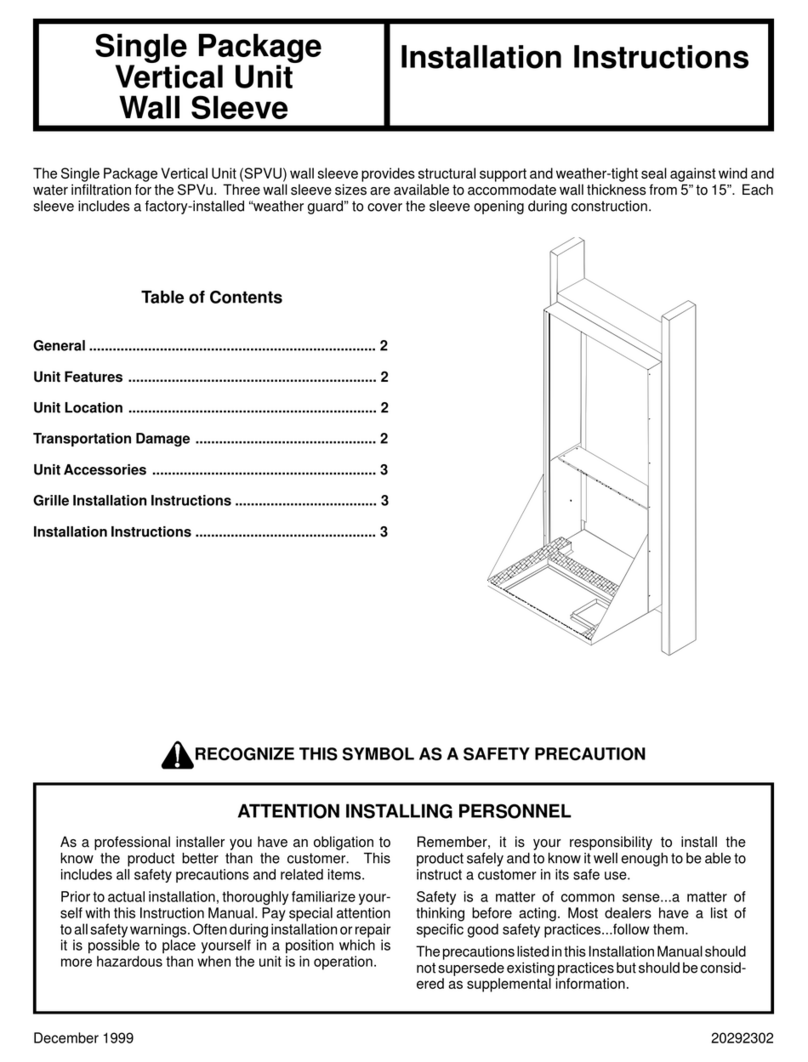
Amana
Amana Single Package Vertical Unit Wall Sleeve installation instructions

HAGOR
HAGOR CPS Freestanding leveling feet installation manual

Kolpin Outdoors
Kolpin Outdoors 35-3020 Assembly & owners manual









