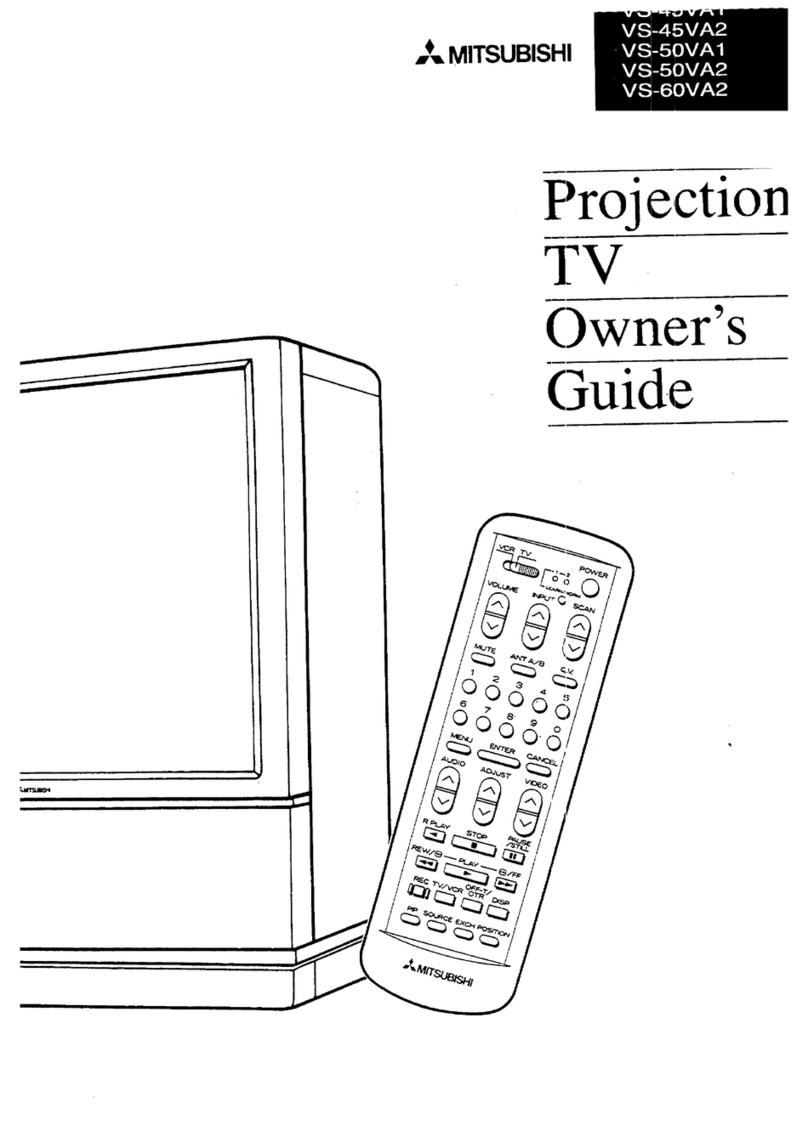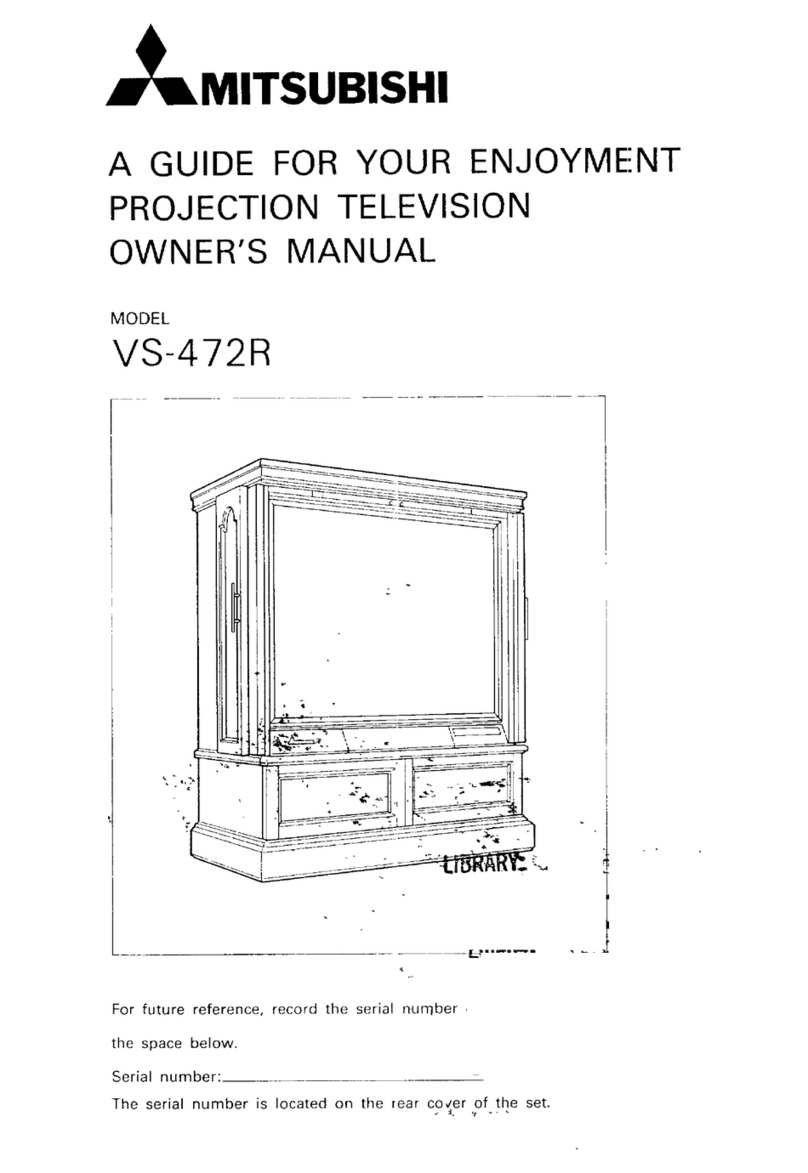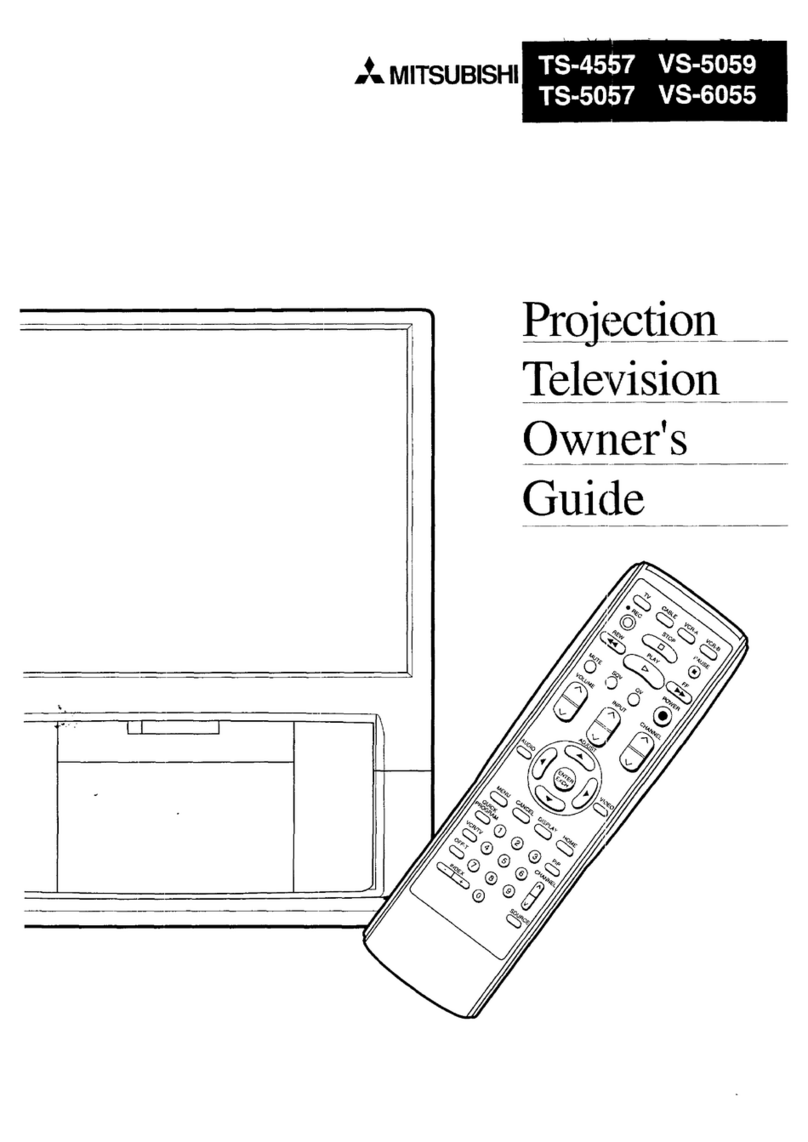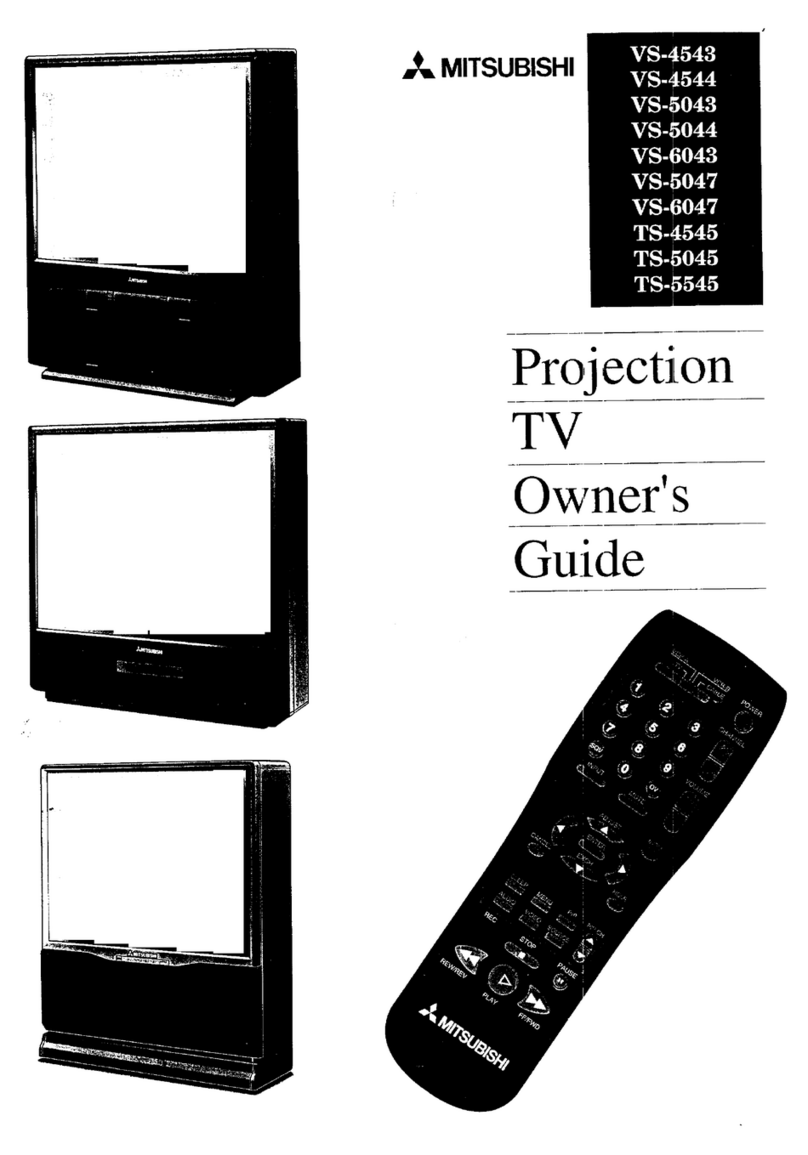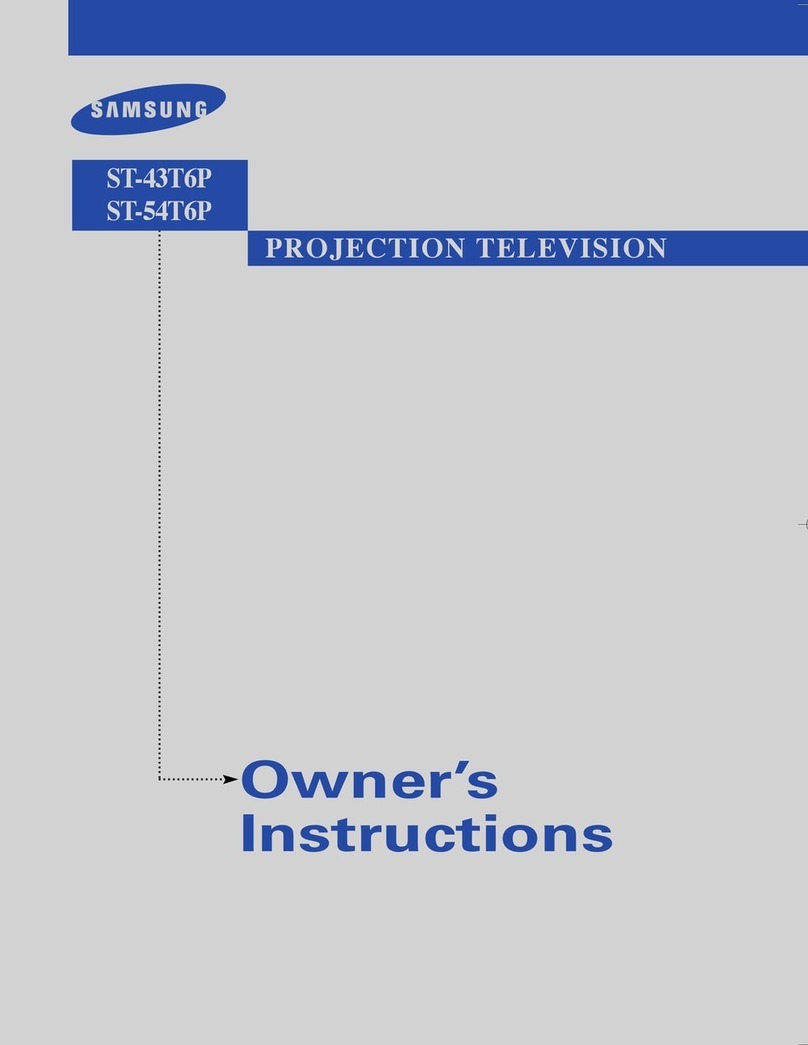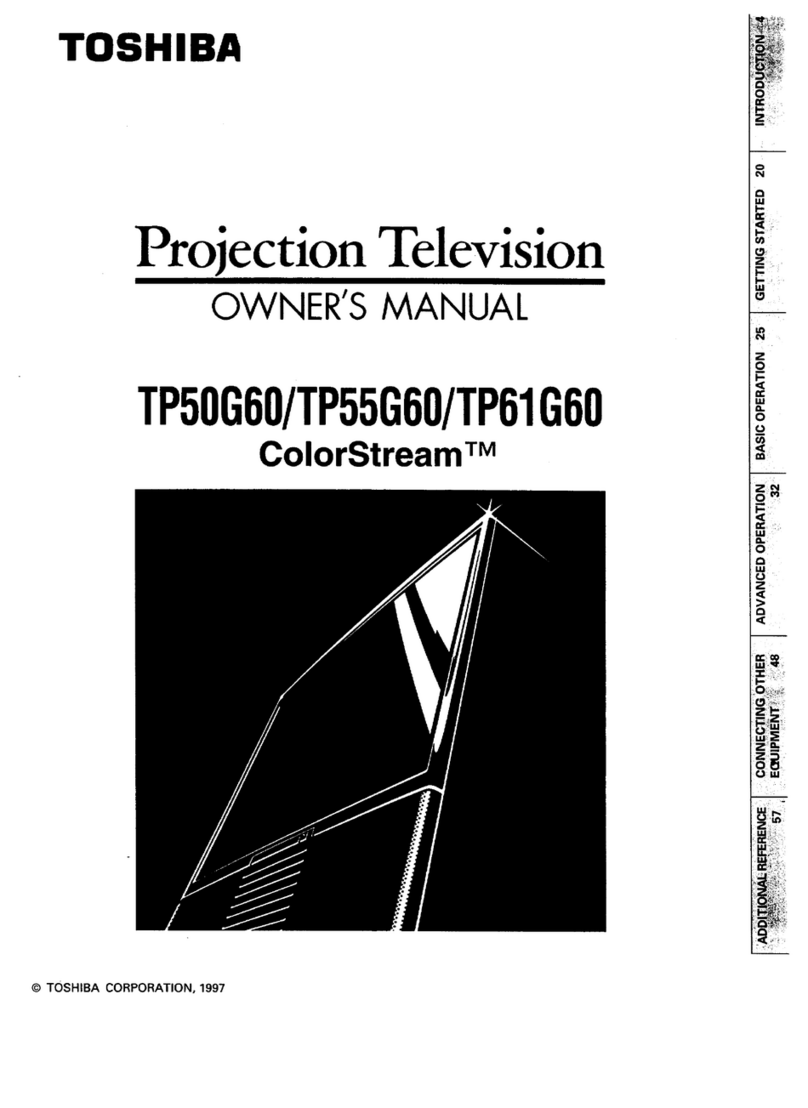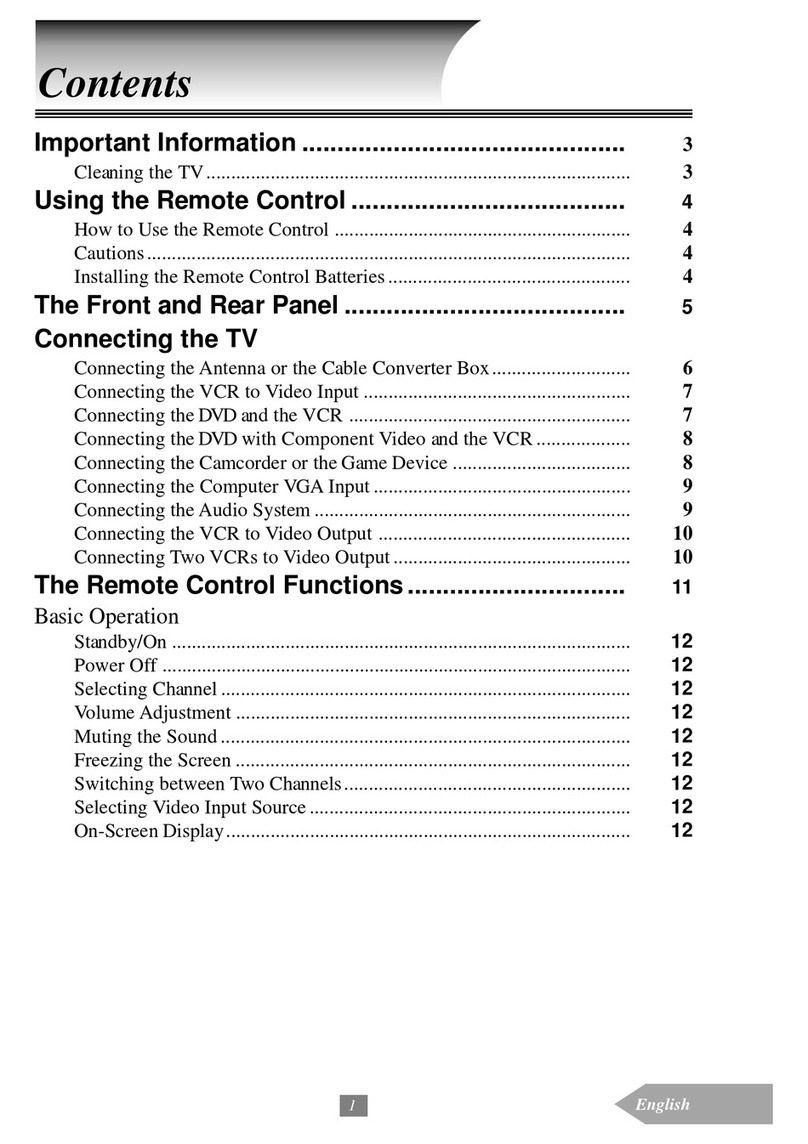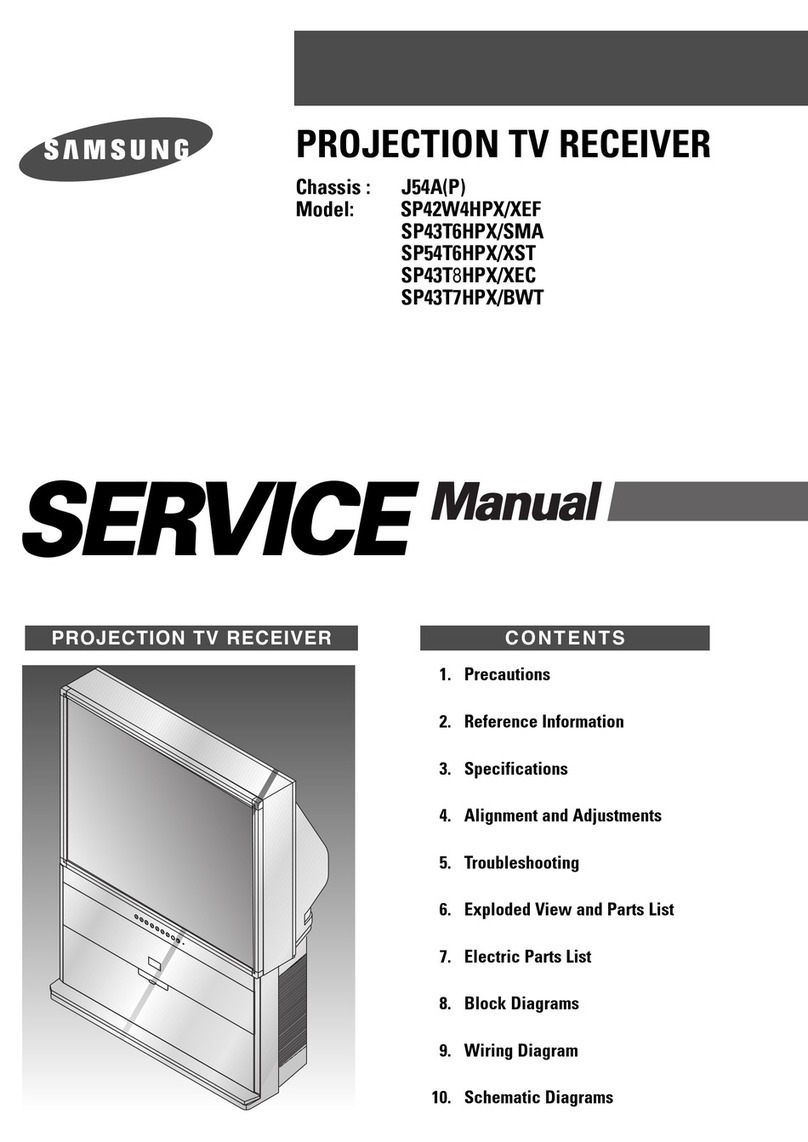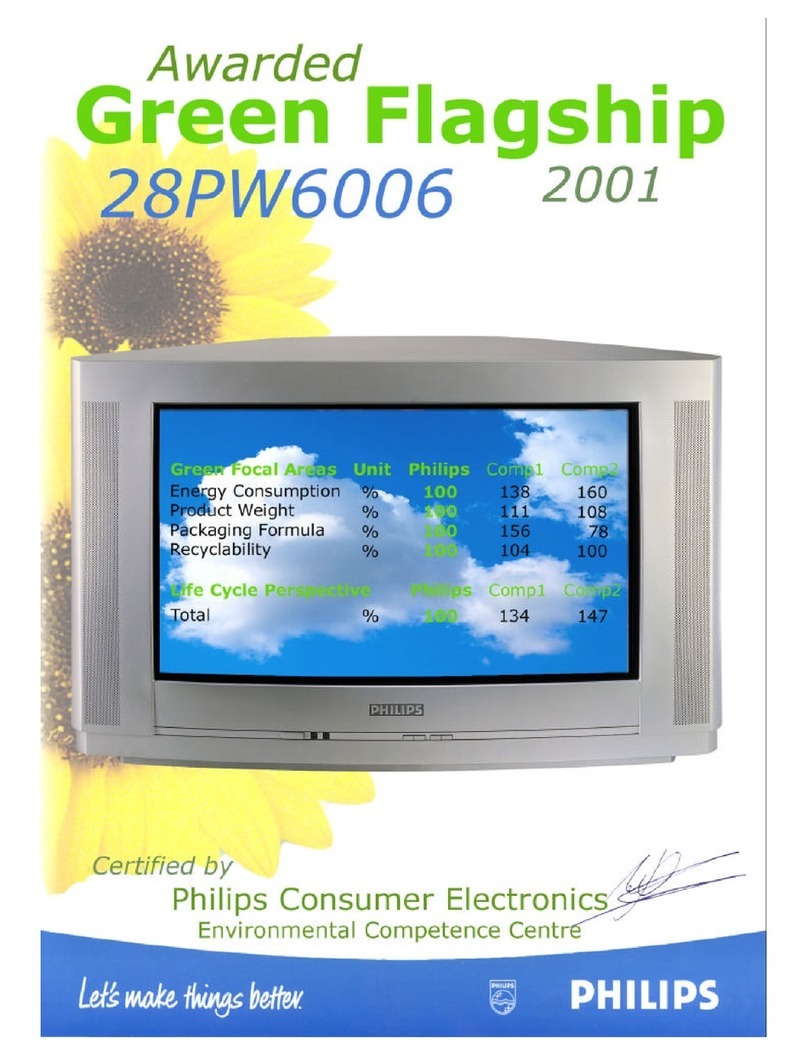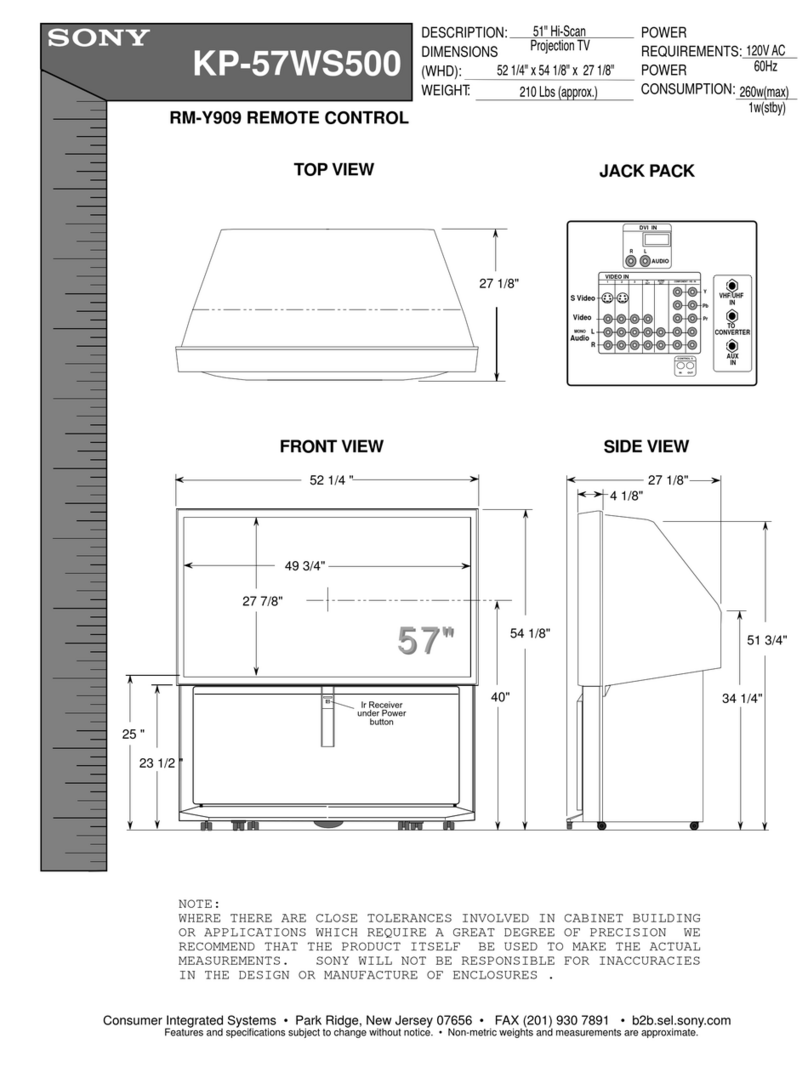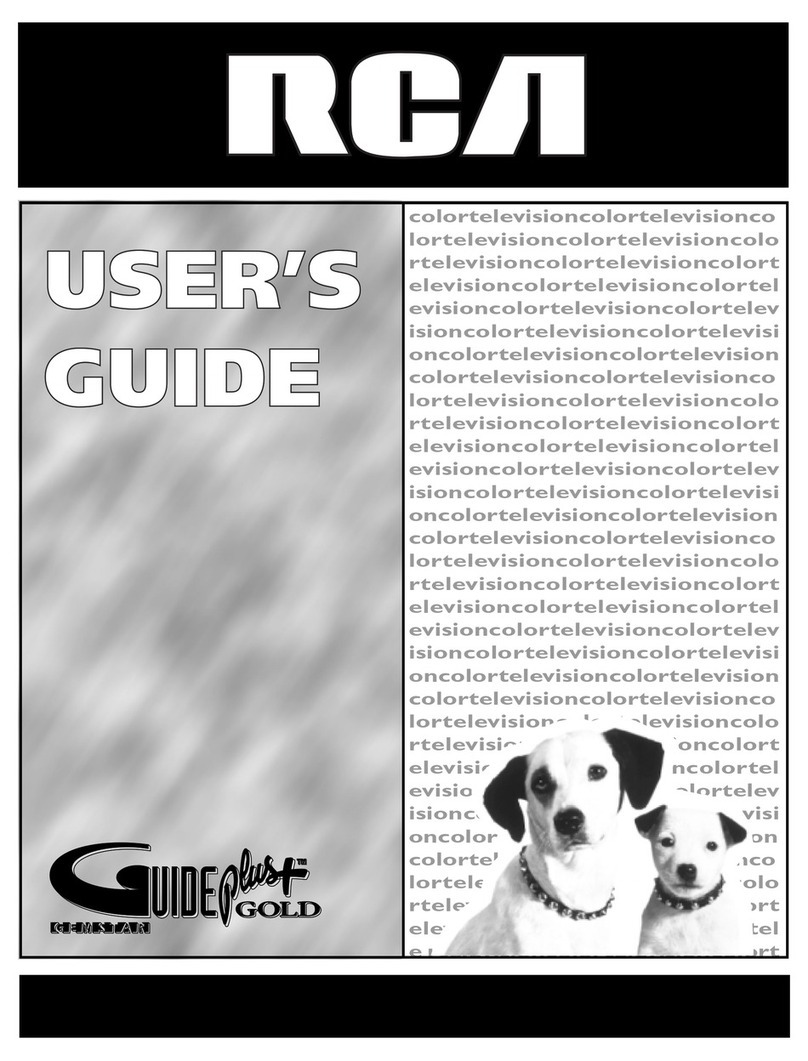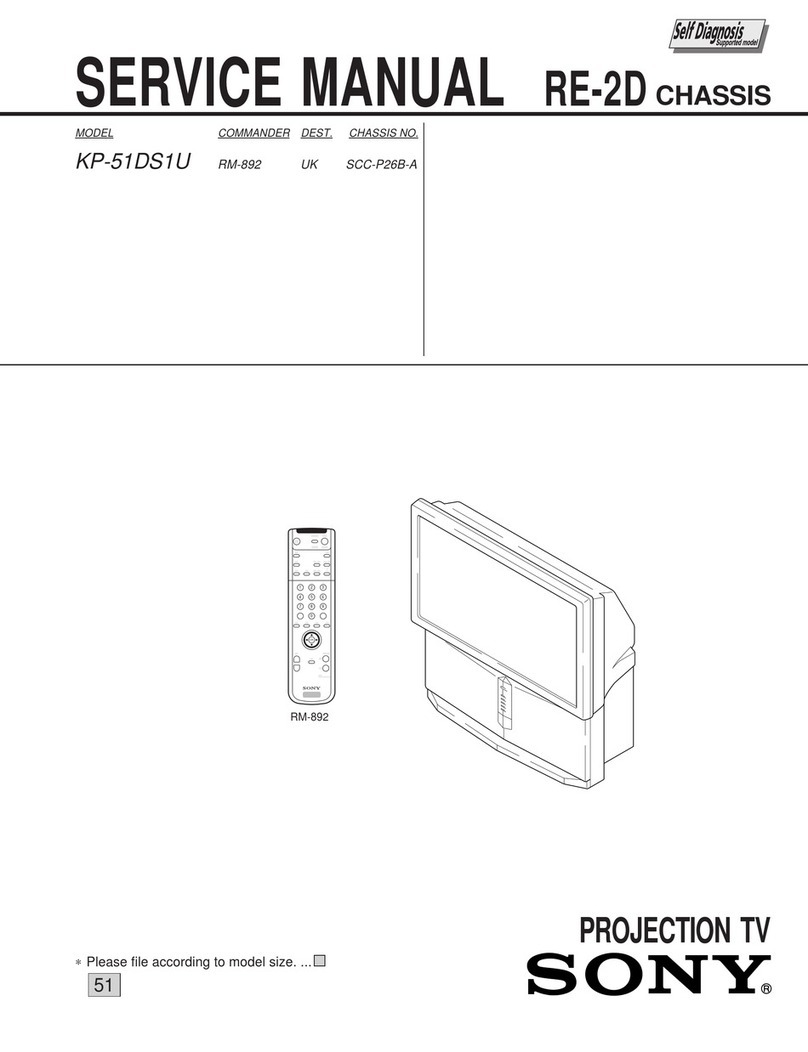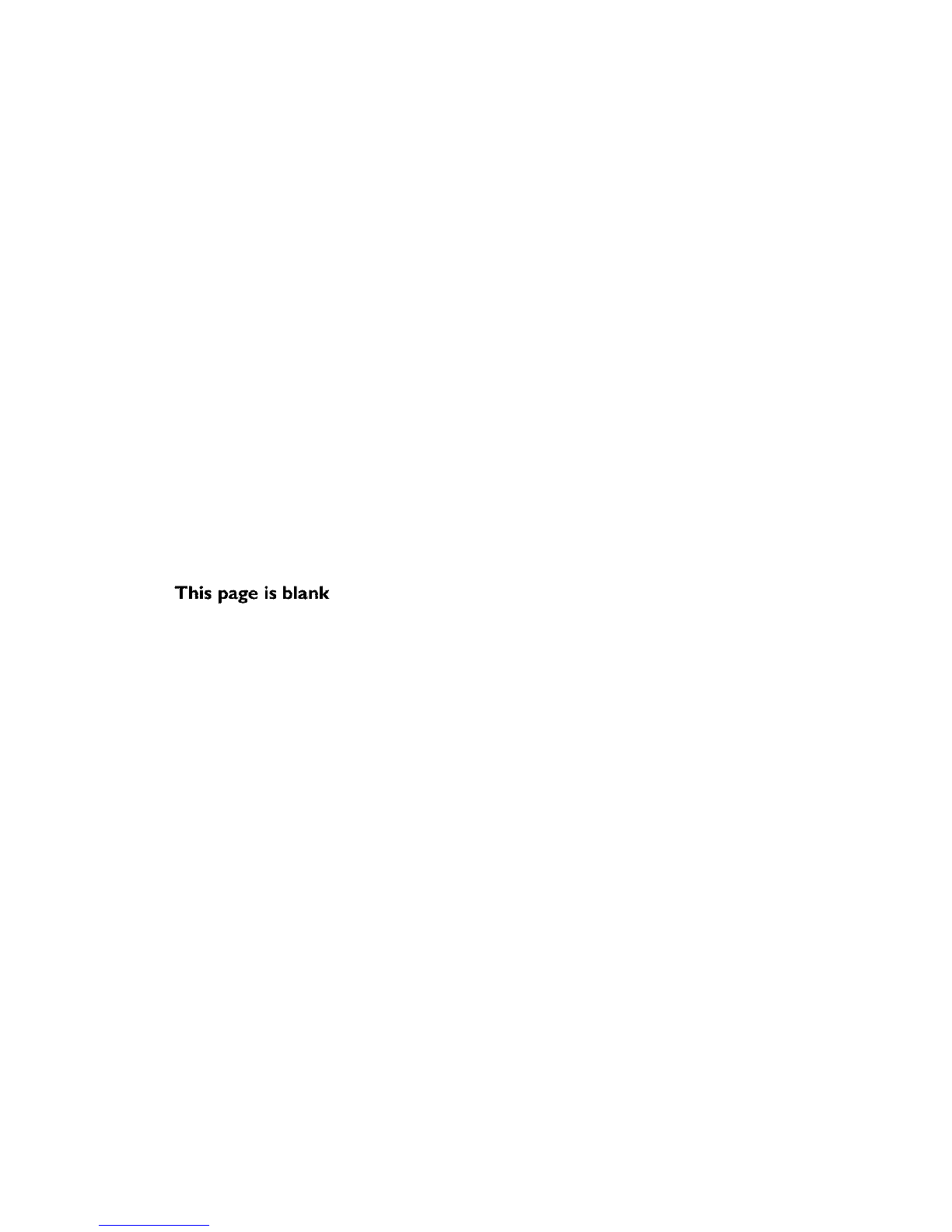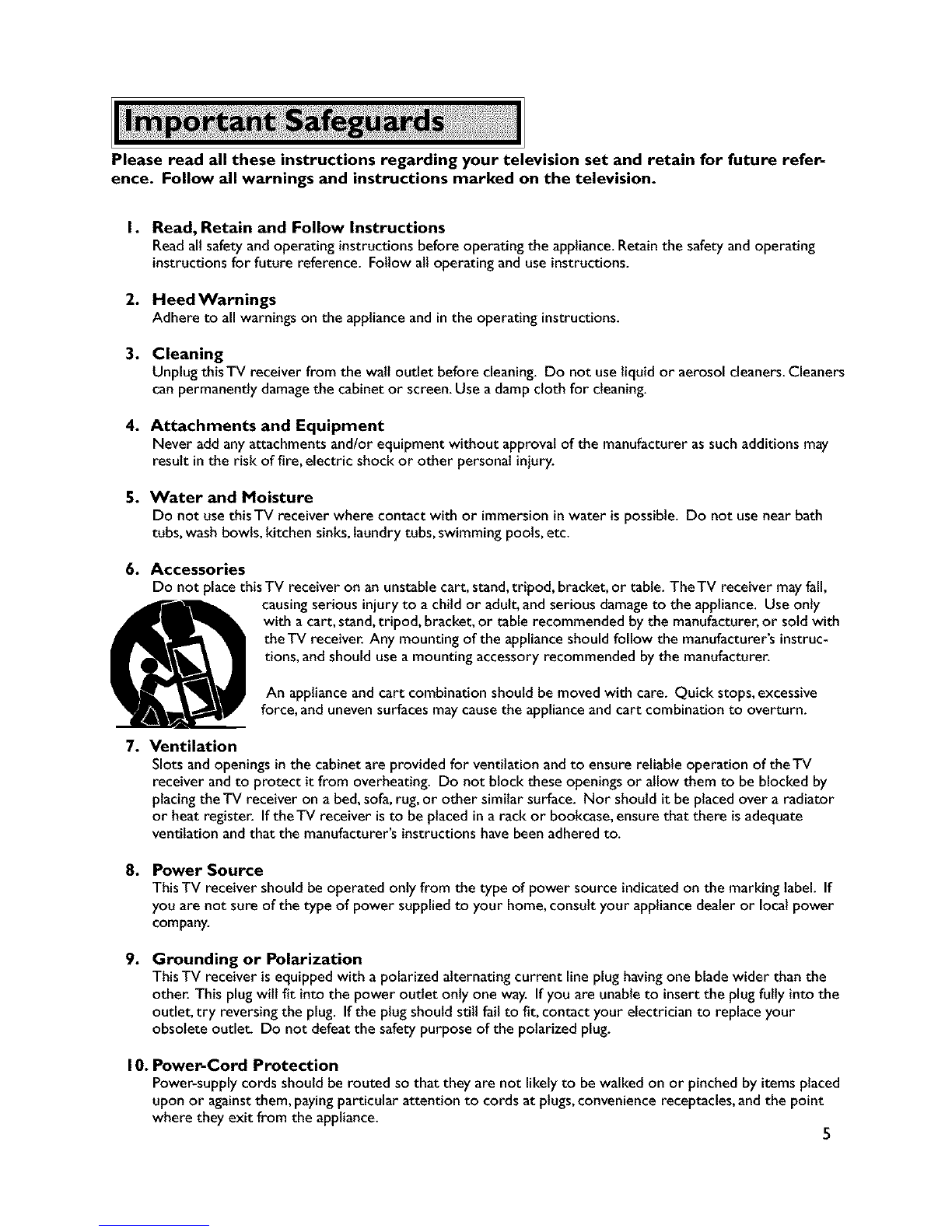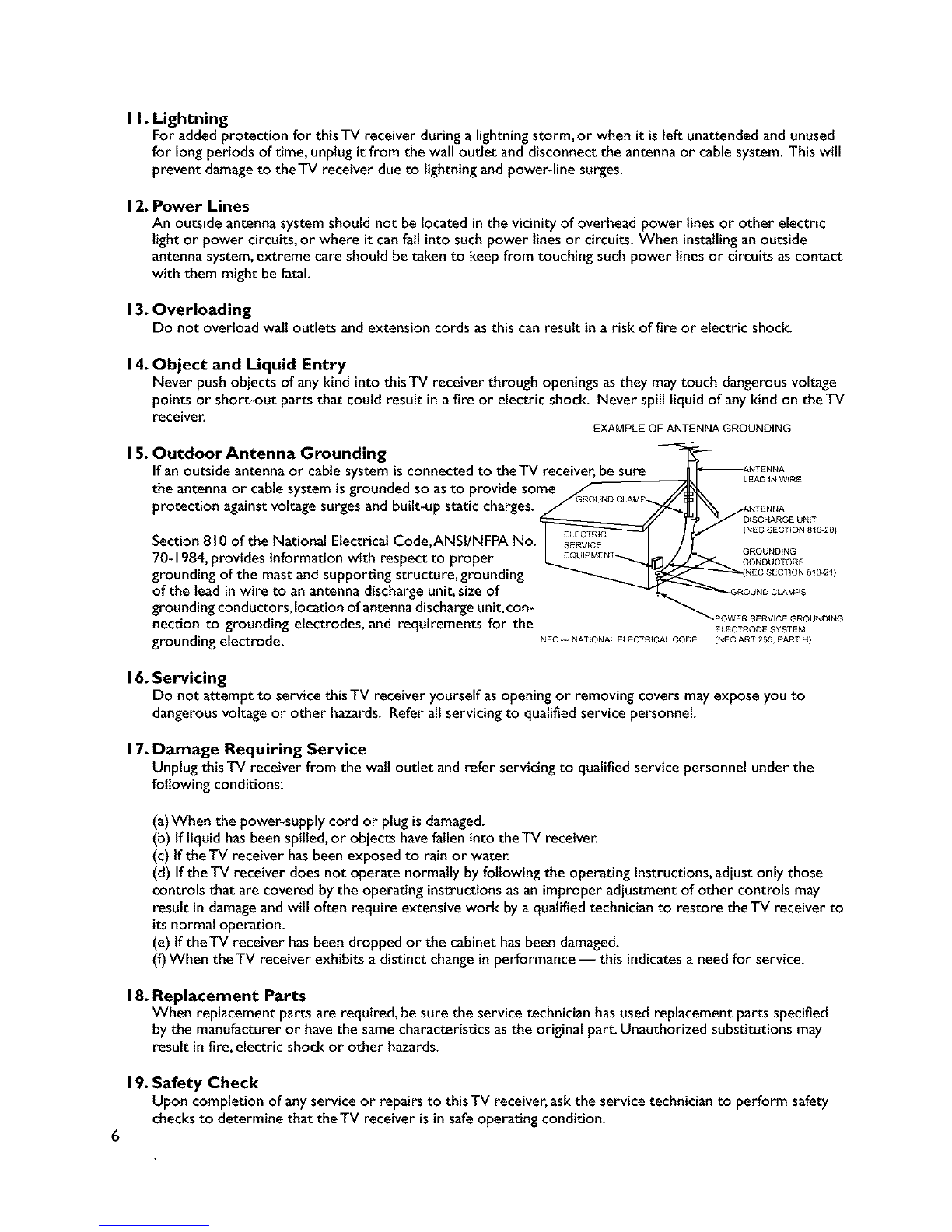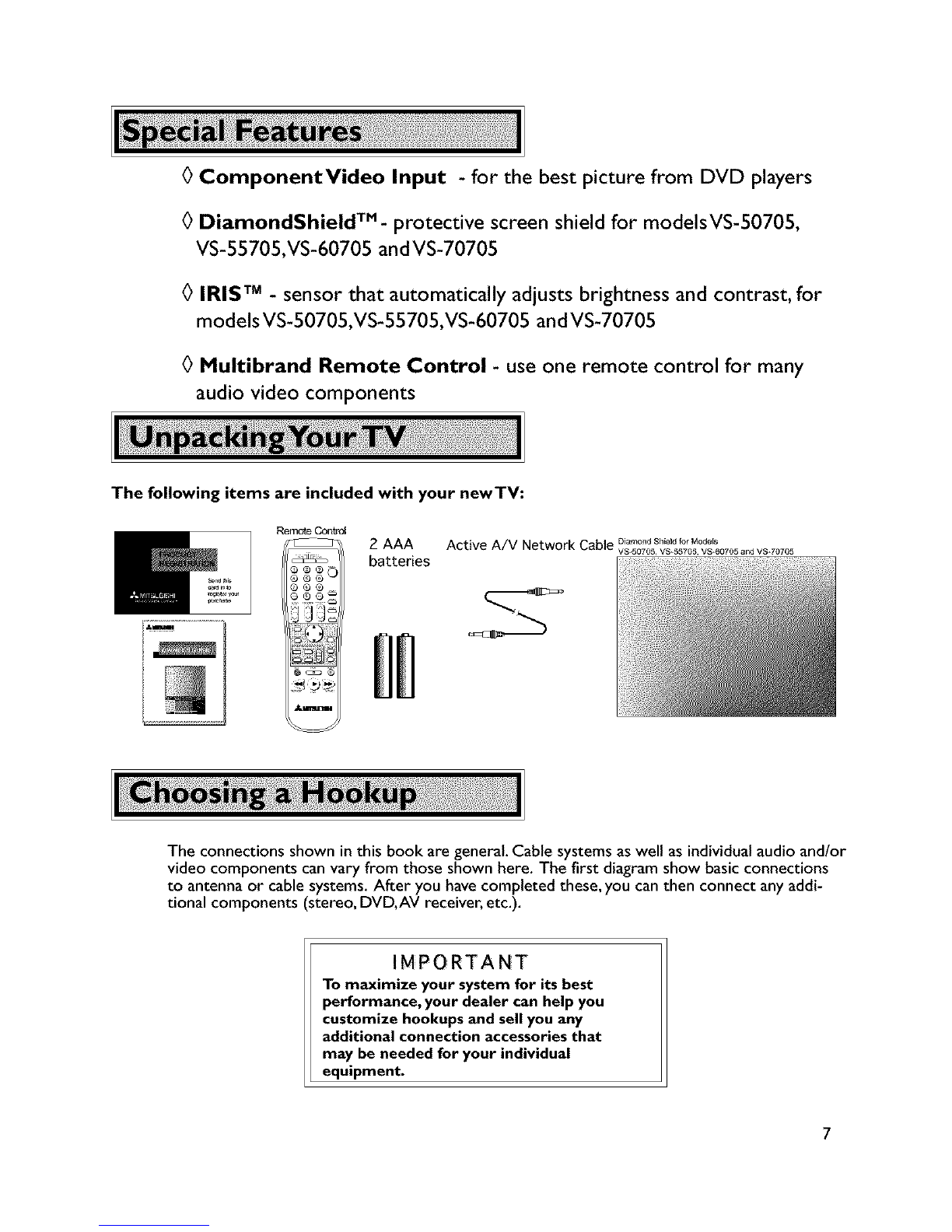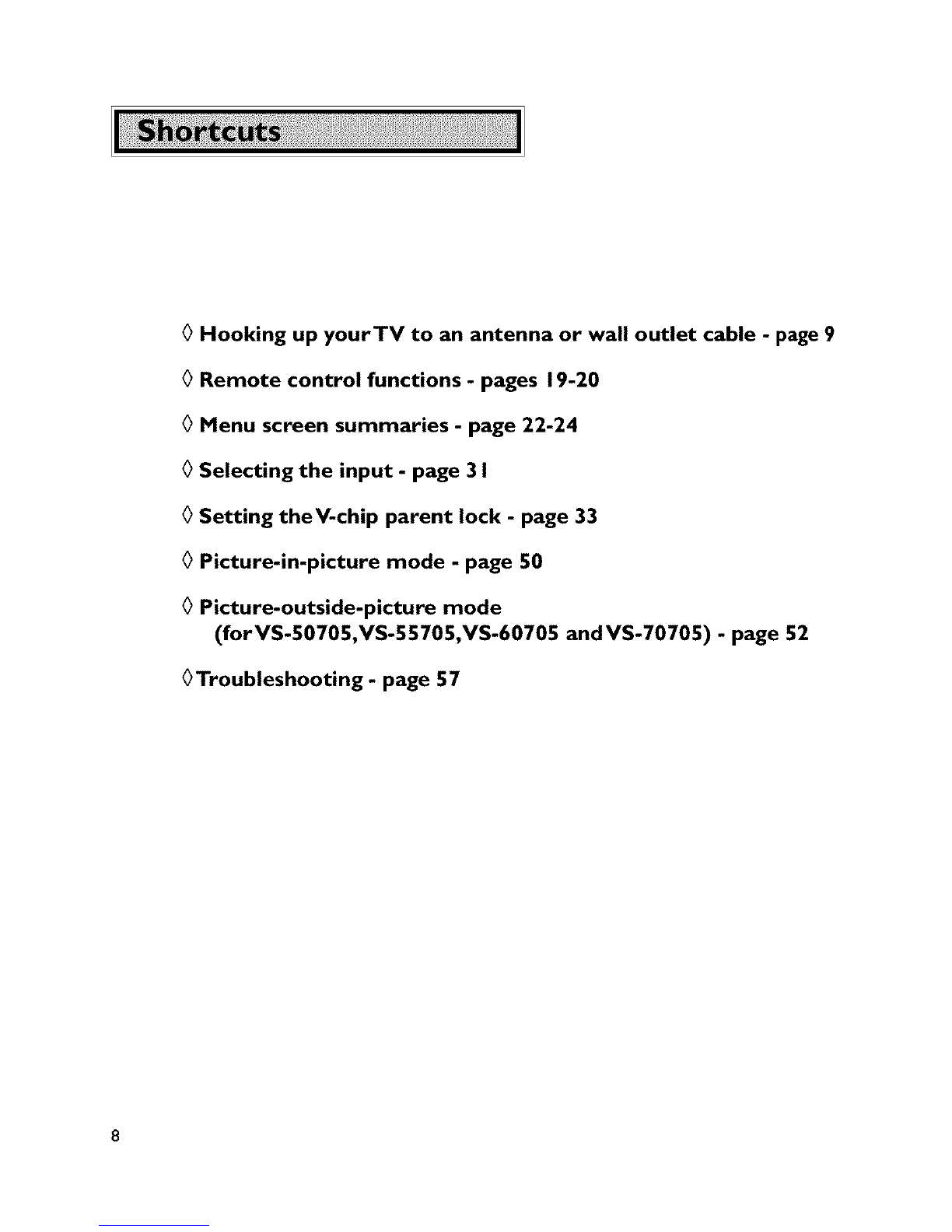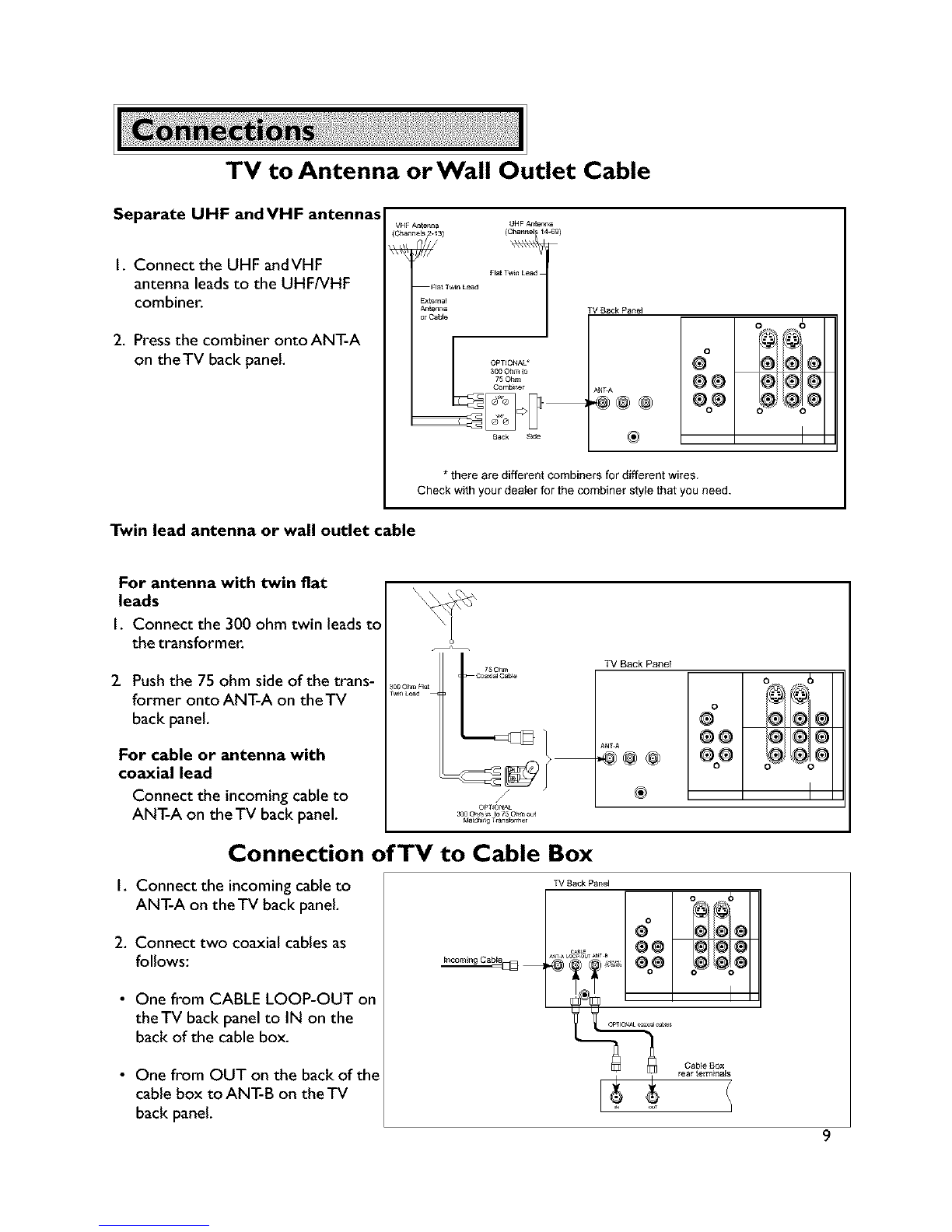Please read all these instructions regarding your television set and retain for future refer-
ence. Follow all warnings and instructions marked on the television.
I. Read, Retain and Follow Instructions
Readall safety and operating instructionsbefore operating the appliance.Retain the safety and operating
instructionsfor future reference. Follow all operating and useinstructions.
2. Heed Warnings
Adhere to all warnings on the applianceand in the operating instructions.
3. Cleaning
Unplug thisTV receiver from the wall outlet before cleaning. Do not useliquid or aerosol cleaners.Cleaners
canpermanently damagethe cabinet or screen.Use adamp cloth for cleaning.
4. Attachments and Equipment
Never add anyattachments and/or equipment without approval of the manufacturer assuchadditions may
result inthe risk of fire, electric shock or other personal injury.
5. Water and Moisture
Do not usethisTV receiver where contact with or immersioninwater ispossible. Do not usenear bath
tubs, wash bowls, kitchen sinks,laundrytubs,swimming pools,etc.
6. Accessories
Do not placethis TV receiver on an unstablecart, stand,tripod, bracket, or table. TheTV receiver mayfall,
causingserious injuryto a child or adult, and serious damageto the appliance. Use only
with a cart, stand,tripod, bracket, or table recommended by the manufacturer,or sold with
theTV receiver. Any mounting of the applianceshould follow the manufacturer's instruc-
tions, and should usea mounting accessory recommended bythe manufacturer.
An applianceand cart combination should be moved with care. Quick stops, excessive
force, and uneven surfacesmay causethe applianceand cart combination to overturn.
7. Ventilation
Slots and openingsin the cabinet are provided for ventilation and to ensure reliable operation of theTV
receiver and to protect it from overheating. Do not block these openingsor allow them to be blocked by
placingtheTV receiver on a bed,sofa,rug,or other similar surface. Nor should it be placed over a radiator
or heat register. If the TV receiver isto be placedin a rack or bookcase,ensure that there isadequate
ventilation and that the manufacturer's instructionshavebeen adhered to.
8. Power Source
This TV receiver should be operated only from the type of power source indicatedon the marking label. If
you are not sure of the type of power supplied to your home, consult your appliancedealer or local power
company.
9. Grounding or Polarization
This TV receiver isequipped with a polarized alternating current lineplug havingone blade wider than the
other. This plug will fit into the power outlet only one way. If you are unableto insertthe plug fully intothe
outlet, try reversing the plug. If the plug should still fail to fit, contact your electrician to replace your
obsolete outlet Do not defeat the safety purpose of the polarized plug.
I0. Power-Cord Protection
Power-supplycords should be routed so that they are not likely to be walked on or pinched by items placed
upon or againstthem, payingparticular attention to cords at plugs,convenience receptacles,and the point
where they exit from the appliance. 5