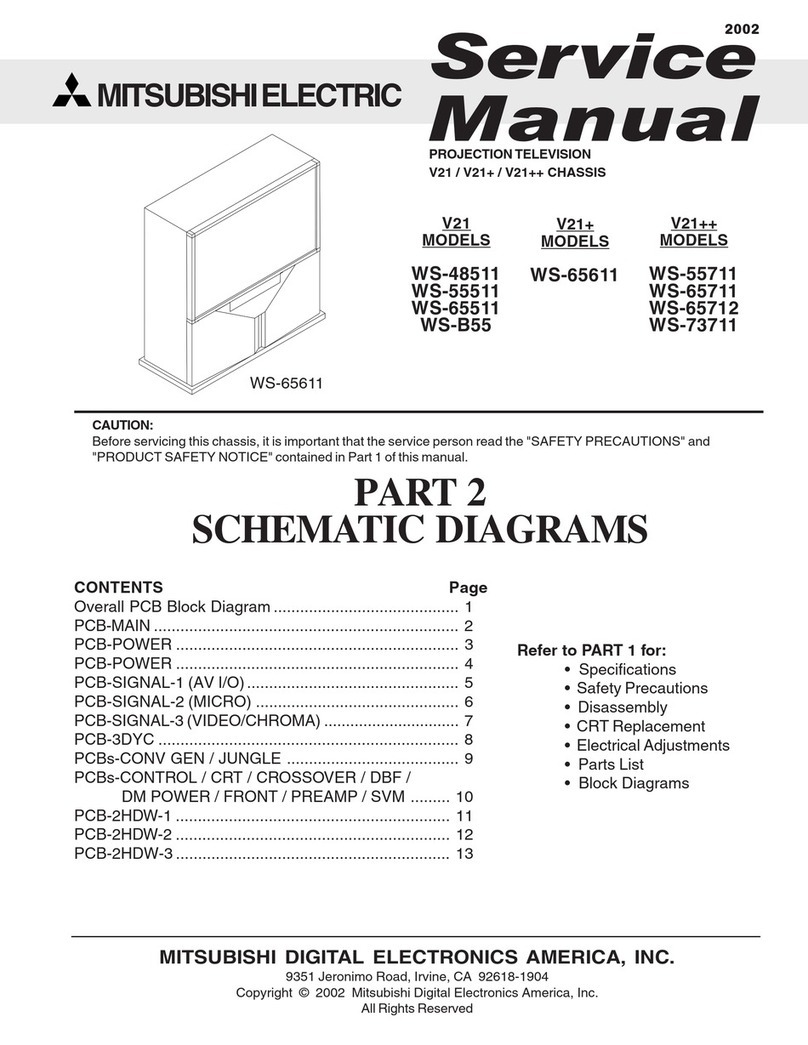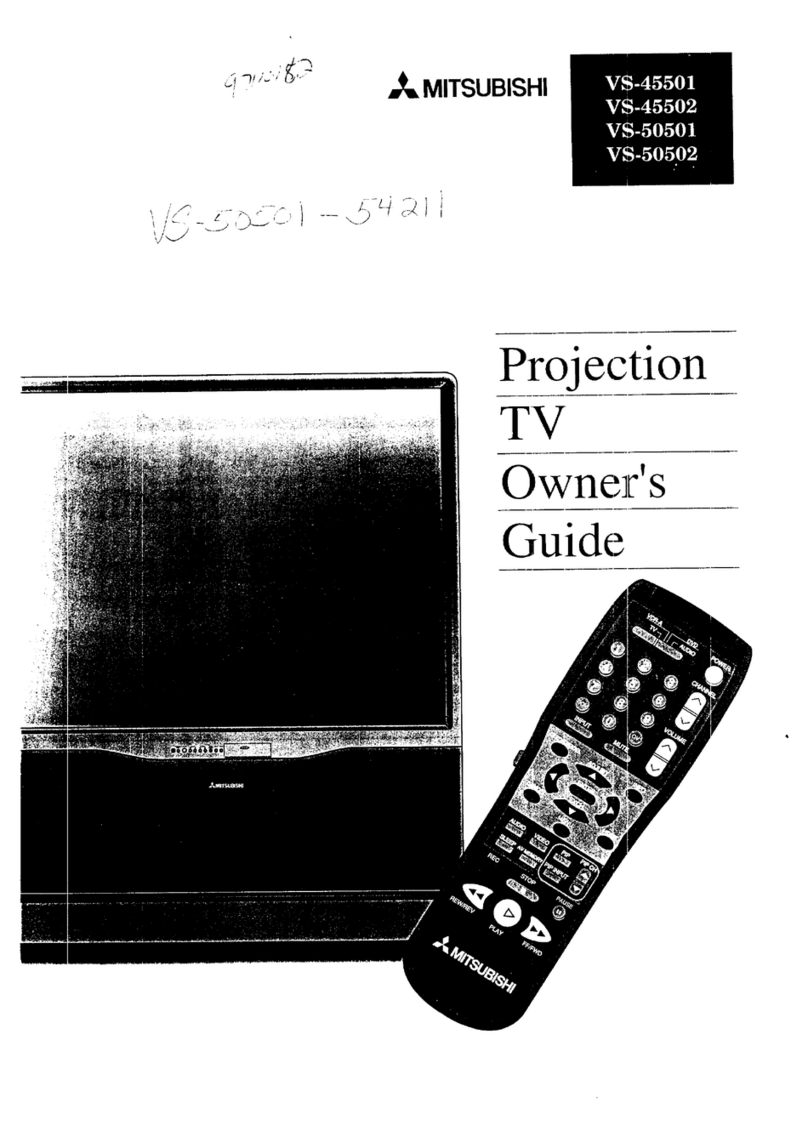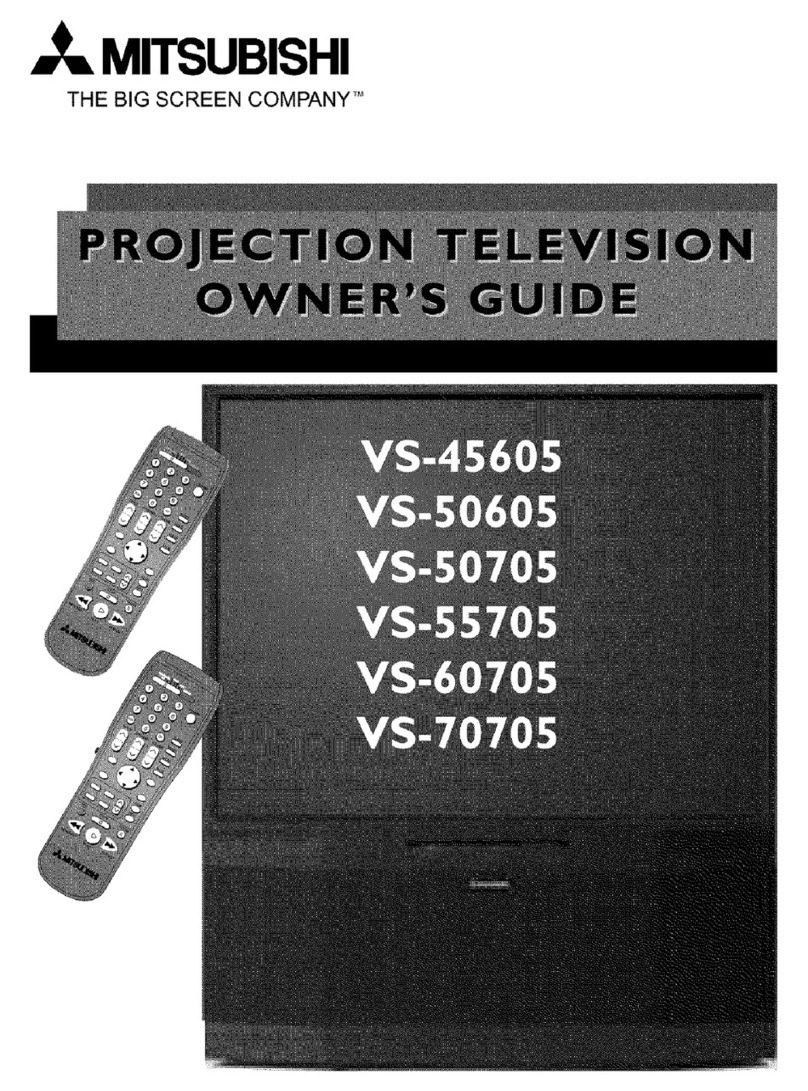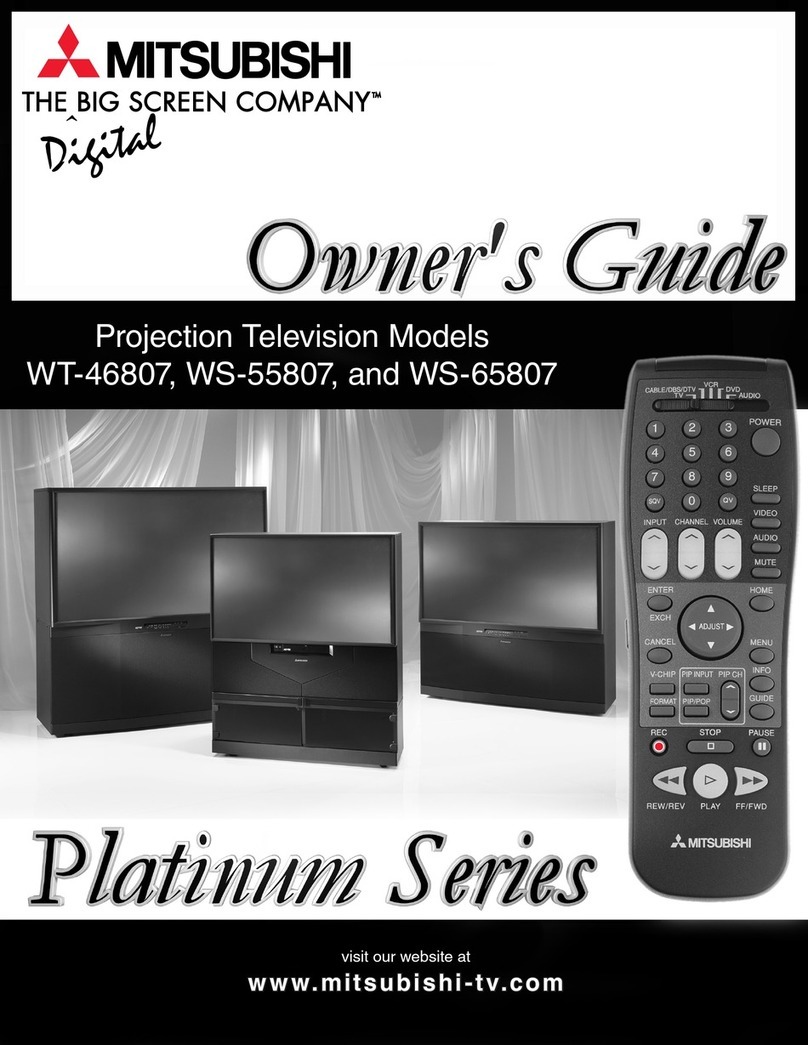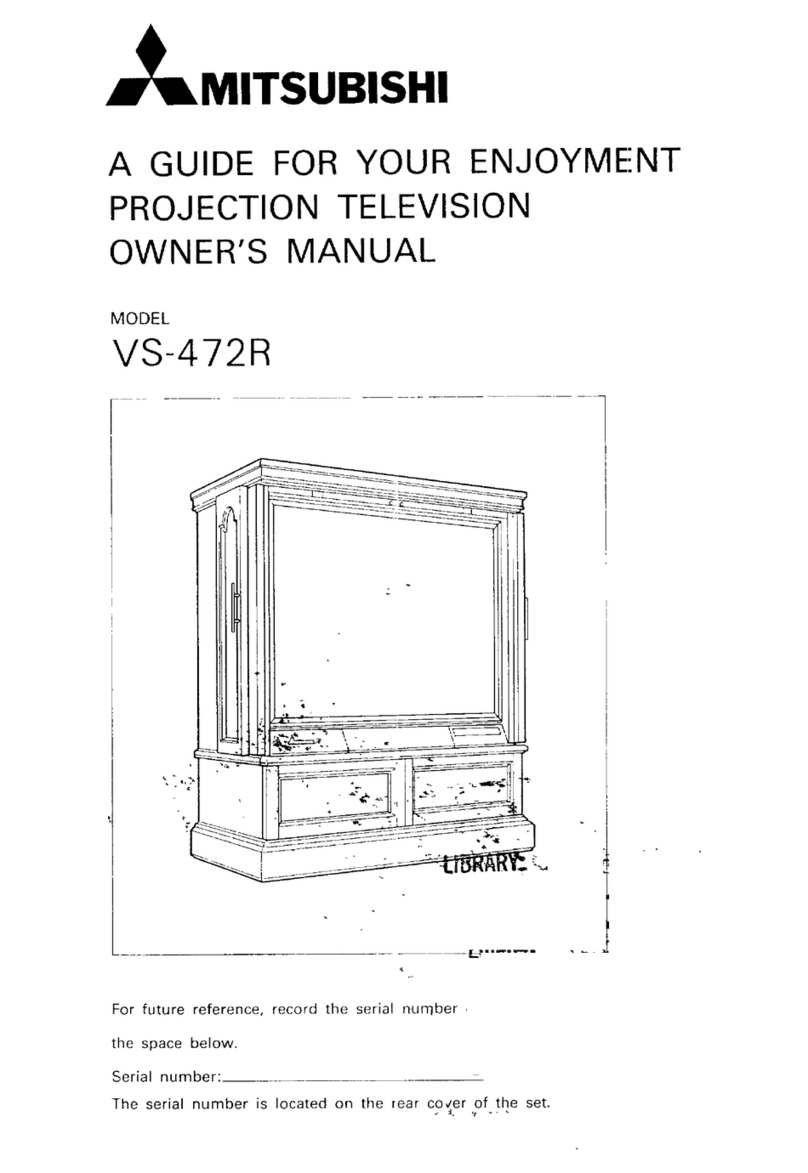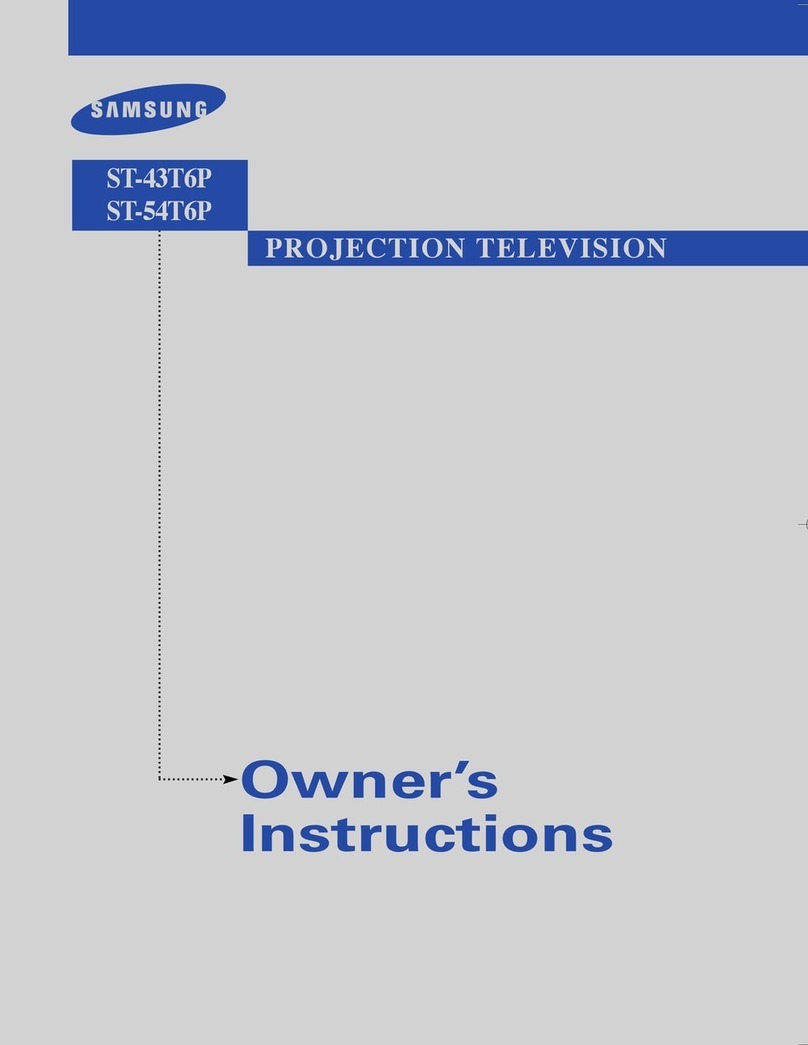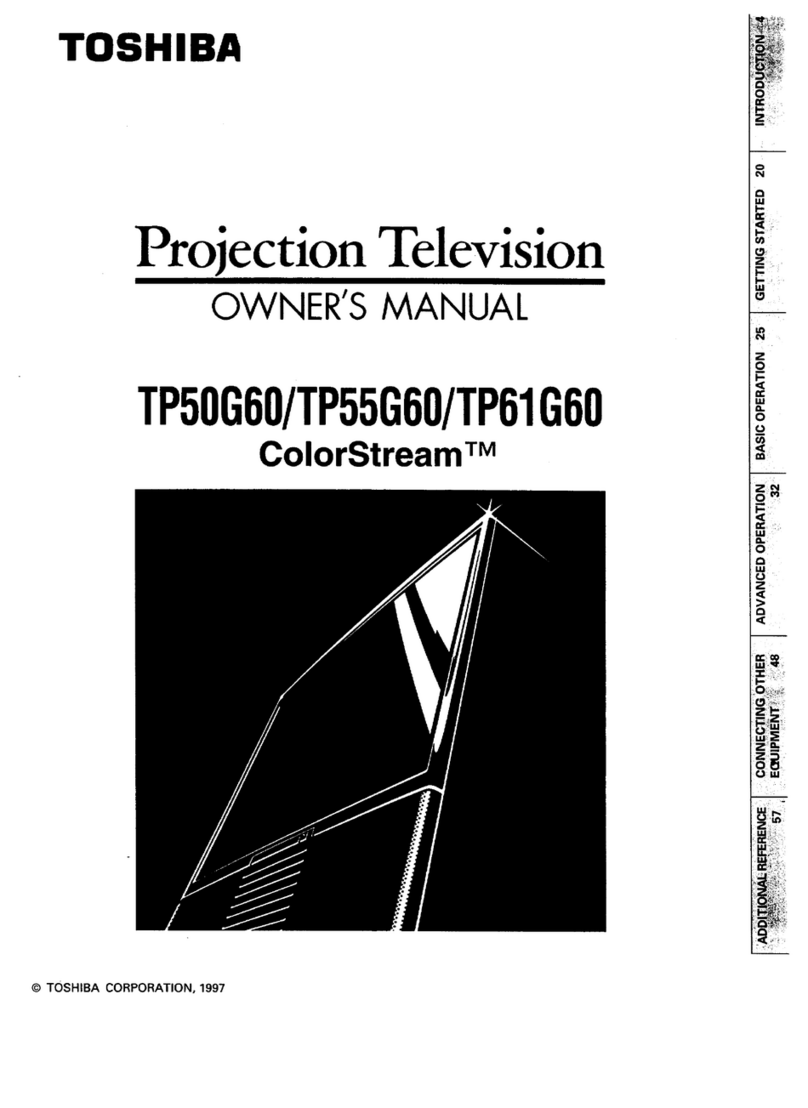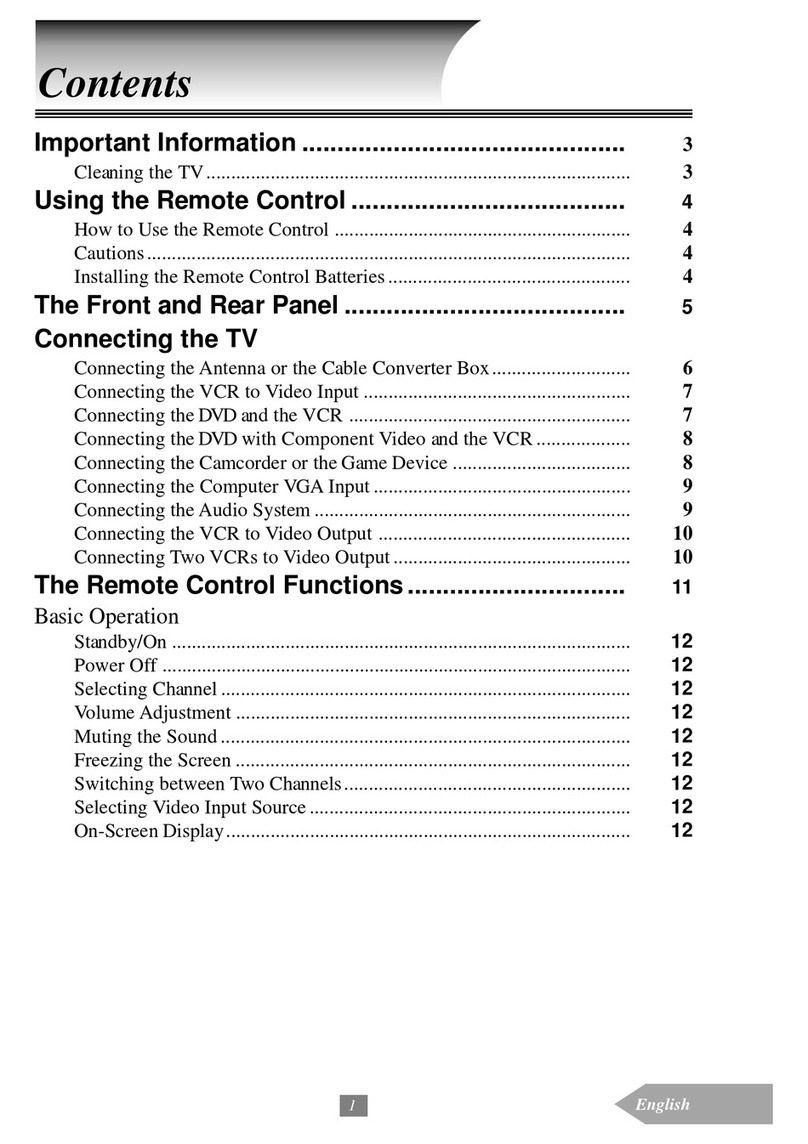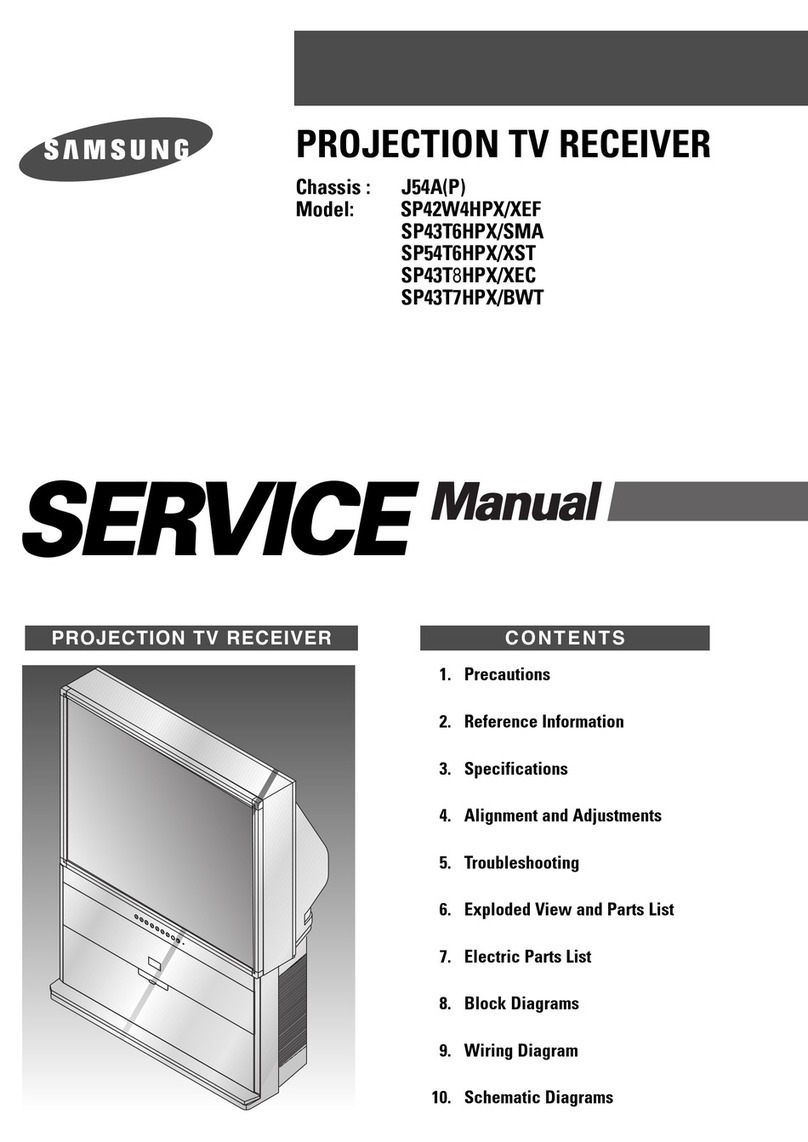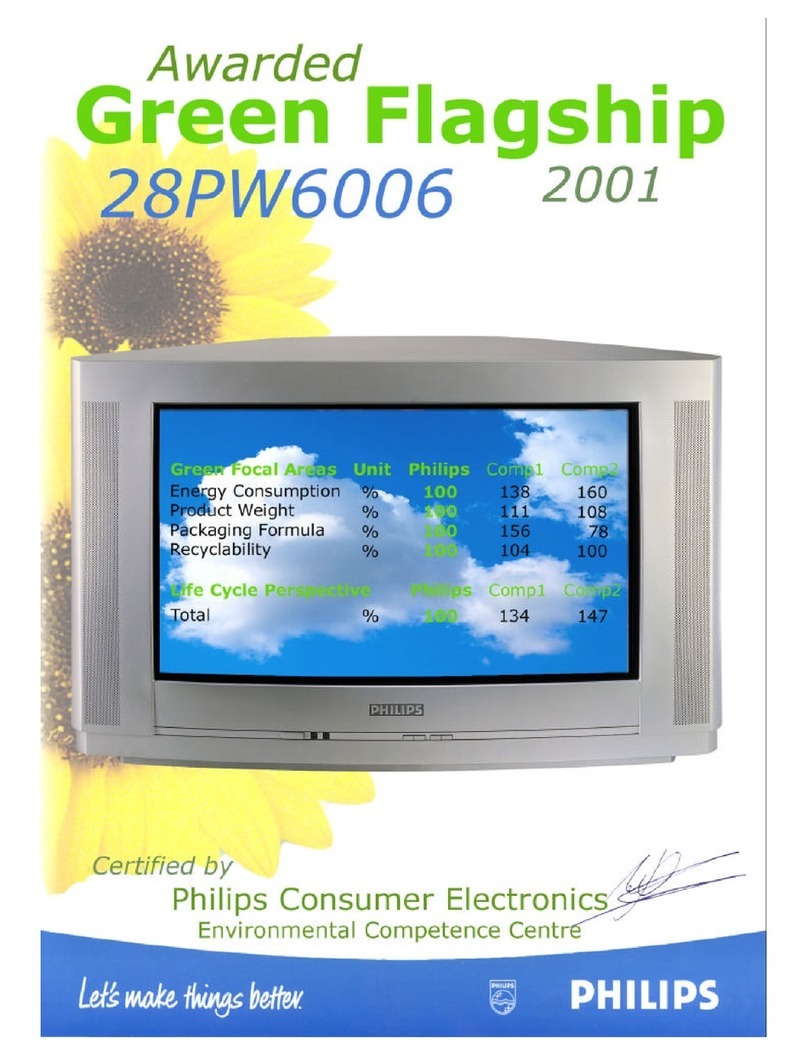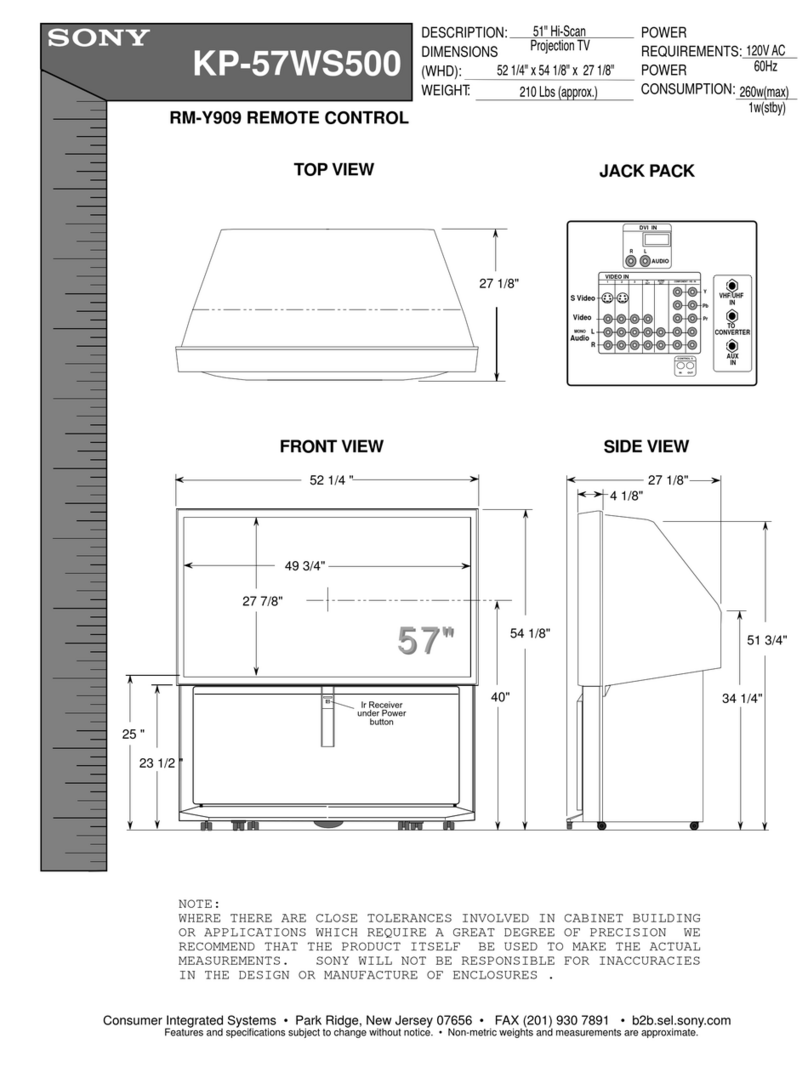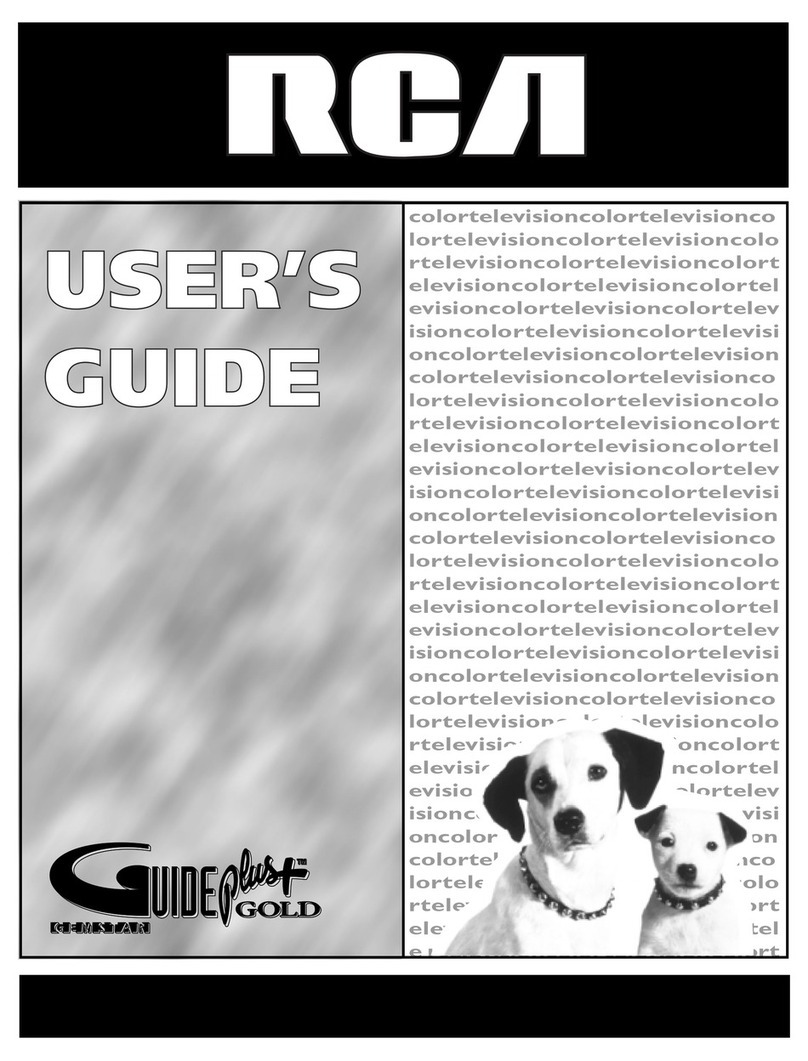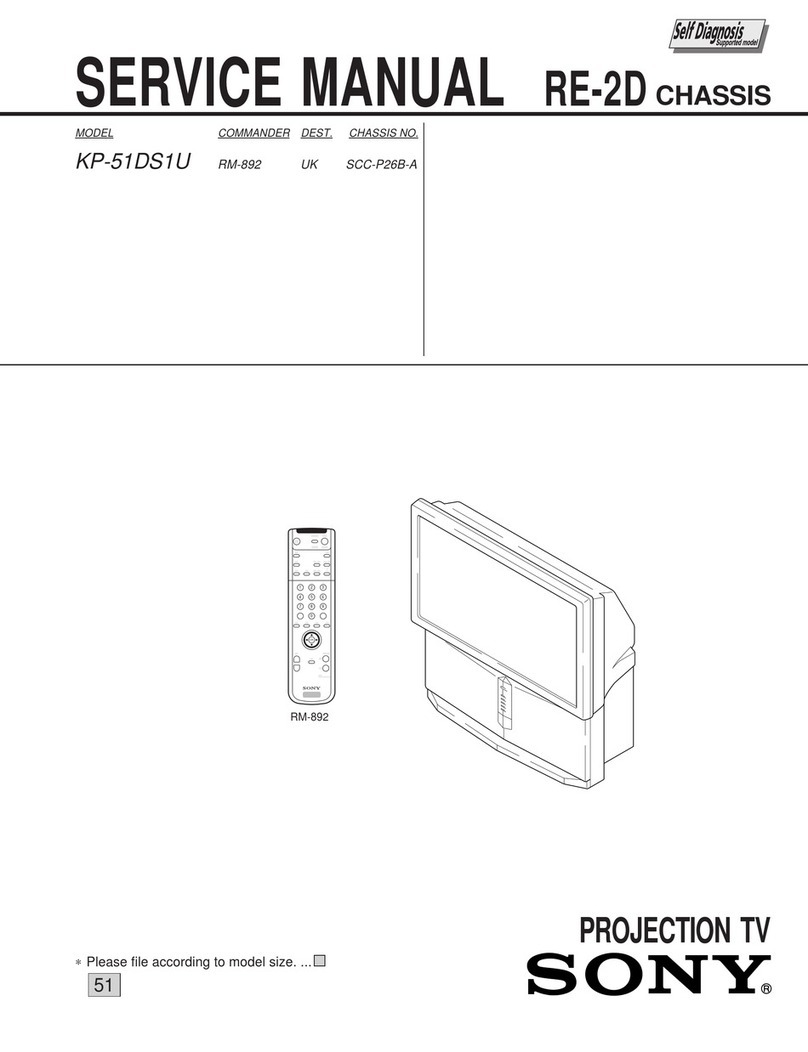WD-73831 1080p DLP®HDTV
WD-73831 on Optional Matching Base (MB-73DGB)
Model WD-73831
Screen Size 73-inch
Aspect Ratio 16:9 (widescreen)
Height (Physical) 44.8˝
Width (Physical) 69.9˝
Depth (Physical) 21.5˝
Height On Base 62.1˝
Weight (Physical) 190.0 lbs.
Power Consumption
Operating 290 Watts
Standby 33 Watts
Low Standby 6 Watts
Optical System WD-73831
Display Type 1080p DLP®
Mitsubishi Exclusive Light Engine High Output
Pixel Resolution (horizontal x vertical*) 1920 x 1080
Lamp Power 180 Watts
Dynamic Contrast Dark Detailer™
High Contrast Screen Yes
Video Performance
Video Format Conversion Plush1080p®
PerfectColor™Yes
PerfecTint™Yes
DeepField™Imager Yes
SharpEdge™Yes
Video Noise Reduction 4D
Picture Format Modes (4:3 sources) 6
Picture Format Modes (16:9 sources) 2
User Controls
TV Guide On Screen®Yes
NetCommand®with IR learning Yes
ChannelView™Yes
AV Adjustment (memorized by input/device) Yes
Color Temperature Control (by device) High/Low
Video Modes: Brilliant/ Bright / Natural Yes
Full Screen Image Freeze Yes
Split Screen (with external second source) Yes
Audio
Internal Loudspeakers Stereo Full Range
Speaker Size 5 1/2˝ x 2 1/4˝
Output Power (watts / ch.) 10W x 2
Level Sound (dynamics limiter) Yes
Digital Output (PCM) for All Analog Sources Yes
Tuning
Combined Tuner (Air/Cable-NTSC/ATSC/QAM) 1
CableCard™Slot Yes
Antenna (RF) Inputs 2
AV Inputs (Analog with Stereo Audio)
Front A/V Inputs with S-Video 1
Rear A/V Inputs with S-Video 2
Component Video Inputs (480i/480p/720p/1080i) 3
PC DVI-I Input
VGA-XGA, 1280 x 720 Analog Yes
VGA-SXGA, 1920 x 1080 Analog Yes
VGA-SXGA, 1280 x 720, 1920 x 1080 Digital Yes
Inputs / Outputs (Digital)
HDMI™with DVI Stereo Audio 2
480i, 480p, 720p, 1080i
Yes
1080p
Yes
IEEE 1394 (MPEG2 + DV) 3
Digital Audio Output (Dolby®Digital / PCM) 1 (coaxial)
Multi-Format Memory Card Reader Yes
Outputs (Analog)
Stereo Audio Output 1 (fixed)
Record A/V Output 1
NetCommand®/ G-Link™IR Emitter 1
Remote Control
Remote Control Partially-Illuminated
5 Device Multibrand Illuminated Remote Yes
Customization Features (via IR)
Direct IR Input Selection Yes
Direct IR Format Selection Yes
Independent Power ON / OFF Yes
Included Accessories
Additional Simple Remote Yes
IR Emitter Cable 1 (4-headed)
*TV and some PC displays have standard overscan.
Features, specifications and dimensions are subject to change without notice. Physical appearance of television and matching base may vary slightly
from images shown on this document.
CableCARD is a trademark of Cable Television Laboratories, Inc. DLP and the DLP logo are registered trademarks of Texas Instruments. Dolby and
Dolby Digital are registered trademarks of Dolby Laboratories. HDMI, the HDMI logo and High-Definition Multimedia Interface are trademarks or
registered trademarks of HDMI Licensing, LLC.