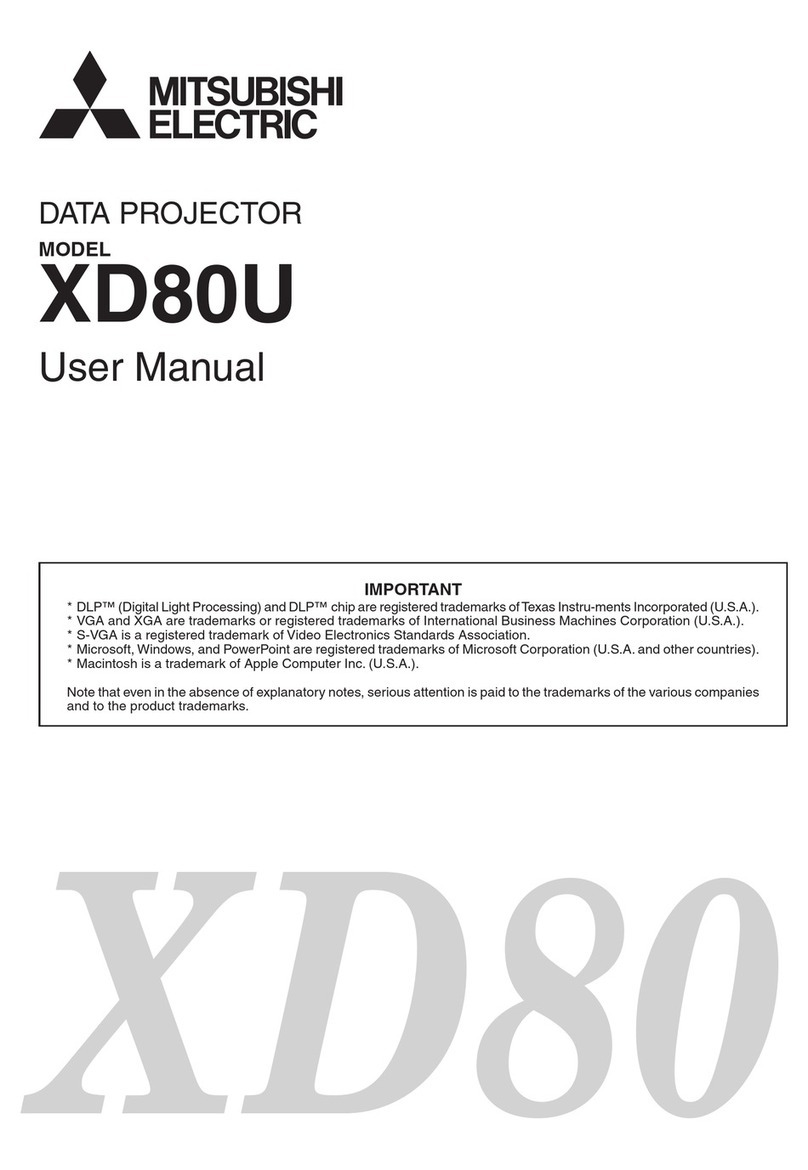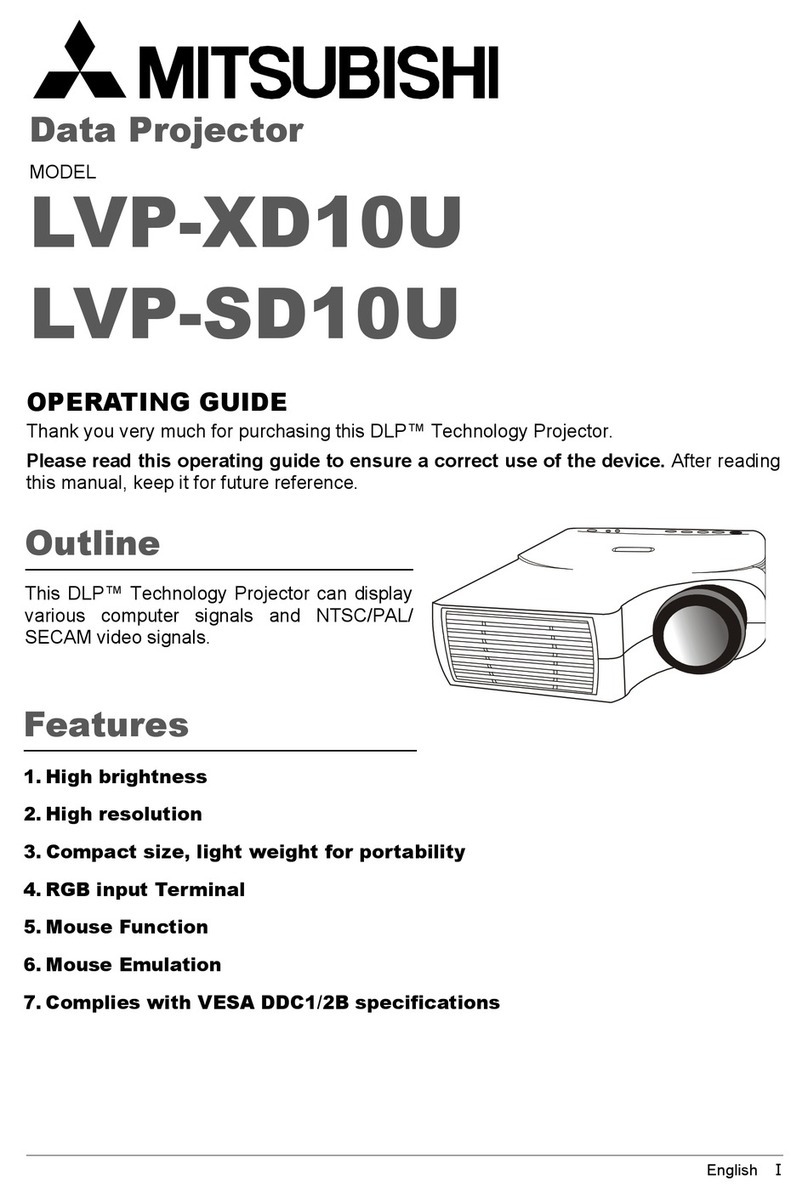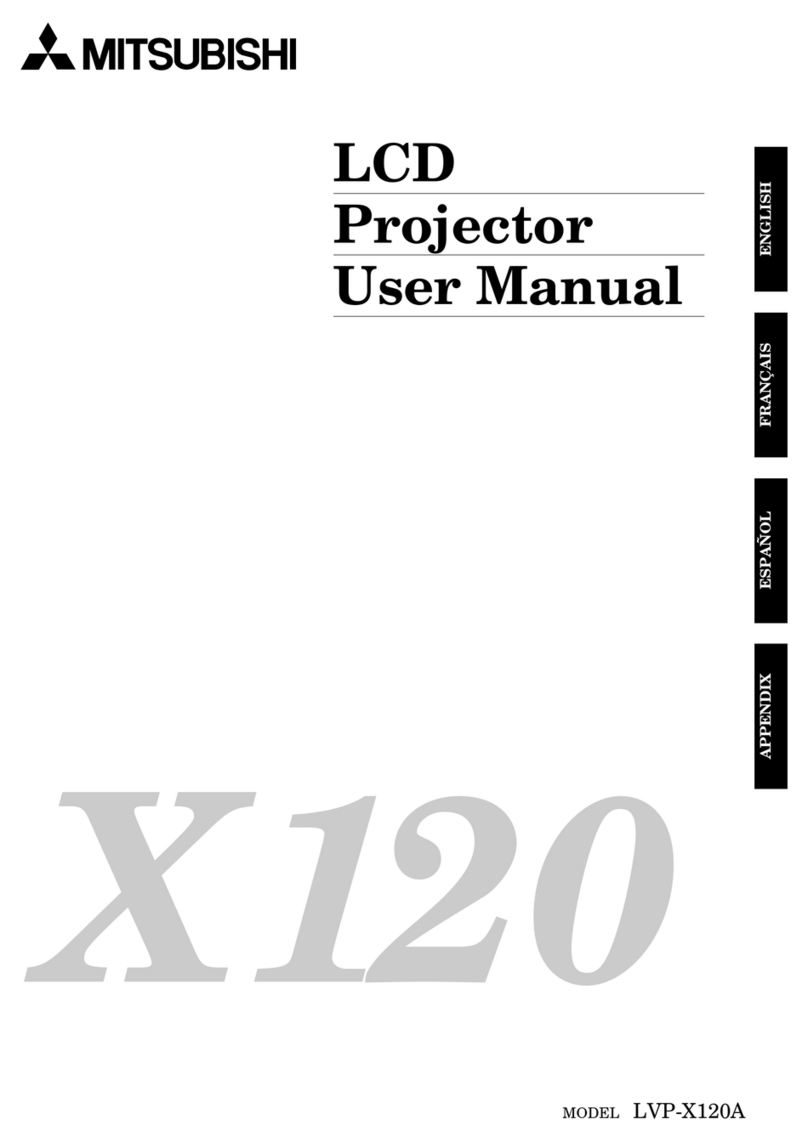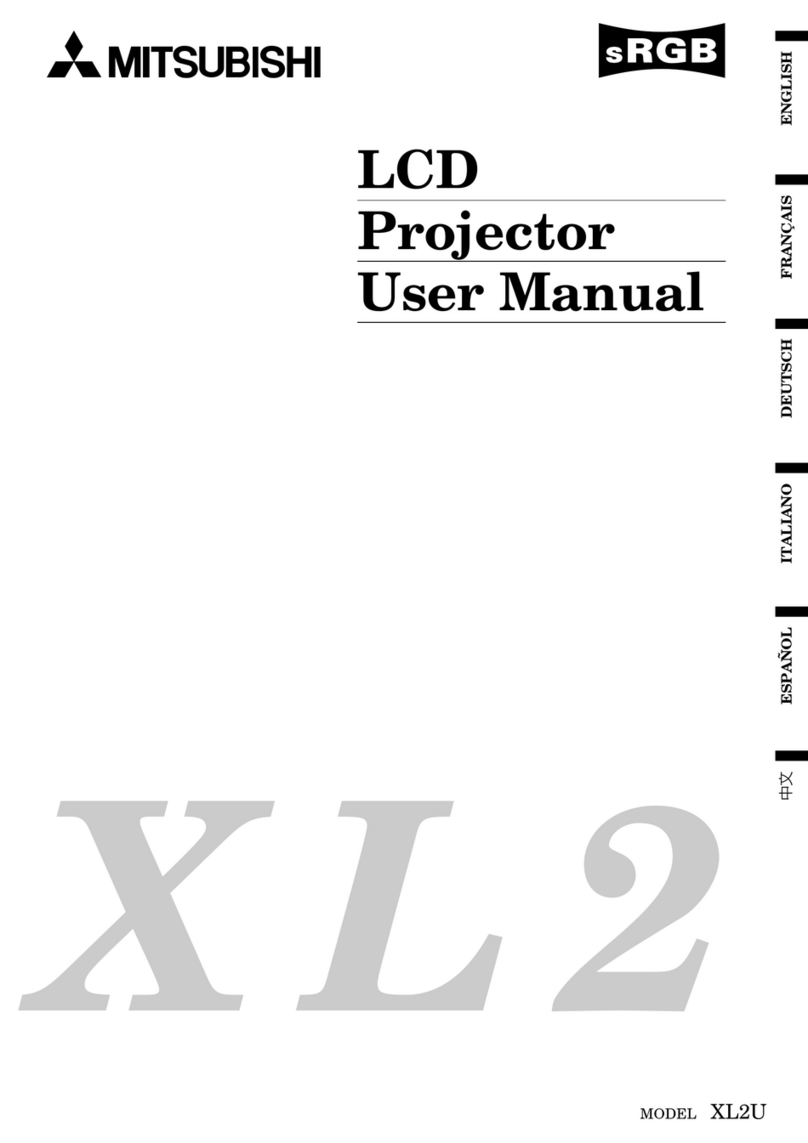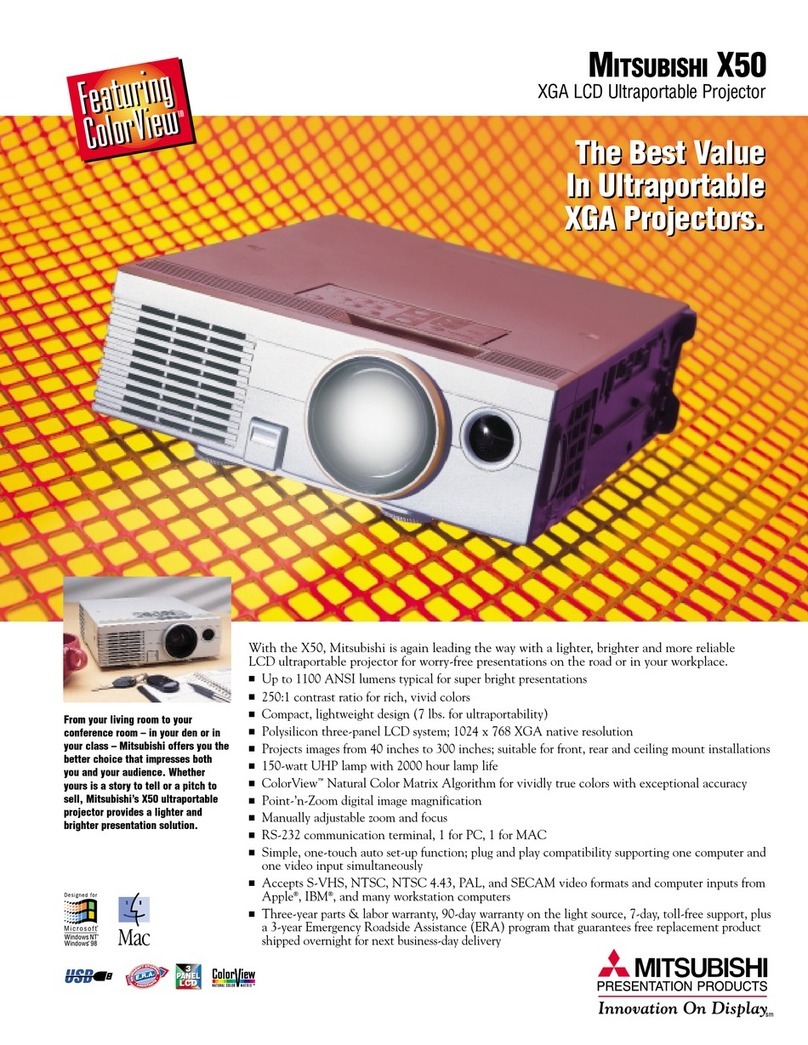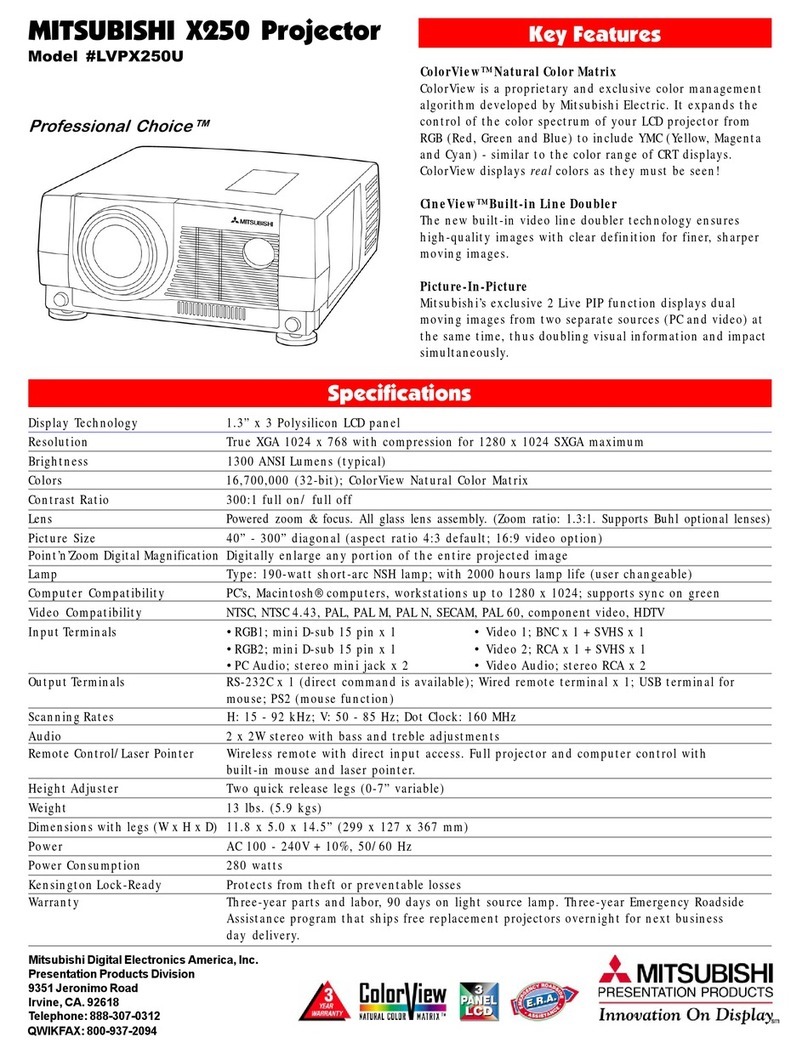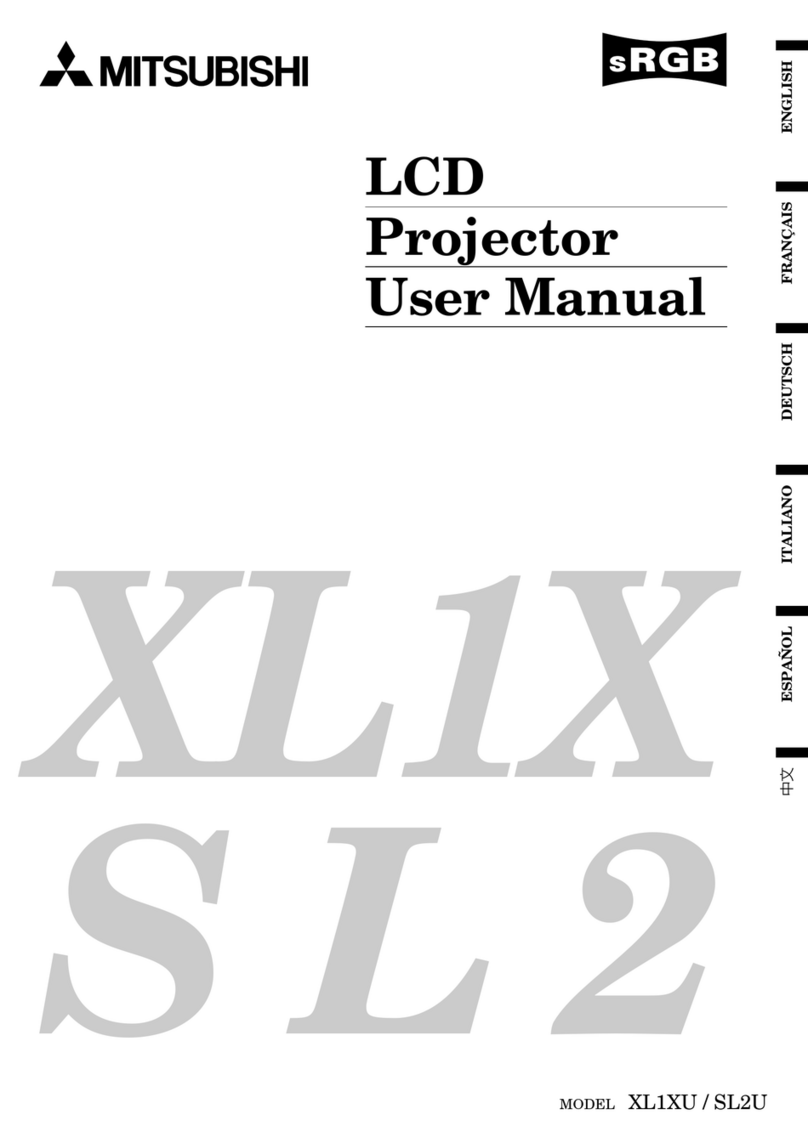8
LAMP MODE LM 0 (STANDARD), 1 (LOW)
STANDBY MODE STBY 53h 54h 42h 59h 0 (LAN), 1 (LOW),
AUDIO INPUT AUDIO
IMAGE REVERSE IR 49h 52h 0 (OFF), 1 (MIRROR), 2 (INVERT),
3 (MIRROR INVERT)
ASPECT SC 53h 43h 0 (NORMAL), 1 (16:9), 2 (FULL)
PASSWORD FUNCTION
**** is a 4-digit password comprised of any
figures 1 to 4.
MENU POSITION MP 4Dh 50h 0 (Upper left), 1 (Upper right), 2 (Center),
3 (Lower Left), 4(Lower Right)
VIDEO SIGNAL
(VIDEO only)
VS 56h 53h 0 (AUTO), 1 (NTSC), 2 (PAL), 3 (SECAM), 4
(4.43NTSC), 5 (PAL-M), 6 (PAL-N), 7 (PAL-60)
LANGUAGE LG 4Ch 47h
04:French, 05:Italian, 06:Chinese, 07:Korean,
08:Russian, 09:Portuguese,
11:Swedish , 12:Polish, 13:Hungarian
18:Arabic, 19:Turkish, 20:Thai, 21:Indonesian,
22:Malay
RESET ALL RSTALL 52h 53h 54h 41h 4Ch 4Ch
ITEM Function Data
Character
ASCII
4Ch 4Dh
41h 55h 44h 49h 4Fh 0 (AUTO), 1 (IN1), 2 (IN2), 3 (IN3), 4 (MIX)
2 (Speaker Out), 3 (Monitor Out)
50h 53h 4Ch 4Fh 43h 4Bh
PSLOCK****
00:Japanese, 01:English, 02:Spanish, 03:Germany
•Some commands are not executed depending on the input signal. The operational restrictions same as those
on the menu setting are applied. Refer to “Menu operation” in the User Manual for more details.
How to set the value
Use the character or ASCII code as shown below to set the value.
[Example 1] When setting the 3D to ON. (Values enclosed in quotation marks are ASCII codes.):
[Example 2] When setting the CONTRAST to +10.(Values enclosed in quotation marks are ASCII codes.):
Character + - 012 3 4 5 6 7 8 9
ASCII ‘2Bh’ ‘2Dh’ ‘30h’ ‘31h’ ‘32h’ ‘33h’ ‘34h’ ‘35h’ ‘36h’ ‘37h’ ‘38h’ ‘39h’
Command sent from the PC, etc. Status code returned
from the projector Description
‘30’ ‘30’ ‘54’ ‘44’ ‘45’ ‘31’ ‘0D’
00TDE1
Command for setting the 3D to ON
00TDE1
Command receipt confirmation
(Command echo back)
Command sent from the PC, etc. Status code returned
from the projector Description
‘30’ ‘30’ ‘50’ ‘50’ ‘2B’ ‘31’ ‘30’ ‘0D’
00PP+10
Command for setting the picture
control
00PP+10
Command receipt confirmation
(Command echo back)
‘30’ ‘30’ ‘54’ ‘44’ ‘45’ ‘31’ ‘0D’
‘30’ ‘30’ ‘50’ ‘50’ ‘2B’ ‘31’ ‘30’ ‘0D’
[Example 3]
When checking the TINT setting (when the TINT is set to +10). (Values enclosed in quotation marks
are ASCII codes.):
Command sent from the PC, etc. Status code returned
from the projector Description
‘30’ ‘30’ ‘53’ ‘0D’
00S
Command for checking the TINT
setting
‘30’ ‘30’ ‘53’ ‘2B’ ‘31’ ‘30’ ‘0D’
00S+10
Check result (+10)