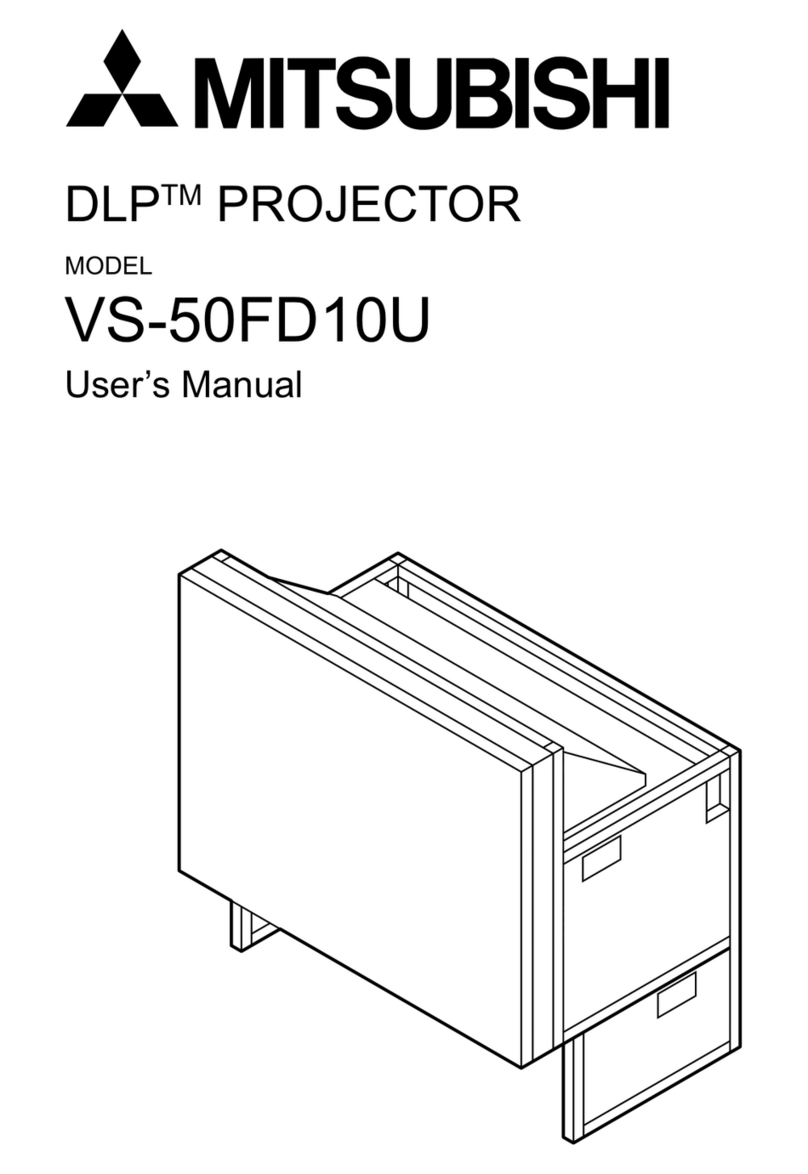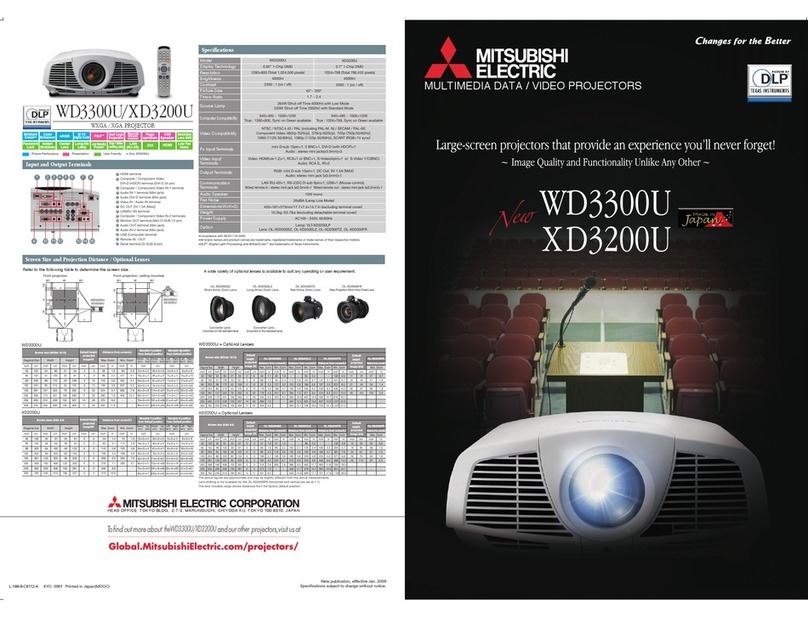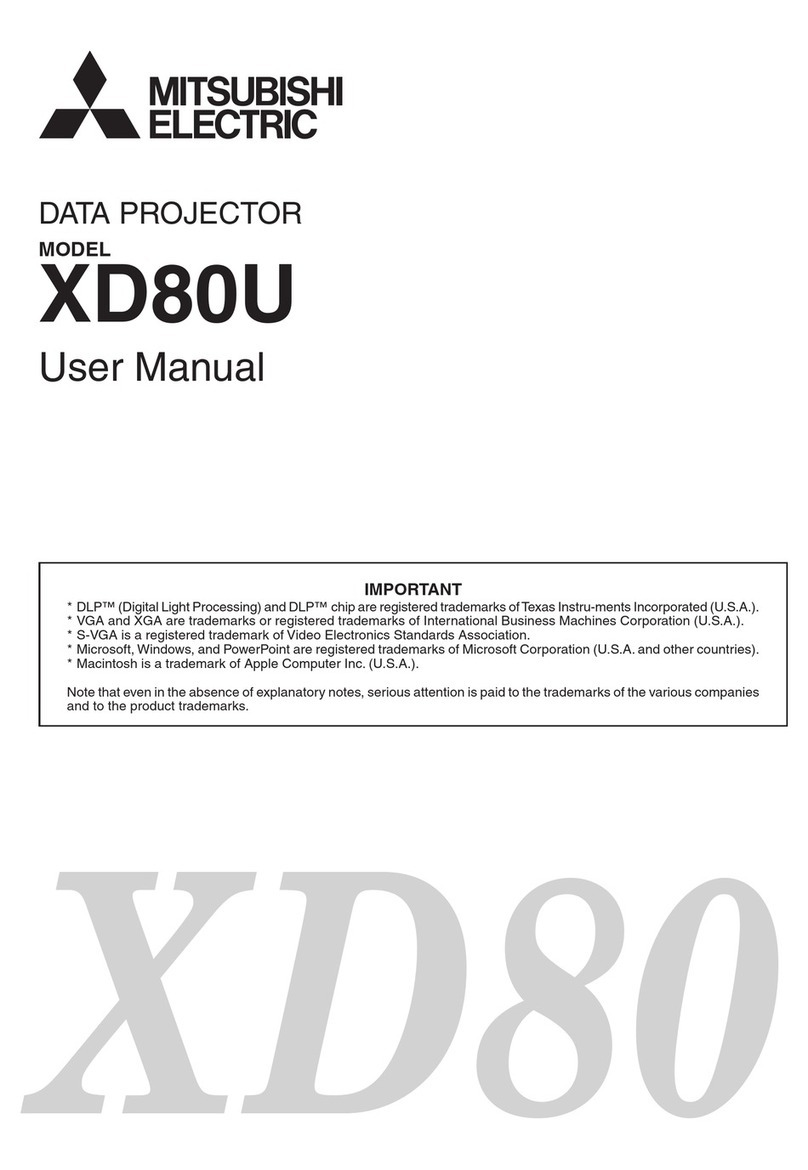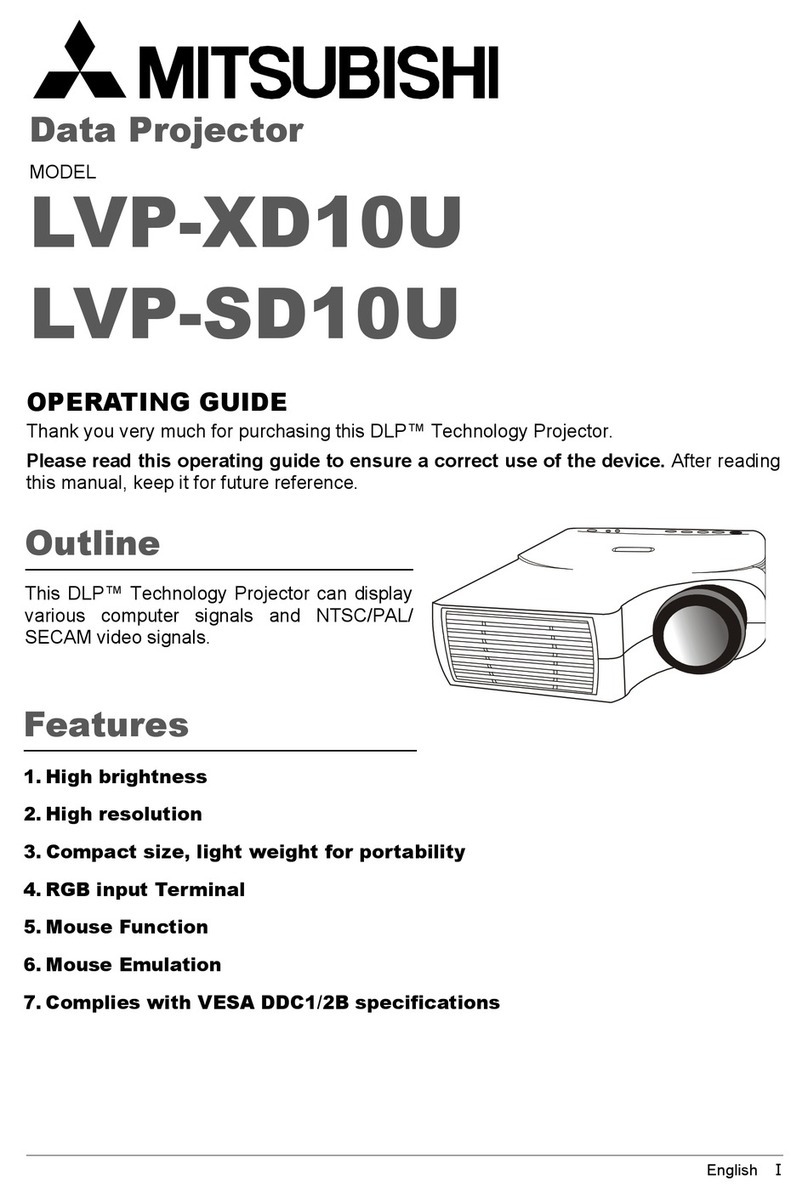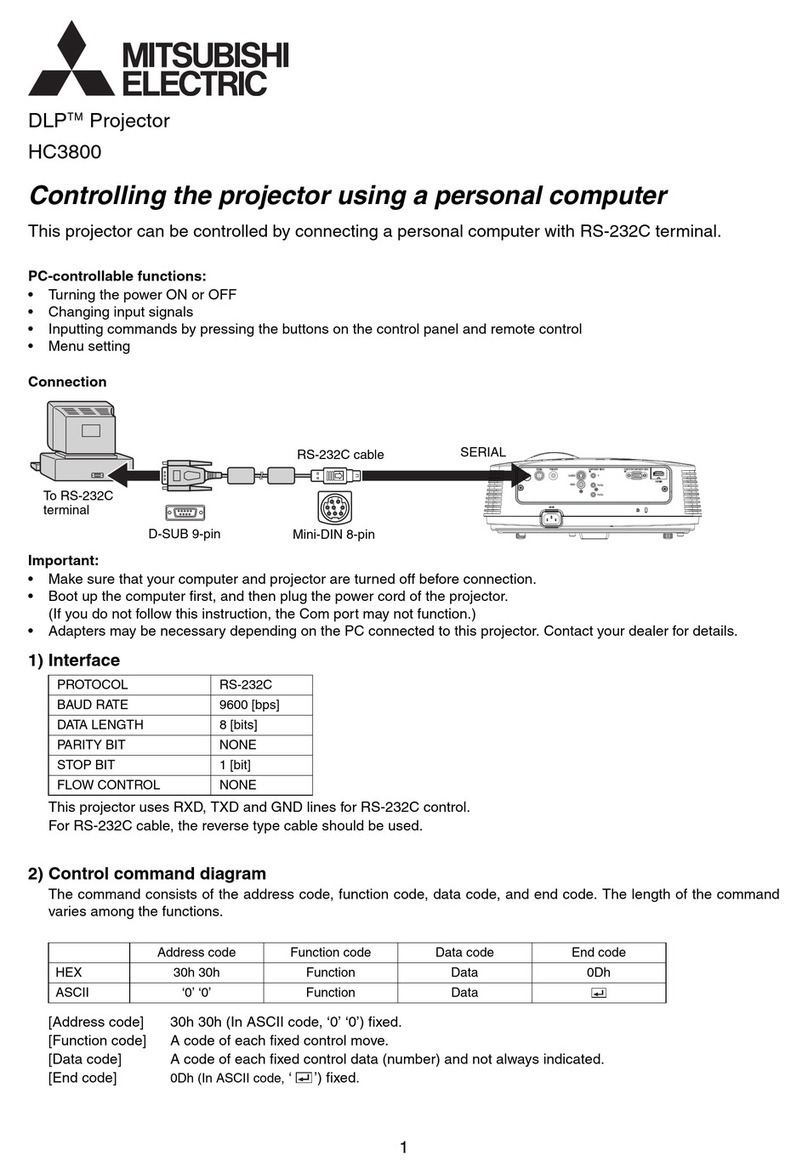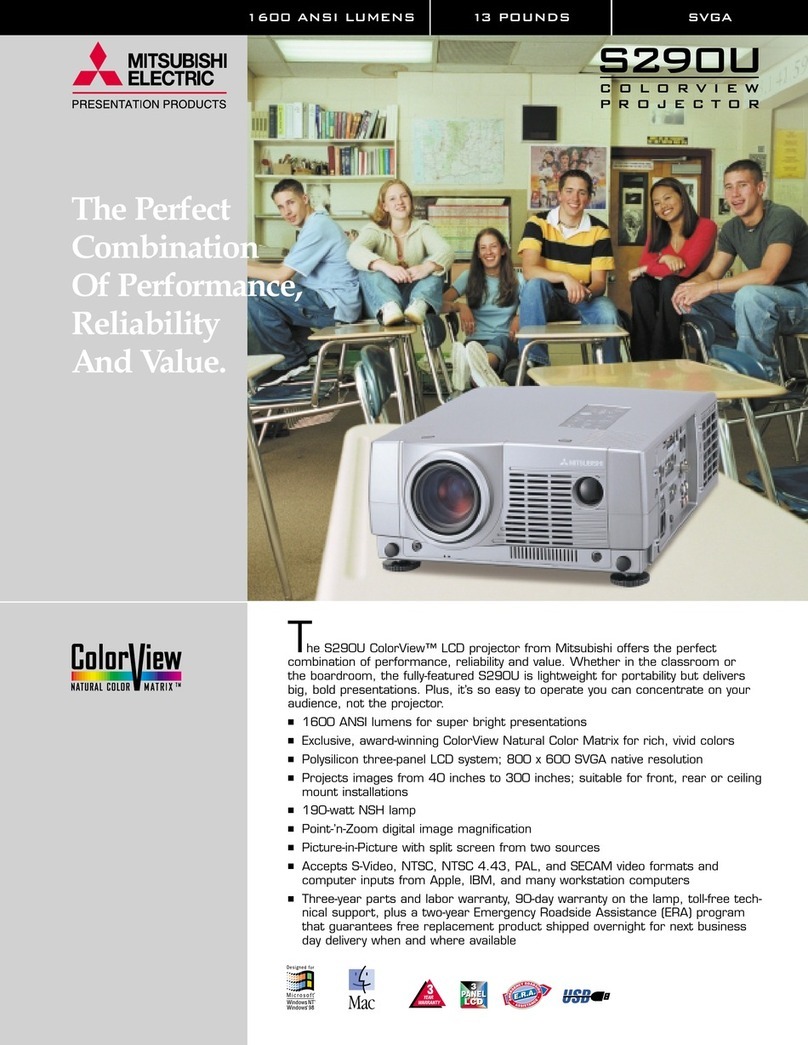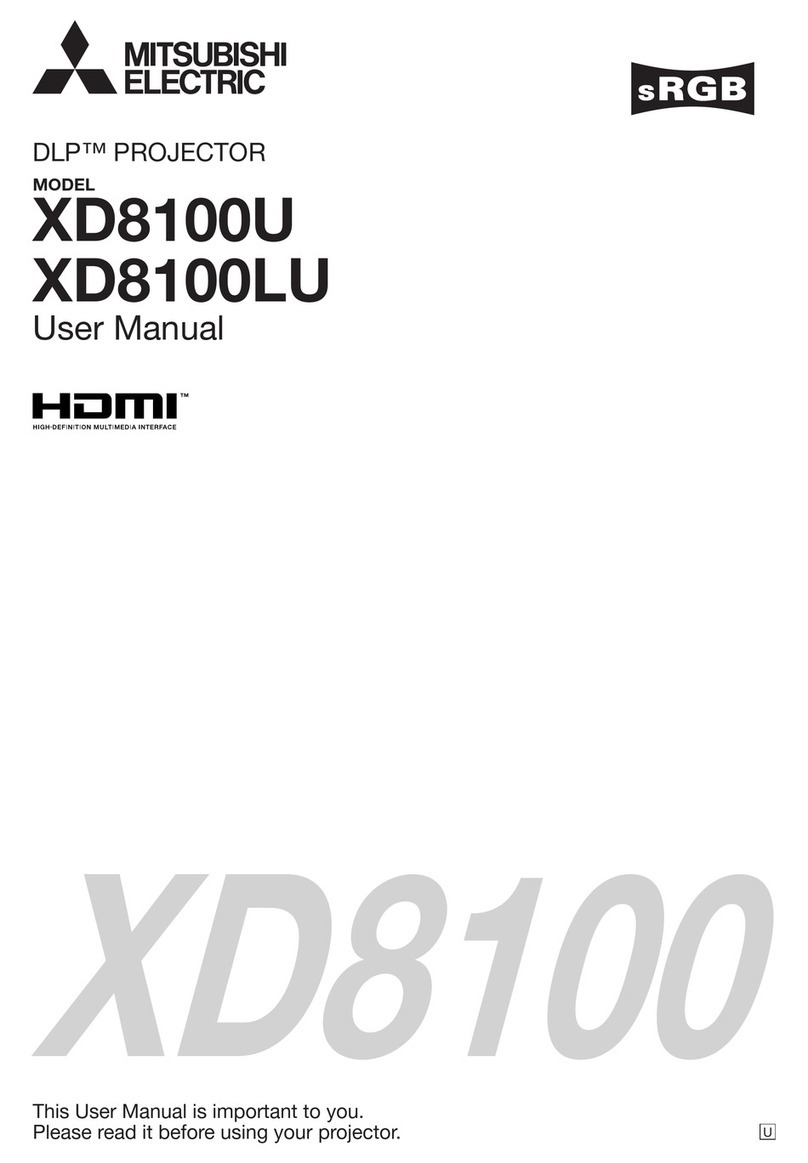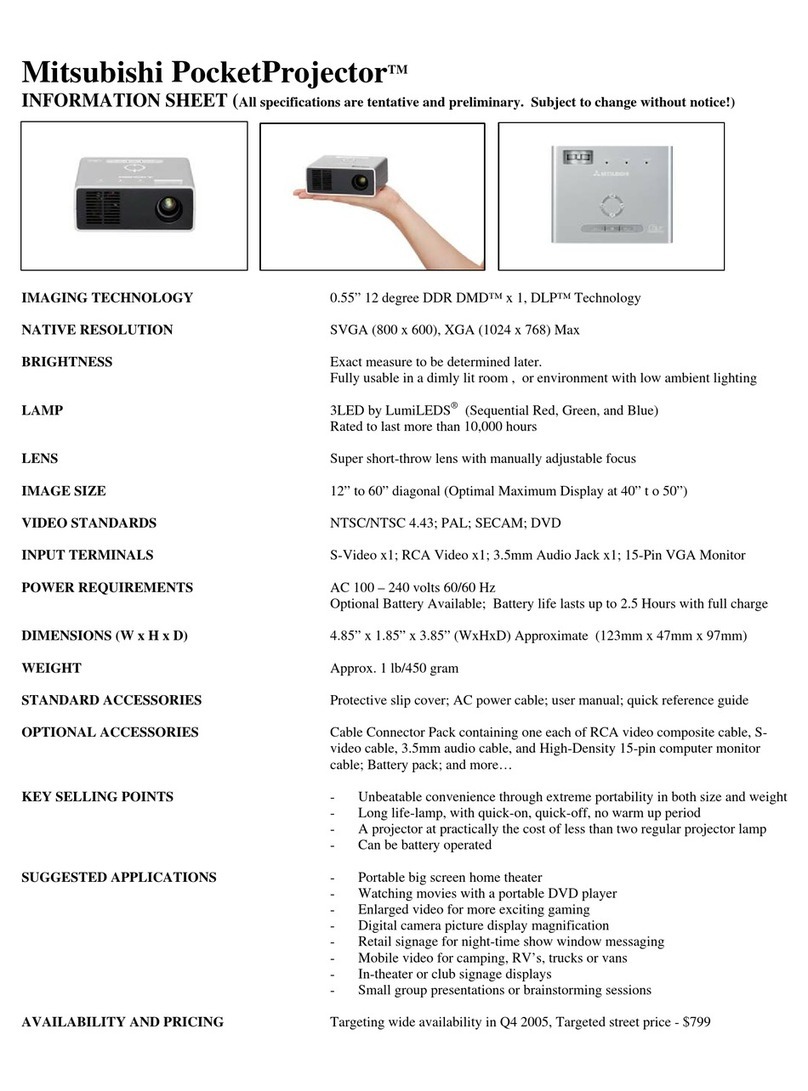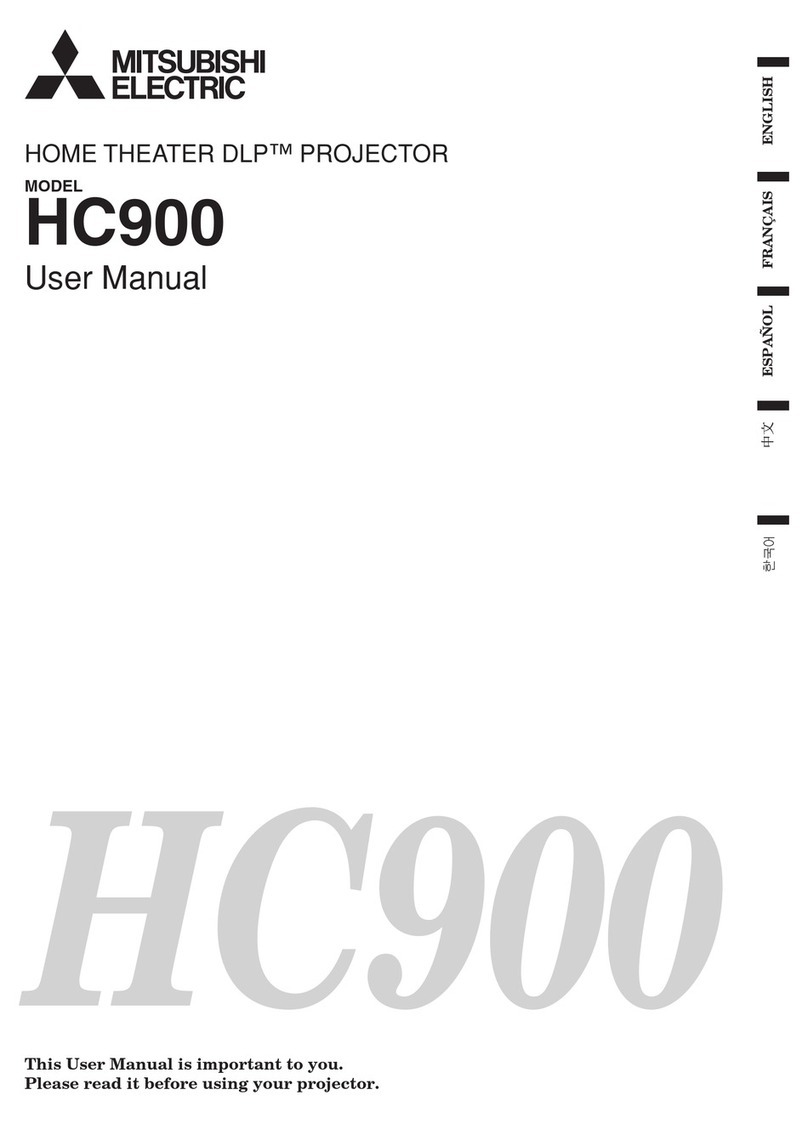W
H
Movies, TV programs, games and more
Enjoy it all in high-definition on 100”+ screens
Imagine it... Mitsubishi technology that brings you hours of viewing pleasure in the comfort of your own home.
Easy to set-up and operate – the HC3800 creates beautiful, high-definition (HD) imagery, bringing movies and TV
programs to life with vivid, sharp colors and adding new meaning to the word “excitement” when playing HD video games.
An you can enjoy it all on a large 100”+ screen while relaxing on your living room sofa.
Finally, our HC3800 is an affordable full-HD projector that spares nothing to add new dimensions in viewing pleasure.
It’s an amazing level of beauty and excitement you need to experience with your own eyes.
A key feature of the HC3800 is the latest Digital
Light Processing (DLPTM) chip incorporating a
new digital micromirror device (DMD) comprised of
densely embedded micromirrors. A smaller mirror
cavity diameter and narrower gaps between the
mirrors improve the aperture ratio of the innovative
chip, and reflective light diffusion is greatly reduced
by improving the wiring below the mirror section.
The mirrors are controlled to tilt repeatedly several
thousand times per second for smooth, true
reproduction of finely detailed images with no
noise or deterioration.
A fixed iris provides both enhanced brightness and contrast for clear,
sharp images. Even in a relatively bright living room with the curtains
open, movies, sports and other programs from high-definition broadcasting
and Blu-ray sources are fully enjoyed in amazing high-definition.
The built-in DDP3021 full 10-bit panel driver creates approximately
four times the gradation of 8-bit models, providing smooth expression
of dark gradation subtleties.
A new color processing algorithm and improvements in system-level
color signal quality reproduces many mid-range colors in video and
natural scenery for rich, vivid images.
The HC3800 is equipped with a six-segment color wheel capable of
reproducing standard illumination at the color temperature of D65
(6.5 million colors). Signals from video sources are reproduced with
more true-to-life colors and richer gradation.
Adjust images to your color preferences: R (red), G (green), B (blue),
C (cyan), M (magenta), and Y (yellow) can each be adjusted individually
with the built-in color management function.
A newly developed short-throw zoom lens
is on the HC3800. The 4-cluster, 13-piece
all-glass lens provides excellent focusing
performance with 1.5x magnification of
high-definition images. Improvements in
image depth and the lens aperture make
it possible for deep blacks to be expressed.
The light source is a 230W high-output
lamp capable of a long estimated lifetime
of up to 5000 hours when operating in
low mode. We took fan and color wheel
shape into consideration to create a
low-noise fan specially designed for
cooling efficiency, ensuring impressively
low 25dBA quietness when operating in
low mode.
Digital Micro-Mirror Device
DMD Pixel Composition Map
Before adjustment After adjustment
2-3 Pull-down
When converting 24 frames
per second into 60 frames
per second, and lining up
the second and third frames
in sequence, there is a
surplus third B frame, which
deteriorates movement
smoothness.
24P direct output
With 24p direct output,
24 frames per second is
converted to 48 frames
per second. This allows
sequential matching of two
frames at a time, thereby
enabling image reproduction
with original sequence
smoothness.
A B C D
A A B B B C C D D D
24 frames/sec
film signal
2-3 pull-down
2-3 frames/sec
1 frame 1 frame 1 frame 1 frame
A B C D
A A B B C C D D
24 frames/sec
movie films
24P
(48-frame playback)
1 frame 1 frame 1 frame 1 frame
The latest 0.65 DLPTM chip DDP3021 Full 10-bit Panel Driver
Correct screen distortion using the shape distortion correction function
to adjust up to ±15 steps (1 step approximately 1°) for vertical
distortion correction.
Screen Distortion Correction
BrilliantColorTM
Richer, More True-to-life Colors
Color Management for Preferred Color Adjustment
1.5x Short-throw HD Zoom Lens
High Brightness and High Contrast
High-output, Long-life Lamp & Quiet performance
For images such as those from DVD sources, the overscan ratio can be
varied between 90 and 100% in 1% intervals when HDMI components
are connected.
Adjustable Overscan
The projector power switch and electric screen (roll down/retract)
control are linked, providing a convenient one-touch operation trigger.
One-touch projection
The anamorphic lens compatibility of the HC3800 widens the projection
range of cinema-scope images. Mode 1 proves extended projection and
Mode 2 is for images other than cinema-scope that mirror the original
with the anamorphic lens attached.
Anamorphic Lens Compatibility - Choose Setting
Based on Media Played
Original Image (16:9) An expanded Image Anamorphic Mode 2
1080
Original Image Anamorphic Mode 1 Cinema-scope screen
1080
1080
Anamorphic Mode 1
Anamorphic Mode 2
H
Hd
Lw-Lt
Capable of handling an output of 48p, twice the speed of cinema film
(24 frames per second), precise timing ensures true-to-life reproduction
with original, smooth movement in fast action scenes.
Blu-ray 24P direct output compatible
Projection Distance
8.2
9.9
11.5
13.2
14.8
16.5
18.1
19.8
24.7
33.0
41.2
49.5
Hd
50
60
70
80
90
100
110
120
150
200
250
300
44
52
61
70
78
87
96
105
131
174
218
261
25
29
34
39
44
49
54
59
74
98
123
147
59
79
84
96
108
120
133
145
182
243
304
365
89
107
125
144
162
180
198
216
271
362
453
-
Diagonal
Screen size (16:9) Projection distance
W
(width)
H
(height)
Max
Zoom
Min
Zoom
Projection Installation
Relationship between 16:9 screen and
projected images
Relationship between 4:3 screen and
projected images
Screen
**All distances are approximate
*All distances are in inches
Projected image area
Floor mounted
Illuminated
remote
control
HOME THEATER PROJECTOR
W
D
D
(Screen width identical)
Screen height