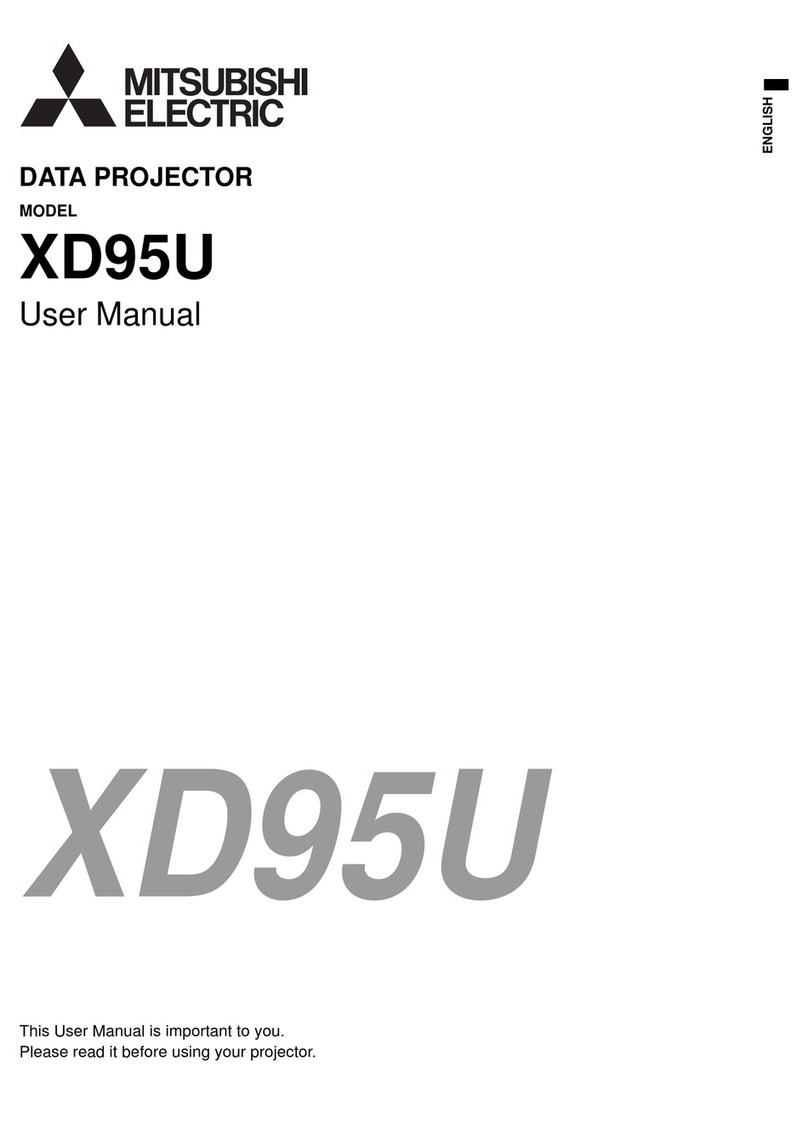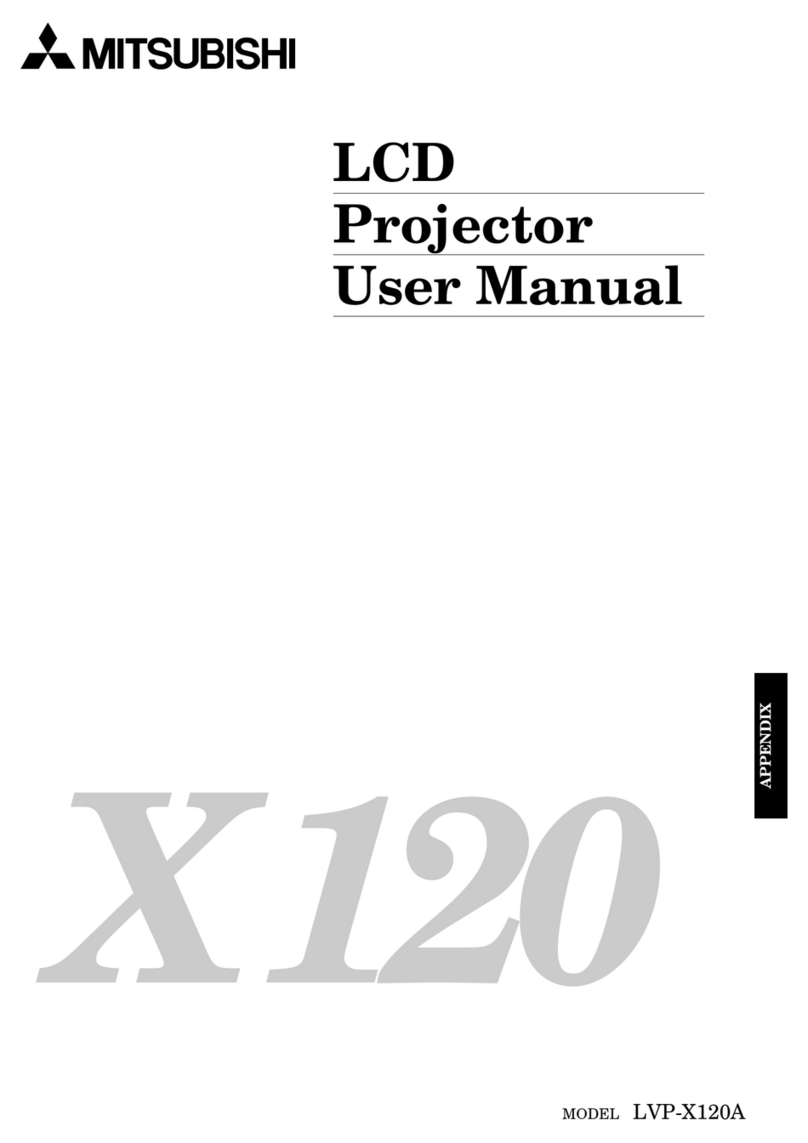PP1052-6/01-10M-LITX80
MITSUBISHI X80
XGA LCD ULTRAPORTABLE COLORVIEW™PROJECTOR
SPECIFICATIONS
6
7
8
1 2 3 4 5
©2001 Mitsubishi Digital Electronics America, Inc. Standard features, options and specifications subject to change without notice. Microsoft, Windows, and the Windows logo are registered trademarks of
Microsoft Corporation. Mac and the Mac logo are trademarks of Apple Computer, Inc, registered in the U.S. and other countries. All other trademarks or registered trademarks are the property of their respective
holders. Brightness can vary up to +/– 20% from typical depending on lamp, operating condition and room lighting.
Printed on 50% recycled paper including 20% post-consumer fibers, processed chlorine free. Printed with vegetable based inks.
The top panel controls provide full
projector and computer control.
Display Technology 0.9" x 3 Polysilicon LCD panel, new advanced design
Resolution True XGA 1024 x 768 with compression for 1280 x 1024 SXGA maximum; 540 video lines
Brightness (ANSI Lumens) 1500
Colors Exclusive Mitsubishi ColorView™ Natural Color Matrix supports 16.7 million colors (32 bits).
Red, green, blue, cyan, yellow, magenta axis are independently adjustable.
Contrast Ratio 300:1
Lens F = 1.8 ~ 2.1; f = 36 ~ 47 mm
Picture Size 40" - 300" diagonal
Point-'n-Zoom Digital This variable enlargement function allows the section of an image to be magnified for better and clearer viewing.
Image Magnification
Picture-in-Picture Enables the presentation of images from two separate sources at the same time, and also offers a
split-screen view.
Color Accuracy Mitsubishi’s patented Natural Color Matrix Algorithm reproduces vivid, true color with exceptional accuracy.
Digital Keystone Eliminates or minimizes trapezoidal image distortion when projecting at an angle not perpendicular to your
Correction screen, corrects up to ±15°; direct access through remote control.
Lamp Type: 150-watt SHP lamp; with 2000 hours lamp life (user replaceable)
Computer Compatibility PCs, Macintosh®computers, workstations up to 1280 x 1024
Video Compatibility NTSC, NTSC 4.43, PAL, PAL M, PAL N, SECAM, PAL 60, component video, HDTV
Input Terminals RGB1; mini D-sub 15 pin x 1 Video; RCA x 1 + S-Video x 1 Audio; RCA x 2 (stereo)
Output Terminals RGB; mini-D-sub 15 pin x 1
Communication Terminals RS-232C x 1 (Direct command is available): DIN8-pin USB terminal for Mouse
Scanning Rates H: 15 - 92 kHz; V: 50 - 85 Hz; Dot Clock: maximum 160 MHz
Audio 1W mono
USB Mouse Port USB Mouse is supported for maximum productivity and ease of use
Remote Control/ Wireless remote with direct input access. Full projector and computer control with mouse and built-in
Laser Pointer laser pointer.
Height Adjuster One push front leg bar with stabilizers (0 -7° variable)
Weight 7.7 lbs. (3.5 kg) Net
Dimensions (W x H x D) 9.5 x 3.1 x 11.5" (242 x 79 x 294 mm) (excluding legs and lens)
Power AC 100 - 240V ±10%, 50/60 Hz
Power Consumption 230 Watts
Kensington Lock-Ready For theft protection
Safety Approvals CSA, CSA NRT L/C, FCC Class-A
Warranty Three-year parts and labor; 90 days on light source lamp. Also includes three-year Emergency Roadside
Assistance program that guarantees free replacement projector shipped overnight for next business day delivery
when and where available.
Accessories Standard AC power cable; video cable; audio cable; RGB cable; RS-232C cable; PS2 adapter
for RS-232C cable; mouse cursor control for remote unit; laser pointer; lens cap;
soft carrying case; and users manual.
Optional Spare lamp bulb; ceiling mount kit; MAC adapter; USB cable; and mouse adapter.
For more information on the X80 or any of Mitsubishi’s other projectors or presentation products, contact Mitsubishi Digital Electronics today.
Detailed technical specifications available upon request.
Projector Part Number: LVPX80
1. USB
2. RS-232C
3. Computer Out
4. Computer In
5. S-Video
6. Main Power
7. AC In
8. Power Jack
9. Ground Terminal
10.Audio Input
11.Audio Input
12.Video In
9
10
11
12
Screen Distance from screen (L)/(Approximate)
Diagonal Size Height Width Maximum Zoom Minimum Zoom
(inch) (inch) (inch) (cm) (inch) (cm) (inch)
40" 24" 32" 140 55" 184 72"
60" 36" 48" 213 84" 279 110"
80" 48" 64" 286 113" 374 147"
100" 60" 80" 360 142" 469 185"
120" 72" 96" 433 171" 564 222"
140" 84" 112" 506 199" 659 259"
160" 96" 128" 579 228" 754 297"
180" 108" 144" 652 257" 849 334"
200" 120" 160" 725 285" 944 372"
300" 180" 240" 1070 421" 1393 548"
The above numbers are approximate, and may be slightly different from the actual measurements.
ORIENTATION OF THE PROJECTOR
Picture size can be set by changing the distance between the screen
and the projector.
To find the approximate distance between the projector and screen:
multiply the width of the screen x 1.9 (min.), multiply the width of
the screen x 2.4 (max.)
Refer to the chart for recommended distances in maximum zoom
and minimum zoom.
STANDARD PROJECTION THROW DISTANCE CHART
Mitsubishi Digital Electronics America, Inc.
Presentation Products Division
9351 Jeronimo Road
Irvine, CA 92618
Toll Free: 888-880-6351
www.mitsubishi-presentations.com
Canada:
Mitsubishi Electric Sales Canada Inc.
Information Technologies Group
Markham, Ontario
905-475-7728
Technical Support:
Toll Free: 888-307-0309