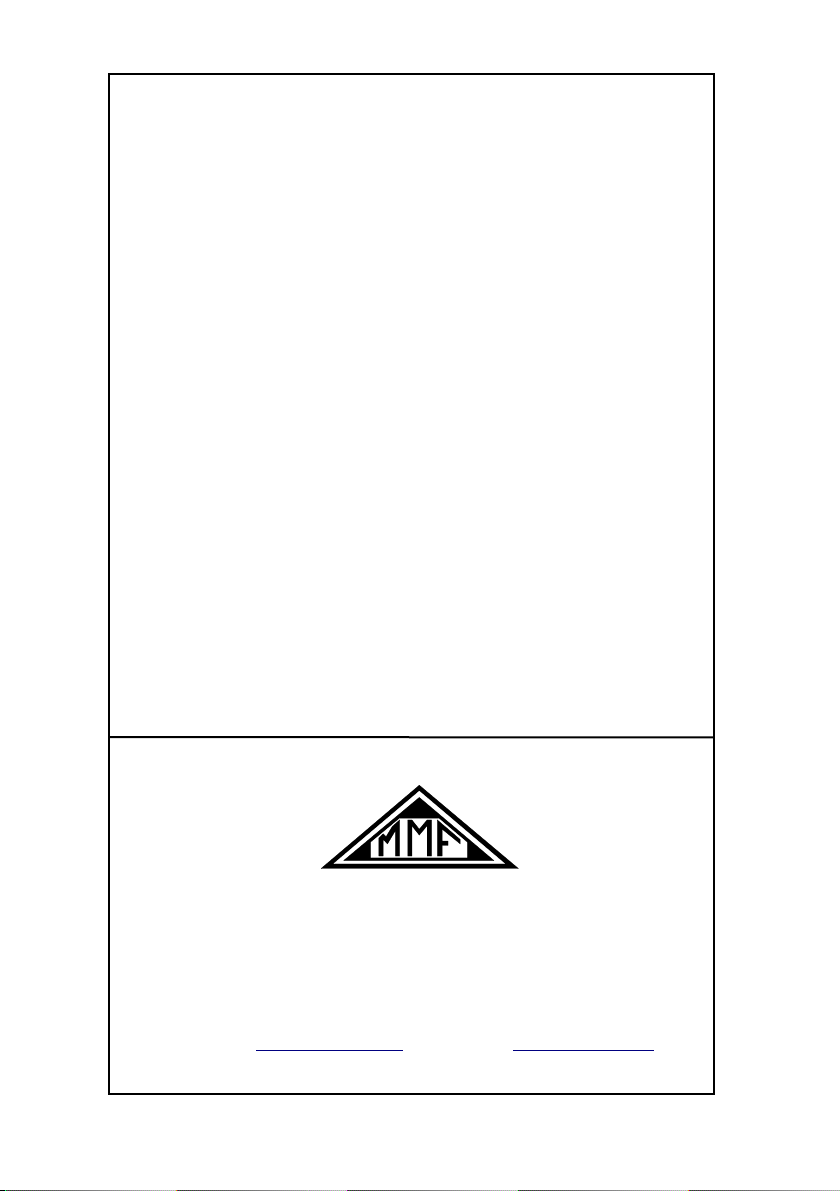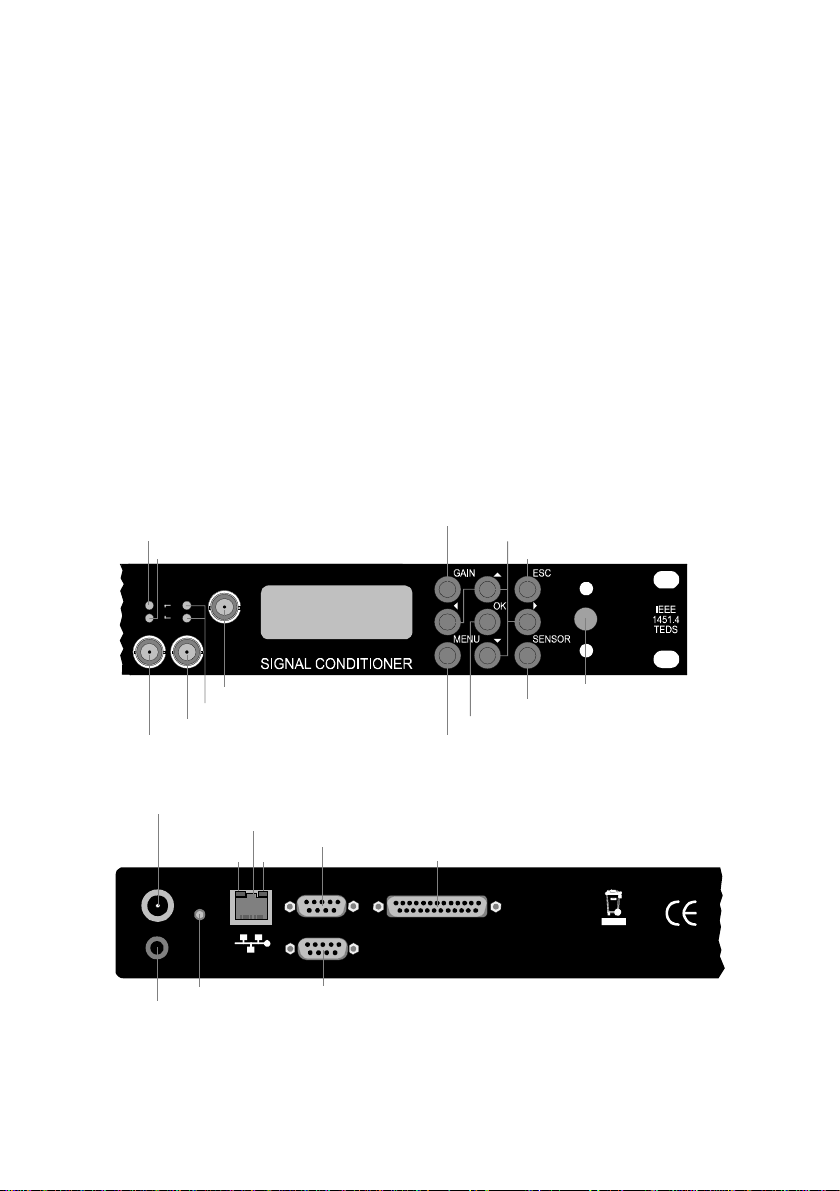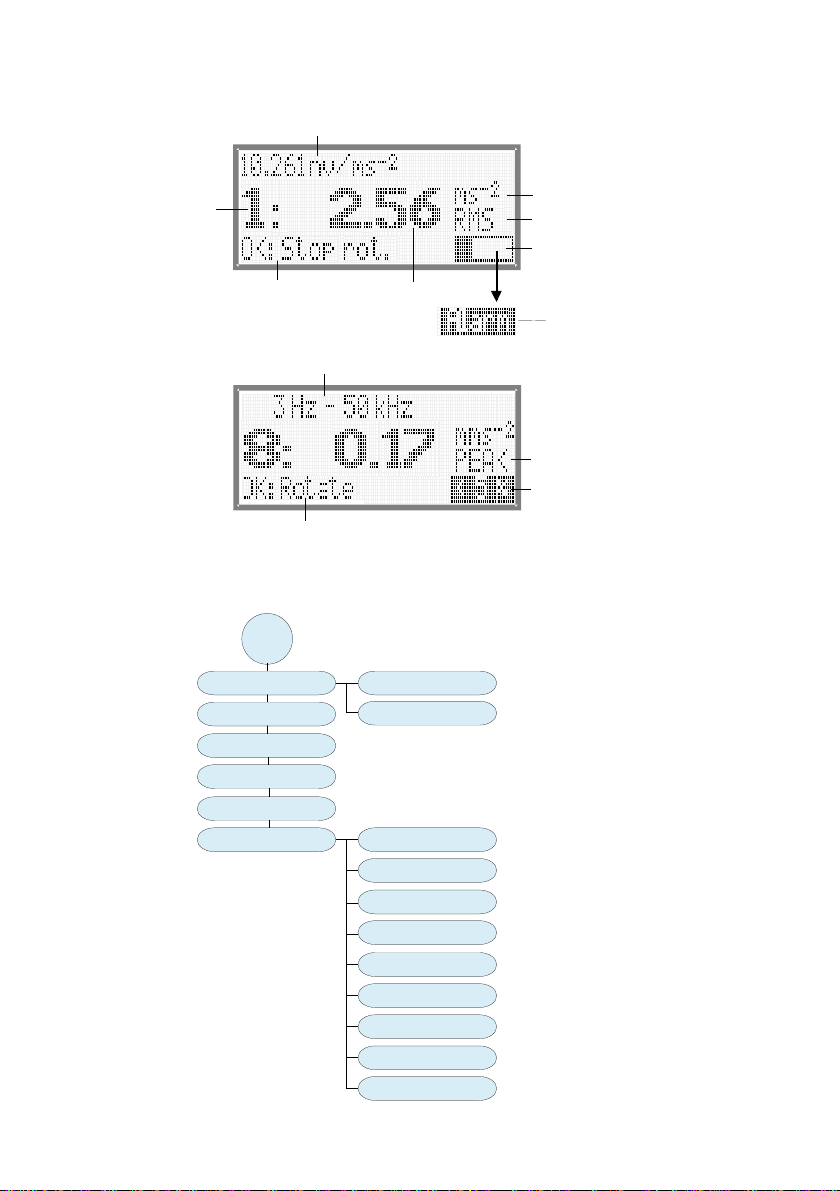12.3. Ethernet Interface.......................................................................................31
12. . Switching the IEPE Supply On or Off........................................................31
12.5. Instrument Name........................................................................................32
12.6. Loading Default Settings............................................................................32
12.7. Overload Limits..........................................................................................33
12.8. Firmware Update........................................................................................3
13. PC Connection...................................................................................................35
13.1. Serial Interface...........................................................................................35
13.1.1. Settings...............................................................................................35
13.1.2. Linking Several M208A Units............................................................35
13.1.3. PC Software M208 Control Center.....................................................36
13.1.3.1. Introduction.................................................................................36
13.1.3.2. System Requirements...................................................................36
13.1.3.3. Controls and Functions................................................................37
13.1.3.3.1 Device Menu.........................................................................38
13.1.3.3.2 Device Channels.................................................................... 0
13.1.3.3.3 Channel Overview ................................................................ 3
13.1.3.3. Other menus..........................................................................
13.1.3.3.5 Function Keys....................................................................... 6
13.1.3.3.6 Error Messages...................................................................... 6
13.1. . Communication via ASCII Commands............................................... 7
13.1. .1. Introduction................................................................................. 7
13.1. .2. Control Commands...................................................................... 8
13.1. .3. Read commands...........................................................................50
13.2. Ethernet Interface.......................................................................................52
13.2.1. Introduction........................................................................................52
13.2.2. TCP/IP Settings...................................................................................52
13.2.3. Establishing an Ethernet Connection..................................................53
1 . Reset..................................................................................................................5
15. Calibration.........................................................................................................55
15.1. General.......................................................................................................55
15.1.1. Gain Calibration..................................................................................55
15.2. Display Calibration.....................................................................................55
16. Version and Serial Number................................................................................56
17. Frequently Asked Questions..............................................................................56
18. Technical Data...................................................................................................58
Appendix: Warranty
CE Declaration of Conformity