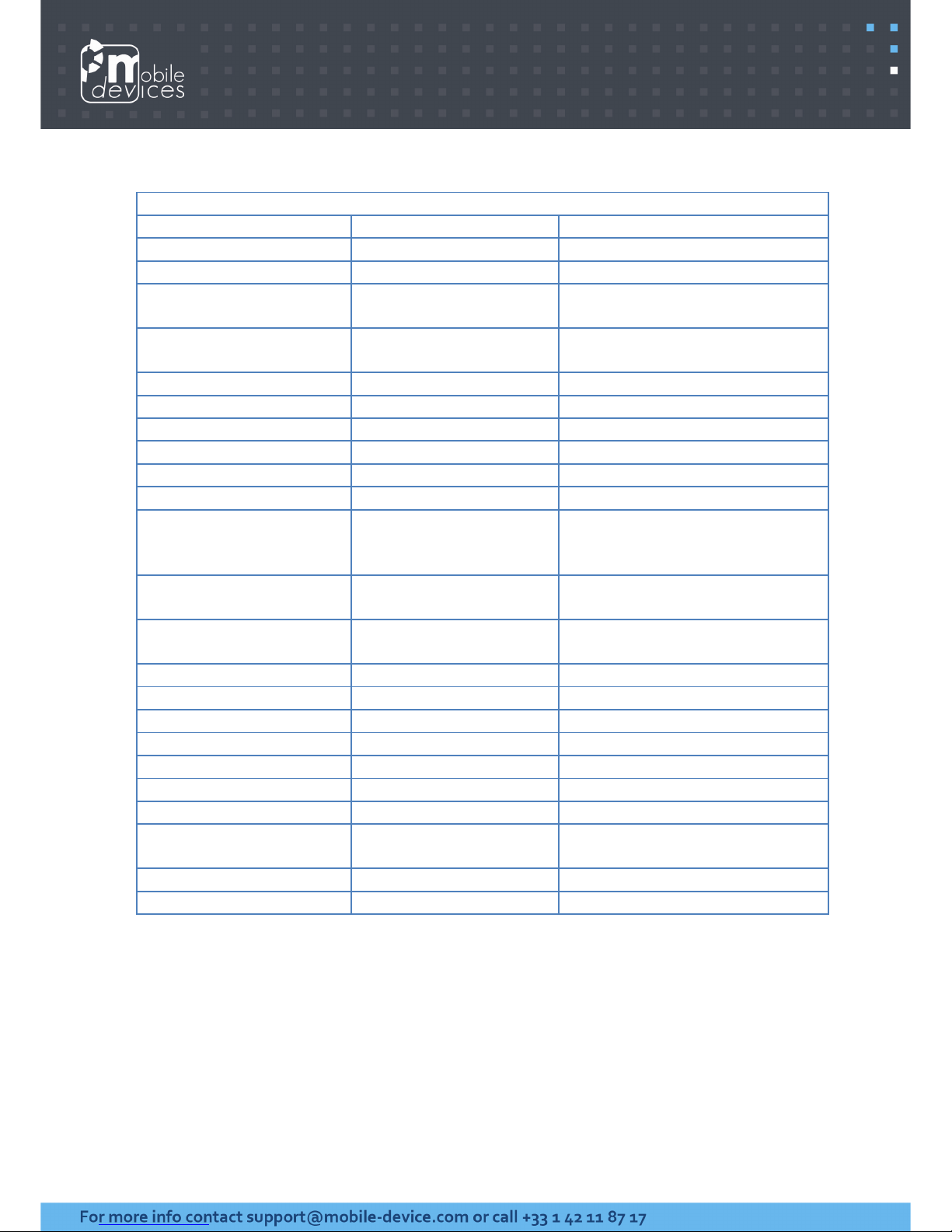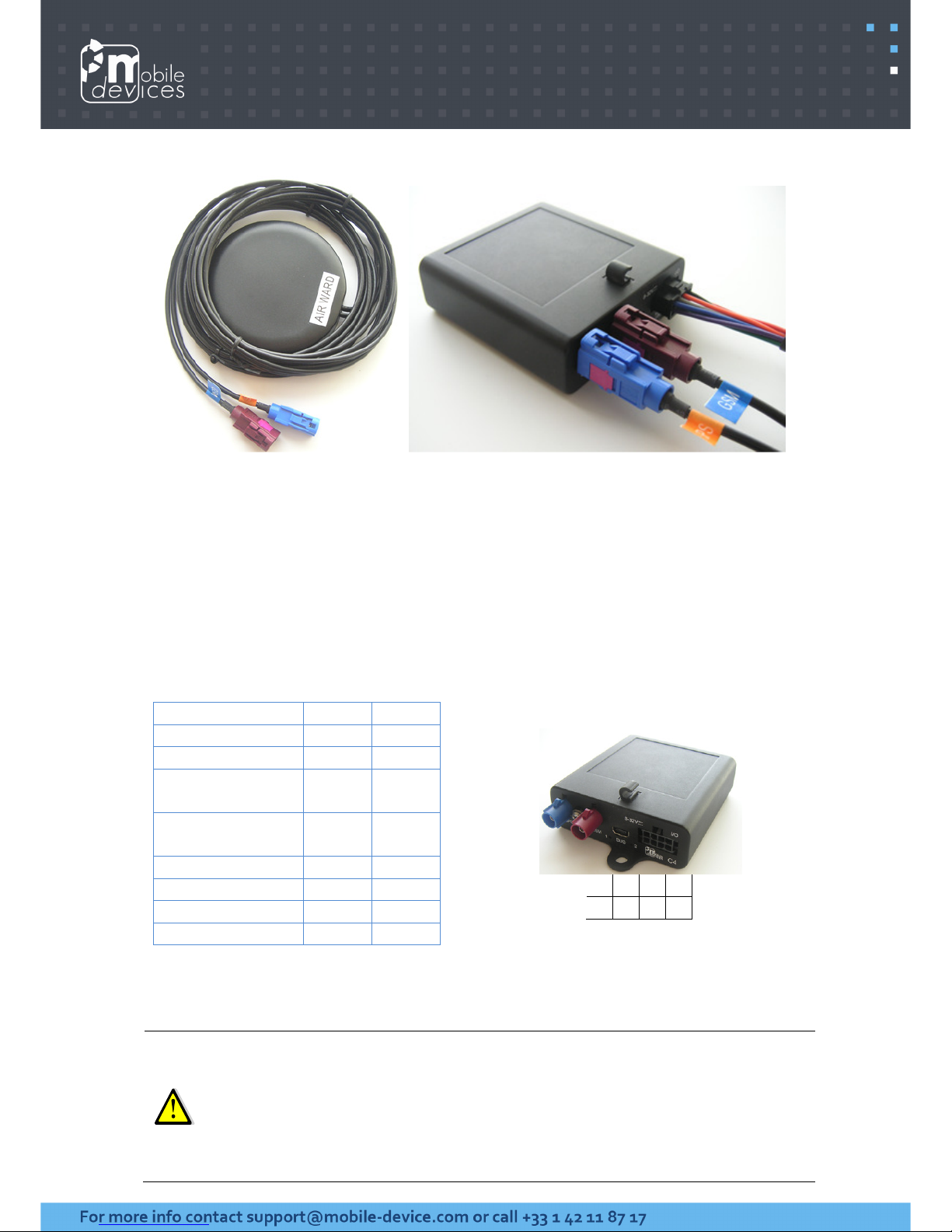Table of con en s
Preface ............................................................................................................ 3
Warnings and notices ...................................................................................... 3
1. Hardware features ...................................................................................... 4
2. Hardware description .................................................................................. 5
2.1. Front ..................................................................................................... 5
2.2. Back ...................................................................................................... 5
2.3. Inside .................................................................................................... 6
3. Preparing/insta ing the device ..................................................................... 7
3.1. Open the device to insert a sim card ....................................................... 7
3.2. Connect the GSM/GPS externa antenna ............................................... 8
3.3. Choose the appropriate ocation for mounting ...................................... 8
3.4. Pin out & Wires description ................................................................... 8
3.5. P ug the device to the externa battery .................................................. 9
4. Inputs activation thresho d ......................................................................... 9
5. LEDs sequences ......................................................................................... 10
6. Support ..................................................................................................... 10