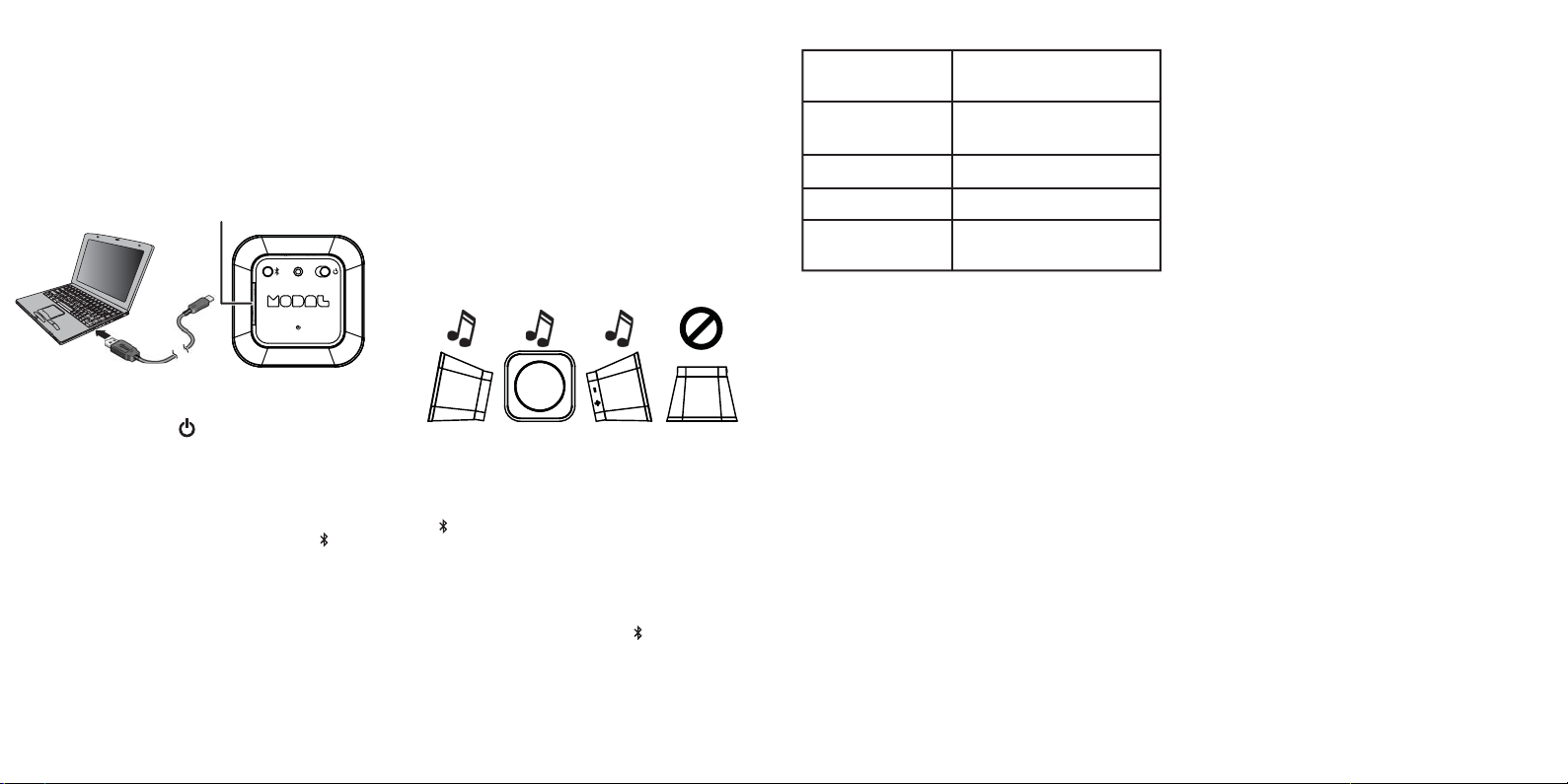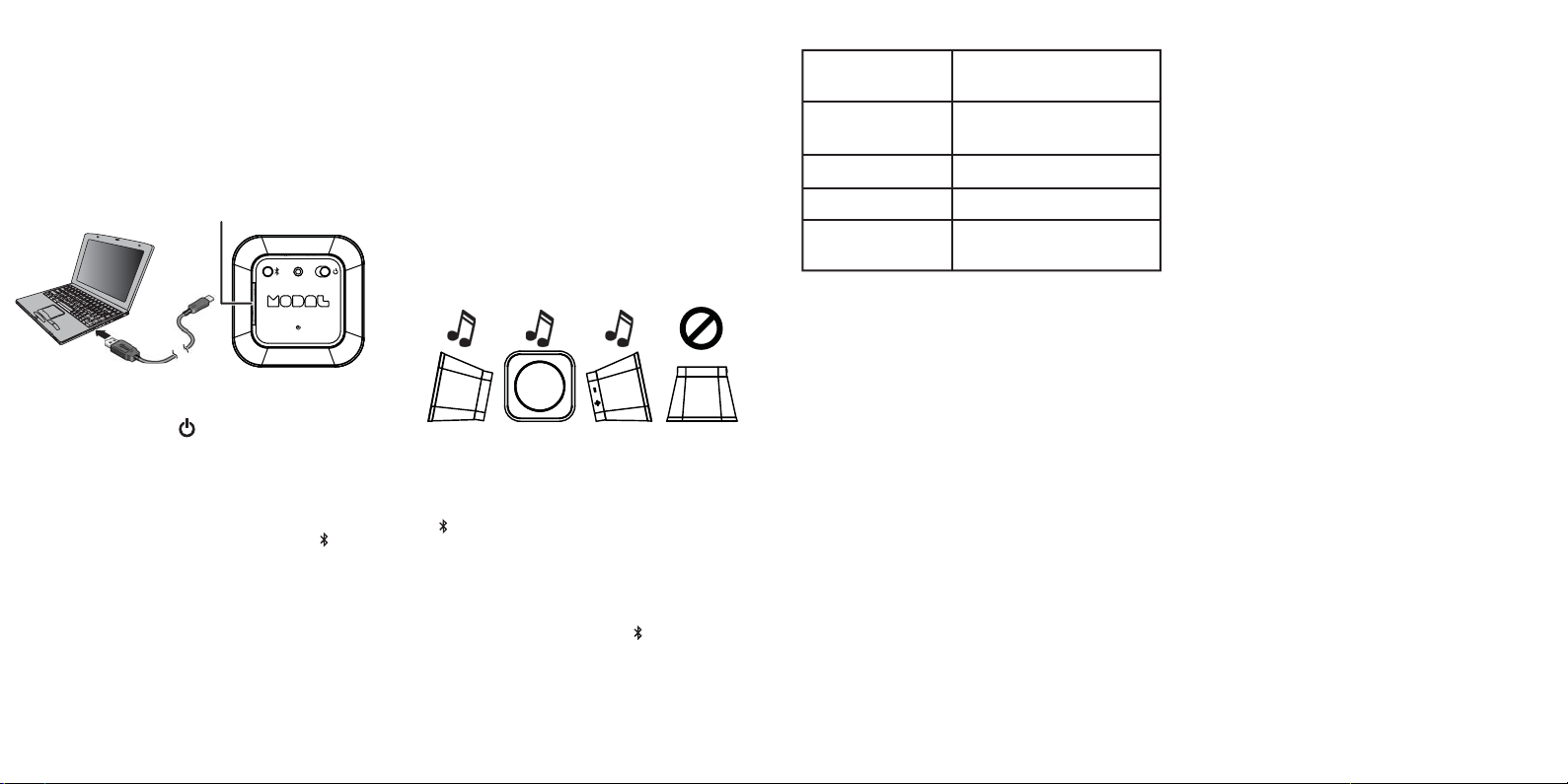
Charging the speaker
When the battery is low, the red LED blinks
quickly.
• To charge, connect the charging cable
to your Bluetooth speaker and an
available USB port on your computer.
The red LED turns off when finished.
Turning on and off
• Slide the power ( ) switch to turn your
speaker on or off.
Bluetooth pairing
Note: The Bluetooth range is 33 feet (10 meters).
1Press and hold the multi-function ( )
button until the white and red LED
indicators blink.
2Enter pairing mode on your Bluetooth
device, then select Modal MD-SPBT01
from the list to pair.
Note: For more information on entering
pairing mode, see the instructions that came
with your Bluetooth device.
3To unpair, turn off Bluetooth on your
Bluetooth device. V1 ENGLISH 13-0797
Connecting AUX devices
• To listen to audio from a non-Bluetooth
device, connect a 3.5 mm audio from
your speaker to your audio device.
Controlling volume and playback
• Use your audio device to play, pause,
and select tracks.
• Press + or – to increase/decrease the
volume.
Note: Make sure that the volume level on
your Bluetooth device is at least 50%.
• Turn your speaker face down to mute.
Using the speakerphone
When paired to your phone:
• To answer a call, press the multi-function
( ) button once or shake the speaker to
answer the phone.
• Press + or – to increase/decrease the
speakerphone volume.
• Turn your speaker face down to end a call.
• Press the multi-function ( ) button twice
to end the phone call.
Specifications
FCC Statement
This device complies with Part 15 of the FCC
Rules and Industry Canada licence-exempt RSS
standard(s). Operation is subject to the following
two conditions: (1) this device may not cause
harmful interference, and (2) this device must
accept any interference received, including
interference that may cause undesired operation.
This equipment has been tested and found to
comply with the limits for a Class B digital
device, pursuant to Part 15 of the FCC Rules.
These limits are designed to provide reasonable
protection against harmful interference in a
residential installation. This equipment gener-
ates, uses and can radiate radio frequency
energy and, if not installed and used in
accordance with the instructions, may cause
harmful interference to radio communications.
However, there is no guarantee that interference
will not occur in a particular installation.
If this equipment does cause harmful interfer-
ence to radio or television reception, which can
be determined by turning the equipment off and
on, the user is encouraged to try to correct the
interference by one or more of the following
measure:
• Reorient or relocate the receiving antenna
• Increase the separation between the
equipment and receiver.
• Connect the equipment into an outlet on a
circuit different from that to which the
receiver is connected.
• Consult the dealer or an experienced
radio/TV technician for help
Warning: Changes or modifications not expressly
approved by the party responsible for compli-
ance could void the user's authority to operate
the equipment.
IC Statement
This equipment complies with IC radiation
exposure limits set forth for an uncontrolled
environment.
One-year limited warranty
Contact Modal
For customer service call 1-800-499-3402.
MODAL is a registered trademark of BBY Solutions, Inc.
Registered in some countries.
Distributed by Best Buy Purchasing, LLC, 7601 Penn Ave
South, Richfield, MN 55423 U.S.A.
©2013 BBY Solutions, Inc. All Rights Reserved.
Dimensions
(L x W x H)
Frequency
Weight
Bluetooth range
Supported
Bluetooth profiles
3.7 × 3.7 × 2.9 in.
(94.21 × 94.21 × 73 mm)
100Hz -20KHz
3W power with 1% THD
7.65 oz. (217g)
33 feet (10 m)
A2DP, HFP
Micro USB charge port
(under flap cover)