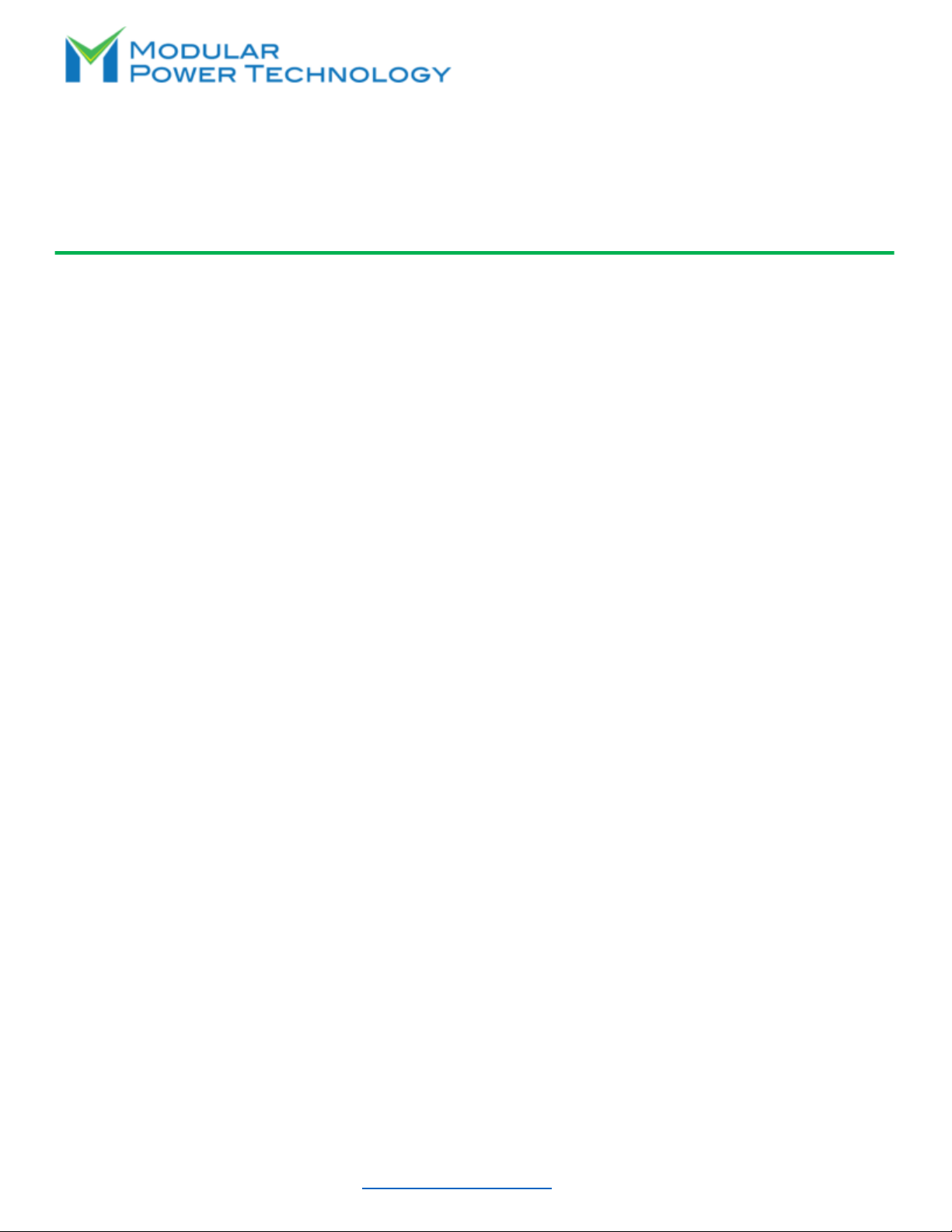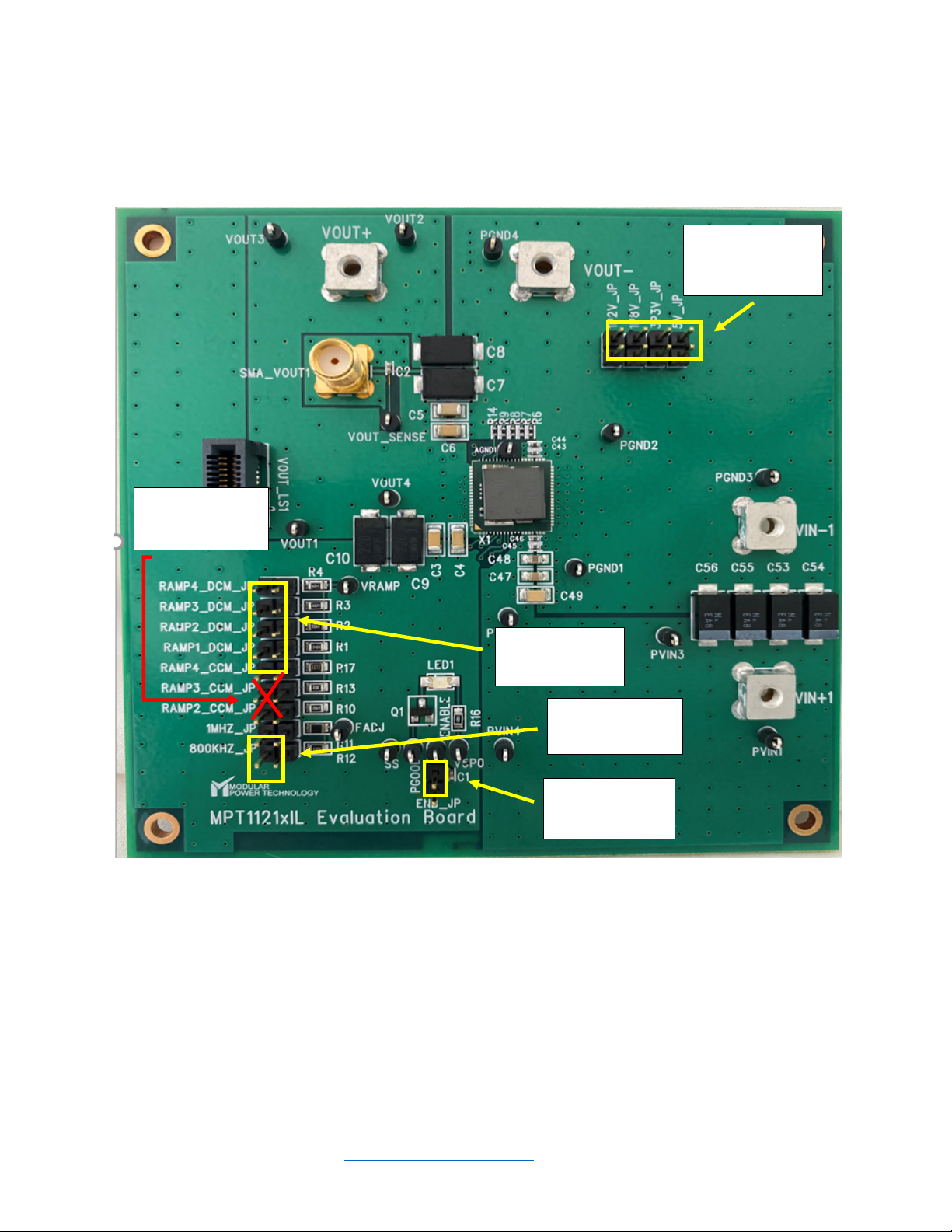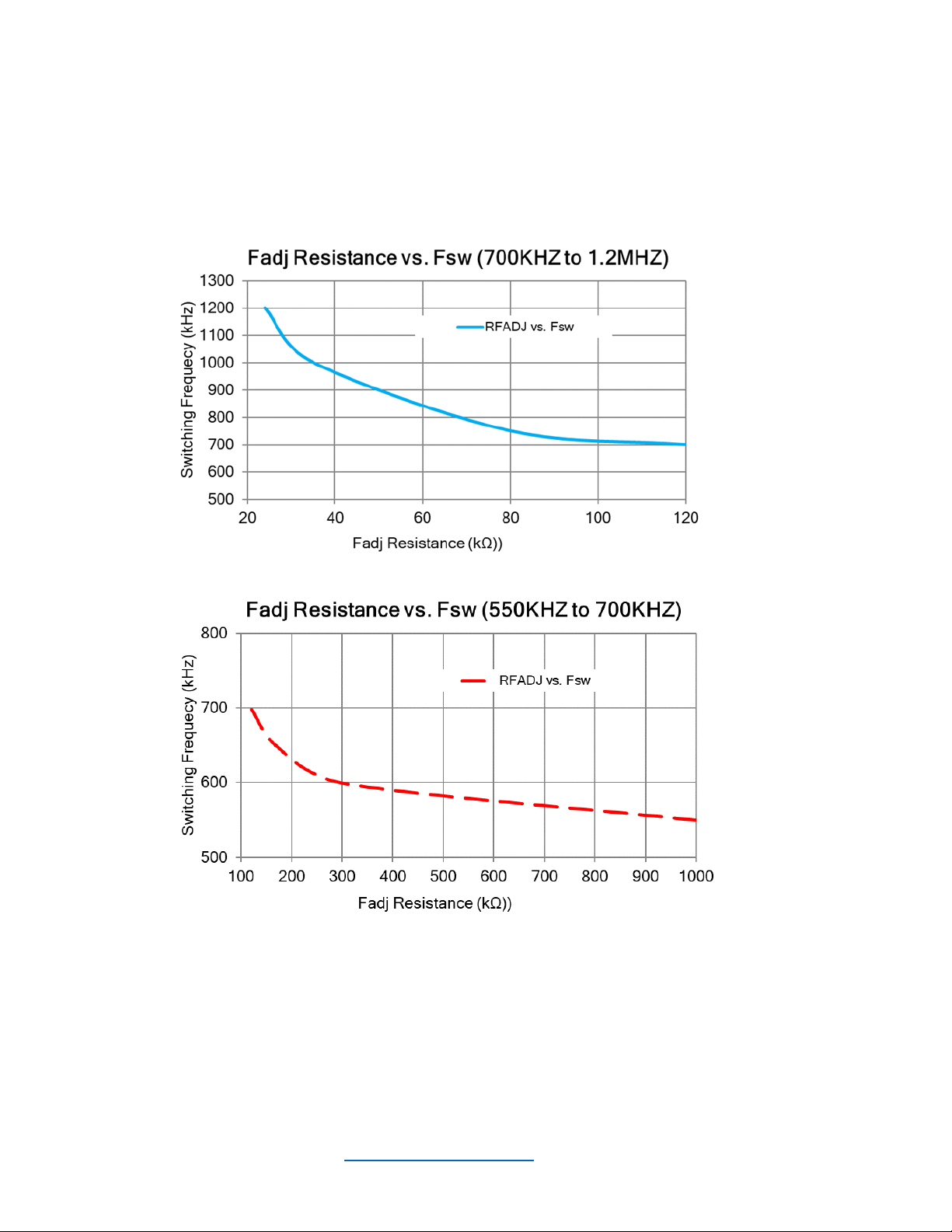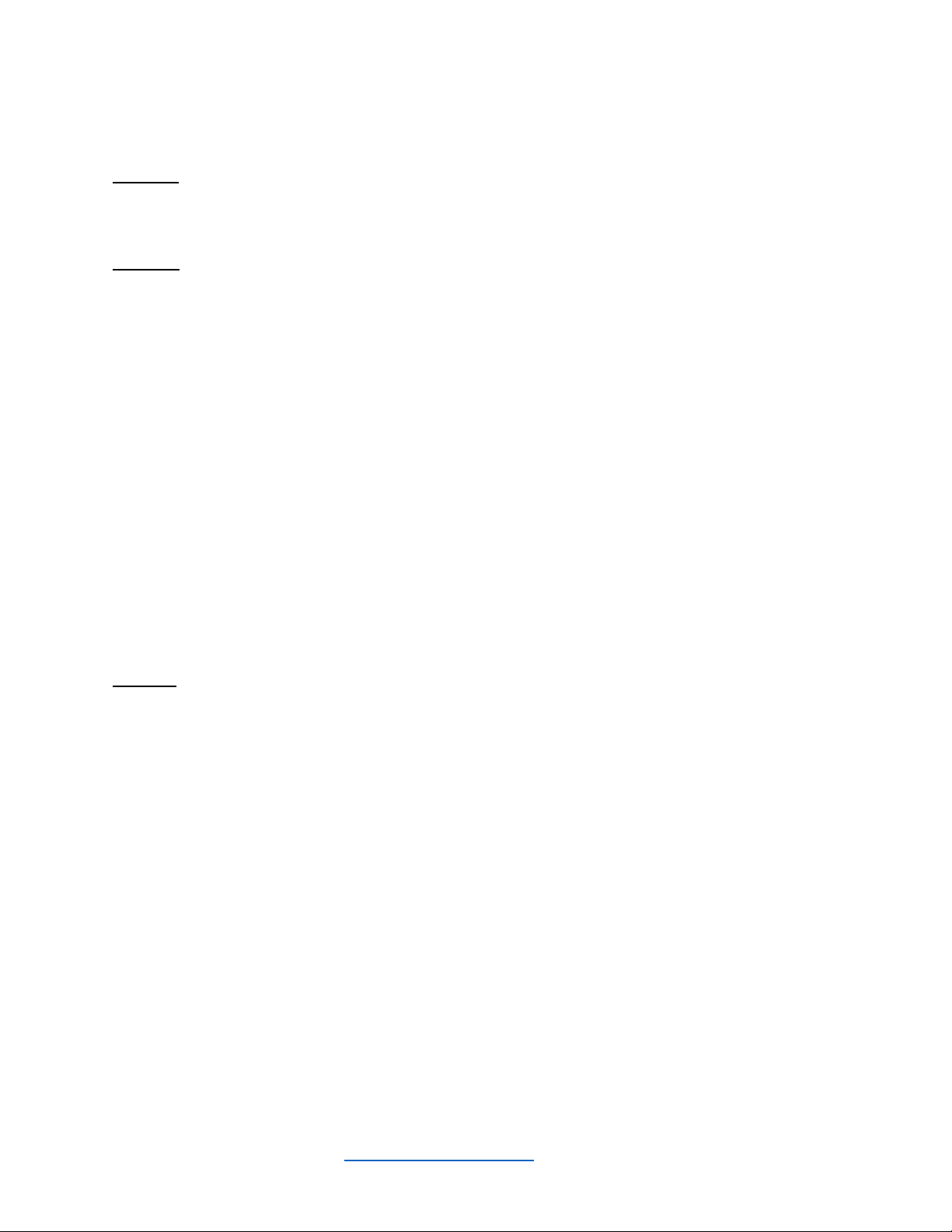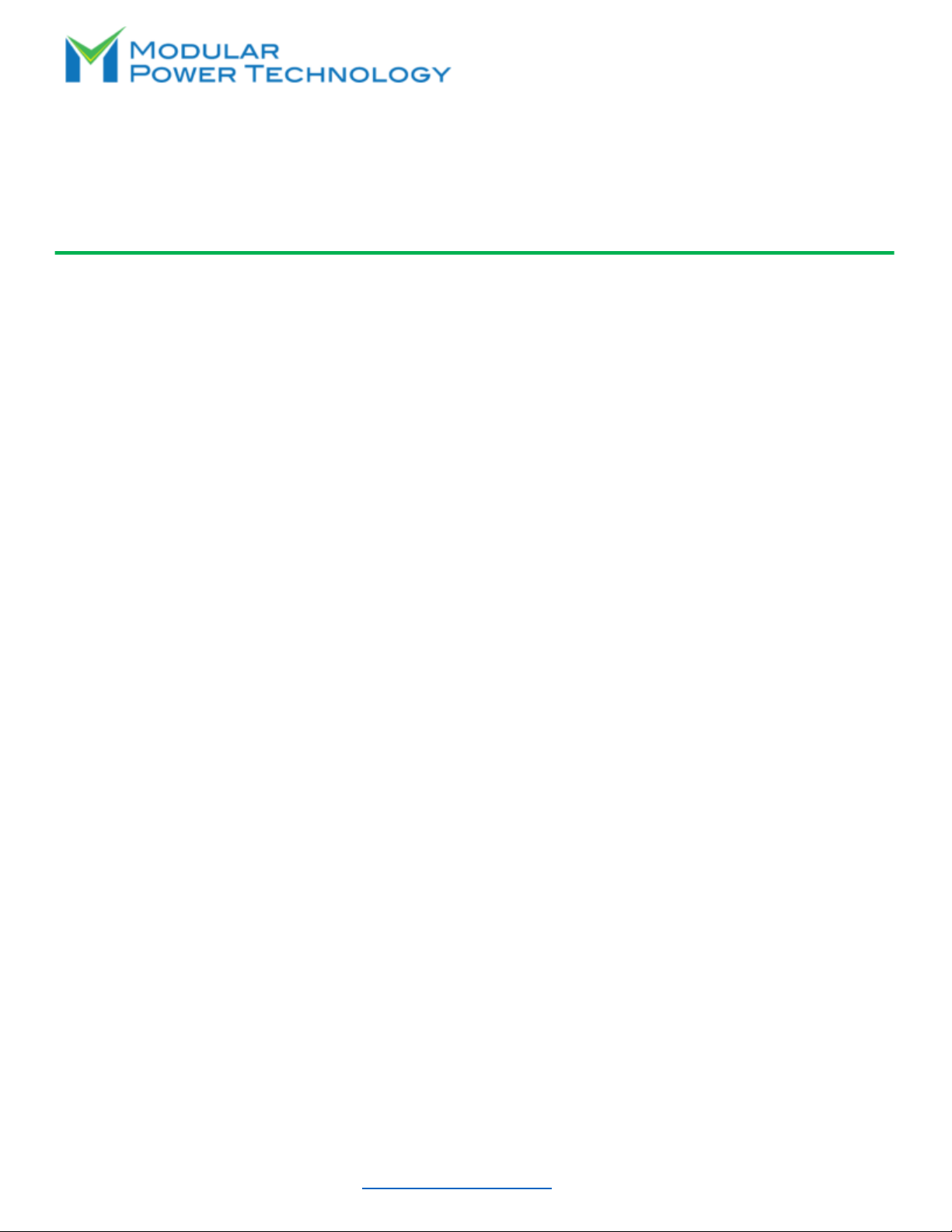
Page 1 www.modularpowertech.com AN003_MPT11210IL-EVB_Rev2.1
APPLICATION NOTE
AN003_MPT11210IL Evaluation Board User Guide
Introduction
The MPT11210IL are fully integrated step down DCDC converters with control, gate drive, compensation,
MOSFET switches, and high performance magnetics. They come in an advanced 11mm x 11mm x 4.59mm 76-
pin open frame package, and require only a small number of external components to make complete converter
solutions. This user guide should be used together with the latest MPT11210IL datasheets for detailed Output
Voltage, Switching Frequency, and Compensation settings.
The following are the features of this evaluation board.
• Populated with one MPT11210IL.
• Pads are available for a wide range of input and output capacitor configurations.
• Output voltage programming is accomplished via a simple resistor divider. Jumpers are
provided for 5 pre-configured output settings. These settings are as follows:
0.6V, 1.2V, 1.8V, 3.3V, 5.0V. For output voltage settings other than the pre-configured options, please
refer to the “Setting Output Voltages” section in this user guide.
• Switching Frequency programming is accomplished via a simple pulldown resistor. Jumpers are
provided for 3 pre-configured frequency settings. These settings are as follows:
550kHZ, 750kHZ, 900kHZ, where 550kHZ is the default setting with no jumper installed. For switching
frequency settings other than the pre-configured options, please refer to the “Setting Switching
Frequencies” section in this user guide.
• An internal ramp generator can be adjusted for system stability via a simple pulldown resistor. Jumpers
are provided for 5 pre-configured compensation settings. Please refer to the “Setting VRAMP” section
in this user guide.
• Easy jumper setting for Enable and Disable Functions.
• Numerous test points are provided as well as clip leads for input and output connections.
• The board comes with input decoupling.