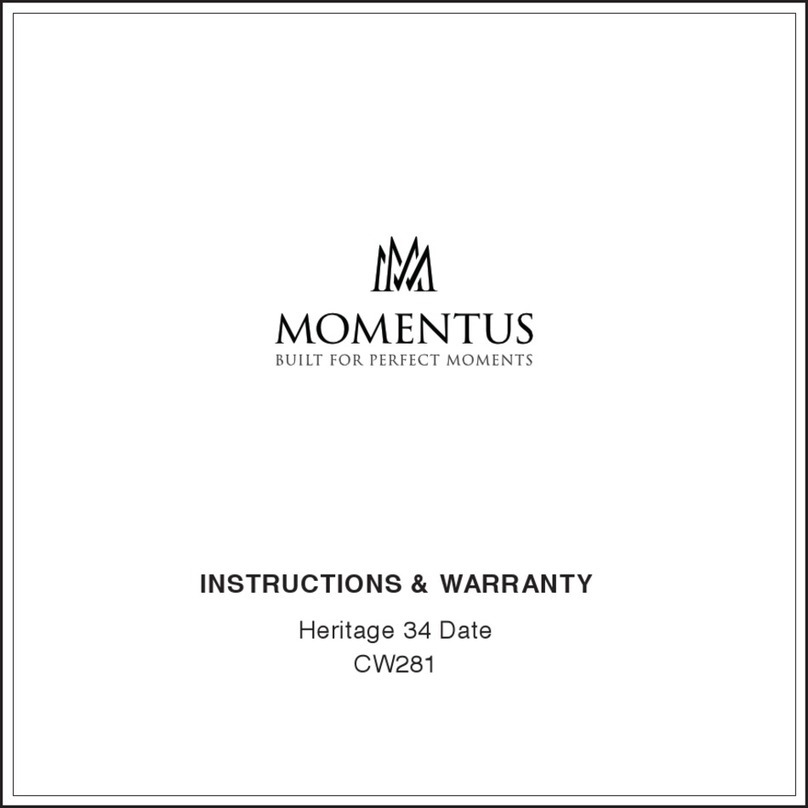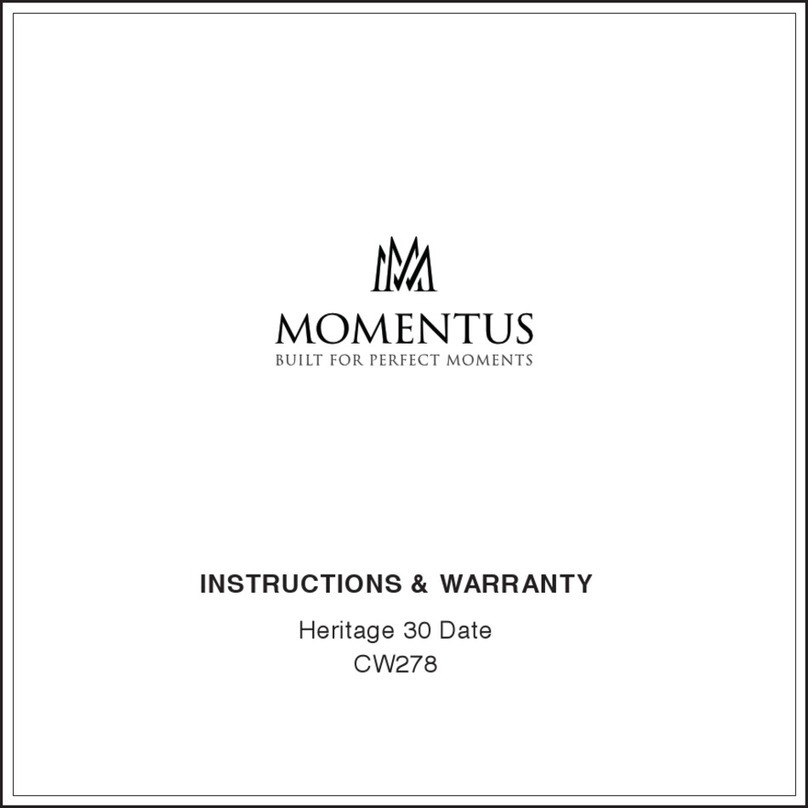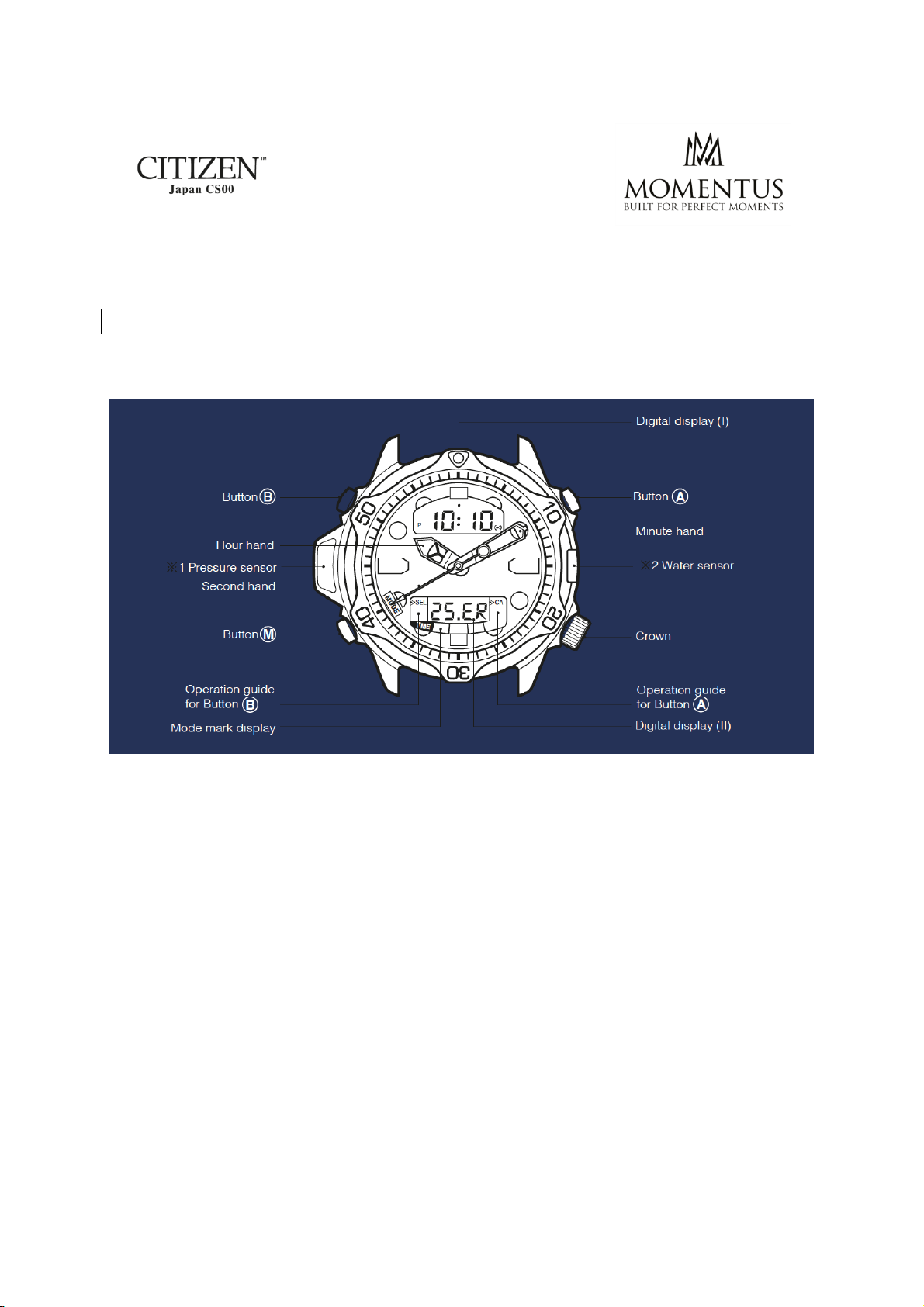Additional feature
1) If the chronograph reset state remains for 3 minutes or more, the watch is automatically
switched to the time/calendar mode.
Split time: The time elapsed from the start is displayed whenever the split operation is
performed.
E) LOG FUNCTION
By pressing button M, change the mode from chronograph to log mode.
The dive log data can be retained in the watch, counting the last 4 dives.
1) To recall the log data for the last 4 dives, press button B. Each time button B is pressed, the
log data is displayed in the order going back from the latest one.
2) If the watch is left in the log mode with any data being displayed for 3 minutes or more, it
is automatically switched to the time/calendar mode (auto-return).
* When you begin a dive, the oldest log data (Forth last log data) is erased automatically.
It is recommended to record the data on a log book, etc.
Changing the Log Display
Every dive makes the watch memorize the following 8 types of log data automatically, which
can be recalled in the order of (I), (II), (III) and (IV) as shown below.
1) When the watch is switched from the chronograph mode to the log mode by pressing
button M, log (I) is displayed.
2) Each time button A is pressed, the log display is changed to the next in the order of(I), (II),
(III) and (IV).
3) Only when log (I) is displayed, the display is automatically changed to log (II) after 2
second without pressing button A. On rare occasions, even if the water sensor senses traces of
water and the watch is switched to the dive mode (dive ready state), however, log (I) display
may fail to chage to log (II) display automatically. In case this happens, press button A to
change the display.
1) Number of dives: The number of dives performed in a particular day. A maximum of 9
dives can be counted. Counting is initiated day by day.
2) Dive month and date: Date and month when diving is performed.
3) Maximum depth: The maximum depth that was reached in one diving.
4) Dive time: total time when the diver remains deeper than the depth of one meter
(4ft). If the diver goes again into the water deeper than 1m (4ft) within 10 minutes after the
diving depth becomes shallower than 1m (4ft), the dive time counting resumes at the time
when the measurement is stopped and the accumulative time is recorded successively.
Measurement is taken in units of seconds and up to 100 minutes at maximum.
When the maximum is reached, the measurement starts again with zero.
5) Dive start time: The time when a dive depth reaches 1m (4ft).
6) Dive end time: The time when the dive depth becomes shallower than 1m (4ft).
7) Average depth: Average depth in one dive.
8) Minimum temperature: The minimum temperature recorded in one dive.
These data are displayed as log (I), (II), (III) and (IV) separately.
To delete all log data;
Depress button A and button B together for seconds or more and all log data will be deleted.
In case the depth indication flashes; This signifies that the log data is faulty.
In case ER (error) is shown; This signifies that the log data is faulty.
Note:
The alarms may be hard to hear depending on the surroundings (such as the sound of air
bubbles) and the watch wearing conditions, so take care in using the alarm.
The following two alarm functions are provided as dive alarms used in this watch.