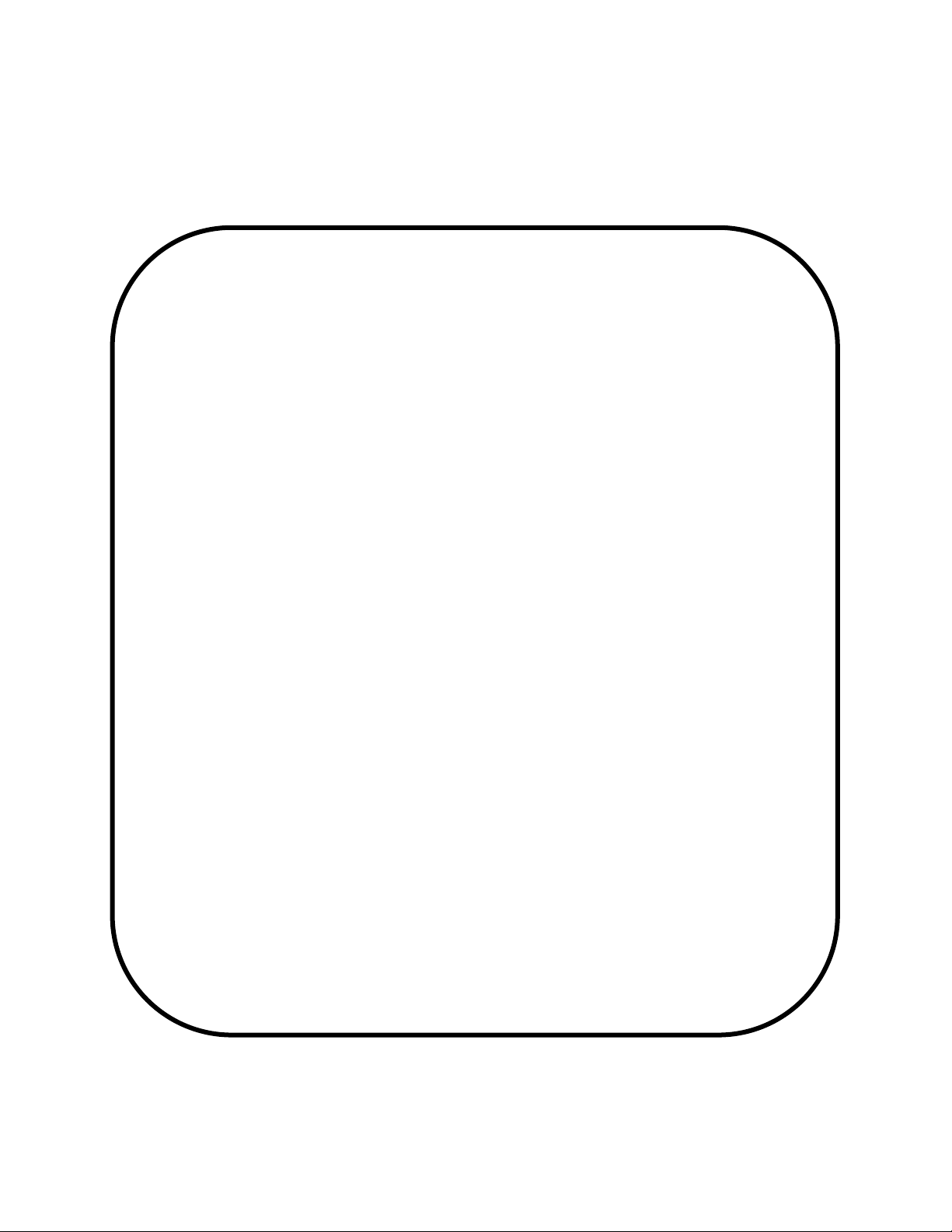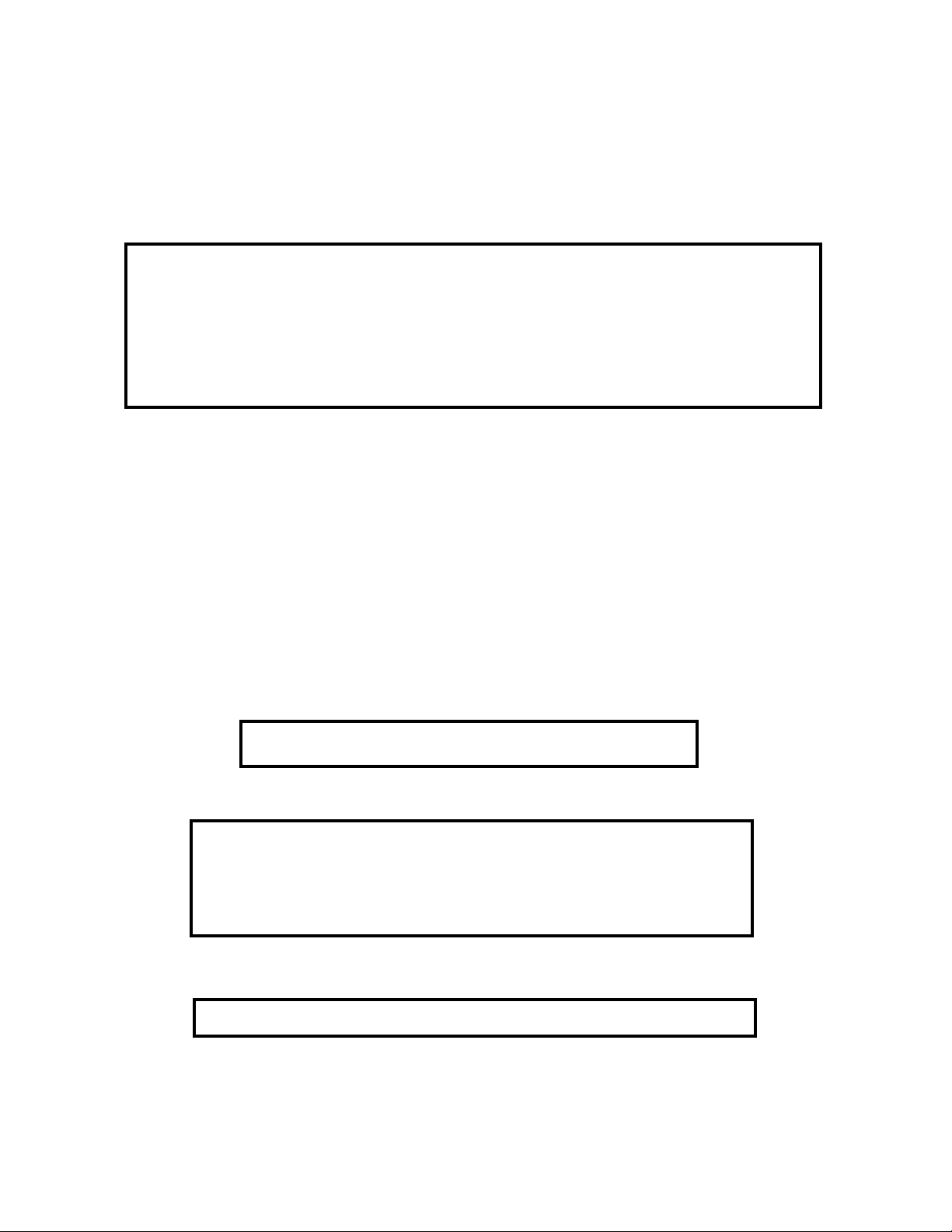5
INSTALLATION
A. Uncrate unit as near to final location as
possible for easier and lighter handling of the
unit and remove all packing materials from
interior.
Some components are packed and shipped
inside the storage cabinet to avoid damage
during shipment. Remove these items from the
cabinet and remove packing materials.
(CASTERS, LEGS, ETC.)
WARNING: CASTERS SHOULD BE
INSTALLED AT THE UNITS FINAL RESTING
PLACE TO AVOID DAMAGE TO THE UNIT
AND CASTERS DURING TRANSPORTATION
LEVELING
LEGS: Once unit is in position, place a
carpenters level on the unit to determine
leveling. Adjust the foot of the leg clockwise to
increase the height and counter-clockwise to
decrease the height of the unit. Level unit from
front to back and side to side.
WARNING: Casters are not adjustable.
Please provide other provisions for leveling.
B. FOR CORD CONNECTED UNITS
(Self-contained models): Plug the unit into a
properly sized outlet. See data plate location
inside storage cabinet for circuit sizing.
WARNING: THIS UNIT IS PROVIDED WITH A
THREE PRONGED GROUNDING PLUG. THE
OUTLET TO WHICH THIS PLUG IS
CONNECTED MUST BE PROPERLY
GROUNDED. IF RECEPTACLE IS NOT THE
PROPER GROUNDING TYPE, CONSULT
ELECTRICIAN FOR PROPER INSTALLATION.
C. PERMANENTLY WIRED UNITS (Remote
Models): A junction box located on the back
of the unit is provided for electrical field con-
nections. See wiring diagram shipped with
the unit on the compressor compartment be-
hind the louver panel for electrical rating.
D. REFRIGERATION LINES ON REMOTE
UNITS. Refrigeration lines for suction and
supply are located on the back of the unit.
The suction line is marked “suction” and is a
3/8 copper tubing. The liquid supply line is
1/4” copper. If upon opening lines, no release
of charge is evident, contact your local
authorized service agent immediately.
Cut refrigeration tubing with appropriate tool
and de-burr end of the tube. Clean tubing prior
to brazing connection. Use Silfos 5% refrigerant
line brazing or better.
WARNING: REMOTE UNIT REFRIGERATION
LINES ARE SHIPPED UNDER PRESSURE.
USE CAUTION WHEN OPENING LINES