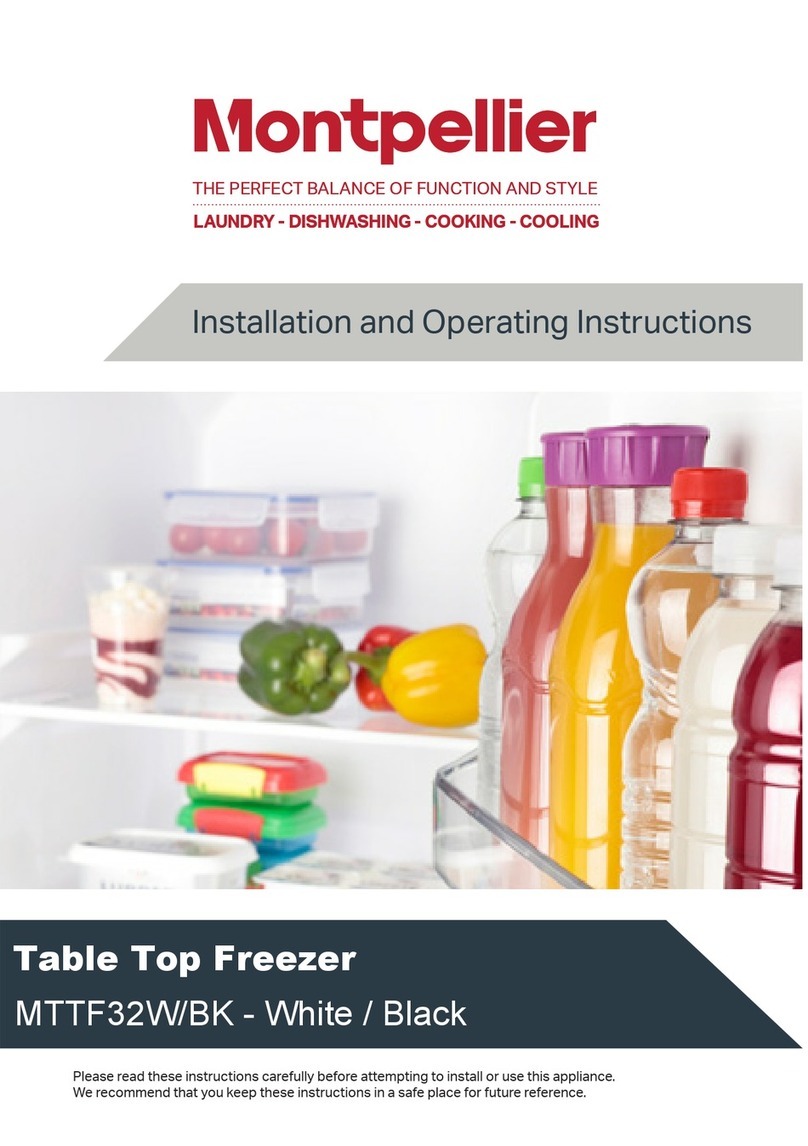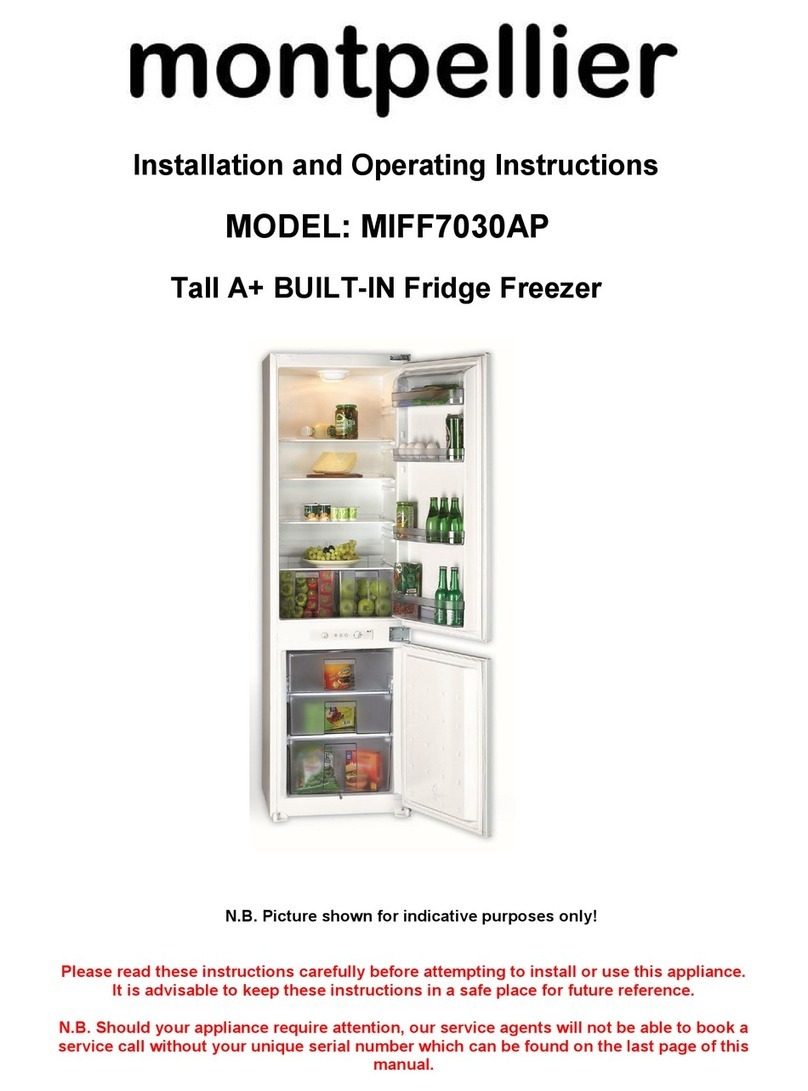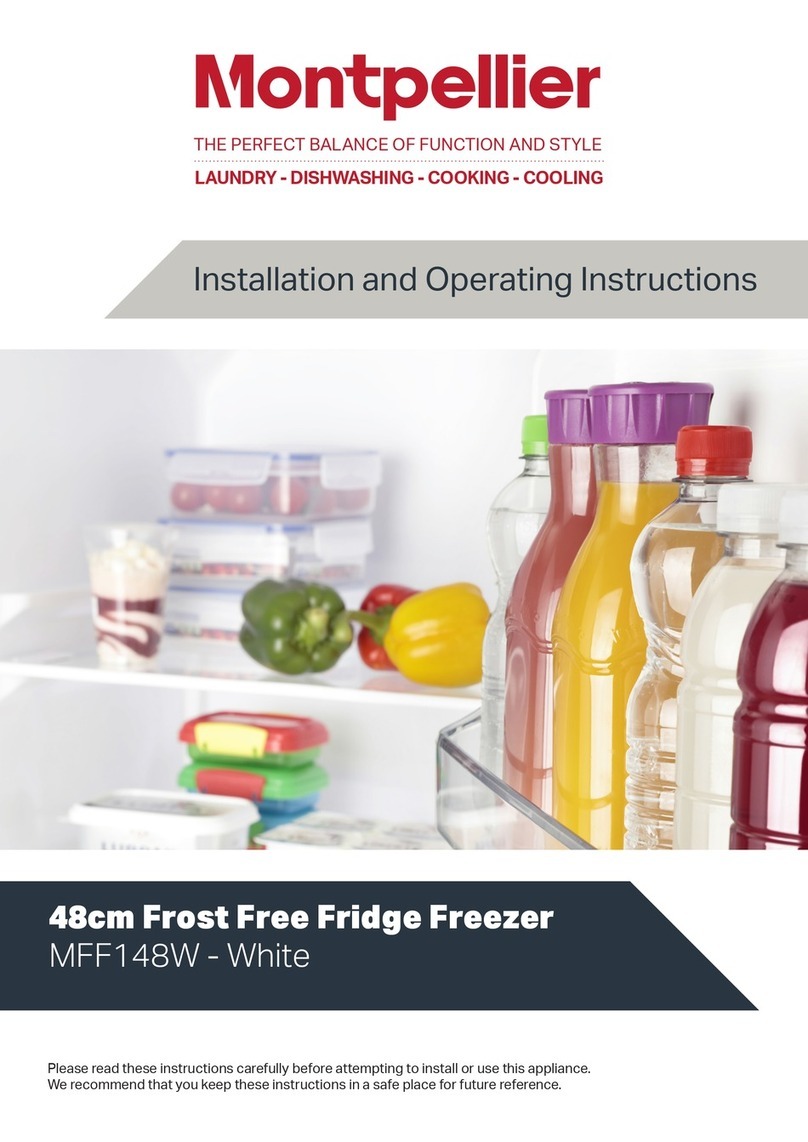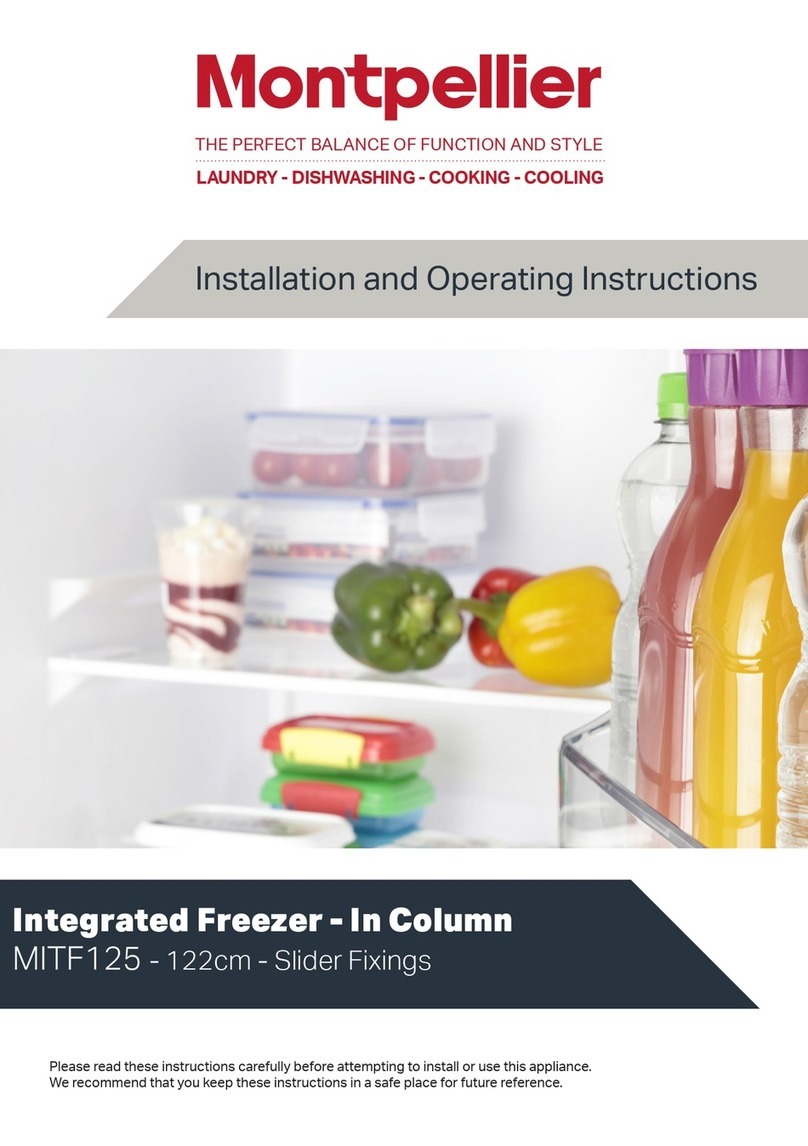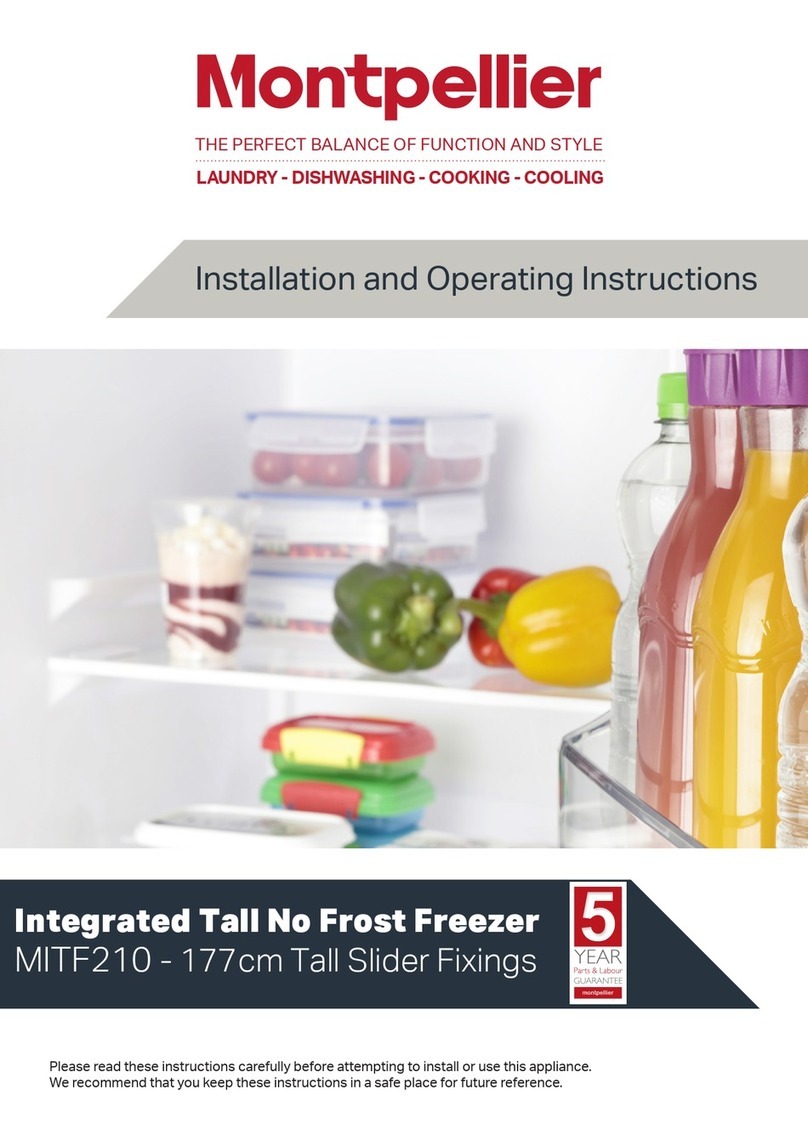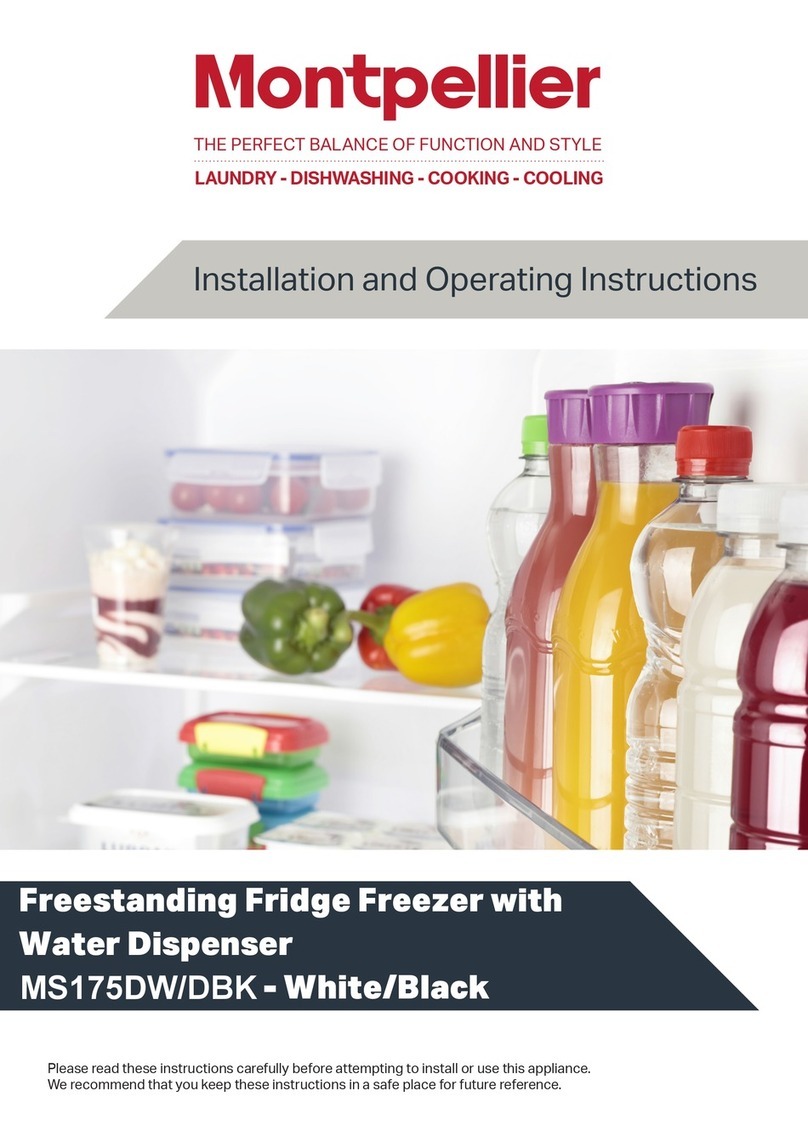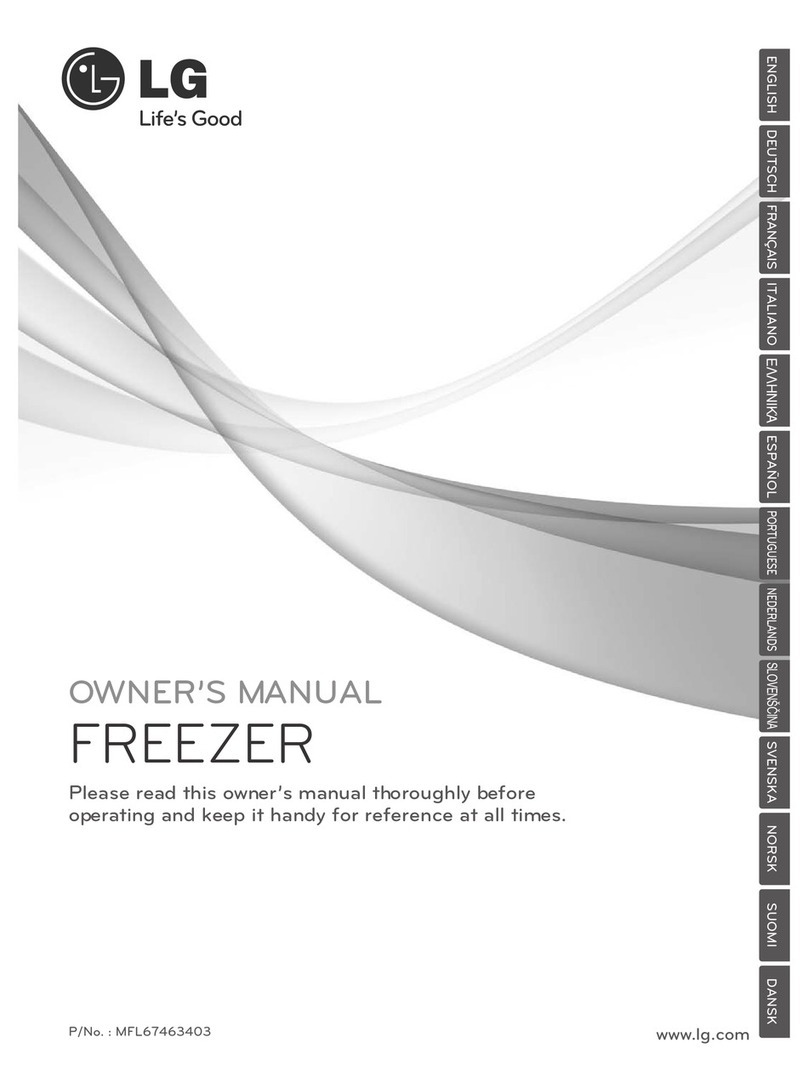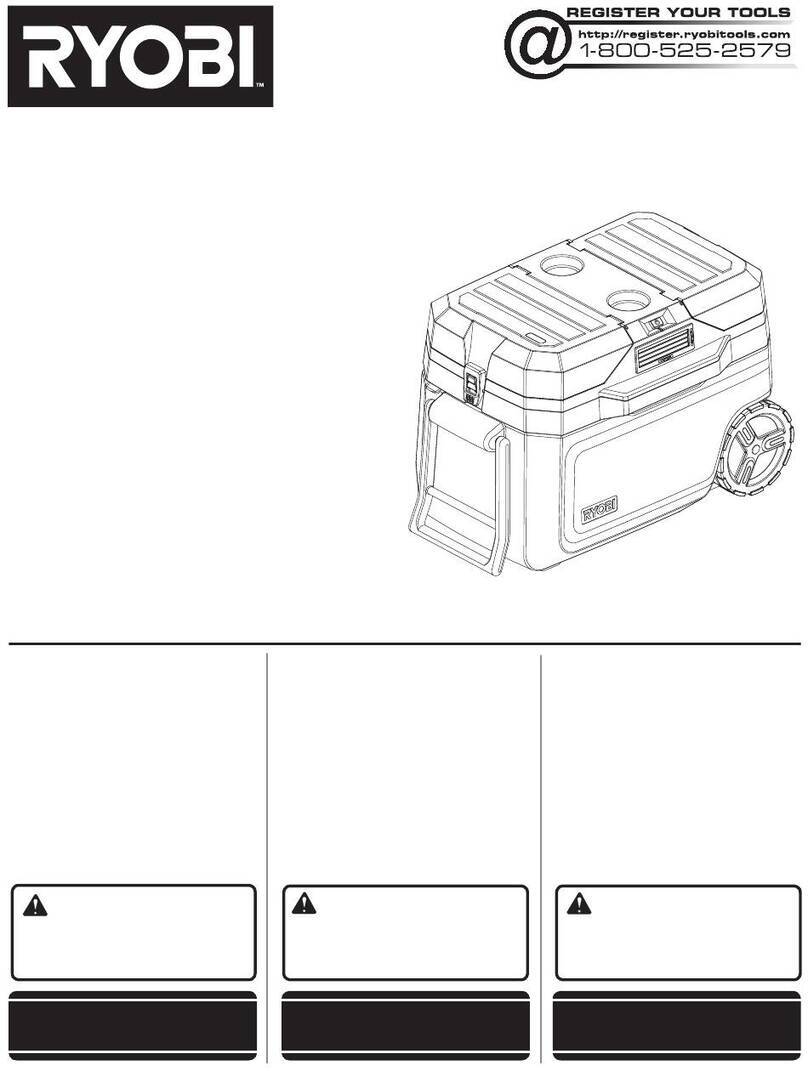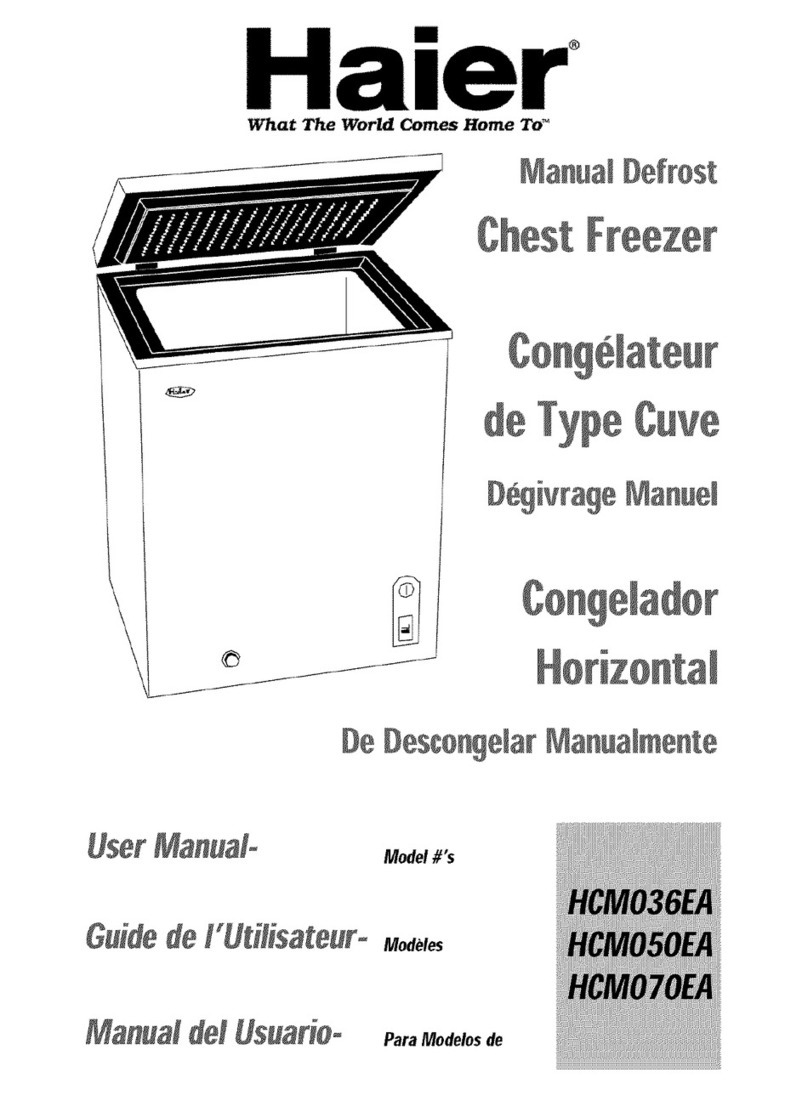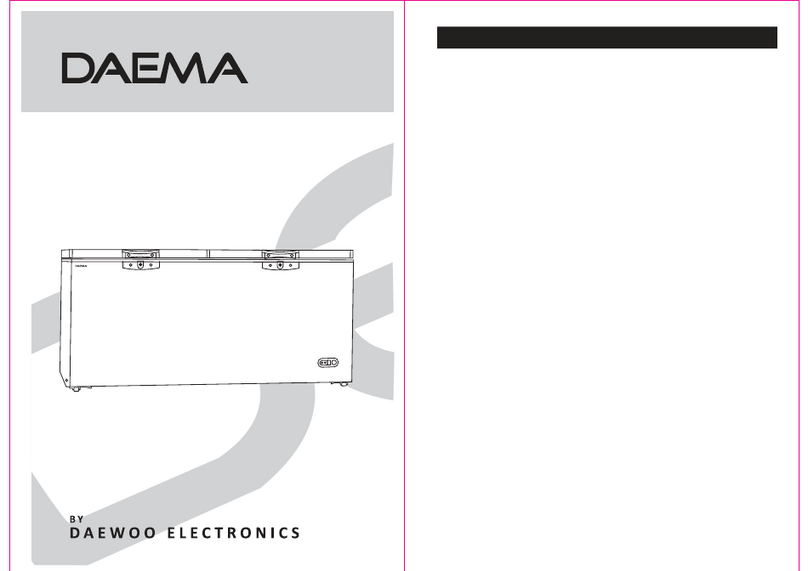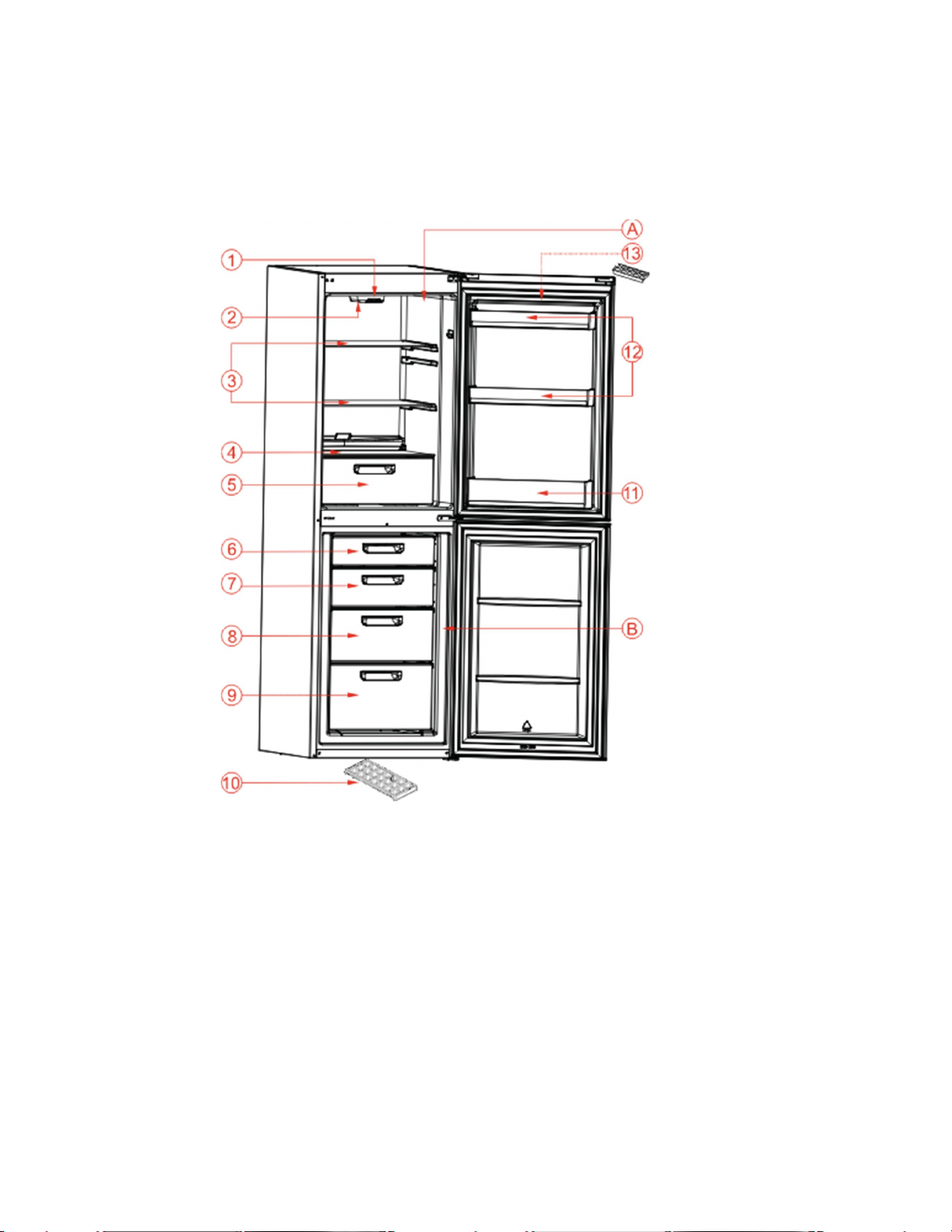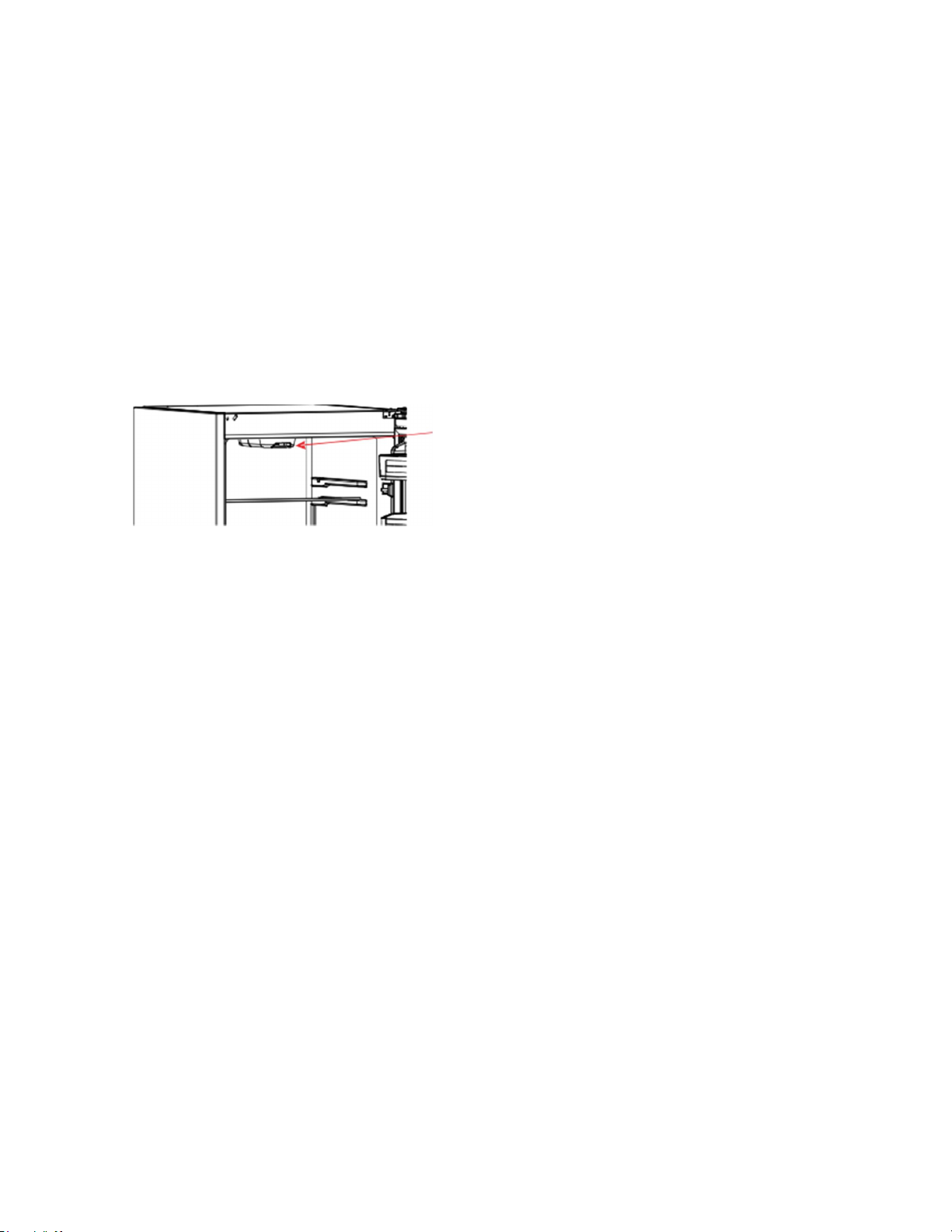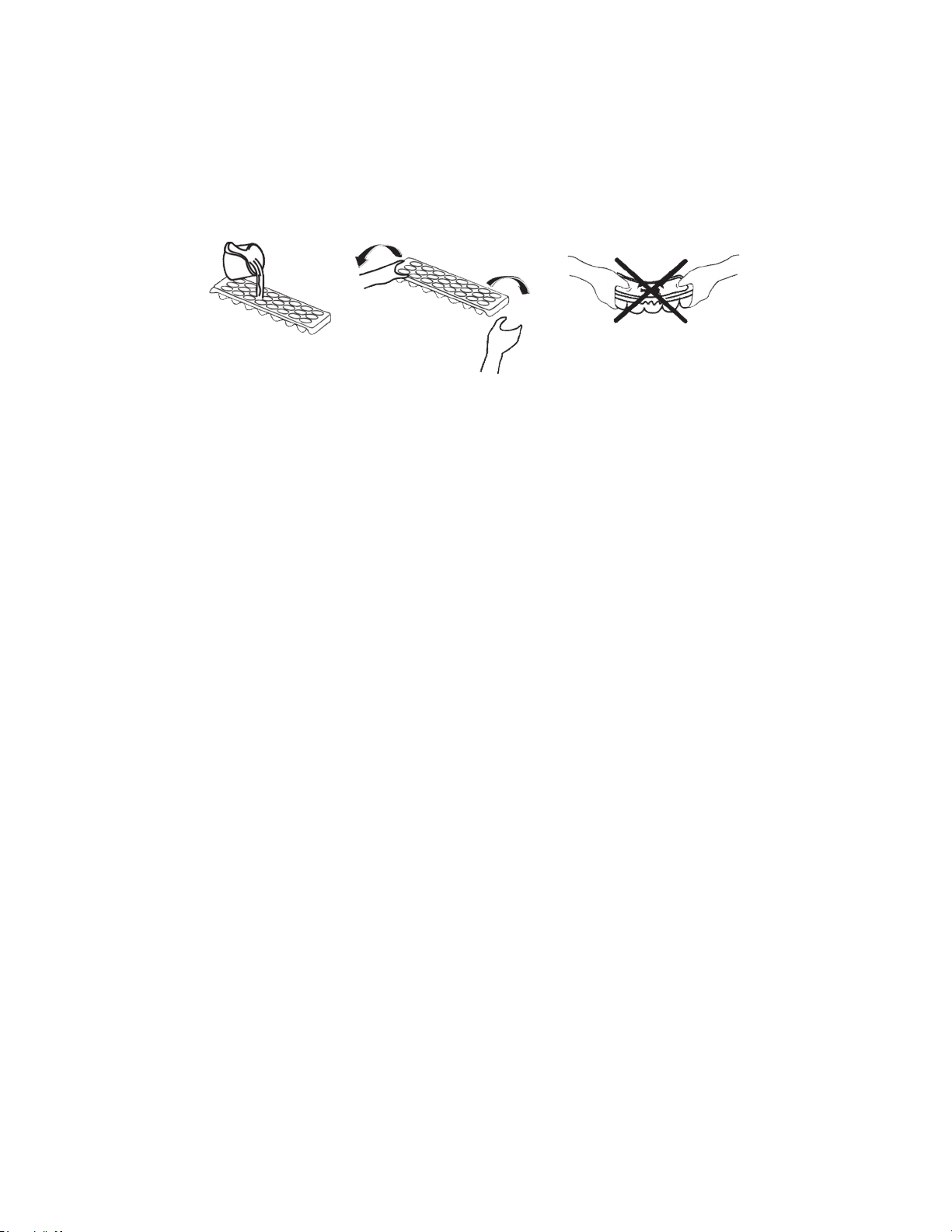Section 2. Safety Advice
-
Please read this booklet thoroughly before installing and switching on the
appliance. The manufacturer accepts no responsibility for incorrect
installation and usage.
-
If this appliance is to replace an old appliance with a lock, as a safety measure
break or remove the lock and/or door before disposal.
-
Your old appliances contain insulation gases and refrigerant that must be
disposed of correctly. Please ensure that the refrigerant circuit is not
damaged before the appliance is taken away for correct disposal in line with
current legislation. If there is any doubt contact your Local Authority for
instructions.
-
This appliance may contain the refrigerant isobutene (R600a). This is a natural
gas with a high level of environmental compatibility; however, caution is
required as isobutene is a flammable gas. It is essential to ensure that
refrigerant tubes are not damaged during transportation and the installation of
the appliance. In the event that the refrigerant circuit is damaged, avoid naked
flames or sources of ignition and ventilate the room in which the appliance is
situated.
-
Do not damage the refrigerant circuit.
-
Do not allow children to play with plastic bags – tear the bag(s) immediately
and ensure that they are placed in a dust-bin out of reach.
-
The appliance is not intended for use by persons (including children) with
reduced physical, sensory or mental capabilities, or lack of experience
and knowledge, unless they have been given supervision or instruction
concerning the use of the appliance by a person responsible for their safety.
Children should be supervised to ensure that they do not play with the
appliance.
-
If using an adaptor, this must be used in accordance with the manufacturers
instructions and ensure that the electrical circuit is not overloaded as this
could cause overheating.
-
Do not twist or bend the cables, and keep them away from hot surfaces.
-
Do not plug ın or unplug this appliance with wet hands.
-
Following installation make sure that the power cable is not trapped
underneath the appliance.
-
If the power supply cord is damaged, it must be replaced by the manufacturer,
its service agent or similarly qualified persons in order to avoid a hazard.
-
Do not use mechanical/electrical devices or other means to accelerate
the defrosting process.
-
Do not store explosive substances such as aerosol cans with a
flammable propellant in this appliance.
-
Do not place glass bottles/cans in the freezer compartment, as they may
explode.