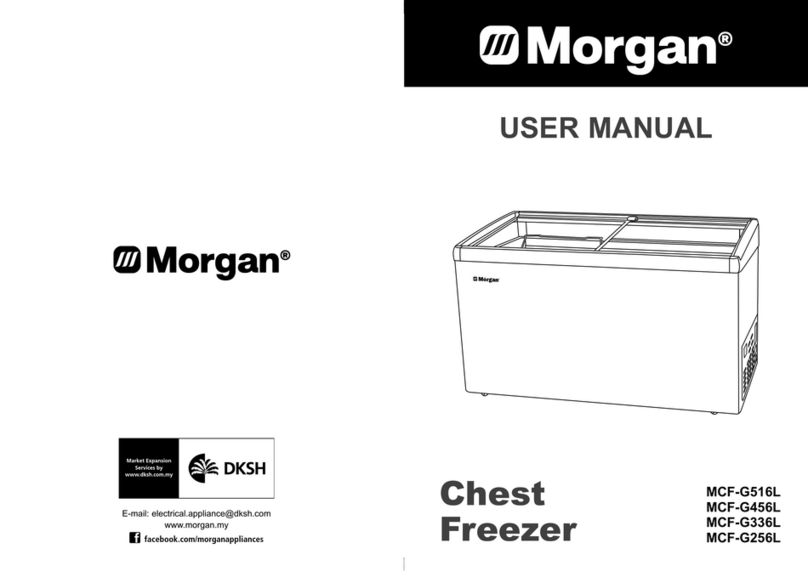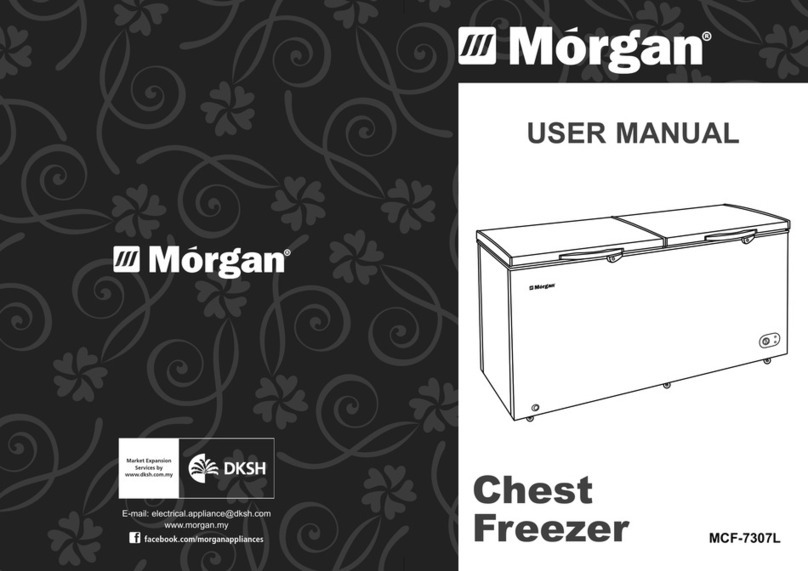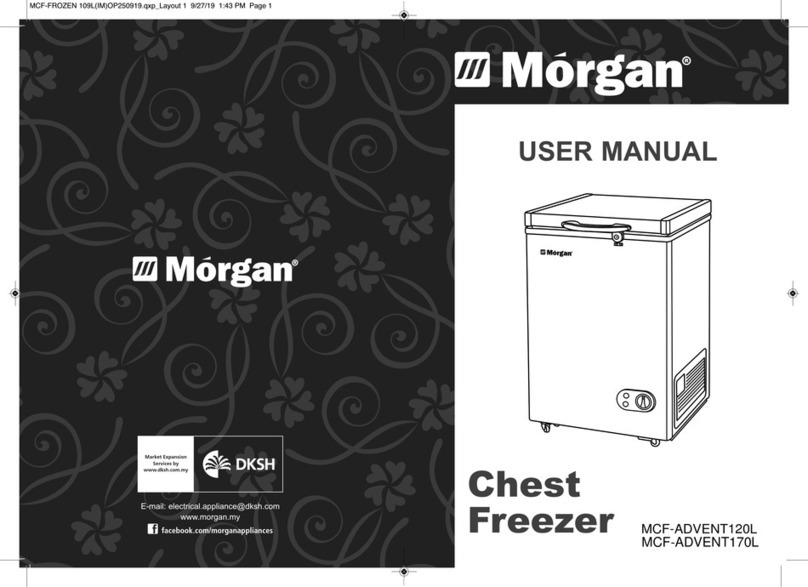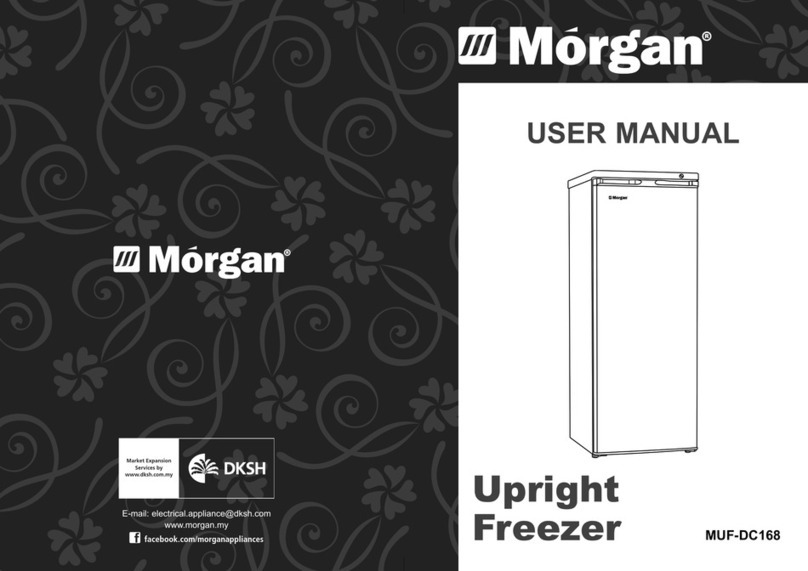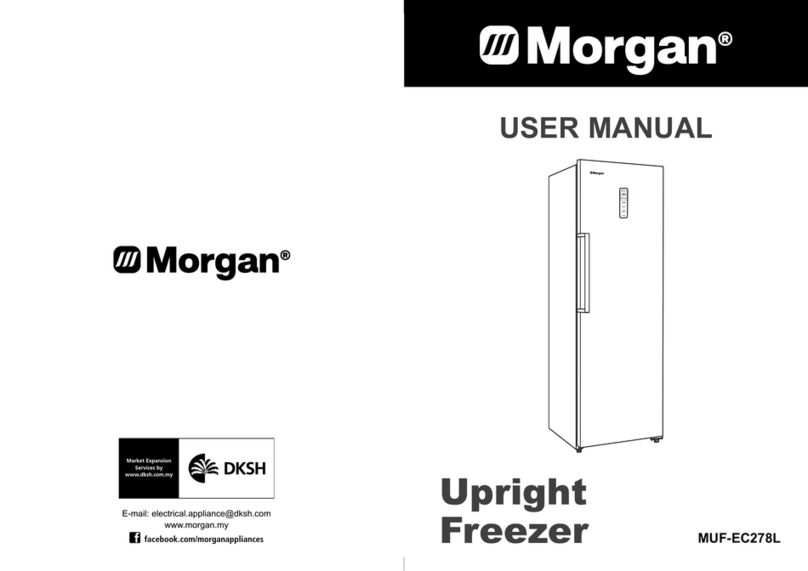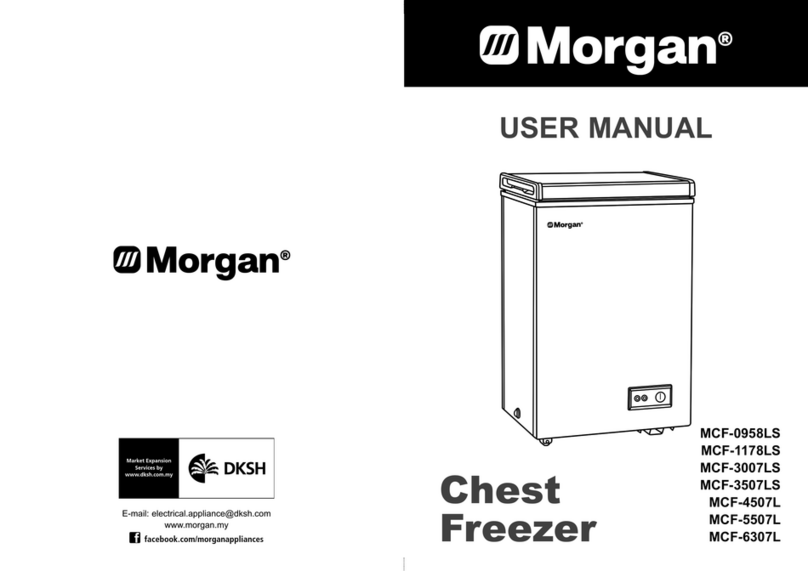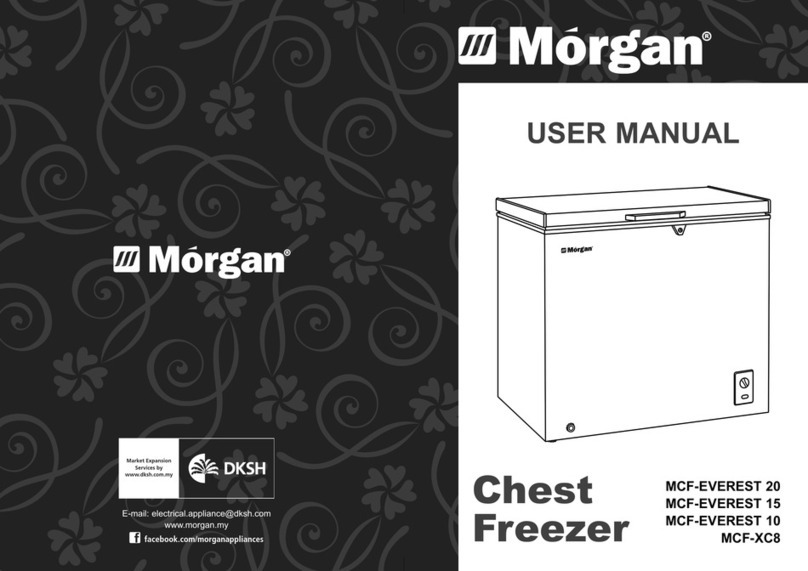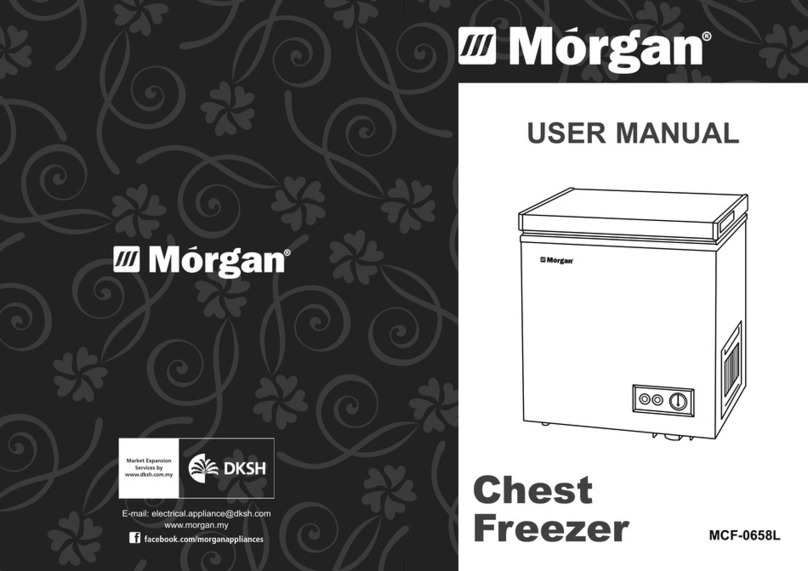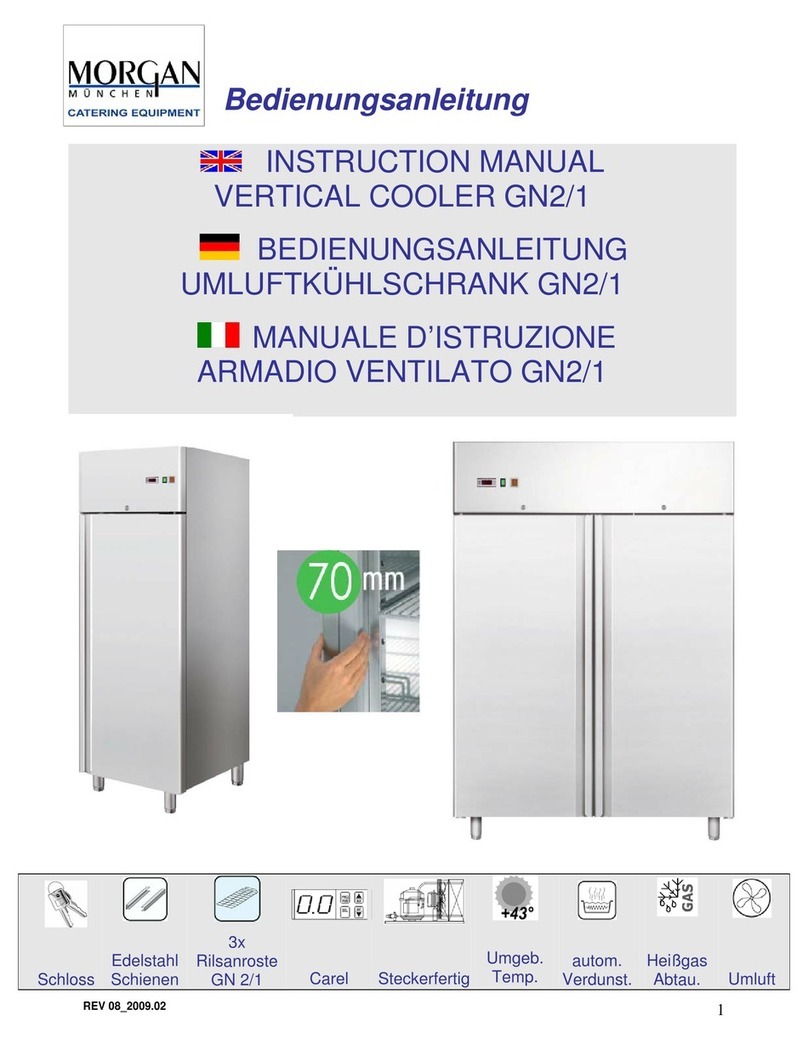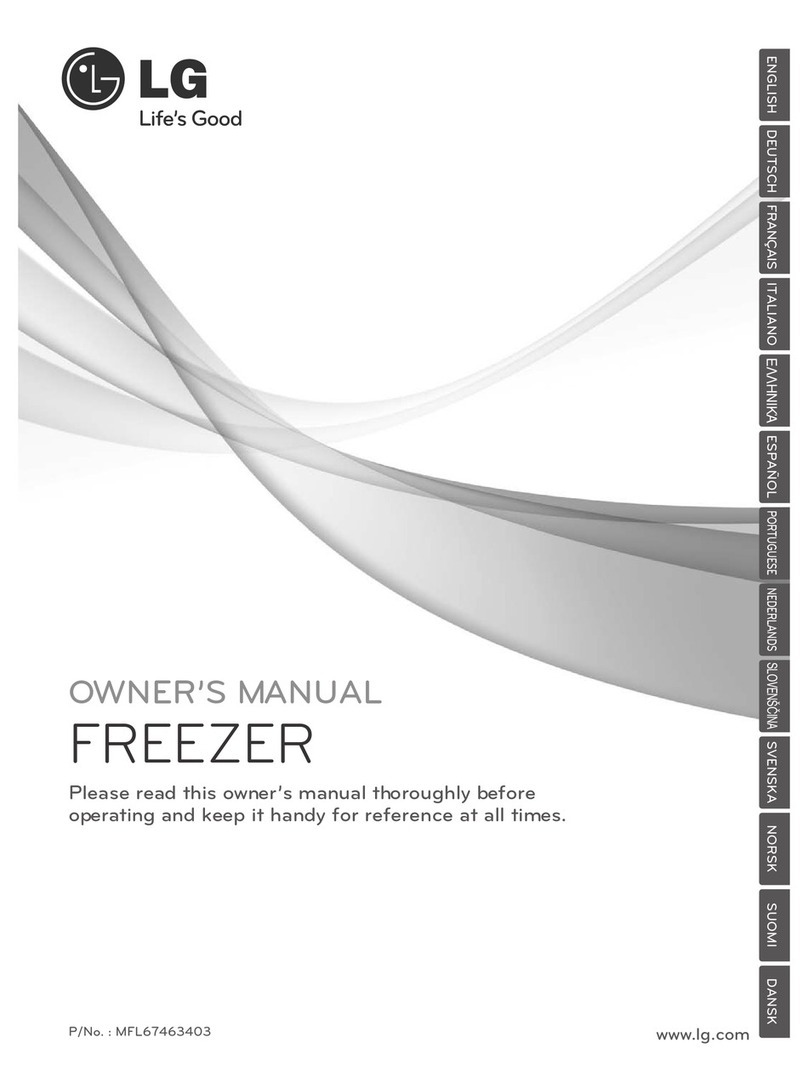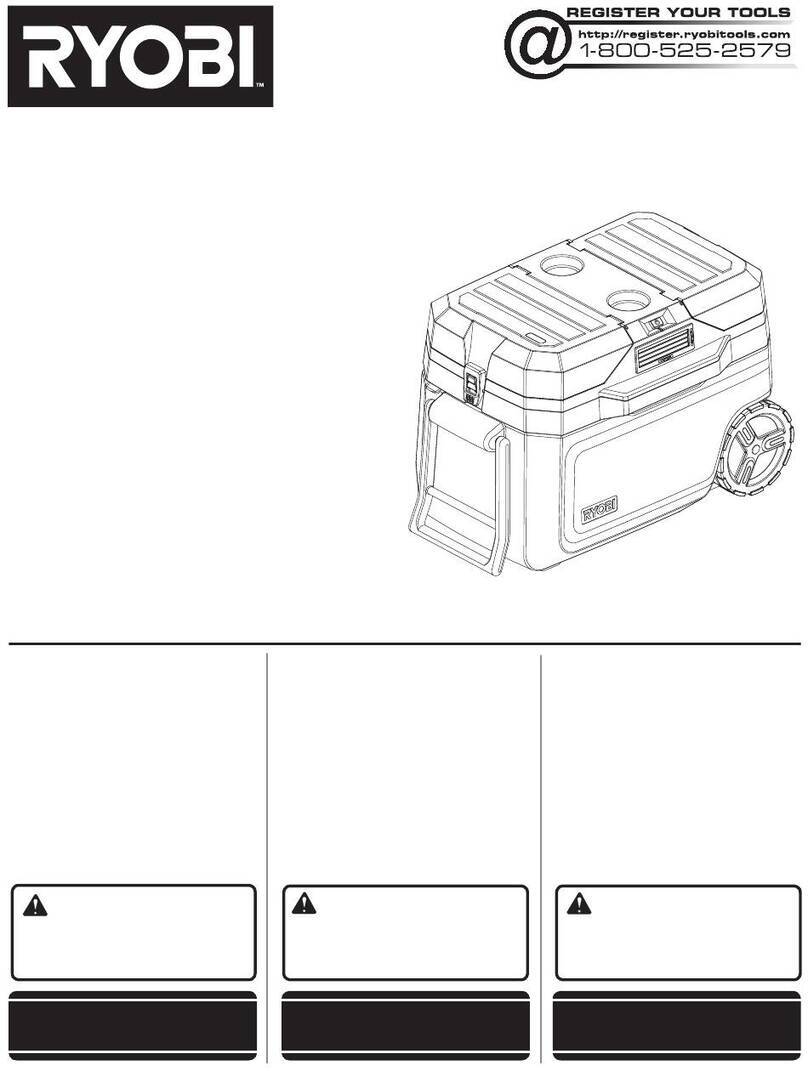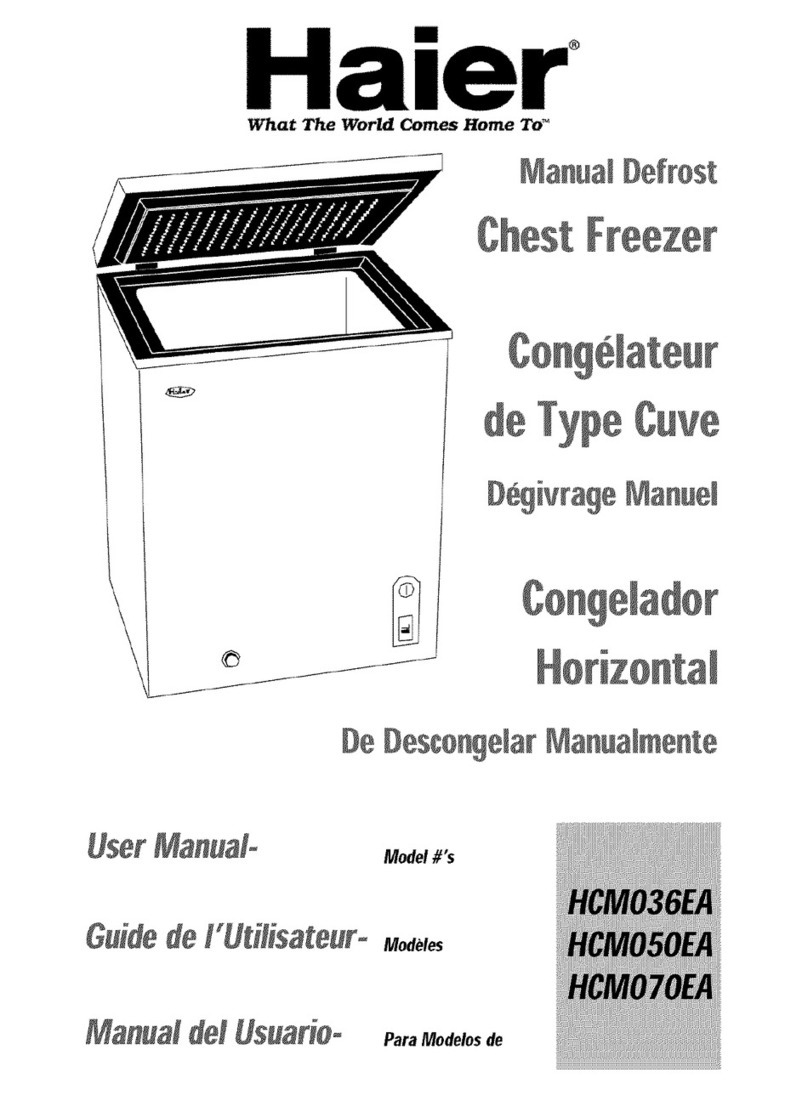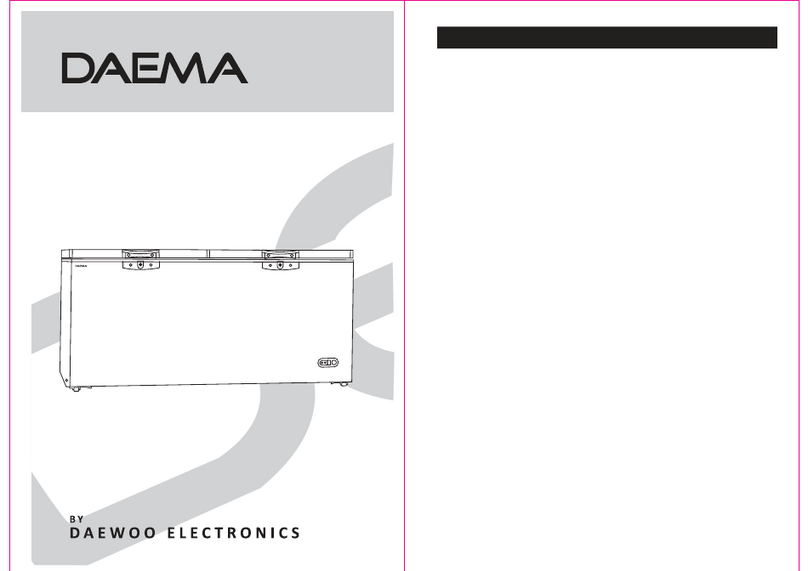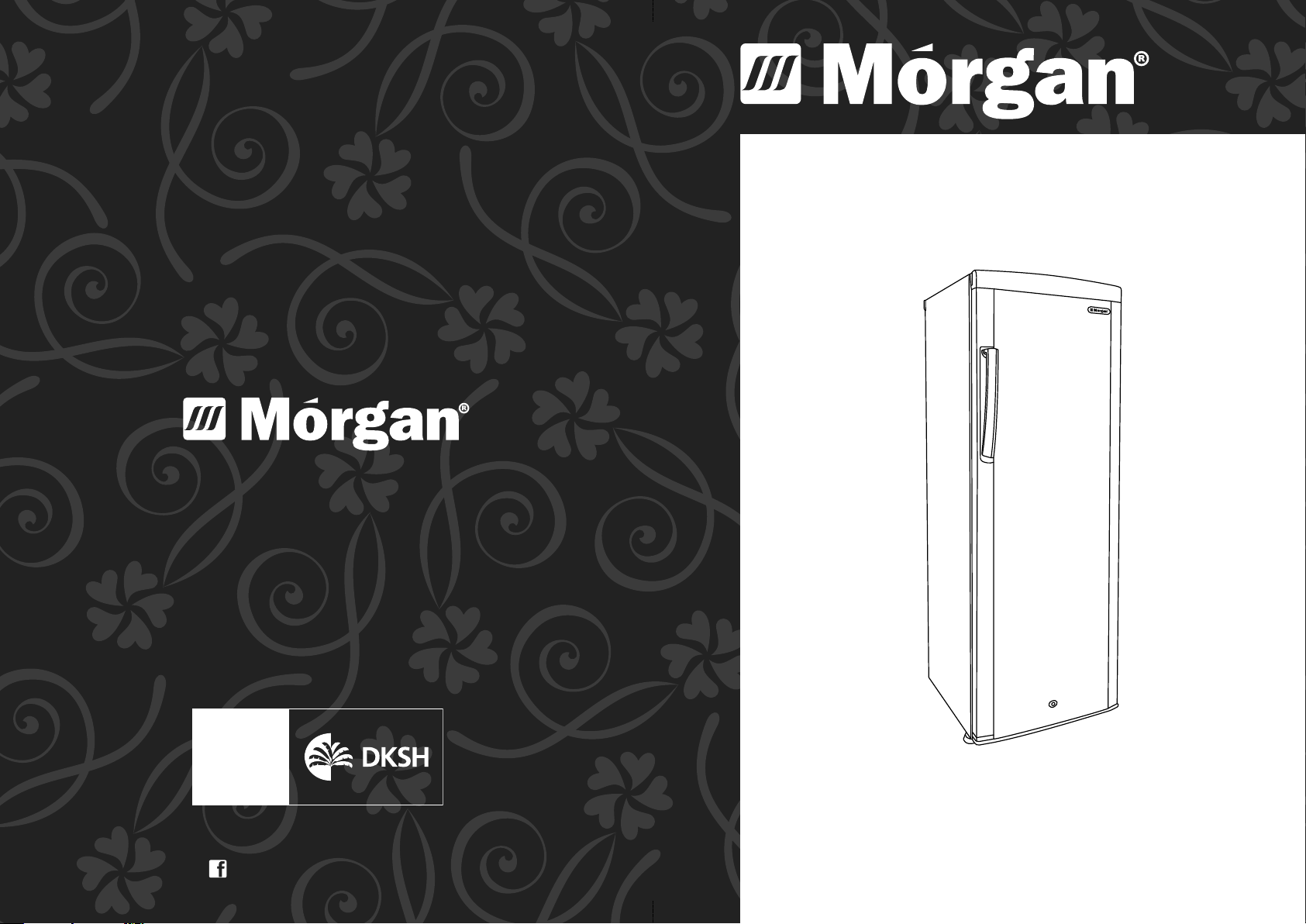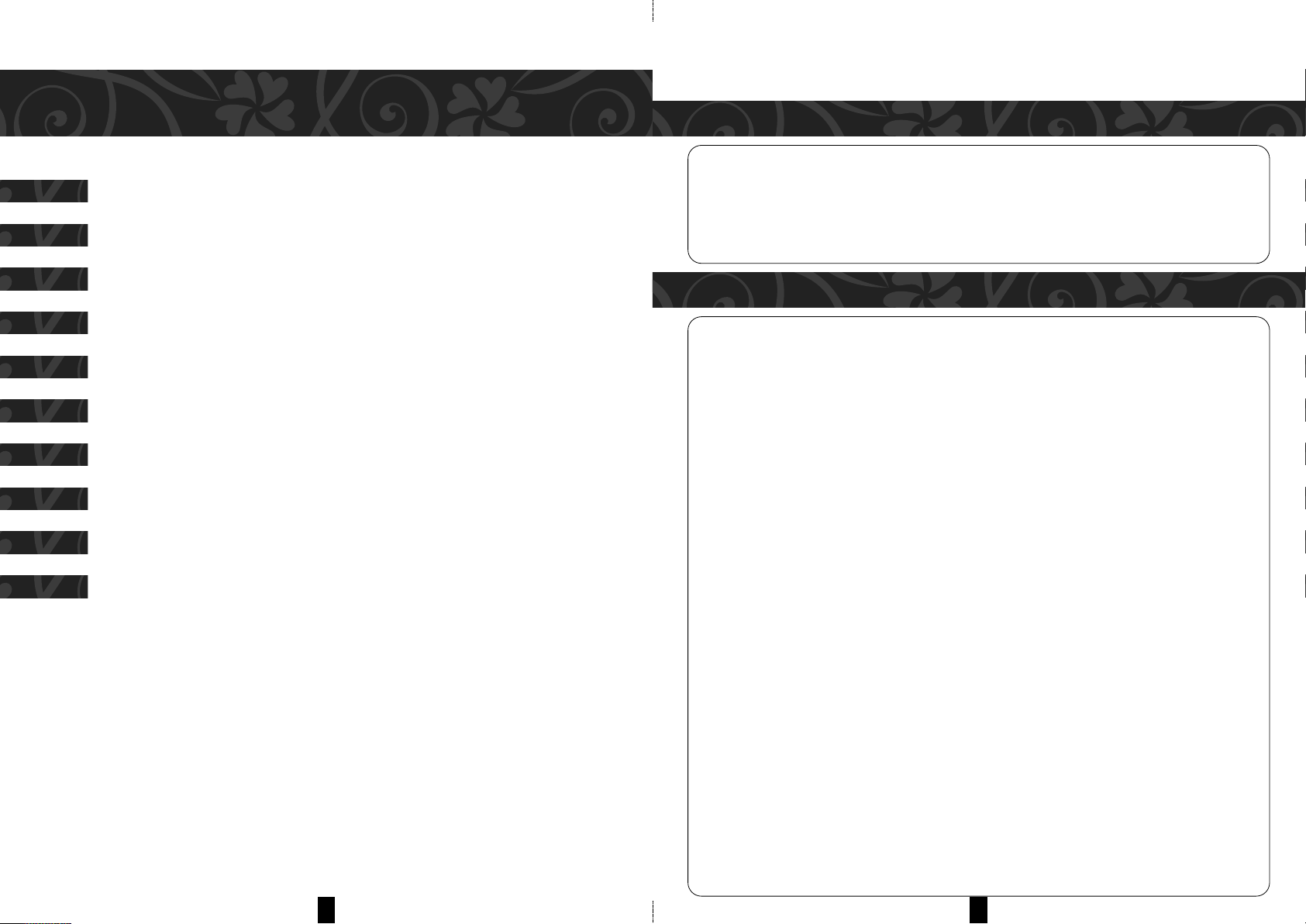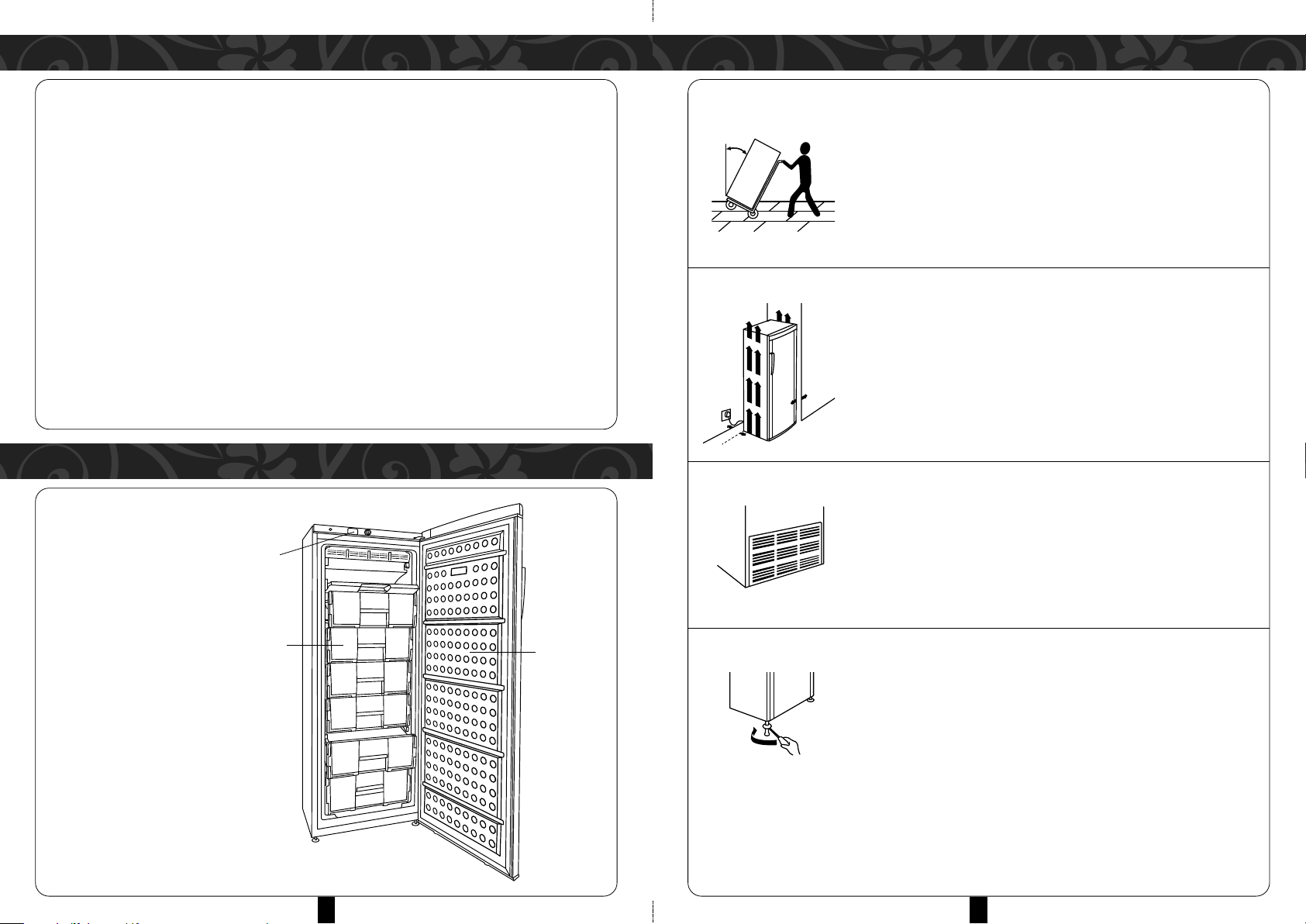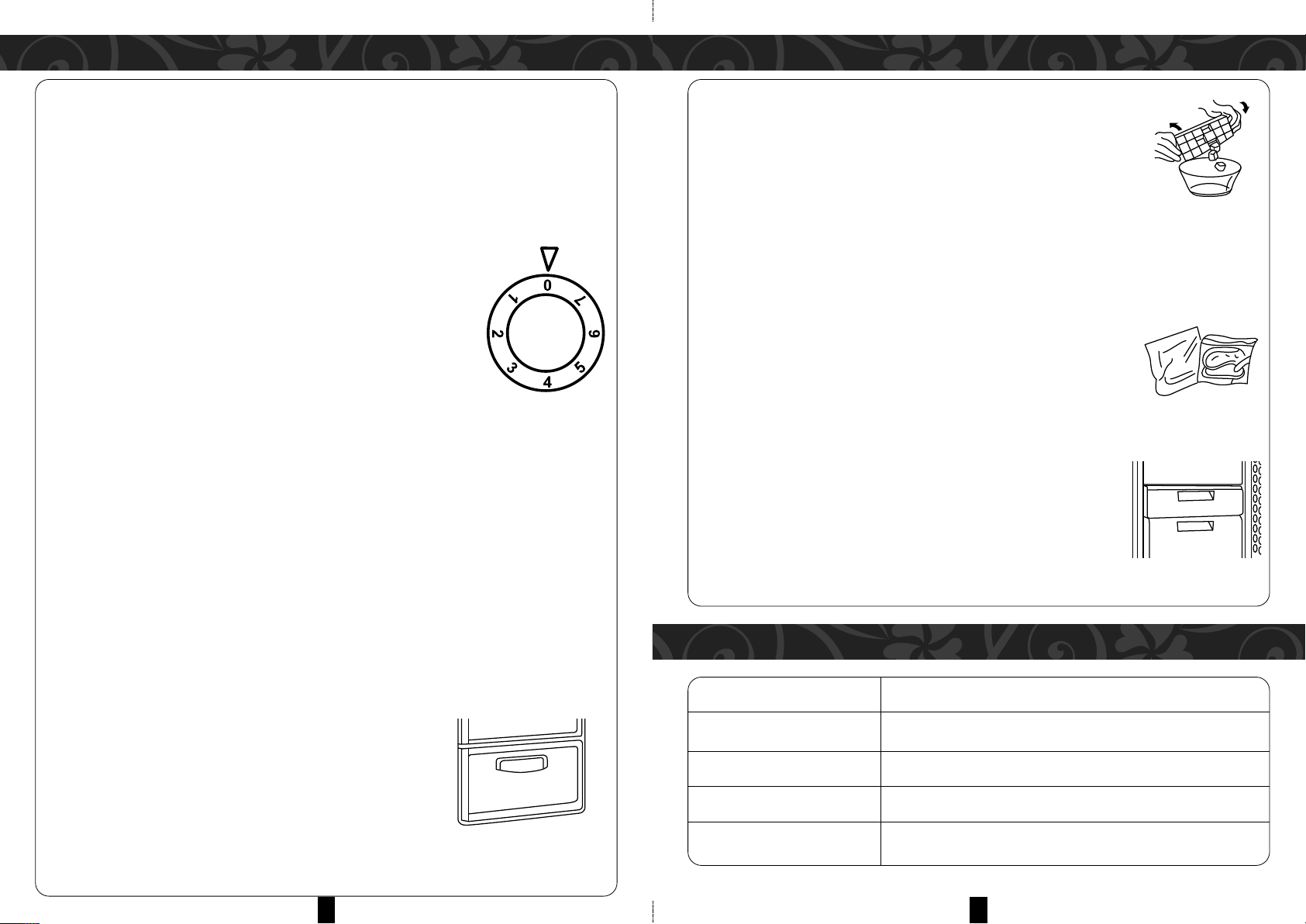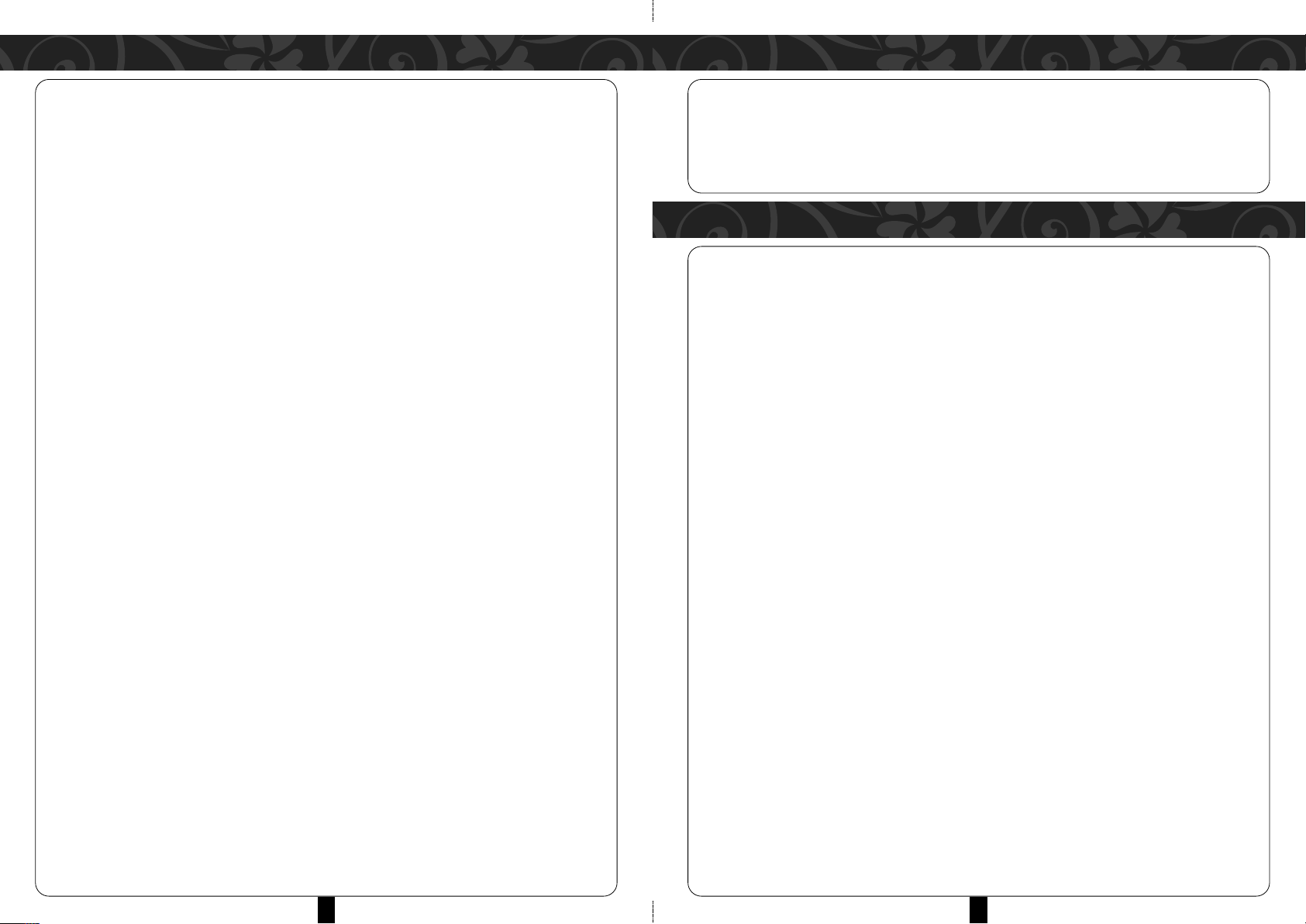8 9
CA E & CLEANING CA E & CLEANING
By ensuring proper cleaning and maintenance of your appliance, you can ensure
that it will have a long and fault free operation.
DEF OSTING
NOTE: The appliance defrosts automatically
CLEANING
• WARNING! To avoid the risk of electric shock, always unplug from the power supply
before cleaning. Ignoring this warning may result in death or serious injury.
• CAUTION. Before using any cleaning products, please read and follow the
manufacturer’s instructions and warnings to avoid any damage to your refrigerator or
personal injury.
• Prevent water to enter door lamp box during cleaning.
• Clean the body by soft towel with water or neutral cleaning agents.
• Clean the door seal with water only and dry thoroughly. (For easier cleaning, detach door
seal from the door)
• Do not use abrasive cleaning agents which contain acids, alcohol and other solvents.
ENE GY SAVING TIPS
• Install the appliance in a cool, well-ventilated room, but not in direct sunlight and/or near
a heat source.
• Allow hot/warm foods & drinks to cool to room temperature before placing in the
appliance. Overloading the appliance forces the compressor to run longer. Foods that
freeze too slowly may lose quality, or spoil
• Thaw frozen food by placing it in the refrigerator compartment.
• The low temperature of the frozen food will then cool the food in the refrigerator
compartment.
• Try not to open the door too often, especially when the weather is wet and hot. Once the
door is open, close it as soon as possible.
• Ice and frost layer increase energy consumption, so clean the appliance as soon as the
layer is 3-5mm thick.
• Occasionally clean the rear of the appliance with a vacuum cleaner or paint brush to
prevent an increased power consumption.
OTHE NOTICES
During power outage:
• Open the appliance door as briefly as possible.
• Do not put new food to avoid temperature increase inside compartments.
When power outage is announced in advance:
• Set the temperature control at positions 4 ~ 5 for low temperature inside compartments.
• Place ice cubes into the top of the refrigerator compartment.
Turning off the appliance:
• The appliance can be turned off by plugging out directly.
• When the unit is not in use for a long period of time, disconnect it from the power supply,
empty all food and clean the appliance, leaving the door ajar to prevent unpleasant
odours.
TIPS & T OUBLESHOOTING
NON-FAULT INSTANCES
• Condensation on the exterior
This may be due to a change in room temperature. Wipe of any moisture residue.
• Frost on the evaporator surface
The evaporator’s operating temperature is -20°C. After working for a long time, the
humidity in the air will transform into frost on the evaporator.
• Frost getting thicker
See “Defrosting” under “Care & Cleaning”.
• High temperature on the door frame of the freezer compartment
This is a special measure to prevent condensation around the door.
• High temperature at the atera sides
– The condenser is inside the upper surface on the lateral sides.
– The condenser emits heat during operation.
• High temperature on the compressor
During operation, the temperature on the compressor is about 80 °C.
• Water sounds coming from the app iance
Refrigerant coursing through the refrigerant tube during operation.
• C icking sounds
Caused by shrinkage and expansion between the interior and the refrigerant tube.
• The compressor cannot start
Voltage is too low. It is recommended to fit a voltage regulator with power capacity of
500W or higher.
• Buzzing sounds
Buzz will be generated by running compressor specially when starting up or shutting
down. Vibrations and buzzing sounds will also occur if the feet are not adjusted correctly
on stable surfaces. Adjust the feet on vertical and stable position.
• Higher power consumption than the rated parameter
– The rating parameter is from the test. Test conditions are based on 25°C ambient
temperature, 18°C in the freezer compartment, without opening the doors and 24 hours
continuous operation.
– Power consumption will generally be higher if there is more food inside or when the
door is opened frequently.