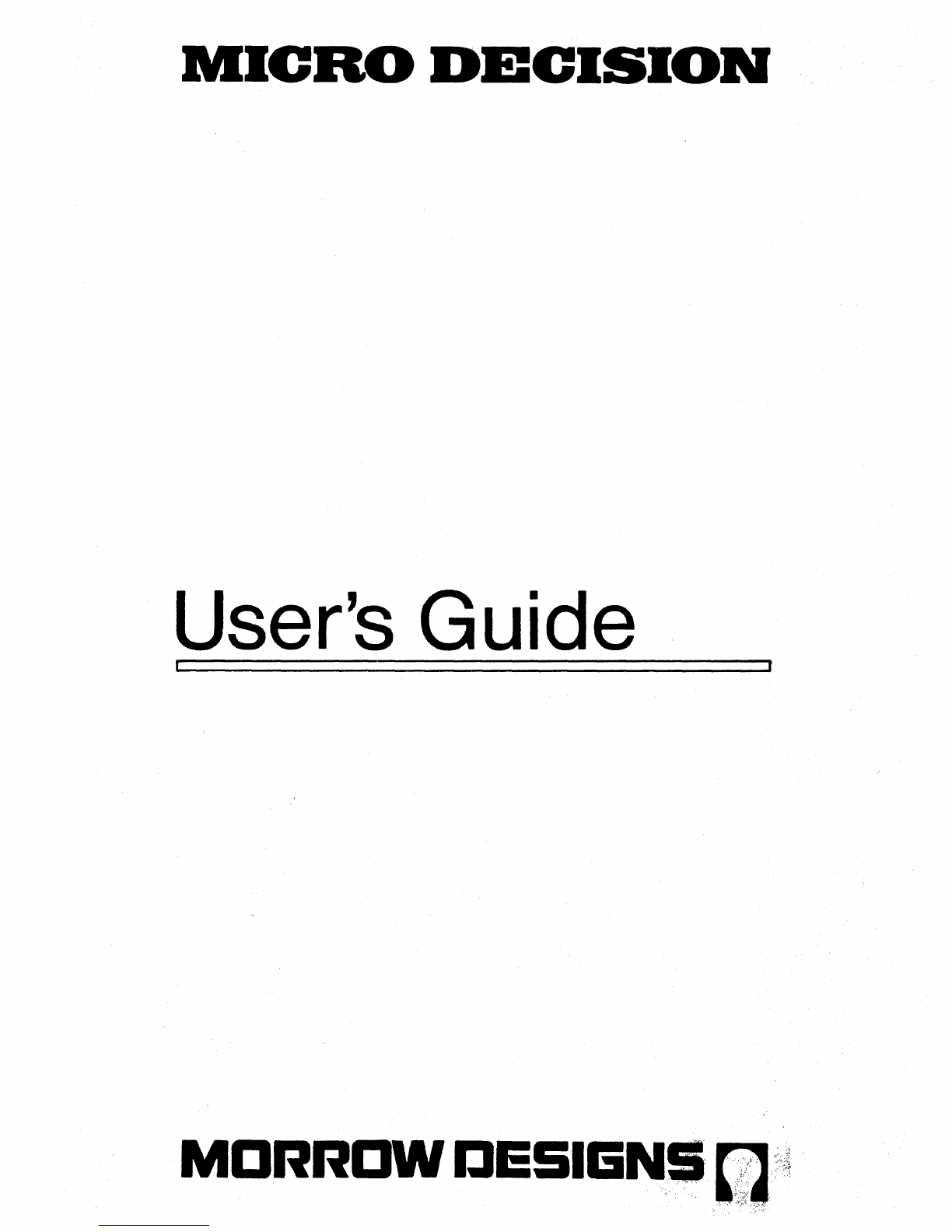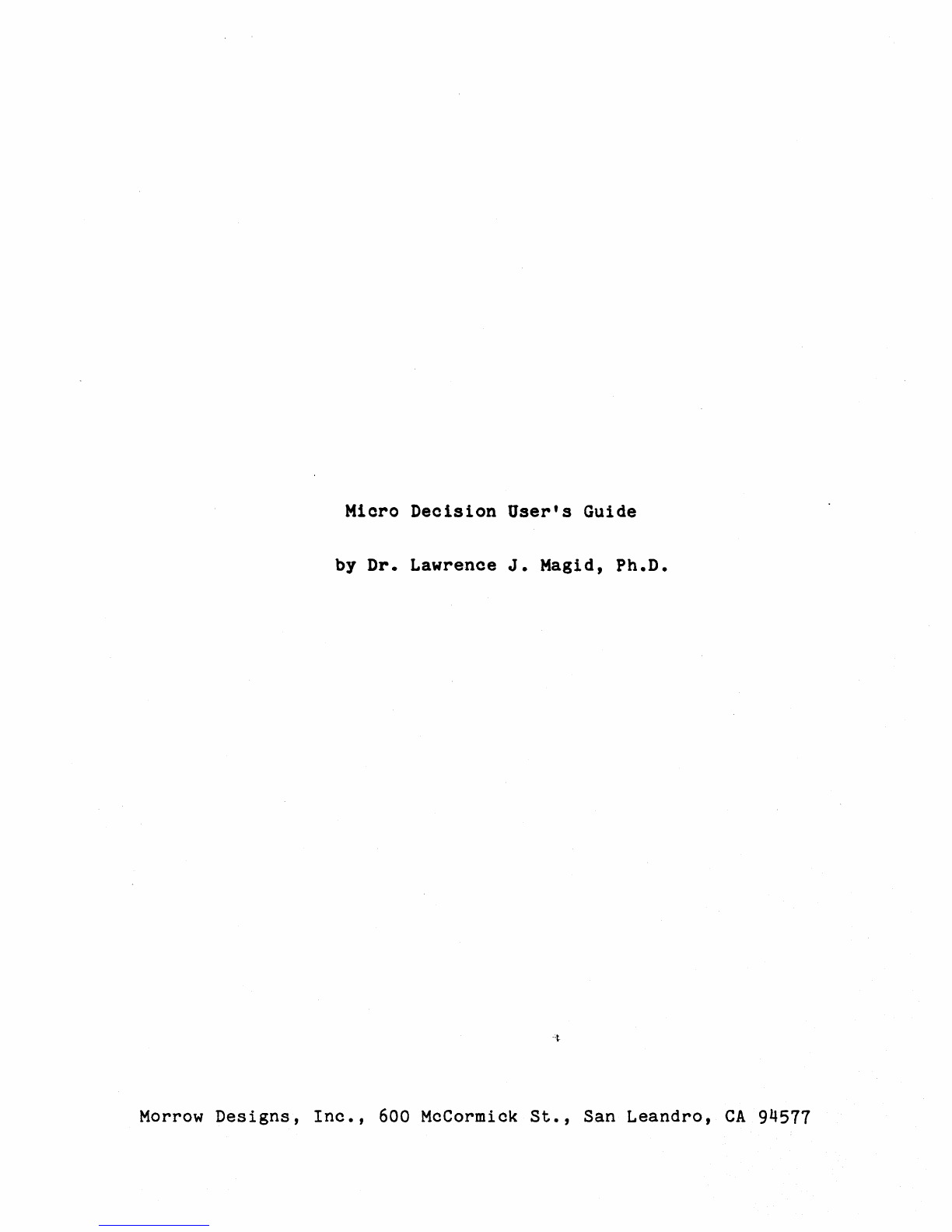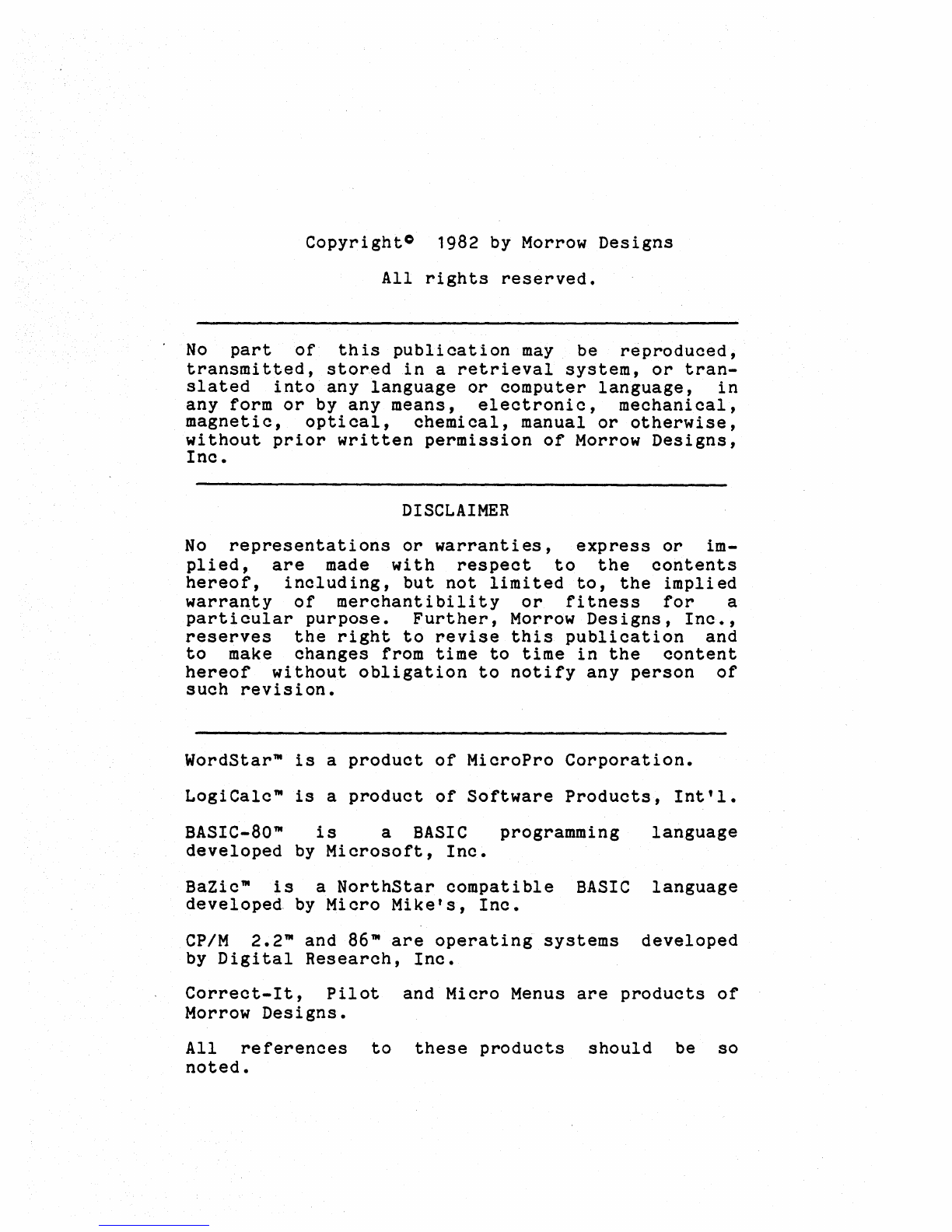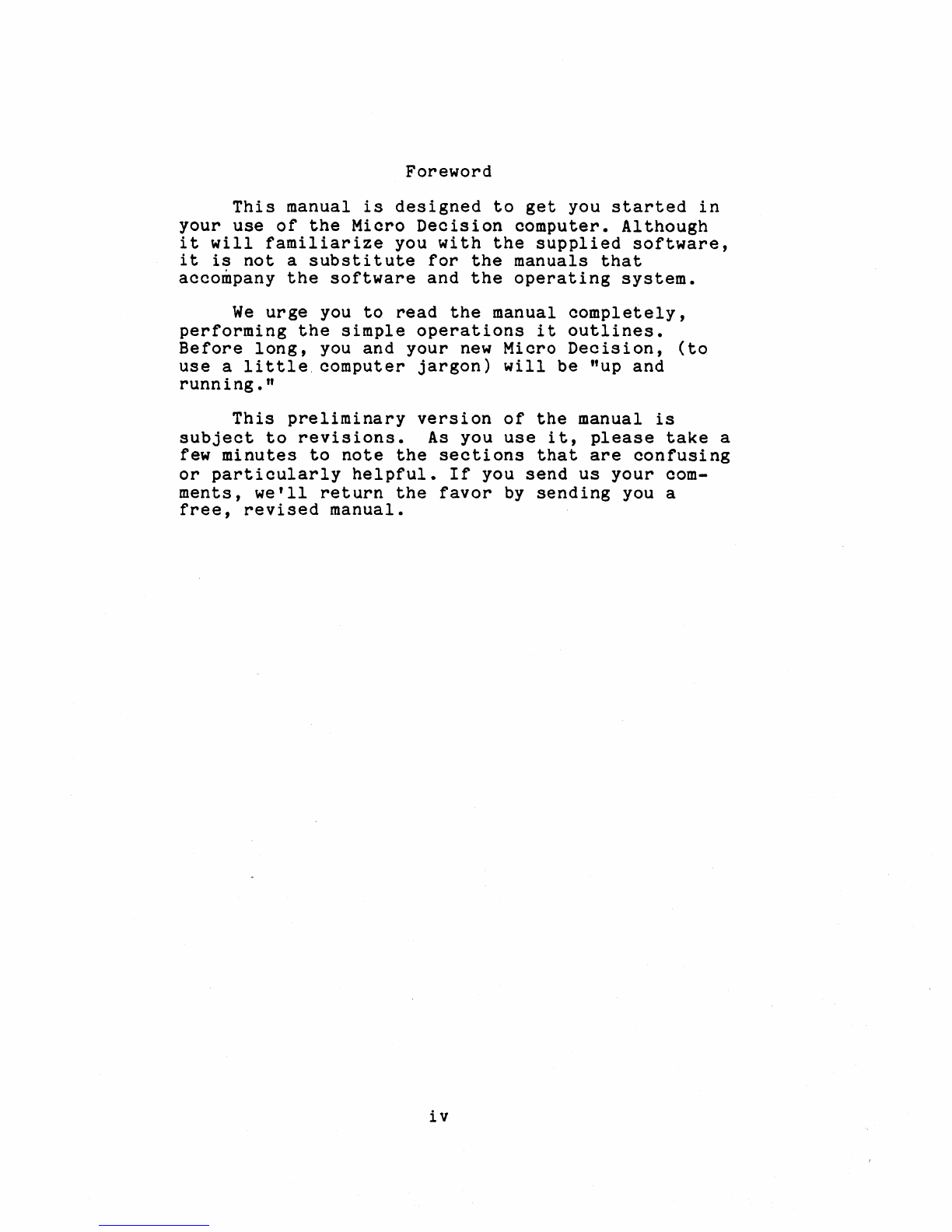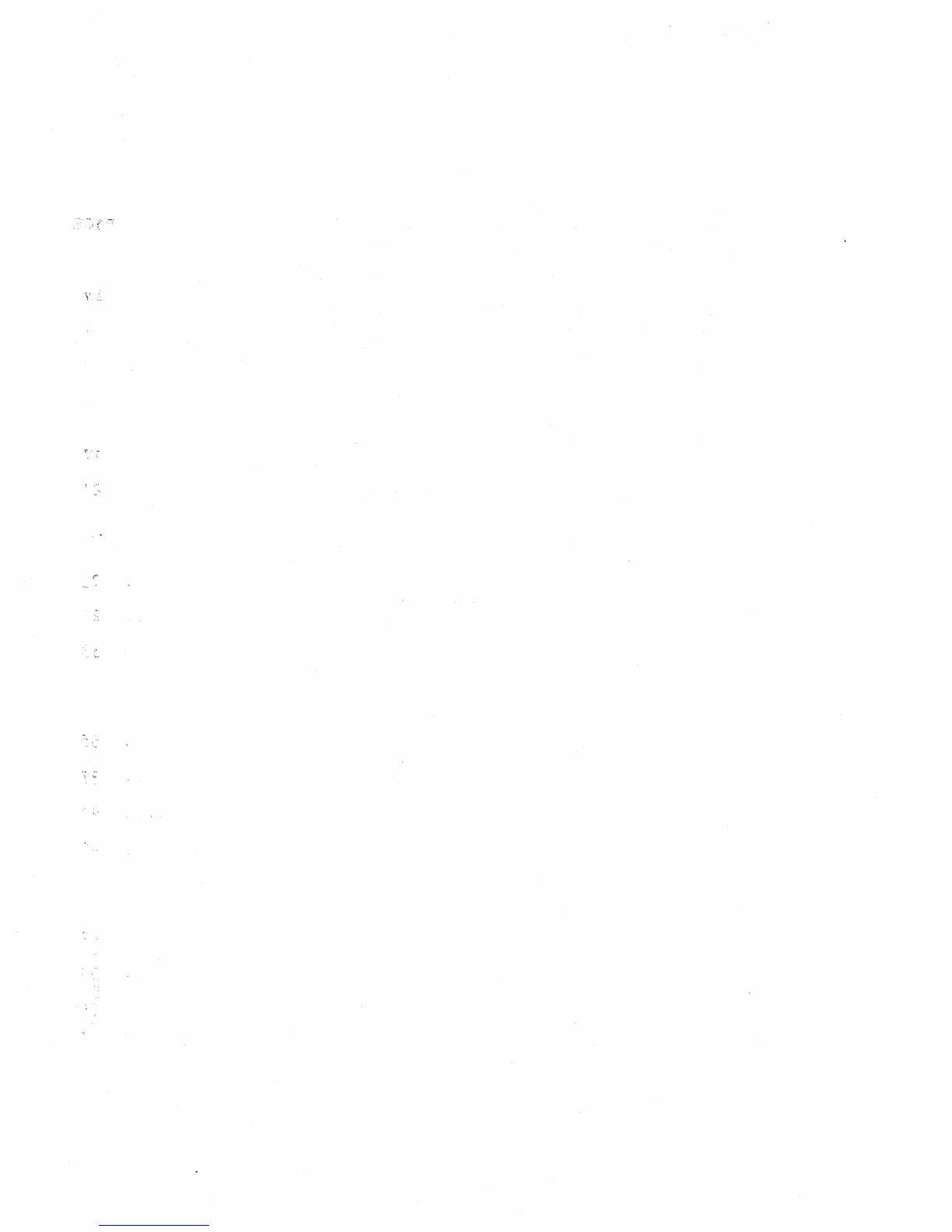CHAPTER
MICRO
DECISION
USER'S
GUIDE
Preliminary
Edition
Table
Of
Contents
INTRODUCTION
PAGE
Foreword.
• • • • • • • • • • • • • • • • • • • • • • • • • • • • • • • • • • • • • • • • • • • • • • • • i v
1.
INTRODUCTION.............................................
1
2.
ABOUT
YOUR
SySTEM........................................
7
INSTALLATION
3.
SETTING
UP
YOUR
SYSTEM
•.••••••••••••••••••••••••••••••••
o.
17
4.
TURNING
ON
YOUR
SYSTEM
-
THE
FIRST
TIME
••••••••••••••••••
21
OPERATION
5.
CREATING
WORKING
SYSTEM
DISKETTES
•••••••••••••••••••••••
23
6.
GETTING
STARTED
FOREVER
AFTER
••••••••••••••••••••••••••••
27
7.
USING
DISKETTES
FROM
OTHER
SySTEMS
•••••••••••••••••••••••
33
SPECIAL
FEATURES
8.
THE
MICRO
DECISION
VIRTUAL
DRIVE
•••••••••••••••••••••••••
35
9.
THE
AUTO
PROGRAM
•••••••••••••••••••••••••••••••••••••••••
37
10.
ERROR
MESSAGES...........................................
41
Conclusion......
••
••••••
••••
••••••
••••••
•••••
•••
••
•••
••
••
46
APPENDICES
A.
SYSTEM
SPECIFICATIONS
••••••••••••••••••••••••••••••••••••
47
B.
TROUBLESHOOTING
CHART....................................
51
C.
THE
CP/M
COMMANDS
••••••••••••••••••••••••••••••••••••••••
53
D.
CONNECTING
DEVICES
TO
THE
MICRO
DECISION
••••••.••••••••••
57
E.
GLOSSARy.................................................
66
F.
RECOMMENDED
READING
••••••••••••••••••••••••••••••••••••••
70
INDEX