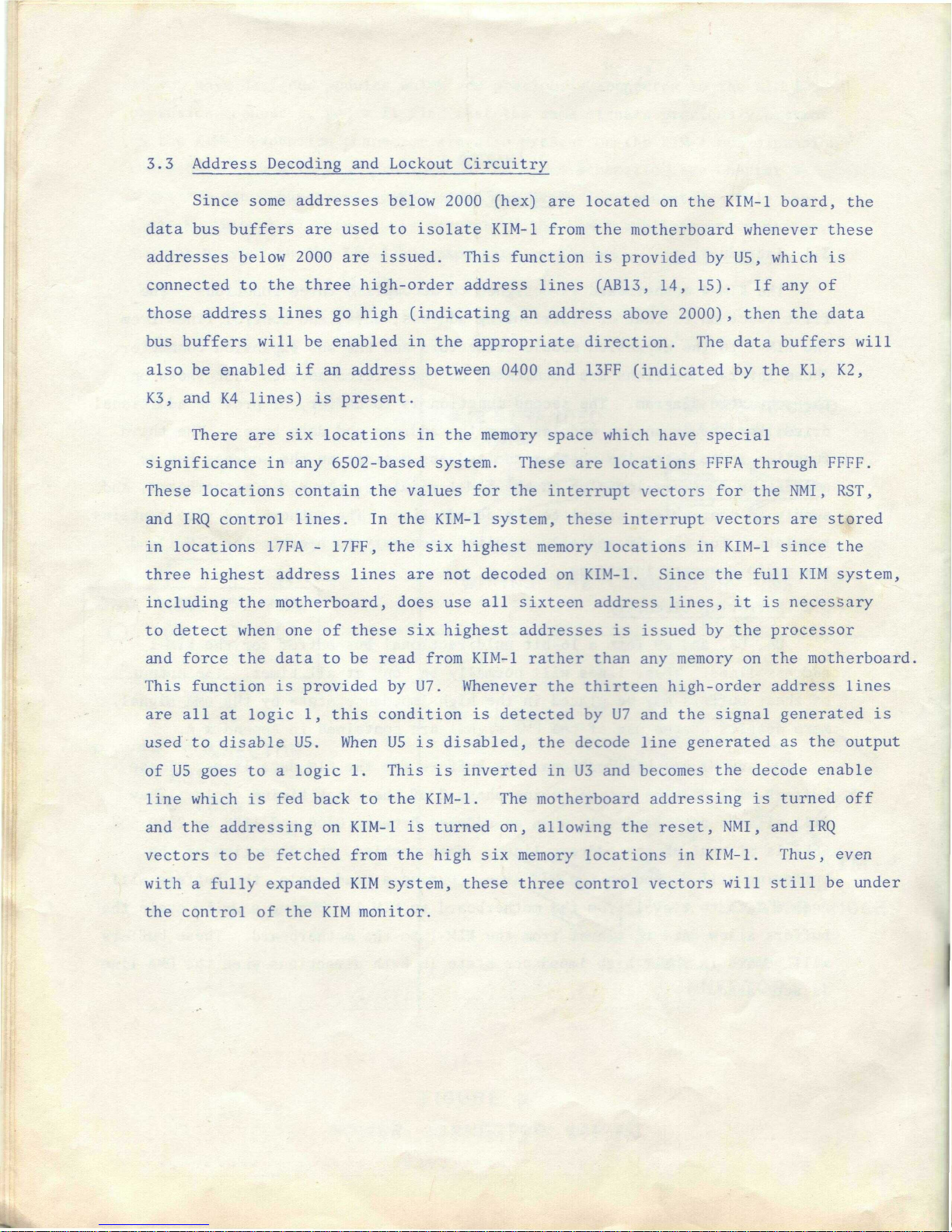CHAPTER
1
INTRODUCTION
Congratulations
on
your
purchase
ofa
KIM-4motherboard.
You
will
now
be
able
toadd
additional
memory
to
your
KIM
system,
as
well
as
EROM,ROM,
and
othersystemcomponents
as
they
are
introduced
byMOS
Technology,Inc.
Because
the
KIM-4motherboard
will
form
the
heart
of
yourmicrocomputer
system,interconnecting
allof
your
othersystemcomponents,pleasetake
a
few
minutes
to
readthismanualcompletelybeforeattempting
touse
yourKIM-4.
Chapter
2 of
thismanualdescribes
howto
install
and
check
out
yourKIM-4
motherboard.Chapter
3
containsschematics
anda
brieftheory
of
operation,
Chapter
4
contains
your
warrantyinformation
for
thismodule,
and
Appendix
A
describes
howtousethe
directmemoryaccesscapabilityincorporated
in
the
motherboard.Appendix
B
contains
a
suggestedpowersupply
for
supplying
current
to
your
KIM
system.
There
isone
importantpoint
you
shouldunderstandbeforeusingyourKIM-4
motherboard.Because
ofthe
highcurrentinvolved
in
supplyingpower
to
multiple
expansionboards,
MOS
Technology,Inc.
has
designedyour
KIM
system
so
that
you
mayusea
single
unregulated
+8v
supply
forallthe
cardswhich
youcan
mount
in
your
KIM
motherboard.
Donot
attempt
to
poweryour
KIM
systemthrough
a
regulated
+5v
supply.Eachexpansionmoduleprovided
fortheKIM
system
will
contain
its
own+5v
regulatorwhich
will
require
the+8vas
input.
A
regulator
is
provided
on
the
motherboard
to
feedregulated
+5vto
your
KIM-1microcomputermodule.
Thisregulatoralsoworks
offthe+8v
which
you
supply
tothe
motherboard.
If
youdonot
have
a +8v
unregulatedpowersupply,
refer
to
Appendix
B fora
schematic
for
such
a
unit.
Your
KIM-4motherboard
has
been
carefully
designed
for
years
of
uninterrupted
service
to
you.
If,forany
reason,
the
unitshouldfail,follow
the
instructions
contained
in
Chapter
4 to
provideservice
for
yourmodule.
We
hopethat
the
KIM-4
will
bea
powerful
and
usefuladdition
to
your
KIM
system.