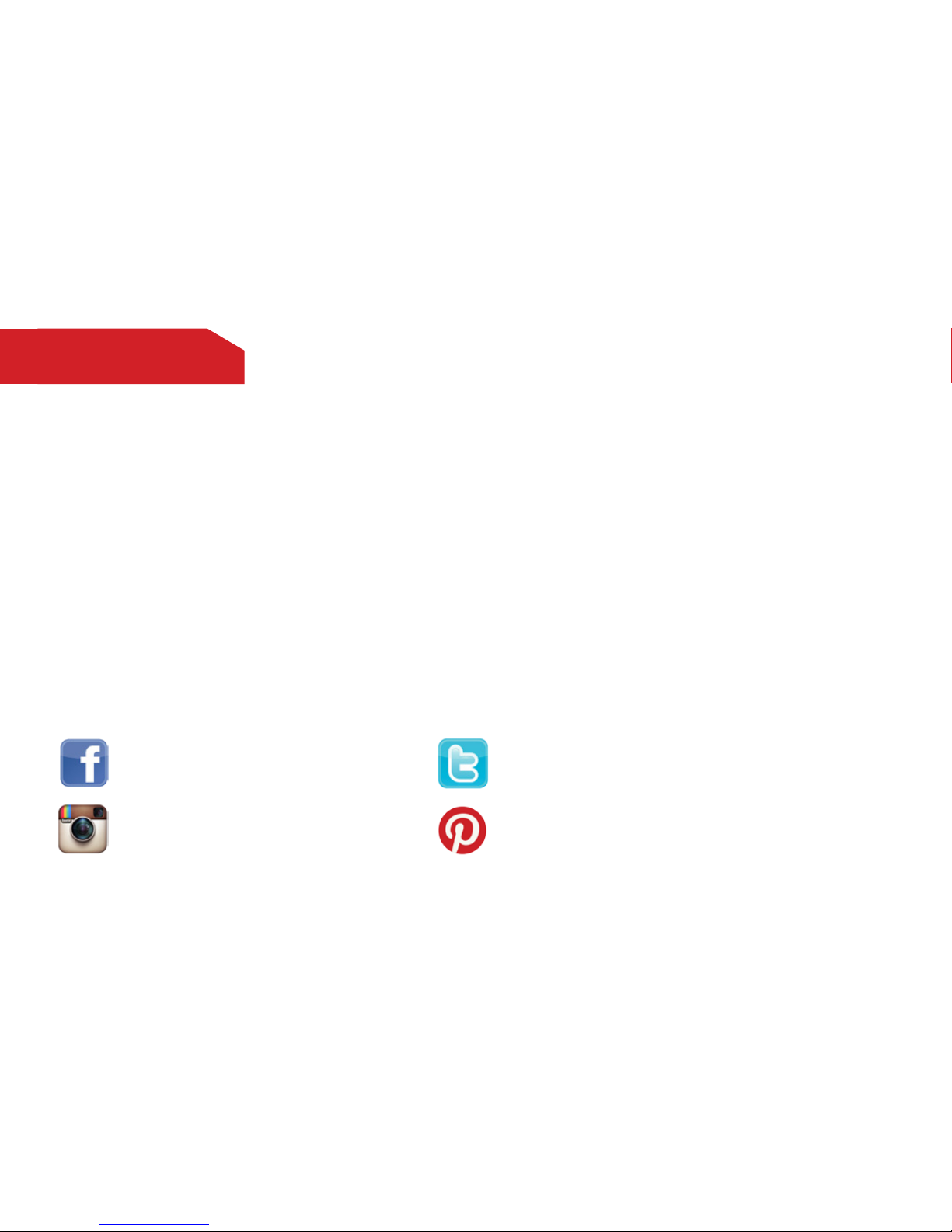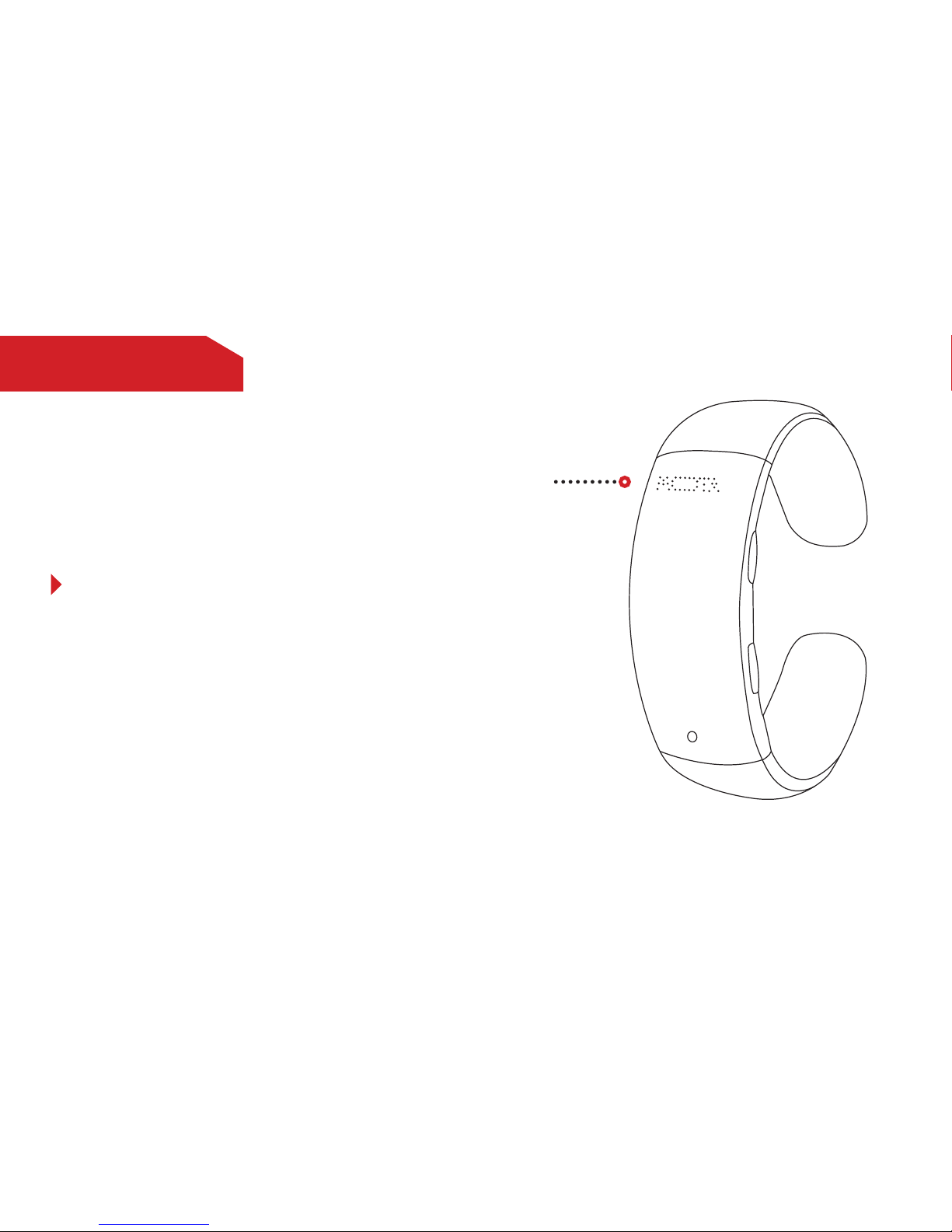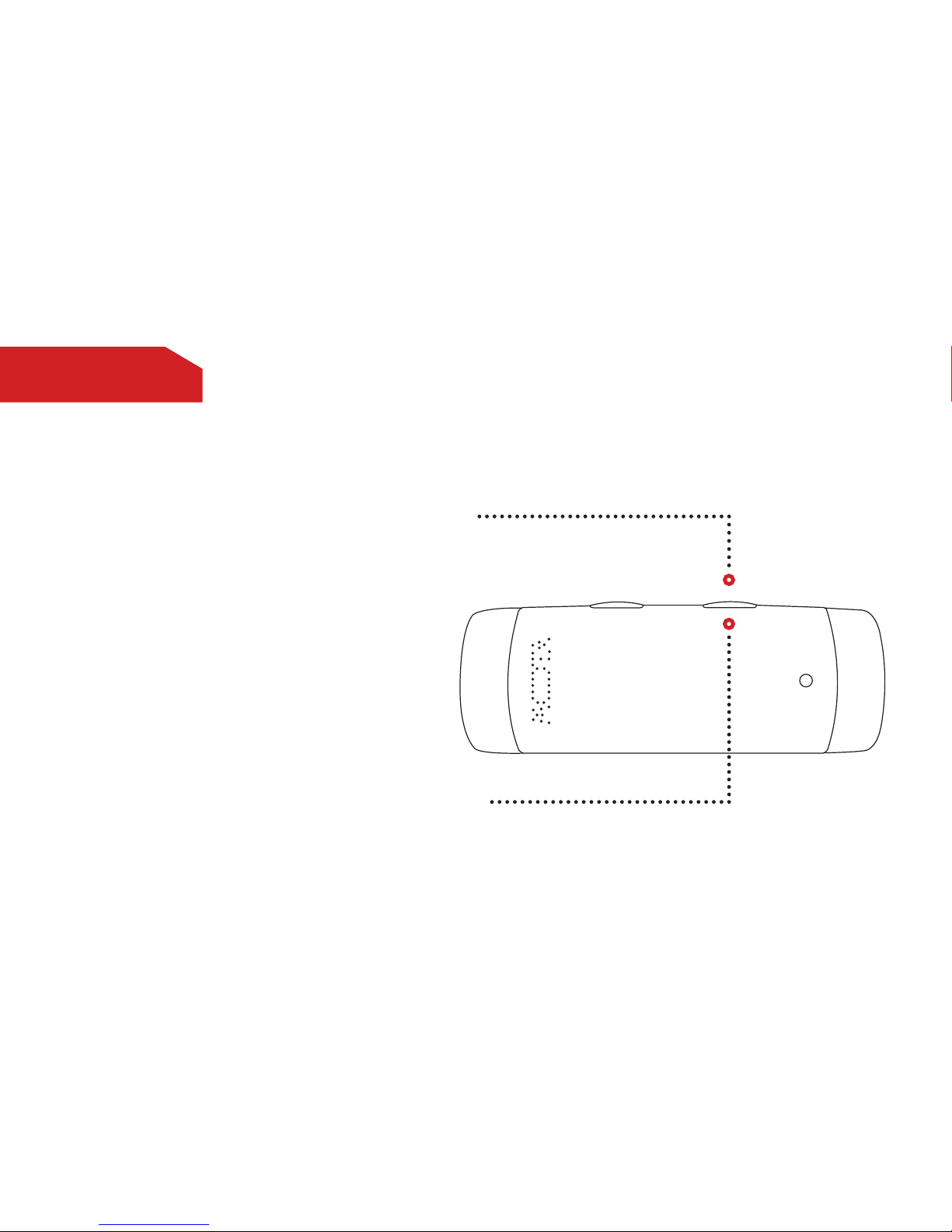TABLE OF CONTENTS
Function overview ........................................................................... 1
Charging ......................................................................................... 2
Power ............................................................................................. 6
Set time .......................................................................................... 7
Pairing ............................................................................................ 8
Call options ..................................................................................... 9
Reset .............................................................................................. 11
Safety guidelines ............................................................................. 12
Play music ...................................................................................... 13
Anti-lost .......................................................................................... 14
Voice command-Siri ........................................................................ 15
Voice command-Android ................................................................. 16
Specifications .................................................................................. 17
Legal .............................................................................................. 18