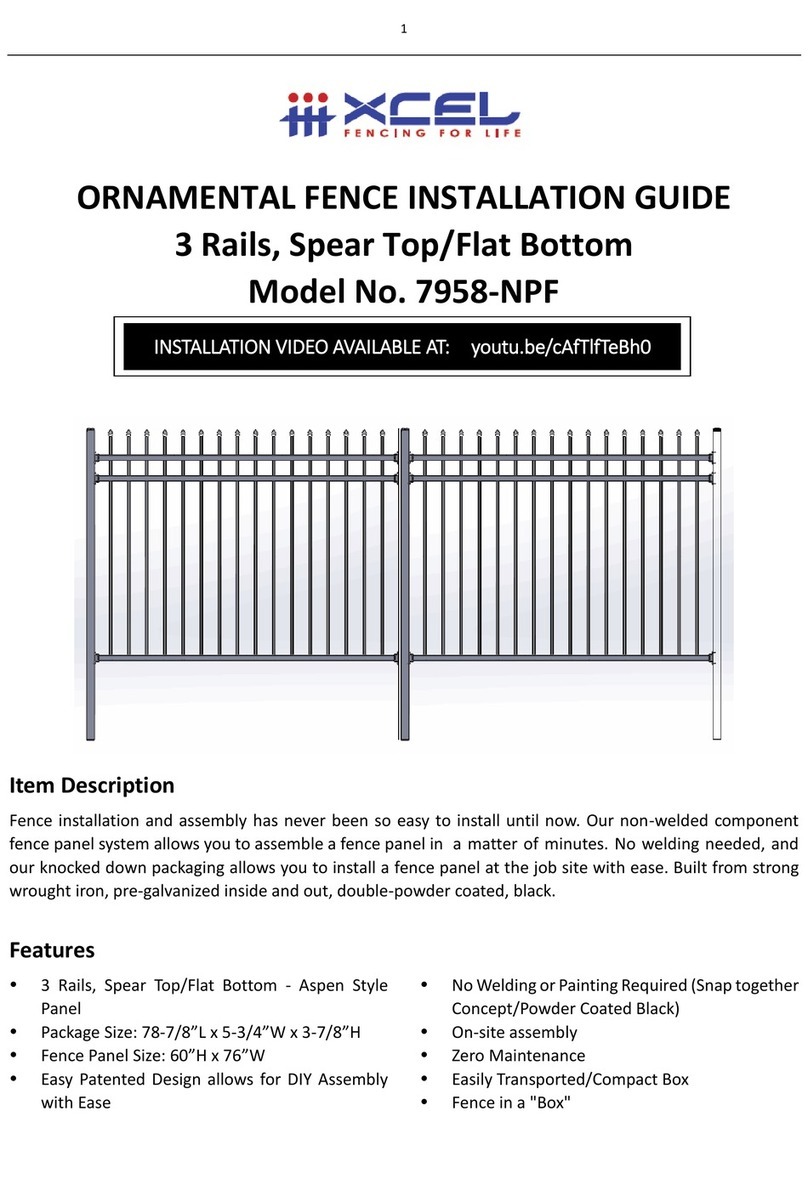Motorline FLAMA Use and care manual

v.
REV. /
FLAMA
FLAMA EN
USER’S AND INSTALLER’S MANUAL

1B
4B
4A
5
7A
6
7A
7B
8
9
10
11
13
12B
12B
11
12A
12B
12B
1A 1B
ENEN
PREINSTALLATION INFORMATION
DIMENSIONS
CONTROL BOARD
INSTALLATION MAP
INSIDE PACKAGE
TECHNICAL CHARACTERISTICS
. SAFETY INSTRUCTIONS
. OPERATOR
. PACKAGE
. INSTALLATION
FIXING THE SIDE GUIDES AND MANEUVER BOARD
DC CONTROL BOARD DIAGRAM
FIXING THE SAFE PROFILE
. SETTINGS
00. CONTENT 01. SAFETY INSTRUCTIONS
INDEX
This product is certified in accordance with European
Community (EC) safety standards.
This product complies with Directive 2011/65/EU of the
European Parliament and of the Council, of 8 June 2011, on
the restriction of the use of certain hazardous substances in
electrical and electronic equipment.
(Applicable in countries with recycling systems).
This marking on the product or literature indicates that the
product and electronic accessories (eg. Charger, USB cable,
electronic material, controls, etc.) should not be disposed
of as other household waste at the end of its useful life. To
avoid possible harm to the environment or human health
resulting from the uncontrolled disposal of waste, separate
these items from other types of waste and recycle them
responsibly to promote the sustainable reuse of material
resources. Home users should contact the dealer where they
purchased this product or the National Environment Agency
for details on where and how they can take these items
for environmentally safe recycling. Business users should
contact their vendor and check the terms and conditions
of the purchase agreement. This product and its electronic
accessories should not be mixed with other commercial
waste.
This marking indicates that the product and electronic
accessories (eg. charger, USB cable, electronic material,
controls, etc.) are susceptible to electric shock by direct or
indirect contact with electricity. Be cautious when handling
theproductandobserveallsafetyproceduresinthismanual.
ATTENTION:
DC AND DC CONTROL BOARD DIAGRAM
FINAL CONSUMERS AND SPECIALIZED TECHNICIANS INSTRUCTIONS
MANUAL OPERATING MODE
LIMIT SWITCHES PROGRAMMING
ENERGY FAILURE
. TROUBLESHOOTING
. AUXILIARY INFORMATION
LIMIT SWITCHES PROGRAMMING WITH INTERMEDIATE STOP
SET THE INTERMEDIATE STOP TIME
VISUAL AND SOUND ALARM
TEST FUNCTIONS

2EN
01. SAFETY INSTRUCTIONS
GENERAL WARNINGS
•This manual contains very important safety and usage information.
very important. Read all instructions carefully before beginning the
installation/usage procedures and keep this manual in a safe place
that it can be consulted whenever necessary.
•This product is intended for use only as described in this manual. Any
other enforcement or operation that is not mentioned is expressly
prohibited, as it may damage the product and put people at risk
causing serious injuries.
•Thismanual is intendedfirstlyforspecialized technicians, and does not
invalidate the user’s responsibility to read the “User Norms” section in
order to ensure the correct functioning of the product.
•The installation and repair of this product may be done by qualified
and specialized technicians, to assure every procedure are carried
out in accordance with applicable rules and norms. Nonprofessional
and inexperienced users are expressly prohibited of taking any action,
unless explicitly requested by specialized technicians to do so.
•Installations must be frequently inspected for unbalance and the
wear signals of the cables, springs, hinges, wheels, supports and other
mechanical assembly parts.
•Do not use the product if it is necessary repair or adjustment is
required.
•When performing maintenance, cleaning and replacement of parts,
the product must be disconnected from power supply. Also including
any operation that requires opening the product cover.
•The use, cleaning and maintenance of this product may be carried
out by any persons aged eight years old and over and persons whose
physical,sensorialormentalcapacitiesarelower,orbypersonswithout
any knowledge of the product, provided that these are supervision
and instructions given by persons with experienced in terms of usage
of the product in a safe manner and who understands the risks and
dangers involved.
•Children shouldn’t play with the product or opening devices to avoid
the motorized door or gate from being triggered involuntarily.
WARNINGS FOR TECHNICIANS
•Before beginning the installation procedures, make sure that you have
all the devices and materials necessary to complete the installation
of the product.
•You should note your Protection Index (IP) and operating temperature
to ensure that is suitable for the installation site.
•Provide the manual of the product to the user and let them know how
to handle it in an emergency.
•If the automatism is installed on a gate with a pedestrian door, a door
locking mechanism must be installed while the gate is in motion.
•Do not install the product “upside down” or supported by elements do
not support its weight. If necessary, add brackets at strategic points
to ensure the safety of the automatism.
•Do not install the product in explosive site.
•Safety devices must protect the possible crushing, cutting, transport
and danger areas of the motorized door or gate.
•Verify that the elements to be automated (gates, door, windows,
blinds, etc.) are in perfect function, aligned and level. Also verify if the
necessary mechanical stops are in the appropriate places.
•The centralmust be installed on asafe placeof any fluid (rain, moisture,
etc.), dust and pests.
•You must route the various electrical cables through protective tubes,
to protect them against mechanical exertions, essentially on the
power supply cable. Please note that all the cables must enter the
central from the bottom.
•If the automatism is to be installed at a height of more than 2,5m from
the ground or other level of access, the minimum safety and health
requirements for the use of work equipment workers at the work of
Directive 2009/104/CE of European Parliament and of the Council of 16

3EN
01. SAFETY INSTRUCTIONS
September 2009.
•Attach the permanent label for the manual release as close as possible
to the release mechanism.
•Disconnect means, such as a switch or circuit breaker on the electrical
panel, must be provided on the product’s fixed power supply leads in
accordance with the installation rules.
•If the product to be installed requires power supply of 230Vac or
110Vac, ensure that connection is to an electrical panel with ground
connection.
•The product is only powered by low voltage satefy with central (only
at 24V motors)
WARNINGS FOR USERS
•Keep this manual in a safe place to be consulted whenever necessary.
•If the product has contact with fluids without being prepared, it must
immediately disconnect from the power supply to avoid short circuits,
and consult a specialized technician.
•Ensure that technician has provided you the product manual and
informed you how to handle the product in an emergency.
•Ifthesystemrequiresanyrepairormodification,unlocktheautomatism,
turn off the power and do not use it until all safety conditions have
been met.
•In the event of tripping of circuits breakers of fuse failure, locate
the malfunction and solve it before resetting the circuit breaker or
replacing the fuse. If the malfunction is not repairable by consult this
manual, contact a technician.
•Keep the operation area of the motorized gate free while the gate in in
motion, and do not create strength to the gate movement.
•Do not perform any operation on mechanical elements or hinges if the
product is in motion.
RESPONSABILITY
•Supplier disclaims any liability if:
•Product failure or deformation result from improper installation
use or maintenance!
•Safety norms are not followed in the installation, use and
maintenance of the product.
•Instructions in this manual are not followed.
•Damaged is caused by unauthorized modifications
•In these cases, the warranty is voided.
SYMBOLS LEGEND:
• Important safety
notices
• Useful information
• Programming
information
• Potentiometer
information
• Connectors
information
• Buttons
information

4A 4B
ENEN
FLAMA is a fire curtain built with indicated galvanized steel profiles, with lacquer.
03. OPERATOR02. PACKAGE
TECHNICAL CHARACTERISTICS
The kit consists of the following components:
• Motor
• Side guides
• Iron Safe
• Fire Breaker Fabric
• Maneuver Board
• Outside RESET button
• User's Manual
INSIDE PACKAGE
Maneuver
Board
User's
manual
Side guides
Iron Safe
Fire Breaker
Fabric
Motor
MANEUVER BOARD
• Power Supply Vac Hz
STRUCTURE
• Galvanized steel DXD Z
FIRE BREAKER FABRIC
• Wire dtex PES HT
• Weight g/m
• Tensile strength N/ cm
• Tear resistance N/ cm
• Adherence -
• Finishing cN
MOTOR
DC DC DC
• Power Supply Vdc
• Current .A .A A
• Power W W W
• RPM RPM RPM . RPM
• Noise LpA dB (A)
• Force Nm Nm Nm
• Working temperature -C a C
• Protection grade IP
• Working frequency

5
320mm
260mm 130mm
40mm
400mm
300mm 140mm
40mm
90mm 90mm
205mm
90mm
A
BC
300mm
300mm
45mm 85mm 85mm
300mm
85mm
A
BC
30mm 30mm
185mm
205mm
48mm
30mm 30mm
EN
03. OPERATOR
DIMENSIONS
GUIDE GUIDE
GUIDE GUIDE
WALL WALL
WALL WALL
PASSAGE SPAN PASSAGE SPAN
PASSAGE SPAN PASSAGE SPAN
∫INSTALLATION OUTSIDE THE PASSAGE SPAN ∫INSTALLATION OUTSIDE THE PASSAGE SPAN
∫MANEUVER BOARD DC95 ∫MANEUVER BOARD DC120 AND DC160
∫INSTALLATION INSIDE THE PASSAGE SPAN ∫INSTALLATION INSIDE THE PASSAGE SPAN
The side rails of this curtain must be fixed to a solid structure
(wall, beam, iron pipe, etc.). If you install the curtain inside a
tunnel you will need to create that structure.
The side rails of this curtain must be fixed to a solid structure
(wall, beam, iron pipe, etc.). If you install the curtain inside a
tunnel you will need to create that structure.
LEGEND
Tunnel
Solid structure
FLAMA Curtain
LEGEND
Tunnel
Solid structure
FLAMA Curtain
A A
B B
C C

6
10
9
3
2
14
8
5
7
6
EN
04. INSTALLATION
INSTALLATION MAP
1 • Safe profile
2 • Motor
3 • Guide
4 • Maneuvers board
5 • Flashing light
6 • RESET button
7 • Informative LEDS
8 • Runner profile (not included in kit)
9 • Fire Breaker Fabric
10 • Bottom Crossbar

CBA
1
3
3
2
2
7A 7B
ENEN
04. INSTALLATION
FIXING THE SAFE PROFILE
In order to the FLAMA work correctly, before the installation it is important to
take into account the following parameters:
• Read all the steps at least once, in order to learn about the installation and configuration
process.
• Check the horizontal ground alignment, so that the door can be installed properly.
• Make sure there is adequate electrical protection against short circuits / power surges and
grounding in Electrical Board.
• Be careful in the event of handling directly the control board. Improper handling can damage
some electrical components.
• Make sure you have prepared all the necessary materials for the installation.
• Evaluate the security devices to be installed. This will ensure that unexpected accidents do
not happen.
• Use appropriate screws to the place where the components of the FLAMA will be fixed.
• Do not use plastic wall plugs in the FLAMA installation.
04. INSTALLATION
PRE-INSTALLATION INFORMATION
CONTROL BOARD
It is very important that all precautions are respected!
Only in this way it can be assured the proper functioning and durability of the
FLAMA!
Before proceeding with installation, should check that if all the measurements are correct,
taking into account the installation location. It is also important that the installation site
is properly leveled, since only then will it be possible to ensure the correct operation of
the FLAMA.
PASSAGE SPAN
POSITION SAFE PROFILE
Apply the safe to the wall of the
installation place, paying attention to
the horizontal leveling.
The safe should be centered with the
span.
Based on the holes in the support plates,
mark the drilling areas.
FIX SAFE PROFILE
Drill the holes at the marked locations,
and then apply the safe to the wall,
fixing it with metal wall plugs or screws.
The safe must be securely fastened to
prevent accidents.
POSITION GUIDES
Place the guides at the installation place
to understand if the safe will be fixed in
the right place for the legs assembly.
1
3
2
METAL WALL
PLUGS OR
SCREWS
LED Status Description
A
(Green)
On V power supply
Off No V power supply
B
(Yellow)
On The battery is active
Off The battery has no charge
Flashing Motor without sinal
C
(Red)
On The battery is off
Off The battery is on
Control board reset button

8
6
4
4
3
6
5
5
5
5
5
5
EN
FIXING THE SIDE GUIDES AND MANEUVER BOARD
04. INSTALLATION
PASSAGE SPANPASSAGE SPAN
POSITION GUIDES
Place the guides by inserting them through the openings at the bottom of
the safe.
FIX GUIDES
With the guides against the wall mark the fixing points and then drill the
holes.
Fix the guides to the wall with the metal wall plugs or screws.
FIX MANEUVER BOARD
Determine the location for the
MANEUVER BOARD and proceed to the
fixation on to the wall.
NOTE • To conclude, add a rail
covering the cable from the motor to
the maneuver board (this rail is not
supplied in the kit).
4
5
6
METAL WALL
PLUGS OR
SCREWS

9
Up Stop Down Setting Reset
1 2 3 4 5 14 15 16 17 188 9 10 11 12 136 7 22 2319 20 21
24 25 26 27 28 29 30 31
ON
1 2
DP
3 4 5
COM
NC
EN
05. SETTINGS
DC95 CONTROL BOARD DIAGRAM
MOTOR WIRES
01 • red wire
02 • black wire
03 • yellow wire
04 • green wire
05 • white wire
FLASHING LIGHT
06 • red wire (V )
07 • black wire (V -)
CONTACTS
/ • Opening contact
/ • Intermediate position contact
/ • Closing contact
• (24V +)
• (24V -)
FIRE ALARM
• No voltage ( )
• No voltage ( )
22 • Unused (Future Use)
23 • Unused (Future Use)
EXTERNAL SWITCH
• Open
• Stop
• Close
• Reset
• Common
EXTERNAL SWITCH
• Unused (Future Use)
• Unused (Future Use)
• Unused (Future Use)
DIP SWITCH
CURTAIN OPERATING MODE
ON • Automatic Mode (Drops down by impulse)
OFF • Man Present Mode (Drops down by Gift
Man)
DIP SWITCH
FIRE ALARM CONTACT
ON • normally closed (NC).
OFF • normally open (NO).
DIP SWITCH
DOOR OPERATING IN CASE OF FIRE
ON • Secondary Closing: When the first fire
alarm is triggered, the curtain goes down to
the middle position. When another fire alarm
is triggered, the curtain drops to the lower
limit.
OFF• If thefire alarmis triggered,the curtain goes
down to the intermediate point and waits for the
time set at the intermediate stop, then closes to
the ground (this allows people to escape from
the fire area if there is no other exit).
DIP SWITCH
CHANGE MOTOR ROTATION STEERING
ON/OFF • allows you to select the direction of
the motor rotation.
NOTE: This change can also be made by
reversing the black and red motor cables.
DIP SWITCH
AUTOMATIC RESET
ON • Automatic Reset: When the fire alarm is
triggered, the curtain goes down and returns
to normal functionality as soon as the fire
alarm is disabled.
OFF • Manual Reset: When the fire alarm goes
off, the curtain goes down and a manual
reset is made to return the door to normal
functionality.
NOTE: Reset is made on the exterior button of
the maneuver board.
LOCK SHUNT | FIRE TEST
After completing the curtain programming, you can simulate the alarm operation.
To do this, insert the jumper into the two metal pins.
NOTE: The curtain must be in the open position for testing.
Depending on the dimension of the curtain, FLAMA could be
supplied with a DC, DC or DC control board.
Confirm the model of your control board.
Phase Neutral
(same phase and
neutral power
supply of the
control board)

10
Up Stop Down Setting Reset
4 5 6 7 8 12 131 2 3 9 10 11
14 15 16 17 18 19 20
ON
1 2
DP
3 4 5
RED BLACK
EN
LOCK SHUNT
FIRE TEST
After completing the curtain programming, you
can simulate the alarm operation. To do this,
insert the jumper into the two metal pins.
NOTE: The curtain must be in the open position
for testing.
MOTOR WIRES
RED • red wire
BLACK • black wire
• yellow wire
• green wire
• Unused
4• (12V +)
5• (12V -)
FIRE ALARM
• Unusedo
• No voltage ( )
• No voltage ( )
FLASHING LIGHT
12 • red wire (V )
13 • black wire (V -)
EXTERNAL SWITCH
• Open
• Stop
• Close
• Reset
• Common
EXTERNAL SWITCH
• Unused (Future Use)
• Unused (Future Use)
05. SETTINGS
DC120 AND DC160 CONTROL BOARD DIAGRAM
DIP SWITCH
CURTAIN OPERATING MODE
ON • Automatic Mode (Drops down by impulse)
OFF • Man Present Mode (Drops down by Gift
Man)
DIP SWITCH
FIRE ALARM CONTACT
ON • normally closed (NC).
OFF • normally open (NO).
DIP SWITCH
DOOR OPERATING IN CASE OF FIRE
ON • Secondary Closing: When the first fire
alarm is triggered, the curtain goes down to
the middle position. When another fire alarm
is triggered, the curtain drops to the lower
limit.
OFF• If thefire alarmis triggered,the curtain goes
down to the intermediate point and waits for the
time set at the intermediate stop, then closes to
the ground (this allows people to escape from
the fire area if there is no other exit).
DIP SWITCH
CHANGE MOTOR ROTATION STEERING
ON/OFF • allows you to select the direction of
the motor rotation.
NOTE: This change can also be made by
reversing the black and red motor cables.
DIP SWITCH
AUTOMATIC RESET
ON • Automatic Reset: When the fire alarm is
triggered, the curtain goes down and returns
to normal functionality as soon as the fire
alarm is disabled.
OFF • Manual Reset: When the fire alarm goes
off, the curtain goes down and a manual
reset is made to return the door to normal
functionality.
NOTE: Reset is made on the exterior button of
the maneuver board.
Depending on the dimension of the curtain, FLAMA could be supplied with a DC, DC or
DC control board.
Confirm the model of your control board.

11
ON
1 2
DP
3 4 5
Up Stop Down Setting Reset
1 2 3 4 5 14 15 16 17 188 9 10 11 12 136 7 22 2319 20 21
24 25 26 27 28 29 30 31
ON
1 2
DP
3 4 5
S6
Down Setting Reset
2 3 4 5
1
18 20 21
19 23
22
ON
1 2
ON
1 2
DP
3 4 5
Up Stop Down Setting Reset
1 2 3 4 5 14 15 16 17 188 9 10 11 12 136 7 22 2319 20 21
24 25 26 27 28 29 30 31
ON
1 2
DP
3 4 5
EN
05. SETTINGS
LIMIT SWITCHES PROGRAMMING
If the door is operating in the
wrong direction, change on
dip .
If the door is operating in the
wrong direction, change on
dip .
INTERMEDIATE
POSITION
This function allows you to set the position and time delay for closing the curtain.
Incase ofa firealarm,the doordoes notcloseat themoment thealarm istriggered,
allowing people to leave the local safely. The time is set by the user, being that,
we advise that the time should be based on the self-protection measures of the
building.
• Turn on the 230V power and turn on the battery (Switch inside the maneuver board).
• Press the Setting button until LED1 lights up (blue light). The value 001 will appear on the
display.
• Press the Up button until the curtain is at the desired opening point.
• Press the setting button to confirm. Menu 002 appears.
Menu 002 is for programming intermediate stop. If you do not want intermediate stop press
Setting to advance to 003 (continued at step 07).
• Press the Down button until the curtain is at the desired closing point.
• Press the setting button to confirm and the blue led turn off.
NOTE • Even if you do not consider it necessary, we advise you to set an intermediate limit-
switch.
• Press the Down button until the curtain drops to the desired midpoint.
• Press the setting button to confirm. The value 003 will appear on the display.
VALUE PROGRAMMING
001 Opening position
002 Intermediate Stop
003 Closing position
• LEGEND OF THE PROGRAMMING VALUE • PROGRAMMING THE INTERMEDIATE POSITION

Up Stop Down Setting Reset
1 2 3 4 5 14 15 16 17 188 9 10 11 12 136 7 22 2319 20 21
24 25 26 27 28 29 30 31
ON
1 2
DP
3 4 5
12A 12B
ENEN
05. SETTINGS
SET THE INTERMEDIATE STOP TIME
Follow the delay time
setting on the numeric
panel.
06. AUXILIARY INFORMATION
MANUAL OPERATING MODE
ENERGY FAILURE
VISUAL AND SOUND ALARM
TEST FUNCTIONS
It is possible to use the fire door in manual mode. To do this, access the inside of the
maneuvers board and slide the door operation switch (page /). From that moment, it will
be possible to open and close the door using the up and down buttons.
The fire door is equipped with two batteries. This means that in the event of a power failure
it is possible to open and close the door by maneuvers.
When there is a power failure, the door closes automatically. To open the curtain press the
RESET button on the outside of the maneuver board.
The manuevers board has a siren and a flashing light. These components act to signal the
existence of a power failure or the operation of the fire alarm. They work simultaneously with
existing alarm/protection systems in the building.
Test limit switches
• After programming the limit switches (page A), open and close the curtain completely.
Check that the stop occurs at the places you have programmed.
After the alarm is activated, press the outer button to reset the control board and the door
returns to normal operation.
Test fire alarm
• Remove the lock shunt on the control board. The buzzer will ring and the door will have to
close.
Test delay before closing
• If enabled, the door will delay when the closing is activated.
Test two-stroke closing
• If enabled, the door will close halfway, delay a few seconds, and close completely.
• Turn on the 230V power and turn on the battery.
• Press the Setting button until the LED1 lights up (blue light).
• Press the Stop button as many times as necessary until the --5 function appears.
• Press the Up/Down buttons to add/remove seconds. Pressing the Setting button it
confirms and advances in the digits.
NOTE • To remove the scheduled curtain delay on closing, set the values to zero.
Minimum value seconds
Maximum value seconds
• INTERMEDIATE STOP TIME

13 EN
07. TROUBLESHOOTING
FINAL CONSUMERS AND SPECIALIZED TECHNICIANS INSTRUCTIONS
Problems Causes Solutions
The green light turns off • Energy failure
• Make sure that there are no malfunctions with the power supply, the power cord plug or the
fuse.
• Make sure that the transformer is not on short-circuit.
Yellow light turns off
(red turns on) • Batteries off or with low charge
• Check if the batteries are properly connected.
• Check if the batteries are charged. If not, charge them.
Yellow light flashes • Charging Batteries
Code Error "" • There is a fault in the output signal to the motor • Check if all wires are connected correctly.
Code Error "" • Motor overload (Locked motor) • Check if the motor is not overloaded.
• Check if there are no obstacles in the curtain passage span.
Yellow light is flashing
unconstantly • There is a problem with the motor output signal. • Check if the green cable is properly connected.
Table of contents
Popular Fencing & Gate manuals by other brands

WamBam
WamBam VG26300 Assembly instructions

Fortress Building Products
Fortress Building Products Fe26 AXIS installation instructions

Craftex
Craftex CX230 user manual

Vertic
Vertic ALTILISSE AC Installation sheet

Jerith
Jerith Aluminum Ornamental Fence installation instructions

Axelent
Axelent X-Guard D26 090 Series Assembly guide