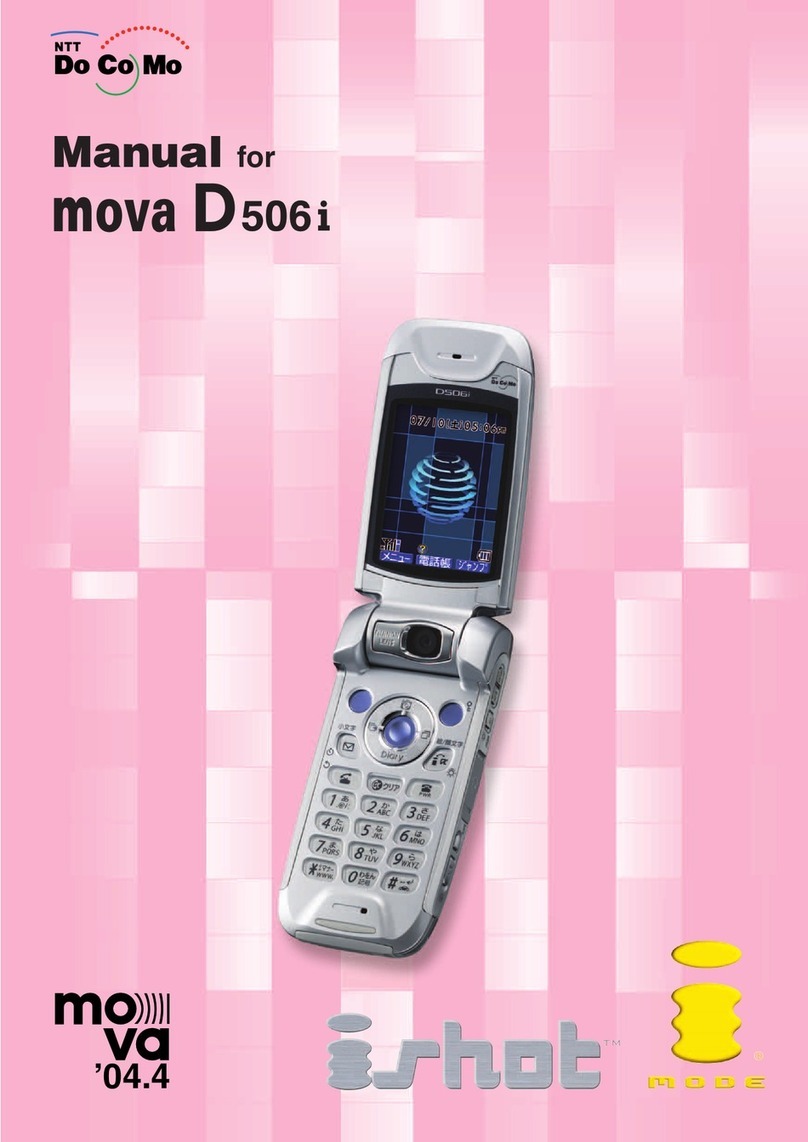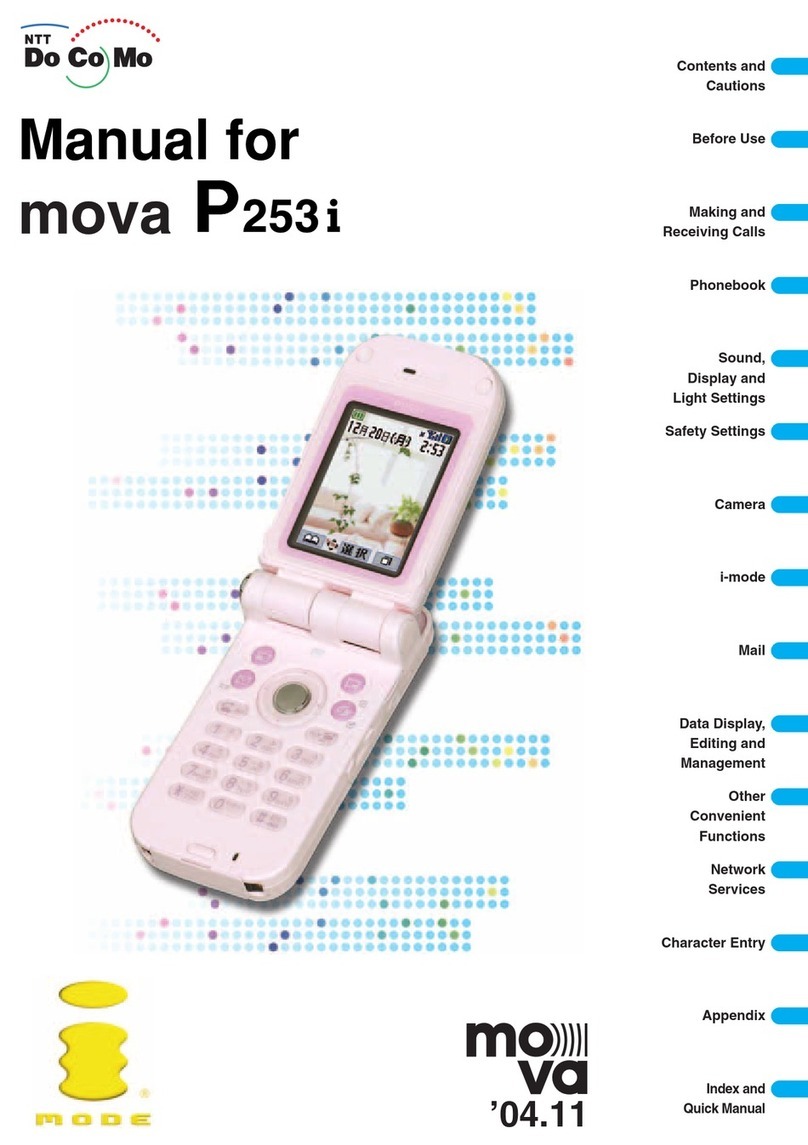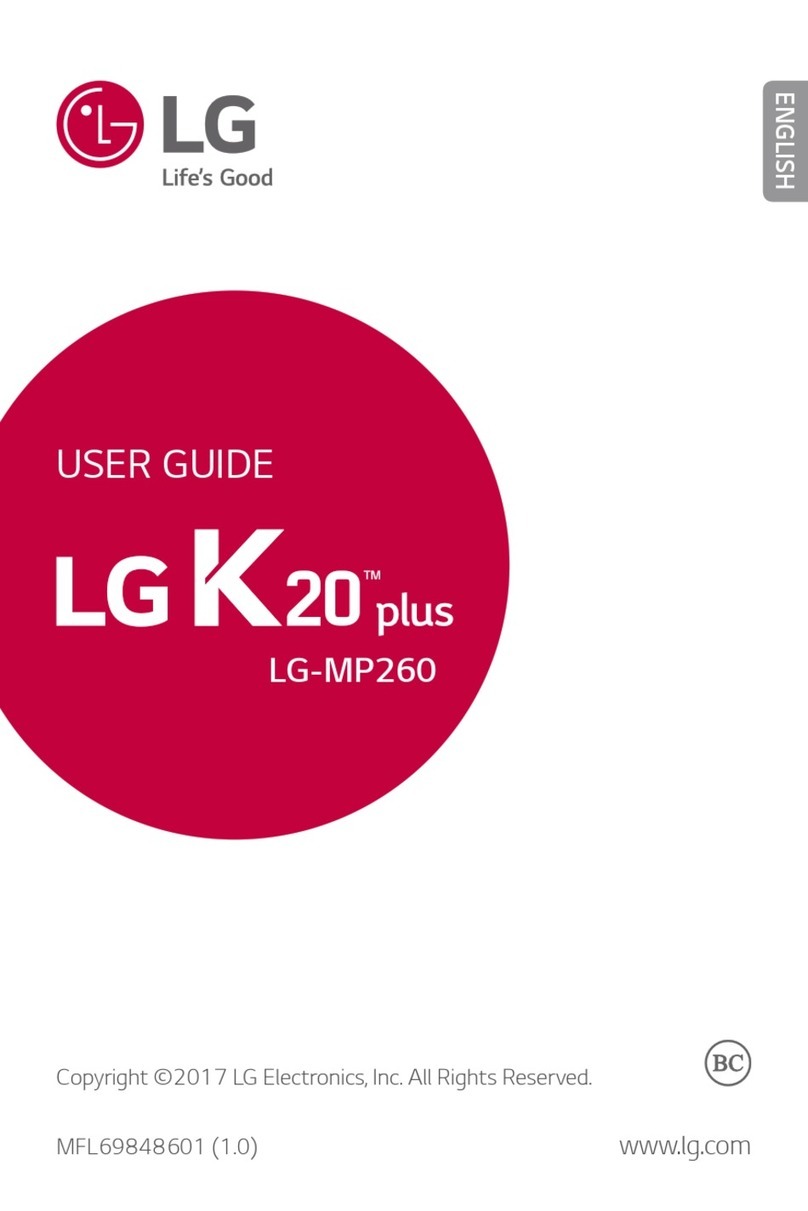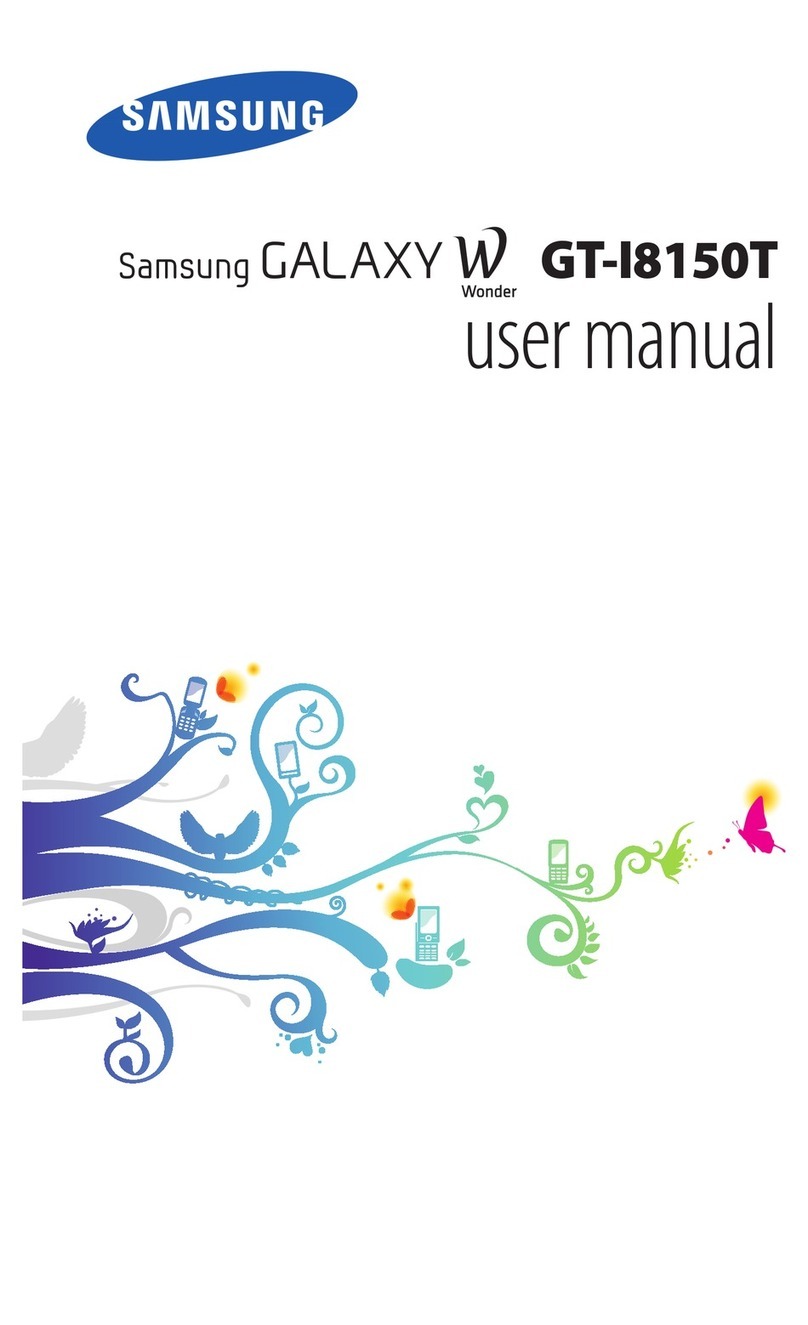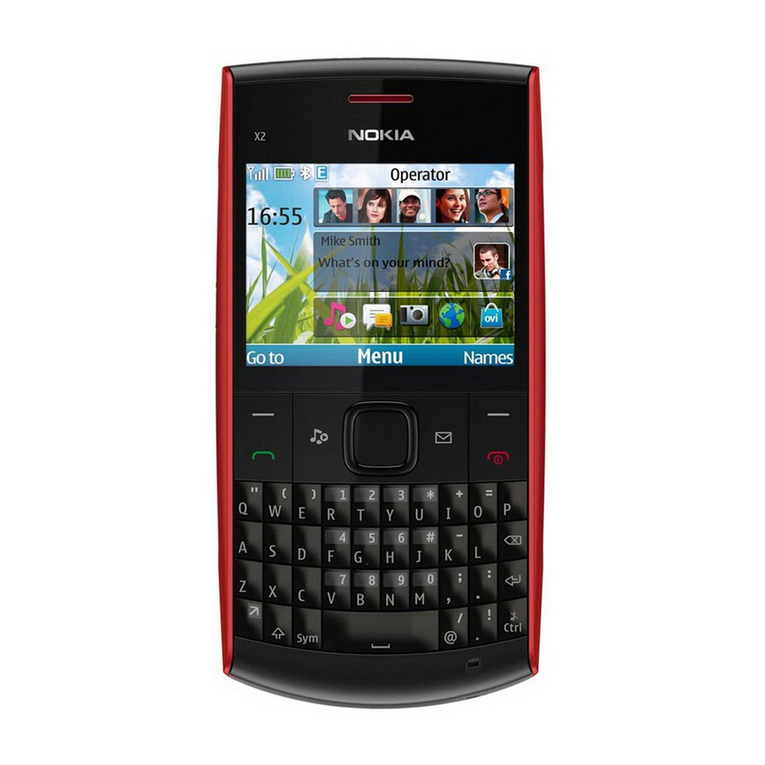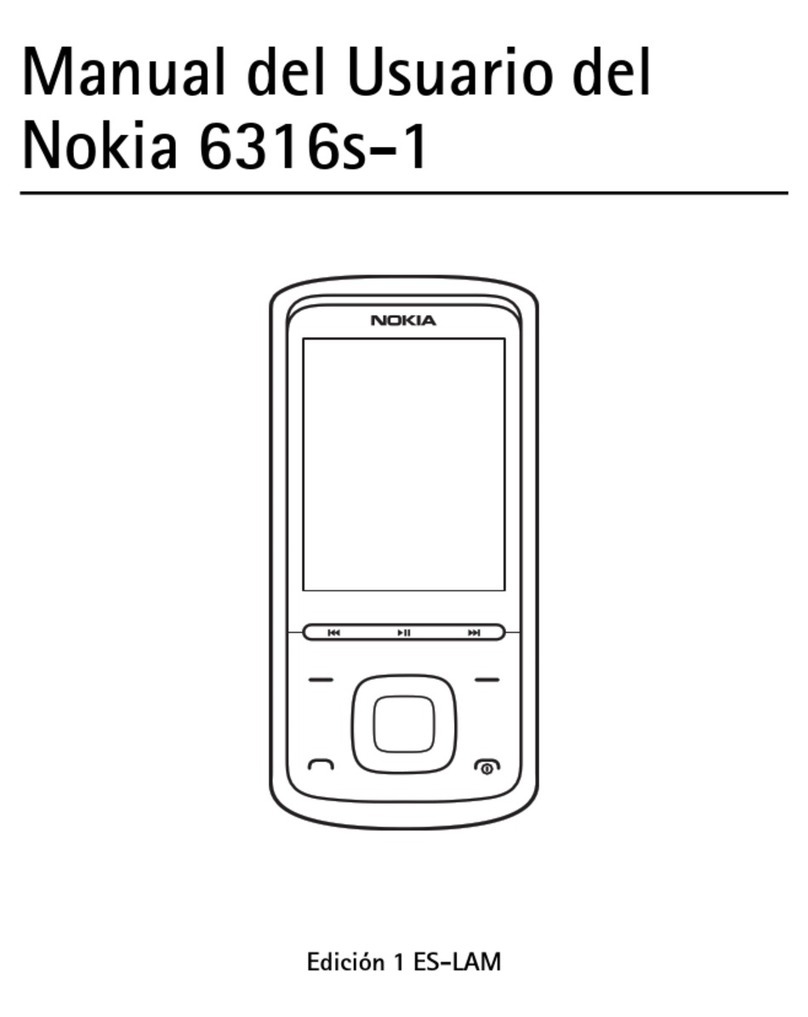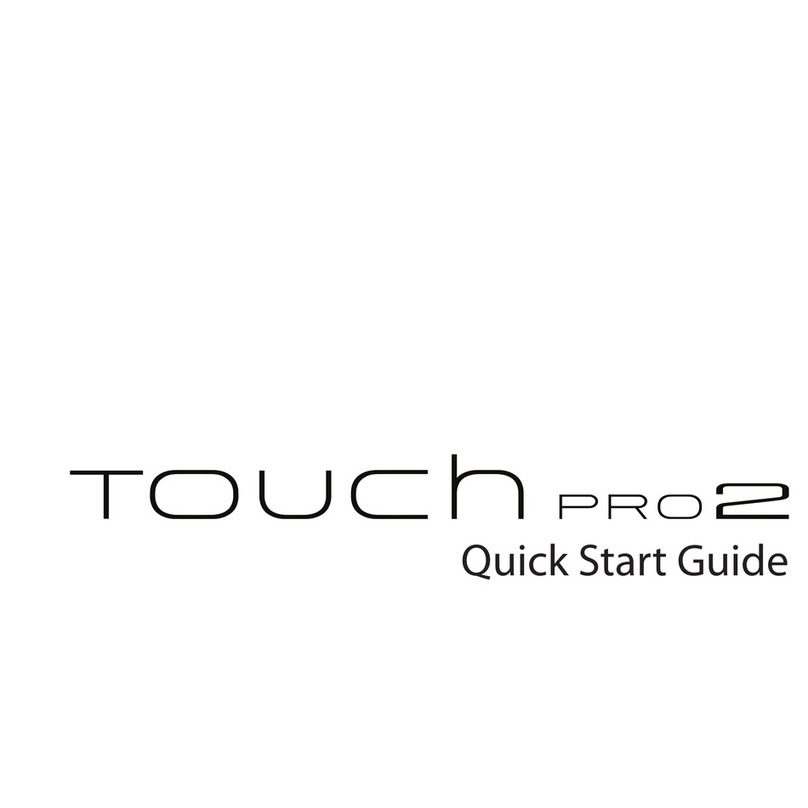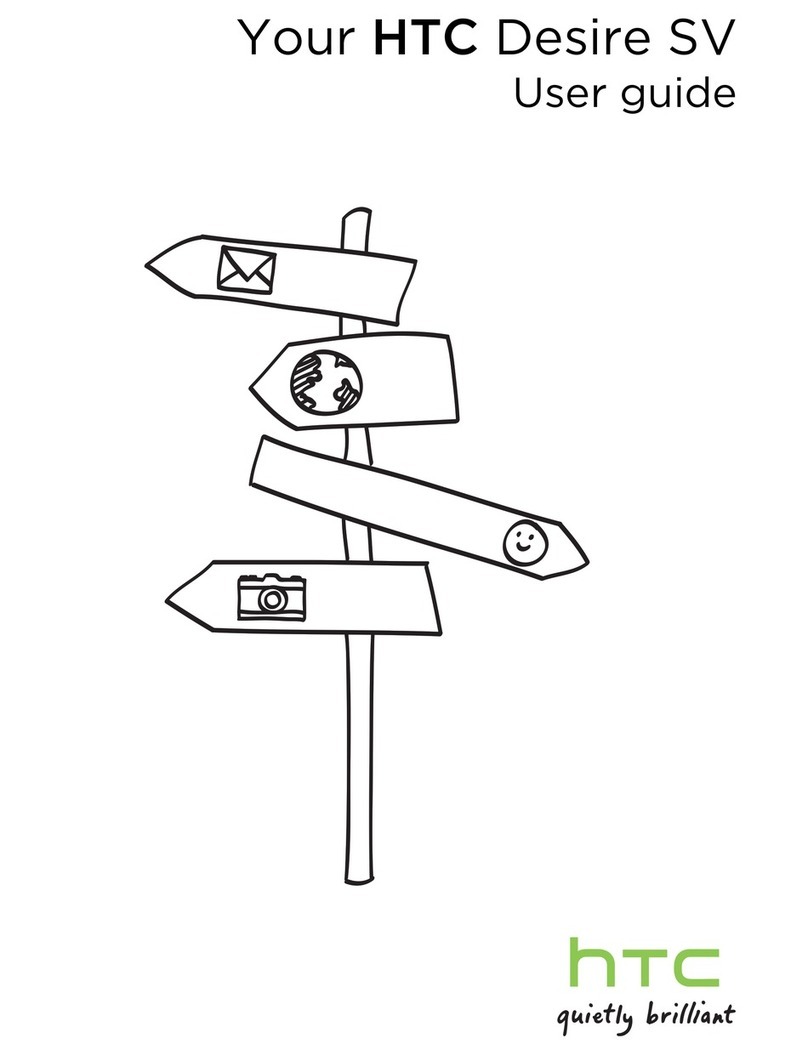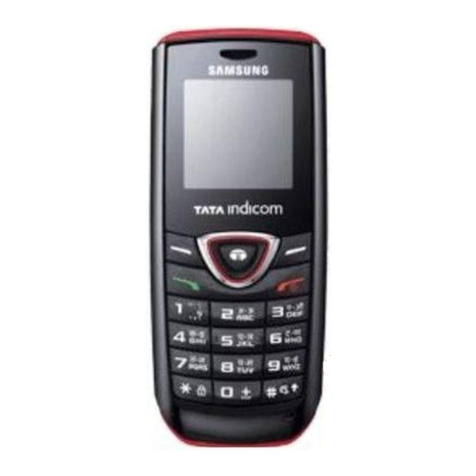Mova SO213iWR User manual

Manufacturer: Sony Ericsson Mobile Communications Japan, Inc.
Sales: NTT DoCoMo Group
General Contact Contact for Repair (in Japanese only)
Subscriptions to the “Voice Mail Service”, “Call Waiting Service”, “Call
Forwarding Service”, “Nuisance Call Blocking Service”, “Three-Way
Calling Service”, and “WORLD CALL”are also accepted on DoCoMo e-site.
●For i-mode user
i Menu 料金&お申込 (Charge & Subscription) ドコモeサイト (DoCoMo e-site)
Free packet charge
※For customers using a PC, etc., services are available via the DoCoMo’s home page. To use
the services, your “user ID” and “password” are required.
※For access using i-mode, your “network security code” you applied for to DoCoMo is required.
※For access using i-mode, no packet charge is required, but with some exceptions. However,
a packet charge is required for access from abroad.
※If you have not yet obtained your “network security code”, “user ID”, and “password” or you
forget them, call the “General Contact” below.
※Some services are not available depending on the subscription detail.
※DoCoMo e-site may be inaccessible sometime because of the system maintenance.
※Some charging plans may not be available.
’05.9 (Ver.1)
2-650-252-11(1)
Return allspentbattery packs
toNTT DoCoMoor adealer,
ora recyclingshop
toprotect theenvironment.
Li-ion Published on 100% recycled paper. Printed with soybean oil ink.
NTT DoCoMo Hokkaido, Inc.
NTT DoCoMo Tokai, Inc.
NTT DoCoMo Chugoku, Inc.
NTT DoCoMo Tohoku, Inc.
NTT DoCoMo Hokuriku, Inc.
NTT DoCoMo Shikoku, Inc.
NTT DoCoMo, Inc.
NTT DoCoMo Kansai, Inc.
NTT DoCoMo Kyushu, Inc.
When using your mobile phone in a public place, don’t forget to show common courtesy
and consideration for others around you.
Don’t forget your mobile phone
…or your manners!
■From DoCoMo mobile phones or PHSs
(in Japanese only)
(No prefix) 151(toll-free)
※Not available from ordinary phones.
■From ordinary phones
0120-800-000 (toll-free) (in Japanese)
0120-005-250 (toll-free) (in English)
※Available from DoCoMo mobile phones and
PHSs.
●Check the number you call and dial it correctly.
■From DoCoMo mobile phones or PHSs
(No prefix) 113(toll-free)
※Not available from ordinary phones.
■From ordinary phones
0120-800-000 (toll-free)
※Available from DoCoMo mobile phones and
PHSs.
●Check the number you call and dial it correctly.
●For details refer to the “List of Service Stations
in Japan”supplied with the Mova, etc.
Contents/
Safety Precautions
Before Using the Mova
Placing/
Receiving Calls
Phonebook
Setting Ringer/
Display/Display Light
For Safety Operation
Radio
i-mode
Mail
Other Useful Functions
Network Services
Entering Text
Appendix
Easy Search/Index/
Quick Manual

NTT DoCoMo 800MHz Digital Mobile Phone
Thank you for your purchase of the new “Mova SO213iWR” mobile phone.
For proper use of the Mova SO213iWR, read the User Guide (this manual) and manuals
shipped with the accessories such as the battery pack carefully before and while you use
the Mova SO213iWR. If you have any questions about the manuals, please call the “General
Contact” on the backcover of this manual.
The Mova SO213iWR is a useful partner in daily life. Use it correctly and it will serve you as
a highly reliable tool for a long time.
Before using the Mova
●Because a DoCoMo’s mobile phone operates using radio frequencies, it cannot be used inside a tunnel,
underground, in a building or other locations where radio waves do not reach the Mova, in locations with weak
radio wave strength, or outside the Mova’s service area. The Mova services may not be available on high upper
floors of high-rise apartments or buildings, even if you can see no obstructions around you. On occasion, your
calls may become disconnected even in areas with strong radio wave strength, even if you are not moving, or
even if there are three-antenna marks in the Mova display.
●Please use discretion and mind your manners when using the Mova in public areas or crowded/quiet places to
keep from bothering others.
●Note that because the Mova operates on radio frequencies, your calls are at risk of being intercepted by the third
party. However, the digital system automatically scrambles all calls through a private call feature. Therefore, even
if the third party successfully intercepts your call, they will only hear noise.
●The Mova operates on radio frequencies by converting voice into digital signals. If the caller moves into an area of
adverse radio wave condition, the digital signal may not be restored accurately, and the voice received in the call
may differ slightly from the actual voice.
●Always keep the information you save in the Mova in a separate note. Under no condition will DoCoMo be held
liable for any damaged or lost data saved in the Mova.
●The user hereby agrees that the user shall be solely responsible for the result of the use of SSL. Neither DoCoMo
nor the certifiers as listed herein make any representation and warranty as for the security in the use of SSL. In the
event that the user shall sustain damage or loss due to the use of SSL, neither DoCoMo nor the certifiers shall be
responsible for any such damage or loss.
Certifiers: VeriSign Japan K.K.
Betrusted Japan Co., Ltd.
●The Mova is exclusively for use in Japan.
For First Time Users of the Mova
First time users of the Mova are recommended to start this manual with the following sections, in the
order listed. This will provide preparations and understanding of basic operations necessary to start
using the Mova.
1. Attach the battery pack and start charging (P.23, 24, 25).
2. Power ON the Mova, perform the initial setting, and check your own phone number (P.27, 29).
3. Understand how the keys on the Mova work (P.20).
4. Understand what each icon that appears on the display means (P.21).
5. Learn how to use the menu (P.22).
6. Learn how to place and receive calls (P.32, 39).
Before reading the User Guide (this manual)
●Please note that “Mova SO213iWR” is called “Mova” in this “Mova SO213iWR User Guide”.
●Reproduction or reprint of all or part of this manual without prior permission is forbidden.
●The contents of this manual are subject to change without notice.
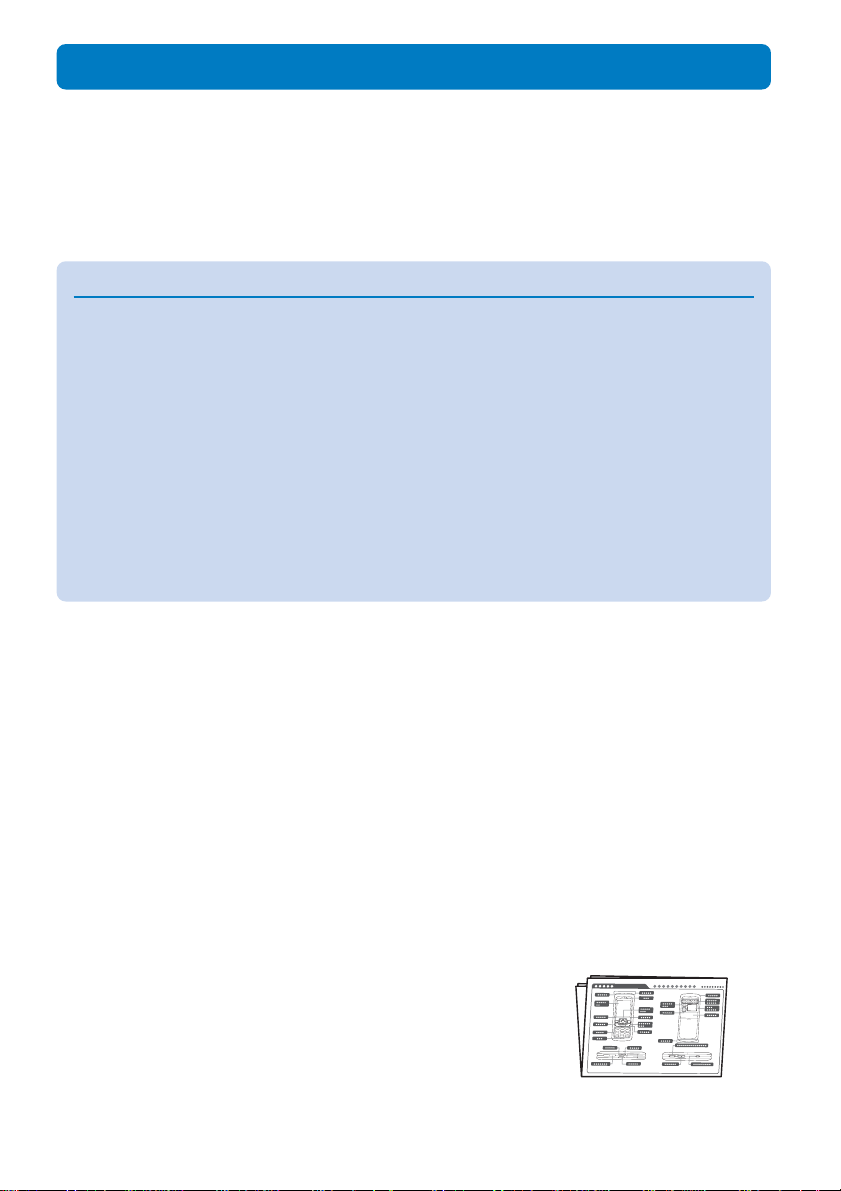
1
Information on Using the Manual and How to Look up in the Manual
This manual guides you through the operating instructions using step by step descriptions
with the help of display samples, etc. to ensure proper operation of the Mova.
■How to Look up in the Manual
This manual employs several search methods so that it can provide the most appropriate way to
search a page relating to your desired function or service flexibly according to your need or situation.
For details, see the next page.
◆Index (P.216)
Search by a function or service name known to you or a function name to be displayed on the
Mova’s display.
◆Easy Search (P.214)
Search a function that you want to know or you consider useful to know from a listing sorted by
purpose or by a function name.
◆Headings on the cover (Cover page)
Search the description page of a desired function in the order of “Cover page” →“Chapter
opening page (the first page of a chapter)” →“Description page”. The opening page of each
chapter contains detailed contents of the chapter.
◆Contents (P.4)
Search by purpose or a function name starting from chapters that are categorized by functions.
◆Features (P.6)
Search for characteristic functions of SO213iWR, such as new and useful functions.
◆List of menus (P.188)
Search a desired function from the list of menus of SO213iWR.
◆Quick Manual (P.220)
The basic operations of the Mova are explained briefly. Cut and fold these pages into a booklet
and take it with you for convenient reference.
◆RADIDEN Guide (separate leaflet)
Provide a description of part names, information on using the
displays, and brief and clear instructions on basic operations of
the phone, mail, and radio functions. This guide can be used
conveniently, especially by those who use SO213iWR for the first
time.

2
Short
Mail
Compose and send ............. 141
Receive................................ 142
Reject .................................. 121
Sound effect ............................... 58
SSL site ...................................... 99
Certificates .................... 99, 114
Display................................... 99
Valid/Invalid ......................... 114
Stand-by display ........................ 65
Store result............................... 169
Submenu.................................... 23
URL display..
URL list.........
User conversi
Vibrator ........
Voice Mail Se
r
Voice memo .
A function, referred to as the Stand-by display here, can be searched in diverse ways
as follows.
Index (P.216)
Search by a function or service name known to you or a function name to be displayed on the
Mova’s display.
select
cancel cmplt
Stand−by display
Set
Type
RADIDEN(black)
Clock
12h
ON
Easy Search (P.214)
Search a function that you want to know or you consider useful to know from a listing sorted
by purpose or by a function name.
Headings on the cover (Cover page)
Search the description page of a desired function in the order of “Cover page” →“Chapter
opening page (the first page of a chapter)” →“Description page”. The opening page of each
chapter contains detailed contents of the chapter.
P.65
To the description
pageofthe“Stand-
by display”.
P.65
To the description
pageofthe“Stand-
by display”.
Using an
indicator color
specific to individual callers .........P.70 (Designated)
Suppressing the flashing of the
power saver indicator
....P.68 (Power saver)
How to Customize the Display and More about the Display
Changing the
stand-by display
..........................................P.65 (Stand-by display)
Setting the
clock
to the proper time .......................................P.28 (Date/time)
Changing the
font size
..........................................................P.72 (Font size)
Learning what the
icons
in the display represent ..................P.21 (Use the display)
Purpose
Function name
Placing/
Receiving Calls
Phonebook
Setting Ringer/
Display/Display Light
For Safety Operation
Radio
i-mode
55
Setting Ringer/Display/
Display Light
■Setting the Ringer
Changing the Sound ............................................................................................................. 56
Changing the Volume of Sound ............................................................................................ 59
Informing Incoming Calls with Vibration
<Vibrator>
................................................................ 60
Setting the Keypad Sound
<Keypad sound>
........................................................................... 61
Setting the Poor Signal Quality Alert
<Fringe alarm>
.............................................................. 61
Setting the Duration of Mail/Message Ring Tone
<Alert time>
................................................ 62
Setting Earphone Only for the Ring Tone
<Earphone>
........................................................... 62
Muting the Ring Tone
<Manner mode>
.................................................................................... 63
Changing the Manner Mode Settings
<Manner mode setting>
................................................. 64
■Setting the Display/Display Light
Setting the Stand-by Display
<Stand-by display>
.................................................................... 65
Setting Pictures for Various Displays
<Animation setting>
....................................................... 66
Setting the Image for Incoming and Outgoing Calls
<Call picture>
......................................... 67
Setting the Display Backlight
<Display light>
.......................................................................... 68
Saving Power for the Display
<Power saver>
......................................................................... 68
Setting the Menu Color
<LCD color taste>
............................................................................... 69
Setting the Color for the Incoming Indicator
<Color taste>
..................................................... 70
Setting a Caller-/Group-specific Color for the Incoming Indicator
<Designated indicator>
....... 70
Informing Missed Call/New Mail with Indicator
<Missed call>
................................................. 71
Lighting the Incoming Indicator During a Call
<Call light>
...................................................... 72
Setting the Font Size
<Font size>
........................................................................................... 72
Changing the Screen Display to English
<Set language>
....................................................... 72
P.65
To the description
pageofthe“Stand-
by display”.

3
65
Setting Ringer/Display/Display Light Stand-by display
Setting the Stand-by Display
You can set an image type including a calendar and a clock type to be displayed in the
stand-by display.
•An image exceeding 128×128 dots in size may not be displayed correctly.
1
From the Menu, select [Settings] →[Display] →[Stand-by] and press .
Stand−by display
Set
Type
RADIDEN(black)
Clock
12h
ON
2
Select [ON]/[OFF] at [Set].
3
Select an image for the stand-by display at [Type].
To display the Schedule calendar
Select [Calendar].
To check the image
Move the cursor to the image and press (viewer).
4
Select a clock type at [Clock].
[OFF] :Display no clock.
[12h] :Display in 12-hour format.
[24h] :Display in 24-hour format.
[ANLG] :Display an analog clock.
5
Press (cmplt).
The stand-by display is set.
●Even if the clock is set to [ANLG], the clock is changed to the digital clock when the message “Missed call” or
“New mail” appears in the stand-by display. To restore the display, check the missed calls, display the new
mail or press for over a second.
※Please note the above page is only for explanation purpose and is partly different from the actual page.
■About the menu operation
Throughout this manual the operations for selecting from the menu are described as follows.
Actual operations
MySelection
mode
Mail
Ring volume
Ring tone
Font size
▼
Settings
Ringer
Display
Manner
Call
i−mode/mail
▼
Ringer
M31
Ring volume
Ring tone
Designated
Alert time
Sound effect
Melody fld
▼
Select ring tone
Ring tone
Type1
Transfer tone
None
Mail tone
None
▼
Typical description of the operations
From the Menu, select [Settings] →[Ringer] →[Ring tone] and press .
●The appearance of the display samples used in this manual are different from that of the actual one in the color
and font style. It is based on [Type2] of the Color taste (P.69). In addition, details of a display sample may differ
slightly from those of the actual one depending on the settings of the Mova.
●The appearances of the radio display samples used in this manual are fictitious.
●Some parts of the keys are deformed or omitted in the illustration in this manual.
Press (menu) in
the stand-by display. Press to
move the cursor to
[Settings] and press
(select).
Press to
move the cursor to
[Ring tone] and press
(select).
Press to
move the cursor to
[Ringer] and press
(select).
■Typical layout of the operating instructions page
An outline and objectives
of the function
Useful information,
additional information,
and points of caution
Index
A display sample if
important for proper
operation
Operation procedure
described step by step
Additional information
relating to the procedure
Additional notes and
restrictions of the function
Section title
Function name
Chapter title
Options listed on the
display and their
descriptions
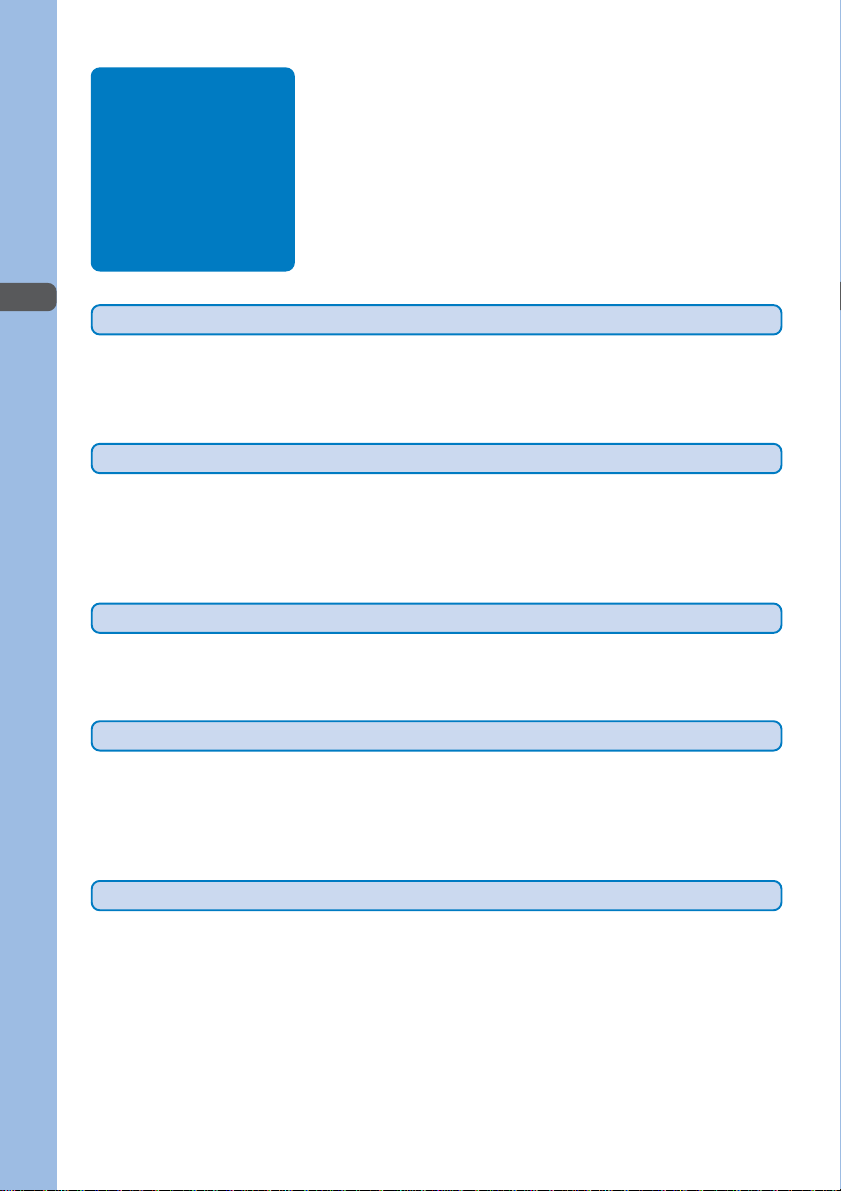
4
Contents/Safety Precautions
Before using the Mova
Before reading the User Guide (this manual)
Information on Using the Manual and How to Look up in the Manual....
1
Features of the Mova SO213iWR.................................... 6
Safety Precautions (Observe Strictly).............................. 7
Handling Precautions..................................................... 14
Intellectual Property Right.............................................. 15
Supplied and Optional Accessories ............................... 16
Before Using the Mova 17
Part names and functions, Using the display, Selecting the menus, Attaching and removing
the battery pack, Charge the Mova, Battery level, Power ON/OFF, Initial setting, Date/time,
Send own number, Own number
Placing/Receiving Calls 31
Place a call, Redial, 186/184, Short Dial, Malicious Caller Block, Pause, WORLD CALL,
Reconnect, Noise reduction, Hands-free mode, Receive a call, Whisper mode, Received,
Holding, Battery saver, On hold, Public mode, Missed call, Record message, Quick record
message, and so on...
Phonebook 47
Add to phonebook, Group name, Search phonebook, Edit phonebook, Delete phonebook,
Memory status, 2-touch dial, and so on...
Setting Ringer/Display/Display Light 55
Ring tone, Designated ring tone, Sound effect, Ring volume, Caller’s voice volume, Vibrator,
Keypad sound, Fringe alarm, Alert time, Earphone, Manner mode, Original manner, Stand-by
display, Animation, Call picture, Display light, Power saver, LCD color taste, Color taste,
Designated indicator, Missed call, Call light, Font size, Set language, and so on...
For Safety Operation 73
Security code, Keypad lock, Self mode, Phonebook lock, Keydial lock, Lock key, Record display,
Secret mode, Mail security, Accept/Reject calls, Denied no ID, and so on...
Contents
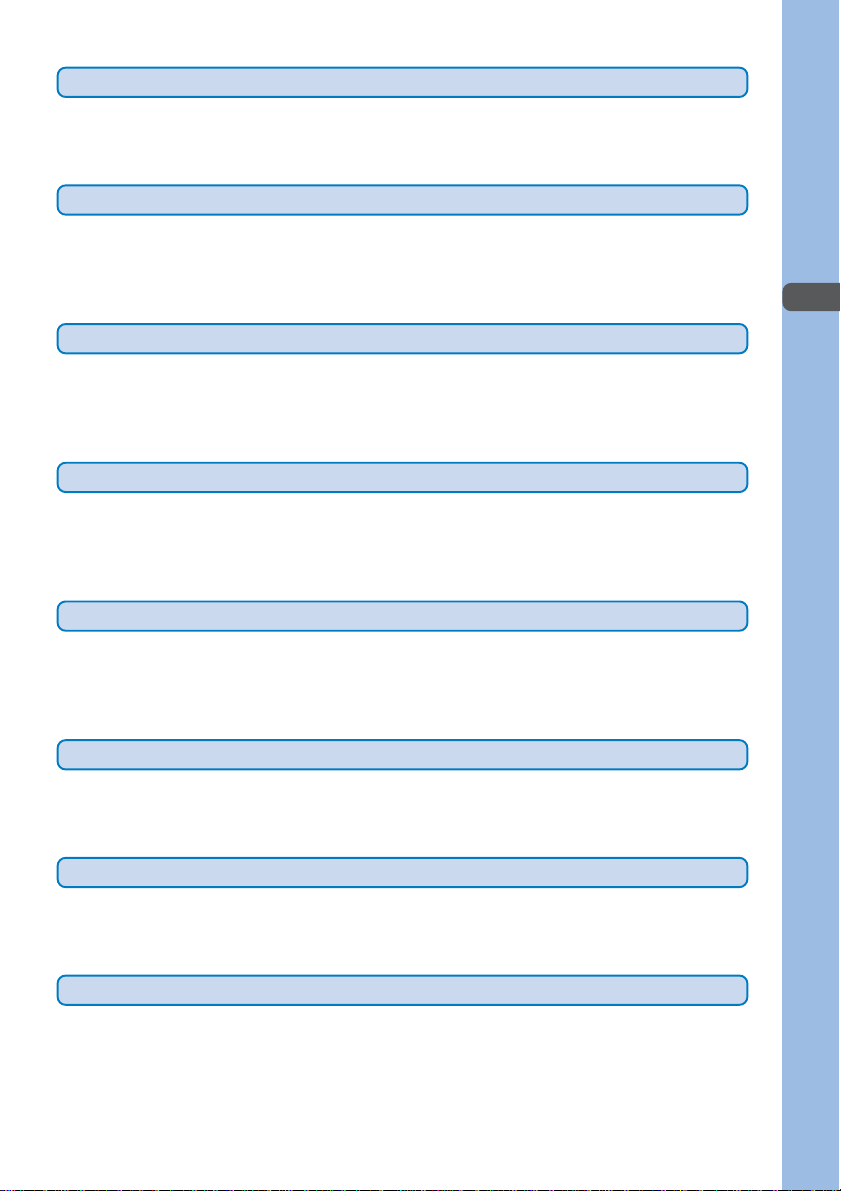
5
Contents/Safety Precautions
Radio 85
Before using the radio, Keeping clear sound quality, Radio on/off, Super Area Call tuning, My-
memory tuning, Manual tuning, Noise cut, Radio auto off, Lock radio keys
i-mode 93
What is i-mode?, i-mode menu, Display sites, Change i-mode password, Internet connection,
Bookmark, Screen Memo, Phone To/Mail To/Web To, i-mode setting, i-mode lock, Message R,
Message F, and so on...
Mail 119
What is i-mode mail?, Mail menu, Compose and send mail, Melody mail, Graphics mail, Receive
mail, Check new mail, Displaying i-mode mail in Inbox/Outbox, Mail setting, Short Mail, and so
on...
Other Useful Functions 143
Graphic folder, Melody folder, Auto power on, Auto power off, Alarm, Schedule, MySelection,
Voice memo, Display call duration/charge, Call billing, Calculator, Memo, EV-Link, Support menu,
Switched earphone mic, Auto answer, Reset, and so on...
Network Services 167
Available Network Services, The Voice Mail Service, The Call Waiting Service, The Call Forwarding
Service, The Nuisance Call Blocking Service, Three-Way Calling Service, The Number Plus Service,
The Caller ID Display Request Service
Entering Text 175
5-touch (Kana) method, Input method, Common phrases, Cut/Copy/Paste, Save prediction/user,
Download dictionary, 2-touch method, and so on...
Appendix 187
List of menus, Characters assigned to keys, Kuten codes, List of radio frequencies, Troubleshooting,
Error messages, Warranty and after sales services, SAR, and so on...
Easy Search/Index/Quick Manual 213
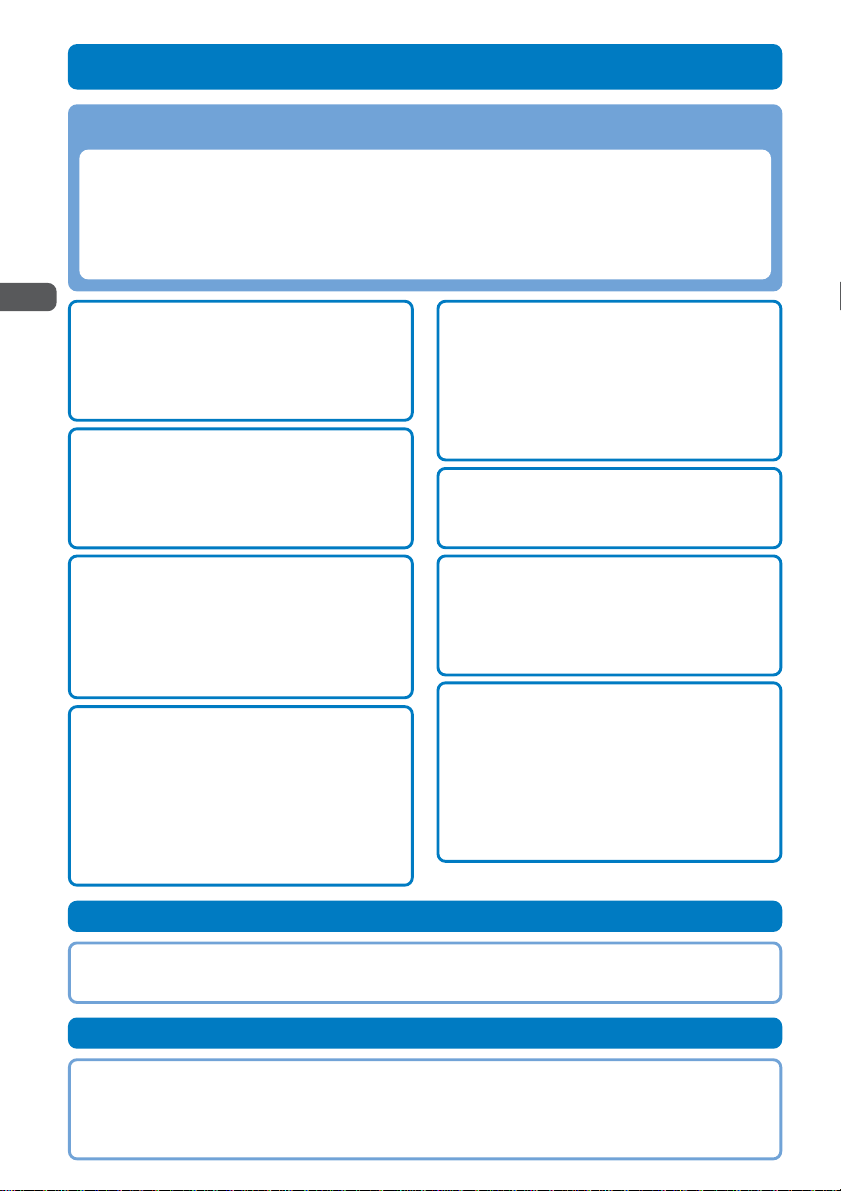
6
Contents/Safety Precautions
Features of the Mova SO213iWR
For Safety Operation
Many lock functions are provided for securing safety operation, such as disabling Phonebook
related operations and rejecting a call without the caller’s phone number (P.73).
Comprehensive Line-up of Network Services
•Voice Mail Service (Paid) (P.168) • Call Waiting Service (Paid) (P.170)
•Call Forwarding Service (Free) (P.170) •
Nuisance Call Blocking Service (Free) (P.172)
•Three-Way Calling Service (Paid) (P.172) • Number Plus Service (Paid) (P.173)
•
Caller ID Display Request Service (Free) (P.174)
It’s amazing because it’s i-mode
i-mode Mail is supported, allowing you not only to exchange mail between i-mode
mobile phones but also to exchange e-mail via the Internet. Access to i-mode
compatible sites including i Menu sites (Program) also provides useful information
resources and various services.
※i-mode is a paid service that requires a subscription.
Prediction Conversion Entry “POBox”
“POBox” (Predictive Operation Based On
eXample) enables an effective text input. It
displays a list of matching words predicted
from the entered characters. With the help of
the learning feature of “POBox”, the more
frequently you use this function, the more
smoothly you can enter text (P.178).
One-Touch Tuning by the 7 Preset Tuning Keys
You can receive any preset stations of each
area or any favorite stations you saved in My-
memory with a single press of a Preset tuning
key. Up to 7 favorite stations of each of 3 bands
(AM/FM/TV) can be saved in My-memory (P.88,
90).
Super Area Call Tuning
Stations are saved in the preset memory by
each area obtained by dividing the nation into
15 blocks (including JR lines) at the factory,
thus allowing you to easily tune in any main
stations of each area (P.88).
Four Types of Font Size for Legibility
Easy-to-read fonts of up to 16 dot size are
employed. The font size used for displaying
the Phonebook, Call record, and mail can be
set separately (P.72).
Background Playback of Radio Programs
You can display a site or composing mail, etc.
while listening to the radio (P.86).
Built-in 3-Band Radio Tuner
A 3-band tuner capable of AM, FM, and TV (1
to 12 ch) reception is included. You can enjoy a
great advantage of a mobile phone and radio
features being combined into one device (P.86).
RADIDEN Guide
“RADIDEN Guide” is included, which provides
a description of part names, information on
using the displays, and brief and clear
instructions on basic operations of the phone,
mail, and radio functions. This guide can be
used conveniently, especially by those who use
SO213iWR for the first time.
Versatile Way of Listening Depending on the Purpose and Situation
The radio can be heard through either the
supplied Earphone or internal speaker. This
allows you to enjoy radio programs while
considering time and place (P.87).

7
Contents/Safety Precautions
Safety Precautions (Observe Strictly)
For safe and proper use of the Mova, please read the “Safety Precautions” prior to use.
Keep the Manual in a safe place for future reference.
ALWAYS observe the safety precautions since they intend to prevent personal injury or
property damage.
■The following symbols indicate the different levels of injury or damage that may result if the guidelines
are not observed and the Mova is used improperly.
■The Following symbols indicate specific directions.
■“Safety Precautions” are described in the following categories:
Handling the Mova, Battery Pack and Adapter (including the charger) .........................................8
Handling the Mova ...........................................................................................................................9
Handling the Battery Pack .............................................................................................................11
Handling the Adapter (including the charger)...............................................................................12
Handling the Mova Near Electronic Medical Equipment ...............................................................13
Don’t
Indicates prohibited actions.
No
Disassembly
Indicates not to disassemble.
No
liquids
Indicates not to use where it could
get wet.
No wet
hands
Indicates not to handle with wet
hands.
Do
Indicates compulsory actions in
accordance with instructions.
Unplug
Indicates to remove the power plug
from the outlet.
DANGER
Failure to observe these guidelines may immediately result
in death or serious injury.
WARNING
Failure to observe these guidelines may result in death or
serious injury.
CAUTION
Failure to observe these guidelines may result in injury
and property damage.

8
Contents/Safety Precautions
Handling the Mova, Battery Pack and Adapter (including the charger)
DANGER
Don’t
Do not place the Mova, battery pack,
or adapter (including the charger)
inside cooking appliance such as a
microwave oven or high-pressure
containers.
Doing so may cause the battery pack
to leak, overheat, explode, or catch fire
orthe Movaand adapter(including the
charger) to overheat, smoke, catch
fire, or damage the circuit parts.
Don’t
Do not subject the Mova, battery pack,
or adapter to excessive force or throw
it.
Doing so may cause the battery pack
to leak, overheat, explode or catch
fire, or cause the equipment to
malfunction or catch fire.
Don’t
Do not allow the charge and external
connectionterminals to comeincontact
with conducting foreign substances (a
piece of metal, pencil lead, etc.). Never
allow these objects to get into the
Mova, battery pack, or adapter.
Doing so may cause fire or malfunction
due to short circuits.
Don’t
Do not use the Mova in a place where
a fire or explosion could occur such
as gas stations.
The use of the Mova in a place where
flammable gases such as propane or
gasoline, or dust exist may cause
explosion or fire.
Do
If you notice anything unusual about
the Mova, battery pack, or adapter
such as an unusual odor, overheating,
discoloration or deformation during
operation, charging or storage,
immediately perform the following
measures.
1. Remove the power plug from the
power outlet or cigarette lighter
socket.
2. Power OFF the Mova.
3. Remove the battery pack from the
Mova.
Failure to do so may cause the
equipment to overheat, explode or
catch fire, or the battery pack to leak.
Don’t
Do not use or leave the Mova, battery
pack, or adapter in a place subject to
high temperature such as close to fire
or heater, under direct sunlight, or in
a car on an extremely hot day.
Doing so may cause the equipment
to be deformed or damaged, or the
battery pack to leak, overheat,
explode or catch fire. Also, part of the
case may heat up and cause burns.
No
Disassembly
Do not disassemble or modify the
Mova, battery pack, or adapter and do
not directly solder the battery pack to
the Mova.
Doing so may cause accident such as
fire,injuryorelectricshock,ormalfunction.
Also, it may cause the battery pack to
leak, overheat, explode, or catch fire.
No
liquids
Do not get the Mova, battery pack, or
adapter wet.
If liquids such as water or pet urine get
into the equipment, it may cause
overheating, electric shock, fire,
malfunction, or injury. Be careful where
and how you use the equipment.
Do
Use the battery packs and adapters
(including chargers) specified for the
Mova by DoCoMo.
Theuseof products that are notspecified
may cause the Mova, battery pack, or
other equipment to leak, overheat,
explode, catch fire, or malfunction.
Battery Pack SO009, Desktop Holder
SO013, AC Adapter SO005, DC
Adapter SO001
※Contact our service counter (DoCoMo
shop, etc.) for information on other
compatible products.
WARNING

9
Contents/Safety Precautions
Handling the Mova
WARNING
Don’t
Do not use the Mova while driving a
vehicle.
Mobile phone usage during driving is
subject to punishment by law as of
November 1st, 2004. Use the Mova
after stopping the vehicle to park in a
safe place even if you are using a
hands-free kit. While driving a vehicle,
use the Public mode (Driving mode)
or the Voice Mail Service.
Don’t
Do not turn up the headphone volume
to a level where you cannot hear the
sounds around you while you are
walking. Also, look out for the
surrounding traffic and road surface
conditions.
Doing so may cause accident.
Don’t
Do not put the Mova in your breast
pocket or inside pocket if you are
wearing any electronic medical
equipment.
If the Mova is used close to electronic
medical equipment, it may cause
malfunction.
Do
When talking on the Mova in the
Hands-free mode, keep the Mova
away from your ear.
Failure to do so may cause difficulty
in hearing.
Do
If you hear thunder while using the
Mova outdoors, power OFF
immediately and take shelter in a safe
place.
Failure to do so may cause injury or
electric shock from the lightning.
Do
Power OFF the Mova near electronic
equipment operating on high precision
control or weak signals.
Failure to do so may interfere with the
operation of electronic equipment.
※The following are some electronic
equipment that you should be
careful of:
Hearing aids, implantable cardiac
pacemaker, implantable
cardioverter defibrillator, other
electronic medical equipment, fire
detector, automatic door, and other
automatically controlled equipment.
If you use an implantable cardiac
pacemaker, implantable
cardioverter defibrillator, or other
electronic medical equipment,
check with the relevant medical
electronic equipment manufacturer
or vendor whether the operation
can be affected by radio waves.
CAUTION
Don’t
Do not place on an unstable or inclined
platform.
Doing so may cause the equipment
to fall and cause injury or malfunction.
Don’t
Do not keep in a place that is very
humid, dusty, or subject to high
temperature.
Doing so may cause malfunction.
Don’t
Care should be taken when handling
the equipment with a cord such as the
AC adapter and the Earphone.
Carelesshandlingofthecordmaycause
injury by tripping over the cord, etc.
Do
Keep the Mova, battery pack, and
adapter out of the reach of babies and
infants.
Failure to do so may cause accidental
swallowing or injury.
Do
If children use the Mova, parents or
guardians should give them the proper
instructions for use. Make sure that
they use the Mova as instructed.
Failure to do so may cause injury.

10
Contents/Safety Precautions
CAUTION
Don’t
Do not place your ear too close to the
speaker while the ring tone sounds,
the melody is played back or the radio
is activated.
Doing so may cause difficulty in hearing.
Don’t
Do not turn up the volume
unnecessarily high when you use the
headphones.
If you use the headphones
continuously for a long period of time
with the sound turned up loud, it may
cause hearing impairment, or your
ears may be injured with the sudden
emission of a loud sound.
Don’t
Do not place a magnetic card, etc.
near the Mova.
Magnetic data on bankcards, credit
cards, telephone cards, floppy disks,
etc. may be erased. Also, confirm
whether a metal object such as a pin
is not attached to the speaker before
using the Mova because it may cause
injury.
Don’t
Do not swing the Mova around by
holding the strap.
The Mova may hit you or others or the
strap gets cut away from the Mova. It
may cause accident such as injury or
damage to the Mova or other property.
Don’t
Do not touch broken glasses if the
display is broken.
The display is designed not to be
shattered when broken. But it may
cause injury if you touch a cut surface
mistakenly.
Do
In rare cases, using the Mova may
interfere with the operation of
electronic equipment in some types of
vehicle.
If there is any interference, do not use
the Mova when driving for safety
reasons.
WARNING
Do
Power OFF the Mova in a place where
the use is prohibited such as in
airplane or hospital.
The Mova may affect electronic
equipment and electronic medical
equipment. If you set the automatic
power-ON function, cancel it before
powering OFF the Mova.
Follow the instructions of each
medical facility for the use of mobile
phones on their premises.
Prohibited acts such as mobile phone
usage on board an airplane may be
punished by law.
Do
If you have a weak heart, set the
vibrator or ring volume carefully.
It may affect your heart.
Do
Do not place the Mova on a surface
that may be affected by expansion of
the air bag such as on a dashboard
near the air bag.
If the air bag is expanded, the Mova
thrown out by the pressure of the air
bag may hit you or other person in
the car resulting in an accident
including injury, or otherwise may
cause malfunction or damage.
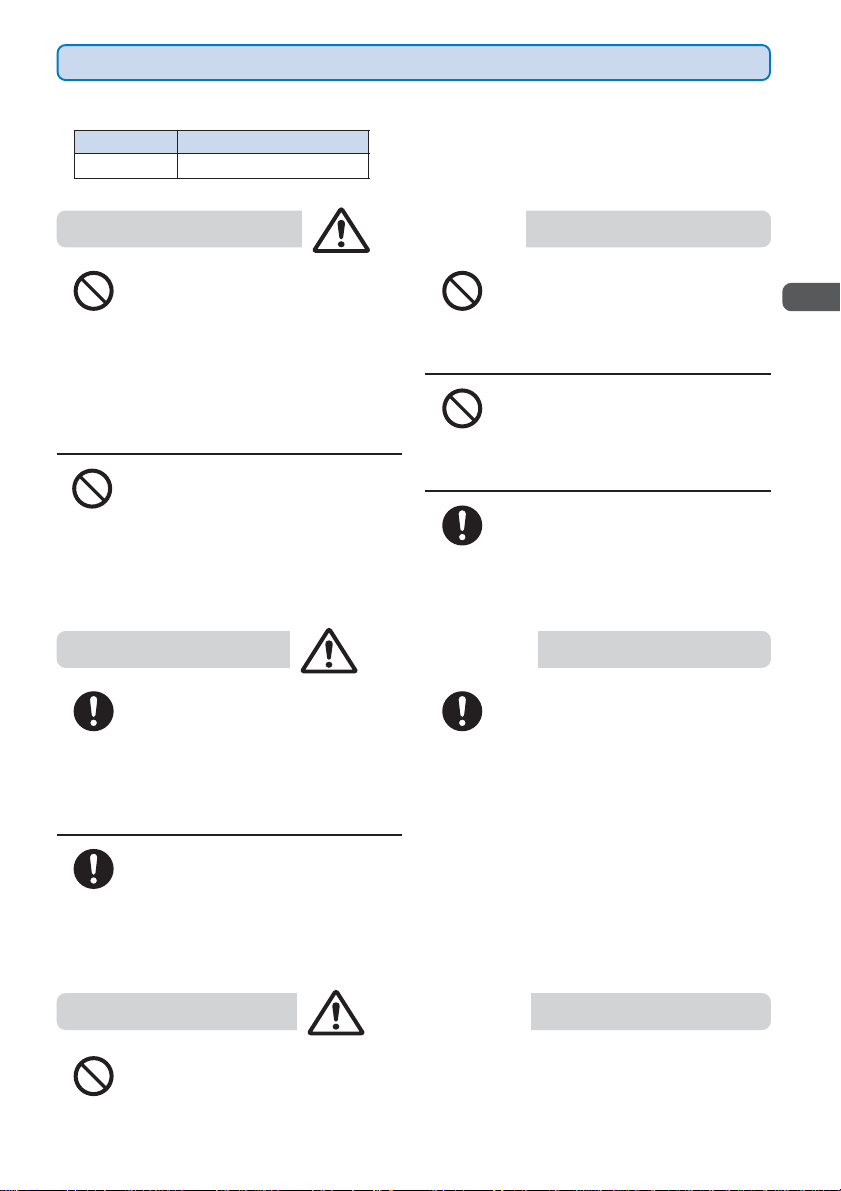
11
Contents/Safety Precautions
Display Type of Battery
Li-ion Lithium Ion Battery
Don’t
Do not touch the battery pack terminal
with a metal object such as a wire.
Also, do not carry or keep the battery
pack together with metal objects such
as a necklace.
Doing so may cause the battery pack
to leak, overheat, explode, or catch
fire.
Don’t
Do not forcibly attach the battery pack
to the Mova.Also make sure to attach
the battery pack in the correct
direction.
Doing so may cause the battery pack
to leak, overheat, explode, or catch
fire.
Don’t
Do not throw the battery pack into fire.
Doing so may cause the battery pack
to leak, overheat, explode, or catch
fire.
Don’t
Donot sticka nailinto thebattery pack,
hit it with a hammer or step on it.
Doing so may cause the battery pack
toleak, overheat, explode,orcatch fire.
Do
If the battery fluid gets into your eyes,
do not rub, rinse with clean running
water, and get medical treatment
immediately.
Failure to do so may cause blindness.
Handling the Battery Pack
■Check the type of the battery by the label on the battery pack.
DANGER
WARNING
Do
Stop charging if the Mova is not
charged within the specified charging
time.
Failure to do so may cause the battery
pack to leak, overheat, explode, or
catch fire.
Do
If the battery fluid gets on your skin or
clothes, immediately stop using the
battery pack and rinse with clean
running water.
Failure to do so may cause injury on
your skin.
Do
If the battery pack leaks or emits an
unusual odor, immediately stop using
and move it away from fire.
The leaking liquid may ignite fire,
catch fire, or explode.
CAUTION
Don’t
Do not dispose of the battery pack together with other garbage.
The battery pack may become the source of fire or environmental destruction. Take the
used battery pack to our service counter (DoCoMo shop, etc.) after insulating it by affixing
an adhesive tape on the terminal of it or follow the instructions of the local authorities in
charge of collecting used battery packs.

12
Contents/Safety Precautions
Handling the Adapter (including the charger)
WARNING
Don’t
Do not use the adapter (including the
charger) if the cord of the adapter or
the power cord is damaged.
Doing so may cause electric shock,
overheating, or fire.
Don’t
Place the charger or the desktop
holder on a stable platform while
charging. Do not cover or wrap the
charger or the desktop holder with a
cloth or bedding.
The Mova may fall off the charger or
heat up and cause fire or malfunction.
Don’t
Do not short-circuit the charge
terminalof thecharger whilethe power
plug is connected to the power outlet
or cigarette lighter socket. Do not
touch the charge terminal with your
hands, fingers, or any part of your
body.
Doing so may cause fire, malfunction,
electric shock, or injury.
Don’t
Do not use theAC adapter or desktop
holder in a very humid or steamy place
such as bathroom.
Doing so may cause electric shock.
Don’t
The DC adapter and car adapter are
for use in vehicles with a negative
ground. Do not use them in vehicles
with a positive ground.
Doing so may cause fire.
Don’t
Do not touch the Mova and adapter
(including the charger) if you hear
thunder.
Failure to do so may cause injury or
electric shock from the lightning.
No wet
hands
Do not touch the cord of the adapter
(including the charger) or the power
outlet with wet hands.
Doing so may cause electric shock.
Do
Use the adapter only on the specified
power supply and voltage.
Failure to do so may cause fire or
malfunction. Using the adapter
oversea may cause malfunction or
any other troubles.
AC adapter: AC 100 V
(make sure to connect only to the
AC 100 V power outlet for domestic
use in Japan)
DC adapter: DC 12 V/24 V
(exclusively used for vehicles with
a negative ground)
Do
When you connect the AC adapter to
the power outlet, make sure that it
does not come in contact with a metal
object such as a metal strap and insert
it firmly.
Failure to do so may cause electric
shock, short circuit, or fire.
Do
If the fuse of the DC adapter or car
adapter is blown, replace it with the
specified fuse.
The use of an incorrect fuse may
cause fire or malfunction. See the
user’s manual supplied with the
adapter for the specified fuse.
Do
Clean dust from the plug.
Failure to do so may cause fire.
Unplug
Remove the power plug from the
power outlet when not used for a long
period of time.
Failure to do so may cause electric
shock, fire, or malfunction.
Unplug
If liquid such as water get into the
adapter, immediately remove it from
the power outlet or cigarette lighter
socket.
Failure to do so may cause electric
shock, smoking, or fire.

13
Contents/Safety Precautions
CAUTION
Don’t
Do not place any heavy objects on the
cord of the adapter (including the
charger) or the power cord.
Doing so may cause electric shock
or fire.
Do
Hold the plug, not the cord of the
adapter (including the charger) or the
power cord, when you remove the
adapter(including thecharger)fromthe
power outlet or cigarette lighter socket.
Pulling the cord may damage it and
cause electric shock or fire.
Unplug
Before cleaning, remove the power
plug from the power outlet or cigarette
lighter socket.
Failure to do so may cause electric
shock.
Handling the Mova Near Electronic Medical Equipment
■The following instructions observe the guidelines of the Electromagnetic Compatibility Conference,
Japan to protect electronic medical equipment from radio waves from mobile phones.
WARNING
Do
Please observe the following
guidelines in medical facilities.
•Do not take the Mova into the
operatingrooms,ICU(IntensiveCare
Unit), or CCU (Coronary Care Unit).
•PowerOFF theMova insidehospital
wards.
•Power OFF the Mova in the lobby
and other places if there are any
electronic medical equipment
operating in the vicinity.
•Follow the instructions of each
medical facility when they specify
areas forbidding to use and
carrying a mobile phone.
•If you set the automatic power-ON
function, cancel it before powering
OFF the Mova.
Do
Power OFF the Mova in crowded
places such as rush-hour trains. There
may be a person with an implantable
cardiac pacemaker or implantable
cardioverter defibrillator near you.
The radio waves from the Mova may
affect the operation of implantable
cardiac pacemaker or implantable
cardioverter defibrillator.
Do
If you use an implantable cardiac
pacemakeror implantablecardioverter
defibrillator, keep a mobile phone (0.8
W transmission output) more than 22
cm away from the implant at all times.
Similarly, keep a car phone and
shoulder phone (2.0 W transmission
output) more than 30 cm away from
the implant.
The radio waves from the Mova may
affect the operation of implantable
cardiac pacemaker or implantable
cardioverter defibrillator.
Do
If you need to use electronic medical
equipment other than implantable
cardiac pacemaker or implantable
cardioverter defibrillator at home or
outside medical facilities, check with
the relevant medical electronic
equipment manufacturer or vendor
whether the operation may be affected
by radio waves.
The radio waves from the Mova may
affect the operation of electronic
medical equipment.
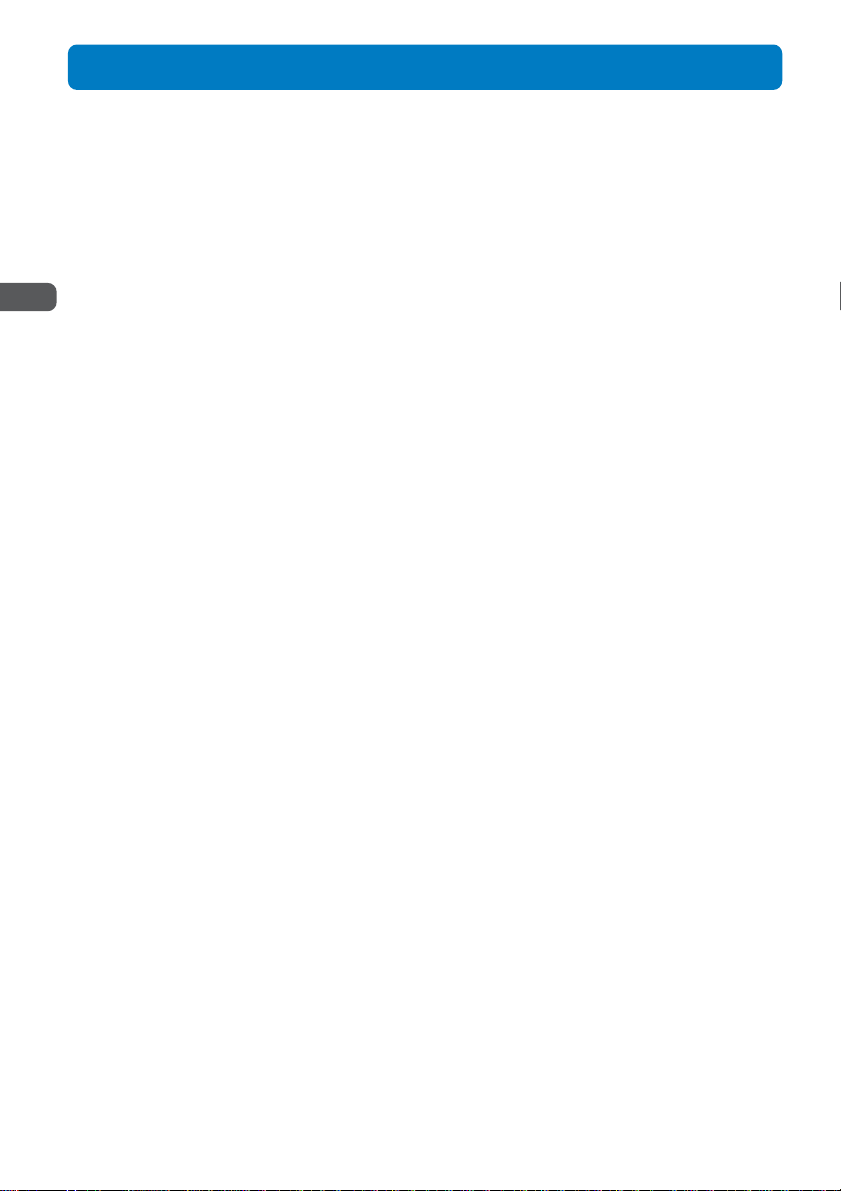
14
Contents/Safety Precautions
Handling Precautions
◆Common Precautions
●Do not expose to water.
•The Mova, battery pack, and adapter (including the charger) are not waterproof. Do not use them in a humid
place such as bathroom or in the rain. If you carry the Mova on your body, perspiration may corrode the internal
parts of the Mova and cause malfunction. Note that if a trouble is diagnosed as exposure to water or other
liquid, repairs of the Mova may not be covered by the Warranty or it may not be possible to repair such phones.
In that case, if the Mova can be repaired, you must pay for the repairs.
●Do not leave the Mova in a place where it may be subject to excessive force.
•Do not put the Mova in a bag full of items or sit down with the Mova in your hip pocket. This may damage the
LCD screen and internal circuit board and cause the Mova to malfunction. The Warranty will not apply in such
a case.
●Clean the Mova with a dry soft cloth.
•The color liquid crystal display of the Mova has a special coating on it for better visibility. Do not use unnecessary
force to wipe the display when you are cleaning it with a dry cloth. The display and its coating may be damaged.
Handle the display with care and use a dry soft cloth (such as used for cleaning eyeglasses) to clean it. If the
display is left with water drops or stains, stains may become permanent or the display coating may be peeled off.
•Do not use alcohol, thinner, benzene, cleaning detergent, etc. to clean the Mova. These chemicals may erase
the printing on the Mova or cause discoloration.
●Clean the terminals occasionally with a dry cotton swab.
•Soiled terminals may cause poor connection and loss of power. If the terminals are dirty, use a dry cloth or
cotton swab to wipe them clean.
●Do not leave the Mova near the air conditioning vent.
•Extreme temperature changes may produce condensation and corrode the internal parts of the Mova, causing
it to malfunction.
●Make sure to see the user’s manuals supplied with the battery pack and adapter (including the
charger).
◆Mova Precautions
●Do not use the Mova in extremely hot or cold places.
•Use the Mova within a temperature range of 5°C to 35°C and a humidity range of 45% to 85%.
●Using the Mova near ordinary phone, television or radio may cause interference in these electric
appliances. Make sure to move far away from them when using the Mova.
●Always keep the information saved in the Mova in a separate note.
•Under no condition will DoCoMo be held liable for any damaged or lost data saved in the Mova.
●Do not sit down with the Mova in the hip pocket of your trousers or skirt.Also, do not keep the Mova
in a place where it may be subject to excessive force such as at the bottom of a bag.
• Failure to do so may cause malfunction to the Mova.
●The Mova could become warm while in use and charging. This condition is not abnormal and you can
continue using the Mova.
◆Battery Pack Precautions
●Charge the battery pack in an environment with the proper ambient temperature (5°C to 35°C).
●Make sure to charge the battery pack before you use the Mova for the first time or when you have not
been using it for a long period of time.

15
Contents/Safety Precautions
●The operating time of the battery pack varies depending on the operating environment and the secular
degradation of the battery pack.
●Keep the battery pack in a well-ventilated, cool place away from direct sunlight.
•When not used for a long period of time, remove the battery pack from the Mova after confirming it is completely
discharged and keep it in a container such as a poly bag.
●The battery pack is a consumable accessory.
•The operating time of the Mova varies depending on the operating conditions and other factor even if it is fully
charged. When the length of time you can use the phone (operating time) on a charged battery becomes
unusually short, it is time to replace the battery pack. Purchase the battery pack specified in this manual.
◆Adapter (including the charger) Precautions
●Do not charge in the following places.
• Places where the ambient temperature is lower than 5°C or higher than 35°C.
•Places that are very humid, dusty or exposed to strong vibrations.
•Near ordinary phone, TV or radio.
●The adapter (including the charger) could become warm while charging. This condition is not abnormal
and you can continue charging the battery.
●When you charge the battery pack using the DC adapter or car adapter, keep the car engine running.
• Charging the battery with the engine turned off may drain your car battery.
●When you use the power outlet with a mechanism to prevent the plug from being removed, follow the
instructions on the outlet’s user’s manual.
●Do not subject the adapter (including the charger) to excessive force.Also, do not deform the charge
terminal and terminal guide.
•Doing so may cause malfunction.
Intellectual Property Right
◆Copyright
Copyrighted contents you obtained from sites or Internet home pages by downloading or any other
means using this product, such as documents, images, music data, are prohibited from reproduction,
transformation, and transmission over public lines without consent of the copyright holders, unless
intended for personal use or any other purpose permitted by law.
◆Trademarks
•“RADIDEN”, “mova”, “FOMA”, “i-mode”, “i-αppli”, “i-navi link”, “i-anime”, “i-melody”, “i-shot”, “i-motion mail”, “Deco-
mail”, “Short Mail”, “DoPa”, “WORLD CALL”, “Dual Network”, “QUICKCAST”, “Public mode”, “Driving mode”,
“mova” logo, “i-mode” logo, and “RADIDEN” logo are trademarks or registered trademarks of NTT DoCoMo.
• The Call Waiting Service is a registered trademark of Nippon Telegraph and Telephone Corporation.
•Microsoft and Windows are registered trademarks of the U.S. Microsoft Corporation in the U.S. and other countries.
The system and product names described in this manual are ordinarily trademarks or registered trademarks of the
developer of the system and product. The ™ and ®marks are not specified in this manual.
•“PlayStation” and “PS one” are registered trademarks of the Sony Computer Entertainment Inc.
•POBox is a registered trademark of Sony Corporation.
◆Others
•This product incorporates RSA®BSAFE™ SSL-C softwares registered by RSA Security, Inc.
Copyright © 2000-2005 RSA Security Inc. All rights reserved.
•This product is finished with the antimicrobial coating.
The coated areas: the mobile phone main body (excluding the display, key tops, and terminals)
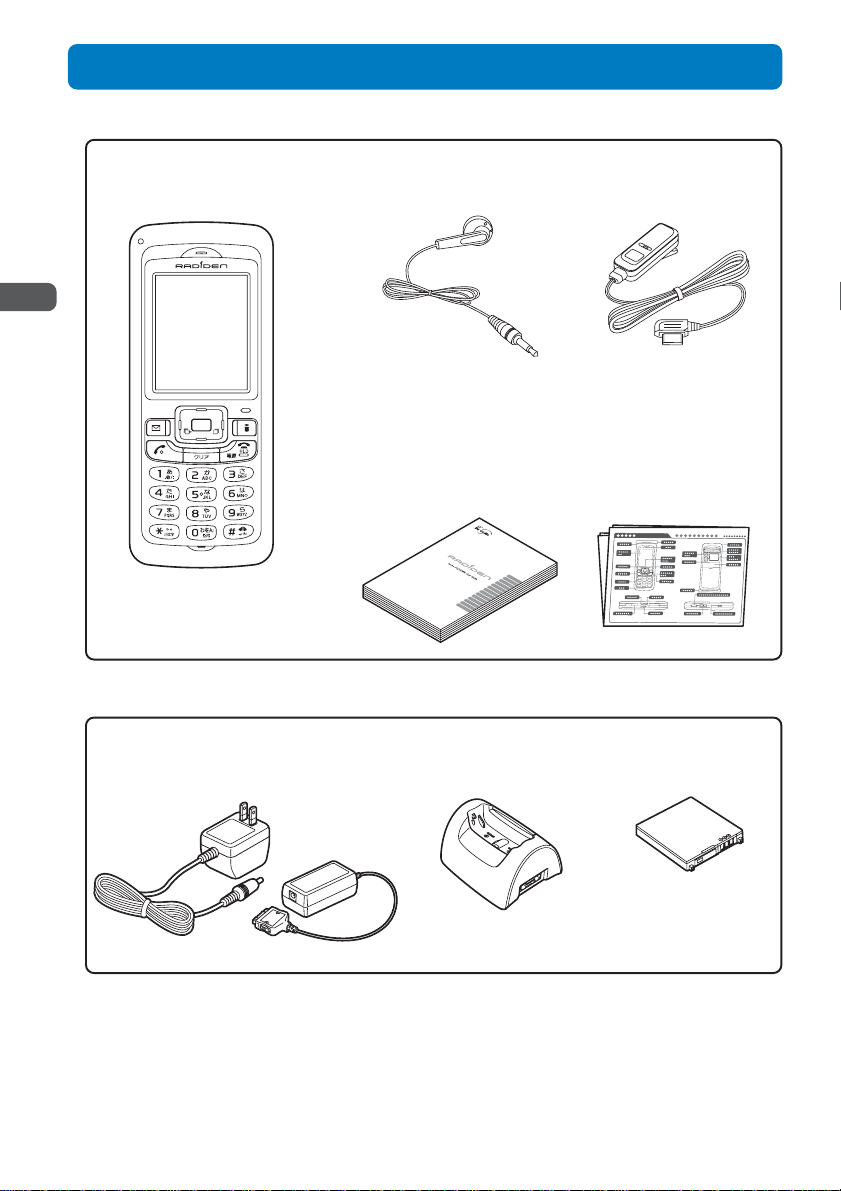
16
Contents/Safety Precautions
Supplied and Optional Accessories
■Supplied accessories
■Optional accessories
•Other optional accessories (P.204)
Mova SO213iWR
(w/warranty and rear cover SO015)
AC Adapter SO005
(w/warranty and user’s manual)
Switched Monaural Earphone Mic
Battery Pack SO009
(w/user’s manual)
Desktop Holder SO013
(w/user’s manual)
(Sample) (Sample)
Earphone Flat-Plug Switched Mic
AC Adapter
Attachment
※The supplied ear pad is for
use with the Earphone.
User Guide (this manual)
(w/Quick Manual P.220) RADIDEN Guide

17
17
Part Names and Functions ................................................................................................... 18
Using the Display.................................................................................................................. 21
Selecting the Menu ............................................................................................................... 22
Attaching and Removing the Battery Pack ........................................................................... 23
Charging the Mova ...............................................................................................................24
Checking the Battery Level <Battery level>............................................................................. 26
Powering ON/OFF <Power ON/OFF> ...................................................................................... 27
Setting the Basic Functions <Initial setting> ............................................................................ 27
Setting the Date and Time <Date/time> .................................................................................. 28
Showing Your Phone Number on the Recipient’s Phone <Send own number> ....................... 28
Checking Your Own Phone Number <Own number> .............................................................. 29
Before Using the Mova

18
Before Using the Mova
Part Names and Functions
2
wa
wd
ws
2
qh qj qk w; wl eae;wkql
wh
wj
wg
9
0
qa
qs
qd
5
4
6
8
7
qf
qg
3
wf
1
Part names and functions
Mova SO213iWR
Dimensions : 49 ×117 ×20 mm (W ×H ×D)
Weight : About 122 g (with battery pack
attached)
Earphone Mic Jack
Switched Monaural
Earphone Mic
Connecting the Switched Monaural Earphone Mic
1Connect the earphone to the Flat-Plug Switched Mic.
1
2Slide the cover of the Earphone Mic Jack in the
direction of the arrow to open it.
3Plug the Switched Monaural Earphone Mic into the
Earphone Mic Jack.
3
2
Flat-Plug Switched Mic
Earphone
Table of contents
Other Mova Cell Phone manuals