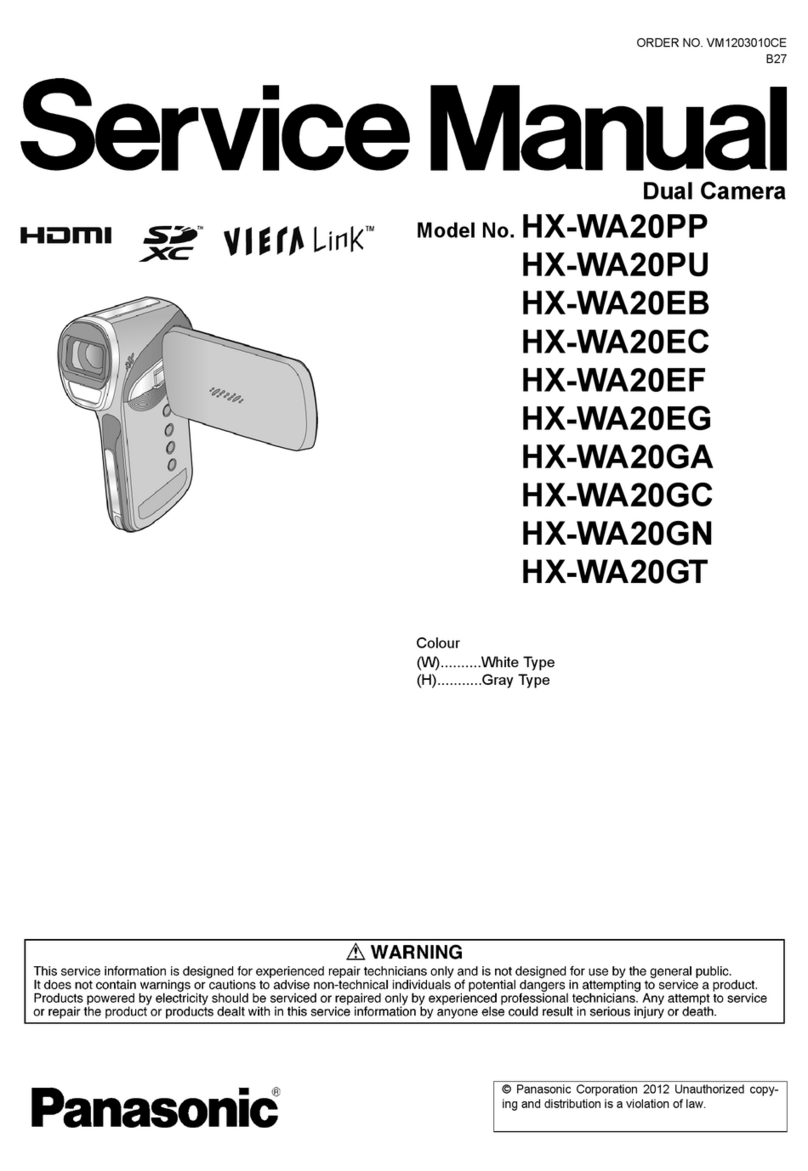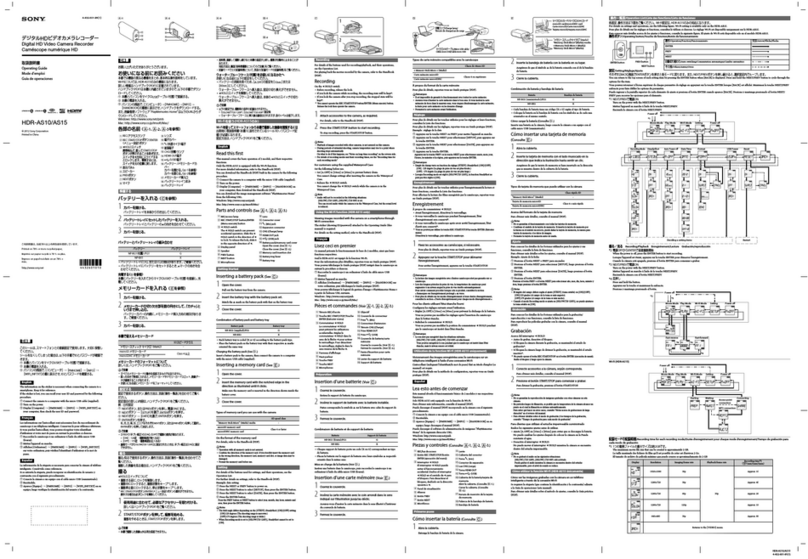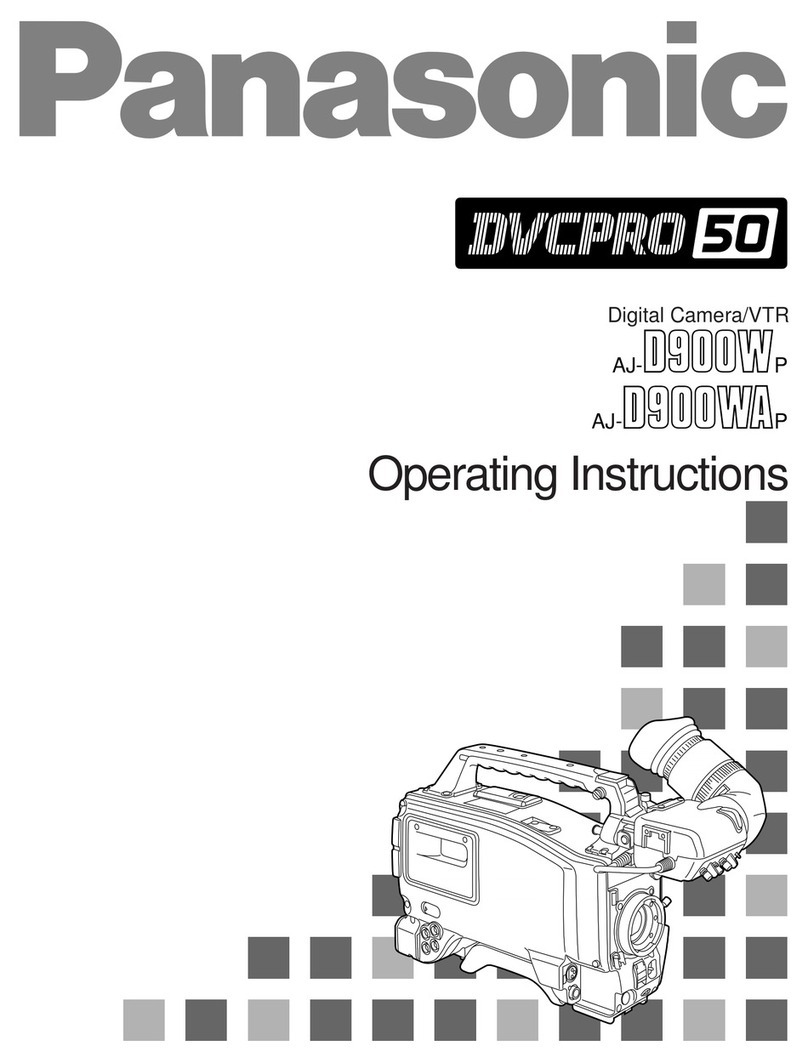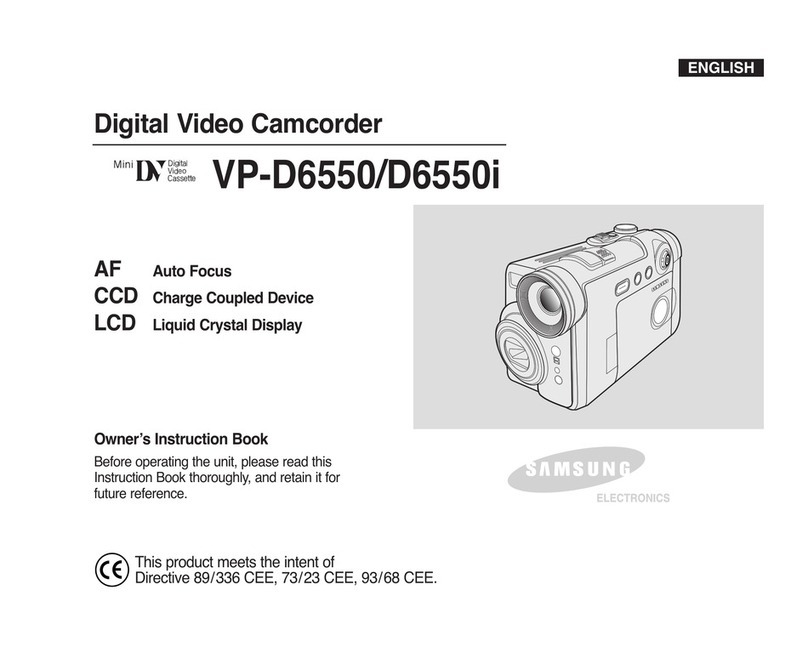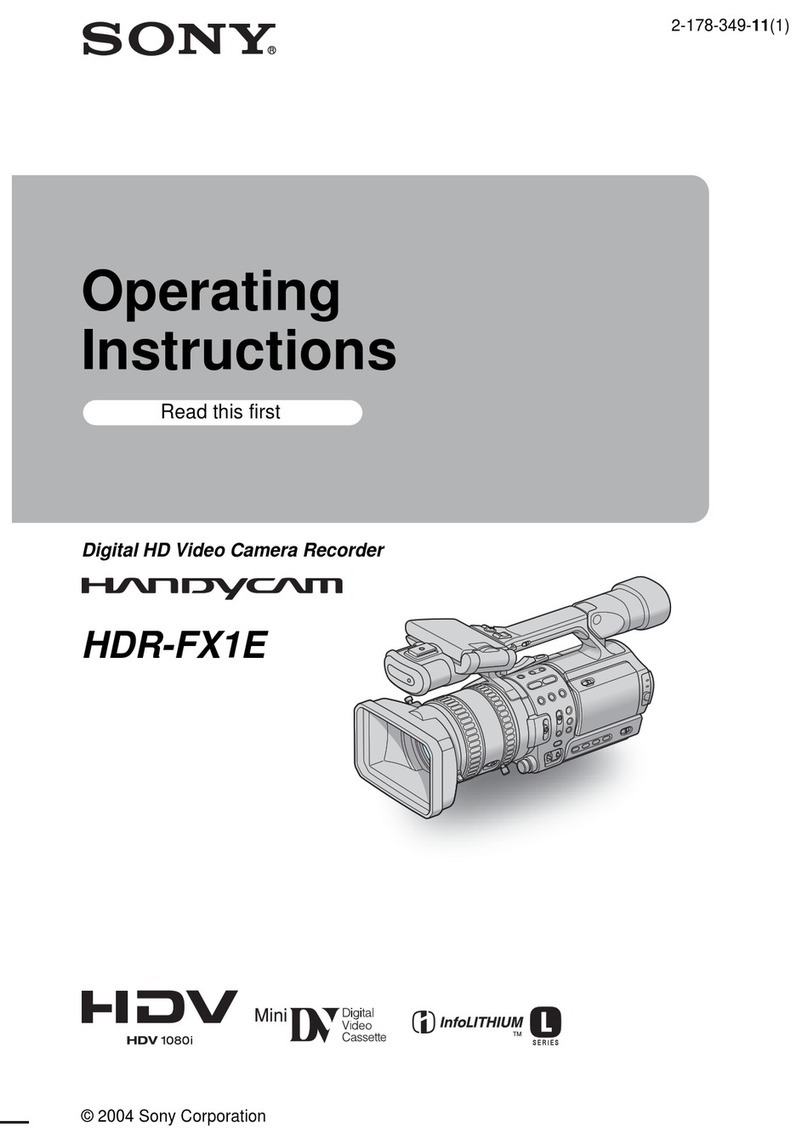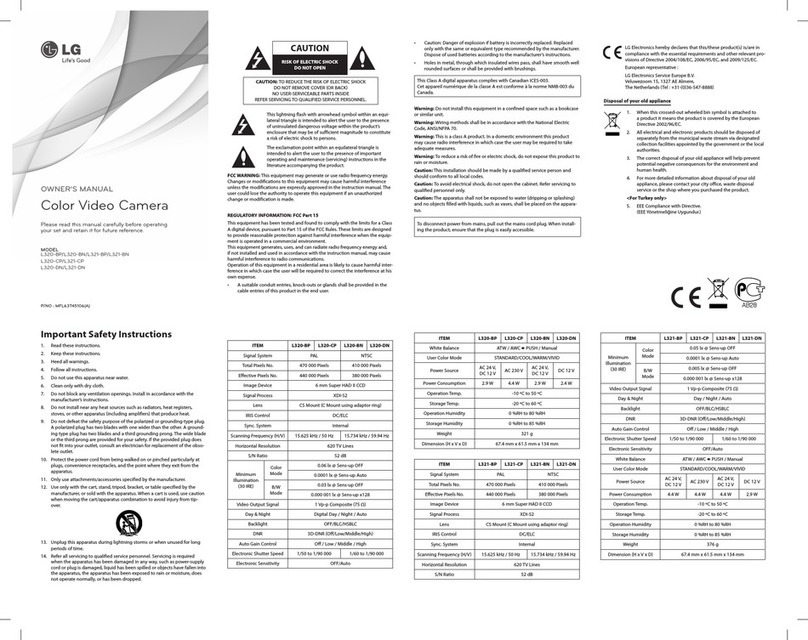Moviecam COMPACT Mk2 User manual

WEB-EDITION 2007 V1.1
Compiled by Frédéric-Gérard Kaczek
Illustrated by Andreas Pauleschitz
THE USERS GUIDE TO THE
MOVIECAM COMPACT
UPGRADED VERSION

The Mk2 Eyecup 45
Mounting the Eyepiece 46
The Mk2 100% Video Only Viewfinder 47
Mounting the optical viewfinder or the 100% video only
viewfinder 48
The Eyepiece Extension Tubes 48
CHAPTER 3
The MOVIECAM ACCESSORIES
to be attached to the viewfinder components 52
The Movielite Modules 53
The LCD Movielite Module 53
The MASK Movielite Module 54
Mounting the Movielite Modules 55
Handling the LCD Movielite Module 56
Handling the MASK Movielite Module 57
Exchanging the Mask 58
Adjusting the alignement of the Movielite Mask 60
Adjusting the brightness of the Movielite frames 60
Accessory connector 61
The Mk2 Readout Unit 62
Mounting the Mk2 Readout Unit 63
Function of the Mk2 Readout Unit 64
The Remote Control Box 66
The Viewfinder Levelling Rod 70
CHAPTER 4
The MK2 VIDEO ASSIST SYSTEM 72
Important notes and safety specifications 72
Preliminary remark 73
The Moviecam Mk2 Video Assists‘ Components 74
Mounting the Video Assist 76
Connectors and LED indicators 77
Video connections 81
External Sync Signal 82
Mechanical adjustments of the CCD 83
COPYRIGHT NOTES 2
DISCLAIMER 3
PREFACE 5
Mk 2 CHECKLIST 7
Care and Cleaning 8
Safety Specifications 9
THE COMPACT Mk 2 SYSTEM 12
CHAPTER 1
The BODY of the COMPACT Mk2 SYSTEM 16
Camera Front 16
Camera Left Side 18
Camera Rear 20
Camera Right Side 22
The Power Distribution Box 23
Camera Top 24
Camera Base 28
The Moviecam Base Plate 29
CHAPTER 2
The COMPACT Mk2 VIEWFINDERS 32
The Mk2 Optical Viewfinder 32
Ergonomy 34
The Mk2 Viewfinder‘s housing 35
Viewing Filter Lever 36
Pivoting the Viewfinder Arm 36
Extending the Viewfinder Arm 38
Swivelling the Viewfinder Arm 39
Adjustment of the Swivel Friction 40
Levelling of the viewfinder image 41
The Mk2 Eyepiece 42
Diopter Correction 43
Eyepiece heater 43
Eyepiece shutter 44
II
04/2007 MOVIECAM COMPACT Mk2
TABLE OF CONTENT
I04/2007MOVIECAM COMPACT Mk2
TABLE OF CONTENT
Table of conTenT

04/2007MOVIECAM COMPACT Mk2
TABLE OF CONTENT
04/2007 MOVIECAM COMPACT Mk2
TABLE OF CONTENT
Electronical adjustments of the video assist camera 85
Video lens iris adjustment 86
The On/Off/Check/Hide Menu Switch and LED 88
The Menu/Store Dial 88
The Video Assist on screen display (OSD) 89
The menu structure 90
The cursor 91
The settings 92
The main menu 93
The second and further levels, the sub-menus 93
Main menu, WB/Gain 94
Main menu, Video Configuration 95
Flicker control 96
Video exposure time 97
Video line interpolation 98
Y/C (S-VHS) data 98
Mini Monitor data 98
Video sync 98
Camera sync 100
Phase 0 - 360 100
Format markings 101
Compare/Store 105
Text inseter 107
Data markings on video display 109
Pull-down 110
Windows adjustments 112
Exit 114
The On Board Video Monitors (2“) 115
Comnnecting the On Board Monitors 116
CHAPTER 5
The COMPACT MK2 MAGAZINES ADAPTERS 118
The Top Mount Adapter 119
The Rear Mount Adapter 123
The Camera Cover Cap 127
CHAPTER 6
The MOVIECAM MAGAZINES 128
Roller assembly 129
Light trap 130
Self-adhesive labels and label holder 131
The magazine latches 132
The Lightweight Magazine 132
The Lightweight Steadicam Magazine 135
Core holder 136
Loading the magazines 138
Manual footage indicator 141
Digital footage counter 143
Tightening wheels 145
CHAPTER 7
The MOVIECAM CARRYING HANDLES,
HANDGRIPS and SHOULDER REST 146
The Upper Carrying Handle 146
The Auxilliary Handle 147
The Side Handle 148
The Rear Carrying Handle 151
The Lightweight Steadicam Magazine‘s Handle 152
The Right Handgrip with R/S Button 153
The Right Handgrip Extension 154
The Padded Shoulder Rest 155
CHAPTER 8
The MOVIECAM COMPACT Mk2 INTERIOR 156
The Mk2 Movements (4-Perf and 3-Perf) 157
Pitch adjustment screw 159
Movement adjustment screw 159
Inching knob 160
Aperture Plates 160
Handling the Upper Aperture Plate 162
Handling the Lower Aperture Plate 164
Pressure Plate (4-Perf Movement) 166
III IV

04/2007MOVIECAM COMPACT Mk2
TABLE OF CONTENT
04/2007 MOVIECAM COMPACT Mk2
TABLE OF CONTENT
Spacer Plate (3-Perf Movement) 167
Mirror Shutter 169
Adjusting the Mirror Shutter 170
The Moviecam Ground Glasses 170
Handling the Ground Glasses 171
Ground Glass Markings (table) 174
CHAPTER 9
The MOVIECAM POWER SUPPLY 178
The Moviecam Power Supply Unit 178
The Moviecam Battery Block 180
Camera power supply 181
The Adjustable Voltage Stabilizer (AVS) 182
CHAPTER 10
THREADING FILM in the COMPACT Mk2 184
Threading Film 184
Camera Door 193
Dust Check 194
CHAPTER 11
OPERATING the COMPACT Mk2 196
Remarks 196
The Mk2 Control Board 197
The status Display 202
The FPS Display 205
Speed control and synchronization 208
Connectors for Sync purposes 210
The Mains Sync Adapter 214
Speed control 220
The Iris Control Unit 223
The Moviespeed Remote Control Unit 227
The Aaton Timecode 228
The Moviecam Aatoncode Box and the
Aaton Coder MK-4 230
Operations with the Moviecam Aatoncode Box 232
The Aatoncoder MK-4 for the Compact Mk2
(Aaton users guide) 246
CHAPTER 12
MISCELLANEOUS and APPENDIX 262
The Assistant Work Light 262
Tools 264
The Directors Finder 266
Connectors overview 267
V VI

COPYRIGHT NOTES
ALL ARTWORK, PICTURES AND TEXTS ARE COVERED
BY ARRI CINE + VIDEO GERÄTE GES.M.B.H (ARRI)
– COPYRIGHT.
THEY MUST NOT BE COPIED FOR REPRODUCTION
(E.G. ON CD-ROM DISKS OR INTERNET-SITES) OR
USED IN THEIR ENTIRE FORM OR IN EXCERPTS WIT-
HOUT PREVIOUS WRITTEN AGREEMENT.
IF YOU ARE DOWNLOADING PDF-FILES FROM OUR
INTERNET HOME-PAGE FOR YOUR PERSONAL USE,
MAKE SURE TO CHECK FOR UPDATED VERSIONS.
WE CANNOT TAKE ANY LIABILITY WHATSOEVER
FOR DOWNLOADED FILES, AS TECHNICAL DATA ARE
SUBJECT TO CHANGE WITHOUT NOTICE.
Disclaimer
No part of this document may be copied or reprodu-
ced in any form or by any means without prior written
consent of ARRI CINE + VIDEO GERÄTE GES.M.B.H
(ARRI). ARRI assumes no responsibility for any errors that
may appear in this document. The information is subject
to change without notice. For actual design, refer to the
latest publications of ARRI data sheets or data books,
etc., for the most up-to-date specifications of MOVIE-
CAM products. Not all products and/or types are
available in every country. Please check with an ARRI
– MOVIECAM SERVICE CENTER Sales Representative
for availability and additional information.
While ARRI endeavours to enhance the quality, reliabi-
lity and safety of the MOVIECAM products, customers
agree and acknowledge that the possibility of defects
thereof cannot be eliminated entirely. To minimize risks
of damage to property or injury (including death) to per-
sons arising from defects in the ARRI products, customers
must incorporate sufficient safety measures in their work
with the system. ARRI or its subsidiaries does not assume
any liability for infringement of patents, copyrights or
other intellectual property rights of third parties by or
arising from the use of ARRI products or any other
liability arising from the use of such products.
No license, express, implied or otherwise, is granted
under any patents, copyrights or other intellectual pro-
perty rights of ARRI or others. ARRI or its subsidiaries
expressly excludes any liability, warranty, demand or
other obligation for any claim, representation, or cause,
or action, or whatsoever, express or implied, whether in
contract or tort, including negligence, or incorporated in
terms and conditions, whether by statue, law or other-
wise.
3
04/2007 MOVIECAM COMPACT Mk2
PREFACE
204/2007MOVIECAM COMPACT Mk2
PREFACE

Preface
This is not another Users’ Guide for a new camera;
the following pages should offer information about
the results of integration more than a quarter century
of expertise into our well known and appreciated
camera body. Many things have changed in the world
of cinematography since the introduction of the COM-
PACT at the early 90ies. Following the launching of
the MOVIECAM SL, our company developed among
others the ARRICAM family of tools for contemporary
cinematographers’ demands, including the STUDIO and
the LIGHT camera bodies as well as a wide-ranging
array of accessories. The latest technologies in optical
construction and electronic design as well as the state
of the art video technology have been extensively inte-
grated in those ARRICAM cameras. This latest expertise
enables us to offer an equivalent up-grading package
to all COMPACT owners. To achieve this, at ARRI
– MOVIECAM SERVICE CENTER headquarters, older
cameras are totally dismantled and not only rebuilt with
new components, but furthermore a lot of complementa-
ry controls and features are implemented.
Because the three perforation image acquisition tech-
nology seems to have a strong revival now, both ARRI-
CAM cameras as well as the upgraded MOVIECAM
COMPACT Mk2 enable shooting either with 4 or 3
perforation pull-down.
The “Mk2 updating package” contains among others
the following key improvements:
• Replacement of the Viewfinder by a newly developed
brighter optical system. The Mk2 Viewfinder (not
compatible with other camera types) offers a much
brighter and even illuminated Ground Glass image.
5
04/2007 MOVIECAM COMPACT Mk2
PREFACE
In no event shall ARRI or its subsidiaries be liable for or
you have a remedy for recovery of any special, direct,
indirect, incidental, or consequential damages, inclu-
ding but not limited to lost profits, lost savings, lost
revenues or economic loss of any kind or for any claim
by third party, downtime, good-will, damage to or
replacement of equipment or property, any costs or
recovering of any material or goods associated with the
assembly or use of our products, or any other damages
or injury of persons and so on or under any other legal
theory.
404/2007MOVIECAM COMPACT Mk2
PREFACE

7
04/2007 MOVIECAM COMPACT Mk2
PREFACE
MOVIECAM COMPACT Mk2 CHECKLIST
The checklist (see button in the DOWNLOAD AREA)
which is ready to be printed out, gives a general over-
view of all modular parts of the MOVIECAM COM-
PACT Mk2 and might be of help when placing your
order.
Also the Eyepiece is larger, enabling a more comfor-
table viewing, especially from the side. The Eyepiece
also contains the Heater so that it cannot drop.
Complementary to the dioptre adjustment integrated
in the Eyepiece, the exchangeable Eyecups allow the
insertion of an individual dioptre lens. The ARRICAM
Studio Extension Viewfinder Tubes – short, long with
zoom, and long with zoom and with anamorphic un-
squeezer lens – can be mounted between the Mk2
Viewfinder Arm and the Mk2 Eyepiece. The ARRI-
CAM Studio Eyepiece will not perform as well as the
Mk2 one in this configuration.
• The Mk2 Video Assist is based on the ARRICAM ST
one. Beside the fact that some ARRICAM features like
In-Camera Slate or electronic shutter angle adjust-
ments are not provided in the COMPACT Mk2, most
of the controls and features are similar. Even though
the Mk2 Video Assist is exclusively made for this
camera and cannot be mounted on the ARRICAM ST
Viewfinder, two connectors enable to plug-in either
a MOVIECAM or an ARRI On-board Video Assist
Monitor.
• The Mk2 Camera Control Board includes all controls
necessary to carried out e.g. speed or iris ramps.
Also all synchronization setups are adjusted there.
This makes the old COMPACT Syncobox and Speed
Control Box obsolete.
• Exchangeable movement: The COMPACT Mk2 can
be prepared to shoot with 4 or 3 perforation pull
down by ARRI – MOVIECAM SERVICE CENTER
trained maintenance personnel at any rental houses.
604/2007MOVIECAM COMPACT Mk2
PREFACE

804/2007MOVIECAM COMPACT Mk2 9
04/2007 MOVIECAM COMPACT Mk2
Safety Specifications
Warnings
▲
Notice
• Operational error possible!
• Danger of injury or equipment damage possible!
General Safety Specifications
Caution!
Danger of injury!
Never place your hand in the lens port or inside
of the camera while it is RUNNING.
In order to ensure optimal performance, it is essential
that you acquaint yourself with this Users’ Guide.
• Assembly and initial operation should be carried out
only by persons who are familiar with the equipment!
• Switch OFF the camera MAIN switch before making
electrical connections (i.e. plugging on electrical
accessories)!
• Never RUN the camera without a lens or a protective
cap mounted in the lens port.
• Never operate the movement locking mechanism
while the camera is RUNNING!
• Ensure that the camera is securely mounted!
• Remove the battery cable before transport or ser-
vicing!
• Repairs should be carried out only by authorized ser-
vice centres!
• Use only original MOVIECAM replacement parts and
accessories!
PREFACE
Care and Cleaning
The MOVIECAM COMPACT Mk2 is almost mainte-
nance-free. There is only one requirement for a smooth
operation: the camera has to be meticulously clean.
Therefore you should protect it against any dirt or smud-
ges.
Clean the camera exterior e.g. with window cleaner
(caution – do not moisten connectors!). Only when real-
ly necessary, e.g. to remove camera tape, gum, should
you use alcohol or benzine.
Caution!
Never use acetone!
When applied properly, compressed air is the best
cleaner; a vacuum cleaner or an air syringe will do fine.
Cotton tips, orangewood sticks, soft and hard brushes
may be used for gentle cleaning.
Caution!
The camera may be lubricated at a MOVIECAM
rental house only!
PREFACE

10 04/2007MOVIECAM COMPACT Mk2 11
04/2007 MOVIECAM COMPACT Mk2
Important Notes
• In wet weather the normal safety precautions for hand-
ling electrical equipment should be taken.
• Avoid operational errors!
• Clean optical surfaces only with a lens brush or a
clean lens cloth! In case of solid dirt moisten a lens
cloth with pure alcohol.
• Do not use solvents to clean the film gate!
• Do not remove any screws which are secured with
paint!
PRODUCT SPECIFICATIONS
In case of enquiries or when ordering parts, please
advise camera serial number and model.
▲
Notice
This Users’ Guide applies to the MOVIECAM Mk2
as well as the whole MOVIECAM Accessory range.
PREFACE PREFACE

12 04/2007MOVIECAM COMPACT Mk2 13
04/2007 MOVIECAM COMPACT Mk2
THE COMPACT Mk2-SYSTEM
THE COMPACT Mk2 SYSTEM THE COMPACT Mk2 SYSTEM
1 2 3 4 47 5 6 7 8
47 9 10 11 12 13 14 15 16 17 18
19 9 20 5 28
2 10 29 12 13
6 21 22 23 24 25 26 27
30 16 31
1 1000/300 magazine
2 magazine digital footage counter
3 video assist
4 read out unit
5 on board 2“ video monitor
6 auxiliary handle
7 zoom lens
8 matte box mounted on rods
9 camera main switch (on/off)
10 power receptacle (24 V)
11 camera control board and displays
12 accessory connector – covered (e.g. for power distribution box)
13 accessory connector – covered (e.g. for time code box)
14 sliding plate
15 accessory attachment (e.g. for upper carrying handle)
16 lightweight base plate/rod holder
17 side carrying handle
18 follow focus
19 400/120 lightweight magazine
20 camera connectors
21 video assist connectors
22 run/stop button
23 video assist menu/store dial
24 upper carrying handle
25 video assist ccd cover
26 viewfinder arm
27 prime lens
28 lightweight matte box
29 padded shoulder rest (velcro attachment)
30 tape measure hook
31 right handgrip (mounted on rosette) with r/s button
32 filter holder
33 zoom ring on studio zoom extension tube
34 diopter adjustment barrel on eyepiece
35 eyecup
36 manual footage indicator
37 mask movielite module
38 top mount adapter with handle
39 pair of long rods
40 dust check/take-up button
41 connectors (for eyepiece heater or assistant work light)
42 camera door lock
43 viewfinder levelling rod
44 eypiece bayonet mount
45 eyepiece with heater connector
46 rear mount adapter
47 magazine latch
48 left handgrip mounted on rods
49 pair of short rods
50 magazine/adapter mounting rail

14 04/2007MOVIECAM COMPACT Mk2 15
04/2007 MOVIECAM COMPACT Mk2
THE COMPACT Mk2-SYSTEM
THE COMPACT Mk2 SYSTEM THE COMPACT Mk2 SYSTEM
8 32 7 6 5 1 35 38
39 18 26 40
8 32 27 6
48 49 16 22 42
26 44 34 41 24 19 47
29 50
33 34 36 4 37
4122 30 42 43
46
1 1000/300 magazine
2 magazine digital footage counter
3 video assist
4 read out unit
5 on board 2“ video monitor
6 auxiliary handle
7 zoom lens
8 matte box mounted on rods
9 camera main switch (on/off)
10 power receptacle (24 V)
11 camera control board and displays
12 accessory connector – covered (e.g. for power distribution box)
13 accessory connector – covered (e.g. for time code box)
14 sliding plate
15 accessory attachment (e.g. for upper carrying handle)
16 lightweight base plate/rod holder
17 side carrying handle
18 follow focus
19 400/120 lightweight magazine
20 camera connectors
21 video assist connectors
22 run/stop button
23 video assist menu/store dial
24 upper carrying handle
25 video assist ccd cover
26 viewfinder arm
27 prime lens
28 lightweight matte box
29 padded shoulder rest (velcro attachment)
30 tape measure hook
31 right handgrip (mounted on rosette) with r/s button
32 filter holder
33 zoom ring on studio zoom extension tube
34 diopter adjustment barrel on eyepiece
35 eyecup
36 manual footage indicator
37 mask movielite module
38 top mount adapter with handle
39 pair of long rods
40 dust check/take-up button
41 connectors (for eyepiece heater or assistant work light)
42 camera door lock
43 viewfinder levelling rod
44 eypiece bayonet mount
45 eyepiece with heater connector
46 rear mount adapter
47 magazine latch
48 left handgrip mounted on rods
49 pair of short rods
50 magazine/adapter mounting rail

A lens port [4] type ARRI PL is built into the camera front.
Depending on the mounting of the port, shooting either
STANDARD 35 or SUPER 35 format is possible.
To remove the port cap or the lens itself, turn the two
bayonet levers [5] counter-clockwise.
To mount a lens, turn the levers gently clockwise until the
lens is seated properly. Do not use force!
To the left of the lens port there are two connectors [1]
and [2]. The 3-pins Fischer connectors have a 24 V out-
let protected by an on-chip circuitry rated at max. 4 A
and they may be used for any remote-controlled device,
e.g. zoom or focus drive.
Both connectors may also be used for the remote control
of the RUN/STOP (RS) button (e.g. handgrip button).
▲
Remark
Based on the wish by some rental houses, a number
of cameras have a 2-pin connector instead of 3-pin
next the lens port [2] – then the RUN/STOP function
is not supported there.
CHAPTER 1
THE BODY OF THE COMPACT Mk2
SYSTEM
THE CAMERA FRONT
17
04/2007 MOVIECAM COMPACT Mk2
1 – THE BODY OF THE COMPACT Mk2 SYSTEM
16 04/2007MOVIECAM COMPACT Mk2
1 – THE BODY OF THE COMPACT Mk2 SYSTEM
[5] lens port levers
[4] lens port
[3] accessory bracket
[2] R/S connector and
24 V outlet
[1] connector for right
handgrip R/S button
and 24 V outlet
CAMERA FRONT fig.1/1
camera front 24 V supply outlet (female) Top View
GND
+24 V Socket type:
FISCHER D 103 A 051
(2 Amps. max.)
R/S Connectors (Handgrip [1] and Power Distribution
Box – see page 23)
GND
ON/OFF Socket type:
FISCHER D 102 A 052
+ 24 V/2 AMP MAX.

19
04/2007 MOVIECAM COMPACT Mk2
1 – THE BODY OF THE COMPACT Mk2 SYSTEM
THE CAMERA LEFT SIDE
18 04/2007MOVIECAM COMPACT Mk2
1 – THE BODY OF THE COMPACT Mk2 SYSTEM
The camera door is located at the camera left side. When it
is closed, the door lock [10] must be flush with the door;
a Velcro attachment keeps the lock in this position.
Power (24 V) for Eyecup Heater and Assistant Work Light is
supplied via two connectors [7a] + [7b].
In case of an external short circuit, e.g. when Eyecup Heater
or Assistant Work Light is defective, an electronical fuse
automatically cuts off the power supply of these connectors.
The total load (both outputs together) should not increase
1 Ampere.
The tape measure is attached to the hook [9] that indicates
the image plane. The film will be tightened when the Dust
Check/Take-Up button [8] is shortly pressed. By pressing
about 3 seconds the Dust Check/Take-Up button, the mirror
shutter is cleared out of the way and thus permits to check
the film gate without having to open the camera door. The
camera is switched to run or stop by pushing either the but-
ton [6] or some other Run/Stop buttons, e.g. at the camera
right side. Equally, any of those buttons can be employed to
switch to run or stop the camera, and vice versa.
THE CAMERA LEFT SIDE fig.1/2
[5] lens port lever
[6] run/stop button
[7a] connectors 24 V/500 mA – electronic-fused
[7b] connectors 24 V/500 mA – electronic-fused
[8] dust check/take-up button
[9] indication of image plane/tape measure hook
[10] door lock
[11] magazine-/top mount adapter connector
[6] [9]
[11][8][5]
[7a]
[7b]

20 04/2007MOVIECAM COMPACT Mk2
1 – THE BODY OF THE COMPACT Mk2 SYSTEM
21
04/2007 MOVIECAM COMPACT Mk2
1 – THE BODY OF THE COMPACT Mk2 SYSTEM
THE CAMERA REAR
The Magazines can be attached to either the rear opening
[13] or the upper opening [14] at the camera rear resp. top
by mounting them (or Magazine Adapter) to the mounting
rail [12]. The connector [11], mounted mobile to facilitate
the plug-in, is used for both electronic interface and power
supply for the magazine drives.
Below the magazine connector there is the receptacle [19]
for the camera’s 24 V power supply.
Protected by a crown, the Main switch [18] interrupts the
power supply of all electronic components.
See page 23 for details about the 3 connectors [15], [16]
and [17].
▲
Remark
The COMPACT Mk2 is electronically protected
– there is no more glass-tube fuse like in its
predecessor, the COMPACT camera.
THE CAMERA REAR fig.1/3
[6] run/stop button
[9] indication of image ilane/tape measure hook
[11] magazine-/top mount adapter connector
[12] magazine-/top mount adapter mounting rail
[13] rear camera opening
[14] upper camera opening
[15] video-in connector (sync)
[16] sync-In connector
[17] sync-out connector
[18] main switch
[19] power receptacle
[11]
[15]
[16]
[17]
[18]
[19]
[14]
[9]
[13]
[12]
[6]

22 04/2007MOVIECAM COMPACT Mk2
1 – THE BODY OF THE COMPACT Mk2 SYSTEM
23
04/2007 MOVIECAM COMPACT Mk2
1 – THE BODY OF THE COMPACT Mk2 SYSTEM
THE CAMERA RIGHT SIDE
The Upper Carrying Handle is attached to the threaded
sockets and gauged boreholes [22] located on top of the
camera right side as well as on the Backload Adapter; the
Right Handgrip is screwed into the threaded socket in the
right handgrip rosette centre [23].
Below the cover plates [21] and [24] there are the connec-
tors for accessories.
SUPPLEMENTARY POWER DISTRIBUTION BOX
The little cover [21] can be replaced by the Power Distributi-
on Box. The three supplementary 3-pins Fischer R/S connec-
tors have 24 V outlets to supply power to further accessories.
▲
Remark
Be aware that the total load for the five power
outlets (two at the front and the three supplementary)
together is max. 4 A.
A Plexiglas panel covers the Camera Control Board and
displays [20] (see chapter 11 page 197).
[15] Plug in a BNC Video cable for carrying on the appro-
priate video signal so to enable the camera to be synchroni-
zed with it.
[16] Plug in a cable with a 4-pin Fischer connector to
enable the camera to be synchronized with an external sync
device (e.g. pulse generator) or with another camera.
[17] Plug in a cable with a 5-pin Fischer connector to
forward the camera pulse to another device, e.g another
camera.
THE CAMERA RIGHT SIDE fig.1/4
[5] lens port lever
[9] image plane/tape
measure hook
[15] video-in connector
(Sync)
[16] sync-in connector
[17] sync-out connector
[18] main switch
[19] power receptacle
[20] camera control board
and displays
[21] upper cover of
accessory connector
[22] upper carrying
handle attachment
[23] right handgrip rosette
[24] lower cover of
accessory connector
THE POWER DISTRIBUTION BOX fig.1/5
[17] [15][16] [20][21] [22] [9] [5]
[23]
[18] [19] [24]

24 04/2007MOVIECAM COMPACT Mk2
1 – THE BODY OF THE COMPACT Mk2 SYSTEM
25
04/2007 MOVIECAM COMPACT Mk2
1 – THE BODY OF THE COMPACT Mk2 SYSTEM
THE CAMERA TOP
Caution!
Do not touch the adjusting screws [46] – they are
reserved for the technicians of the rental house
only!
The plate on top of the COMPACT Mk2 body shows the
format the camera has been adjusted to (either STANDARD
35 or SUPER 35 format).
The engraved Viewfinder Mounting Plate [53] is turned upsi-
de down when changing the format at a rental house. The
Viewfinder system is attached to the gauged
boreholes [51] and threaded sockets [49] and flanged to
the plate [53] on top of the glass surface [50]. The Back-
load Adapter is attached to the threaded sockets [47] and
[48], the Top Mount Adapter only to the front threaded
sockets [48].
THE CAMERA TOP fig.1/6
[11] magazine-/top mount
adapter connector
[12] magazine-/top mount
adapter mounting rail
[13] rear camera opening
[14] upper camera opening
[46] adjusting screws (for
rental house only!)
[47] backload adapter
attachment (threaded
sockets)
[48] backload adapter and
top mount adapter
attachment (threaded
sockets)
[49] viewfinder attachment
(threaded sockets)
[50] glass surface (viewfin-
der)
[51] viewfinder attachment
(gauged boreholes)
[52] viewfinder connector
[53] engraved viewfinder
mounting plate
THE VIEWFINDER MOUNTING PLATE fig.1/7
[47]
[14]
[46]
[48]
[50]
[51]
[49]
[52]
[53]
[11]
[46]
[13] [12]
[47]
[49]
[51]
[49]
[50]
[51]
[49]
[52]
[49]
[51]
[49]
[53]

26 04/2007MOVIECAM COMPACT Mk2
1 – THE BODY OF THE COMPACT Mk2 SYSTEM
27
04/2007 MOVIECAM COMPACT Mk2
1 – THE BODY OF THE COMPACT Mk2 SYSTEM
Caution!
The format should be changed at a rental house
only! The Lens Mount and – by turning the mount
plate upside down – also the viewfinder mount
will be adjusted. Now, the engraving indicates
the new format.
On top of the housing, next to the window, four screws
enable to open the housing in order to clean the light pass.
This operation has to be carried out preferably by mainte-
nance personnel at the rental house.
OPERATION
1. Disconnect the camera from the power supply
2. Remove the four M2.5 screws located next to the win-
dow
3. Insert the MOVIECAM TOOL and screw in the M3
screw driver in one of the boreholes
4. Pull carefully the tool straight out in order to raise the opti-
cal block out of the cavity
5. Clean carefully all glass surfaces
6. Reintroduce the optical block and push it carefully into the
cavity until it sits correctly on its holder
7. Place the cover on top of the block and secure it with the
four M 2.5 screws.
CLEANING THE LIGHT PASS fig.1/8
threaded boreholes
with 3 mm threads
special metric screws M 2.5

28 04/2007MOVIECAM COMPACT Mk2
1 – THE BODY OF THE COMPACT Mk2 SYSTEM
29
04/2007 MOVIECAM COMPACT Mk2
1 – THE BODY OF THE COMPACT Mk2 SYSTEM
Support Rods and, subsequently, Lens Support, Matte Box,
Studio Follow Focus etc. are attached to the Base Plate.
You will not need the Base Plate when using Prime Lenses,
flanged Filter Holders, Sunshades and Lightweight Follow
Focus. Depending on the accessories, screw the Base Plate
into either the left ARRI axis [A] or the right MOVIECAM axis
[B] with a wide screwdriver.
THE CAMERA BASE
The COMPACT Mk2 has a dual axis base. The axis [A] is
ARRI standard, the axis [B] MOVIECAM standard. Accesso-
ry may thus be interchanged between both systems.
A padded Shoulder Rest can be attached to the black Vel-
cro adhesive strip [56].
Caution!
Do not touch the adjusting screws [55] – they are
reserved for the technicians of the rental house
only!
THE CAMERA BASE fig.1/9
[54] threaded sockets
[19] power receptacle
[55] adjusting screws
(for the rental
house only!)
[56] velcro attachment
for shoulder rest
[A] ARRI axis
[B] MOVIECAM axis
BASE PLATE
AllgSicht2
[54]
[55]
[54]
[54]
[55]
[56]
[54]
[55]
[54]
[19]
[A] [B]
[57]
[58]
fig.1/10

30 04/2007MOVIECAM COMPACT Mk2
1 – THE BODY OF THE COMPACT Mk2 SYSTEM
31
04/2007 MOVIECAM COMPACT Mk2
1 – THE BODY OF THE COMPACT Mk2 SYSTEM
White = STANDARD 35format
Red = SUPER 35 format
Caution!
In case no original MOVIECAM Base Plate is
used, do not screw the attaching screws further
than 7 mm into the threaded sockets of the came-
ra base. Longer screws may damage the camera.
When attaching the Base Plate, care should be
taken that it sits flat on the camera base.
The Support Rod brackets on the MOVIECAM Base Plate
are mobile. This is of advantage when shifting the optical
axes for shooting in either STANDARD 35 or SUPER 35
format.
As centers and axes of the STANDARD 35 and SUPER 35
format are 1,27mm apart, it is not only necessary to change
the film gate, but also to adapt the viewfinder system, the
lens mount, the lens support and the matte box brackets
when changing format.
The Rod brackets can be adjusted to either format by turning
the asymmetrical rings [57]. Just press both sliders [58]
toward the centre and turn the rings so that each two dots of
the same colour face the centre and the locating pins enga-
ge in the holes.
ADJUSTABLE MOVIECAM BASE PLATE fig.1/11
[57]
[58]

32 04/2007MOVIECAM COMPACT Mk2
2 – THE MOVIECAM Mk2 VIEWFINDERS
33
04/2007 MOVIECAM COMPACT Mk2
2 – THE MOVIECAM Mk2 VIEWFINDERS
CHAPTER 2
THE COMPACT Mk2
VIEWFINDERS
The MOVIECAM Viewfinder System – built exclusively
for the COMPACT Mk2 – has two components:
A) The Mk2 OPTICAL VIEWFINDER
B) The Mk2 100% VIDEO ONLY VIEWFINDER
The Mk2 OPTICAL VIEWFINDER
The new Mk2 Optical Viewfinder offers an exceptional
viewing quality favoured by a large optical design. Spe-
cial care has been taken to enable a bright image and
to avoid the unpleasant vignette effect that could occur
by looking from the side.
The Mk2 Optical Viewfinder permits the use of an
Eyepiece (mounted on the Viewfinder Arm) and an
Mk2 Video Assist Camera (mounted to the right side)
at the same time. This combination gives the operator
the choice between the possibility of using the optical
image as well as the video image or only to use one of
the two images alone. The video option would be cho-
sen when looking through the Viewfinder is not possible
or not desirable – e.g. STEADICAM®or remote head
operation. To work with the “flexibility of a mini-HDV
camera”, the operator can use an On-Board Monitor
instead of looking through an Eyepiece.
Light transmission of the built-in beam splitter has a ratio
of 80% for the eyepiece and 20% for the video camera.
Even though a Long Zoom Anamorphic Extension Tube
with a swing-away de-squeezer is attachable on this
Viewfinder Arm, the Mk2 Optical Viewfinder is mainly
foreseen for use with spherical lenses.
OPTICAL VIEWFINDER fig.2/1
viewfinder
viewfinder arm
eyepiece
Table of contents
Other Moviecam Camcorder manuals