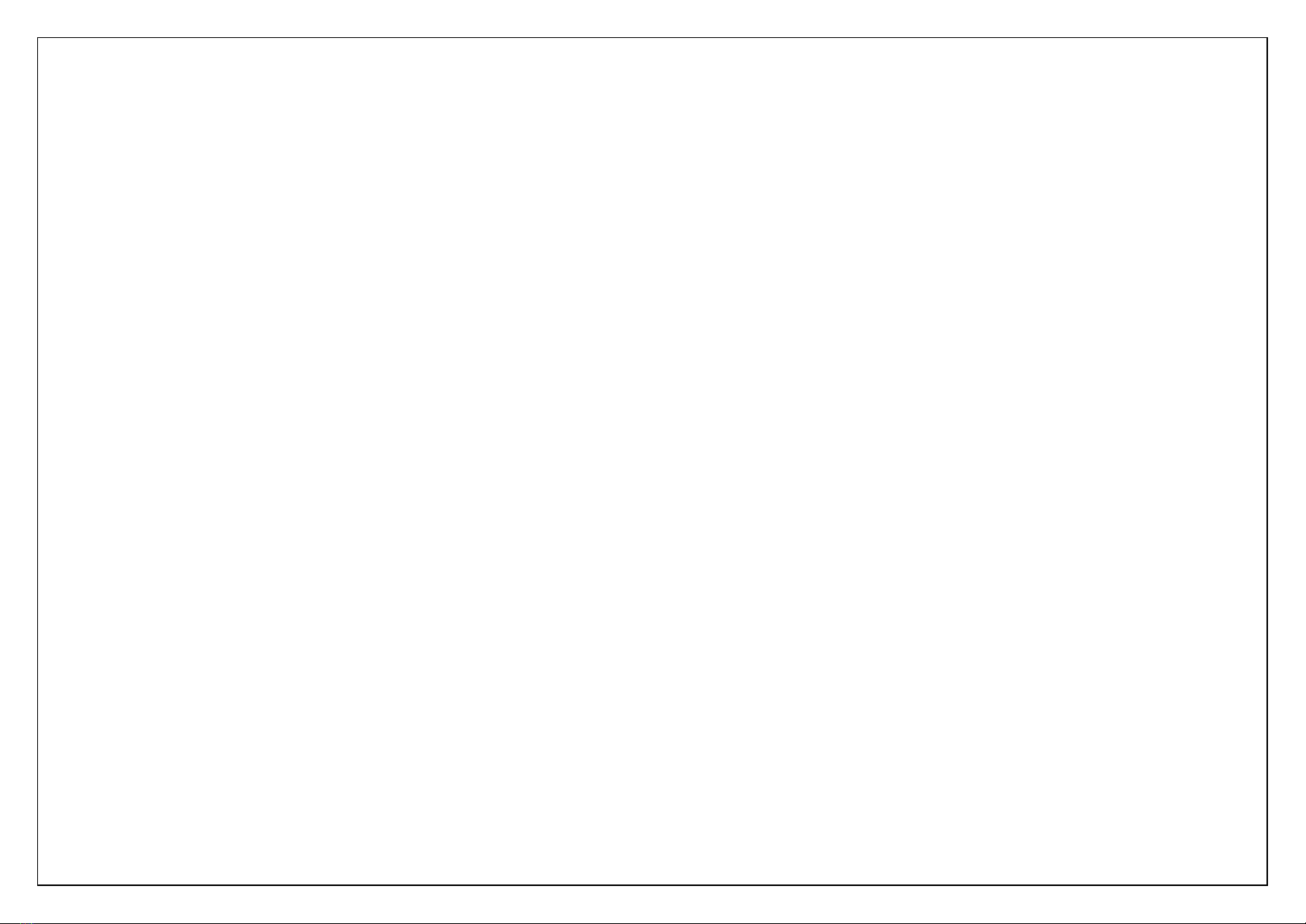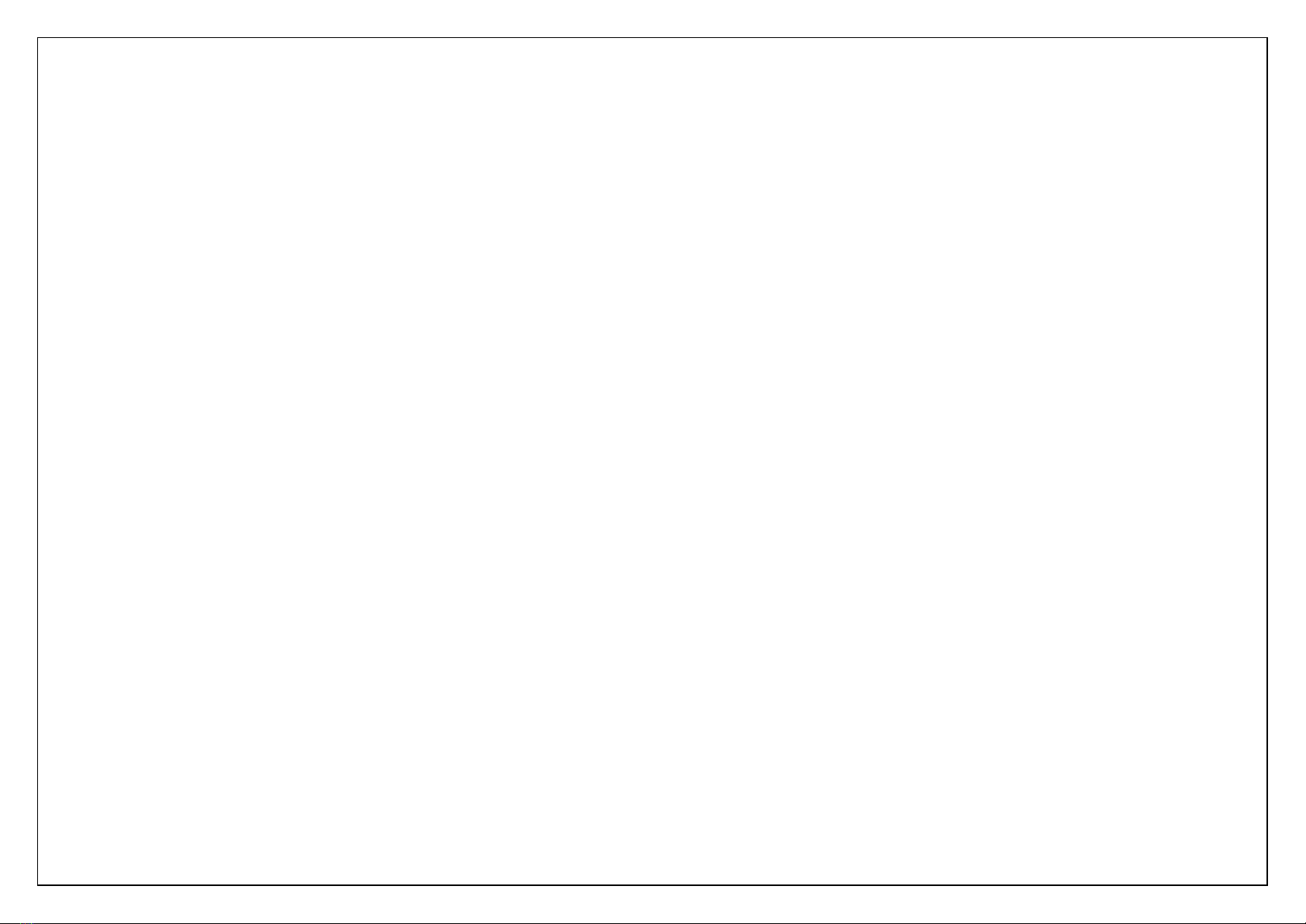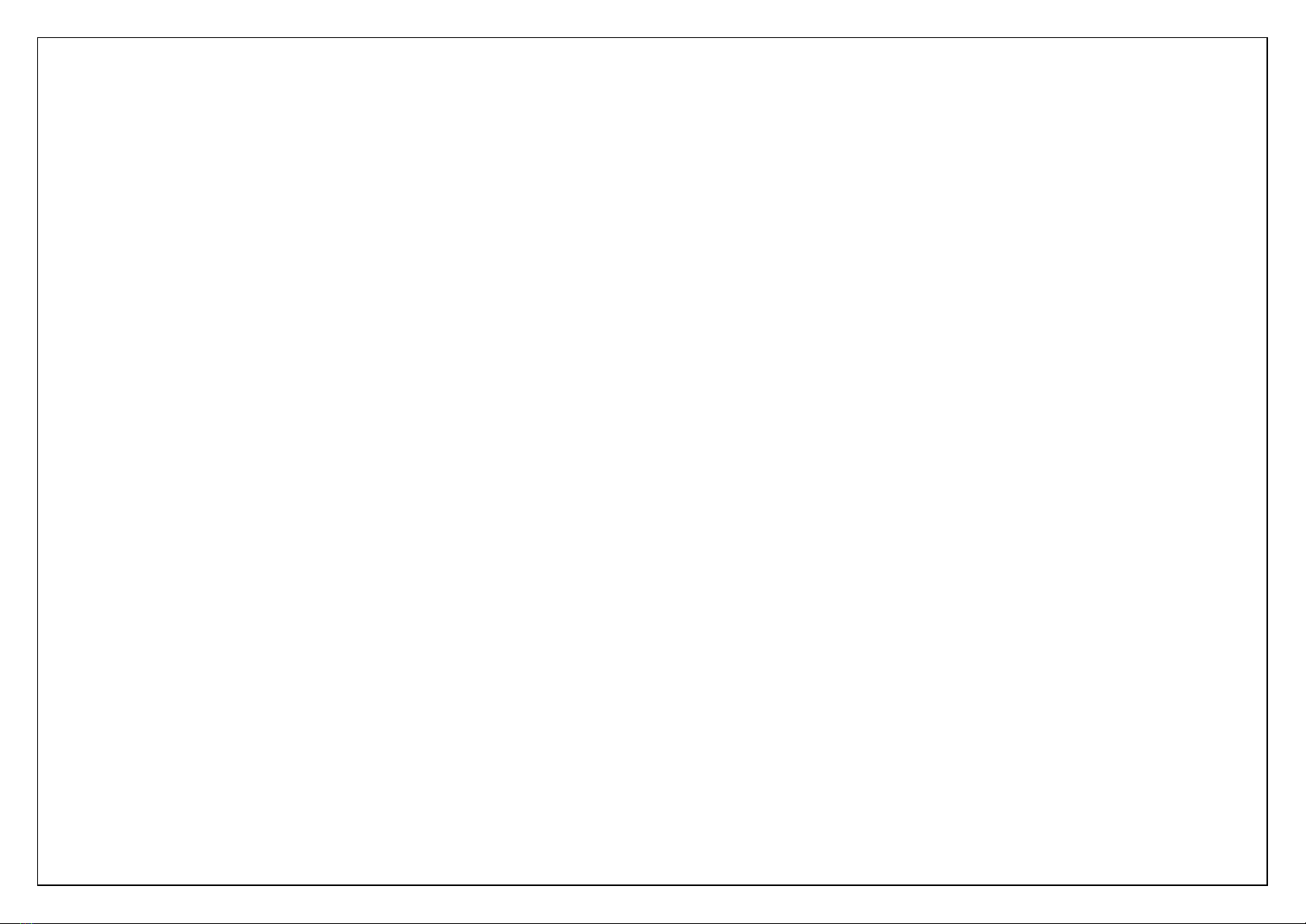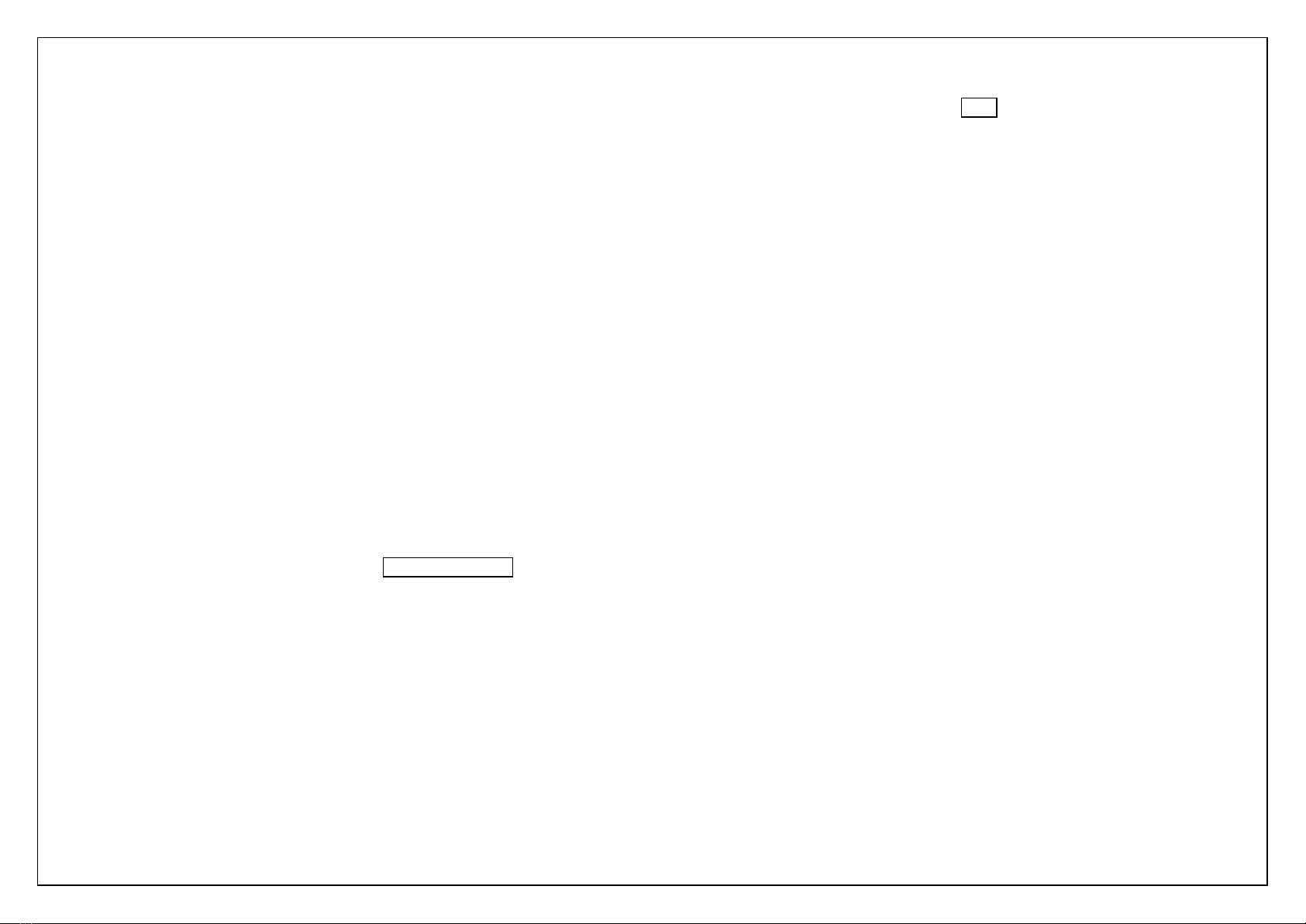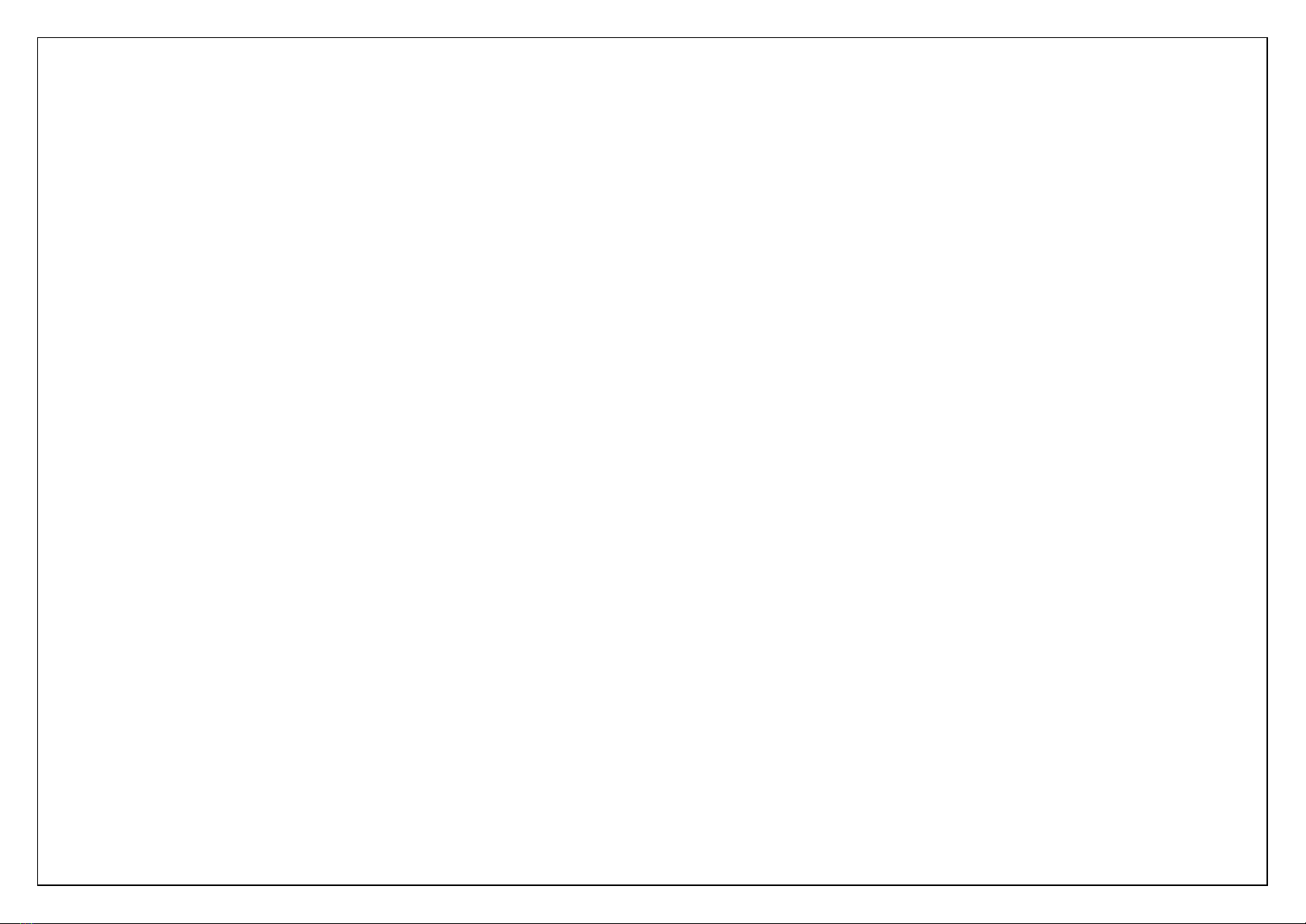MPMAN PH100
Table of Contents
1. Security......................................................................................................... 3
2. Getting Started...........................................................................................3
2.1.1. Installing and uninstalling SIM card................................3
2.1.2. Charging the battery......................................................... 3
2.2. Connecting to the Network............................................................... 4
2.2.1. SIM card.............................................................................. 4
2.2.2. Connecting to the network...............................................4
3. Call logs.........................................................................................................4
4. Contacts........................................................................................................ 4
5. Internet......................................................................................................... 5
6. Multimedia................................................................................................... 5
6.1. Camera................................................................................................. 5
6.2. DV..........................................................................................................5
6.3. Image................................................................................................... 5
6.4. Audio Player.........................................................................................5
6.5. Video..................................................................................................... 6
6.6. FM radio............................................................................................... 6
6.7. Sound Recorder...................................................................................6
7. Message........................................................................................................ 6
7.1. Write message.....................................................................................6
7.2. Inbox / Outbox/ Drafts/Sent box..................................................... 7
7.3. Security inbox......................................................................................7
7.4. Templates............................................................................................ 7
7.5. Broadcast Messages........................................................................... 7
7.6. Voice mail service............................................................................... 7
7.7. Settings.................................................................................................7
7.8. Message capacity................................................................................ 7
8. Application................................................................................................... 7
8.1. Alarm.....................................................................................................7
8.2. Electric Torch.......................................................................................7
8.3. Calendar............................................................................................... 7
8.4. Calculator............................................................................................. 7