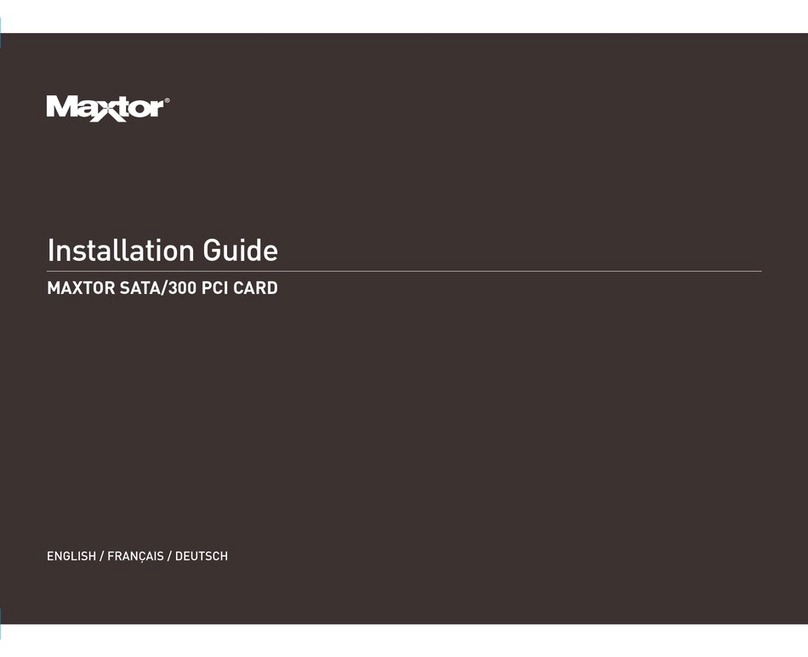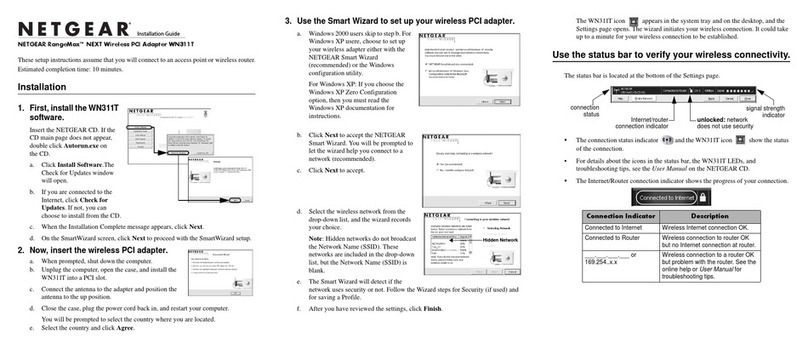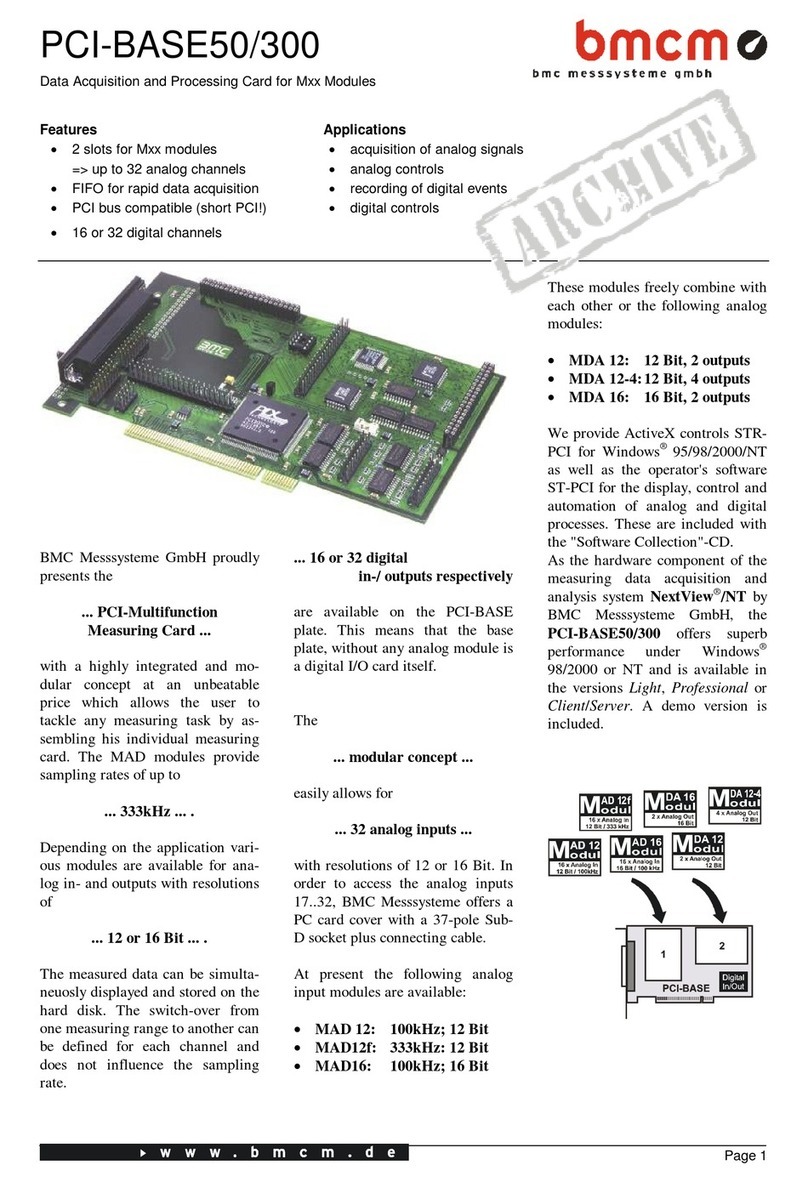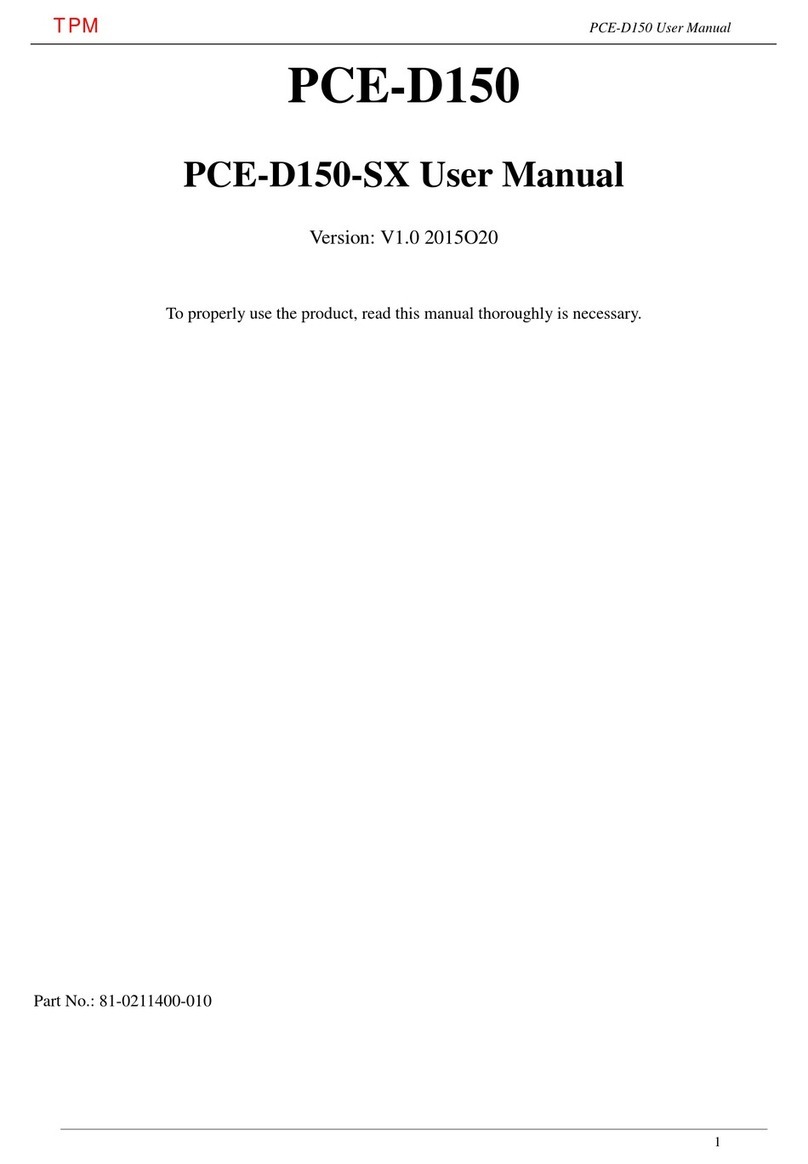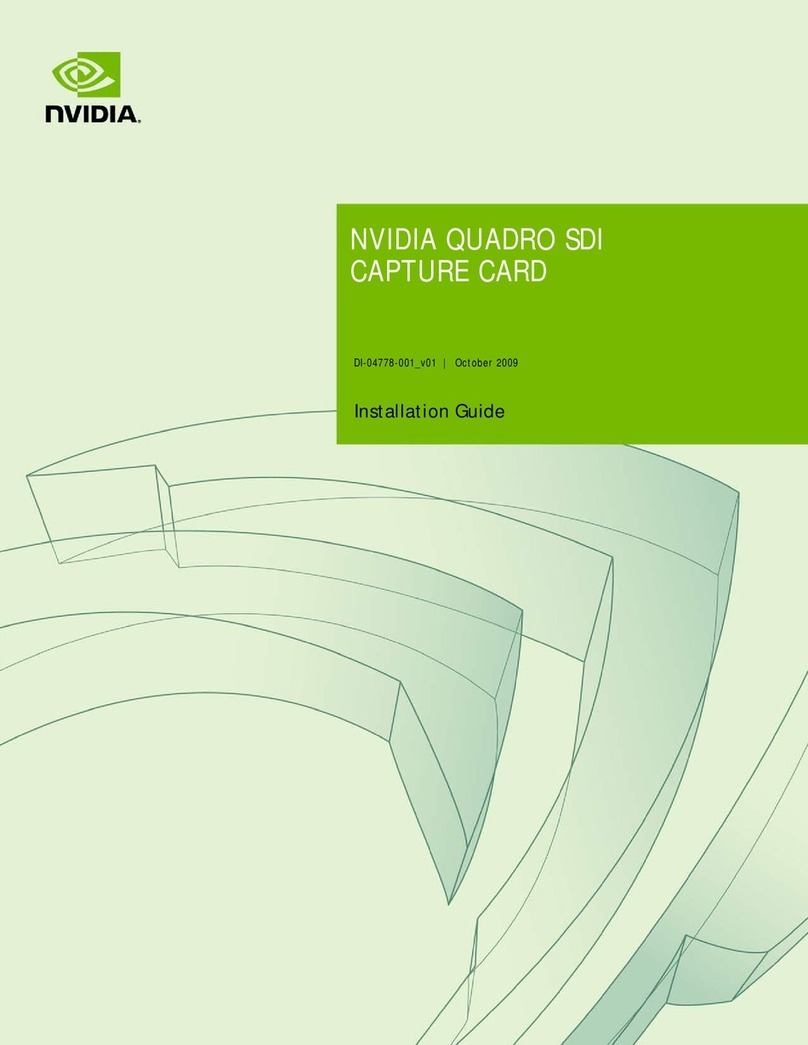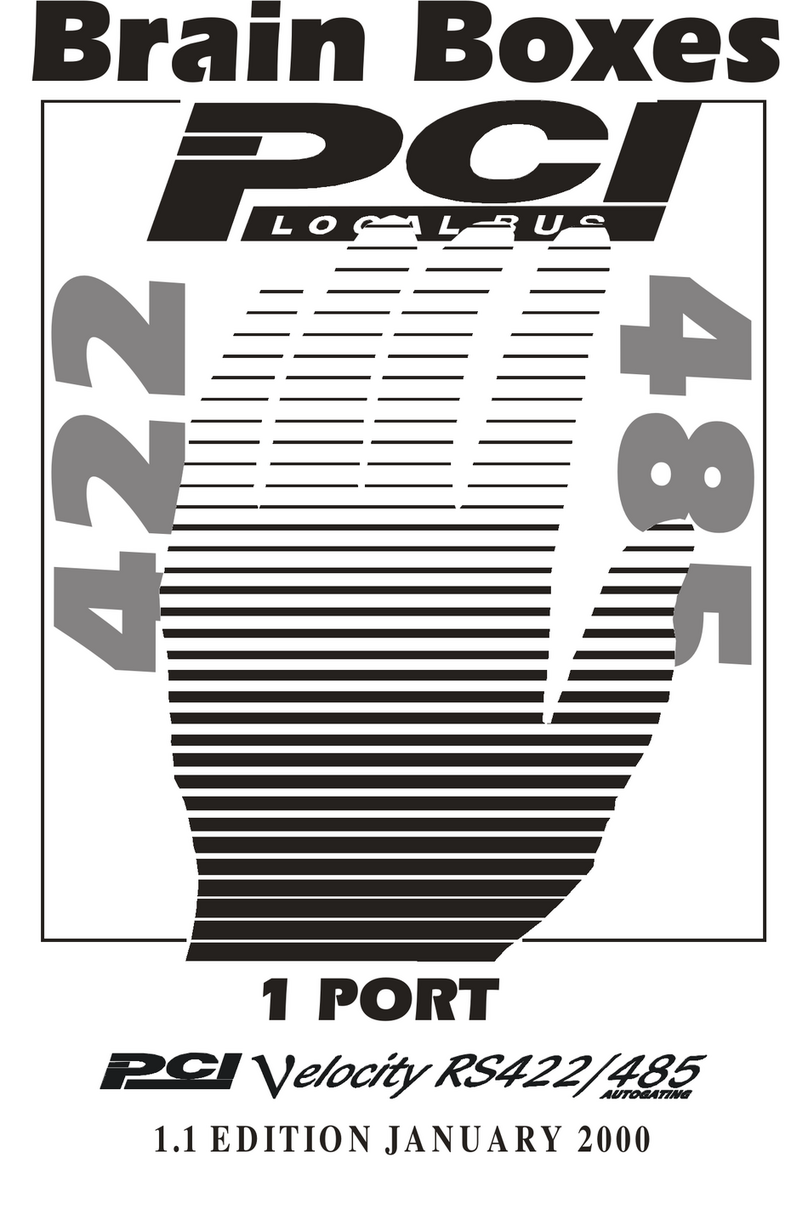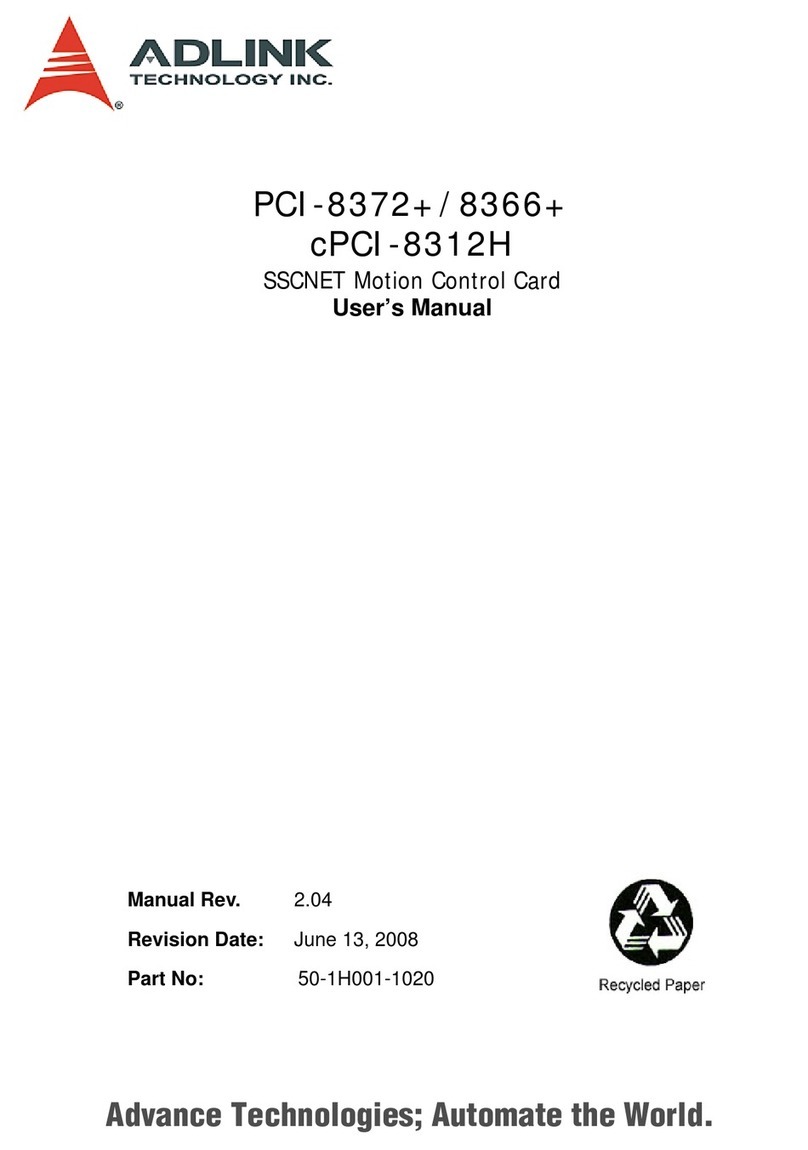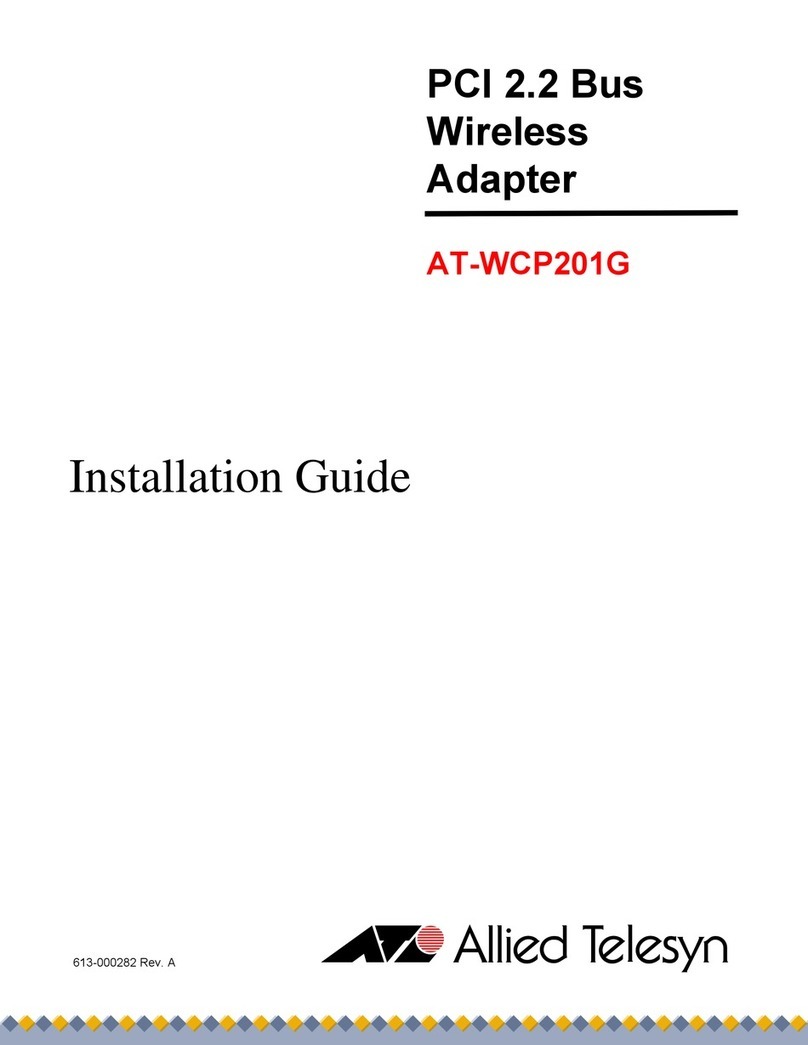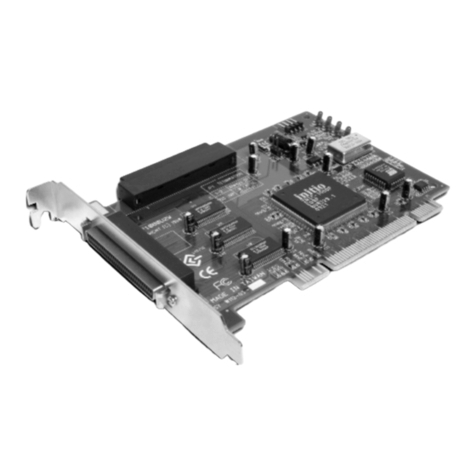mron coral pci User manual

PCI TV Card

1
CORAL PCI TV Card User's Manual
About This Guide
This guide describes the installation and basic usage ofthe CORAL PCI TV
Card. This guide will help you get started in using these products. If you
require further information or troubleshooting information, please refer to
the CORAL PCI TV Card User's Guide, which is available on the software
CD and mayalso be installedon your PChard disk.
About CORAL PCI TV Card
TV Tuner CORAL PCI TV Card are new technology and high performance
TV tuner cards.You can watch/record TV programs on your PC,edit
image/video files, or optional remote the PC,and most important of all, do
"scheduled " then watching or recording."Schedule " is one of the most
important optional features from other PCI TV Tuner cards in the CORAL
PCI TV Card serious. By activating the function, CORAL PCI TV Card will
turn on your PC and record the assigned programs. When recording
process is finished,CORAL PCI TV Card can automatically shutdown your
PC when finish. You can even setup up the CORALPCI TV Cardto record a
whole week or month your favorite TV program and then turn off your PC
everyday.
Minimum System Requirements
400 MHz PentiumII or equivalent CPU and 128 MB RAM
Sound Blaster orequivalent sound card
One PCI slot
CD-ROM drive forsoftware installation
Windows XP, 2000 or98SE
10 MB freedisk space for basic software installation
Recommended System Requirements
1.7 GHz Pentium4 or equivalent CPU and 256 MB RAM
Sound Blaster orequivalent sound card
One PCI slot
CD-ROM for softwareinstallation
Windows XP withDirectX 9.0 installed
30 MB freespace for software installation
600 MB to3 GB per hour of recorded video

2
CORAL PCI TV Card Start Up Guide Remote Control
Software CD External Audiocable Battery
IR Receiver Multiple function Cable
CORAL PCI TV Card Connectors

3
Driver and SoftwareInstallation
Driver Installation:
Step1: Insert the driverCD into CDROM,browse the CD, Click “Driver
Install” or run Driver\Setup.exe,then press “next ”to continue.
Step2: Click “next”to continue installation

4
Step3: Select which directoryto install, just choose browse, orclick “next”
to select thedefault directory
Step4: Click “Next”to start install

5
Step5: Installation start tocopy files to destination directory.
Step6: OS will promoteto intall 2 devices please select Yes

6
Step7: System will promptthat system will restart, please click“Finish”.
Step8: When all finished, please check on open thecontrol panel ,select
System , select system properties , select Device
Manager , you cansee four new device drivers installed.
TV Card(Philips) WDMCapture
TV Card(Philips) WDMTV Tuner

7
Software Installation
Step 9: You can choose yourprefer language, thereare two option (China
and English)
Step 10: If you have not install DirectX9.0, OS will install DirectX9.0 automatically
Step 11:After DirectX9.0 installationfinished, Installation Windows MediaTools,click
“yes”accept the license;

8
Step 12: When “Windows Media Tools”installation finished, OSauto
promote install “Windows Media Format9”, and click “Yes ”.
Step 13: Click “Yes ”to continue “Windows Media Format9”installation.
Step 14: After installation thecomponent, click “Next” to continue install
“WinTVR3”.

9
Step 15: Select which directory to install, just choose browse, or click “next”
to select the default directory;
Step 16: Choose install thecomponents, and click“Next”.

10
Step 17: Click "Next" to install CORAL PCI TV Card.
Step 18: Installation start tocopy files todestination directory

11
Step 19: System will promptthat system willrestart, please click “Finish”.
Step 20: There are theICONS.

12
WINTVR is a full function PC TV tuner displaysoftware, it let you watch TV
on full screen or TV ina window, and record the TV program whilewatching
or on specified time. With the IR remote control handset, you can control
volume up and down, channel up and down, and even power offyour PC by
remote handset.
You can direct record your video from VCR, DVD play and Camcorder into
Mpeg1/2/4 files, orsnapshot the video into picture files.
WINTVR has a deluxe user interface, easy to use, with the support of your
hardware, it cansupports FM radio listening and MP3recording.
WinTVR User
Introduction
Features:
lEasy to install, user friendly interface, easy to use
lFull function TVwatching
lSchedule TV recording
lFull function IRremote control
lFull channel scanand fine tuning
lSupport AV and S-videoinput
lReal time recordingMpeg1/2/4 video andaudio files, MP3 audio files.
lWorld wide standardsupport (depends onthe hardware)
Functions:
lSchedule recording By weekly,daily, monthly, you can set watch and/or
recording specified channelat specified time;
lMulti-channel preview You can preview up to 16 channelat one time
lSnapshot Can snapshot theTV program.
lWindow scaling Can change betweenthe full screen and in one window
lVideo desktop Can put thevideo to bethe background of the desktop
Installation
When you inserttheWinTVR CD into your CDROM, it willautomatically run
setup, if not,please browse the CD, and select "WINTVR \setup.exe", and
double click, canstart setup.
Uninstall
You can choose"Add/Remove software"in control panel, and select
"UninstallWinTVR" to uninstallWinTVR.

13
WinTVR User Interface
NO Description
Minimize/Full Screen/Close
1
2
3
4
5
6
7
8
9
Channel Selection Keypad
Step Backward/Step Forward
Record/Time-Shifting
Stop
Pause
Play
Open Movie Clip
Takea Snapshot
Settings
16 Channel Preview
Auto Scan TVChannels
Mute
Volume Control
Switch to FM
Recording Schedule
Current Status
Note
The function with* not suitable for this product
10
11
12
13
14
15
16
17

IR Remote Handset
Remote control handset
Key NO
Description
Switch input source:Switch from TV,
Composite video andS-Video
Turn On/Off WinTVR application software
Digital Keys
Return to previouschannel
Single/double/triple digit
CH+.CH-: Channel Up/Down
VOL+.VOL-: VolumeUp/Down
Mute
Brightness up
Brightness down
AUD:Stereo/Mono
TTX Teltext
Record: Record/stop
Play: Play recordedfiles
Pause
Stop/record
Fast forward
Back forward
Auto scan channel
Snapshot
Setup menu
Full screen windowand video
desktop switch
FM: Switch toFM
Power on/off: Shutdown
Note
More function IRRemote can not use on otherdevices VCD or Satellite
decoder device.

Turn your PC to a Media Center
www.mroninternational.com