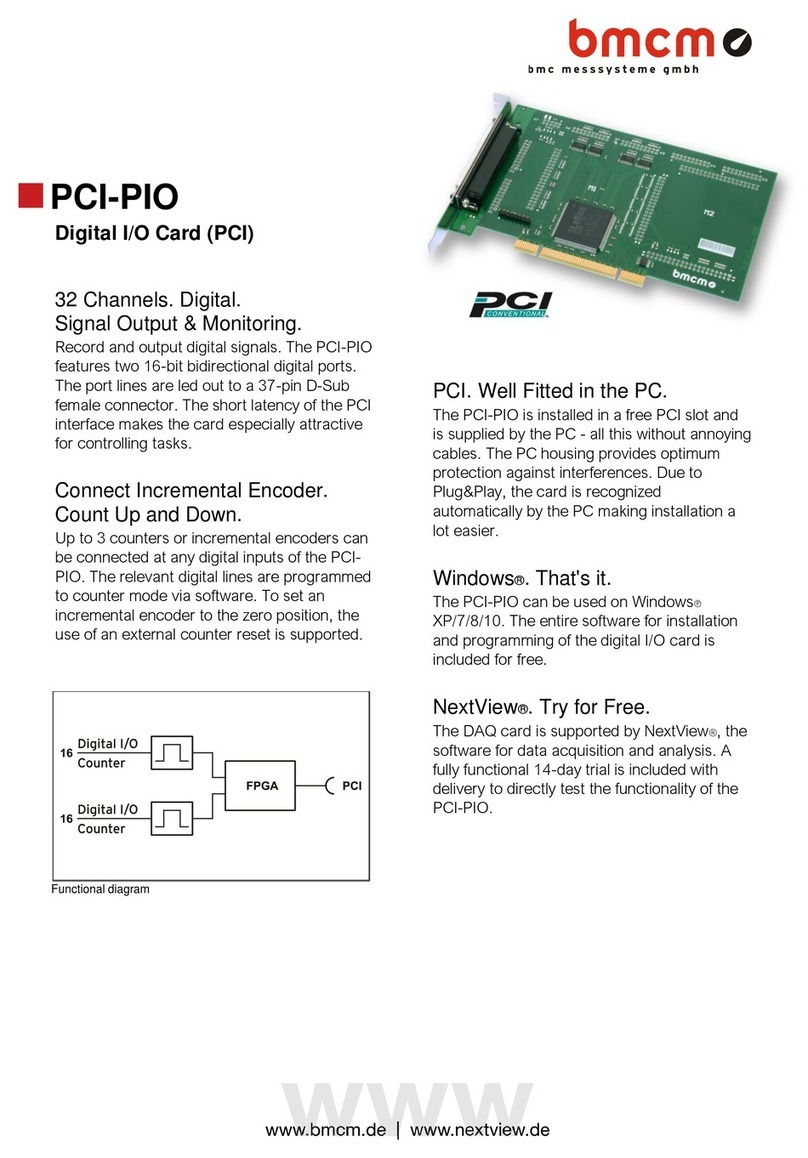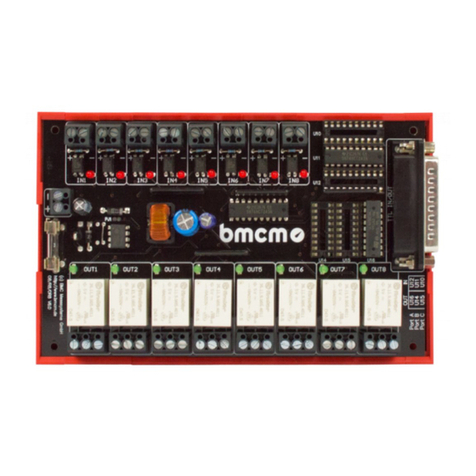PCI-BASE50/300
© BMC Messsysteme GmbH Page 6
Important Notes for Using the PCI-BASE50/300
•The PCI-BASE50/300 is only suitable for extra-low voltages - please observe the relevant regulations!
•The PCI-BASE50/300 must only be used in closed PC housings (for reasons relating to EMC).
•All accessible pins are electrostatic sensitive devices. Provide for a conductive work place connected to ground.
•For CE reasons use well shielded cables, connect shield at one end only. Close open inputs, if possible. At the
37pole plug the signals are connected, use shielded cables only. For best possible interference suppression connect
shield at one end only. Close open inputs if necessary. ESD voltages at open lines may cause malfunction.
•The PCI-BASE50/300 ground is electrically connected to the chassis of the PC, which is usually also connected to
ground. Be sure to avoid ground loops since they will cause measuring errors!
•For cleaning use water and mild detergent only. The modules are designed to be maintenance-free.
•The device must not be used for safety-relevant tasks. With the use of the product the customer becomes manufac-
turer by law and is therefore fully responsible for the proper installation and use of the product. In the case of im-
proper use and/or unauthorized interference our warranty ceases and any warranty claim is excluded.
•Improper installation of the modules on the PCI-BASE50/300 may damage the modules and/or the PCI-
BASE50/300. When removing the modules use only blunt tools!
•When connecting internal ribbon cables to the PCI-BASE50/300, please observe that the modules are well venti-
lated to prevent excess heating. Also observe the temperature ranges of the PC.
Technical Data PCI-BASE50/300 (typical at 20°C and 5V Supply)
•
••
•Sampling Parameters (in connection with measuring and analysis software NextView®/NT)
PCI-BASE50 PCI-BASE50/300
Max. cumulative sampling rate: 50kHz 330kHz
Digital input channels: 8 x TTL 16 x TTL
Digital output channels: 8 x TTL 16 x TTL
FIFO: 1kByte 4kByte
Frequenzy drift: max. ±50ppm/°C
Memory depth: depending on the RAM or HD space available (up to 4GByte)
Trigger: rising edge, falling edge, window trigger, logical trigger
Prehistory: 0..99%
* The cumulative sampling rate is the total of the individual channel sampling rates (e.g. 5 channels à 10kHz => 50kHz cum. sampling rate).
•
••
•Digital In-/ Outputs
Level / digital IN Ri:CMOS/TTL-level (0 = 0.0V..0.5V; 1 > 2.6V..5.0V) / 1MΩ
Digital IN surge resistant to: 60V DC
Digital OUTRi/ output current:
1kΩ/ 1mA
•
••
•Signal Connection
Analog In-/ Outputs
(of MAD/MDA modules): All channnels are accessible at a 37pole Sub-D socket at the PC-card blende or via pin connectors.
Digital channels: 2x20pole pin connectors on the plate; The digital channels are brought out via the ZUKA16 (option).
•
••
•General Data
Power supply: +5V from PCI-Bus, max. 500mA
Bus connection: PCI-Bus
CE standards: EN50081T1, EN50082T1, EN61010-1
Max. permiss. potentials: 60V DC acc. to VDE, max. 2kV ESD on the lines
Temperature ranges: ambient temp. 0..40°C, working temp. 0..70°C, storage temp. –25..85°C
Relative humidity: 0 – 90% (not condensing)
Size: 178 x 103 x 13,5 mm3
Other:
Accessory (included): product, PC bracket for mounting, "Software Collection" CD with drivers and documentation, description
Other accessory: connecting cable with bracket for internal cabling ZUKA16, 37-pole Sub-D plug ZUST37, connecting
cables ZUKA37SB, ZUKA37SS, connector box ZU37BNC, current shunts ZUSP1000, modules of the
series MAD/MDA, fuse ZU-SI500
Guarantee: 2 years with effect from sales date, damages at product resulting from improper use excluded
•
••
•Software
Software (included): STR-PCI (ActiveX Control) for programming under Windows® 95/98/2000/NT; operating program ST-
PCI for displaying of analog and digital signals.
NextView®/NT: Measuring and analysis software on Windows®98/2000 or NT 4.0 for the optimum performance of the
measuring card.
Manufacturer: BMC Messsysteme GmbH. Subject to change due to technical improvements. Errors and printing errors exepted. Rev. 6.0 05/25/2001