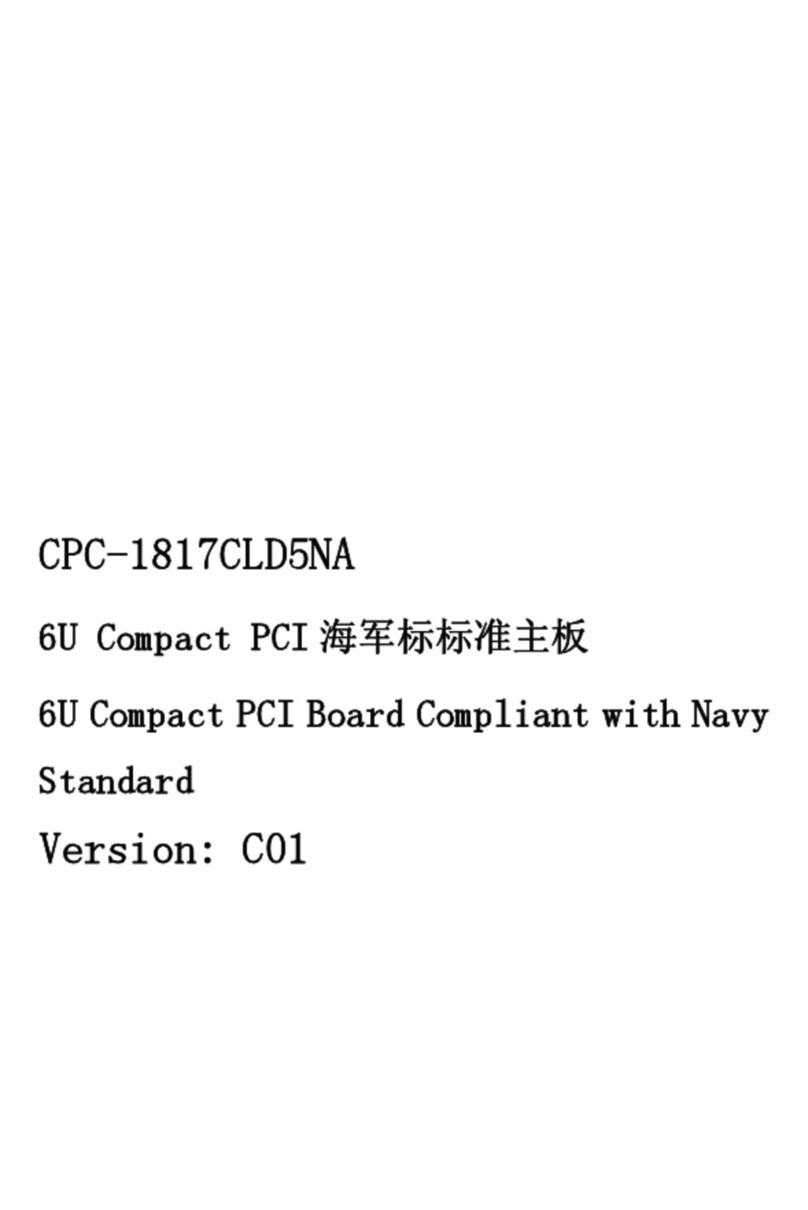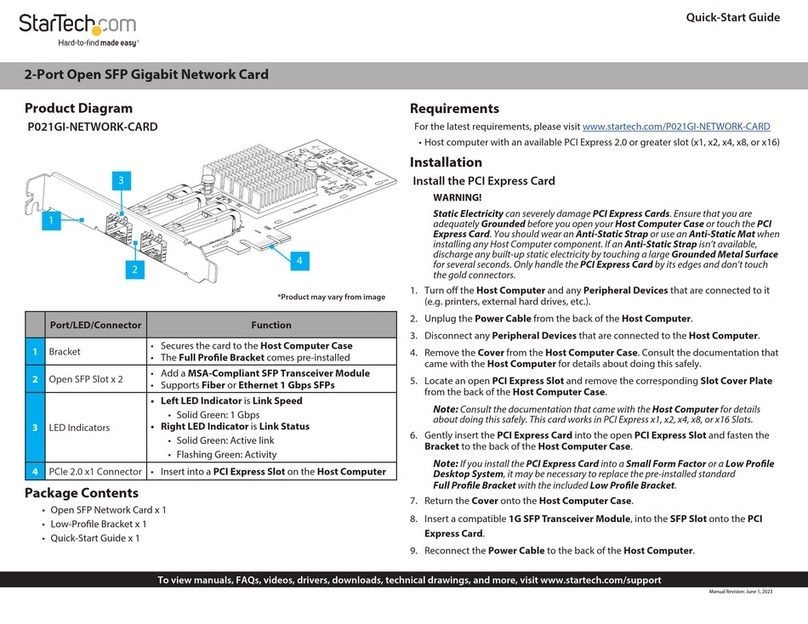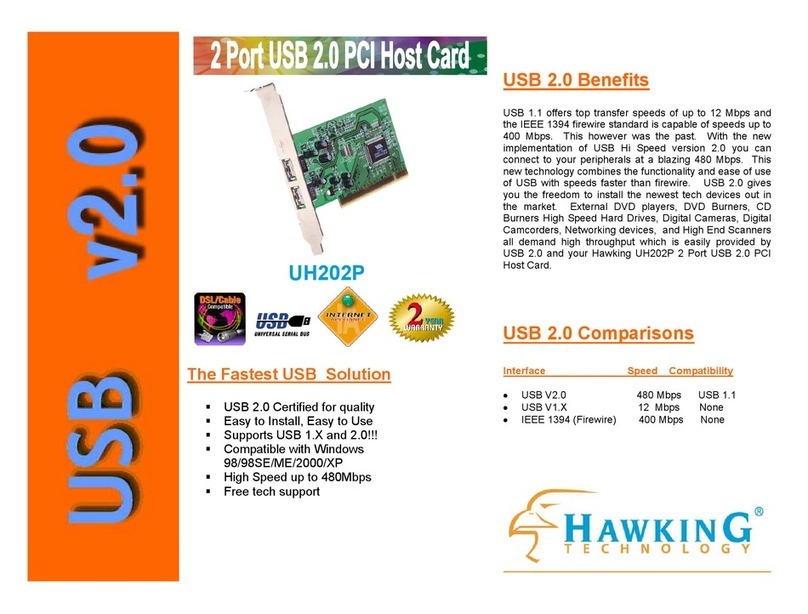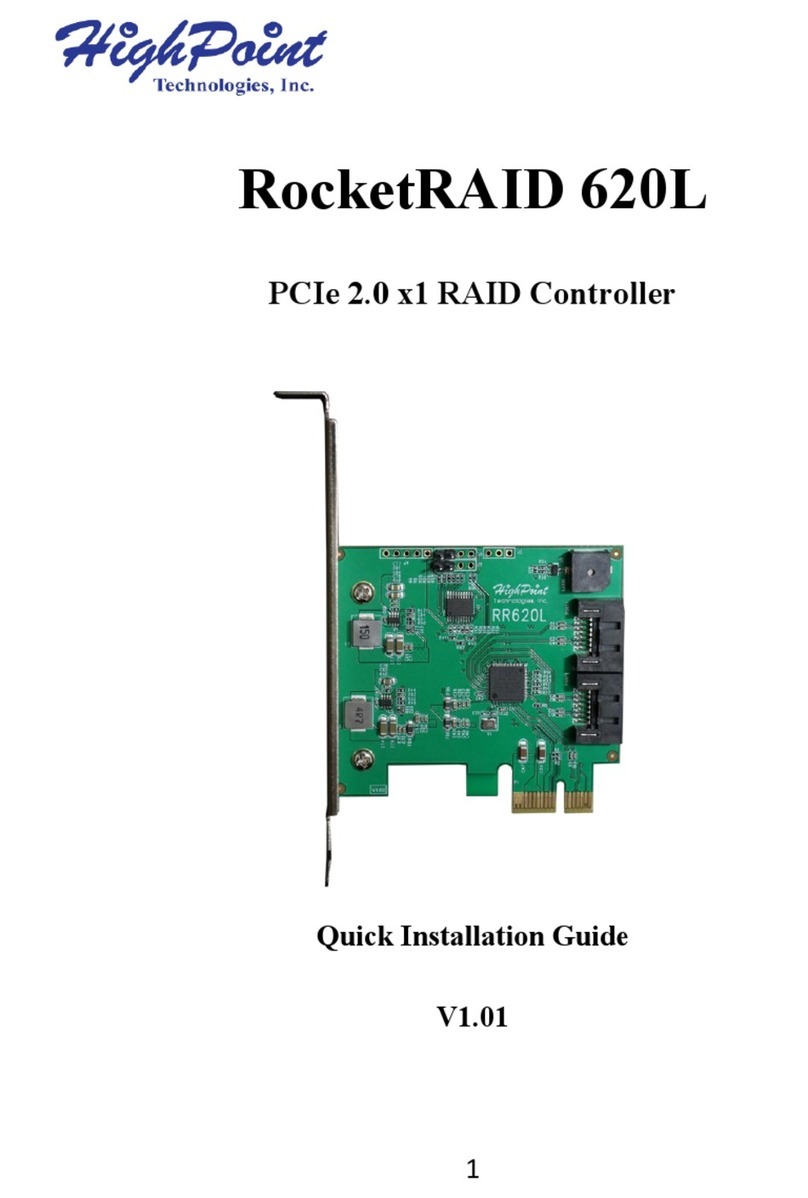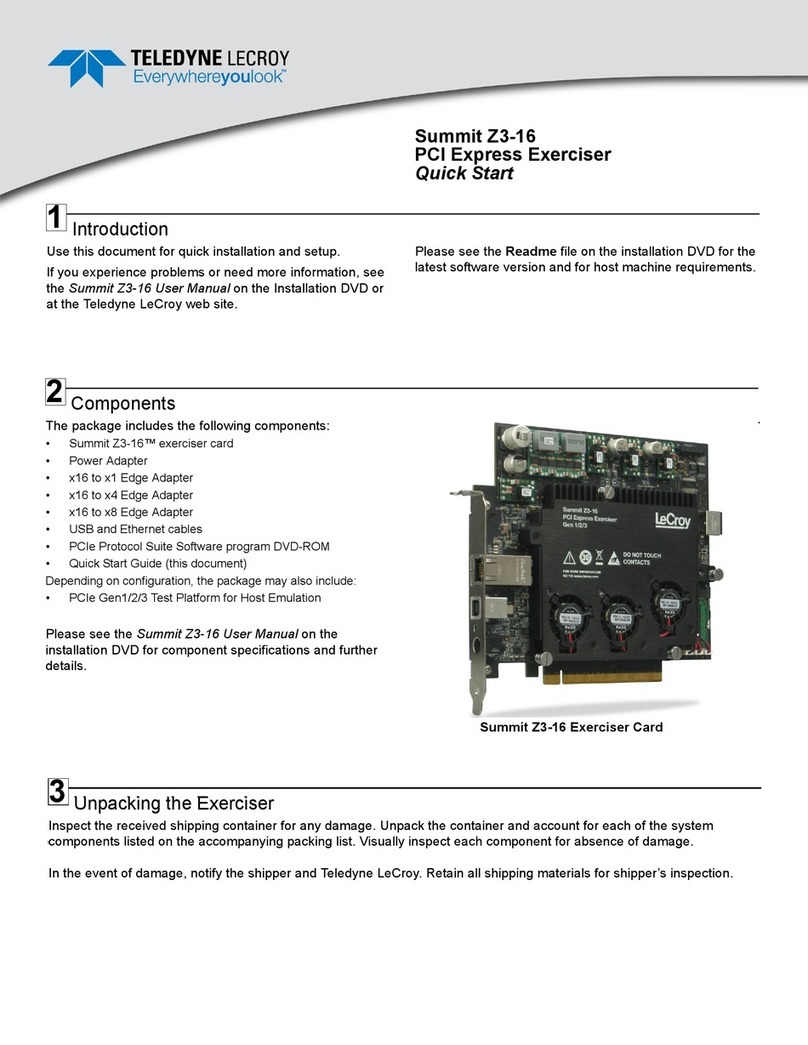TPM PCE-D150 Series User manual

TPM
PCE-D150 User Manual
PCE-D150
PCE-D150-SX User Manual
Version: V1.0 2015O20
To properly use the product, read this manual thoroughly is necessary.
Part No.: 81-0211400-010
1

TPM
PCE-D150 User Manual
Revision History
Date Revision Description
2015/10/20 1.0 Document creation.
2

TPM
PCE-D150 User Manual
© Copyright 2010 TPM
The product, including the product itself, the accessories, the software, the manual and the software
description in it, without the permission of TPM Inc. (“TPM”), is not allowed to be reproduced, transmitted,
transcribed, stored in a retrieval system, or translated into any language in any form or by any means, except
the documentation kept by the purchaser for backup purposes.
The names of products and corporations appearing in this manual may or may not be registered trademarks,
and may or may not have copyrights of their respective companies. These names should be used only for
identification or explanation, and to the owners’benefit, should not be infringed without any intention.
The product’s name and version number are both printed on the product itself. Released manual visions for
each product design are represented by the digit before and after the period of the manual vision number.
Manual updates are represented by the third digit in the manual vision number.
Trademark
MS-DOS and Windows 95/98/NT/2000/XP, Visual Studio, Visual C++, Visual BASIC are registered
trademarks of Microsoft.
BCB (Borland C++ Builder) is registered trademark of Borland.
Other product names mentioned herein are used for identification purposes only and may be trademarks
and/or registered trademarks of their respective companies.
3

TPM
PCE-D150 User Manual
Electrical safely
To prevent electrical shock hazard, disconnect the power cable from the electrical outlet before relocating
the system.
When adding or removing devices to or from the system, ensure that the power cables for the devices are
unplugged before the signal cables are connected. Disconnect all power cables from the existing system
before you add a device.
Before connecting or removing signal cables from motherboard, ensure that all power cables are
unplugged.
Seek professional assistance before using an adapter or extension card. These devices could interrupt the
grounding circuit.
Make sure that your power supply is set to the voltage available in your area.
If the power supply is broken, contact a qualified service technician or your retailer.
Operational safely
Please carefully read all the manuals that came with the package, before installing the new device.
Before use ensure all cables are correctly connected and the power cables are not damaged. If you detect
and damage, contact the dealer immediately.
To avoid short circuits, keep paper clips, screws, and staples away from connectors, slots, sockets and
circuitry.
Avoid dust, humidity, and temperature extremes. Do not place the product in any area where it may
become wet.
If you encounter technical problems with the product, contact a qualified service technician or the dealer.
4

TPM
PCE-D150 User Manual
Contents
CONTENTS ...................................................................................................................................................................................... 5
1. PCE-D150 INTRODUCTION ..................................................................................................................................................... 6
1.1. FEATURES................................................................................................................................................................................. 7
1.2. SPECIFICATIONS ....................................................................................................................................................................... 7
1.3. HARDWARE LAYOUT ................................................................................................................................................................ 8
2. I/O INTERFACE DESCRIPTION.............................................................................................................................................. 9
2.1. I/O INTERFACE CONNECTOR CN1 ............................................................................................................................................ 9
2.2. CARD NUMBER SWITCH RSW1.............................................................................................................................................. 10
3. INTRODUCTION OF THE TERMINAL BOARD FOR PCE-D150-SN...............................................................................11
3.1. 107-T161-DUM .................................................................................................................................................................... 11
3.2. 107-T160-DUM .................................................................................................................................................................... 12
4. SIGNAL CONNECTION........................................................................................................................................................... 13
4.1. ISOLATED DIGITAL INPUT CHANNELS INTERFACE................................................................................................................... 13
5

TPM
PCE-D150 User Manual
1. PCE-D150 Introduction
PCE-D150-SX is a 80-ch high-density isolated digital input card. It is an advanced-performance data
acquisition card based on PCI Express bus architecture. It is suitable for most industrial applications such as
in test equipment, instrumentation, industrial automation, lab automation, and process control. The card
features a PCI Express x1 lane which can be used in any available x1, x4, x8, or x16 PCI Express expansion
slot.
Figure 1-1: PCE-D150 and terminal board
107-T161-DUM
PCE-D150-SX
6

TPM
PCE-D150 User Manual
1.1. Features
Board ID
2 external interrupt inputs
1.2. Specifications
Size: (L176 x W98 mm)
80-ch high-density isolated digital input
Surge Protection: 10KV
IO Isolation Voltage: 2.5KVrms
High sink current on isolated output channels (350mA max./ch)
Response Time: On to Off about 50μs, Off to On about 8μs
Input Current: ±10mA (Max)
Either NPN or PNP input for DI by group
Input Voltage: +18V DC ~ +30V DC
General
1-lane 2.5 GB/s PCI Express
Power consumption: +3.3 V DC at 430 mA, +12V DC at 55 mA typical
Working temperature: 0 to 60℃
7

TPM
PCE-D150 User Manual
1.3. Hardware Layout
The PCE-D150-SX PCB layout and onboard I/O interfaces are introduced as follows.
Figure 1-2: hardware PCB layout
Name Description
CN1 I/O interface and SCSI 100 pins connector
RSW1 Rotary switch for card number setting.
Table 1-1: I/O interfaces on PCE-D122-SN
PCE-D150-SX
CN1
RSW1
8

TPM
PCE-D150 User Manual
2. I/O Interface Description
2.1. I/O interface Connector CN1
Figure 2-1: 100 pin connector for motion
Pin Label Port Pin Label Port
1 COM1 0 51 COM6 5
2 IN 0 0 52 IN 40 5
3 IN 1 0 53 IN 41 5
4 IN 2 0 54 IN 42 5
5 IN 3 0 55 IN 43 5
6 IN 4 0 56 IN 44 5
7 IN 5 0 57 IN 45 5
8 IN 6 0 58 IN 46 5
9 IN 7 0 59 IN 47 5
10 COM1 0 60 COM6 5
11 COM2 1 61 COM7 6
12 IN 8 1 62 IN 48 6
13 IN 9 1 63 IN 49 6
14 IN 10 1 64 IN 50 6
15 IN 11 1 65 IN 51 6
16 IN 12 1 66 IN 52 6
17 IN 13 1 67 IN 53 6
18 IN 14 1 68 IN 54 6
19 IN 15 1 69 IN 55 6
20 COM2 1 70 COM7 6
21 COM3 2 71 COM8 7
22 IN 16 2 72 IN 56 7
23 IN 17 2 73 IN 57 7
24 IN 18 2 74 IN 58 7
25 IN 19 2 75 IN 59 7
9

TPM
PCE-D150 User Manual
Pin Label Port Pin Label Port
26 IN 20 2 76 IN 60 7
27 IN 21 2 77 IN 61 7
28 IN 22 2 78 IN 62 7
29 IN 23 2 79 IN 63 7
30 COM3 2 80 COM8 7
31 COM4 3 81 COM9 8
32 IN 24 3 82 IN 64 8
33 IN 25 3 83 IN 65 8
34 IN 26 3 84 IN 66 8
35 IN 27 3 85 IN 67 8
36 IN 28 3 86 IN 68 8
37 IN 29 3 87 IN 69 8
38 IN 30 3 88 IN 70 8
39 IN 31 3 89 IN 71 8
40 COM4 3 90 COM9 8
41 COM5 4 91 COM10 9
42 IN 32 4 92 IN 72 9
43 IN 33 4 93 IN 73 9
44 IN 34 4 94 IN 74 9
45 IN 35 4 95 IN 75 9
46 IN 36 4 96 IN 76 9
47 IN 37 4 97 IN 77 9
48 IN 38 4 98 IN 78 9
49 IN 39 4 99 IN 79 9
50 COM5 4 100 COM10 9
Table 2-1: SCSI 100-pin definition
2.2. Card Number Switch RSW1
Figure 2-2: card number switch
10

TPM
PCE-D150 User Manual
3. Introduction of the Terminal Board for
PCE-D150-SX
3.1. 107-T161-DUM
Figure 3-1: drawing of 107-T161-DUM
Label Function
CN1 SCSI 100 pin Connector
Table 3-1: I/O interfaces on 107-T161-DUM
123mm
160mm
CN1
H45mm
11

TPM
PCE-D150 User Manual
3.2. 107-T160-DUM
Figure 3-2: drawing of 107-T160-DUM
Label Function
CN1 SCSI 100 pin Connector
Table 3-2: I/O interfaces on 107-T160-DUM
123mm
66mm H45mm
12

TPM
PCE-D150 User Manual
4. Signal Connection
4.1. Isolated Digital Input Channels Interface
Input signal circuit in SINK mode (NPN) is illustrated as follows
Figure 4-1: Signal circuit of input NPN
Input signal circuit in SOURCE mode (PNP) is illustrated as follows
Figure 4-2: Signal circuit of input PNP
3.3K
COMn
NPN
Switch
VCC
3.3K
COM
VCC
IN 00
IN 07
COMn
COM
Internal Circuit External Circuit
+
Open collector
3.3K
COMn
PNP
Switch
Internal Circuit
VCC
3.3K
COM
VCC
IN 00
IN 07
COMn
COM
External Circuit
+
Open collector
13
This manual suits for next models
1
Table of contents
Popular PCI Card manuals by other brands

Supermicro
Supermicro AOC-USAS2LP-H8iR user manual
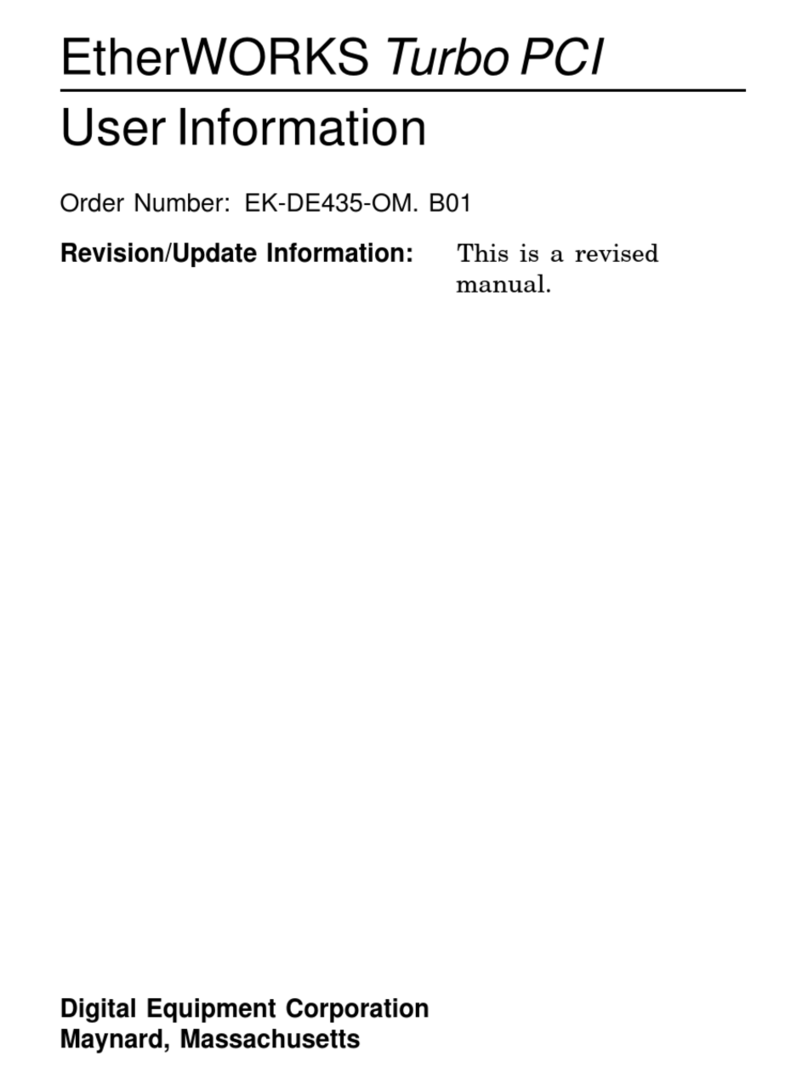
Digital Equipment
Digital Equipment EtherWORKS Turbo PCI User information
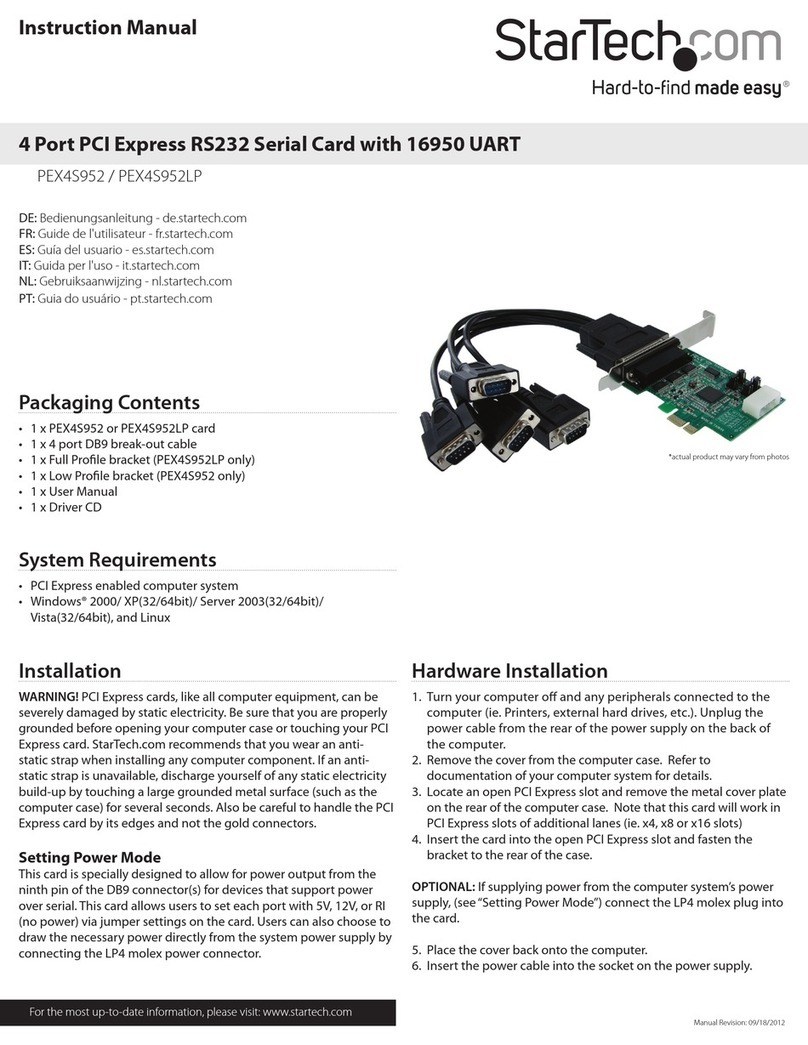
StarTech.com
StarTech.com PEX4S952 instruction manual

Linksys
Linksys WMP55AG Product data

Moxa Technologies
Moxa Technologies PCI Express Board user manual

D-Link
D-Link AirPlus XTREME G DWL-G520 Quick installation guide
Freescale Semiconductor
Freescale Semiconductor C29x user guide

LevelOne
LevelOne WNC-0601 Quick installation guide
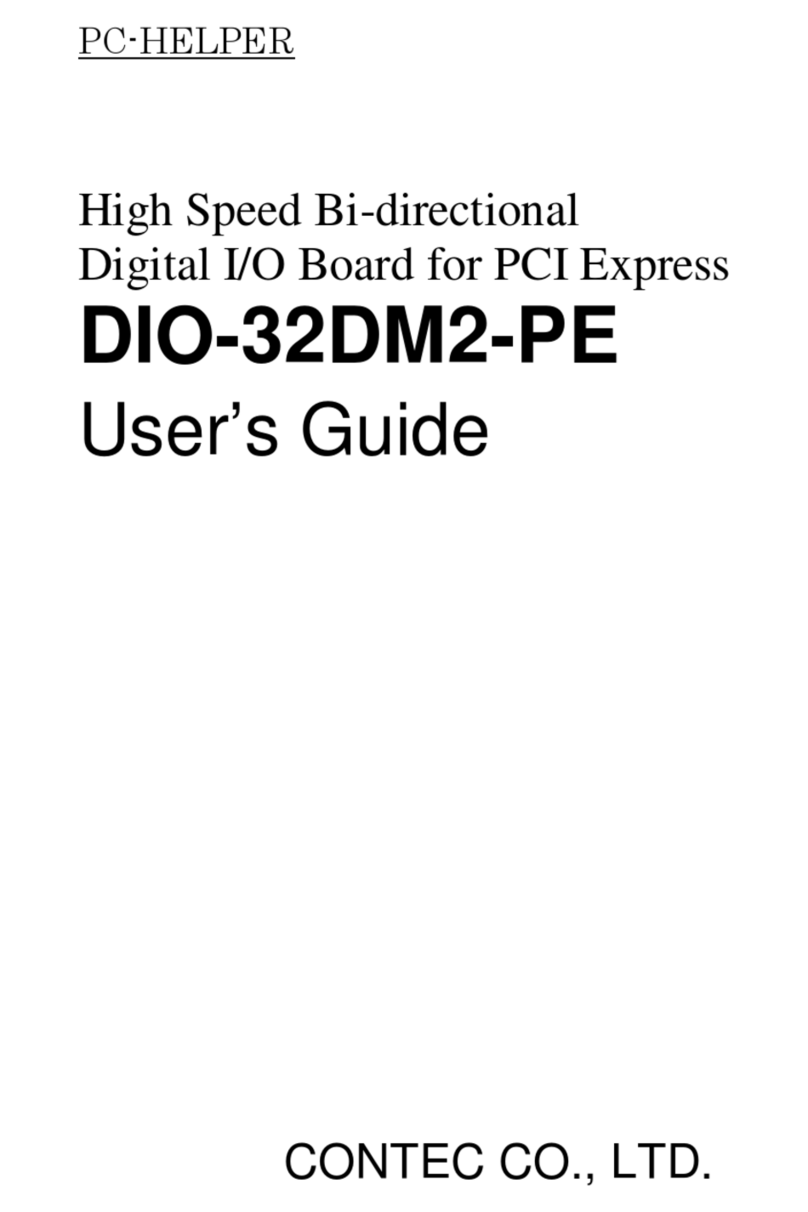
Contec
Contec DIO-32DM2-PE user guide

Telit Wireless Solutions
Telit Wireless Solutions xE910 user guide

SIIG
SIIG Low Profile PCI-1S1P Quick installation guide

StarTech.com
StarTech.com PEXMSATA3422 user manual