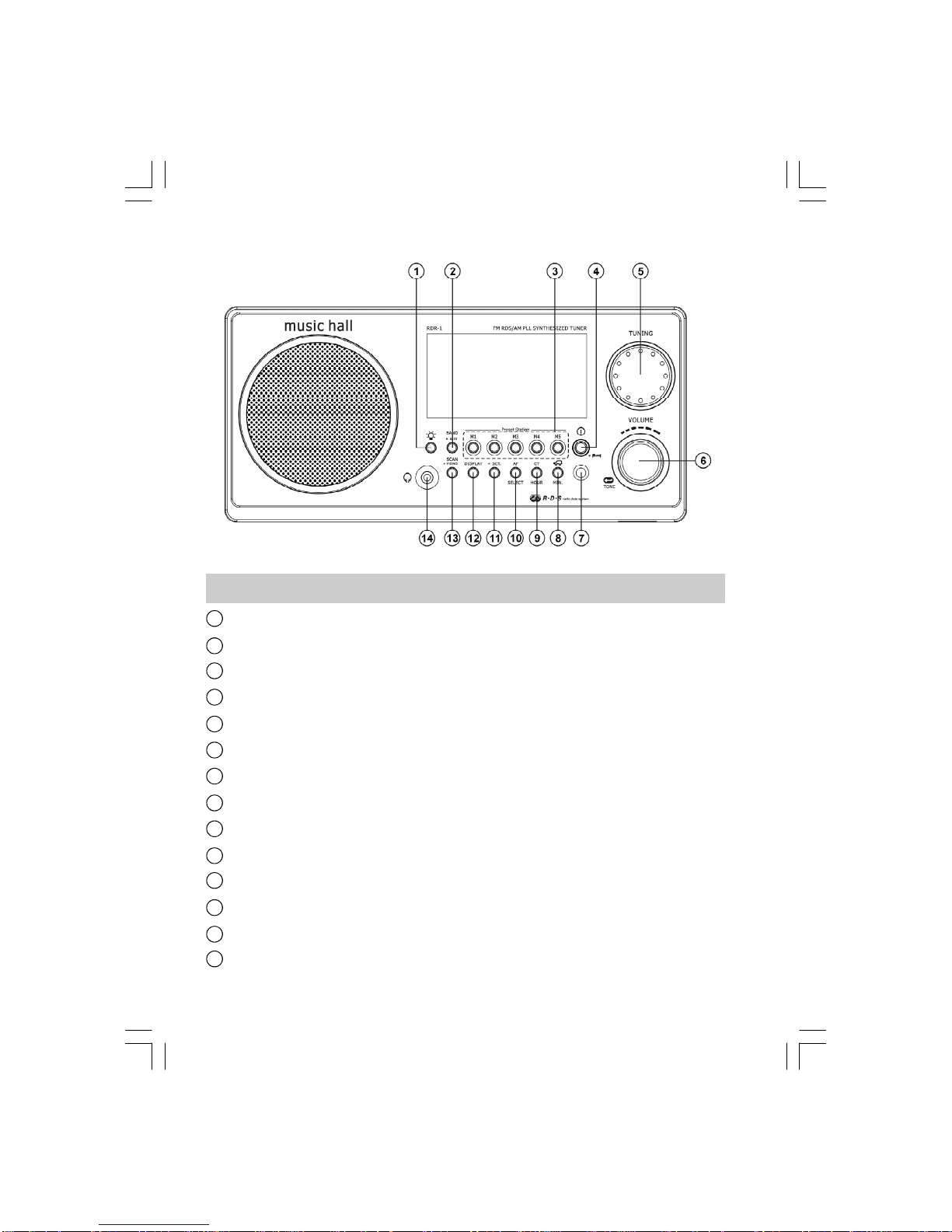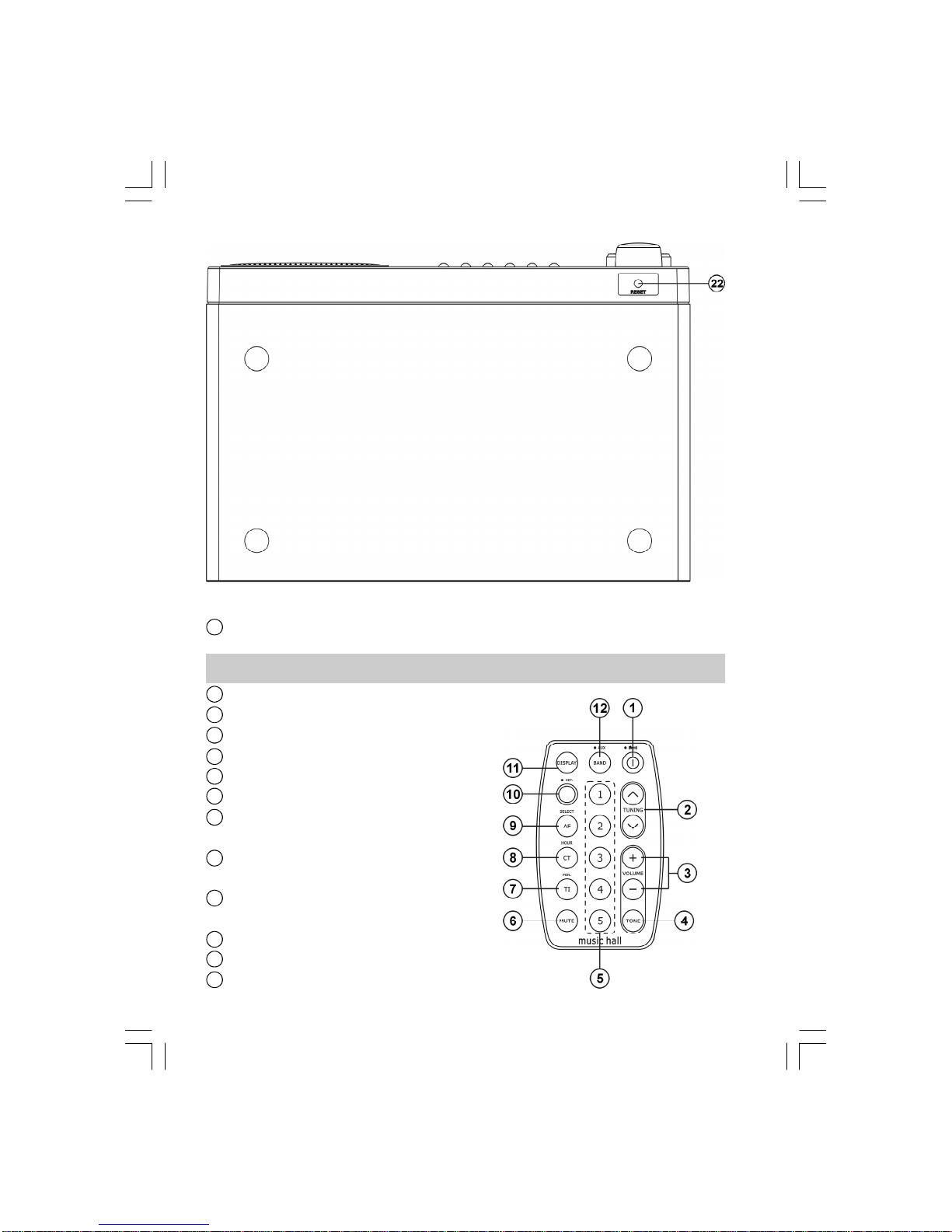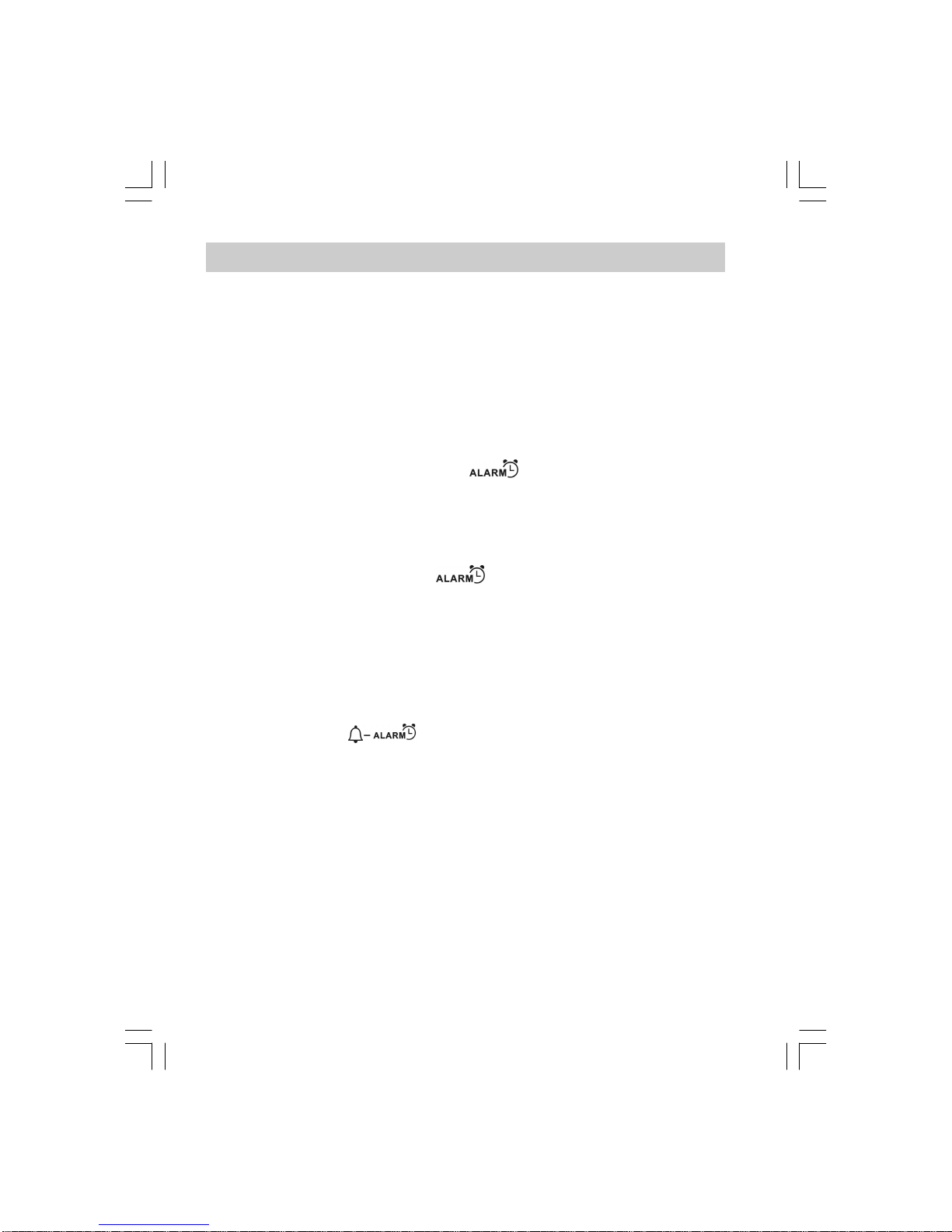2
10.Protectthe powercordfrombeing walked on orpinched
particularlyatplugs,conveniencereceptacles,andthe point
wheretheyexitfromthe apparatus.
11.Onlyuseattachments/accessoriesspecifiedbythemanufacturer.
12.Useonlywiththe cart, stand,tripod,bracket, ortablespecified by
the manufacturer,orsoldwiththe apparatus.Whenacartis
used,usecaution when moving the cart/apparatuscombination
toavoidinjuryfromtip-over.
13.Unplugthisapparatusduringlightningstormsorwhenunused for
long periodsoftime.
14.Referall servicing toqualified servicepersonnel.Servicing is
required when the apparatushasbeen damaged inanyway,
suchaspower-supplycordorplug isdamaged.liquidhasbeen
spilled orobjectshavefallen intothe apparatus,the apparatus
hasbeen exposed torainormoisture,doesnotoperate
normally,orhasbeen dropped.
15.ToReducethe Risk ofFireorElectricShock,DonotExpose
ThisApplianceToRainorMoisture.
16.The Shock HazardMarking andAssociatedGraphicalSymbolis
provided on the bottompanelofunit.
17.Apparatusshall notbe exposed todripping orsplashing and no
objectsfilled withliquids,shall notbe placed on the apparatus.