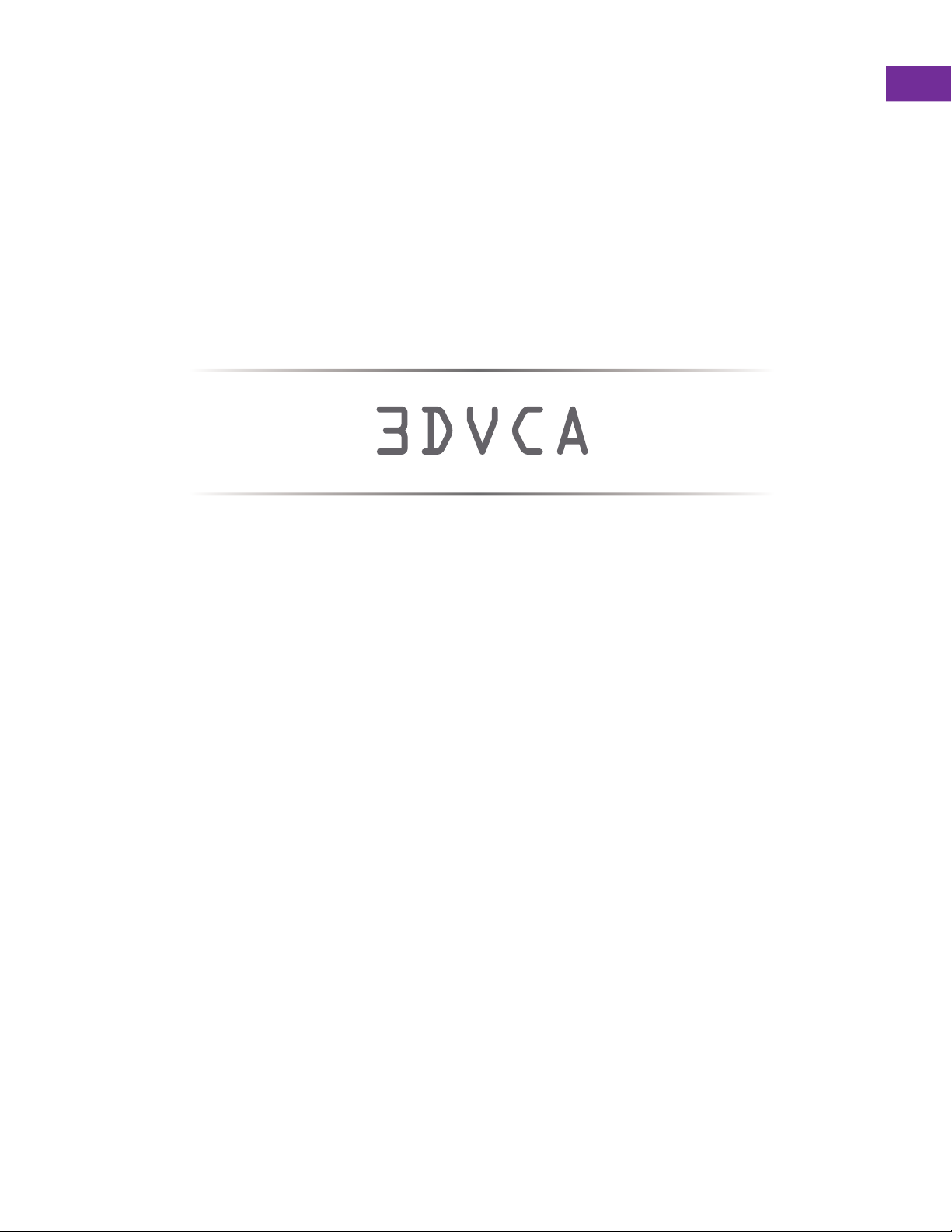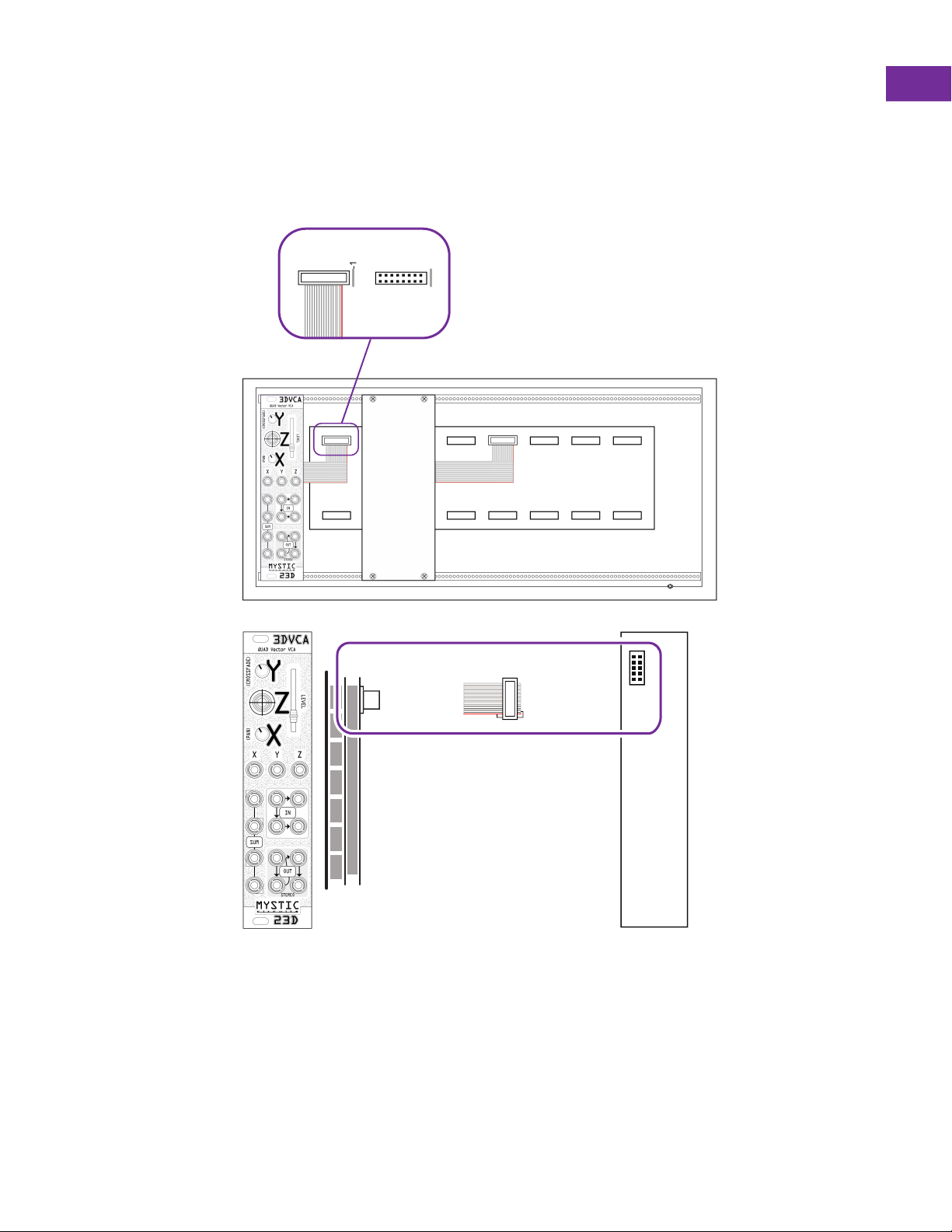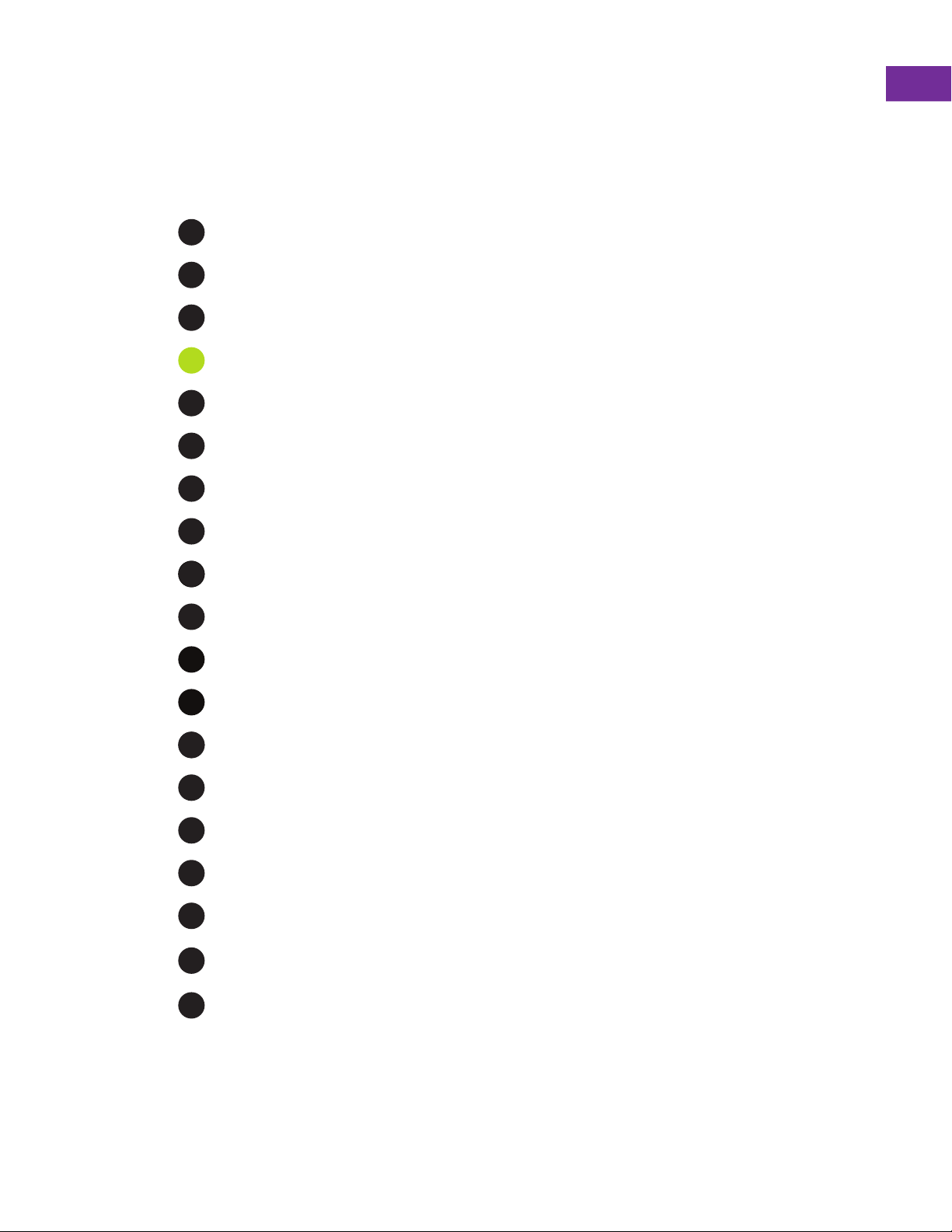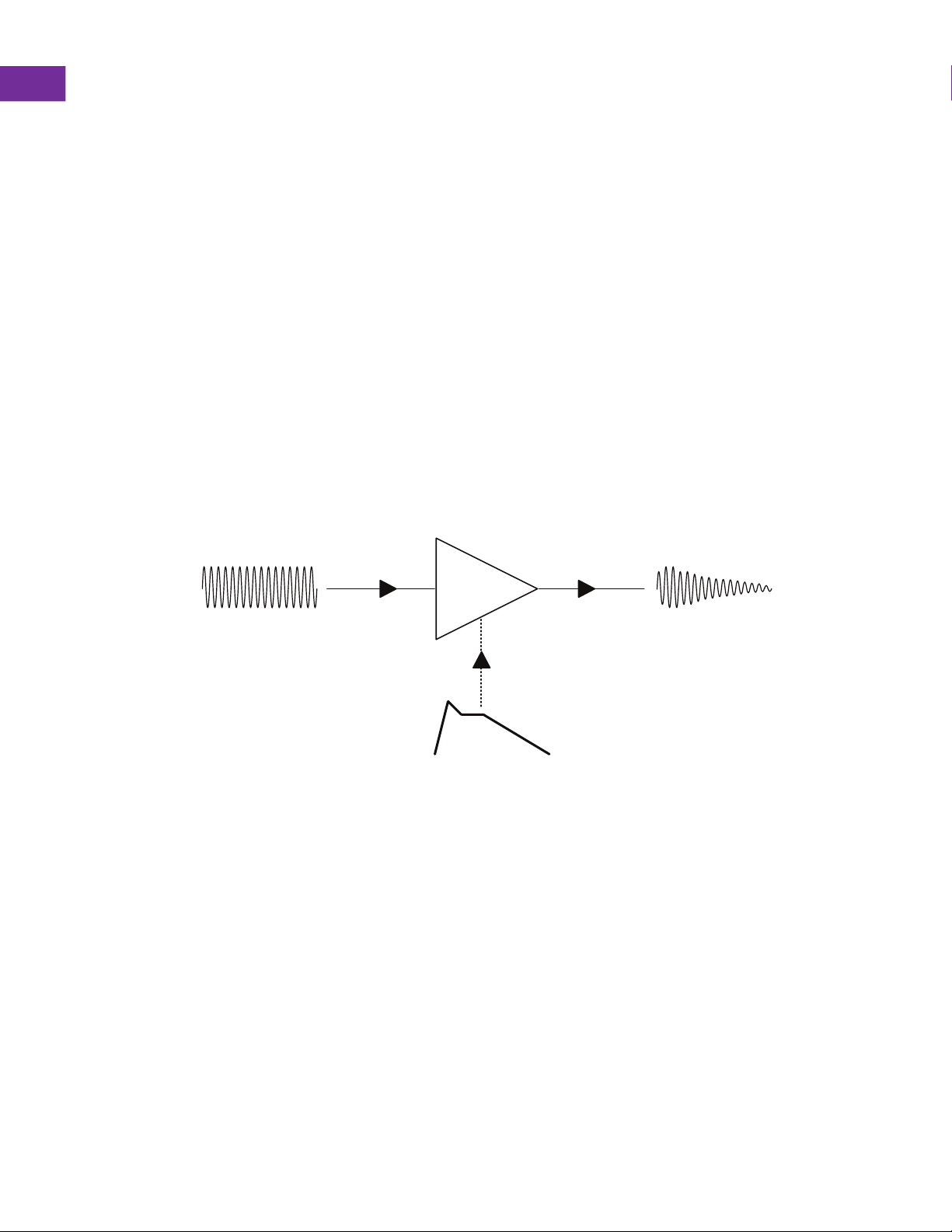3DVCA Ofcial Manual
10
FUNCTIONAL OVERVIEW
Basics of a VCA.
A VCA (Voltage Controlled Amplier) is a device that takes a voltage signal at the input
and adjusts the output level of that signal according to the level of a control voltage. This
function can be thought of as a voltage controlled attenuator. VCAs have the ability to
switch a signal on or off completely when controlled with a gate or gradually fade the
amplitude of that signal with a gradually changing control voltage. The most common use
of a VCA is to use an envelope to control the volume of an audio source in order to turn a
constant tone into more musical notes. In general, VCAs have a myriad of uses ranging
from adjusting the amount of modulation going to different control voltage inputs, changing
the volume of different notes in a sequence to allow accents or ghost notes, muting
voltage connections between different modules under voltage control, and so many other
functions. VCAs are probably the most important module in your system aside from audio
and CV signal generators.
Mystic Circuits 3DVCA - Quad Vector VCA.
Mystic Circuits 3DVCA is a quad VCA in a small 6HP form factor that can operate in mono,
stereo or quad congurations. Unlike a traditional quad VCA which allows independent
control over each VCA, 3DVCA uses 3 dimensional macro parameters to control all 4 VCA
channels together as a group. The X function gradually attenuates the Left / Right pairs of
VCA channels, the Y Function attenuates the Upper / Lower pairs of VCA channels and
the Z function controls the level of all active VCAs determined by the module's X and Y
settings.
The four VCA inputs and outputs are congured in a four quadrant conguration similar to
a geographic compass. As such, the 3DVCA LED display is called the ‘Compass’ and
visually represents the activity of all four VCAs. Similarly, the VCA inputs and outputs are
referred to as their corresponding North, East, South, and West positions. This will be
described in greater detail later in the manual.
Audio Input Modulation Input
Envelope CV
VCA
Audio output
Example: Generic VCA Principles