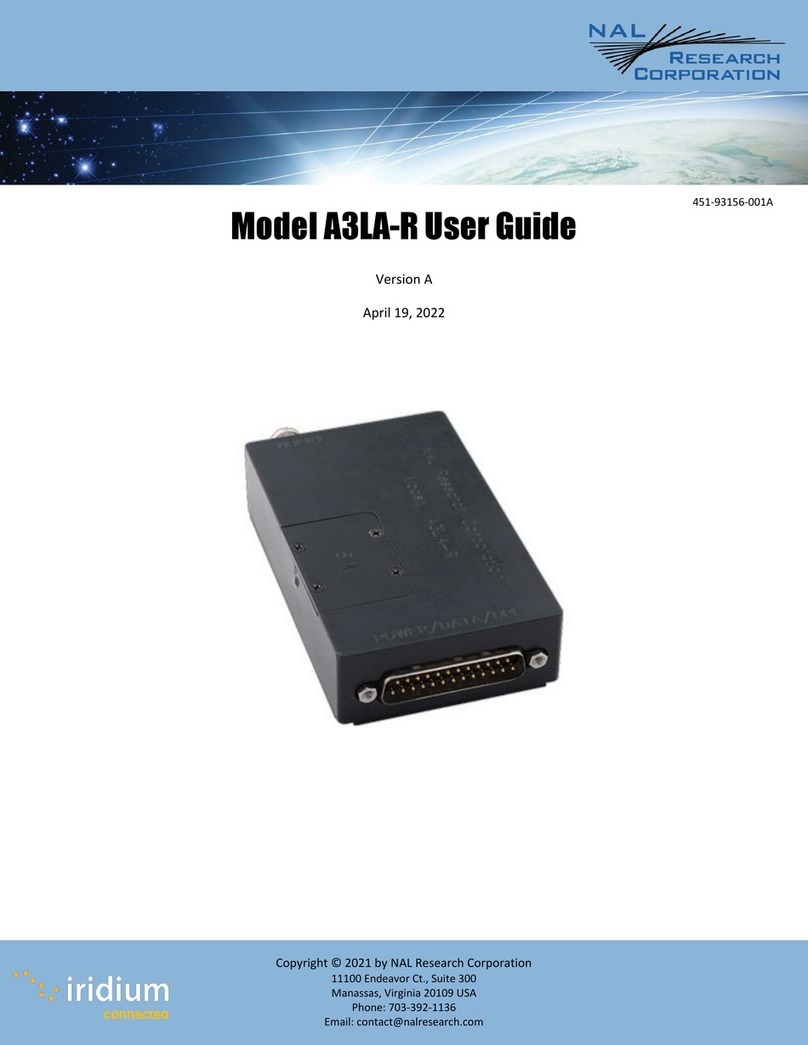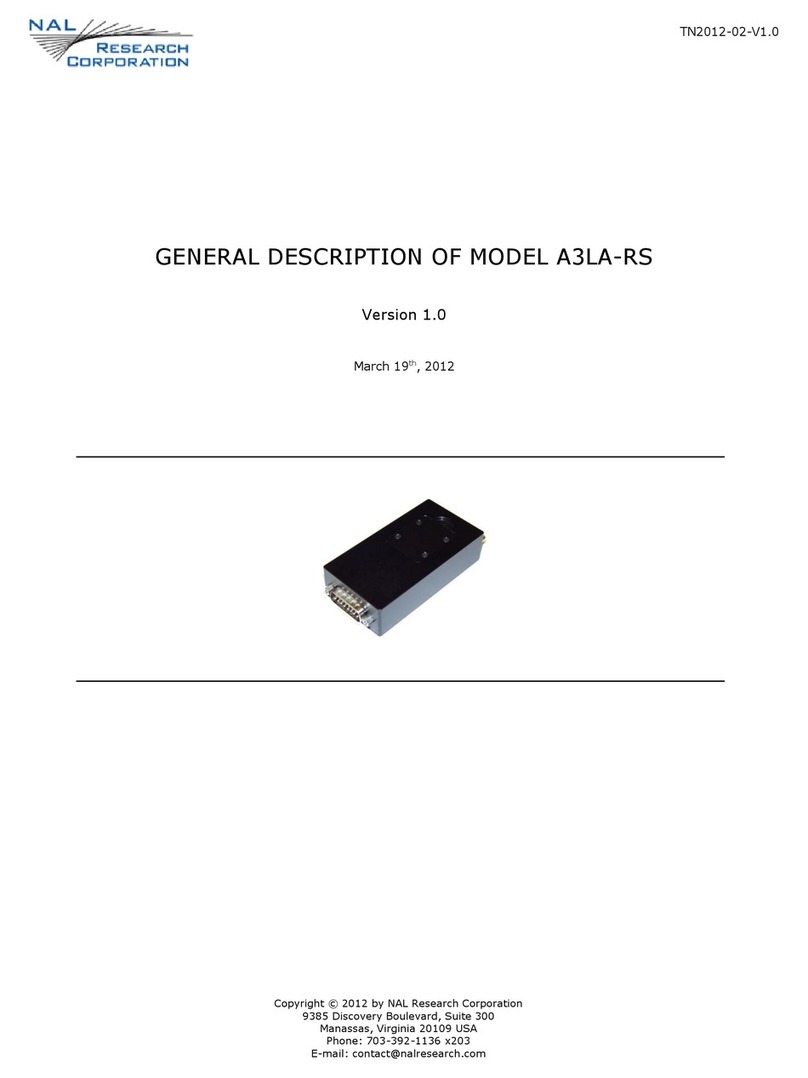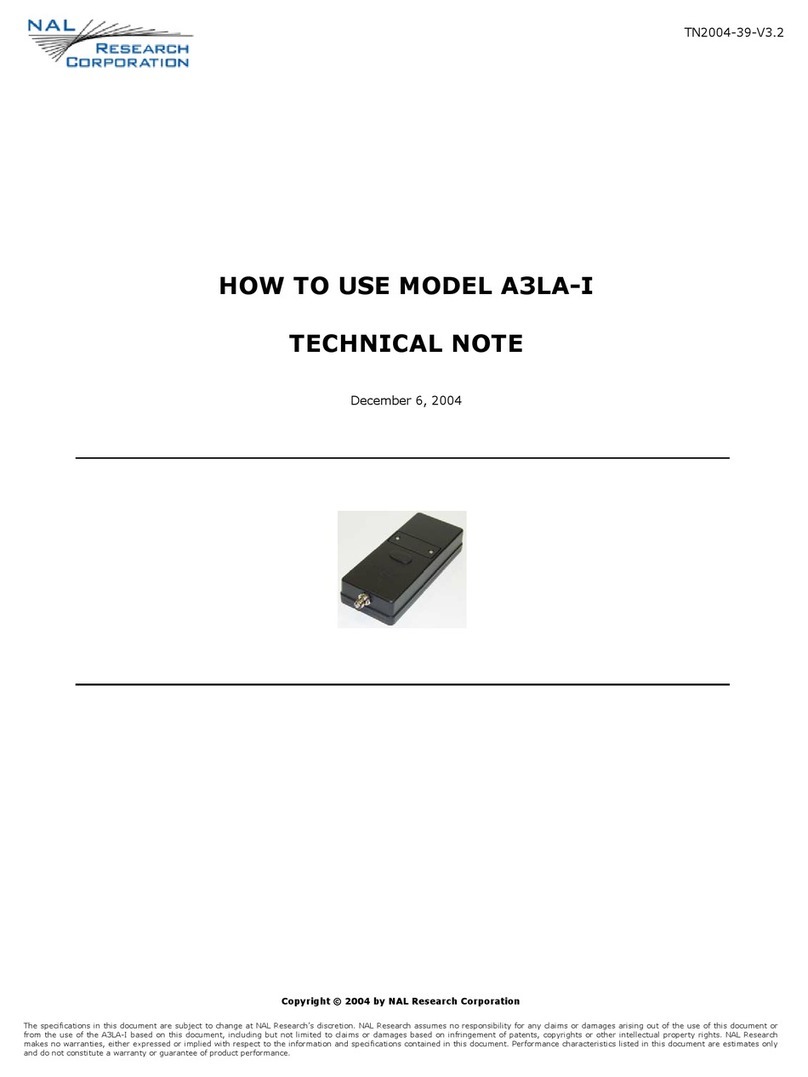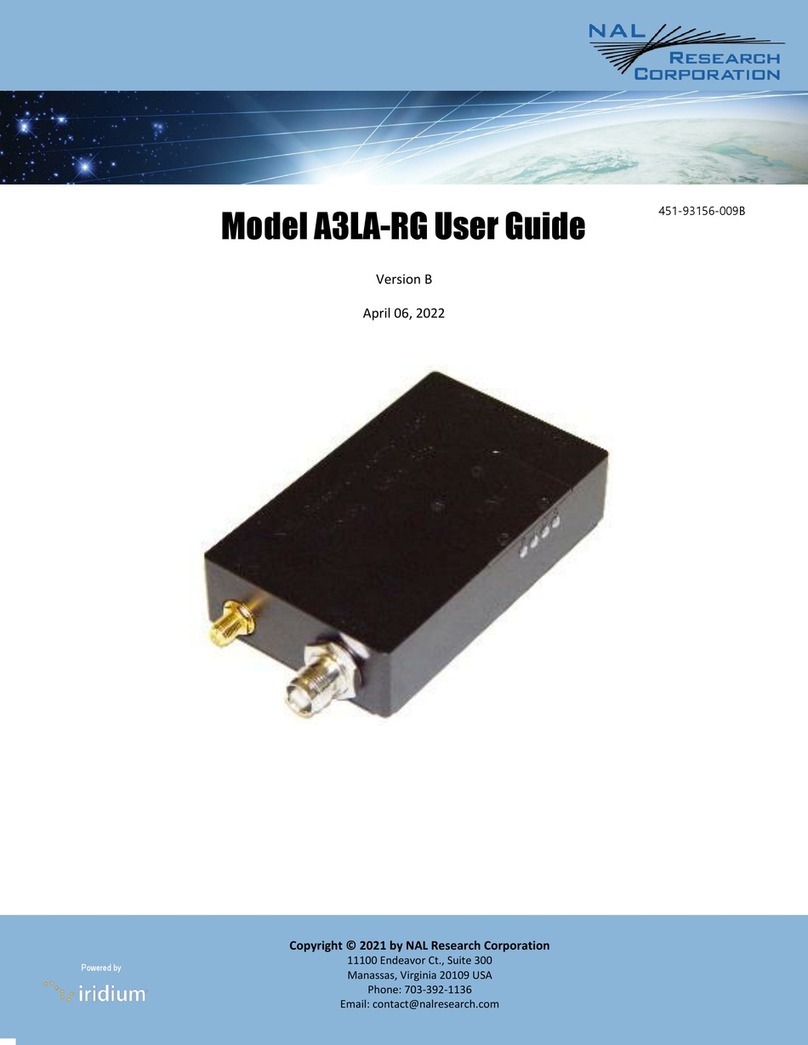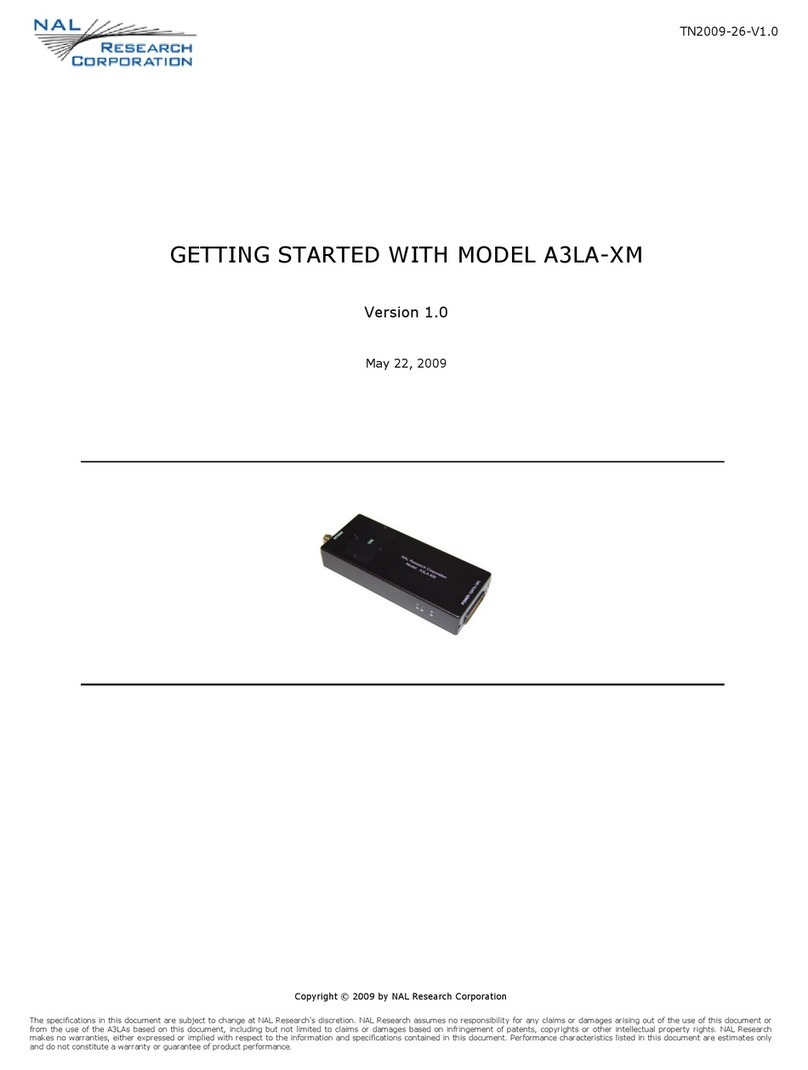A3LA-R User Guide Version A
Document Number: 451-93156-001A 2 of 158
LEGAL DISCLAIMER AND CONDITION OF USE
This document contains information for the Iridium A3LA-R modem and accompanying
accessories (“Product”), which are provided “as is.” Reasonable effort has been made to make
the information in this document reliable and consistent with specifications, test measurements
and other information. However, NAL Research Corporation and its affiliated companies,
directors, officers, employees, agents, trustees or consultants (“NAL Research”) assume no
responsibility for any typographical, technical, content or other inaccuracies in this document.
NAL Research reserves the right in its sole discretion and without notice to you to change Product
specifications and materials and/or revise this document or withdraw it at any time. User
assumes the full risk of using the Product specifications and any other information provided.
NAL Research makes no representations, guarantees, conditions or warranties, either express
or implied, including without limitation, any implied representations, guarantees, conditions or
warranties of merchantability and fitness for a particular purpose, non-infringement, satisfactory
quality, non-interference, accuracy of informational content, or arising from a course of dealing,
law, usage, or trade practice, use, or related to the performance or nonperformance of any
products, accessories, facilities or services or information except as expressly stated in this guide
and/or the Product and/or satellite service documentation. Any other standards of performance,
guarantees, conditions and warranties are hereby expressly excluded and disclaimed to the
fullest extent permitted by the law. This disclaimer and exclusion shall apply even if the express
limited warranty contained in this guide or such documentation fails of its essential purpose.
In no event shall NAL Research be liable, whether in contract or tort or any other legal theory,
including without limitation strict liability, gross negligence or negligence, for any damages in
excess of the purchase price of the Product, including any direct, indirect, incidental, special or
consequential damages of any kind, or loss of revenue or profits, loss of business, loss of privacy,
loss of use, loss of time or inconvenience, loss of information or data, software or applications or
other financial loss caused by the Product (including hardware, software and/or firmware) and/or
the Iridium satellite, or arising out of or in connection with the ability or inability to use the
Product (including hardware, software and/or firmware) and/or the Iridium satellite to the fullest
extent these damages may be disclaimed by law and whether advised of the possibilities of such
damages. NAL Research is not liable for any claim made by a third party or made by you for a
third party.