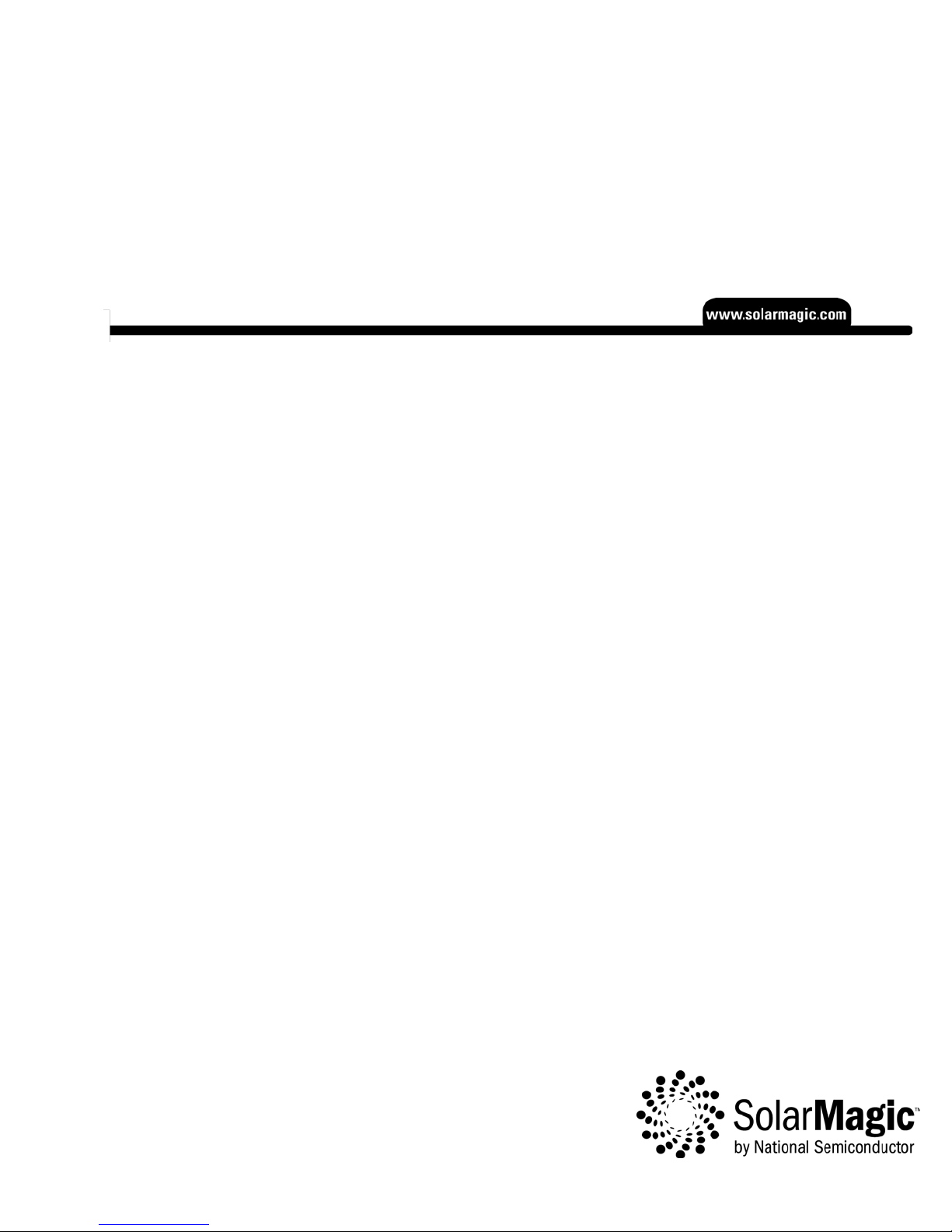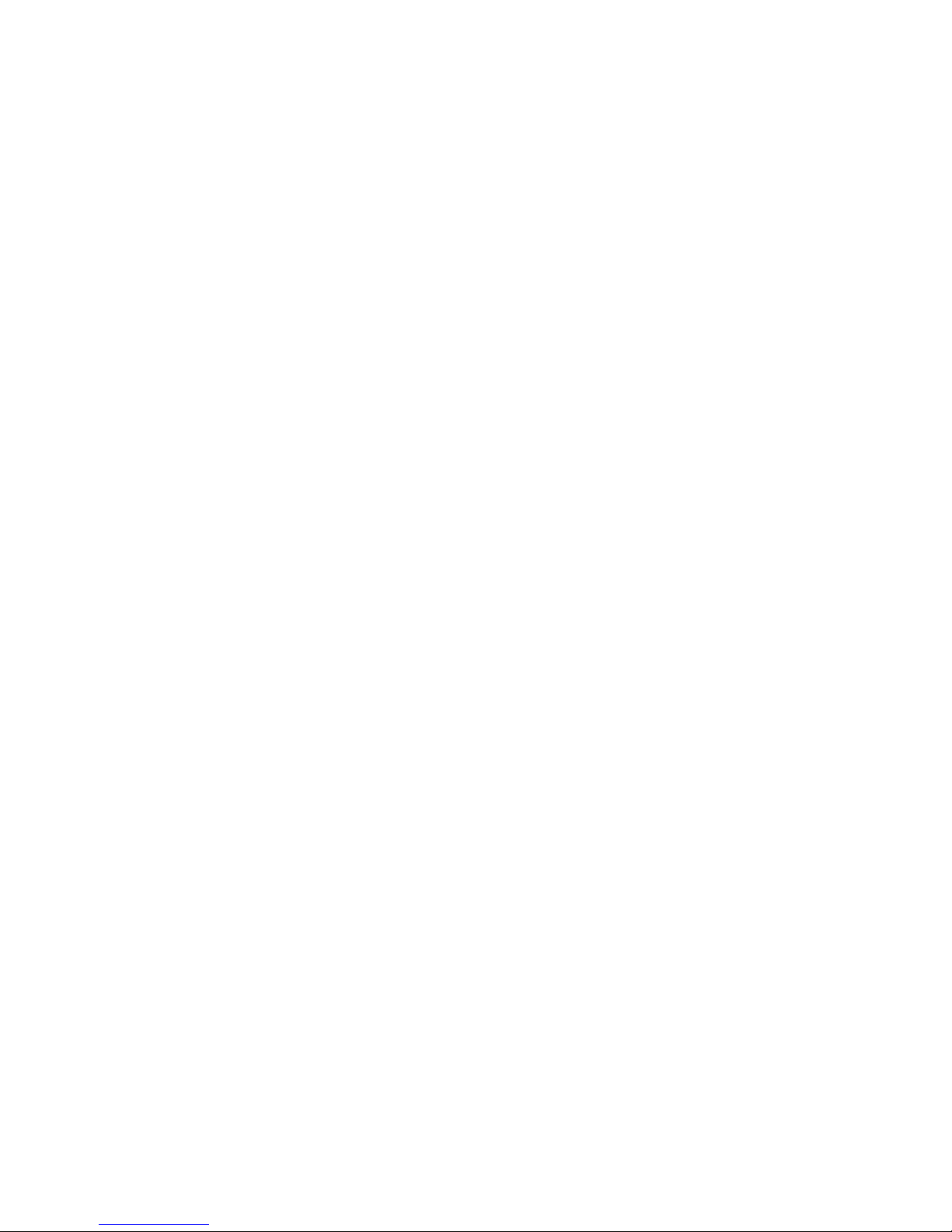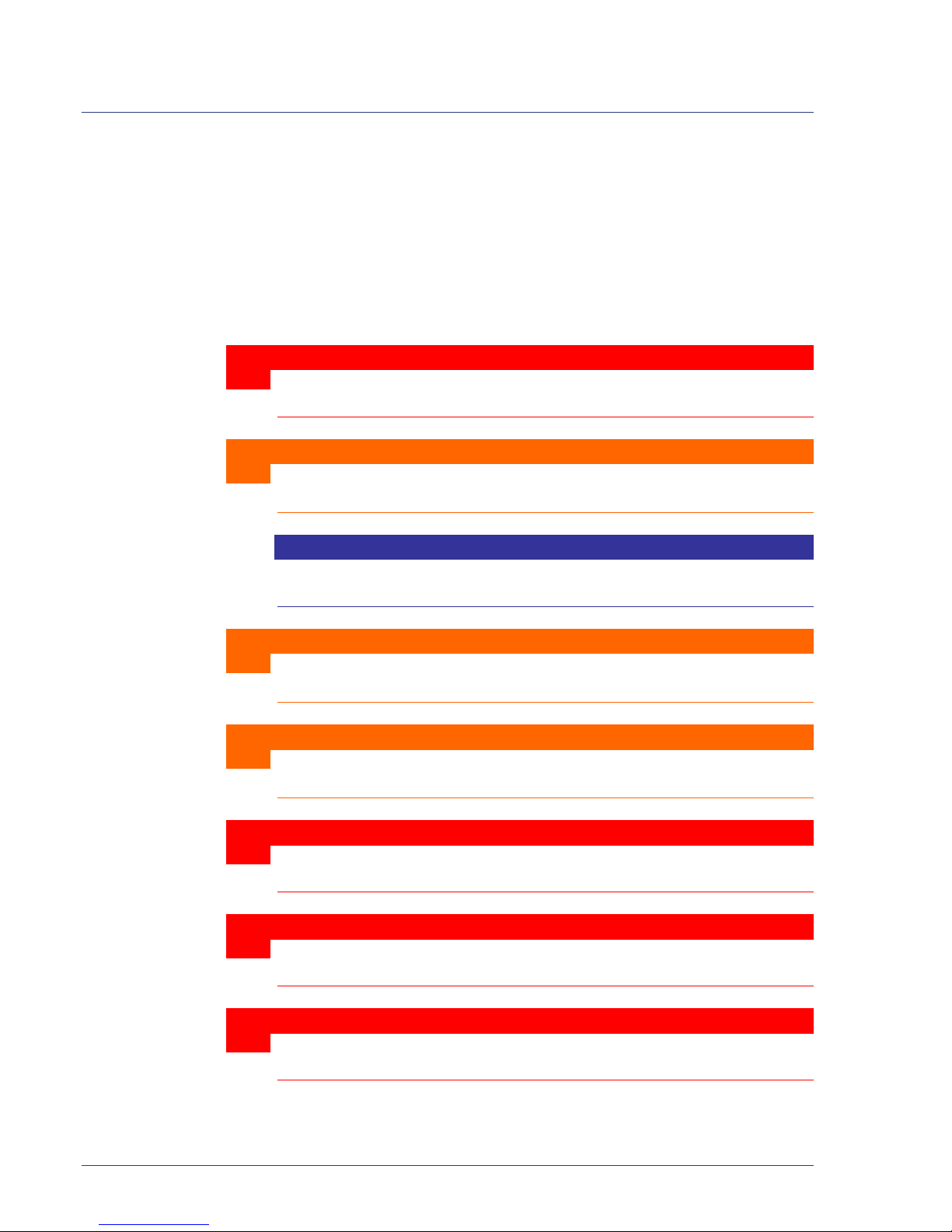DISCLAIMER
The information, specifications, configurations and other technical information regarding the products
referenced herein are subject to change without notice. All the statements, technical information and
recommendations contained herein are believed to be accurate and reliable but National Semiconductor
Corporation makes no representations or warranties with respect to accuracy or completeness of the
contents of this User Guide. Users must take full responsibility for the application of any products
referenced herein. No license whether express, implied, arising by estoppel or otherwise, to any intellec-
tual property rights is granted by this User Guide.
TO THE MAXIMUM EXTENT PERMITTED BY LAW, IN NO EVENT SHALL NATIONAL
SEMICONDUCTOR BE LIABLE TO BUYER, OR TO ANY PARTY CLAIMING THROUGH OR
UNDER BUYER, FOR ANY LOST PROFITS, LOSS OF DATA, INCREASED MANUFACTURING
COSTS, LOSS OF GOODWILL, OR FOR ANY INDIRECT, INCIDENTAL, SPECIAL, EXEMPLARY OR
CONSEQUENTIAL DAMAGES OF ANY KIND, ARISING OUT OF OR RELATED TO THE USE OF
THIS USER GUIDE, OR THE USE OF OR THE INABILITY TO USE ANY PRODUCT REFERENCED
HEREIN, EVEN IF NATIONAL SEMICONDUCTOR HAS BEEN ADVISED OF THE POSSIBILITY OF
SUCH DAMAGES. NATIONAL SEMICONDUCTOR’S TOTAL CUMULATIVE LIABILITY SHALL BE
LIMITED TO THE AMOUNTS PAID BY BUYER TO NATIONAL SEMICONDUCTOR FOR THE
PRODUCTS ORDERED PURSUANT TO THE APPLICABLE PURCHASE ORDER. TO THE EXTENT
SOME JURISDICTIONS DO NOT ALLOW THE EXCLUSION OR LIMITATION OF INCIDENTAL
OR CONSEQUENTIAL DAMAGES, THE ABOVE LIMITATIONS AND EXCLUSIONS MAY NOT
APPLY TO BUYER.
All rights reserved. No part of this publication may be reproduced, stored in a retrieval system, or
transmitted in any form by any means, electronic or mechanical, for any purpose, without the express
written consent of National Semiconductor Corporation.
National Semiconductor, the National Semiconductor logo, SolarMagic and MYPVDATA are trademarks
or registered trademarks of National Semiconductor Corporation. All other brand or product names
may be trademarks or registered trademarks of their respective holders.
Copyright© 2010 National Semiconductor Corporation