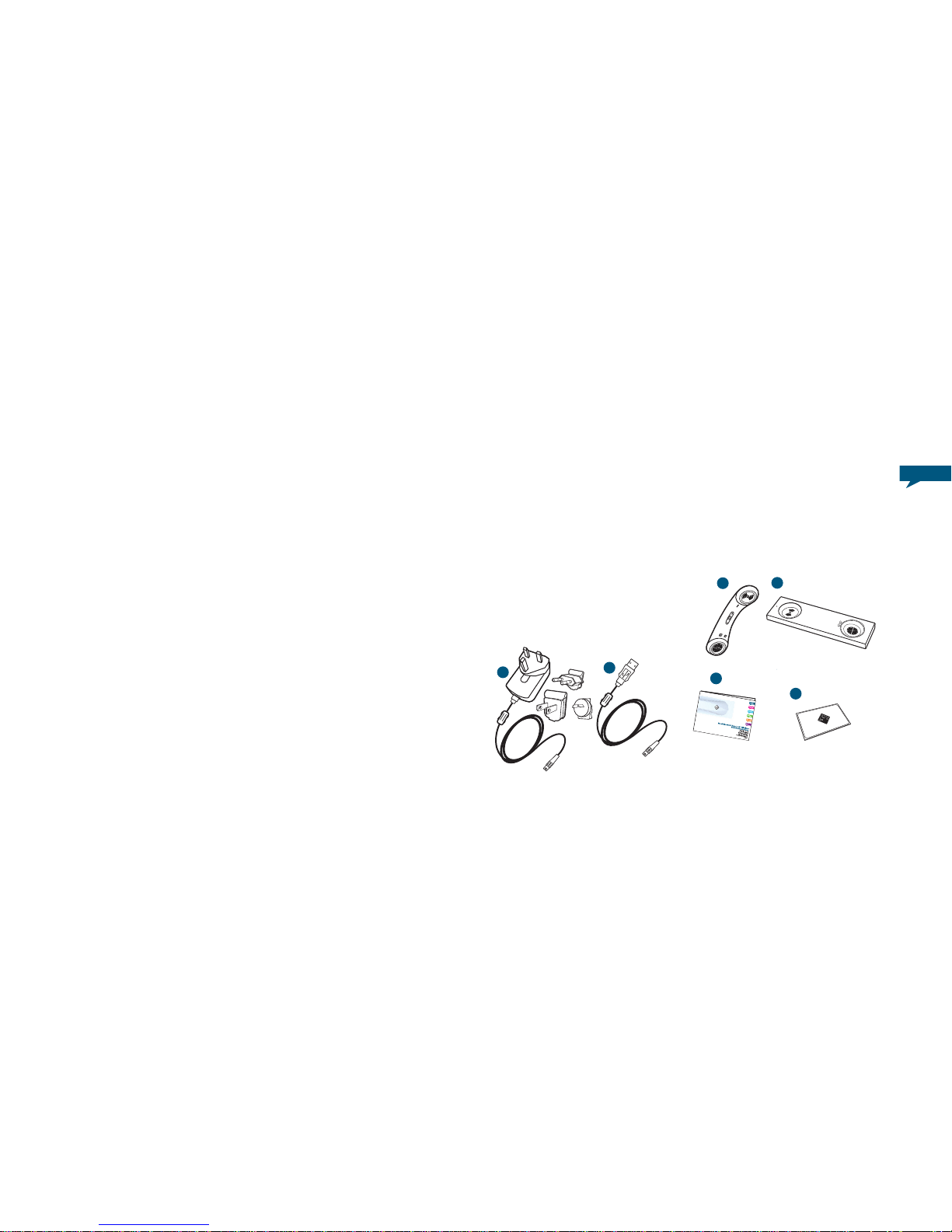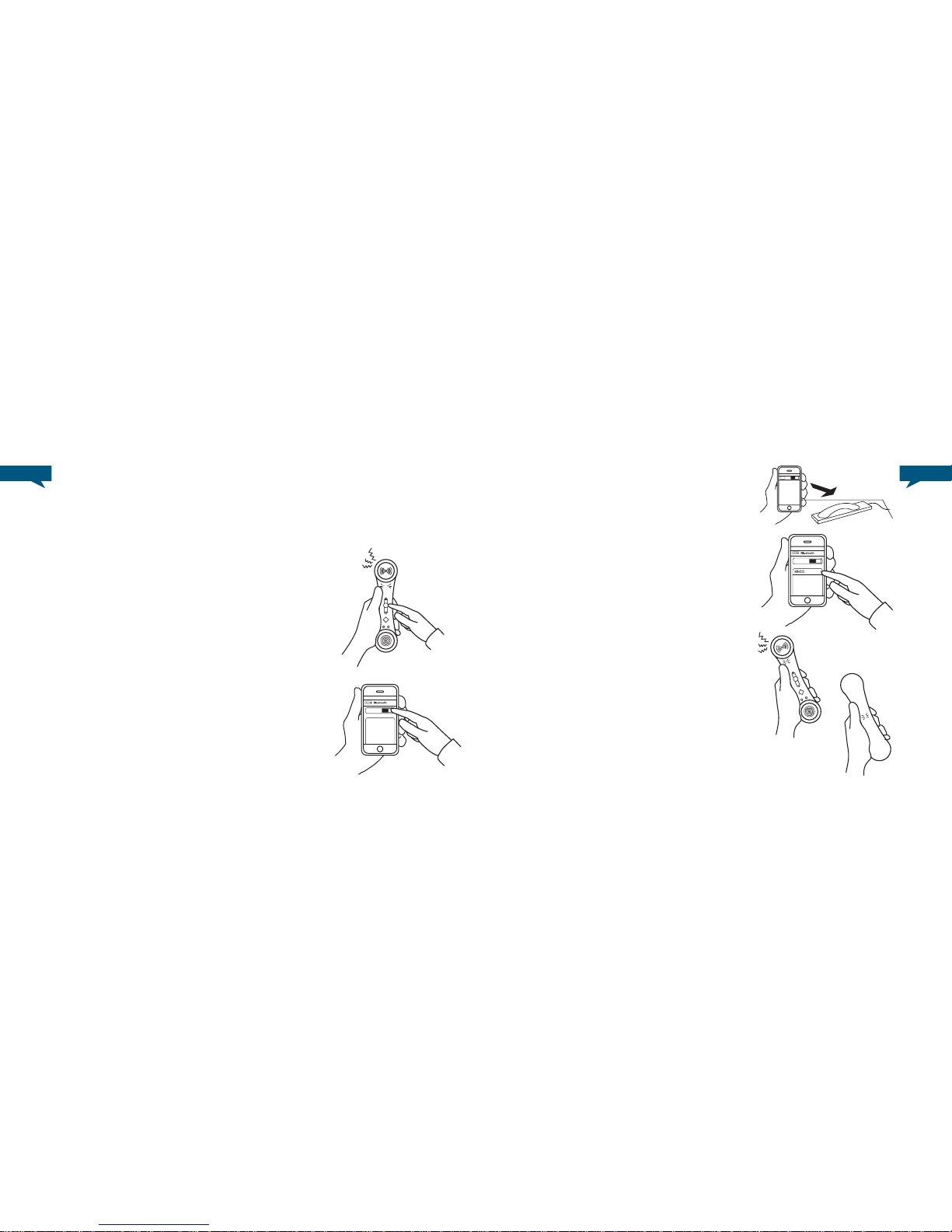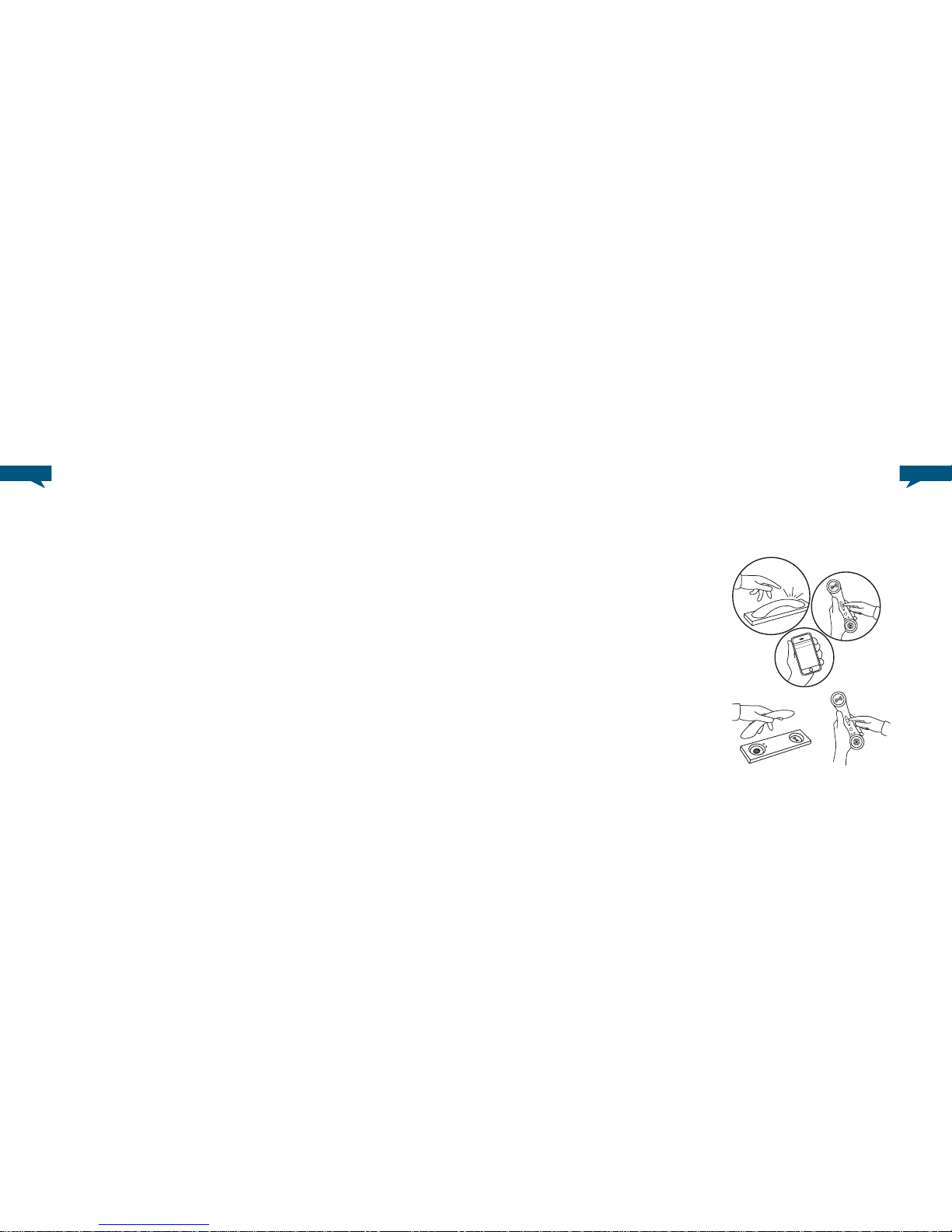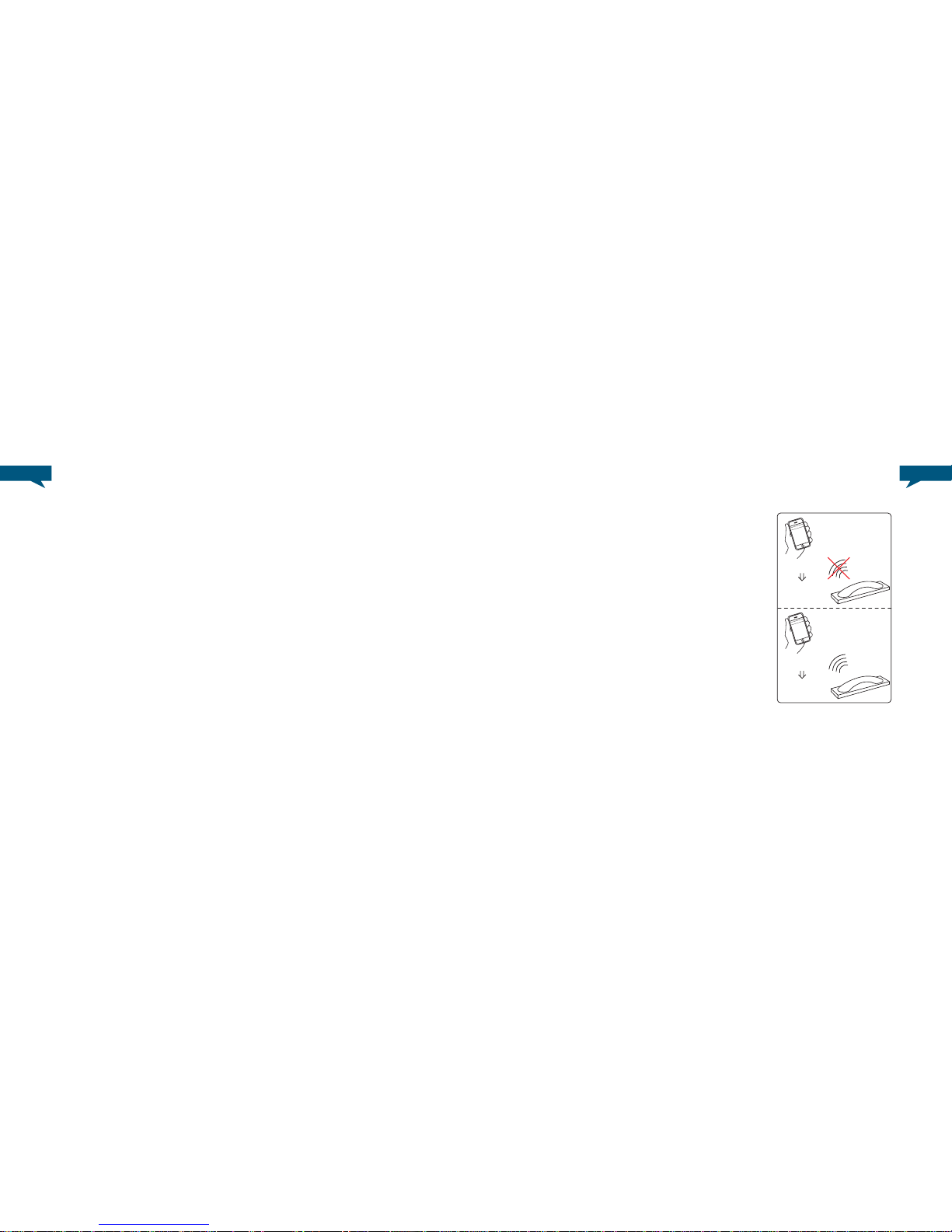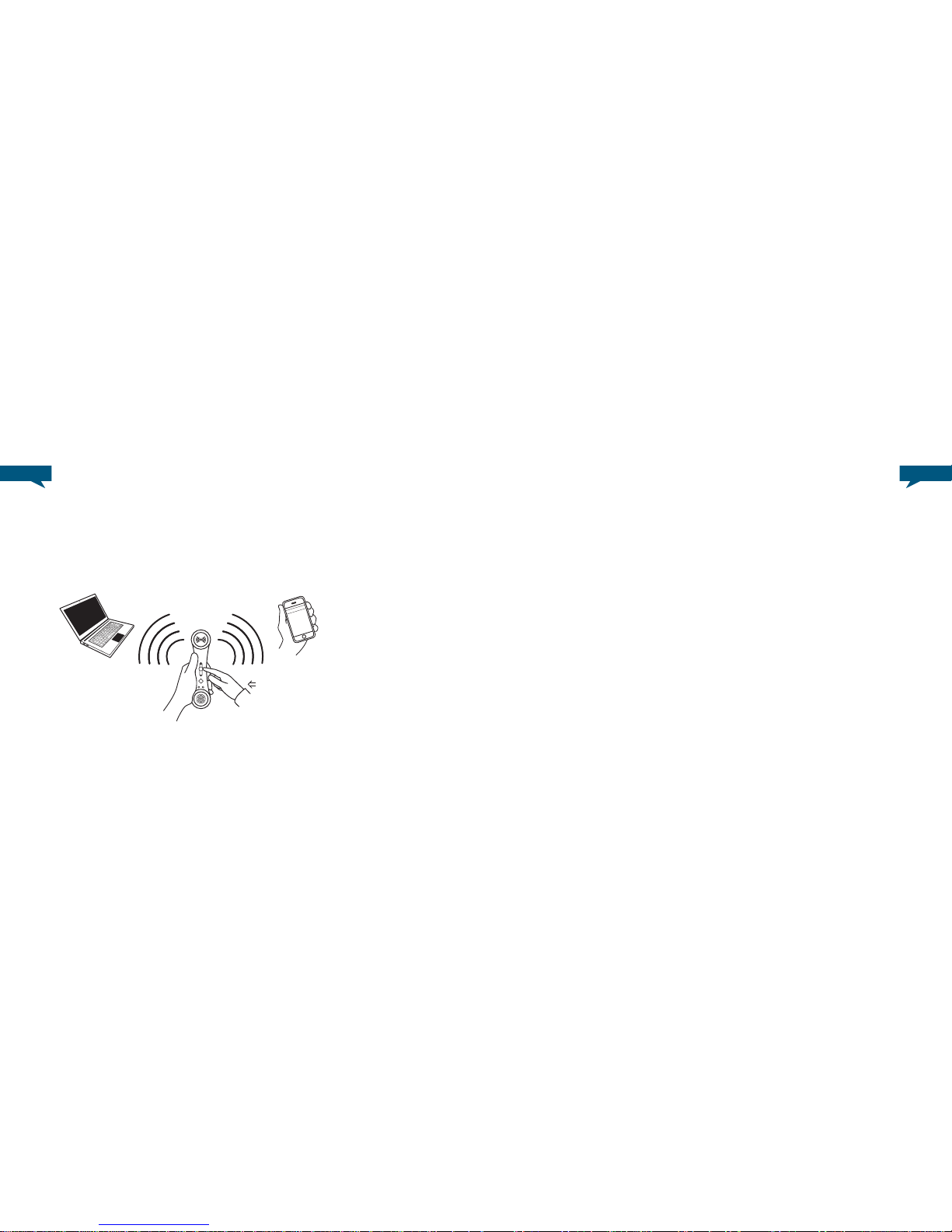MUTE
During a call, press volume control ‘+’ and ‘–’ buttons together to mute the microphone. Press
again to unmute.
CLEAR PAIRED DEVICE LIST
To clear the list of all paired devices, you will need to perform Factory Reset. To do so, switch off the
MM03 place it on the charging base, then press and hold MFB button for 5 seconds while in
charging state until you hear an alert tone.
CHOOSE YOUR MM03 RINGTONE
You can dene how you want your MM03 to ring on incoming calls. You have a choice of 15
ringtones.
a) To enter the ringtone selection mode on you MM03, press and hold the volume control ‘+’ and
‘-’ buttons together for 2 seconds. Your MM03 will then play the current ringtone.
b) To go through the ringtone list, press the volume control ‘+’ button to play the next ringtone and
press the volume control ‘-’ button to play the previous ringtone.
c) To select the current playing ringtone and leave the ringtone selection mode, press and hold the
volume control ‘+’ and ‘-’ buttons together for 2 seconds.
d) The ringtone volume can be adjusted anytime while the MM03 is in standby. Press the volume
control ‘+’ button to increase the volume or ‘-’ button to decrease it.
INFORMATION: Please note that the MM03 also enables a Bluetooth® connection with any laptop
or desktop (Mac or PC) featured with a Bluetooth® Wireless Technology (supporting HS or HF prole)
to work with Skype, Google Talk or other VOIP services.
To connect your MM03 with your computer, you need to go through the pairing process (please
refer to the instruction manual of your computer). Please also see “PAIRING THE MM03 HANDSET
WITH YOUR iPHONE”
If you experience problem such as hearing the sound coming out from the computer instead of
your MM03, please check that your MM03 has been selected on the “Audio Preferences” of your
computer or VOIP software.
AUTOMATIC RECONNECTION
The MM03 is designed to reconnect automatically to the last 2
connected devices in its memory. If you take your mobile phone out
of range of the MM03 for more than 30 seconds (without turning the
MM03 off), and then come back into range, the MM03 will search for
your phone and reconnect automatically within 90 seconds.
If your phone is not one of the last two connected phones, you may
have to reconnect to the MM03 using your mobile phone’s Bluetooth
menu.
Please note that the MM03 will not reconnect automatically if you
have manually disconnected your phone from the MM03 using your
phone’s Bluetooth menu. In this case you will need to use your
phone’s Bluetooth menu to reconnect.
By default, certain mobile phones will prompt you to conrm whether
you want to accept the connection or reconnection when back in
range.
If your phone keeps prompting you about the connection to the
MM03, then you should change the security setting on your phone
so that it considers the MM03 as a trusted or authorized connection
(please check your phone’s user manual).
13
12
Out of range
Automatic
Back into
range
Automatic
Reconnection
Disconnection