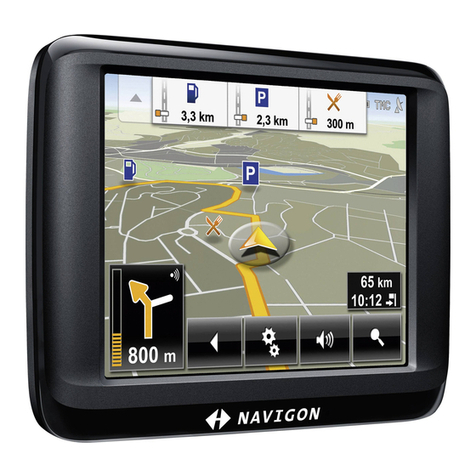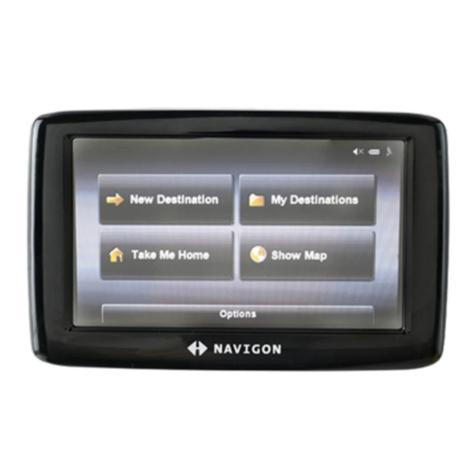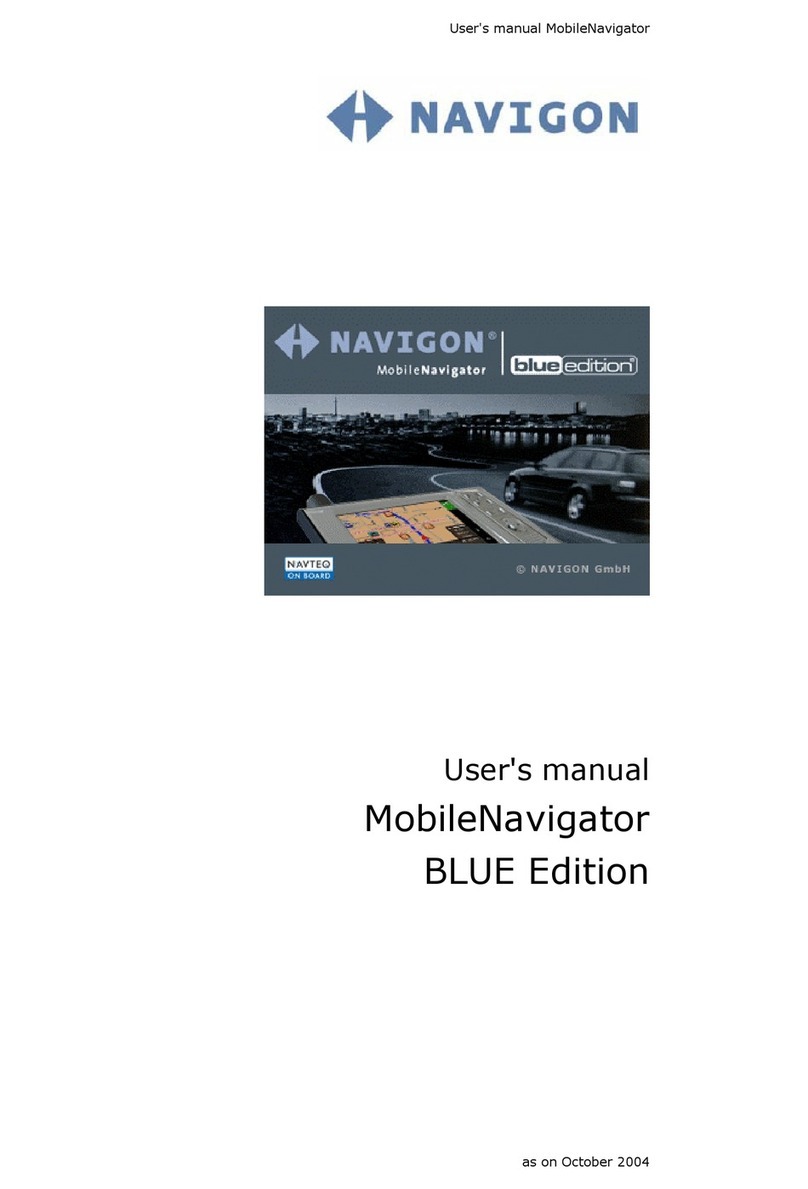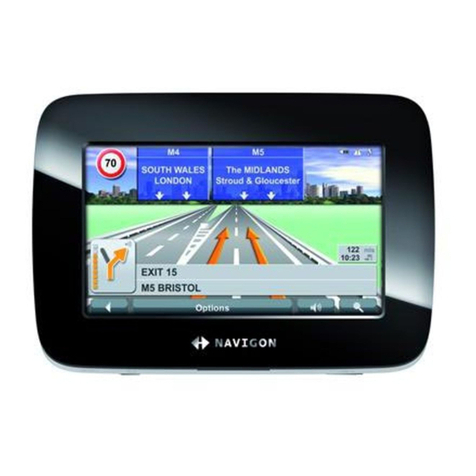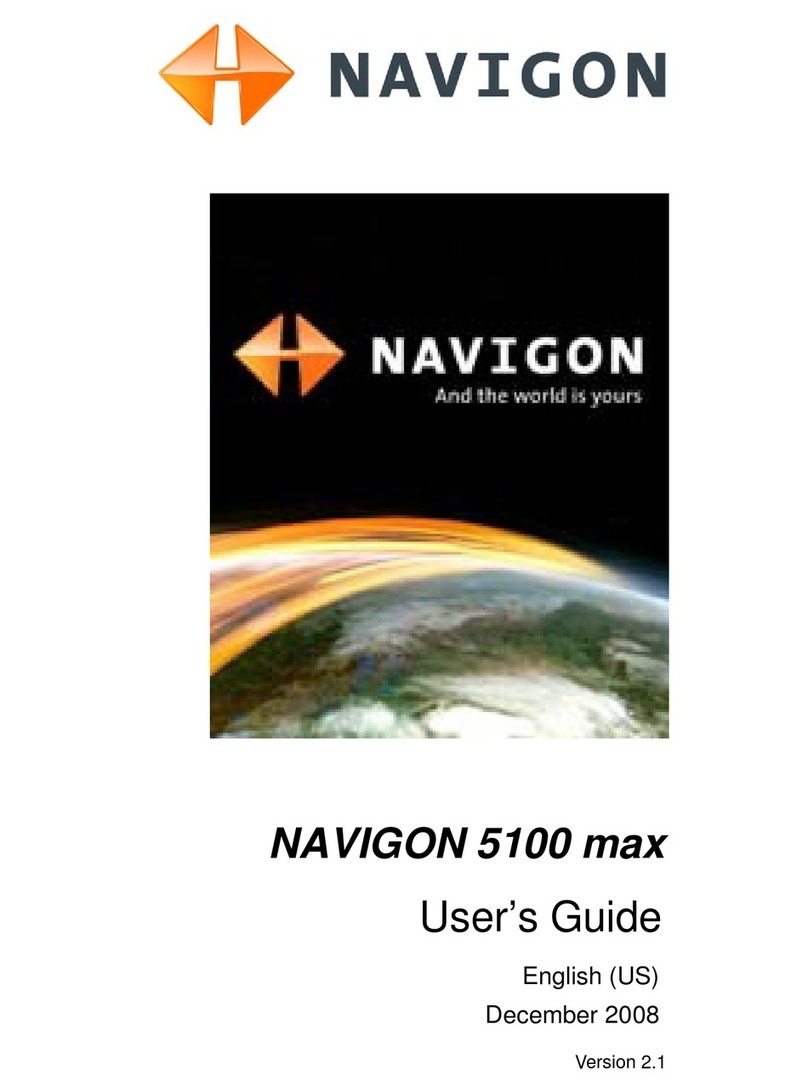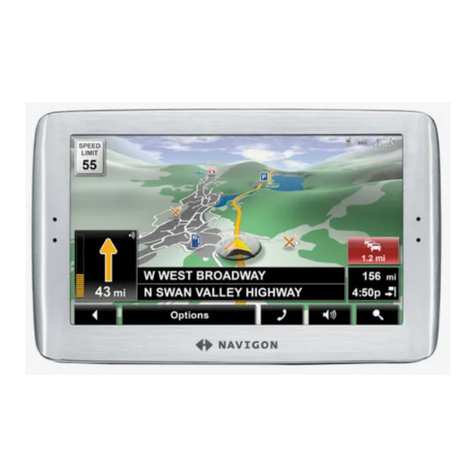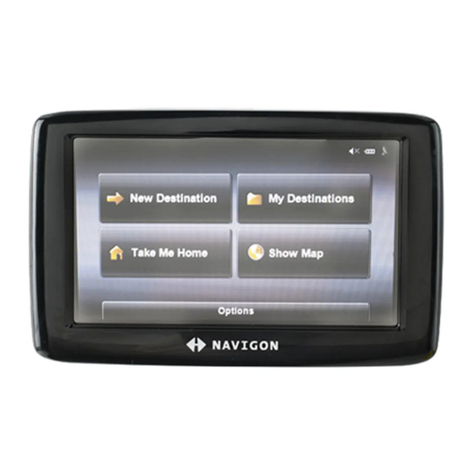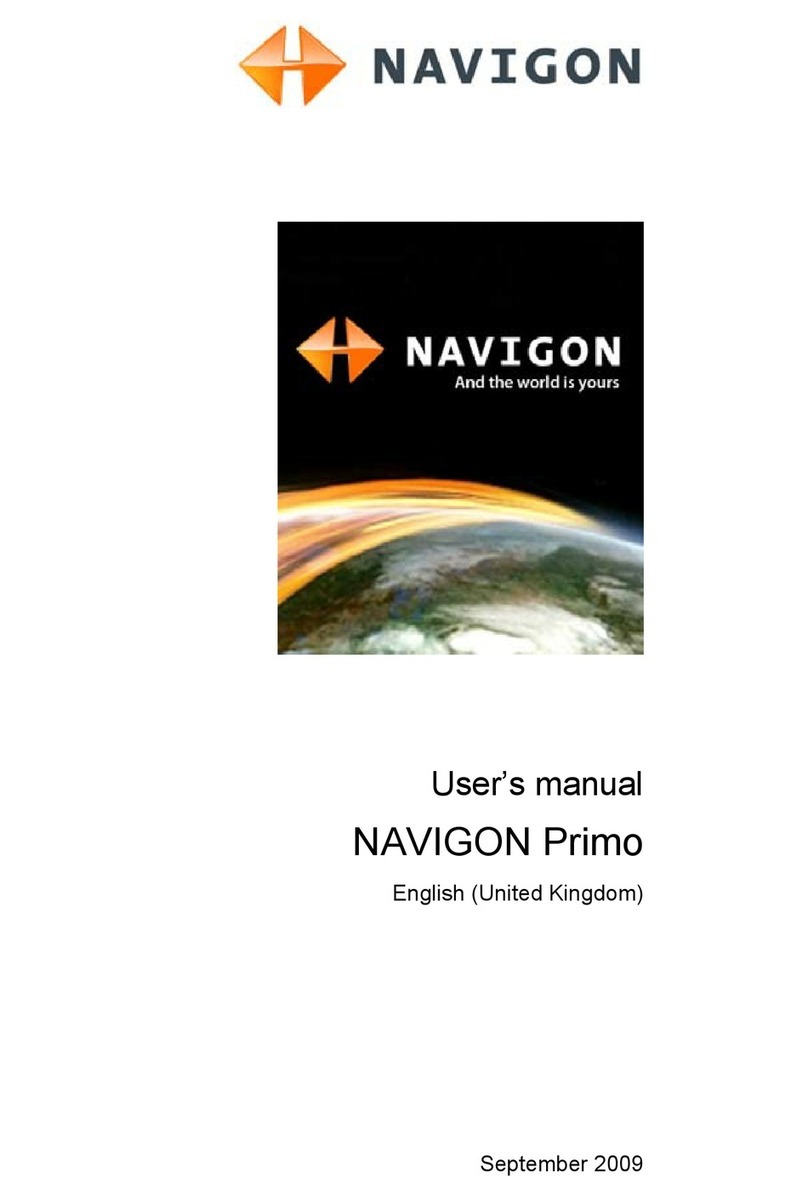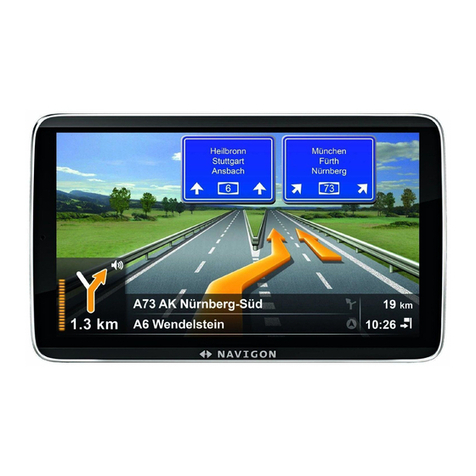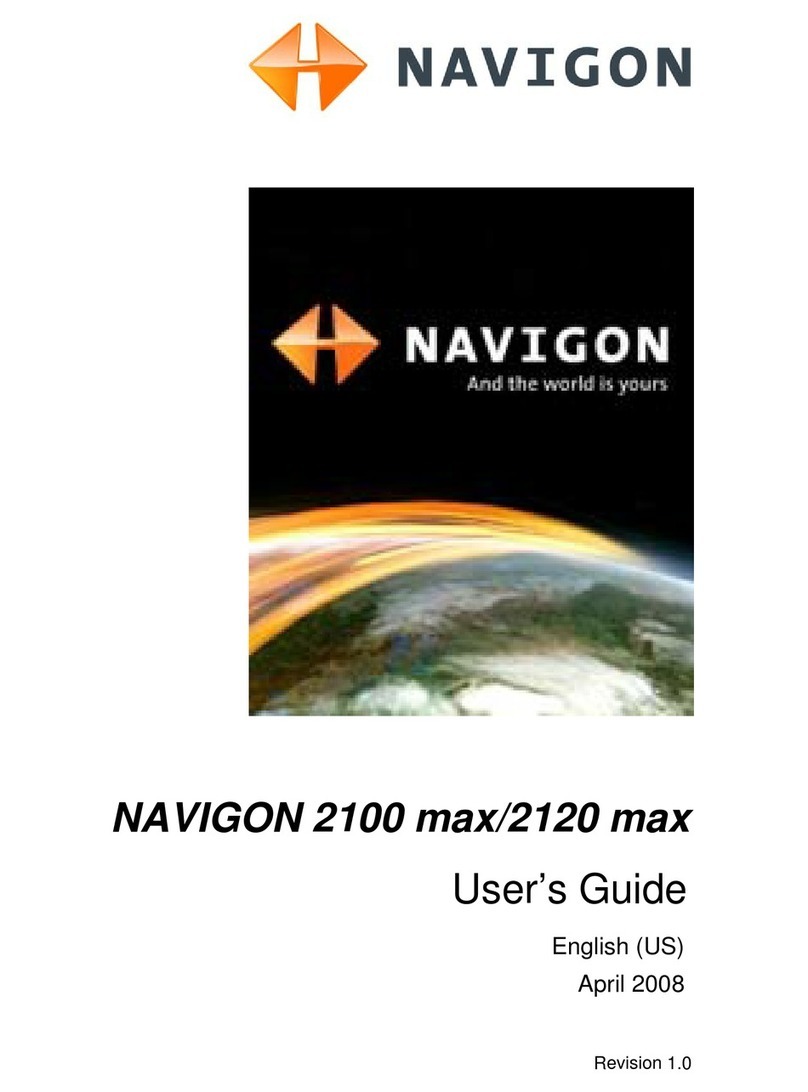User’s manual NAVIGON 72 Easy | 72 Plus | 72 Plus Live | 72 Premium
User’s manual Table of contents w V
9Useful functions..............................................................................68
9.1 Route Profiles....................................................................................68
9.1.1 Route profile settings..........................................................68
9.1.2 NAVIGON basic profiles .....................................................68
9.1.3 Creating a new route profile................................................69
9.1.4 Selecting a route profile......................................................69
9.1.5 Managing route profiles ......................................................70
9.2 Screenshots ......................................................................................71
9.2.1 Enabling screenshots..........................................................71
9.2.2 Creating a screenshot.........................................................71
9.3 Parking near the destination ..............................................................72
9.3.1 Special functions along a route with several stages............73
9.4 MyBest POI: POI on Your Route........................................................74
9.4.1 Displaying POIs along the route..........................................75
9.4.2 Navigating to one of the destinations ..................................76
9.4.3 Selecting categories ...........................................................76
9.5 GPS Status, saving the current location.............................................77
9.6 Block .................................................................................................77
9.7 TMC (Traffic Information)...................................................................78
9.7.1 Route Optimisation: On Request.........................................78
9.7.2 Route Optimisation: Automatic............................................80
9.7.3 Displaying traffic information...............................................81
9.7.4 Filtering traffic messages....................................................83
9.7.5 Showing a single message in detail....................................83
9.7.6 Edit Mode...........................................................................84
9.7.7 Options (Traffic Information) ...............................................85
9.7.8 Settings (Traffic Information)...............................................86
10 Handsfree Module...........................................................................87
10.1 Bluetooth Connection ........................................................................89
10.1.1 Searching for and pairing Bluetooth devices.......................89
10.1.2 Pairing from the mobile phone............................................91
10.1.3 Connecting to a device .......................................................91
10.1.4 Activating a mobile phone...................................................93
10.1.5 Deleting devices .................................................................93
10.1.6 Import Phone Book.............................................................94
10.1.7 Import recent calls ..............................................................96
10.2 Taking a call......................................................................................96
10.3 Receiving a text message..................................................................96
10.4 Making a call .....................................................................................97
10.4.1 Dialling a telephone number ...............................................97
10.4.2 Dialling a Speed Call number..............................................97
10.4.3 Calling a contact from the phone book................................98
10.4.4 Calling most recently dialled, received or missed
numbers .............................................................................98
10.4.5 Transferring a call from your mobile telephone ...................99