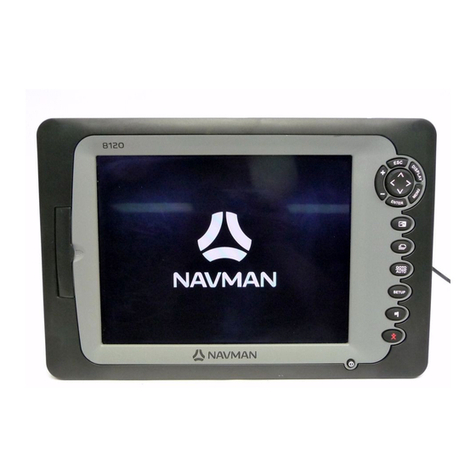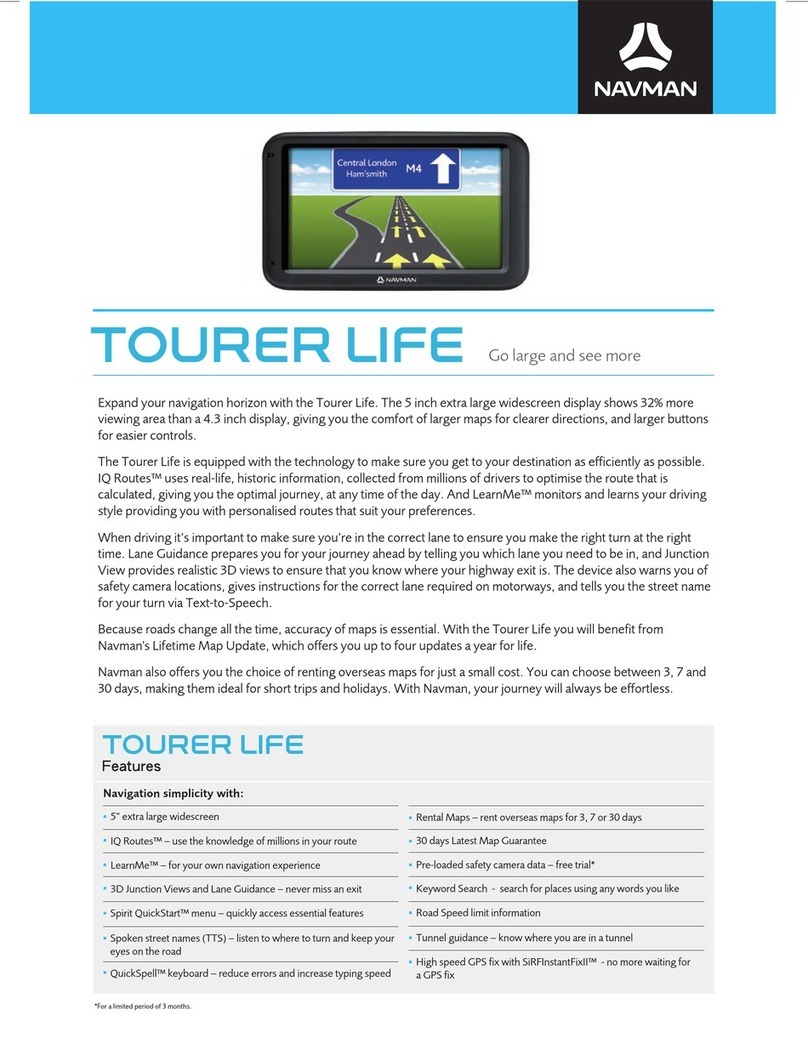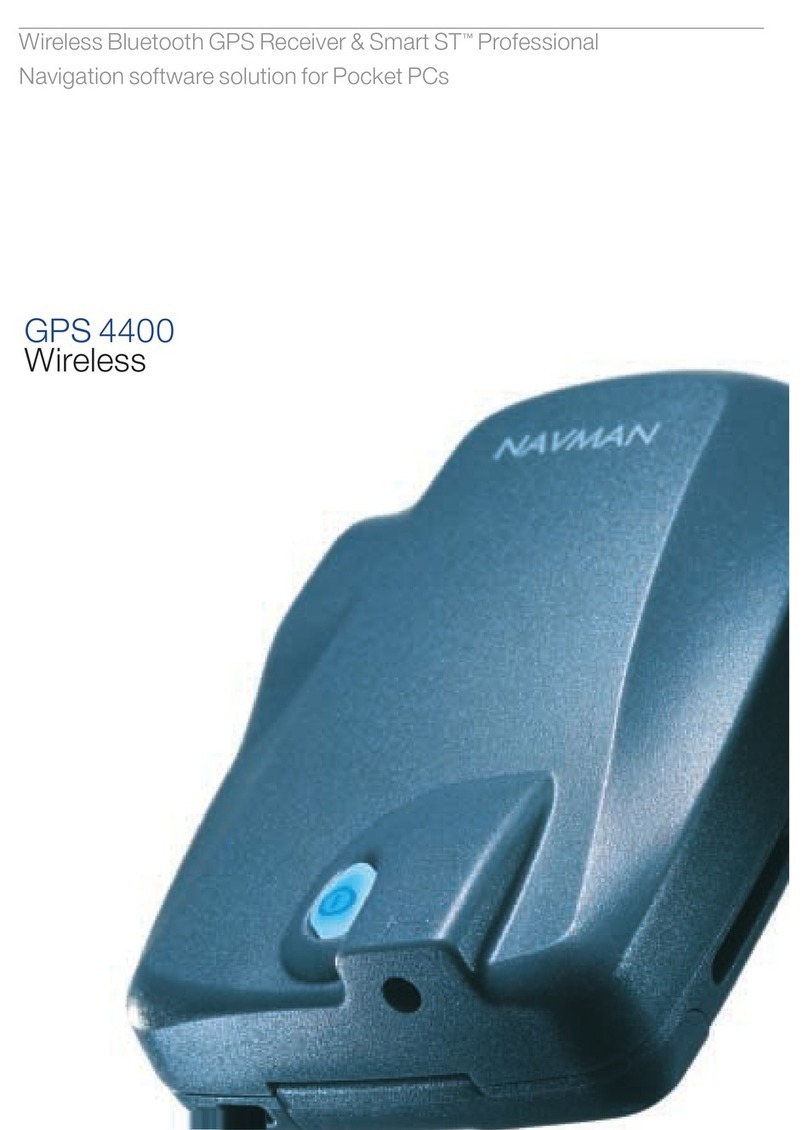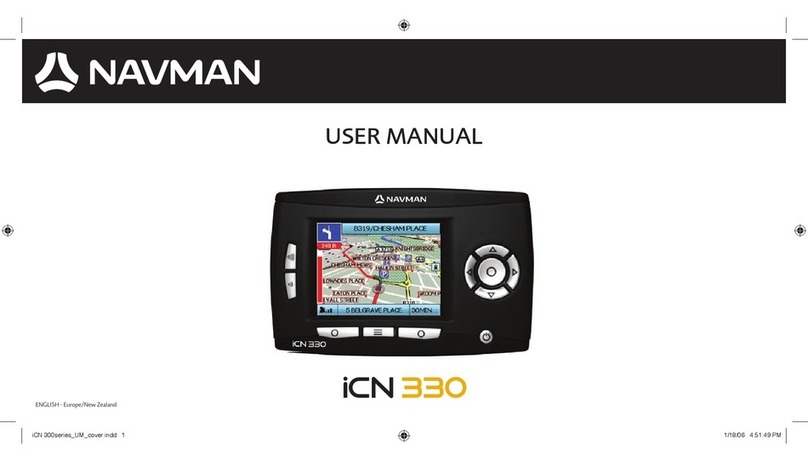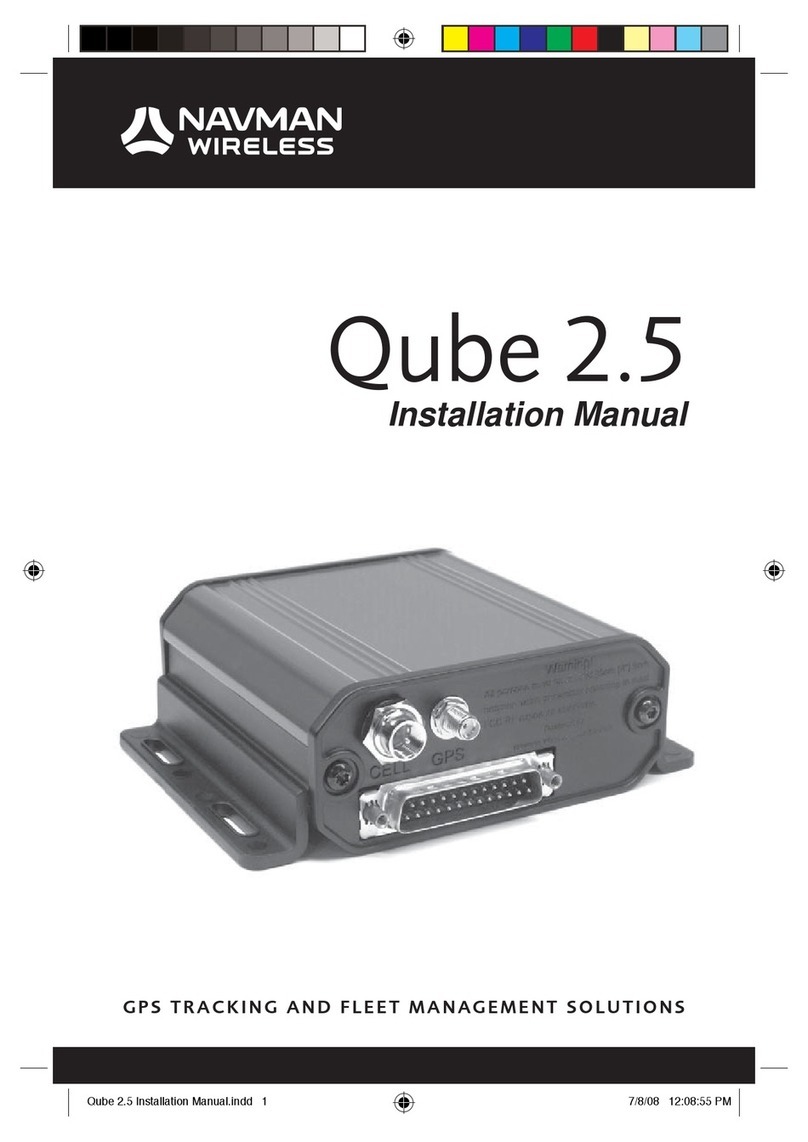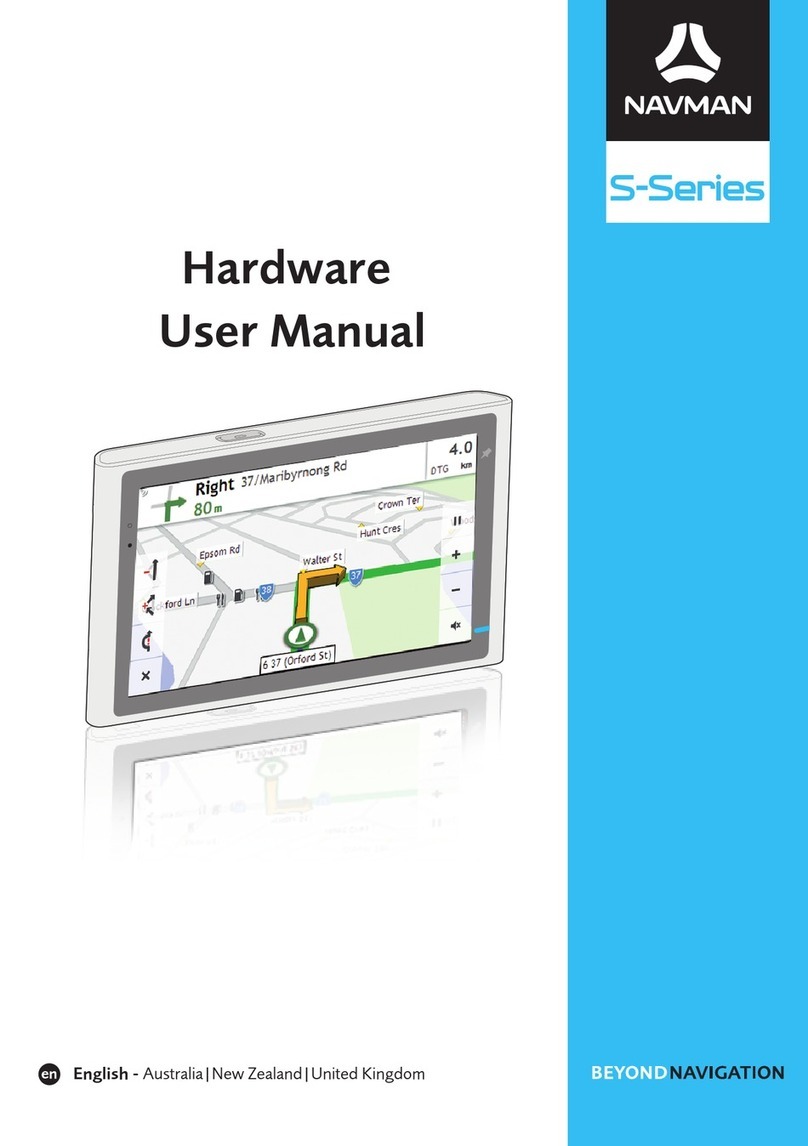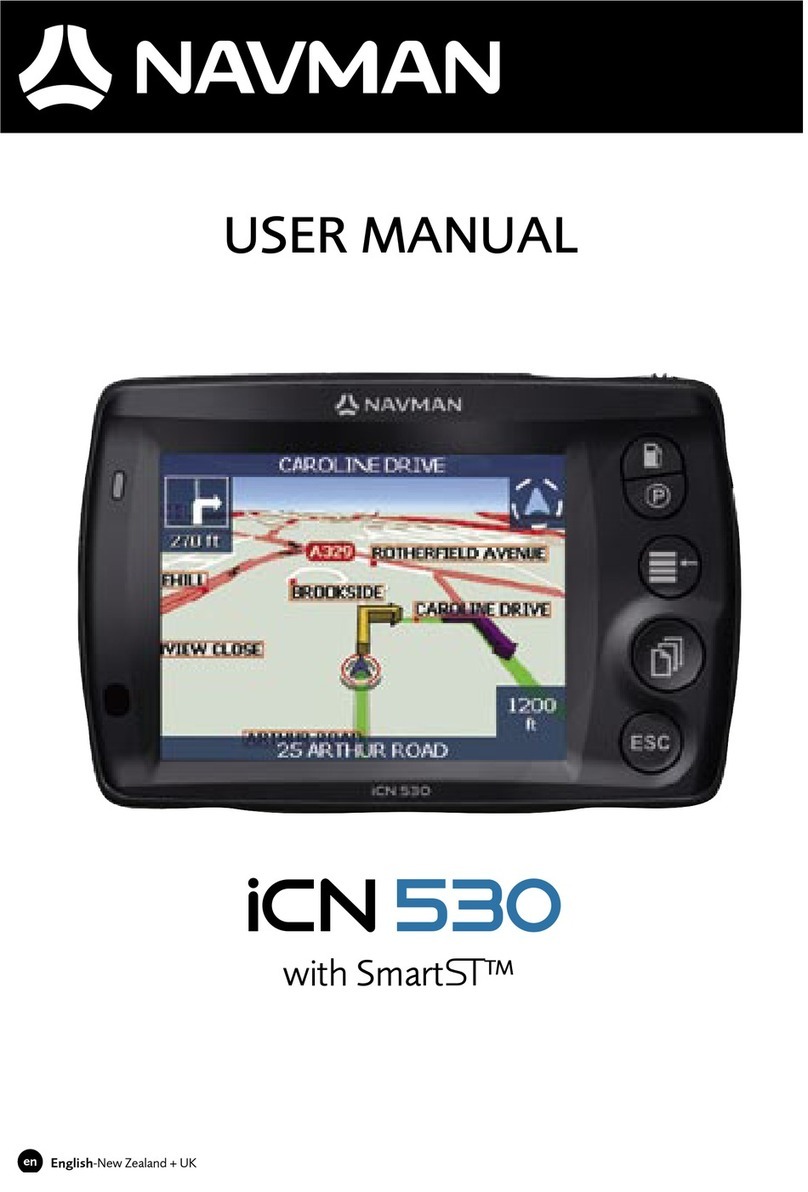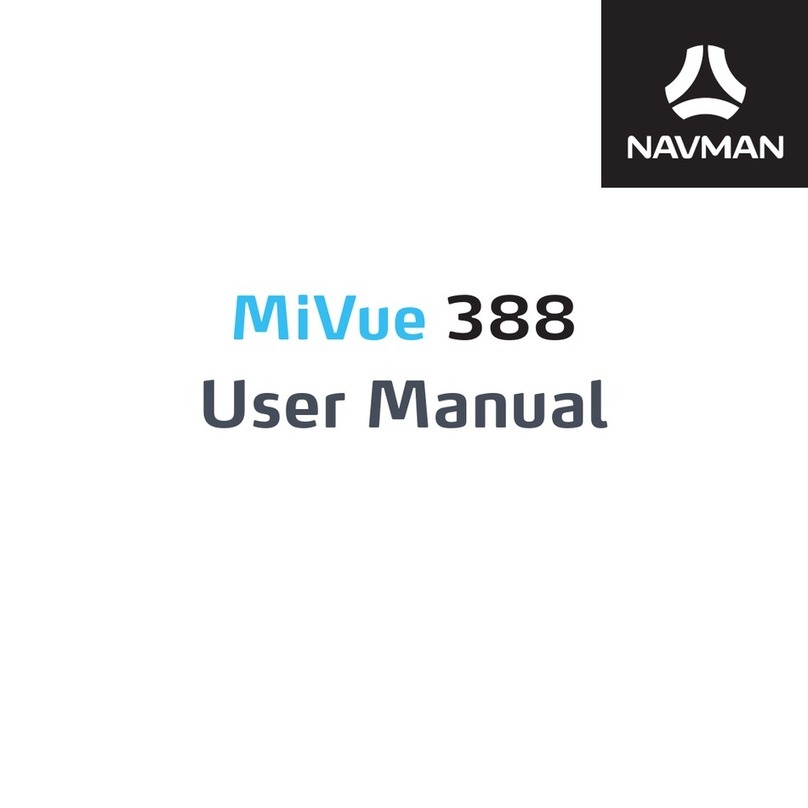LA000605D © 2007 Navman New Zealand. All rights reserved. Proprietary information and specications subject to change without notice. I
Contents
1.0 Introduction ....................................................................................................... 1
2.0 Hardware application information................................................................... 1
2.1 Electrical connections (SMT pad interface).................................................................. 2
2.2 Typical application circuit ............................................................................................. 3
2.2.1 Power for receiver and active antenna................................................................. 3
2.2.2 Grounding ............................................................................................................ 3
2.2.3 Decoupling ........................................................................................................... 5
2.2.4 Serial RS232 data level shifter............................................................................. 5
2.3 PCB design recommendations..................................................................................... 5
2.3.1 Choice of PCB stack up ....................................................................................... 5
2.3.2 Ground plane design............................................................................................ 5
2.3.3 Decoupling components ...................................................................................... 6
2.3.4 Antenna connection ............................................................................................. 6
2.3.5 Design of 50 ohm microstrip antenna connection................................................ 7
2.4 Antenna system design choices................................................................................... 8
2.4.1 Antenna types ...................................................................................................... 8
2.4.2 Active antenna ..................................................................................................... 9
2.4.3 Passive antenna................................................................................................... 9
2.4.4 Jupiter module used as a GPS sensor................................................................10
2.4.5 DC supply protection for an active antenna ........................................................10
2.5 Jupiter adapter printed circuit board............................................................................11
3.0 Packaging and delivery .................................................................................. 13
4.0 Manufacturing process recommendations .................................................. 15
4.1 Solder methods............................................................................................................15
4.1.1 Solder paste type .................................................................................................15
4.1.2 Solder paste mask size........................................................................................15
4.1.3 Solder paste stencils............................................................................................15
4.1.4 Reow prole recommendations .........................................................................15
4.1.5 Coating ................................................................................................................16
4.1.6 Post reow washing.............................................................................................16
4.1.7 Pre-baking ...........................................................................................................16
4.1.8 Rework.................................................................................................................16
4.1.9 Site Redress and Cleaning ..................................................................................17
4.1.10 Application of Solder Paste................................................................................17
4.1.11 Placement and Attachment of the New Component ..........................................17
5.0 Software application information.................................................................. 17
5.1 Normal mode operation...............................................................................................17
5.2 Power management ....................................................................................................17
5.2.1 Adaptive TricklePower mode...............................................................................17
5.2.2 Push-to-Fix mode ...............................................................................................18
5.3 Serial I/O .....................................................................................................................18
5.3.1 Default settings....................................................................................................18
5.3.2 NMEA input commands ......................................................................................18
5.4 Navman proprietary NMEA low power mode messages ............................................19
5.4.1 Low power conguration......................................................................................19
5.4.2 Low power acquisition conguration ...................................................................19
5.5 Save and Retrieve Conguration Data to Flash ........................................................ 20
5.5.1 Writing to Flash................................................................................................... 20
5.5.2 Retrieving from Flash ......................................................................................... 20
5.5.3 Reverting to default settings............................................................................... 20
5.6 Selectable User Proles .............................................................................................21
5.7 GPS x output .............................................................................................................21
5.8 Custom application software.......................................................................................21
6.0 Glossary and acronyms ................................................................................. 22