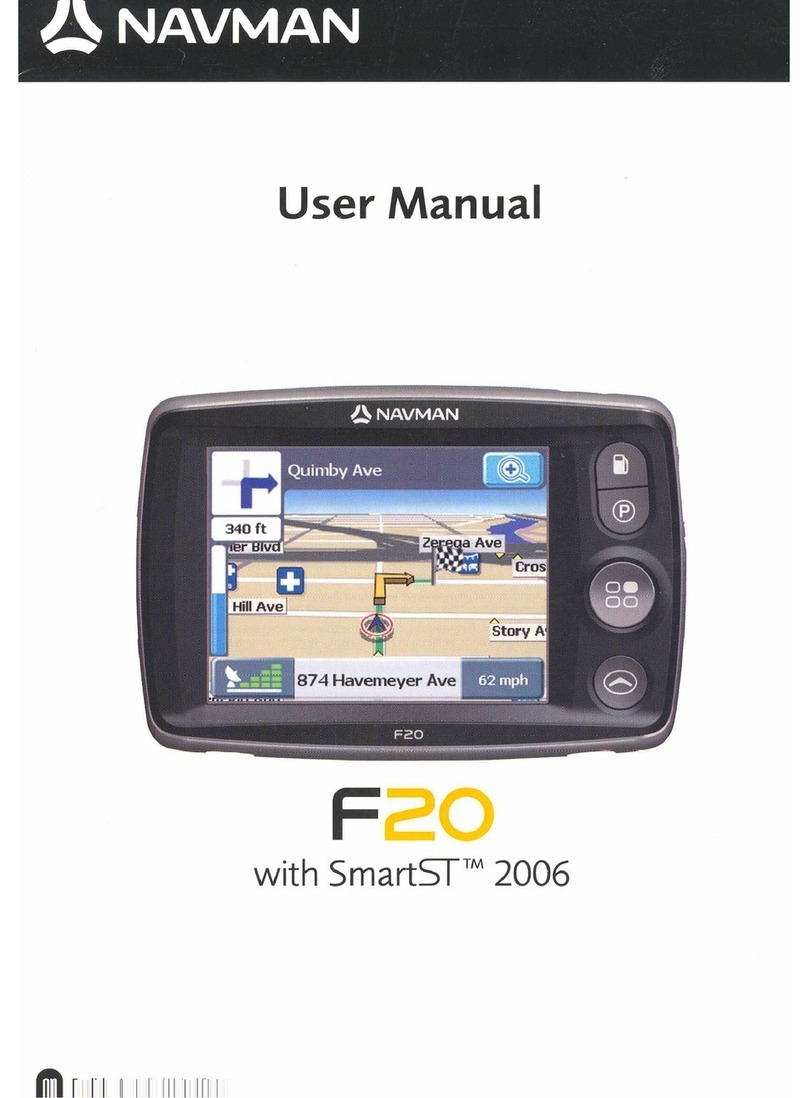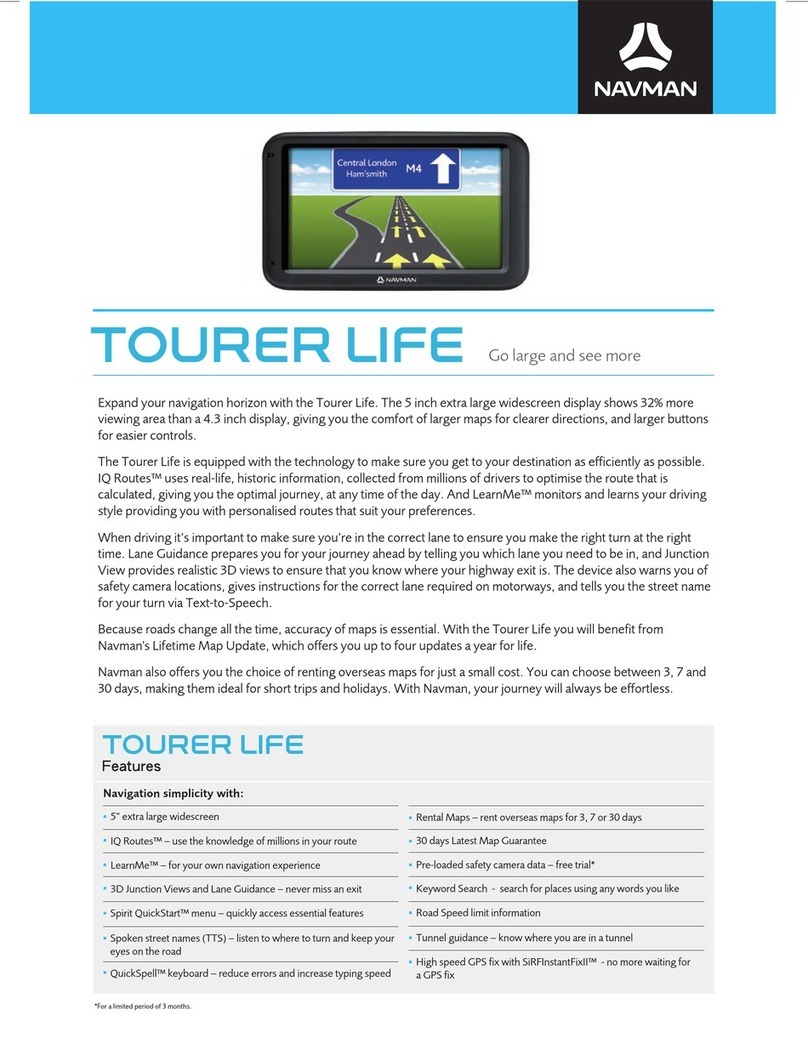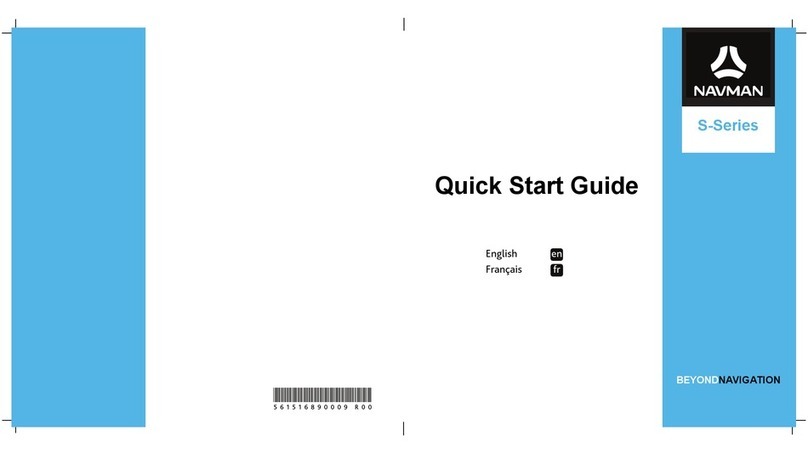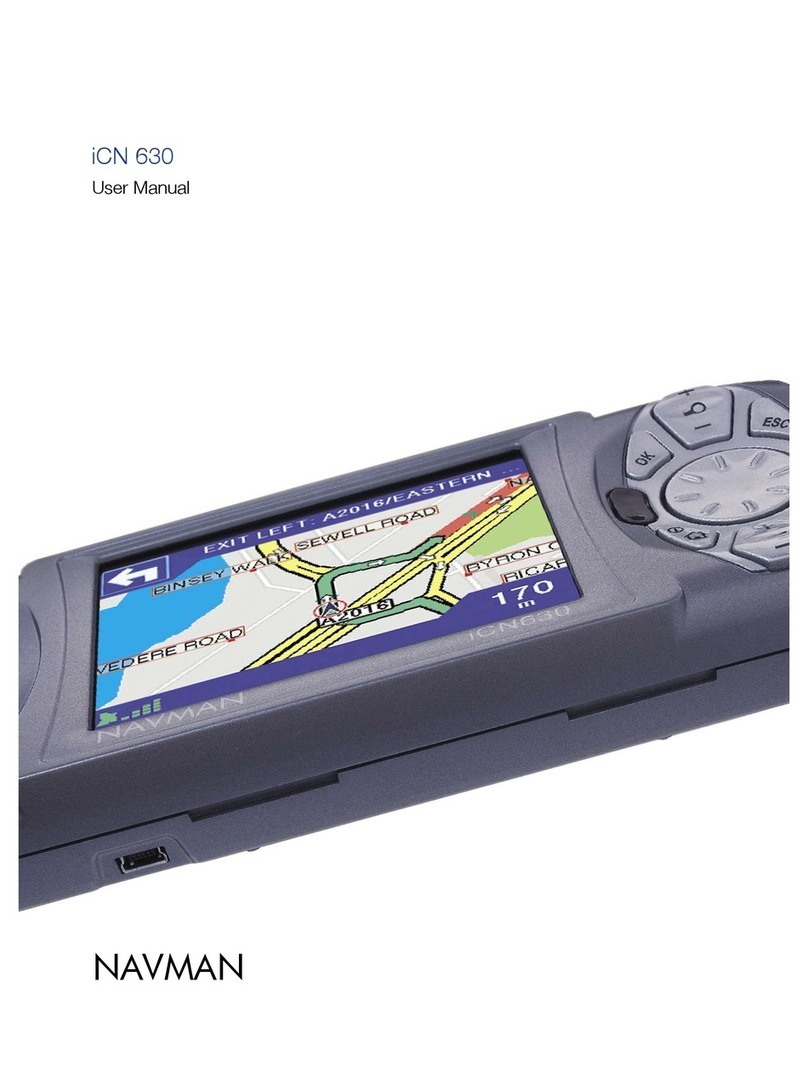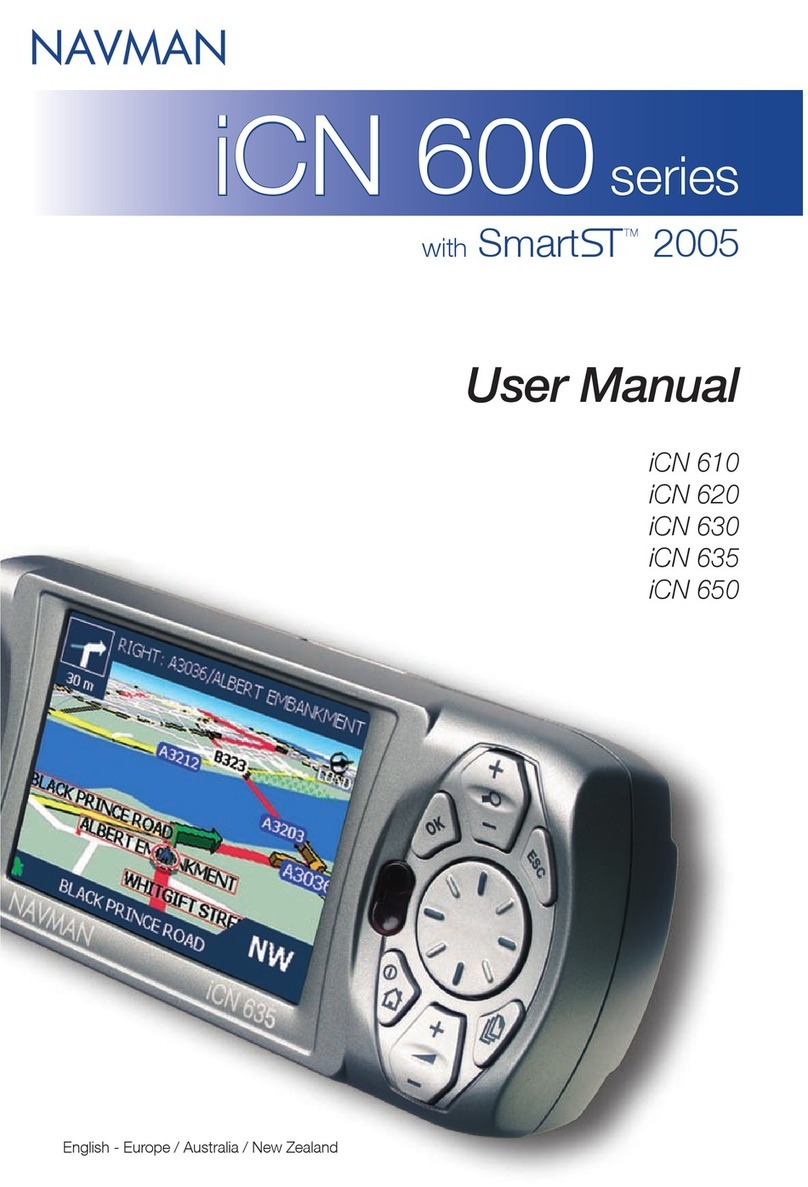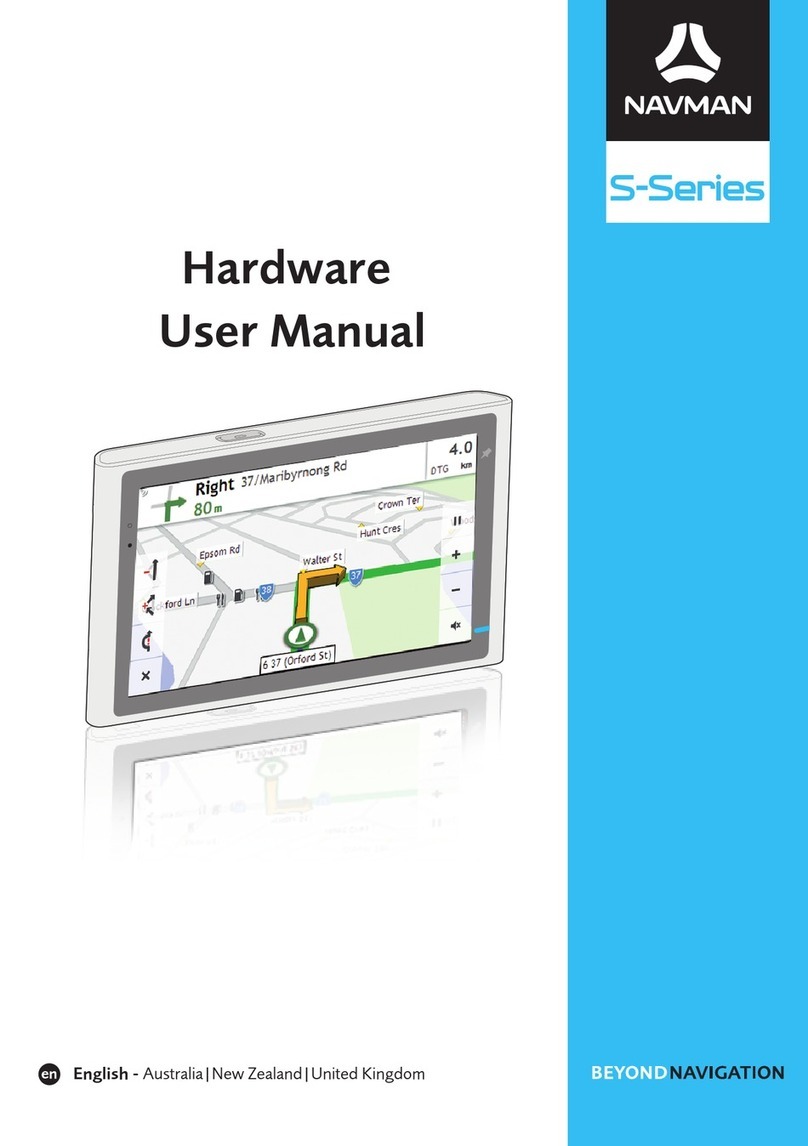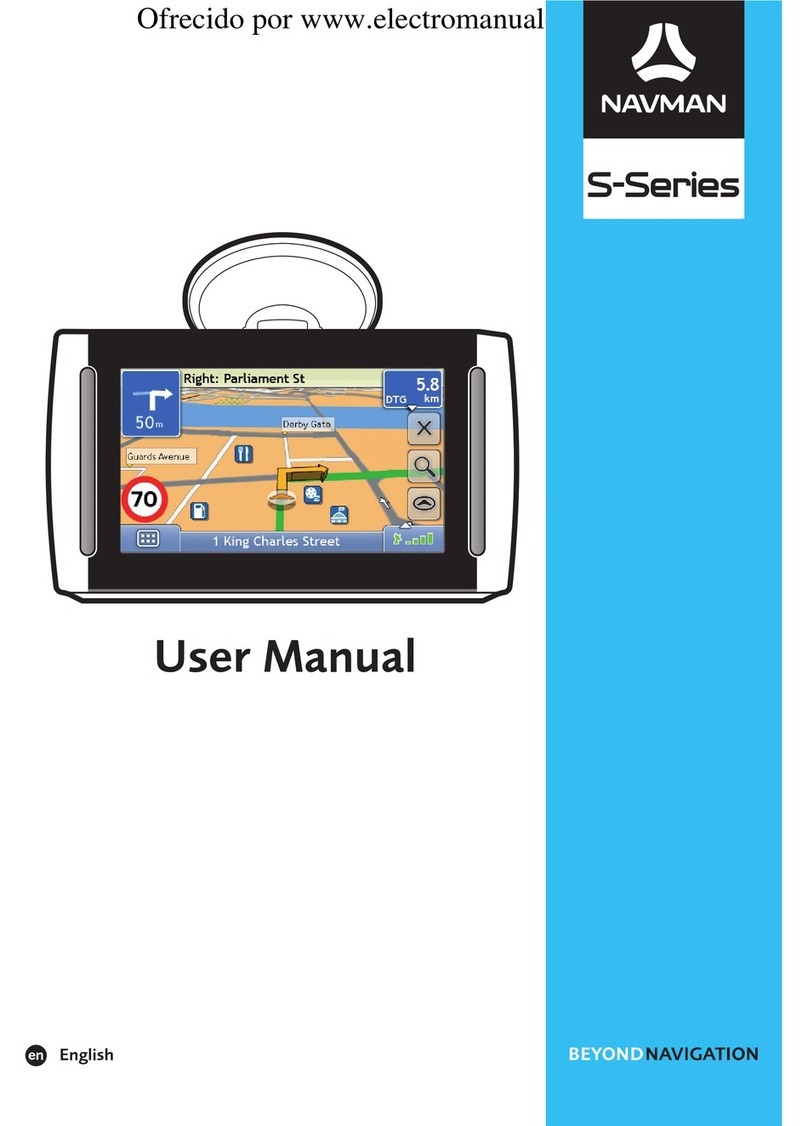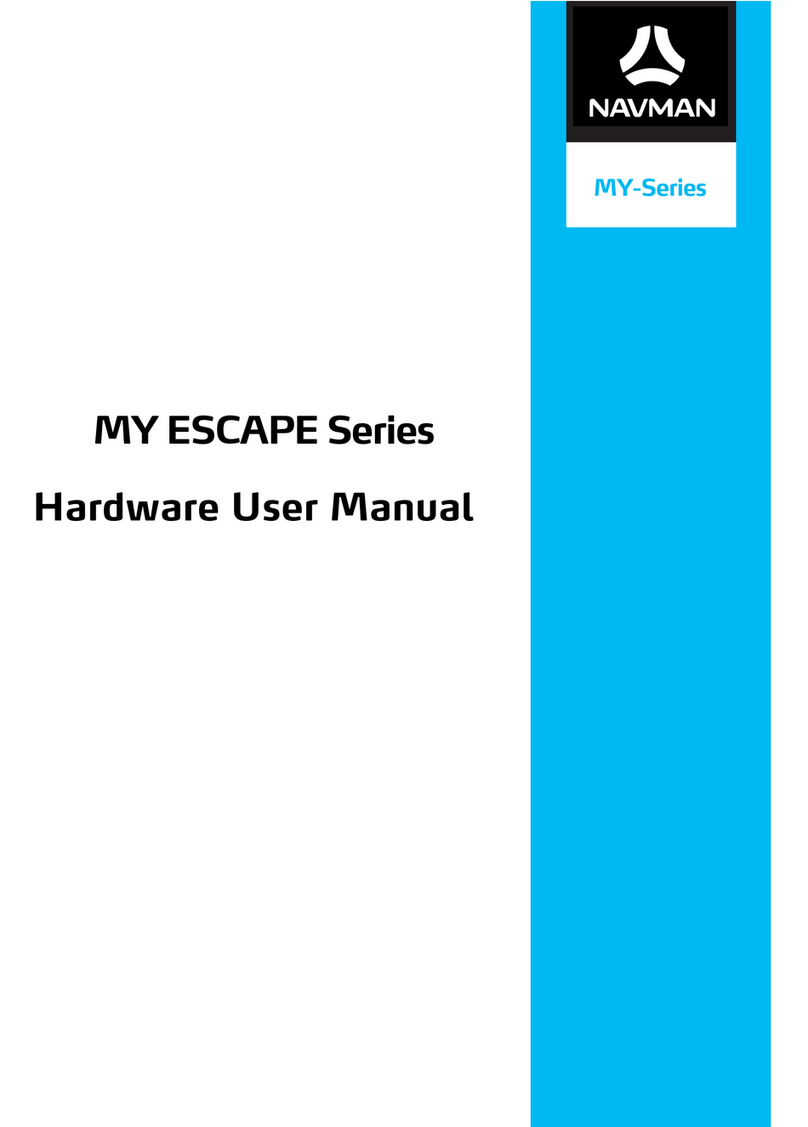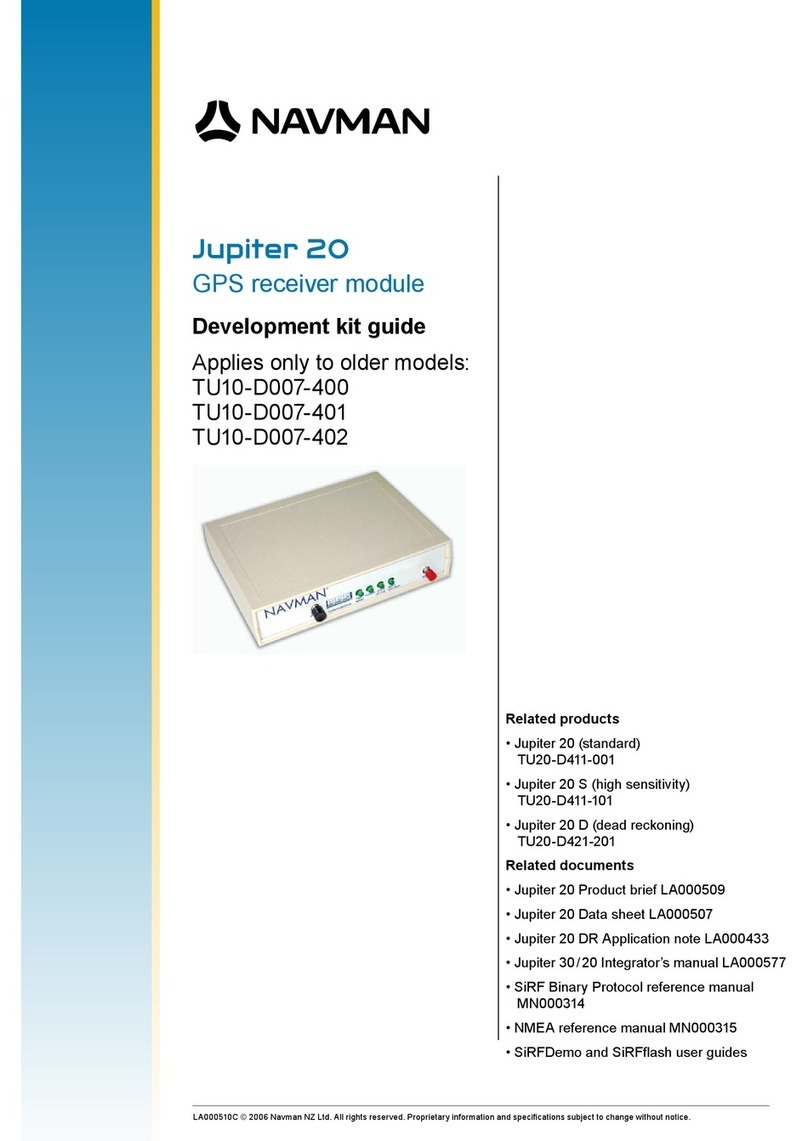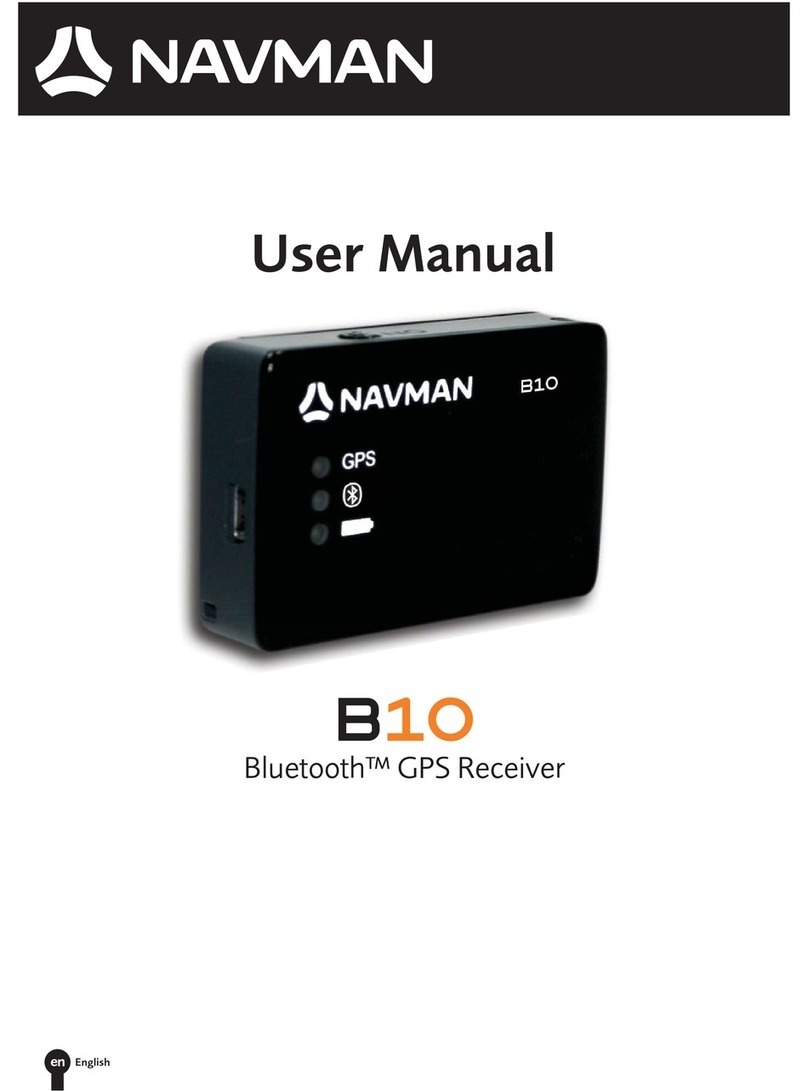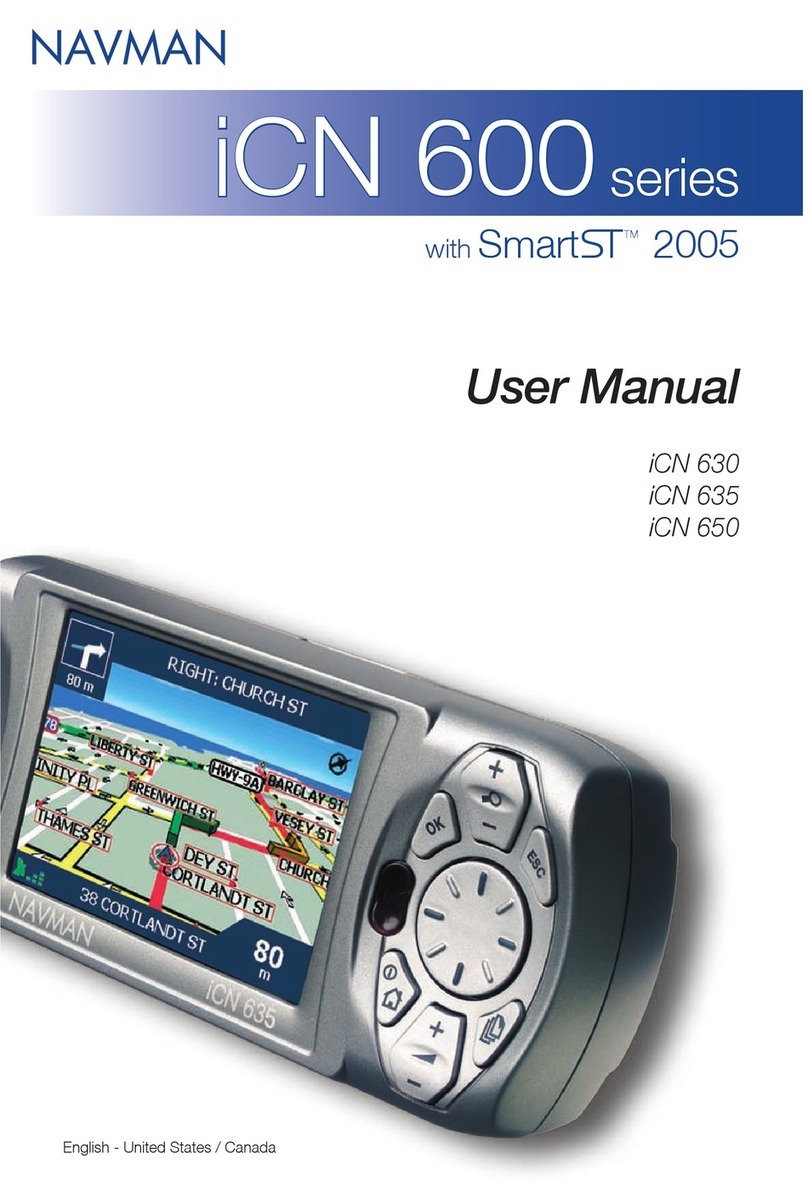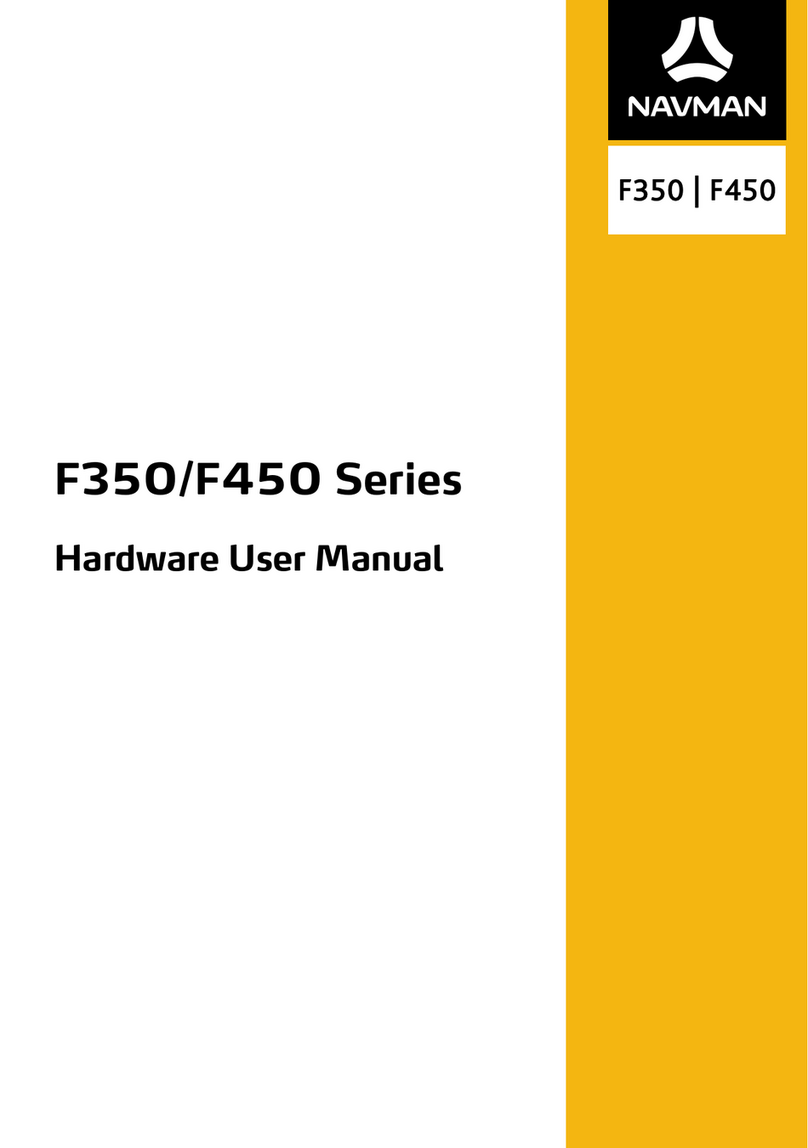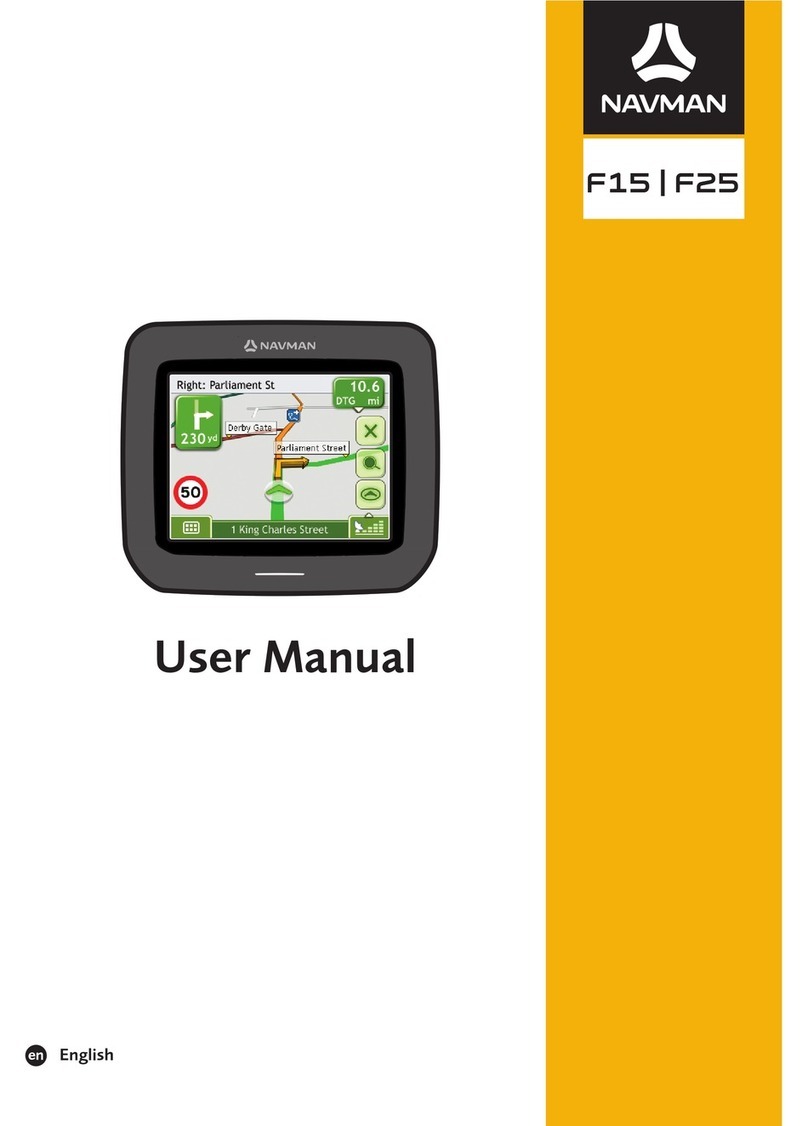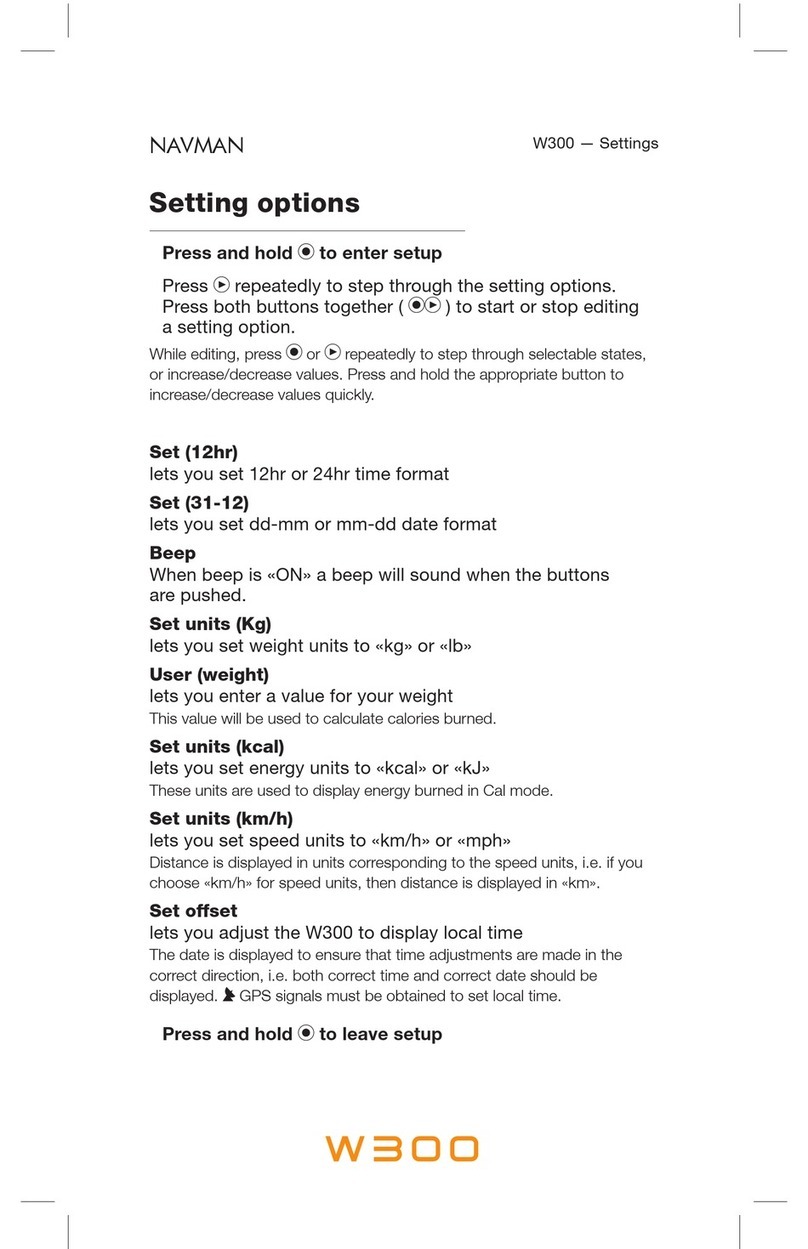NOW YOU KNOW.
Be outdoors
The M300 is not intended for operation indoors or under
water as it uses Global Positioning System (GPS) satellites to
get time and date information, and to calculate distance and
speed. For best results, always use the M300 outdoors with
an unobstructed view of the sky.
L
1. Turn D-ring anti-clockwise and slide enclosure cover down to open battery
enclosure.
2. Insert battery with «» end as indicated inside enclosure.
3. Replace enclosure cover (ensuring lugs at the bottom of the cover are aligned
with slots in the enclosure surround), turn D-ring clockwise to seal.
The control buttons, and (as shown above) are pressed
separately or together to turn the unit «ON» and «OFF», cycle
through modes, and select mode options.
Know the buttons Start normal operation
Press to start normal operation
When starting directly into normal operation M300 will start in
the mode it was in at last shutdown.
The M300 automatically operates whenever you are moving
and pauses operation while you are stationary. Modes are
accessed in the following order:
Get ready
Step 1
Fit the battery
Get set
Step 2
Go
Step 3
Fit the M300
The M300 is designed to be worn on the left upper arm.
You may wish to adjust some of the settings prior to fitting.
!Always enter setup first if you wish to change settings.
To enter setup after starting normal operation, you must
shut down and re-start the M300.
Flashing icon = seeking GPS signals
Constant icon = GPS signals obtained
Startup could take up to 80 seconds to get all satellite data.
If you release before the counter reaches zero, the M300
will immediately start normal operation.
For details about system settings see over page or consult User Guide.
Press and hold to leave setup
counter
counter
Mode icons appear in the lower section of the screen. While
in Speed mode you can monitor session distance and current
speed. You can also store laps or clear session data.
While in Speed mode
Press to store lap data
Press and hold to clear all* session data (*does not clear
odometer)
Press to go to next mode
When you want to shut down the M300
Press and hold
Now you know.
speed mode icon
session distance
current speed
After leaving setup, the M300 automatically starts normal
operation displaying the speed mode first.
Enter setup
Press and hold to enter setup
Know the startup options
1. enter setup
2. start normal operation
For details about modes, see over page or consult User Guide.
Mode example (speed)
LA000530A © 2005 Navman NZ Ltd. All rights reserved. "Sport.Tool" and "Now you know" are trademarks of Navman NZ Ltd.
For best performance:
General use = Alkaline
Below 5 oC = NiMH
!