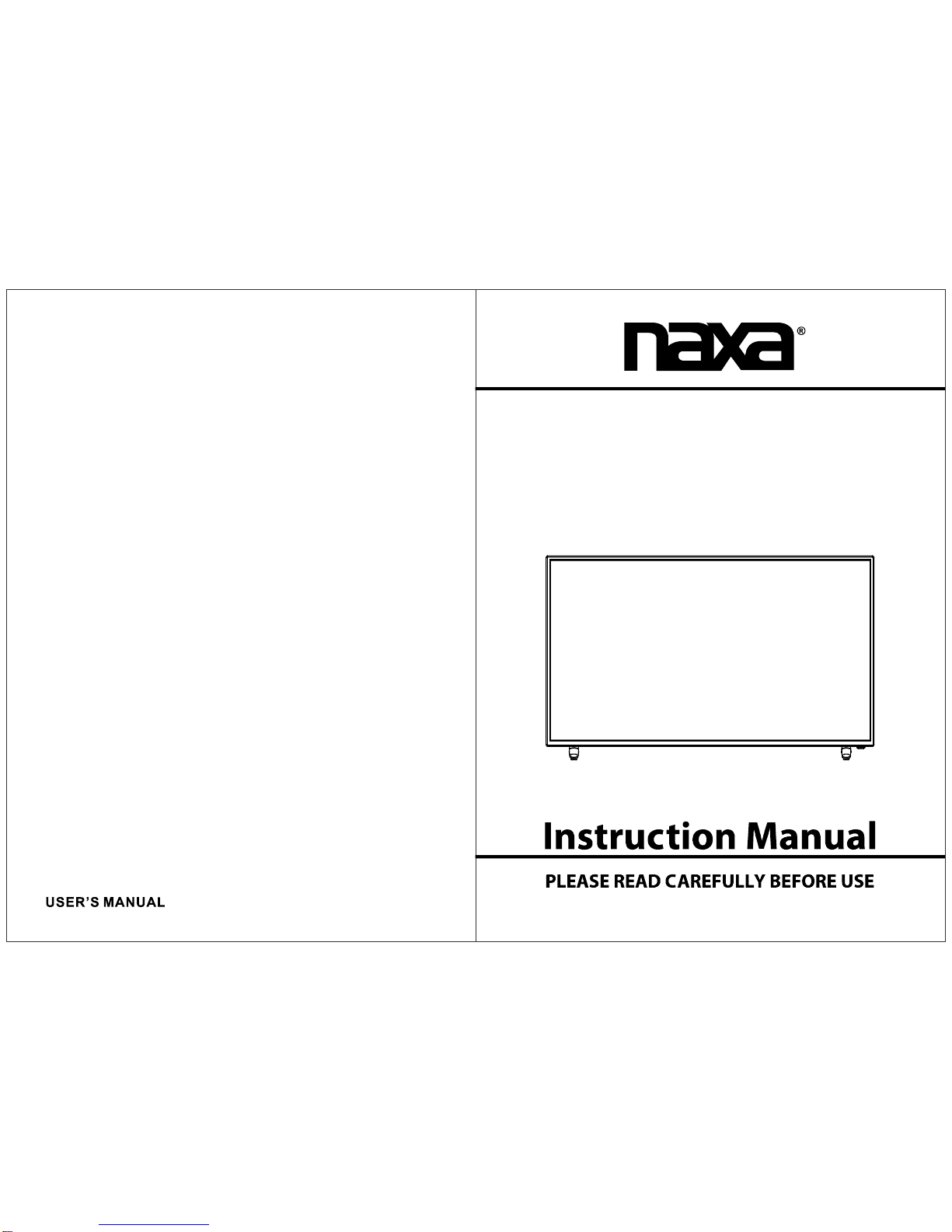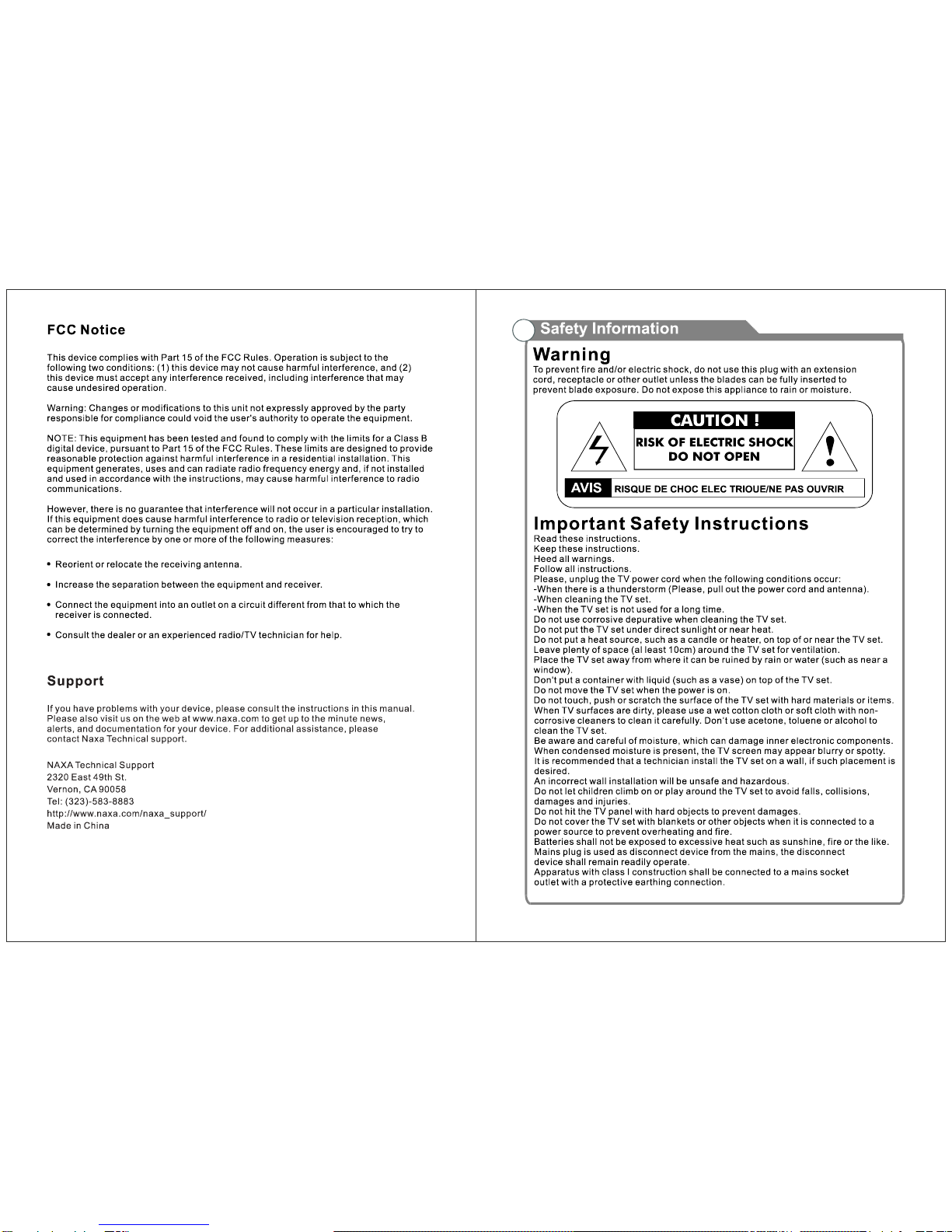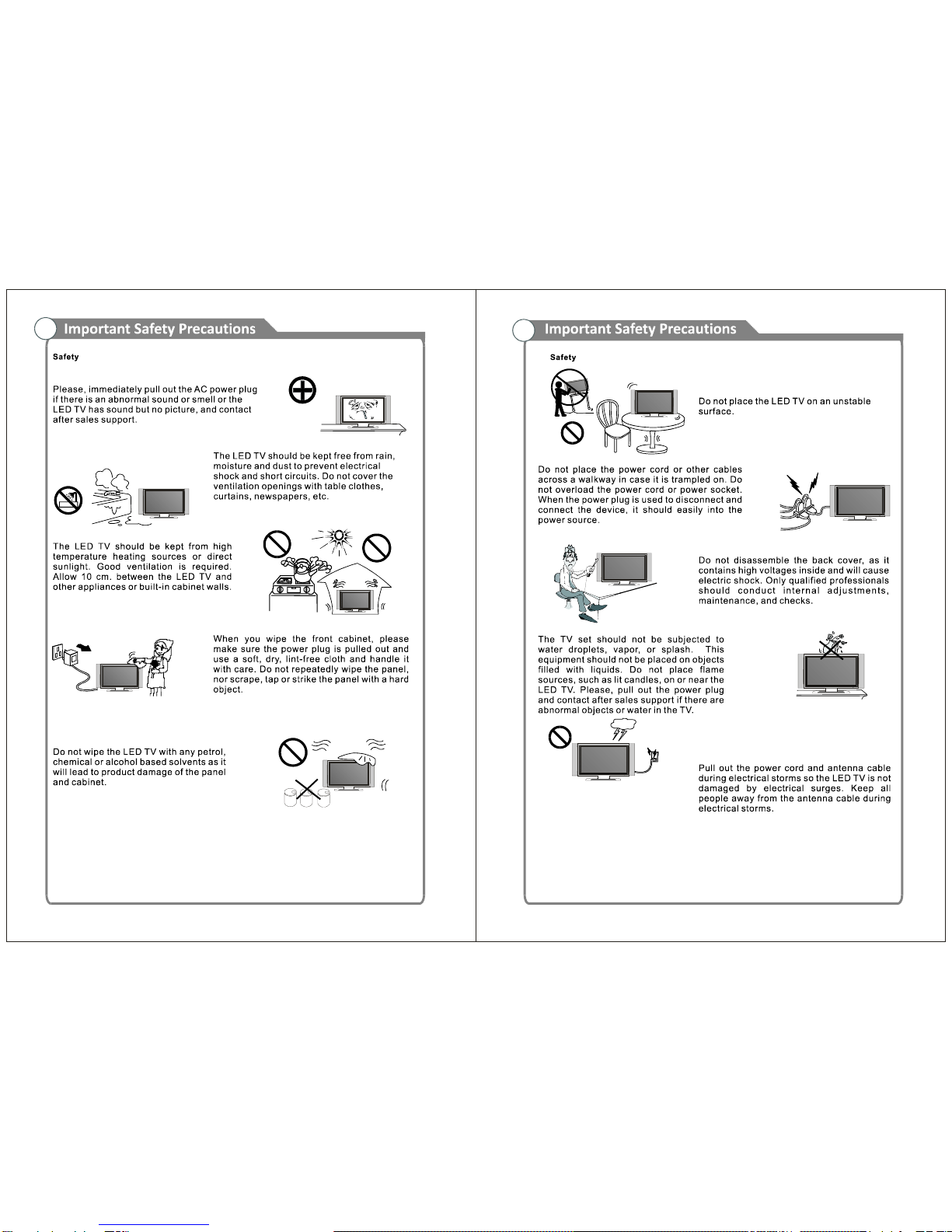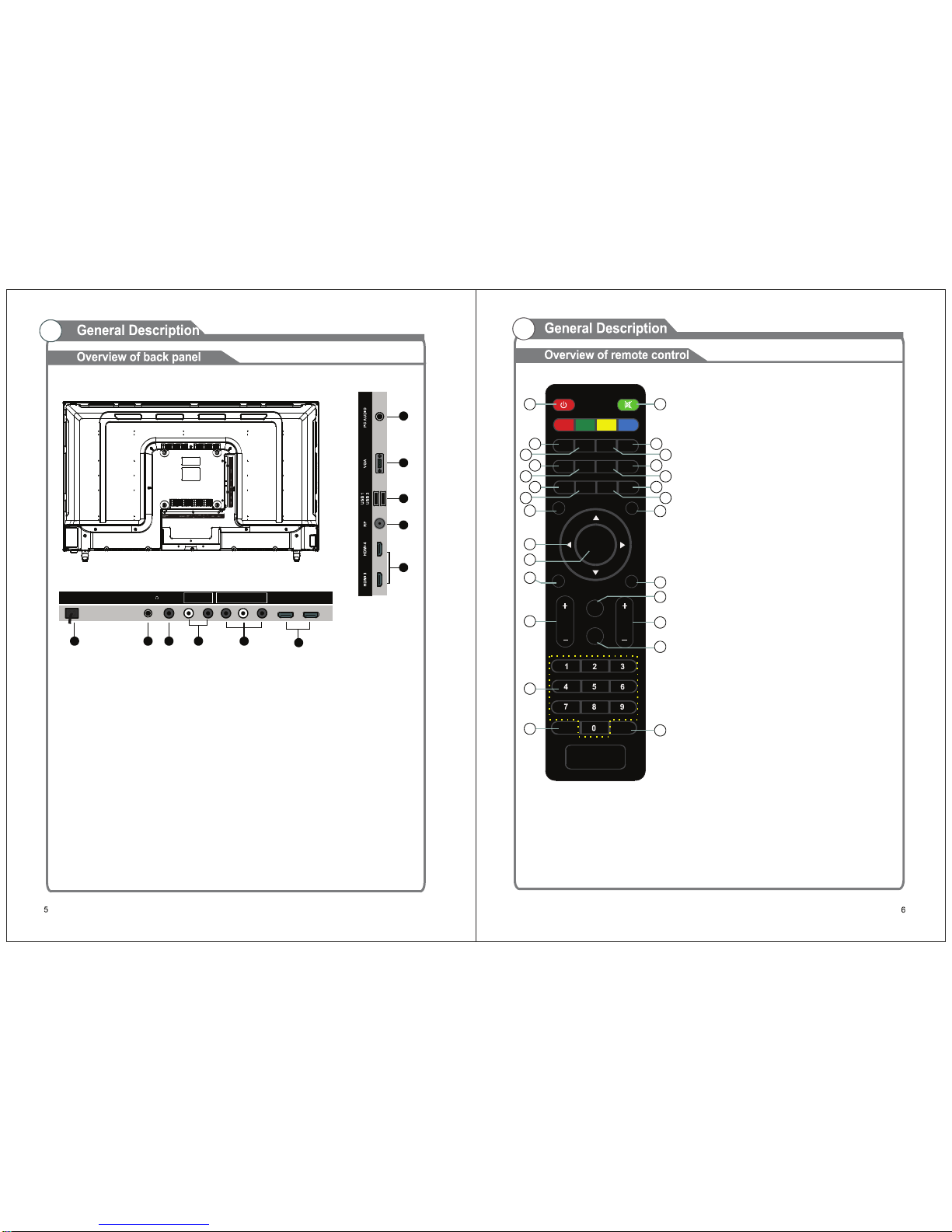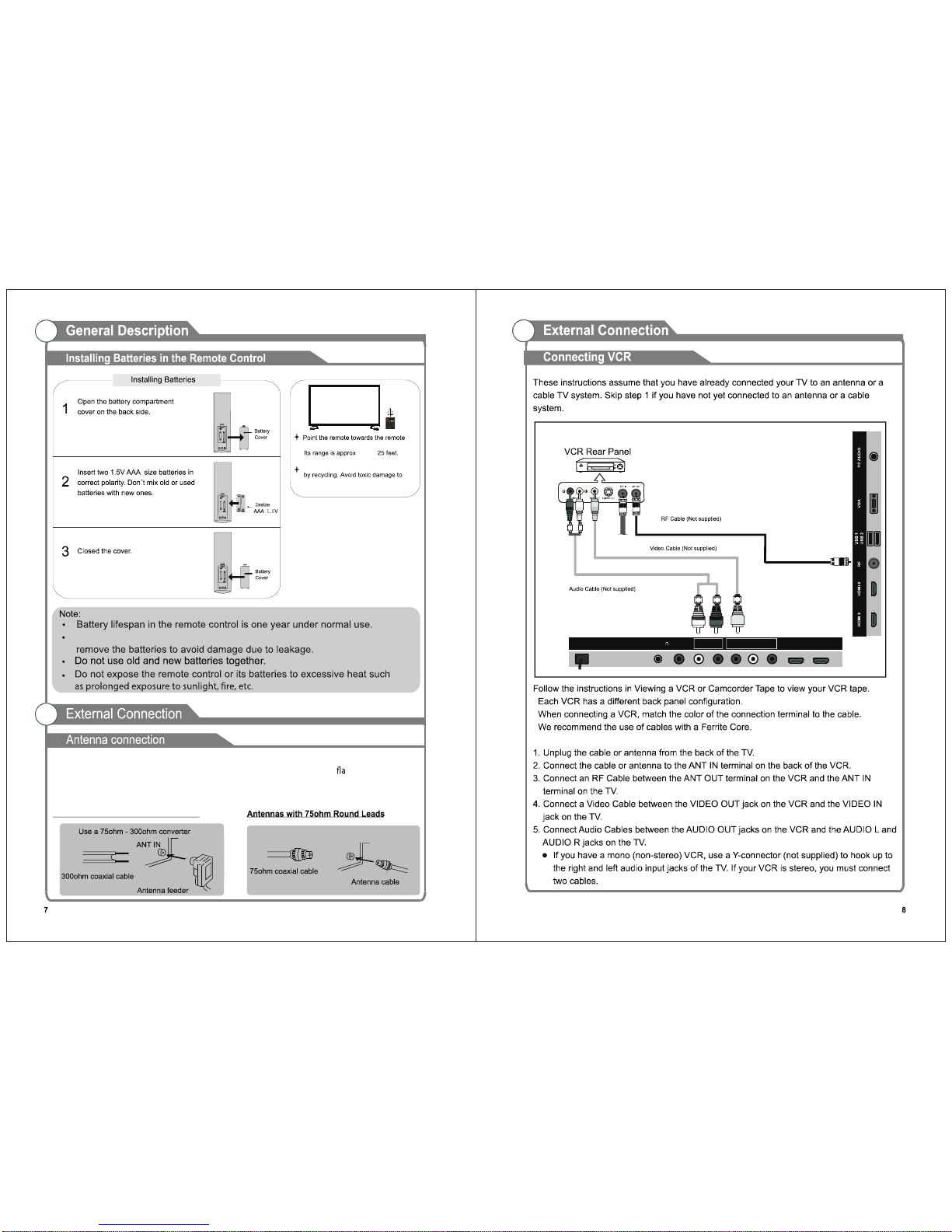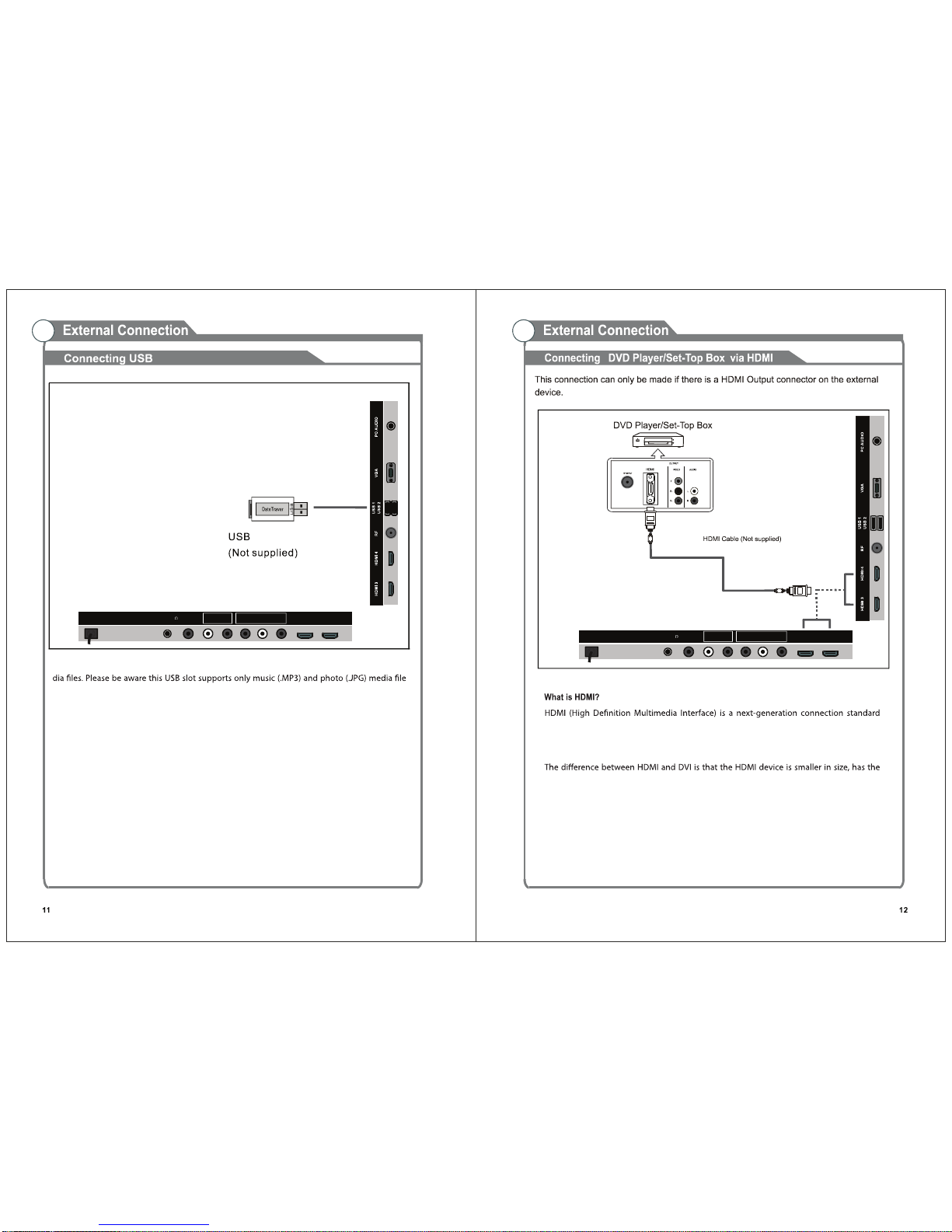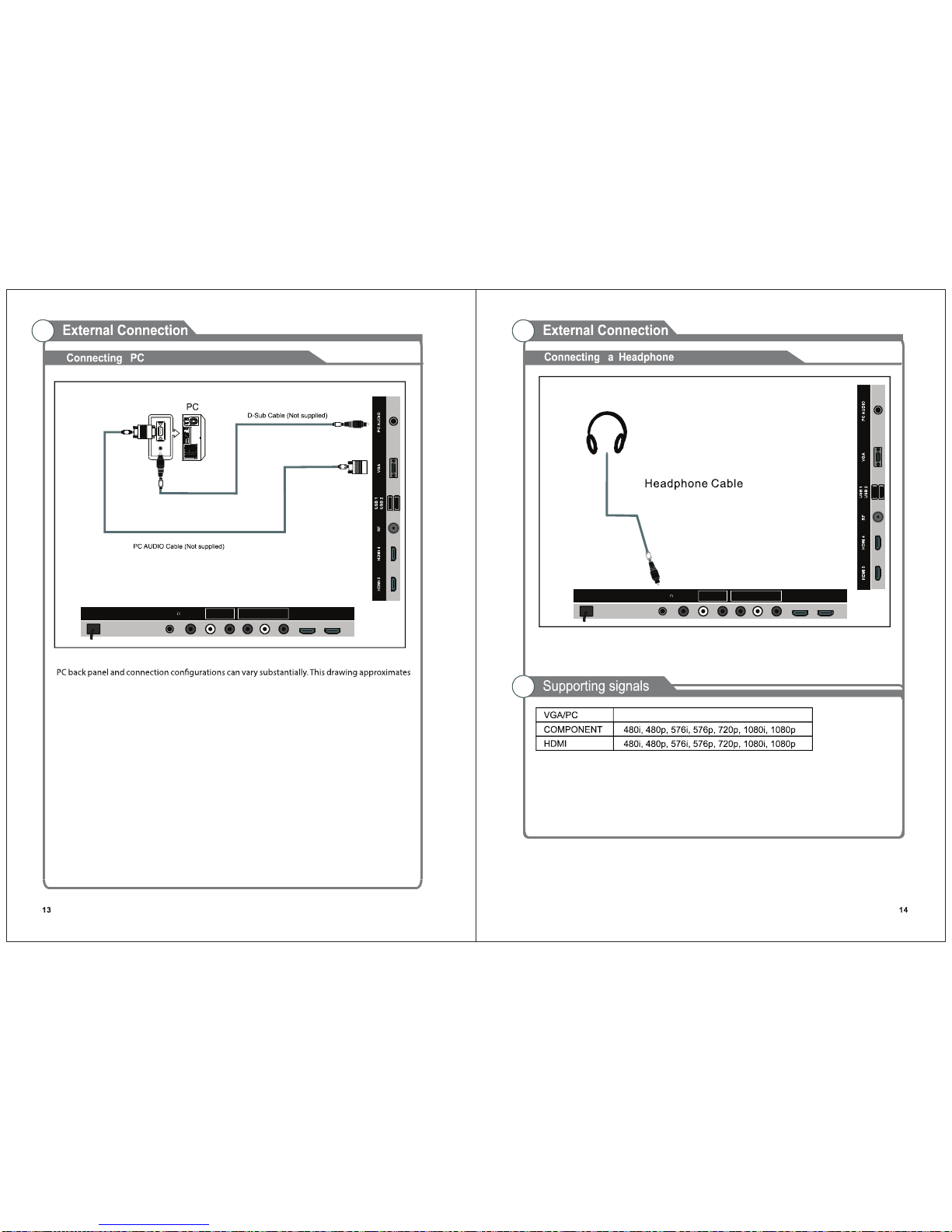1. P ower input
2. E AR P H ONE
C onnect a s et of earphones for private
lis tening.
3. C OAX IAL
C onnect to a D igital Audio device.
4. AUDIO L/R
A udio input for e xterna l de vice s , s uc h as
a c amcorde r or V C R.
5. Y ( C VBS ) / P b / Pr
C onnect composite/componet video source.
6. H DMI 1 / 2 / 3 / 4
C onnect to the HDMI jack of a device
with a HD MI output.
7. ANT E NNA INP UT
C onnect to an antenna or cable
NT S C & AT S C.
8. U S B 1/2
US B input
9. V G A /P C IN
C onnect to the video output jac k on
your P C.
10. P C A UDIO
Audio input for external devices.
EARPHO NE COA X
OUT
RL
IN
CVBS/Y Pb
IN
Pr H DMI 1
AC 100-240V~
50/ 60Hz
1 2 3 4 5 6
7
8
9
6
10
HD MI 2
0
M U TE
L OC K
IN F O MTS
S L EEP
AD D /E R A SE
CC
FREE Z ET I ME
L I S T
EPG
F AV
F AV + /-
E N T E R
E X IT
R E T U R N
V OL CH
ME NU
S OUR CE
S.MO DE
P. M O D E
-/--
ZOOM
P O W E R
F AVF AV
18
19
15
1 2
16
20
22 23
24
25
27
3
4
5
6
7
8
9
10
11
12
13
14
17
21
26
1. POWER:
2. MUTE:
3
Turn On/Off the TV.
P res s to turn On/O the audio.
. SLEEP:
4. FAV:
5. FAV +/-:
6. ADD:
ERASE:
7. LOCK:
8. Time:
9. LIST:
10. FREEZE:
11. EPG:
12. INFO:
13. CC:
14. MTS:
15. MENU:
16. SOURCE:
17. ARROW buttons:
18. ENTER:
19. EXIT:
20. ZOOM:
21. S.MODE:
22. VOL +/-:
23. CH+/-:
24. P.MODE:
25. Number key (0-9):
26. -/--:
27. RETURN:
S et the sleep timer.
S elect favorite channels.
P res s to watch next / previous favorite program.
Add this progra m to the favorite channels list.
Delete this program from the favorite channels lis t.
Pres s to display the Lock menu.
P re ss to displa y curre nt time.
P ress to display the T V program list.
P res s to freeze the s creen image.
P ress to display the EP G men u.
Displa y the channe l informa tion.
P ress to display the clos ed c aption.
P ress to select the audio channels.
TV sy stem s etup.
P ress to change input source.
Us e to move cursor up/down/left/right.
Validation key.
P ress to exit a ll menu.
P res s to c ha nge the s cre en s ca le.
P ress to cyc le through the different
sound settings.
P re s s to inc rea se/dec rease the sound level.
P ress to sc a n through channels.
P re s s re pea tedly to cy cle through the
ava ilable video picture modes.
P ress 0-9 to s elect a TV chan nel
directly when you are watching T V. T he cha nnel changes
afte r s eve ral seconds.
P ress this button to enter a program number for
multiple program channel such as 2-1, etc.
R eturn to the previous channel viewed.