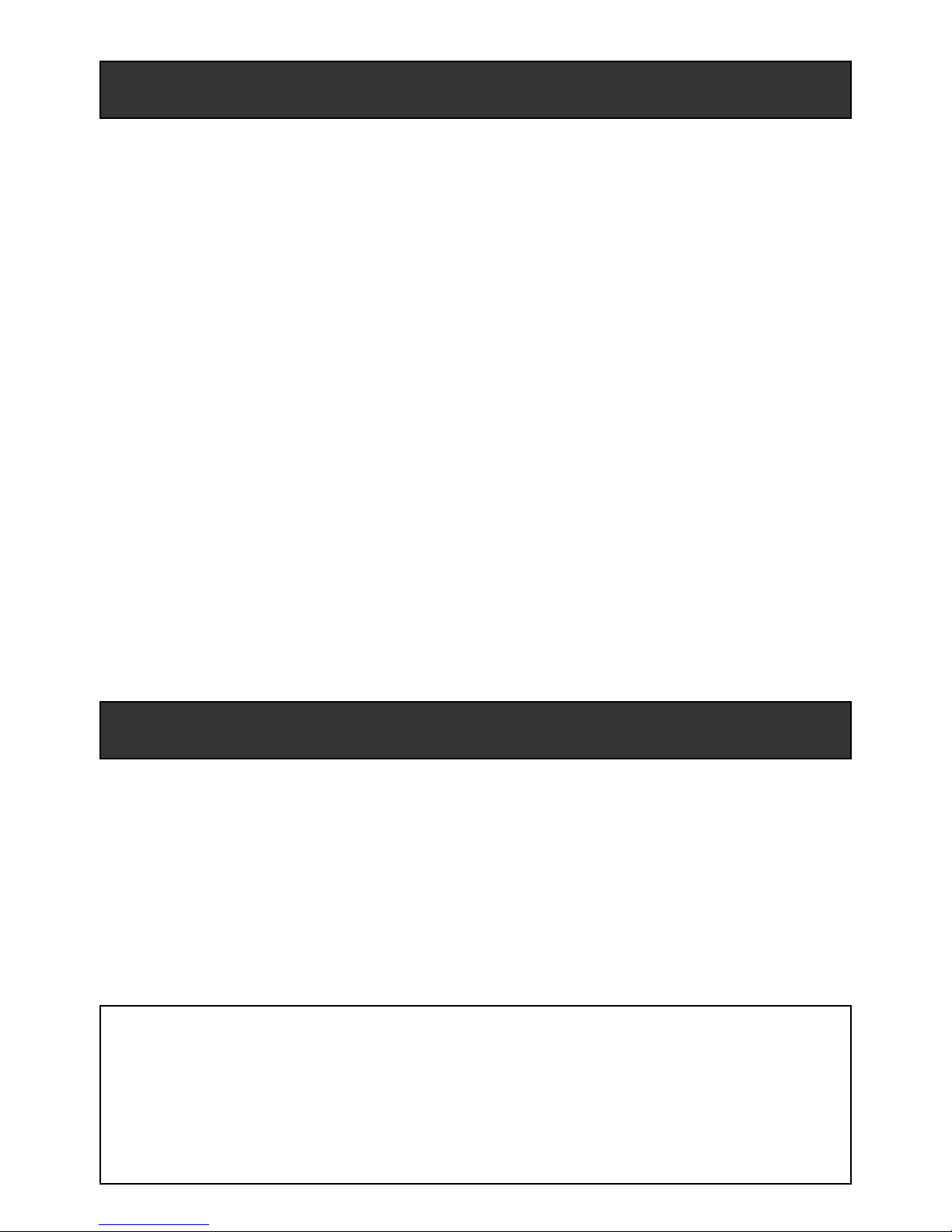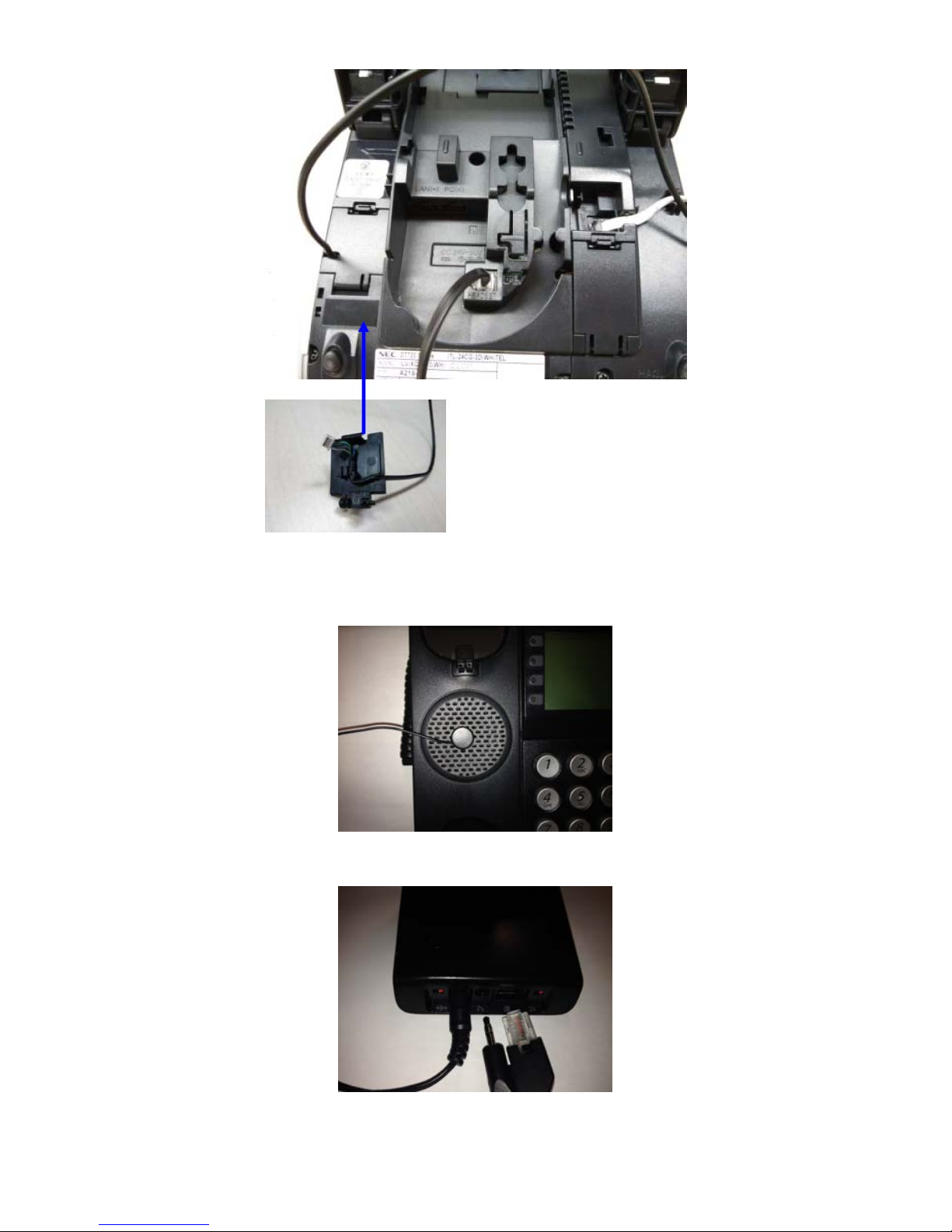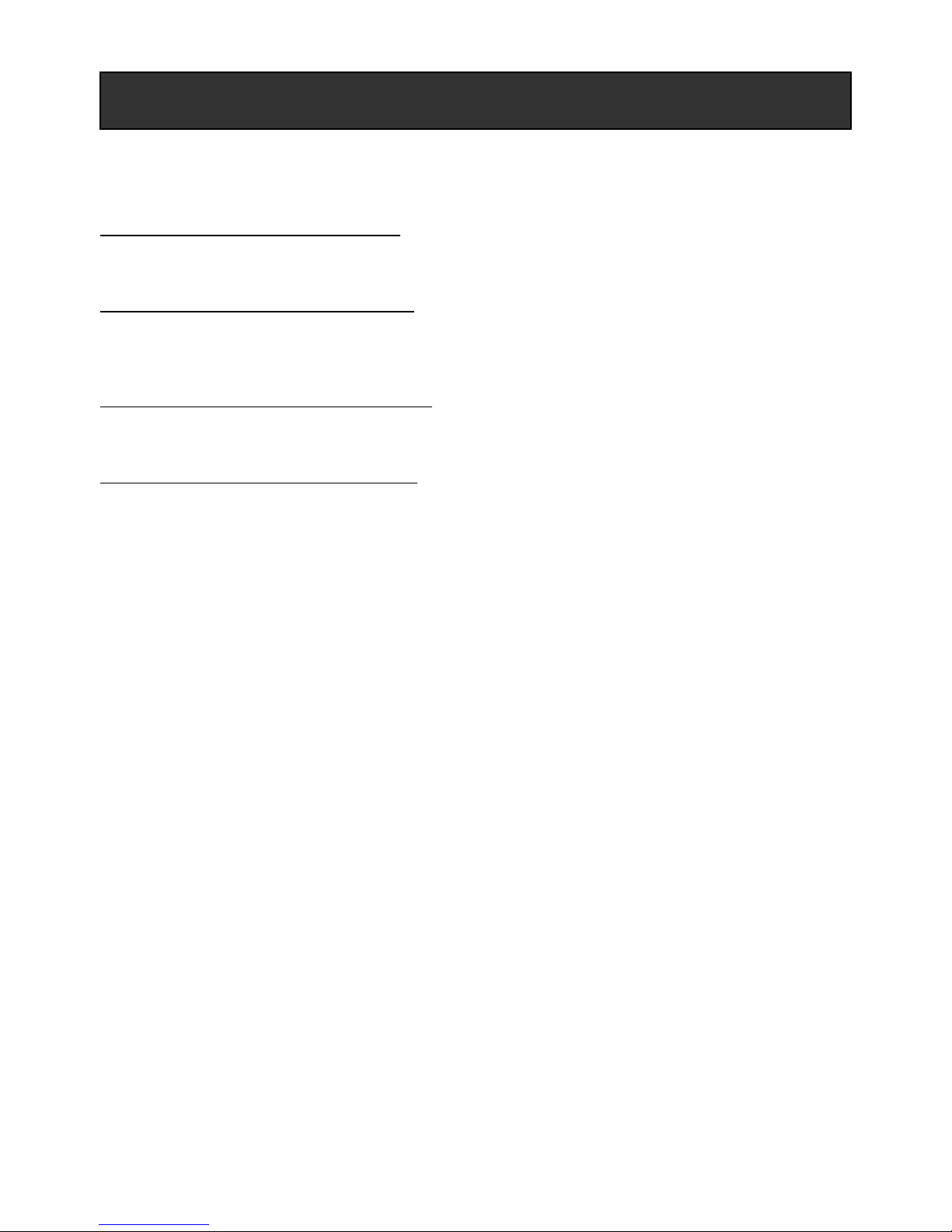What it does
The SV8100 Headset Adapter allows you to connect a Plantronics Wireless Headset System directly to
your SV8100 telephone. The Headset Adapter tightly integrates your headset system with the SL1100
to provide enhanced wireless mobility and call answering. The Plantronics lifter is not required.
SV8100 Headset Adapter Compatibility
The SL1100 Headset Adapter is compatible with all Plantronics Wireless Headset Systems that support
a handset
lifter, including:
– CS55 Series
– CS70 Series
– Supraplus Wireless Series
– Voyager Series
For more on Plantronics wireless headset solutions, visit: www.plantronics.com
SL1100 Telephone Compatibility
The SV8100 Headset Adapter is compatible with the following SV8100 telephone models (and SV8100
IP keysets):
– SV8100 ITL-(12/24)(CG/DG)-1X (N-SIP/I-SIP only)
– SV8100 ITL-320C-1X (N-SIP/I-SIP only)
– SV8100 ITL-(12/24/8L)D-1X (N-SIP/I-SIP only)
– SV8100 DTL-(12/24/8L)-1X
This guide complements the User Guide provided with your Plantronics Wireless Headset System. Be
sure to read and follow the information in that guide regarding:
– Charging and positioning your headset.
– Powering up your headset.
– Applicable warnings, safety, and regulatory information.
– Wireless Headset System maintenance and troubleshooting.
NEC Corporation reserves the right to change the specifications, functions, or features at any time without notice.
NEC Corporation has prepared this document for use by its employees and customers. The information contained
herein is the property of NEC Corporation and shall not be reproduced without prior written approval of NEC
Corporation.
Copyright 2013, NEC Corporation
Printed in Japan