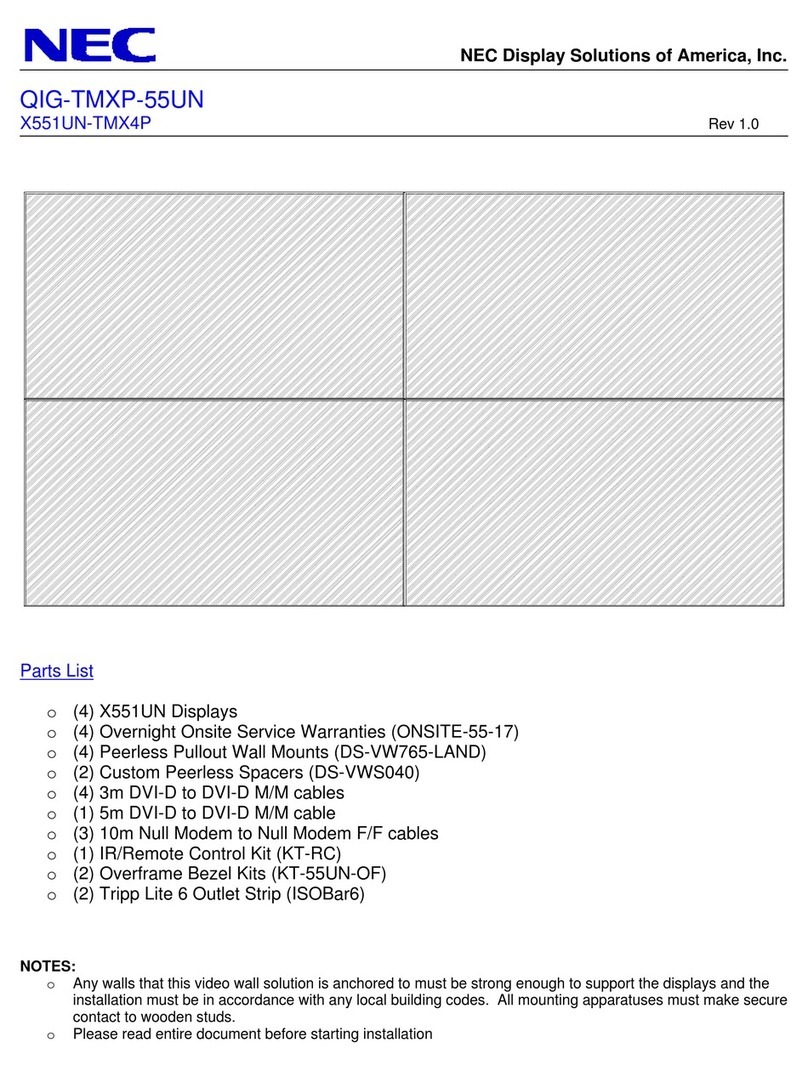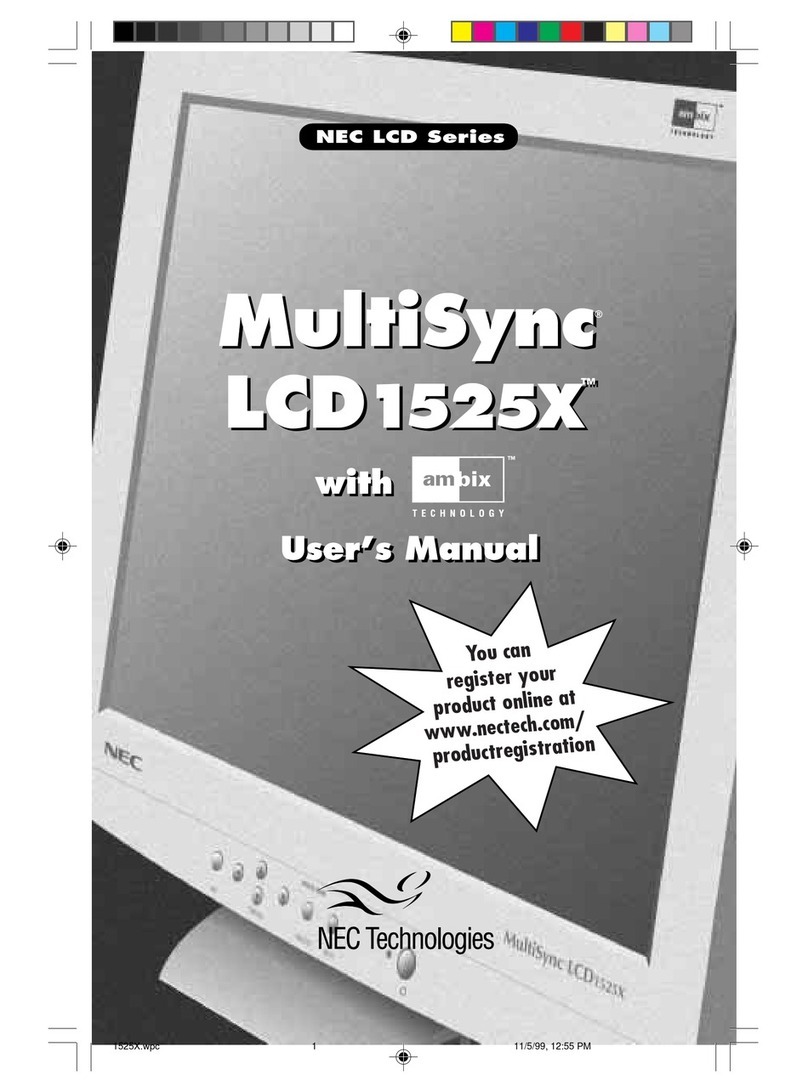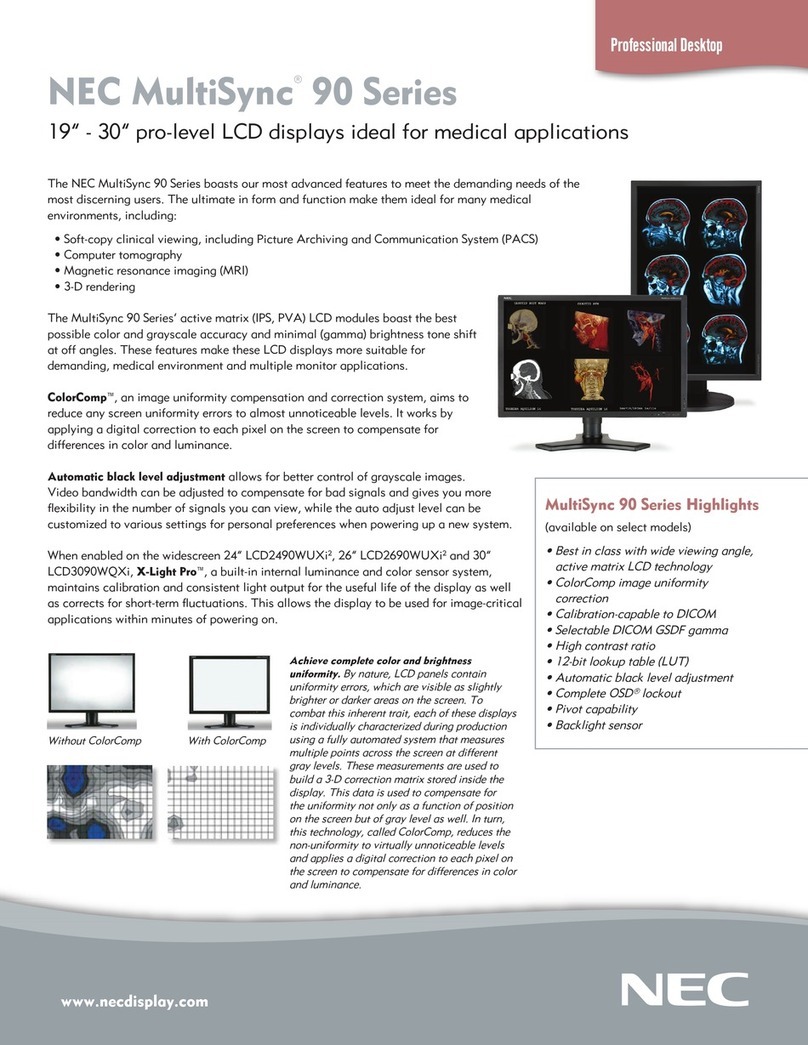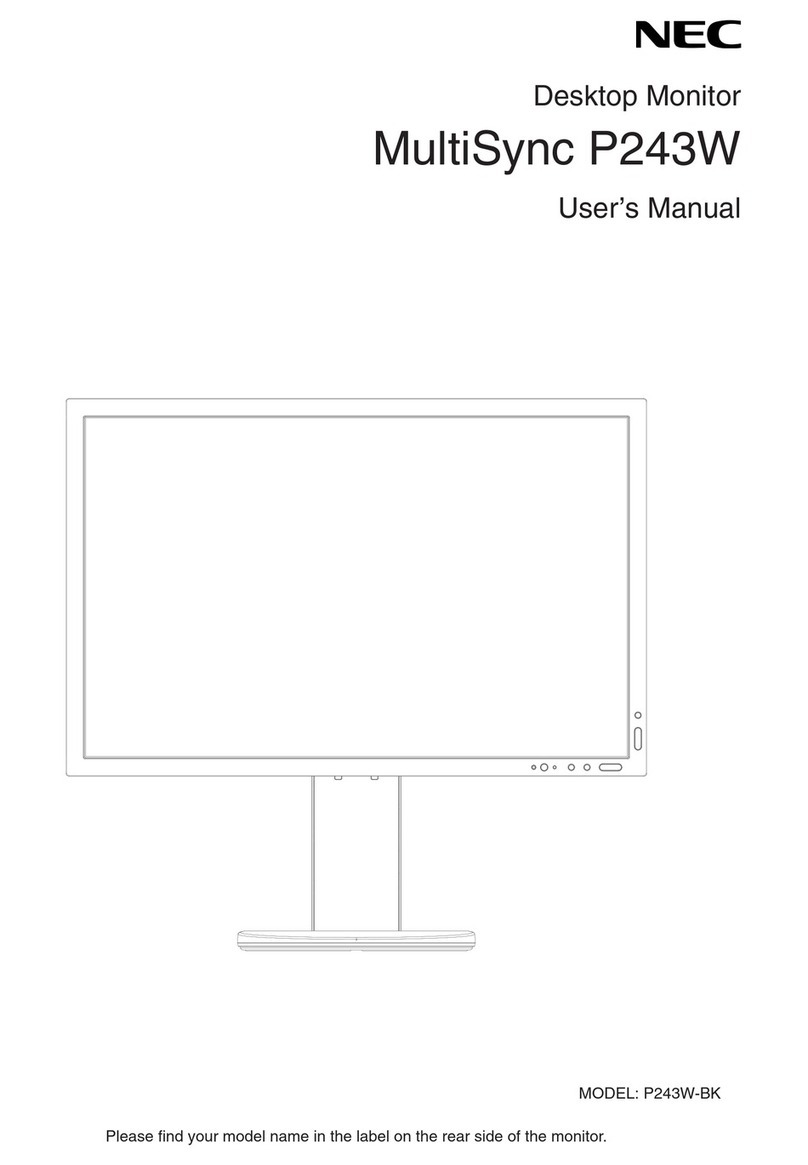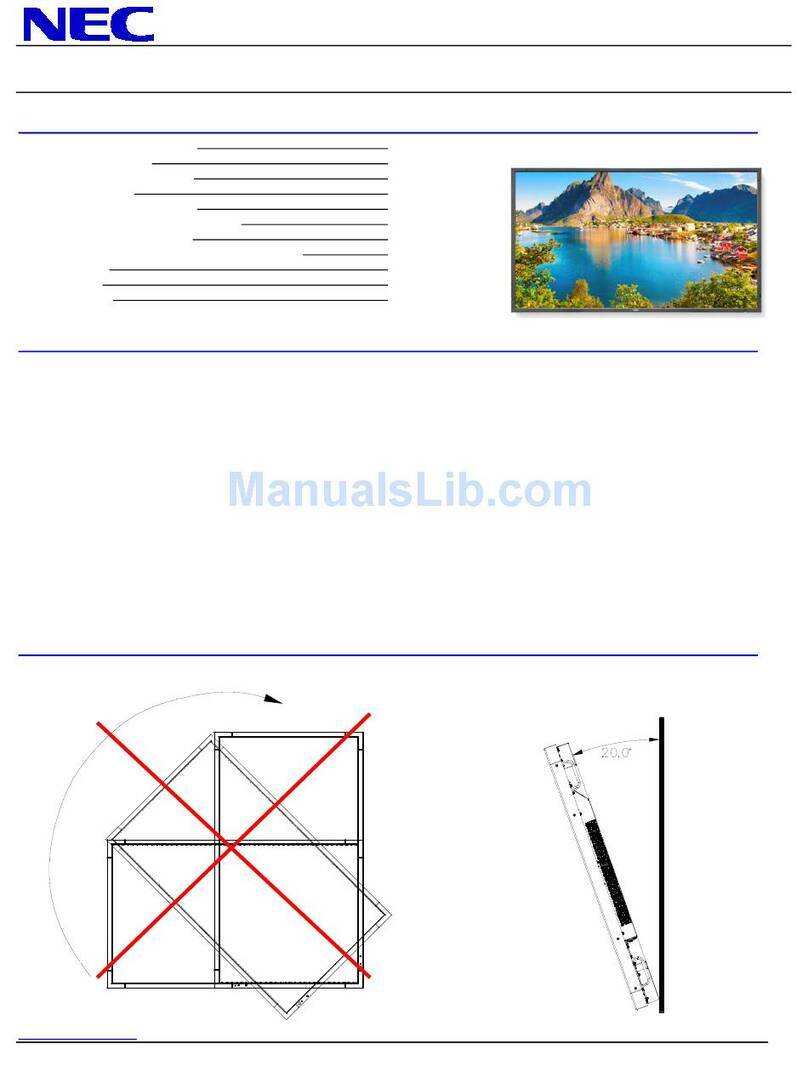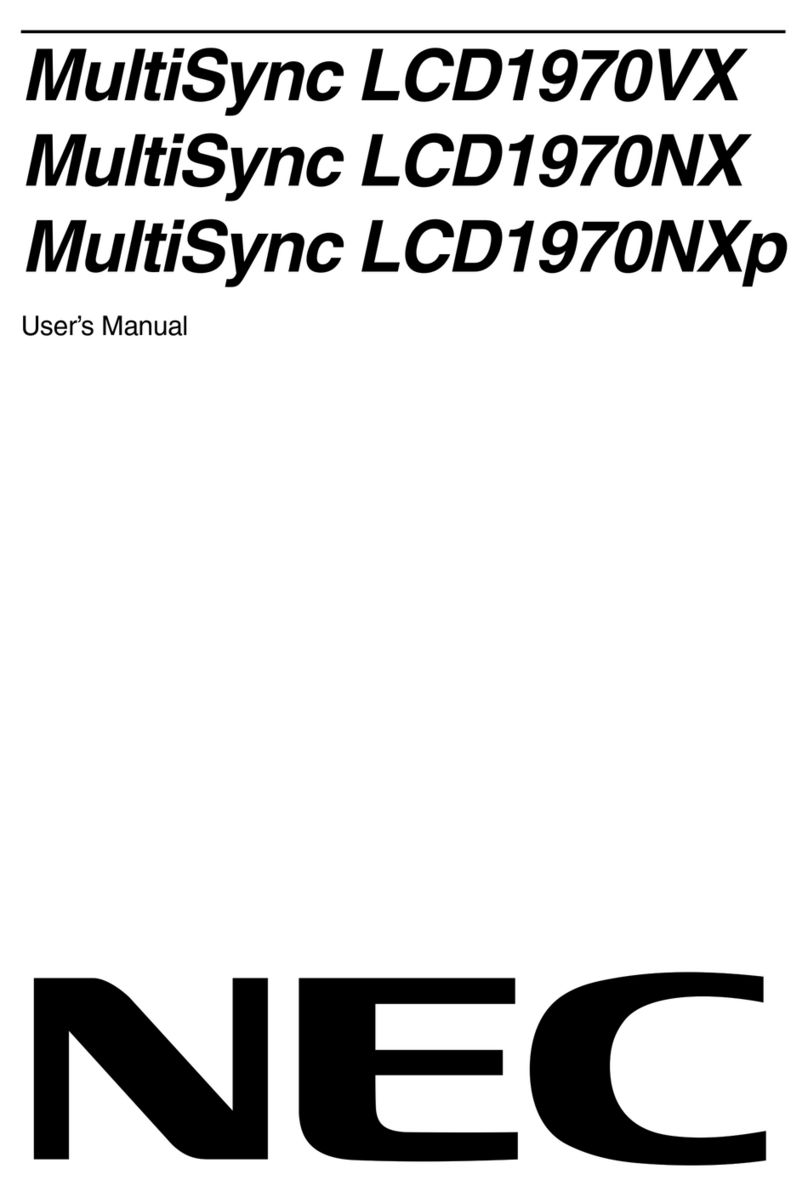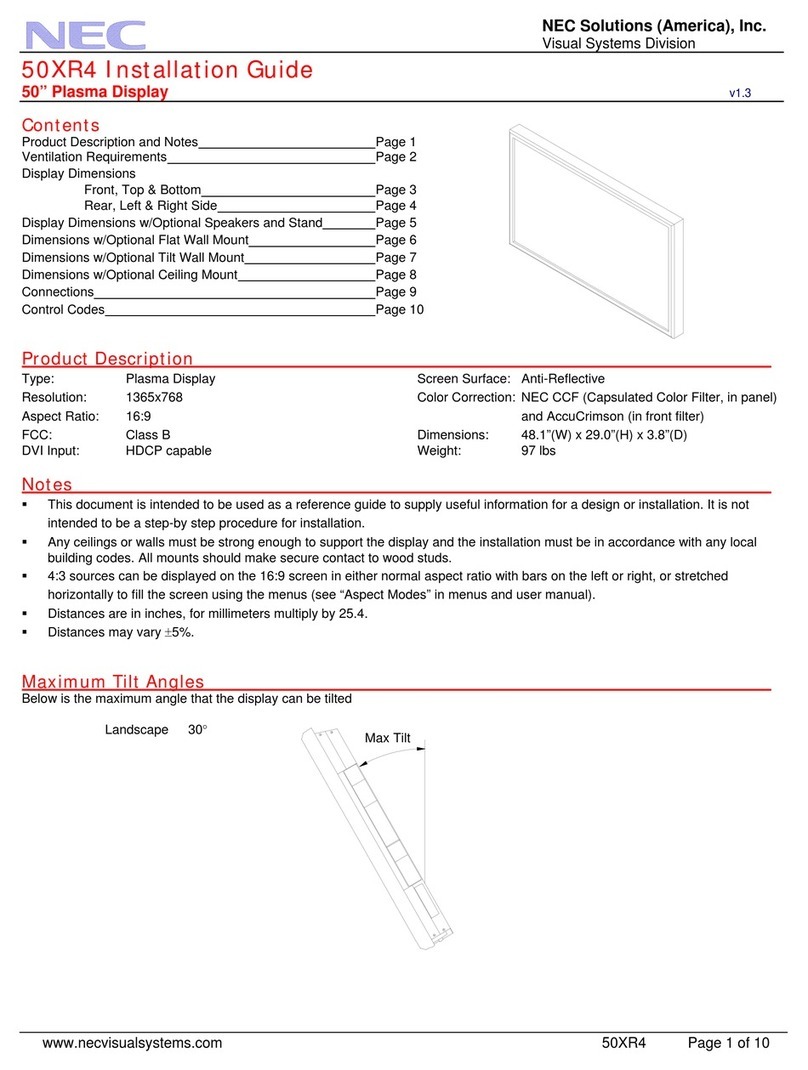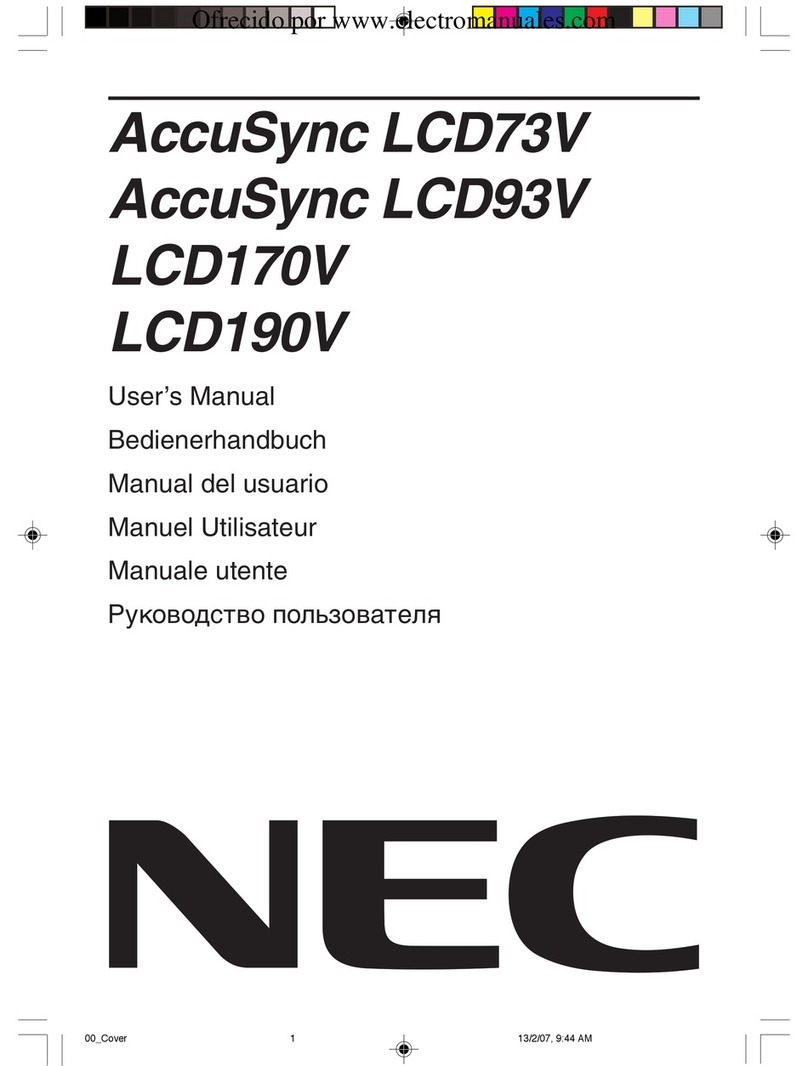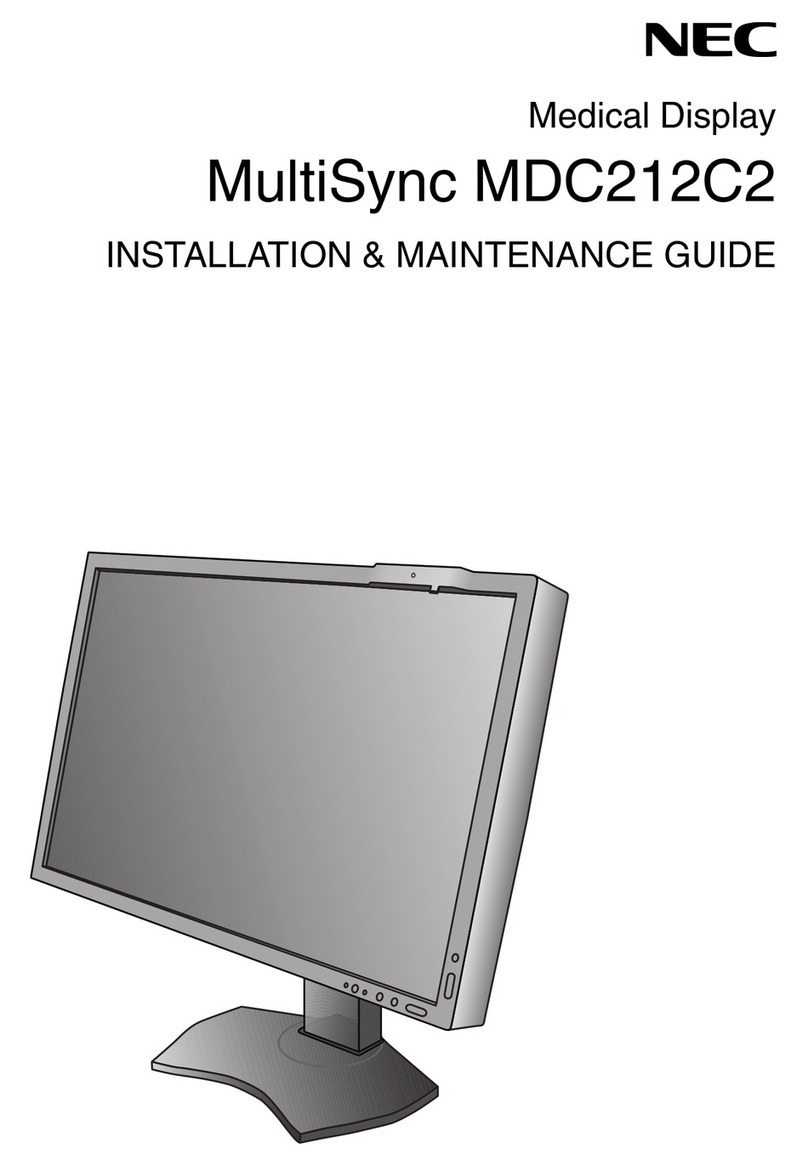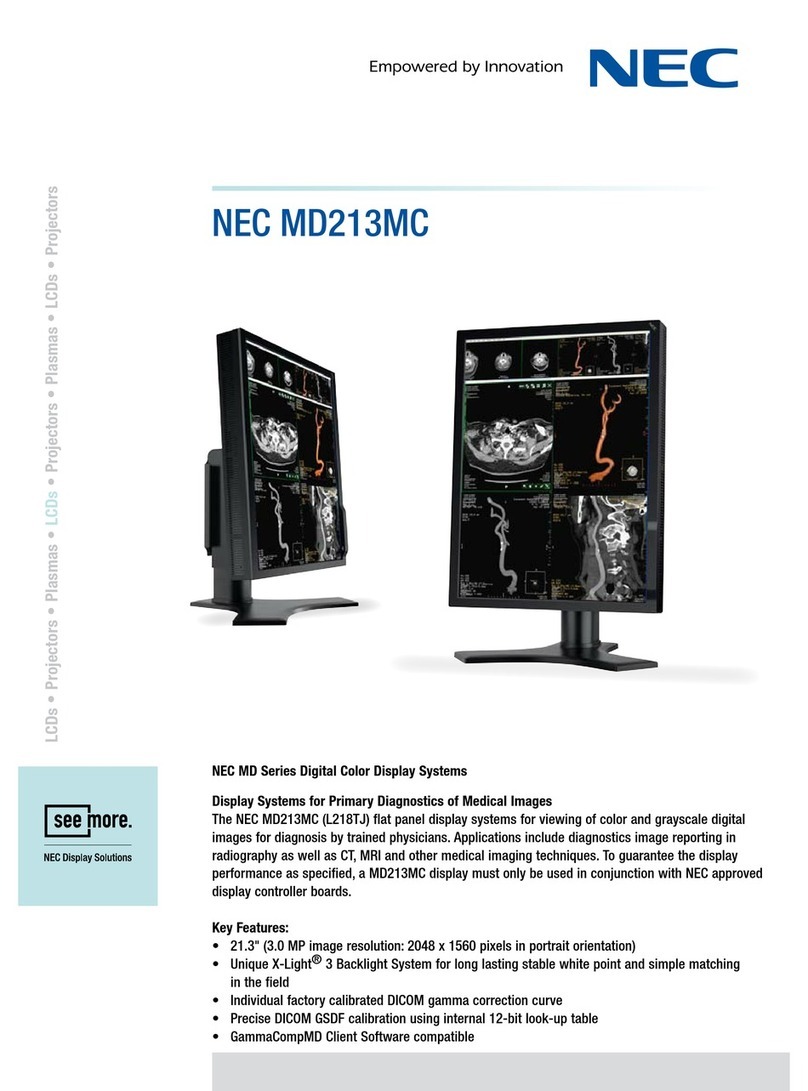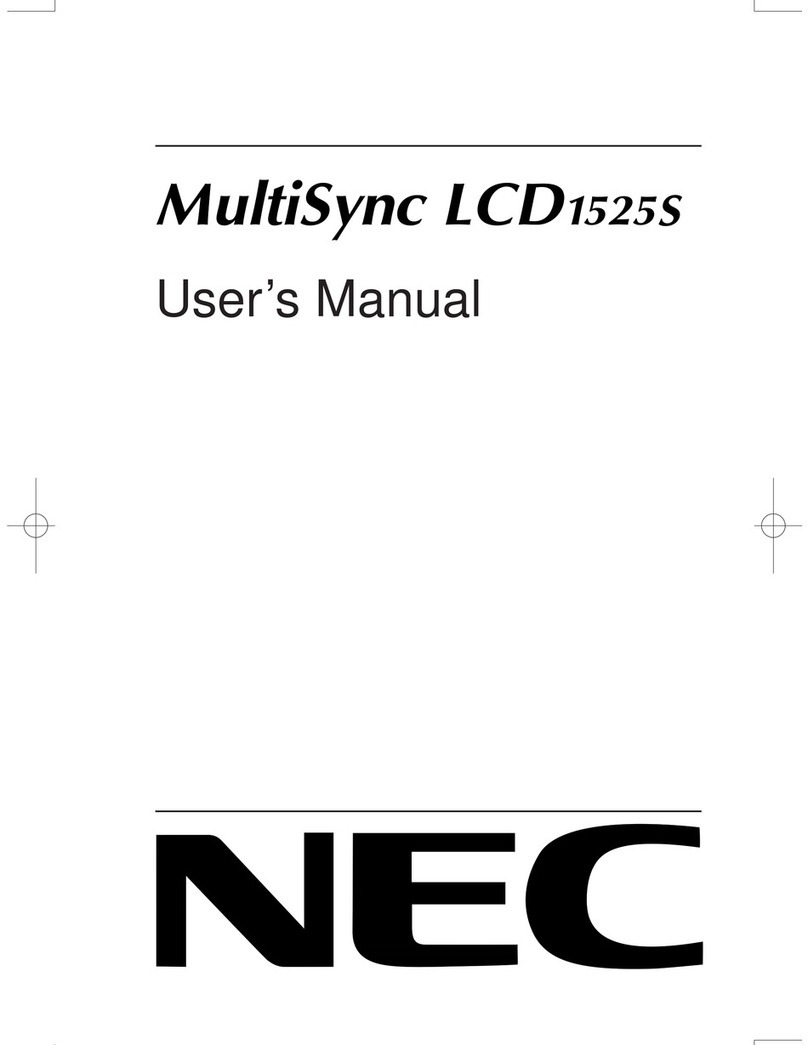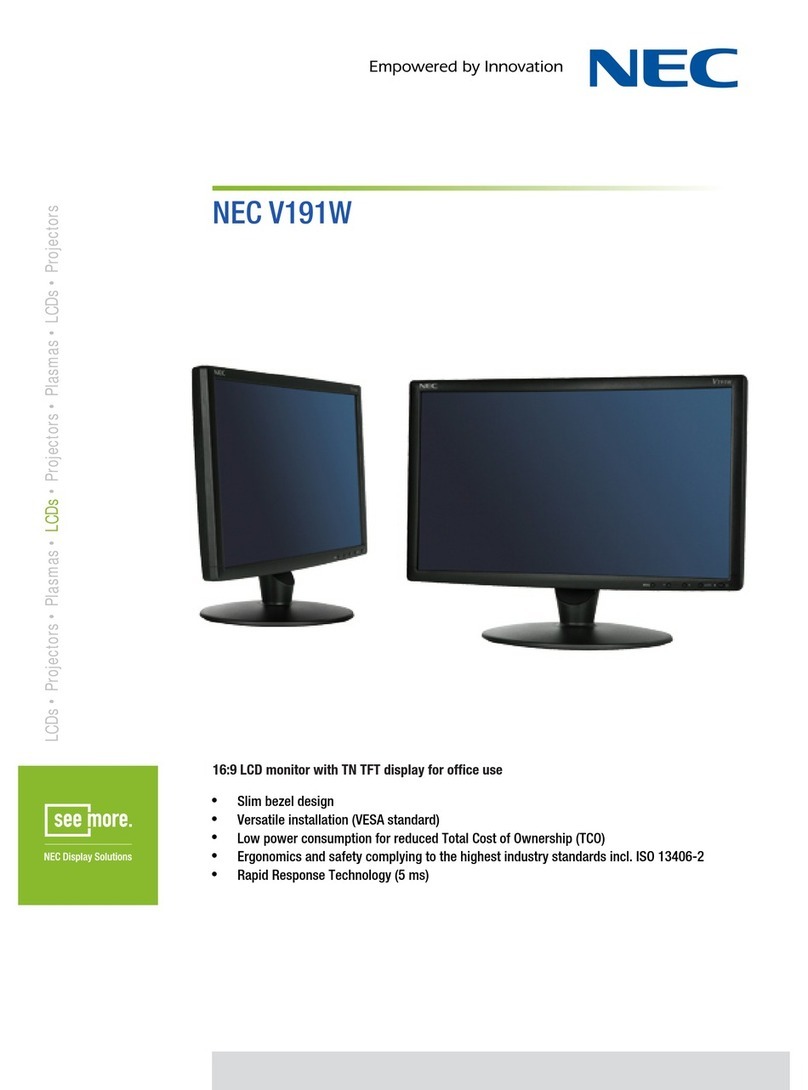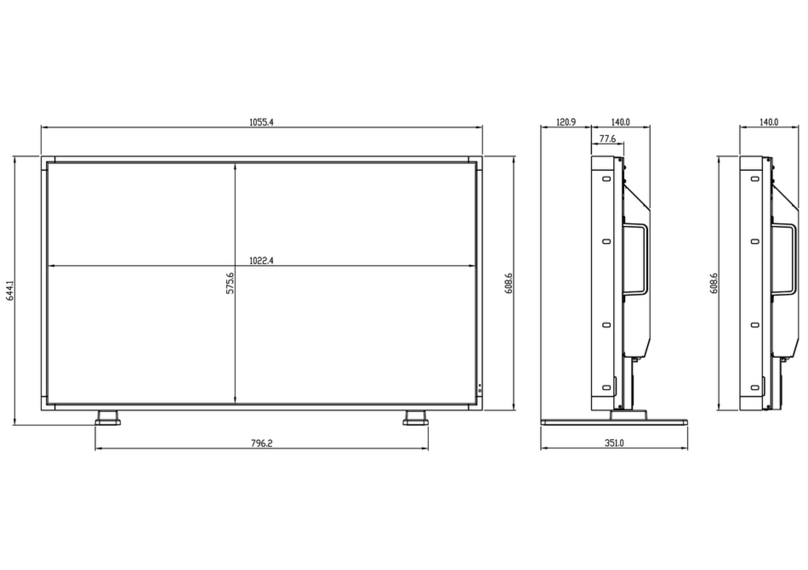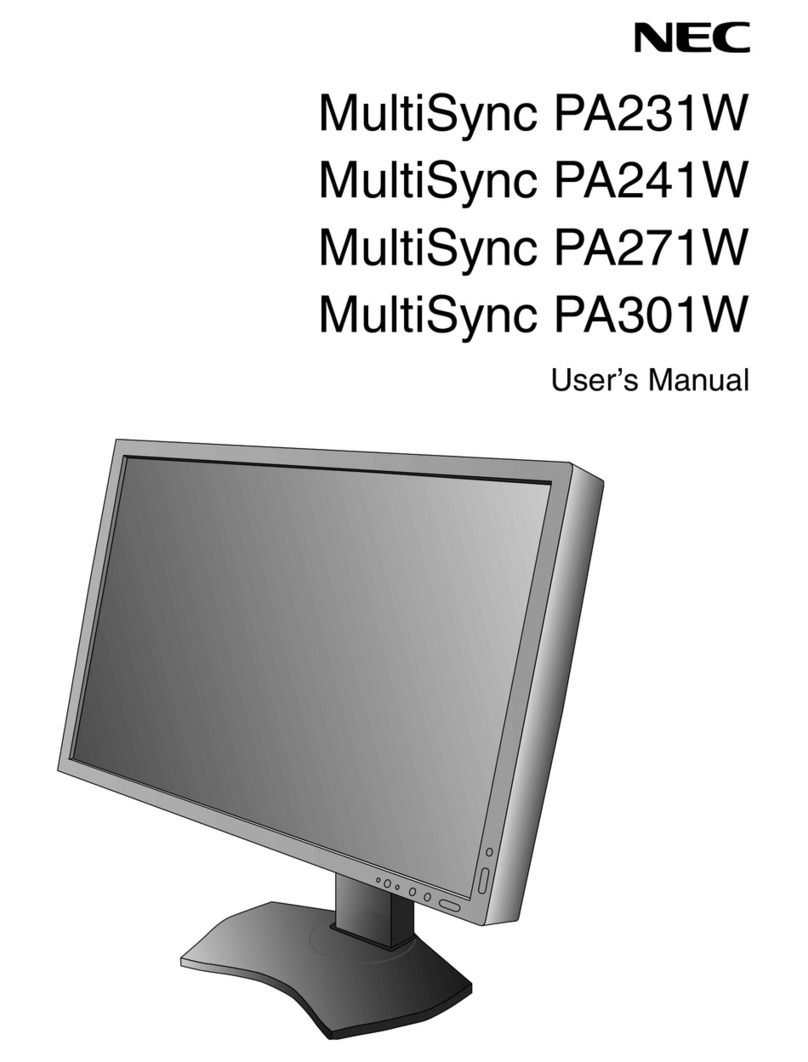LCD5220-AV (LCD5220-IT)
52”
0.60mm
41 @ native resolution
700 cd/m2(max)
2000:1
178° Vert., 178° Hor.
(89U/89D/89L/89R)@ CR > 10
Rapid Response (8ms G-to-G)
256 RGB Level, more than 16
million
1192 x 688mm
19mm, 19mm
16:9
15.625, 15.734 kHz, 31.5-91.1
kHz (Analog) / 31.5-91.1 kHz
(Digital)
50-85 Hz Analog/Digital
ANALOG RGB 0.7Vp-p/75 Ohms
Separate sync: TTL Level
(Positive/Negative)
Composite sync: TTL Level
(Positive/Negative)
Composite sync on green:
(0.3Vp-p negative 0.7Vp-p
positive)
DVI-D
Analog D-sub
Analog BNC
Composite (Shared RCA and
BNC), S-Video, HDMI
Component RCA
Audio 1 (minijack), Audio 2 and
3 Stereo (RCA), HDMI
Internal Speaker: None
RS-232, DDC/CI
Daisychain BNC - RGB3
Daisychain BNC (Composite)
- Video1
Daisychain - Mini Pin Jack
RS-232 for multiple monitor
control
15W x 15W
640 x 400 @ 56 Hz
640 x 480 @ 50 - 85 Hz
720 x 400 @ 70 - 85Hz
800 x 600 @ 50 - 85 Hz
832 x 624 @ 75 Hz
1024 x 768 @ 50 - 85 Hz
1280 x 1024 @ 50 - 85 Hz
1280 x 768 @ 50 - 85 Hz
1360 x 768 @ 50 - 85 Hz
1600 x 1200 @ 60 Hz
1920 x 1080 @ 60 Hz
NTSC/PAL/SECAM/4.43NTSC/
PAL60
HDTV: 1080p, 1080i, 720p,
480p, 480i (not available on
LCD5220-IT)
1920 x 1080
1920 x 1080
Expansion slot, ultra-thin bezel,
programable lookup tables, Plug
and Play (DDC/CI, DDC2B), PIP
(remote), POP, 6-axis color ad-
justment, multi-level programma-
ble zoom, CableComp, TileMatrix
(5x5), TileComp, video ready,
scheduler (w/ RTC), sharpness/
softness, off-timer (countdown),
screen saver, vacation switch,
10-bit gamma, AutoBright (signal
input), Windows Vista-certified,
portrait-capable
Designed for Integration
AC 100-120V /
AC 220-240V@50/60 Hz
390
<5W
47.2 x 28.8 x 15.7 in. /
1200 x 732.5 x 400mm**
47.2 x 27.4 x 5.8 in. /
1200 x 696 x 147.5mm
102.5 lbs. / 46.5 kg
97.7 lbs. / 44.3 kg
200 x 200mm (8 hole) / 200 x
100mm (6 hole)
5-40° C / 41-104° F
20-80%
3000m / 9,843 ft.
-20-60° C / -4-140° F
10-90%
12,000m / 39,370 ft.
UL 60950/CSA C22.2 No. 950/
TUV-GS/EN60950/FCC-B/DOC-B/
EN55022-B/EN55024/EN61000-
3-2/EN1000-3-3/CE
AC power cord, user manual,
setup sheet, wireless remote
control, batteries,
15-pin RGB cable, CD-ROM
External speakers (-AV only),
digital tuner (-AV only), tilt
wall mount kit (WMK3260-L),
stand, internal SD-HDI card (SB-
L007KK; -IT and -AV only)
3 years parts and labor,
including backlight
24 hours / 7days
NEC Display Solutions
500 Park Boulevard, Suite 1100
Itasca, IL 60143
866-NEC-MORE
LCD3210-BK (LCD3210-BK-IT)
31.5"
0.511
50 @ native resolution
500 cd/m2
600:1
176° Vert., 176° Hor.
(88U/88D/88L/88R) @ CR>10
Rapid Response (18ms)
256 RGB Level, more than 16
million
760 x 450mm
45.66mm, 43.372mm
16:9
15.625, 15.744, 31.5-91.1 KHz
(Analog, LCD3210-BK)/-31.5-91.1
KHz (Analog, LCD3210-BK-IT)/
-31.5-91.1 KHz (Digital)
50-85 Hz Analog/Digital
ANALOG RGB 0.7 Vp-p/75 Ohms
Separate sync: TTL Level
(Positive/Negative)
Composite sync: TTL Level
(Positive/Negative)
Composite sync on green:
(0.3Vp-p negative 0.7Vp-p
positive)
DVI-D
Analog D-sub
Analog BNC
Composite RCA or S-Video
Component BNC
Audio 1 (minijack), Audio 2 and 3
Stereo (RCA)
Internal Speaker: None
RS-232, DDC/CI
Daisychain RGB3
Daisychain Video1
Daisychain - Selected Audio in
RS-232 for multiple monitor
control
7W x 7W
720 x 400 @ 70-85 Hz
640 x 480 @ 60-85 Hz
800 x 600 @ 50-85 Hz
832 x 624 @ 74.5 Hz
1024 x 768 @ 50-85 Hz
1280 x 1024 @ 50-85 Hz
1600 x 1200 @ 60 Hz (Compressed)
1280 x 768 @ 50-85 Hz
1360 x 768 @ 50-85 Hz
NTSC/PAL, SECAM, 4.43 NTSC,
Pal60 HDTV, 480i, 480p, 720p,
1080i (not available on LCD3210-
BK-IT)
1366 x 768
1360 x 768 or 1366 x 768
Power Management, Plug and
Play (DDC/CI, DDC2B), PIP (Re-
mote), multi-level programmable
zoom, TileMatrix, TileComp,
screen saver, Rapid Response,
Video Ready (no tuner),
Infrared remote control included,
removeable stand included,
portrait-capable
Designed for integration
AC 100-120V/
AC 220-240V@50/60 Hz
140W
<5W
31.1 x 20.1 x 7.9 in. /
789 x 510.3 x 200mm
31.1 x 18.9 x 5.5 in. /
789 x 479 x 140mm
37.5 lbs. / 17 kg
35.3 lbs. / 16 kg
200 x 200mm (8 hole) /
200 x 100mm (6 hole)
5-40° C / 41-104° F
20-80%
4200m / 13,780 ft.
-20-60° C / -4-140° F
10-90%
12,000m / 39,370 ft.
UL 1950/CSA C22.2 No. 950/
TUV-GS/EN60950/FCC-B/DOC-B/
EN55022-B/EN55024/EN61000-3-
2/EN1000-3-3/CE
AC power cord,user manual,
setup sheet, wireless remote
control, batteries, 15-pin RGB
cable, CD-ROM, stand
External speakers, tilt wall mount
kit (WMK3260-L)
3 years parts and labor,
including backlight
24 hours/7 days
LCD4020-2-AV (LCD4020-2-IT)
40"
0.648mm
40 @ native resolution
700 cd/m2
2000:1
178° Vert., 178° Hor.
(89U/89D/89L/89R)@ CR>10
Rapid Response (16ms)
256 RGB Level, more than 16
million
886.5 x 497.8mm
15.5mm, 15.5mm
16:9
15.625, 15.744, 31.5-91.1 KHz
(Analog, LCD4020-BK-AV)/-31.5-
91.1 KHz (Analog, LCD4020-BK-
IT)/-31.5-91.1 KHz (Digital)
50-85 Hz Analog/Digital
ANALOG RGB 0.7 Vp-p/75 Ohms
Separate sync: TTL Level
(Positive/Negative)
Composite sync: TTL Level
(Positive/Negative)
Composite sync on green:
(0.3Vp-p negative 0.7Vp-p
positive)
DVI-D
Analog D-sub
Analog BNC
Composite (Shared RCA and
BNC), S-Video, HDMI
Component (RCA)
Audio 1 (minijack), Audio 2 and 3
Stereo (RCA), HDMI
Internal Speaker: None
RS-232, DDC/CI
Daisychain BNC - RGB3
Daisychain BNC (Composite)
- Video1
Daisychain - Mini Pin Jack
RS-232 for multiple monitor
control
15W x 15W
640 x 400 @ 56.2 Hz
720 x 400 @ 70-85 Hz
640 x 480 @ 50-85 Hz
800 x 600 @ 50-85Hz
832 x 624 @ 74.5 Hz
1024 x 768 @ 50-85 Hz
1152 x 870
1600 x 1200 @ 50-85 Hz
1280 x 768 @ 50-85 Hz
1360 x 768 @ 50-85 Hz
1920 x 1080 @ 60Hz (compressed)
NTSC/PAL, SECAM, 4.43 NTSC,
Pal60 HDTV, 480i, 480p, 720p,
1080i, 1080p (not available on
LCD4020-BK-IT)
1366 x 768
1360 x 768 or 1366 x 768
Expansion slot, ultra-thin bezel,
programable lookup tables, Plug
and Play (DDC/CI, DDC2B), PIP
(remote), POP, 6-axis color adjust-
ment, multi-level programmable
zoom, CableComp, TileMatrix
(5x5), TileComp, video ready,
scheduler (w/ RTC), sharpness/
softness, off-timer (countdown),
screen saver, vacation switch,
10-bit gamma, AutoBright (signal
input), Windows Vista-certified,
portrait-capable
Designed for integration
AC 100-120V/
AC 220-240V@50/60 Hz
240W
<5W
36.2 x 22.4 x 13 in. /
919.5 x 567 x 330mm**
36.2 x 21 x 5.5 in. /
919.5 x 533.4 x 140mm
68.6 lbs. / 31.1 kg
64.8 lbs. / 29.4 kg
200 x 200mm (8 hole) /
200 x 100mm (6 hole)
5-40° C / 41-104° F
20-80%
4200m / 13,780 ft.
-20-60° C / -4-140° F
10-90%
12,000m / 39,370 ft.
UL 60950/CSA C22.2 No. 950/
TUV-GS/EN60950/FCC-B/DOC-B/
EN55022-B/EN55024/EN61000-3-
2/EN1000-3-3/CE
AC power cord, user manual,
setup sheet, wireless remote
control, batteries, 15-pin RGB
cable, CD-ROM
External speakers (-AV only),
digital tuner (-AV only), tilt wall
mount kit (WMK3260-L), stand,
internal SD-HDI card (SB-L007KK;
-IT and -AV only)
3 years parts and labor,
including backlight
24 hours/7 days
LCD4620-2-AV (LCD4620-2-IT)
46"
0.746mm
34 @ native resolution
700 cd/m2
1800:1
178° Vert., 178° Hor.
(89U/89D/89L/89R)@ CR>10
Rapid Response (16ms)
256 RGB Level, more than 16
million
1018.5 x 574mm
16.5mm, 17mm
16:9
15.625, 15.744, 31.5-91.1 KHz
(Analog, LCD4620-BK-AV)/-31.5-
91.1 KHz (Analog, LCD4620-BK-
IT)/-31.5-91.1 KHz (Digital)
50-85 Hz Analog/Digital
ANALOG RGB 0.7 Vp-p/75 Ohms
Separate sync: TTL Level
(Positive/Negative)
Composite sync: TTL Level
(Positive/Negative)
Composite sync on green:
(0.3Vp-p negative 0.7Vp-p
positive)
DVI-D
Analog D-sub
Analog BNC
Composite (Shared RCA and
BNC), S-Video, HDMI
Component (RCA)
Audio 1 (minijack), Audio 2 and
3 Stereo (RCA), HDMI
Internal Speaker: None
RS-232, DDC/CI
Daisychain BNC - RGB3
Daisychain BNC (Composite)
- Video1
Daisychain - Mini Pin Jack
RS-232 for multiple monitor
control
15W x 15W
640 x 400 @ 56.2 Hz
720 x 400 @ 70-85 Hz
640 x 480 @ 50-85 Hz
800 x 600 @ 50-85 Hz
832 x 624 @ 74.5 Hz
1024 x 768 @ 50-85 Hz
1152 x 870
1600 x 1200 @ 50-85 Hz
1280 x 768 @ 50-85 Hz
1360 x 768 @ 50-85 Hz
1920 x 1080 @ 60 Hz (compressed)
NTSC/PAL, SECAM, 4.43 NTSC,
Pal60 HDTV, 480i, 480p, 720p,
1080i, 1080p (not available on
LCD4620-BK-IT)
1366 x 768
1360 x 768 or 1366 x 768
Expansion slot, ultra-thin bezel,
programable lookup tables, Plug
and Play (DDC/CI, DDC2B), PIP
(remote), POP, 6-axis color ad-
justment, multi-level programma-
ble zoom, CableComp, TileMatrix
(5x5), TileComp, video ready,
scheduler (w/ RTC), sharpness/
softness, off-timer (countdown),
screen saver, vacation switch,
10-bit gamma, AutoBright (signal
input), Windows Vista-certified,
portrait-capable
Designed for integration
AC 100-120V/
AC 220-240V@50/60 Hz
240W
<5W
41.6 x 25.4 x 13.8 in. /
1056.6 x 645.2 x 350.3mm**
41.6 x 24 x 5.5 in. /
1056.6 x 609.6 x 140mm
83.6 lbs. / 37.9 kg
79.6 lbs. / 36.1 kg
200 x 200mm (8 hole) /
200 x 100mm (6 hole)
5-40° C / 41-104° F
20-80%
4200m / 13,780 ft.
-20-60° C / -4-140° F
10-90%
12,000m / 39,370 ft.
UL 60950/CSA C22.2 No. 950/
TUV-GS/EN60950/FCC-B/DOC-B/
EN55022-B/EN55024/EN61000-3-
2/EN1000-3-3/CE
AC power cord, user manual,
setup sheet, wireless remote
control, batteries, 15-pin RGB
cable, CD-ROM
External speakers (-AV only),
digital tuner (-AV only), tilt wall
mount kit (WMK3260-L), stand,
internal SD-HDI card (SB-L007KK;
-IT and -AV only)
3 years parts and labor,
including backlight
24 hours/7 days
Model
Display
Viewable Size Image
Pixel Pitch
Pixels Per Inch
Brightness (typical)
Contrast Ratio (typical)
Viewing Angle (typical)
Response Time (typical)
Display Colors
Active Screen Area (W X H)
Bezel Width (L/R, T/B)
Screen Aspect Ratio
Synchronization Range
Horizontal
Vertical
Input Signal
Video
Sync
Input
RGB1
RGB2
RGB3
Video 1*
Component Video 1 (DVD/HD)*
Audio*
External Control
Output
RGB
Video*
Audio*
Control
Audio Amplifier*
Resolutions Supported
Native Resolution
Recommended Resolution
Additional Features
Touch-Capable
Voltage Rating
Power Consumption (typical)
On
Power Savings Mode
Dimensions (WxHxD)
Net (with stand)
Net (without stand)
Net Weight
(with stand)
(without stand)
VESA Hole Configuration Specifications
Environmental Conditions
Operating Temperature
Operating Humidity
Operating Altitude
Storage Temperature
Storage Humidity
Storage Altitude
Regulatory Approvals
Included Accessories
Optional Accessories
Limited Warranty
Technical Support
* not available on IT models
** optional stand available
LCD5710-BK (LCD5710-BK-IT)
57"
0.6525mm
39 @ native resolution
450 cd/m2
900:1
178° Vert., 178° Hor.
(89U/89D/89L/89R)@ CR>10
Rapid Response (16ms)
256 RGB Level, more than 16
million
1252.8 x 704.7mm
52.5mm, 44mm
16:9
15.625, 15.744, 31.5-91.1 KHz
(Analog, LCD5710-BK)/-31.5-91.1
KHz (Analog, LCD5710-BK-IT)/-
31.5-91.1 KHz (Digital)
50-85 Hz Analog/Digital
ANALOG RGB 0.7 Vp-p/75 Ohms
Separate sync: TTL Level
(Positive/Negative)
Composite sync: TTL Level
(Positive/Negative)
Composite sync on green:
(0.3Vp-p negative 0.7Vp-p
positive)
DVI-D
Analog D-sub
Analog BNC
Composite RCA or S-Video
Component BNC
Audio 1 (minijack), Audio 2 and
3 Stereo (RCA)
Internal Speaker: None
RS-232, DDC/CI
Daisychain RGB2, RGB3
Daisychain Video1
Daisychain - Selected Audio in
RS-232 for multiple monitor
control
7W x 7W
720 x 400 @ 70-85 Hz
640 x 480 @ 60-85 Hz
800 x 600 @ 50-85 Hz
832 x 624 @ 74.5 Hz
1024 x 768 @ 50-85 Hz
1280 x 1024 @ 50-85 Hz
1600 x 1200 @ 60 Hz (Compressed)
1280 x 768 @ 50-85 Hz
1360 x 768 @ 50-85 Hz
1920 x 1080 % 50-60 Hz
NTSC/PAL, SECAM, 4.43NTSC,
Pal60 HDTV, 480i, 480p,
720p, 1080i (not available on
LCD5710-BK-IT), 1080p
1920 x 1080
1920 x 1080
Power Management, Plug and
Play (DDC/CI, DDC2B), PIP (re-
mote), multi-level programmable
zoom, 6-axis color adjustment,
CableComp, TileMatrix,
TileComp, Screen Saver, Rapid
Response, Video Ready (no
tuner), infrared remote control
included, portrait-capable
Designed for integration
AC 100-120V/
AC 220-240V@50/60 Hz
350W
<5W
53.5 x 32.5 x 19.4 in. /
1357.8 x 825.1 x 492mm
53.5 x 31.2 x 6.5 in. /
1357.8 x 792.8 x 164mm
138.9 lbs. / 63 kg
130.1 lbs. / 59 kg
200 x 200mm (8 hole) /
200 x 100mm (6 hole)
5-40° C / 41-104° F
20-80%
4200m / 13,780 ft.
-20-60° C / -4-140° F
10-90%
12,000m / 39,370 ft.
UL 60950/CSA C22.2 No. 950/
TUV-GS/EN60950/FCC-B/DOC-B/
EN55022-B/EN55024/EN61000-
3-2/EN1000-3-3/CE
AC power cord, user manual,
wireless remote control, batteries,
15-pin RGB cable, CD-ROM,
stand
External speakers, tilt wall mount
kit (WMK3260-L)
3 years parts and labor,
including backlight
24 hours/7 days
MultiSync, OSM and XtraView are registered trademarks, and
CableComp, Rapid Response, TileComp and TileMatrix are trade-
marks of NEC Display Solutions. All other brand or product names
are trademarks or registered trademarks of their respective holders.
Product specifications subject to change. 4/08 ver. 7.
©2008 NEC Display Solutions of America, Inc. All rights reserved.
LCD6520L-BK-AV/LCD6520P-BK-AV
65"
0.744mm
34 @ native resolution
450 cd/m2
2000:1
176° Vert., 176° Hor.
(88U/88D/88L/88R) @ CR>10
Rapid Response (6ms G-to-G)
256 RGB Level, more than 16
million
1428.5 x 803.5mm
68mm, 56.4mm
16:9
15.625, 15.744, 31.5-91.1 KHz
(Analog, LCD4610-BK)/-31.5-91.1
KHz (Analog, LCD4610-BK-
IT)/31.5-91.1 KHz (Digital)
50-85 Hz Analog/Digital
ANALOG RGB 0.7 Vp-p/75 Ohms
Separate sync: TTL Level
(Positive/Negative)
Composite sync: TTL Level
(Positive/Negative)
Composite sync on green:
(0.3Vp-p negative 0.7Vp-p
positive)
DVI-D
Analog D-sub
Analog BNC
Composite (Shared RCA and
BNC), S-Video, HDMI
Component BNC
Audio 1 (minijack), Audio 2 and 3
Stereo (RCA), HDMI
Internal Speaker: None
RS-232, DDC/CI
Daisychain RGB2, RGB3
Daisychain Video1
Daisychain - Selected Audio in
RS-232 for multiple monitor
control
15W x 15W
720 x 400 @ 70-85 Hz
640 x 480 @ 60-85 Hz
800 x 600 @ 50-85 Hz
832 x 624 @ 74.5 Hz
1024 x 768 @ 50-85 Hz
1280 x 1024 @ 50-85 Hz
1600 x 1200 @ 60 Hz (Compressed)
1280 x 768 @ 50-85 Hz
1360 x 768 @ 50-85 Hz
1920 x 1080 % 50-60 Hz
NTSC/PAL, SECAM, 4.43NTSC,
Pal60 HDTV, 480i, 480p, 720p,
1080i, 1080p
1920 x 1080 / 1080 x 1920
1920 x 1080 / 1080 x 1920
Expansion slot, ultra-thin bezel,
programable lookup tables, Plug
and Play (DDC/CI, DDC2B), PIP
(remote), POP, 6-axis color ad-
justment, multi-level programma-
ble zoom, CableComp, TileMatrix
(5x5), TileComp, video ready,
scheduler (w/ RTC), sharpness/
softness, off-timer (countdown),
screen saver, vacation switch,
10-bit gamma, AutoBright (signal
input), Windows Vista-certified,
portrait-capable
Designed for integration
AC 100-120V/
AC 220-240V@50/60 Hz
590W
<7W
(L)61.8x38x19.7 in./1569.4x966x500mm
(P)36.3x64.2x16.1in./921x1631.8x410mm
(L)61.8x36.3x8.7in./1569.4x921x221.6mm
(P)36.3x61.8x8.7in./921x1569.4x221.6mm
194 lbs. / 88 kg
183 lbs. / 83 kg
200 x 200mm (8 hole) /
200 x 100mm (6 hole)
5-40° C / 41-104° F
20-80%
4200m / 13,780 ft.
-20-60° C / -4-140° F
10-90%
12,000m / 39,370 ft.
UL 60950/CSA C22.2 No. 950/
TUV-GS/EN60950/FCC-B/DOC-B/
EN55022-B/EN55024/EN61000-3-
2/EN1000-3-3/CE
AC power cord, user manual,
wireless remote control, batteries,
15-pin RGB cable, CD-ROM,
stand
External speakers, digital
tuner, internal SD-HDI card (SB-
L007KK; -IT and -AV only)
3 years parts and labor,
including backlight
24 hours/7 days