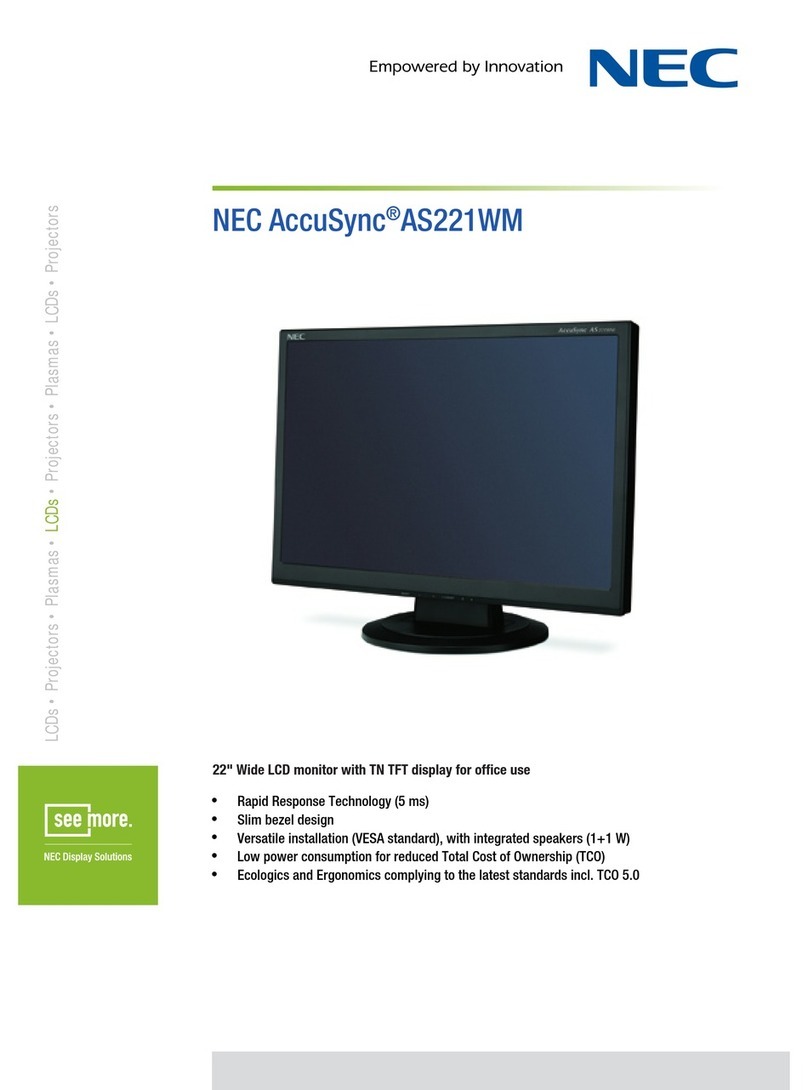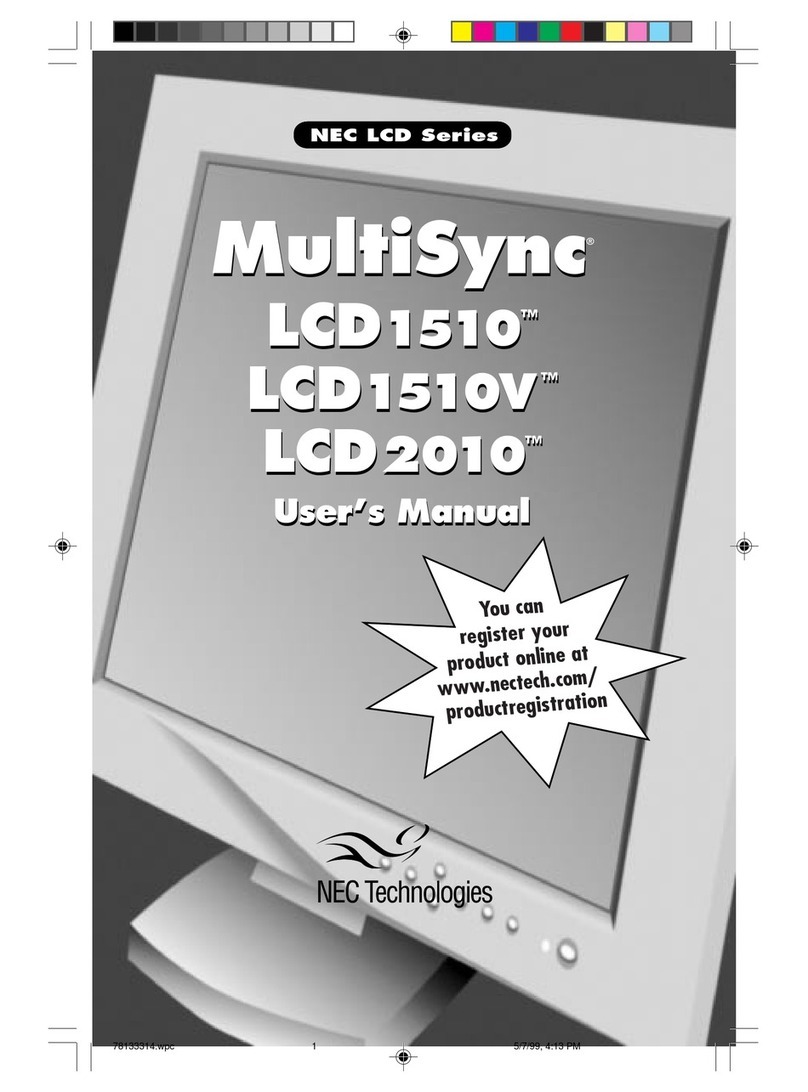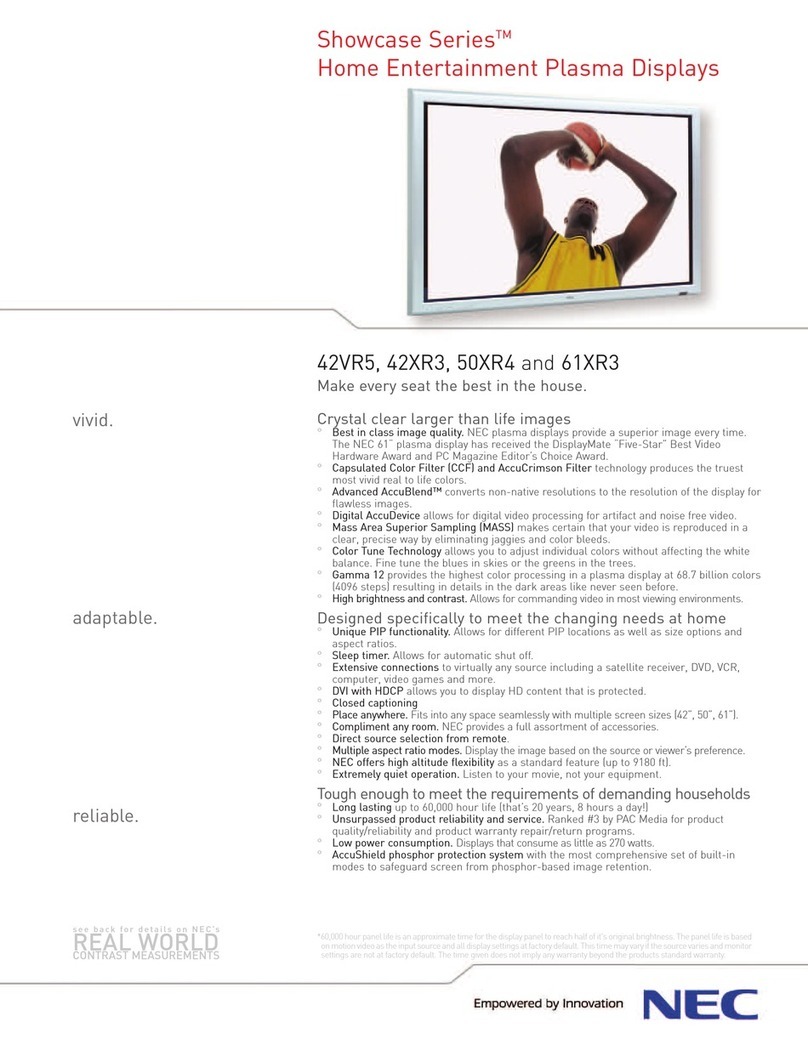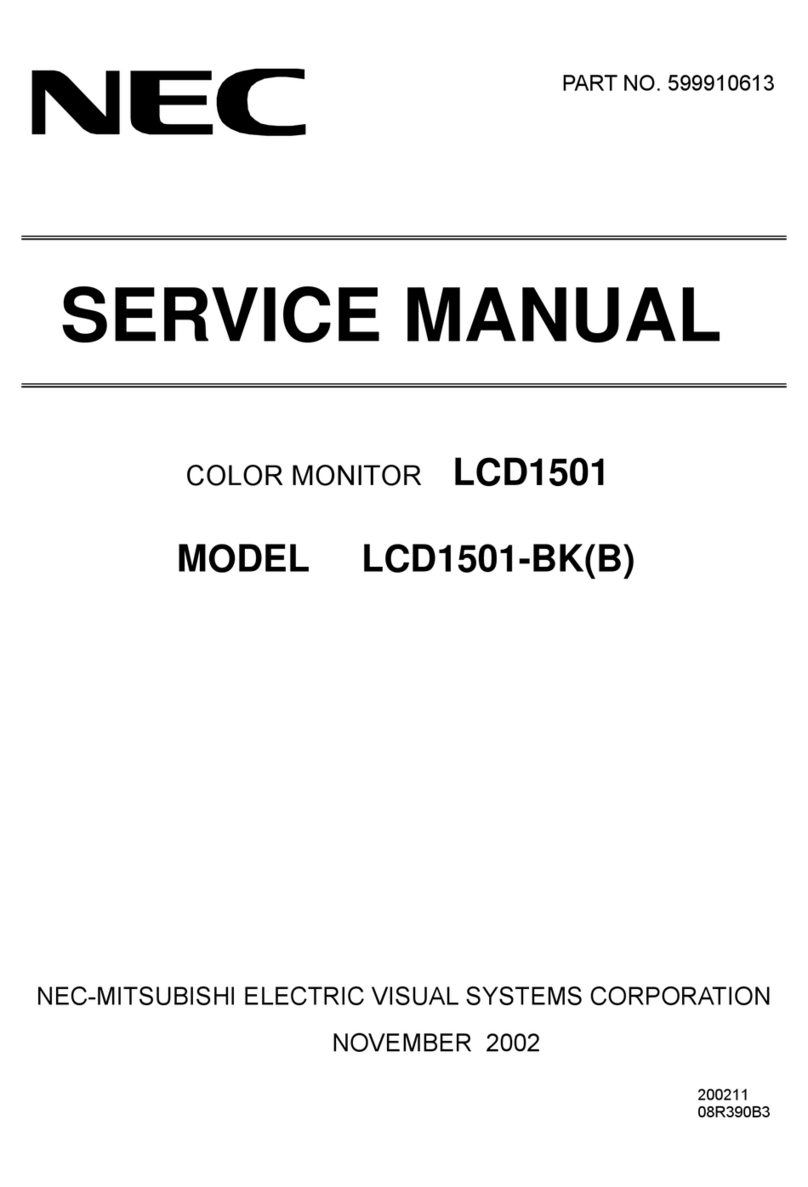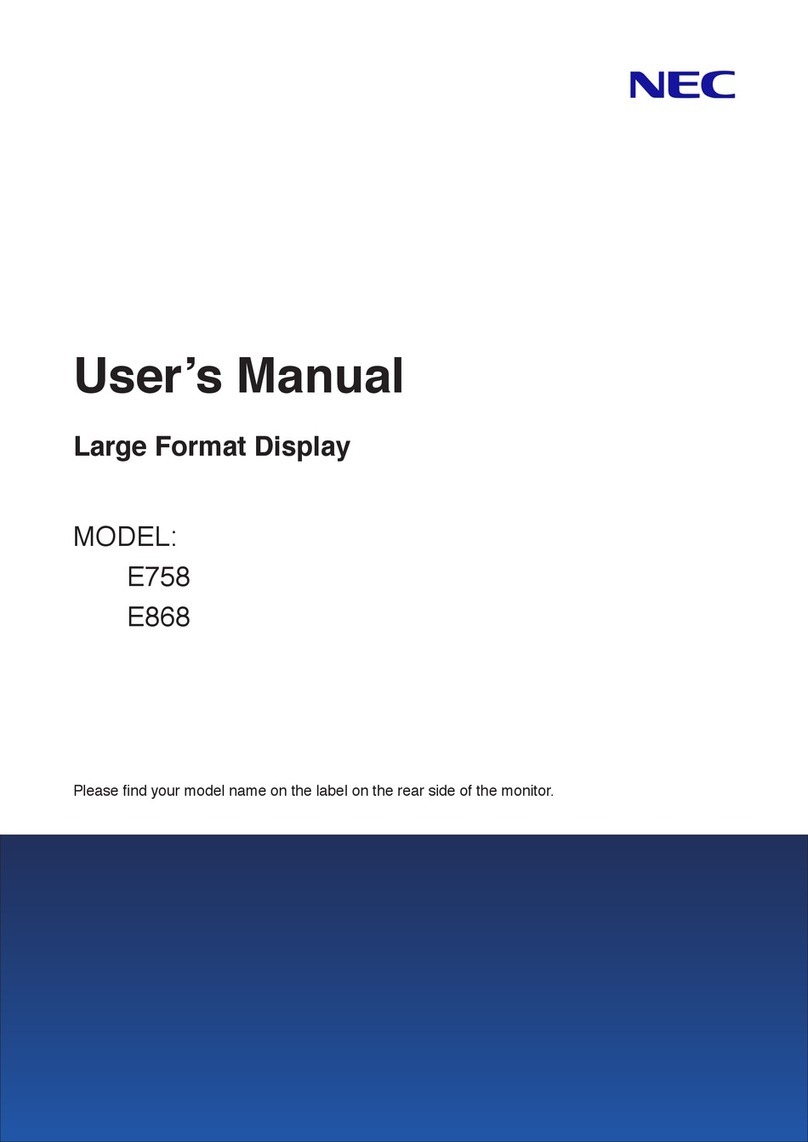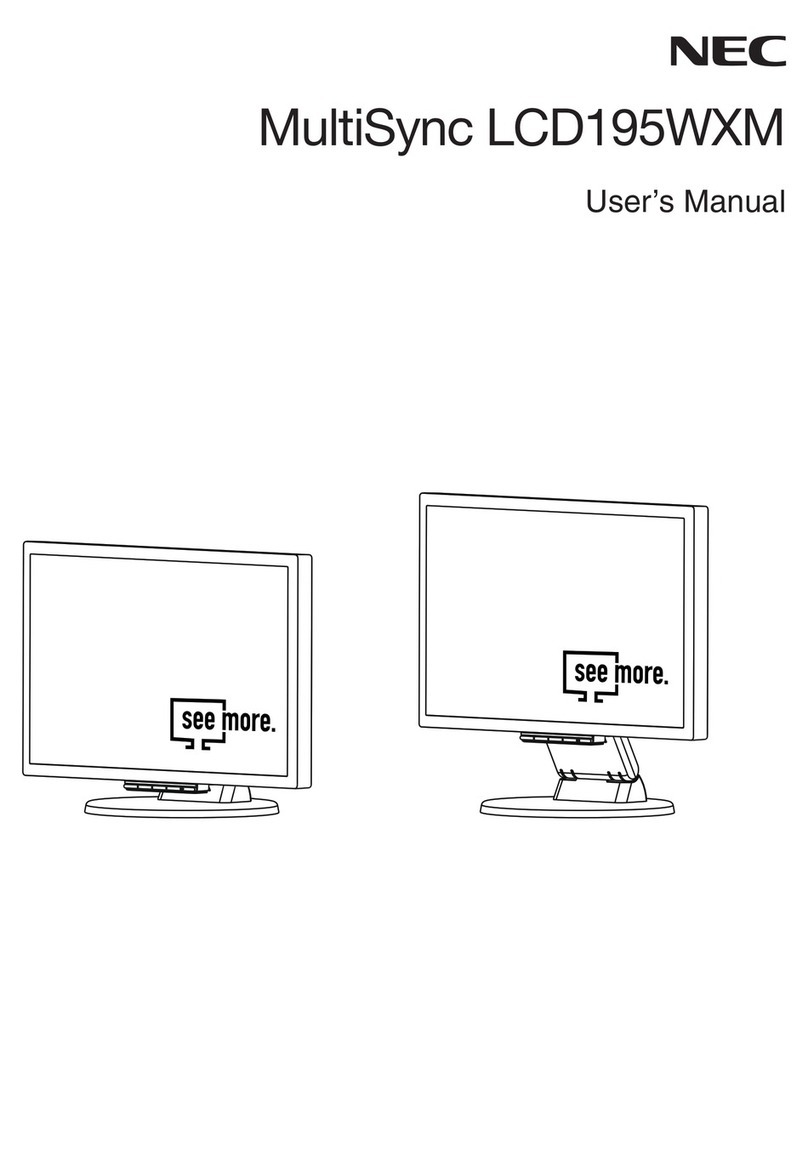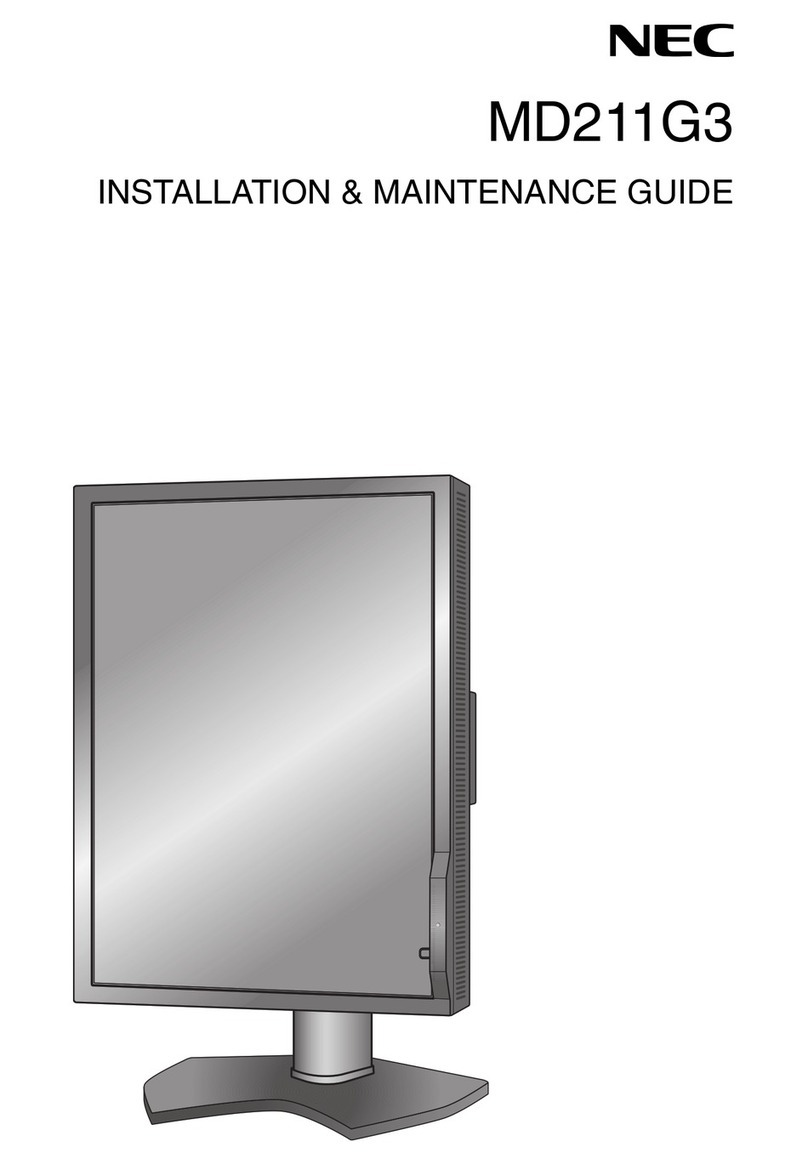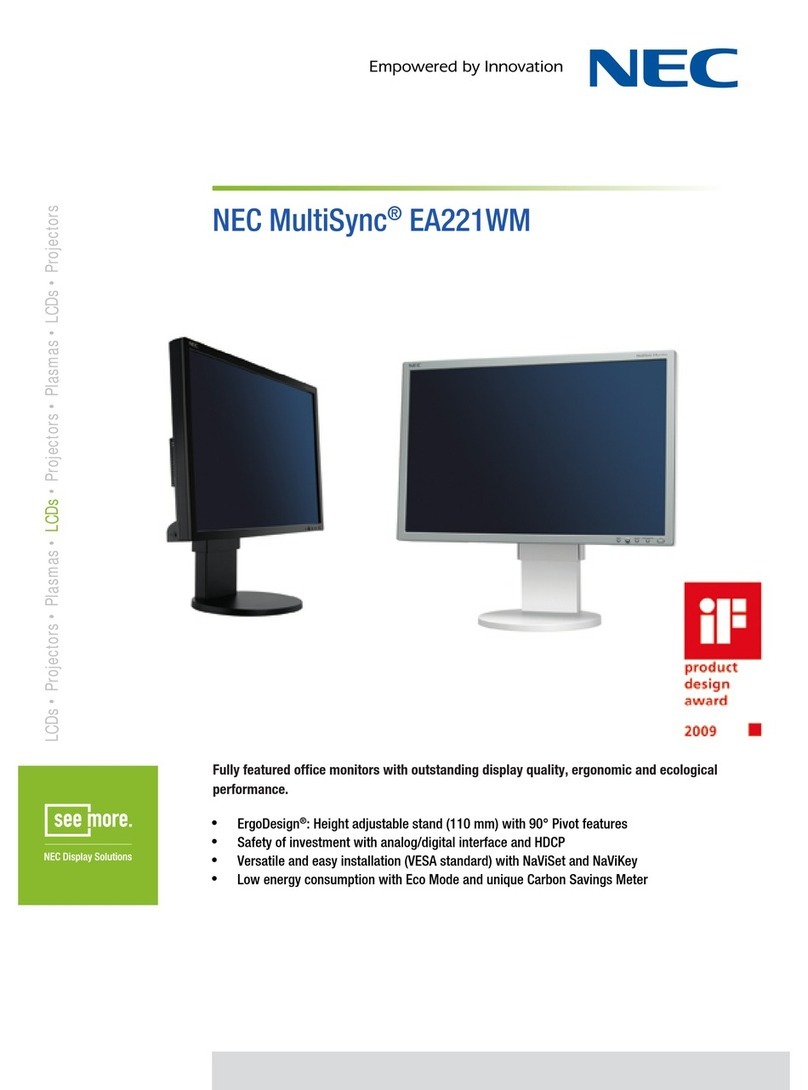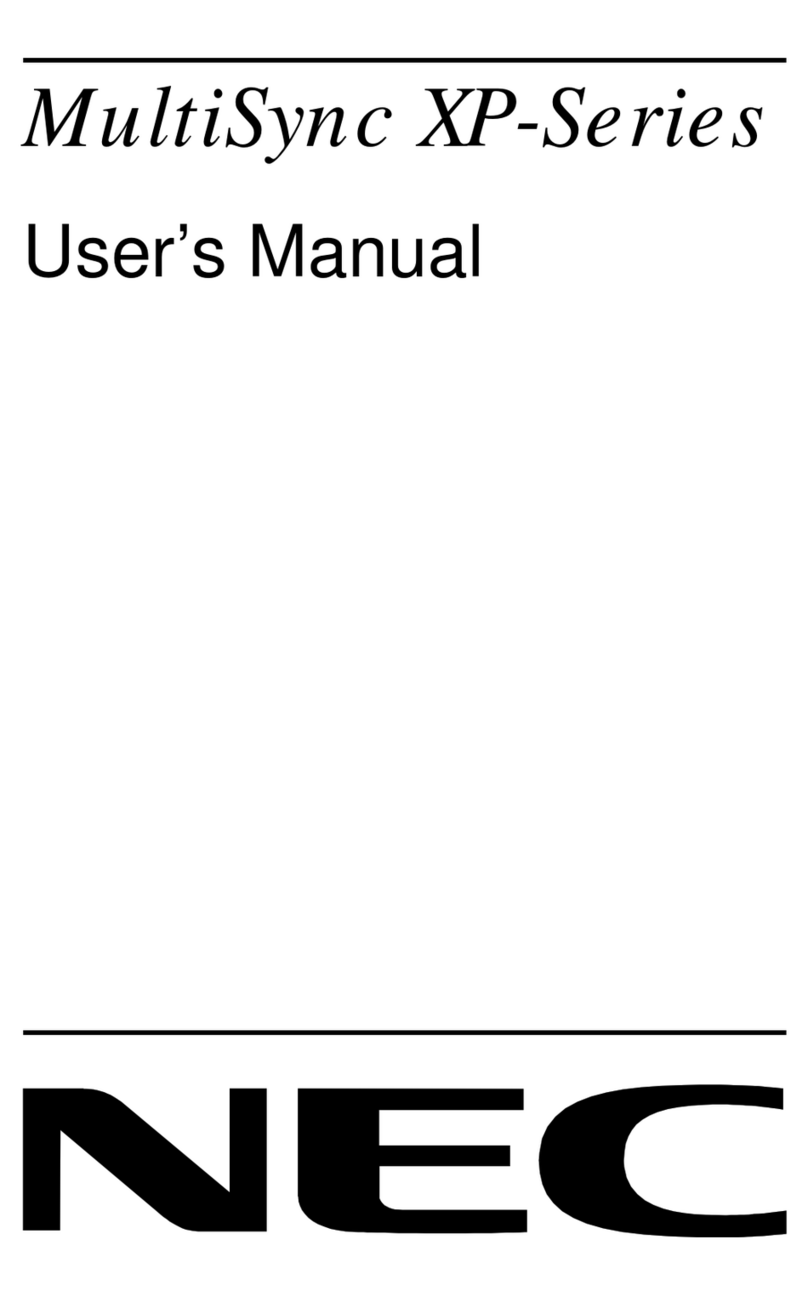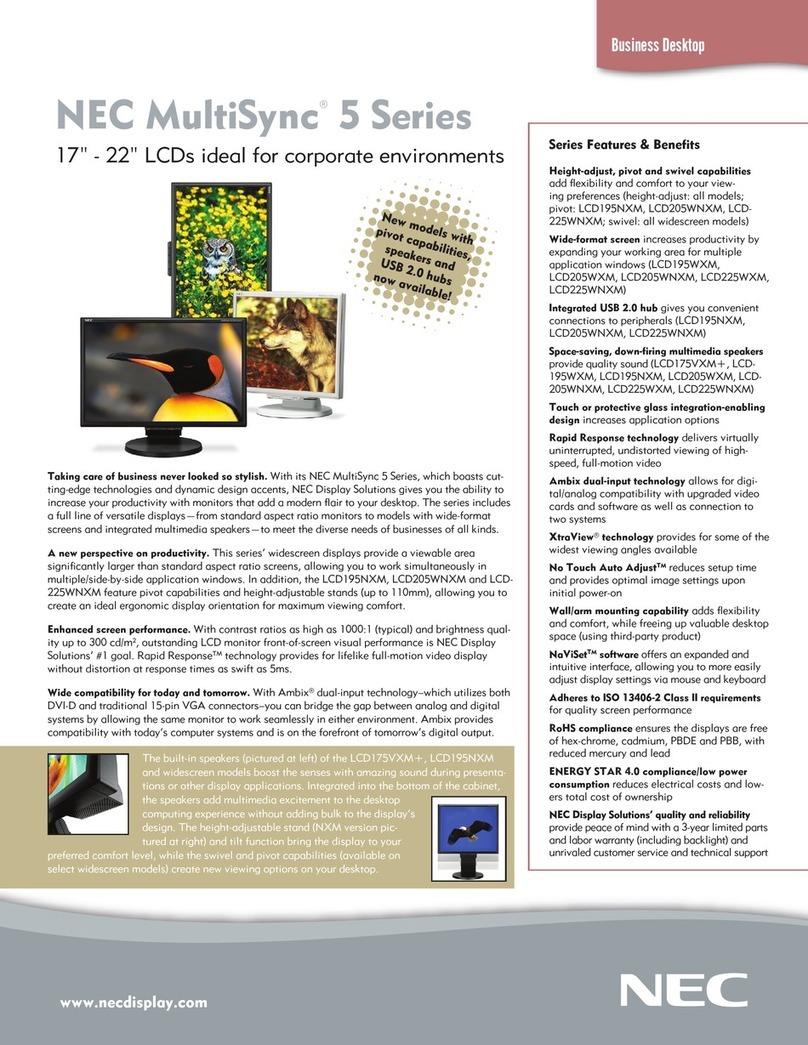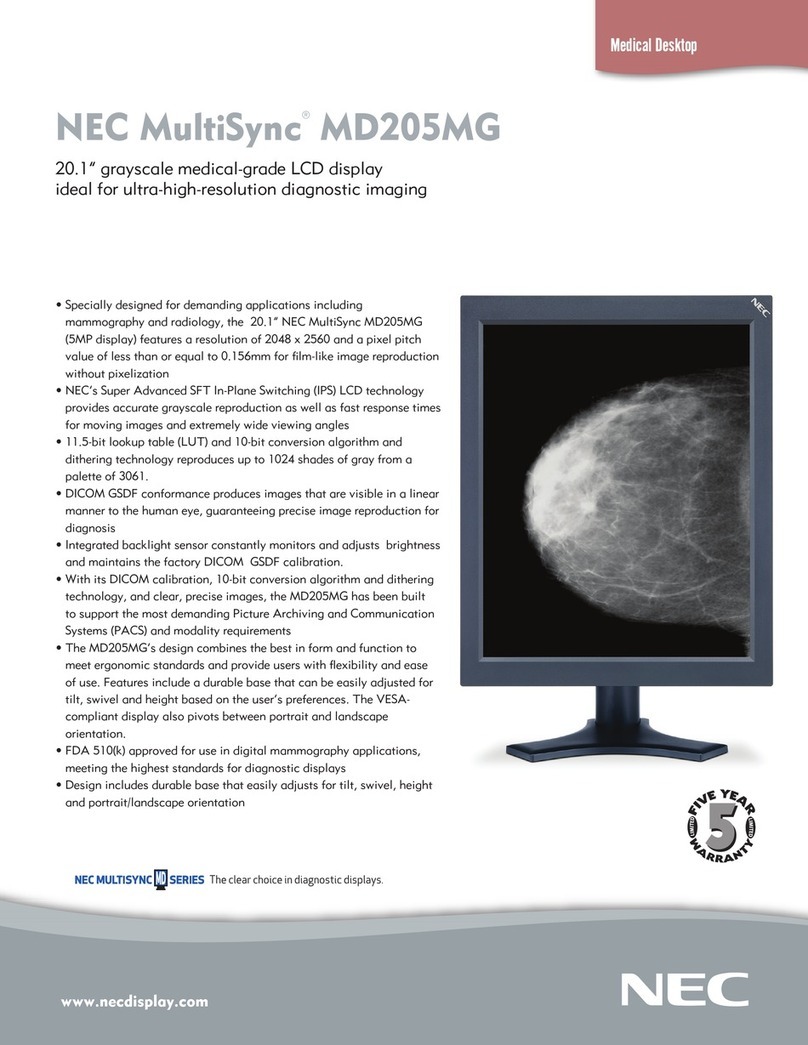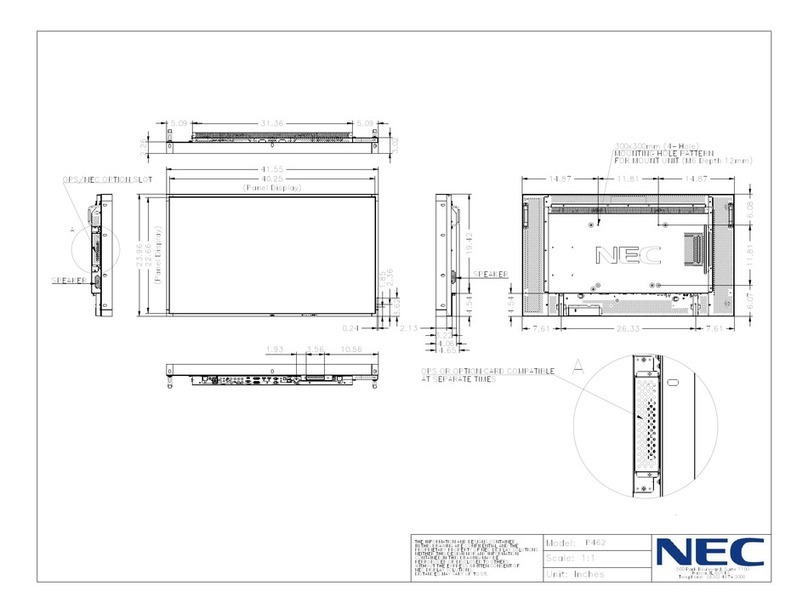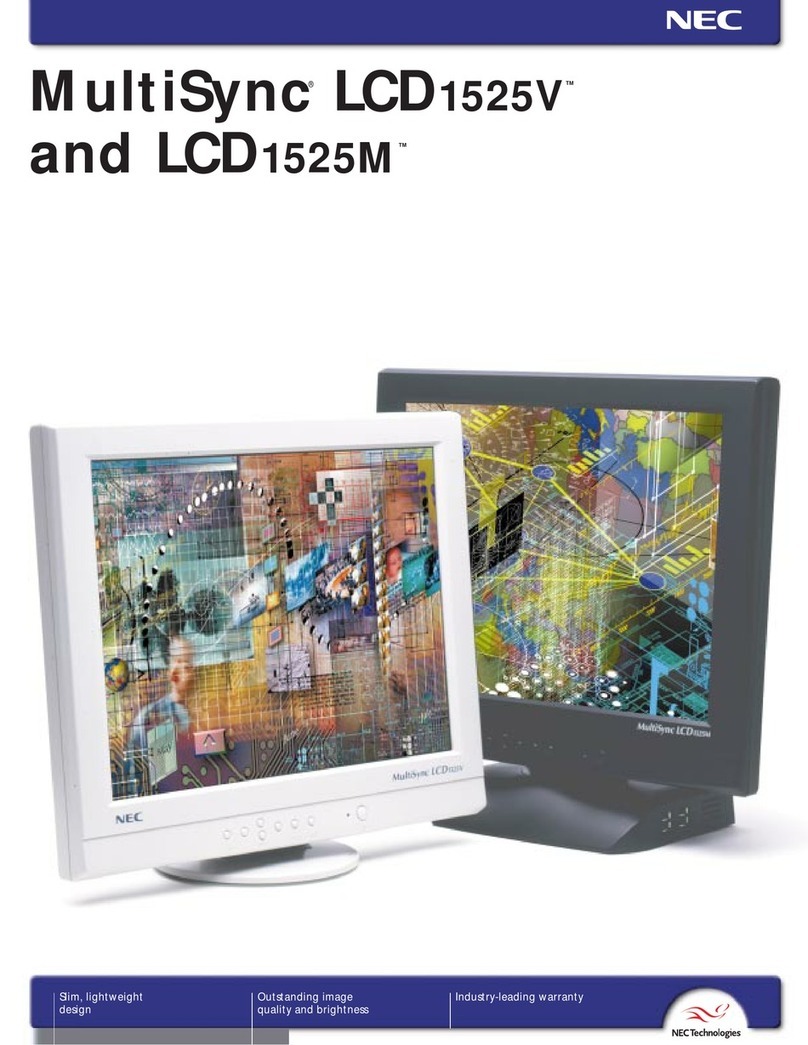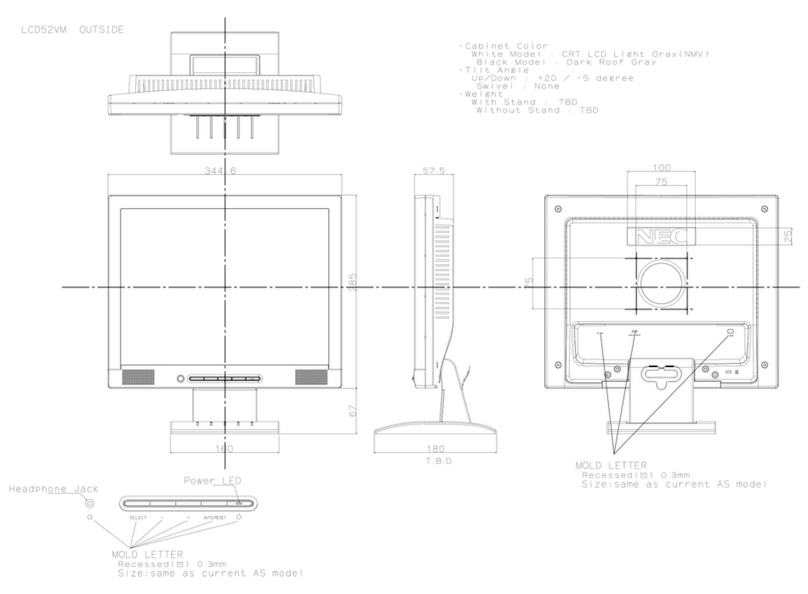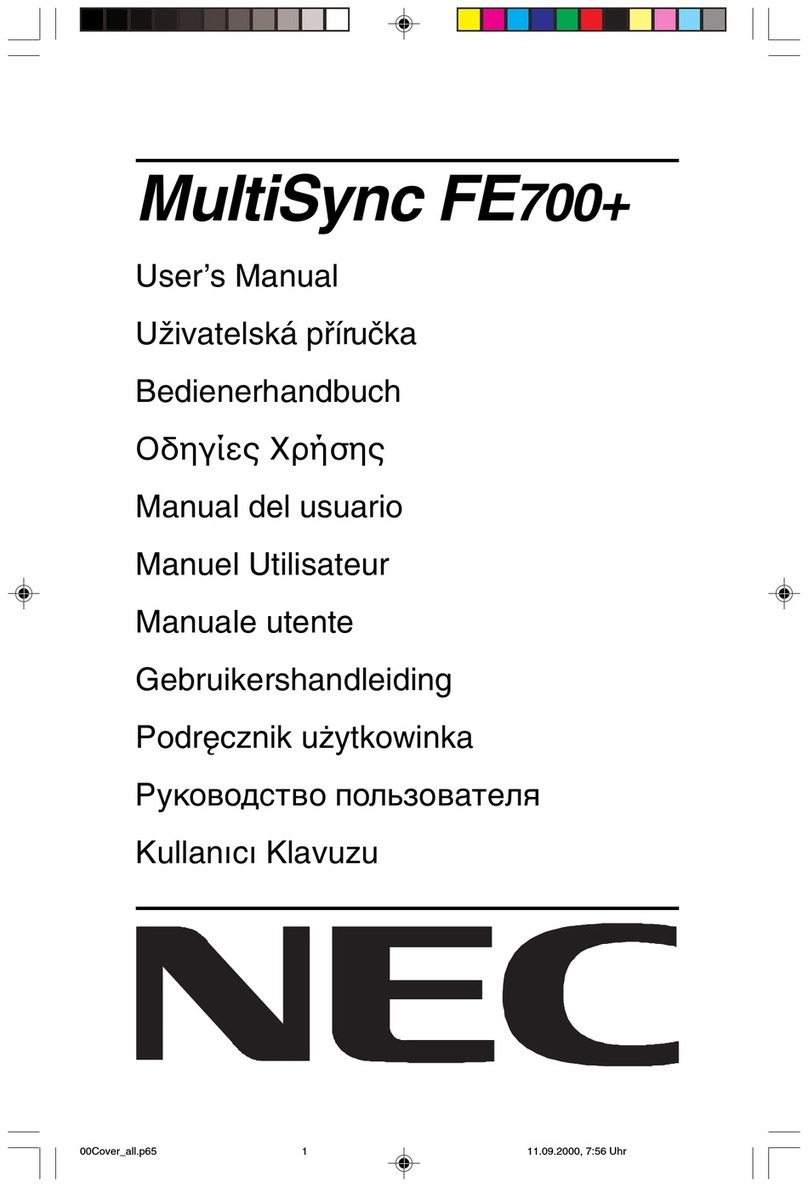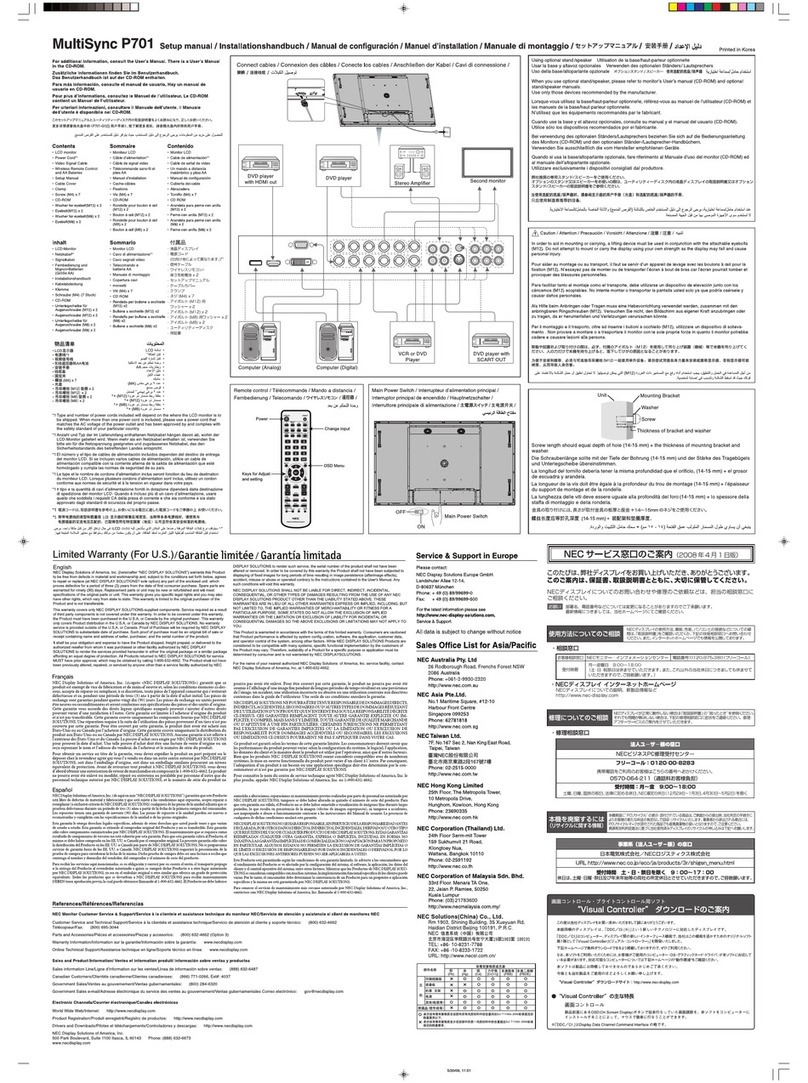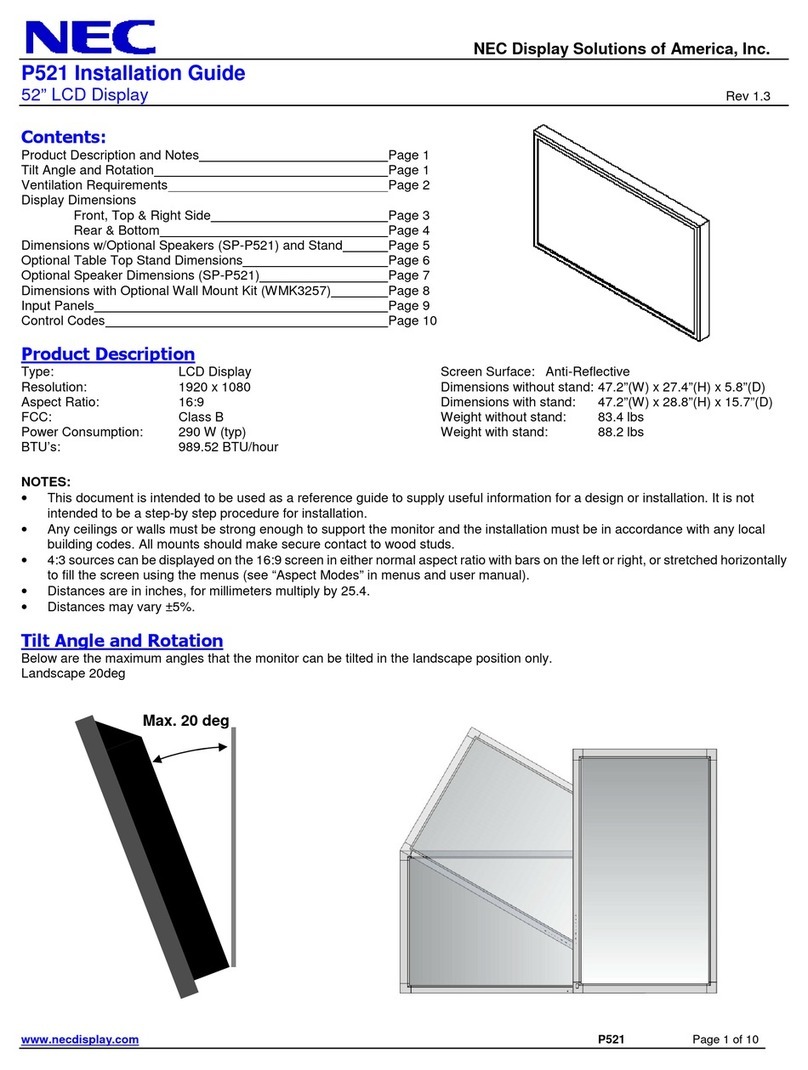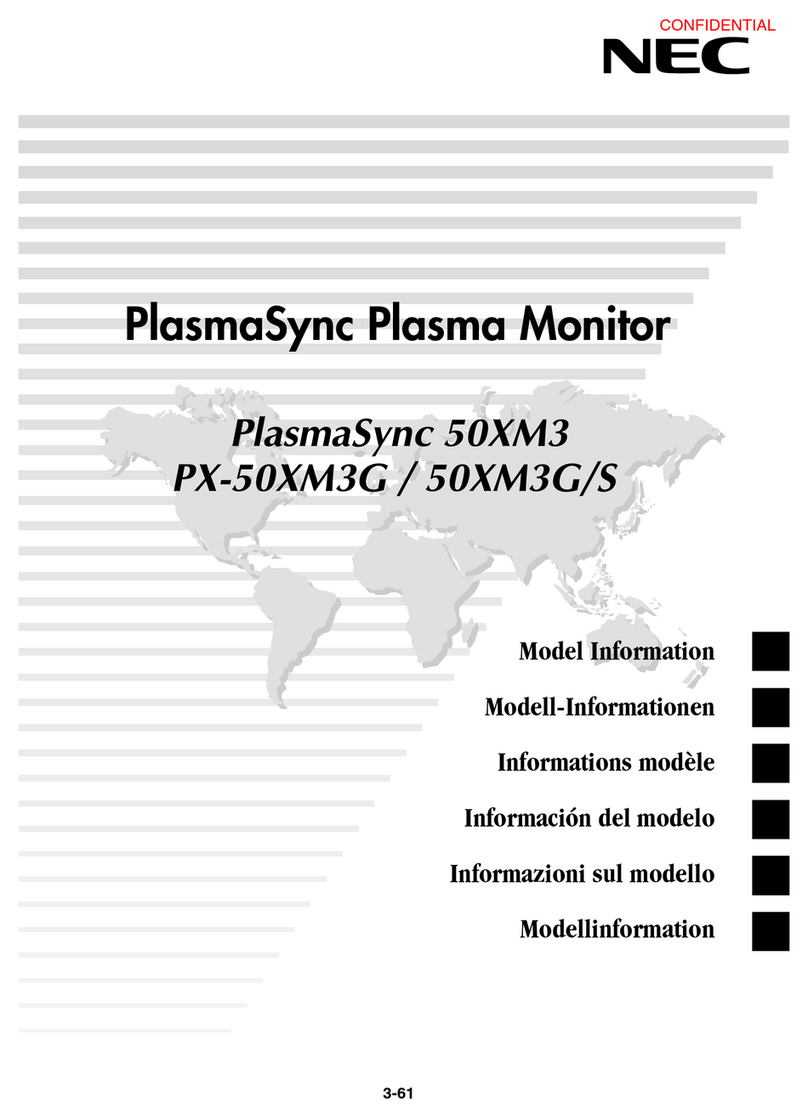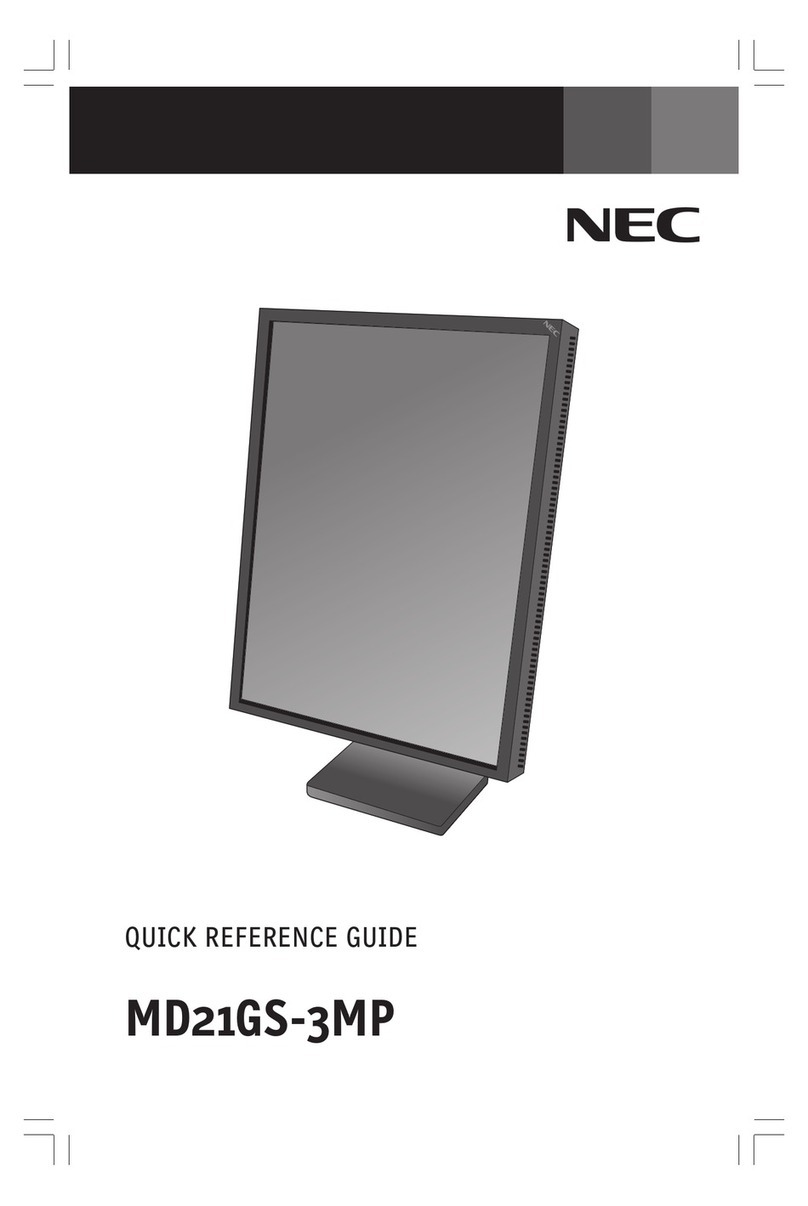LCD4610-BK (LCD4610-BK-IT)
46"
0.746mm
34 @ native resolution
500 cd/m2
800:1
170° Vert., 170° Hor. (85U/85D/85L/85R)@ CR>10
Rapid Response(8ms)
256 RGB Level, more than 16 million
1018.4 x 572.5mm
16:9
31.5-91.1 KHz(15.625,15.734 kHz)(Analog)
31.5-91.1 KHz(Digital)
50-85 Hz Analog/50-85 Hz Digital
ANALOG RGB 0.7 Vp-p/75 Ohms
Separate sync: TTL Level (Positive/Negative)
Composite sync: TTL Level (Positive/Negative)
Composite sync on green:(0.3Vp-p negative
0.7Vp-p positive)
DVI-D
Analog D-sub
Analog BNC
Composite RCA or S-Video
Component BNC
Audio 1(minijack), Audio 2 and 3 Stereo(RCA)
Internal Speaker: None
RS232, DDC/CI
Daisychain RGB3
Daisychain Video1
Daisychain - Selected Audio in
RS232 for multiple monitor control
7W x 7W
720 x 400 @ 70-85 Hz
640 x 480 @ 60-85 Hz
800 x 600 @ 50-85 Hz
832 x 624 @ 74.5 Hz
1024 x 768 @ 50-85 Hz
1280 x 1024 @ 50-85 Hz
1600 x 1200 @ 60 Hz(Compressed)
1280 x 768 @ 50-85 Hz
1360 x 768 @ 50-85 Hz
NTSC/PAL,SECAM,4.43NTSC,Pal60 HDTV,480i, 480p,
720p, 1080i
1366 x 768
1360 x 768 or 1366 x 768
Power Management, Plug and Play(DDC/CI, DDC2B),
PIP(Remote), Multi-level Zoom, FullScan, 6-axis
color, CableComp, TileMatrix, TileComp, Screen
Saver, Rapid Response, Video Ready(no tuner),
Infrared remote control included
Designed for integration
AC 100-120V/AC 220-240V @ 50/60 Hz
260W
<5W
43.8 x 27.1 x 13.8 in./1112.8 x 687.1 x 351mm
43.8 x 25.8 x 5.5 in./1112.8 x 655.8 x 140mm
70.5 lbs./32 kg
67.2 lbs./kg
200 x 200mm(8 hole)/200 x 100mm(6 hole)
5-40° C/41-104° F
20-80%
4200m/13,780 ft.
-20-60° C/-4-140° F
10-90%
12,000m/39,370 ft.
UL 60950/CSA C22.2 No. 950/TUV-GS/EN60950/
FCC-B/DOC-B/EN55022-B/EN55024/EN61000-3-
2/EN1000-3-3/CE
AC power cord,user manual, setup sheet, wireless
remote control, batteries, 15-pin RGB cable, CD-
ROM, stands
External speakers
3 years parts and labor, including backlight
24 hours/7 days
Model
Display
Viewable Size Image
Pixel Pitch
Pixels Per Inch
Brightness (typical)
Contrast Ratio (typical)
Viewing Angle (typical)
Response Time (typical)
Display Colors
Active Screen Area (W X H)
Screen Aspect Ratio
Synchronization Range
Horizontal
Vertical
Input Signal
Video
Sync
Input
RGB1
RGB2
RGB3
Video 1*
Component Video 1 (DVD/HD)*
Audio*
External Control
Output
RGB
Video*
Audio*
Control
Audio Amplifier*
Resolutions Supported
Native Resolution
Recommended Resolution
Additional Features
Touch-Capable
Voltage Rating
Power Consumption (typical)
On
Power Savings Mode
Dimensions (WxHxD)
Net (with stand)
Net (without stand)
Net Weight
(with stand)
(without stand)
VESA Hole Configuration Specifications
Environmental Conditions
Operating Temperature
Operating Humidity
Operating Altitude
Storage Temperature
Storage Humidity
Storage Altitude
Regulatory Approvals
Included Accessories
Optional Accessories
Limited Warranty
Technical Support
* not available on IT model
MultiSync is a registered trademark, and
CableComp, TileMatrix and TileComp are
trademarks of NEC Display Solutions.
Product specifications subject to change.
7/05 ver. 1.
©2005 NEC Display Solutions of America,
NEC Display Solutions
500 Park Boulevard, Suite 1100
Itasca, IL 60143
866-NEC-MORE
www.necdisplay.com
1. AC IN connector Connects with the supplied power cord.
2. RGB 1 IN (DVI-D) To input digital RGB signals from a computer*
* This connector does not support analog input.
3. RGB 2 IN (mini D-Sub 15 pin) To input analog RGB signals from a personal
computer or other RGB equipment.
4. RGB 3 DVD/HD [R, G, B, H, V] (BNC) To input the analog RGB signals or signals
from other RGB equipment. A Sync-on-Green signal can be connected to the
G connector.
5. RGB OUT connector (mini D-Sub 15 pin) To output the signal from the RGB 2 or
3 IN connector.
6. DVD/HD CONNECTOR (BNC) Connecting equipment such as a DVD player, HDTV
device or laser disc player.
7. AUDIO IN 1,2,3 Input audio signal from external equipment such as a computer,
VCR or DVD player.
8. AUDIO OUT Output the audio signal from the selected AUDIO IN source.
9. VIDEO INPUT/OUTPUT CONNECTOR
VIDEO IN connector (BNC and RCA): Input a composite video signal. BNC and
RCA are not available at the same time.(Use only one input).
VIDEO OUT connector (BNC): Output the composite video signal from the
VIDEO IN source.
S-VIDEO IN connector (DIN 4 pin): Input the S-video(Y/C separate signal).
10. EXTERNAL CONTROL (mini D-Sub 9 pin) RS-232C Input signal from
control equipment such as a computer.
In connector: Input signal from control equipment such as a computer or the
output from a different MultiSync LCD4610
Out connector: To connect multiple MultiSync LCD4610
11. EXTERNAL SPEAKER TERMINAL Outputs the audio signal from the selected
audio source.
Denotes an AV unit function.
All AV functions are enabled when the AV unit is installed.
43.8 in./1112.8mm
5.5 in./140mm
3.05 in./77.6mm
13.8 in./351mm