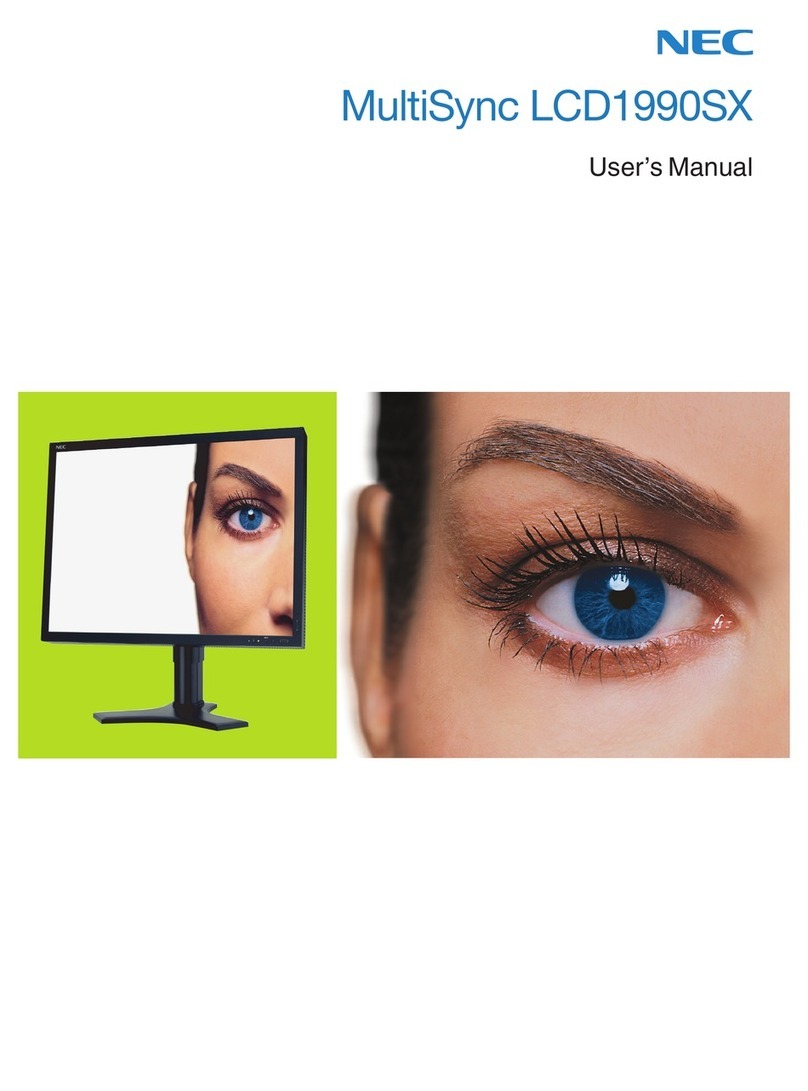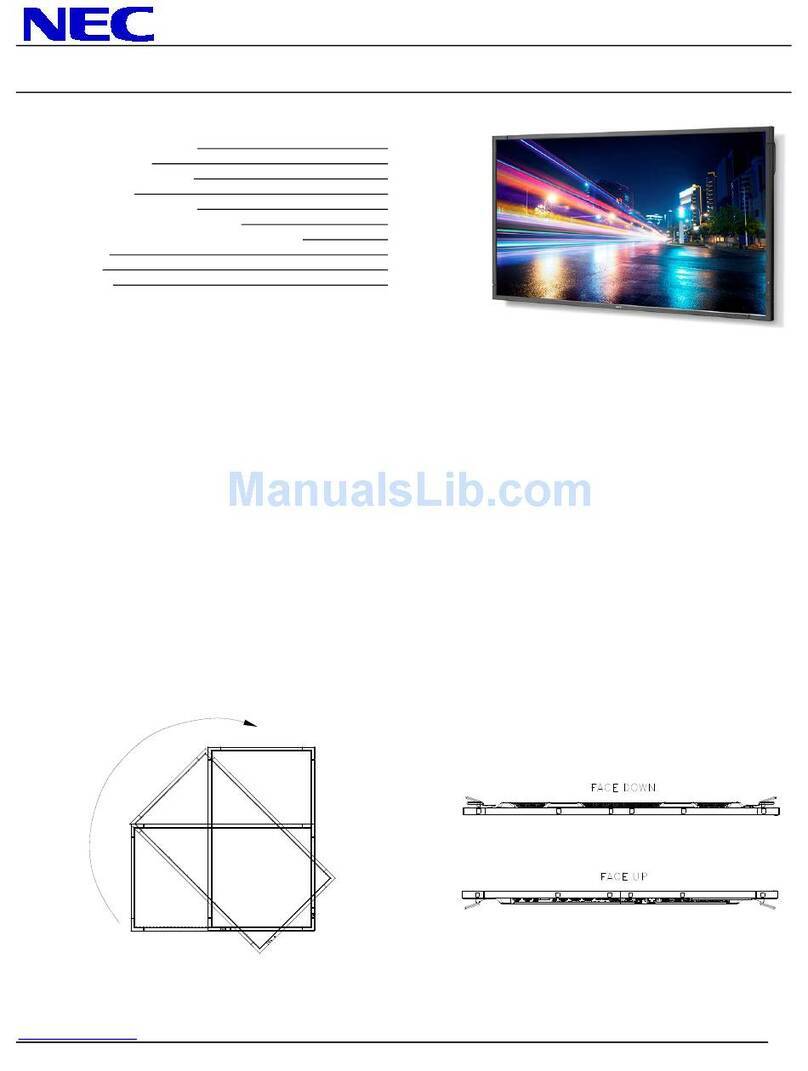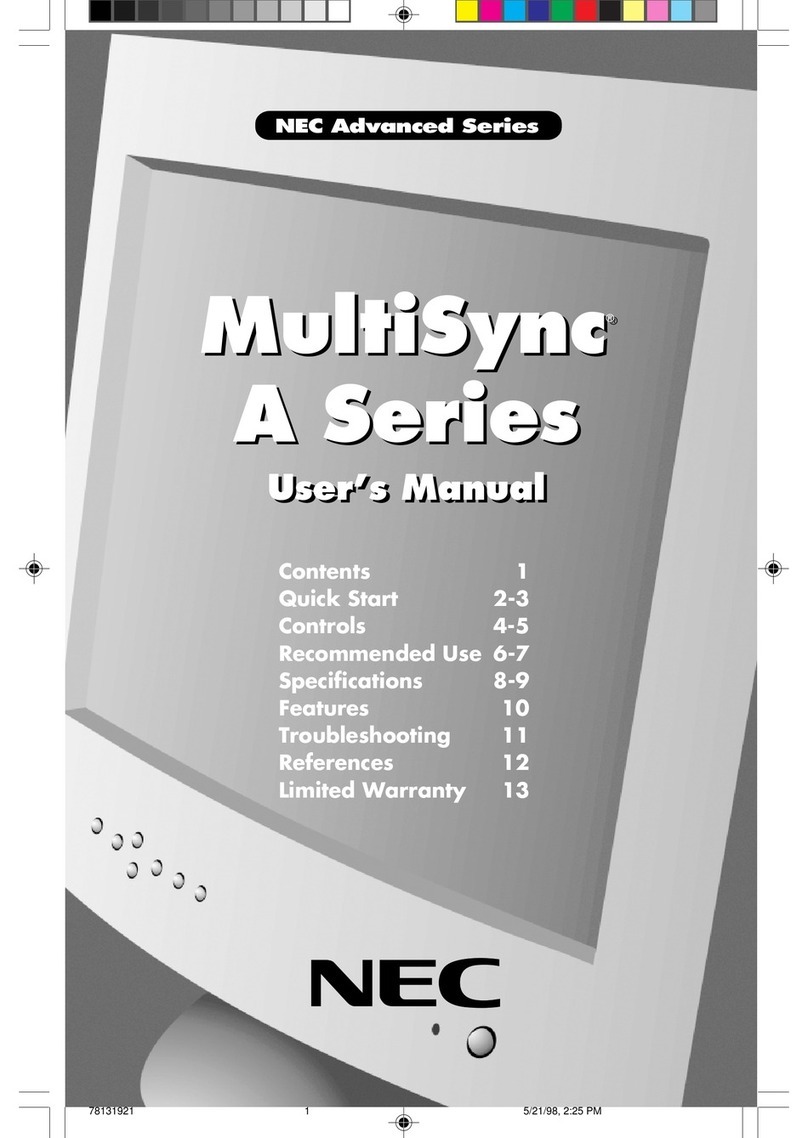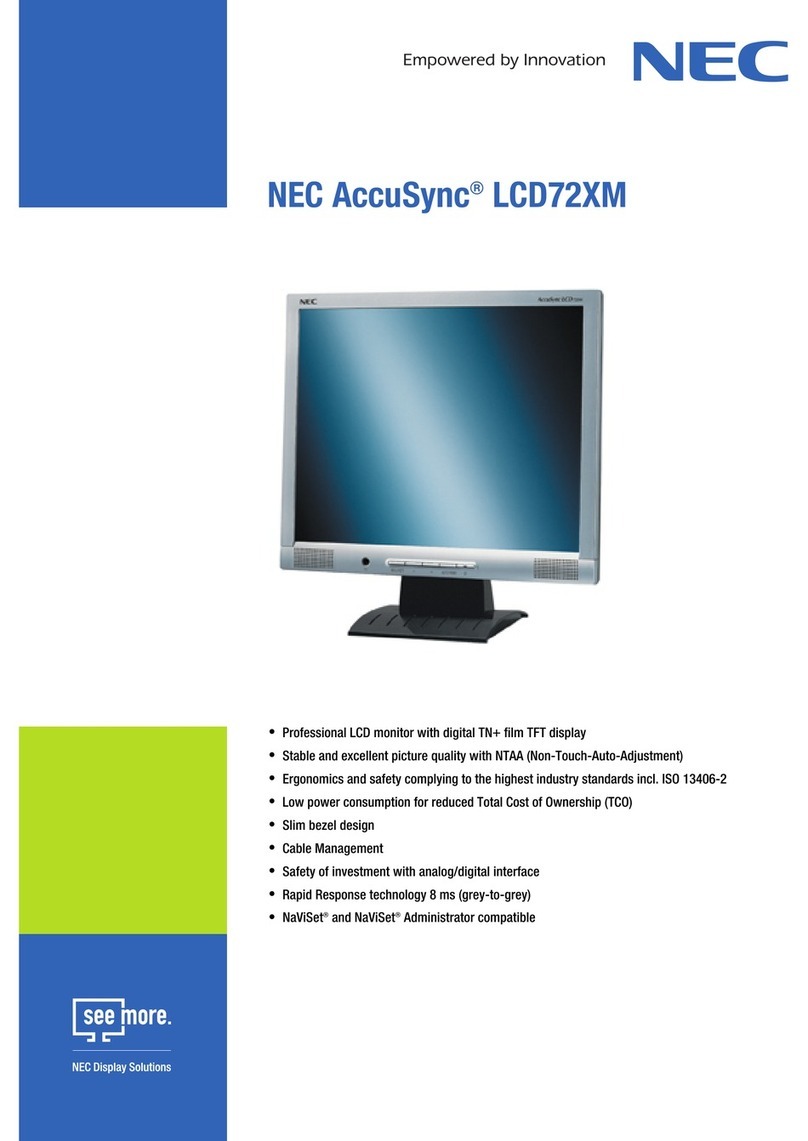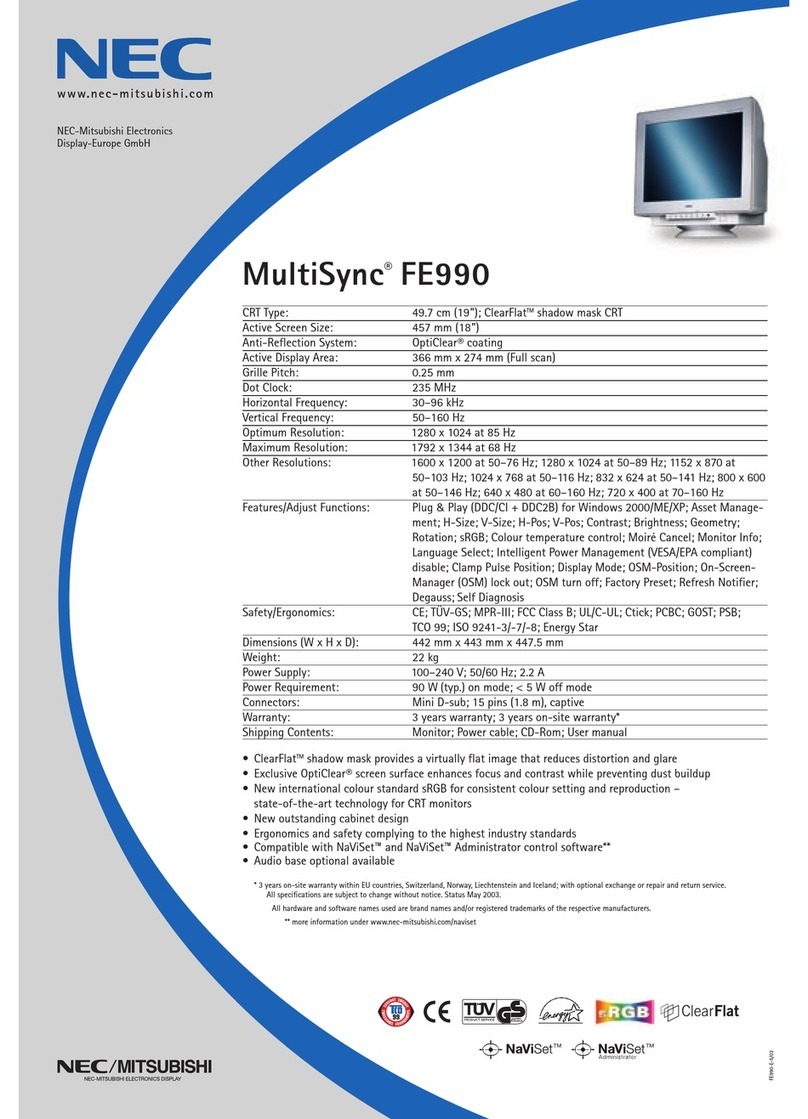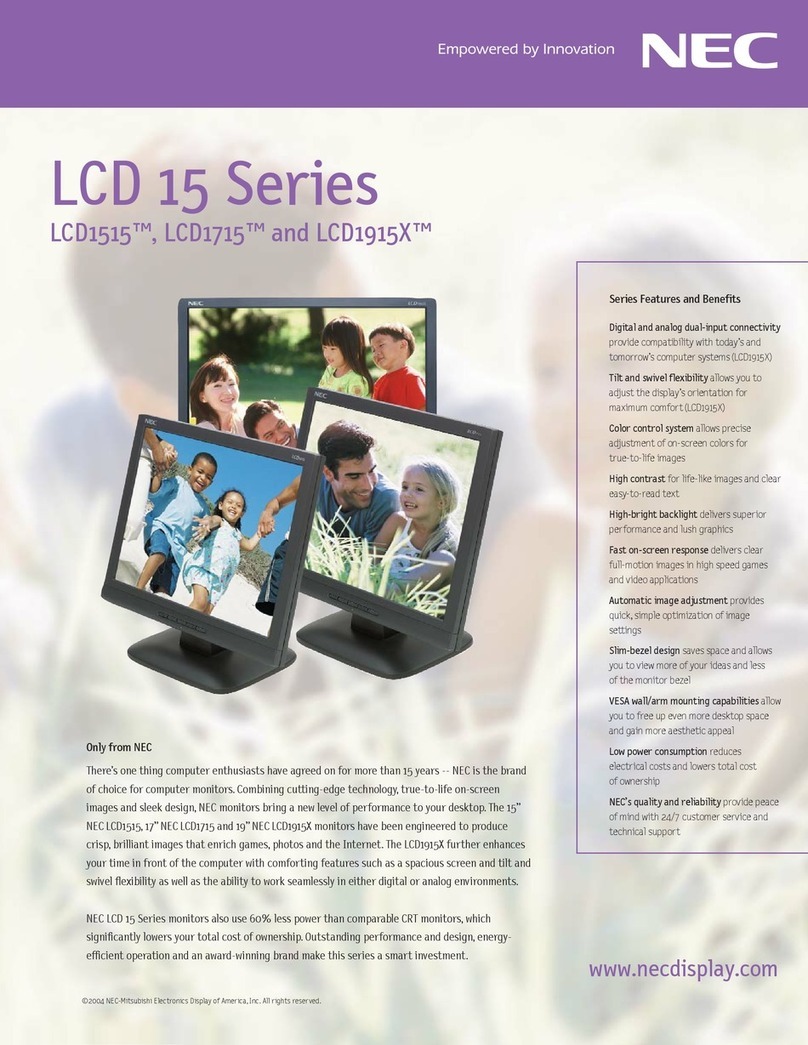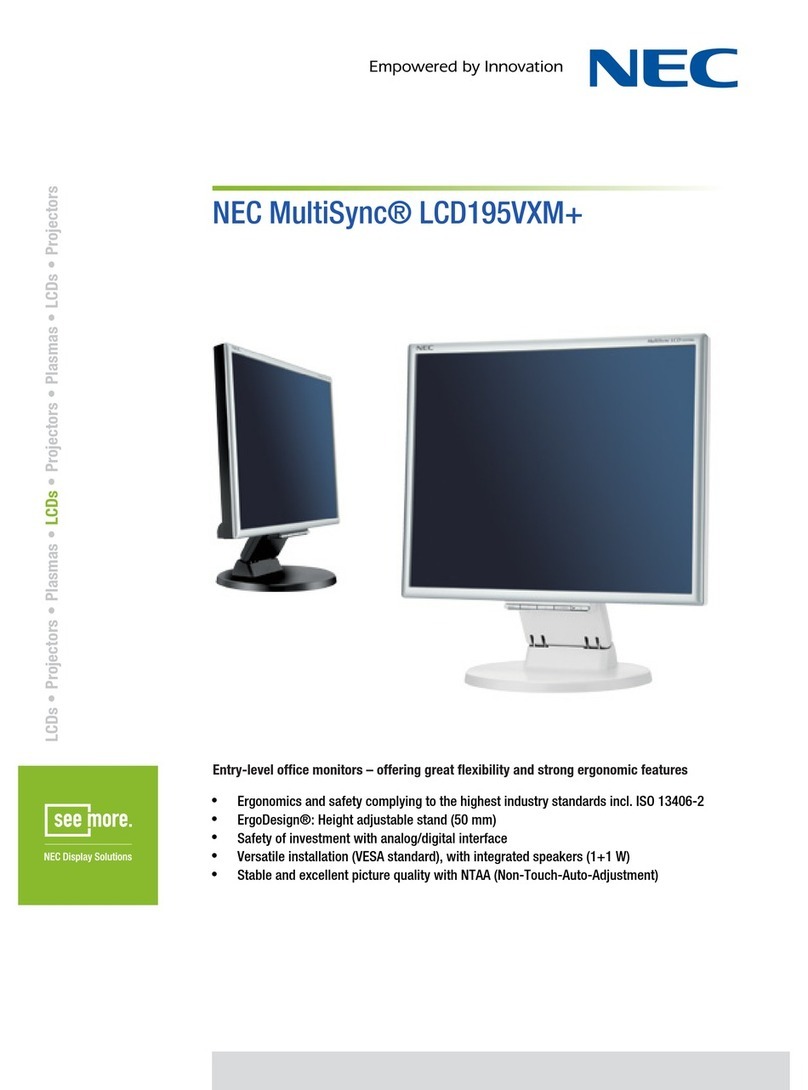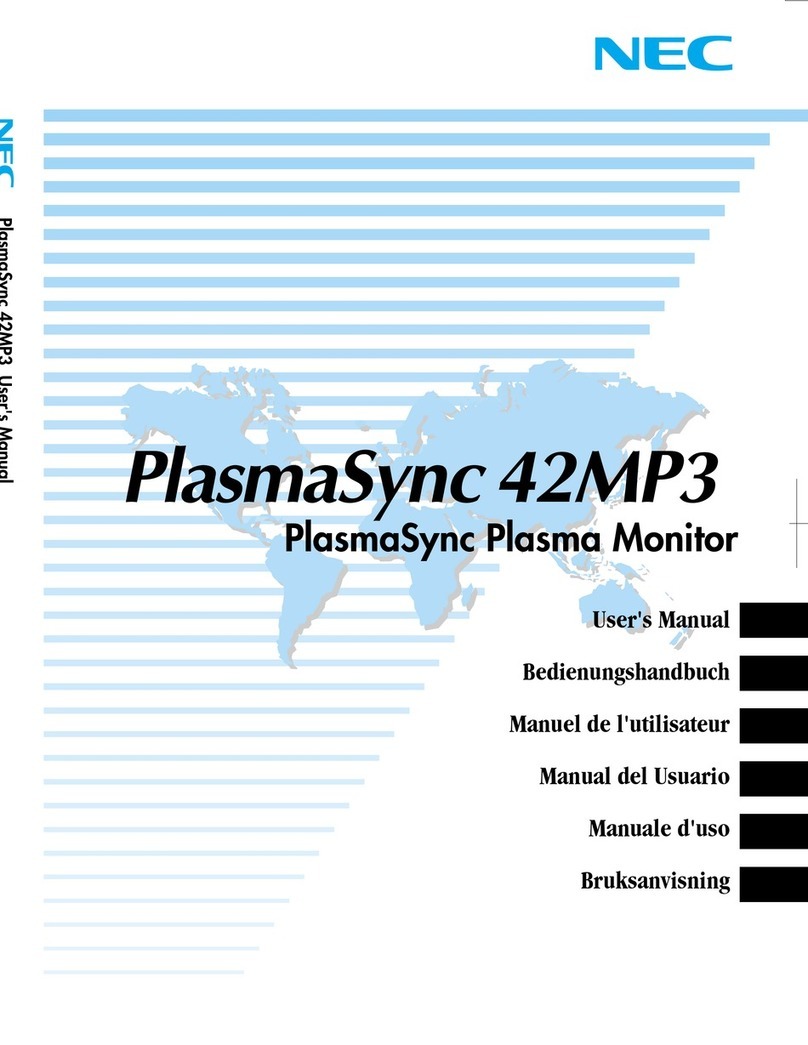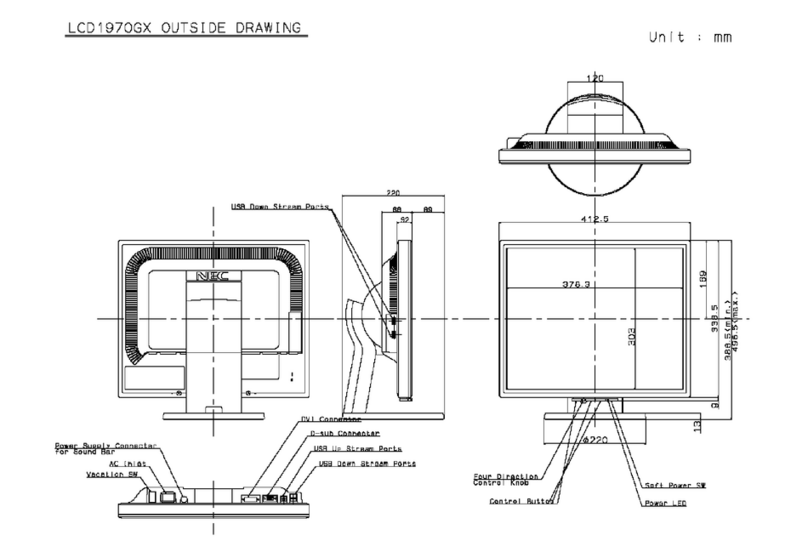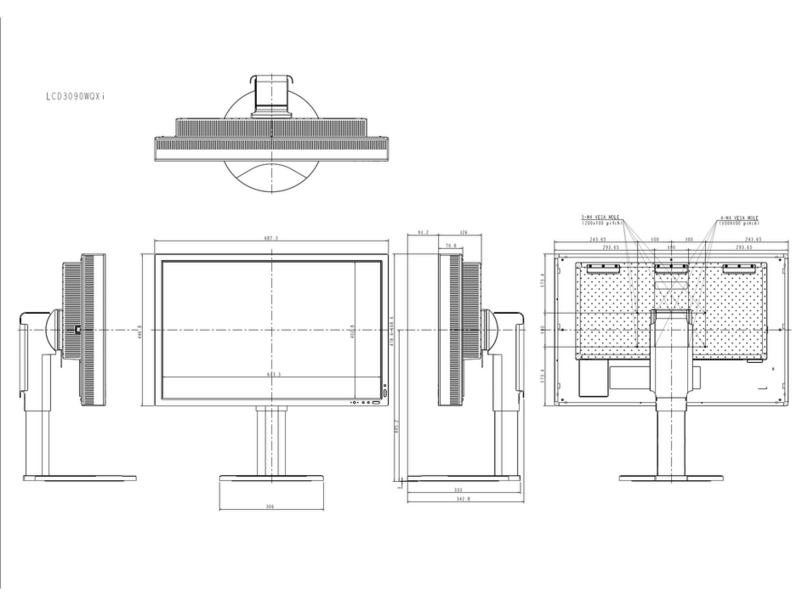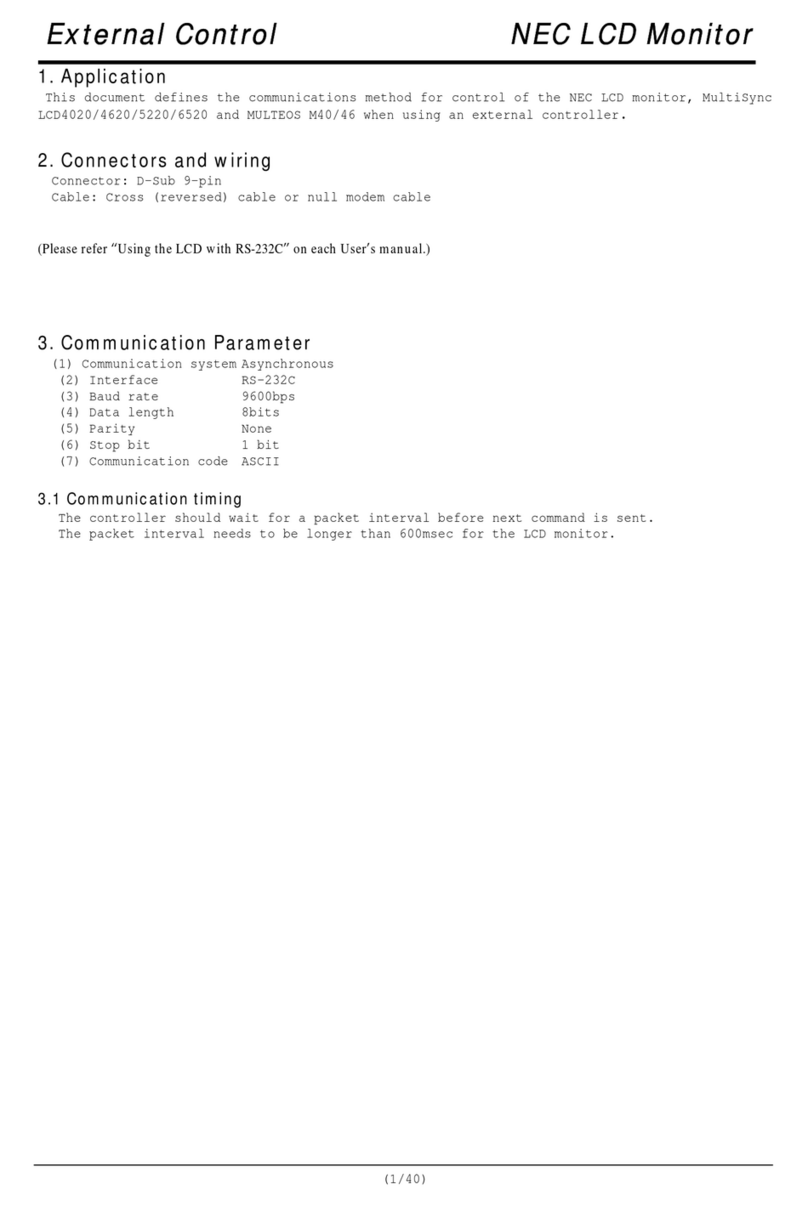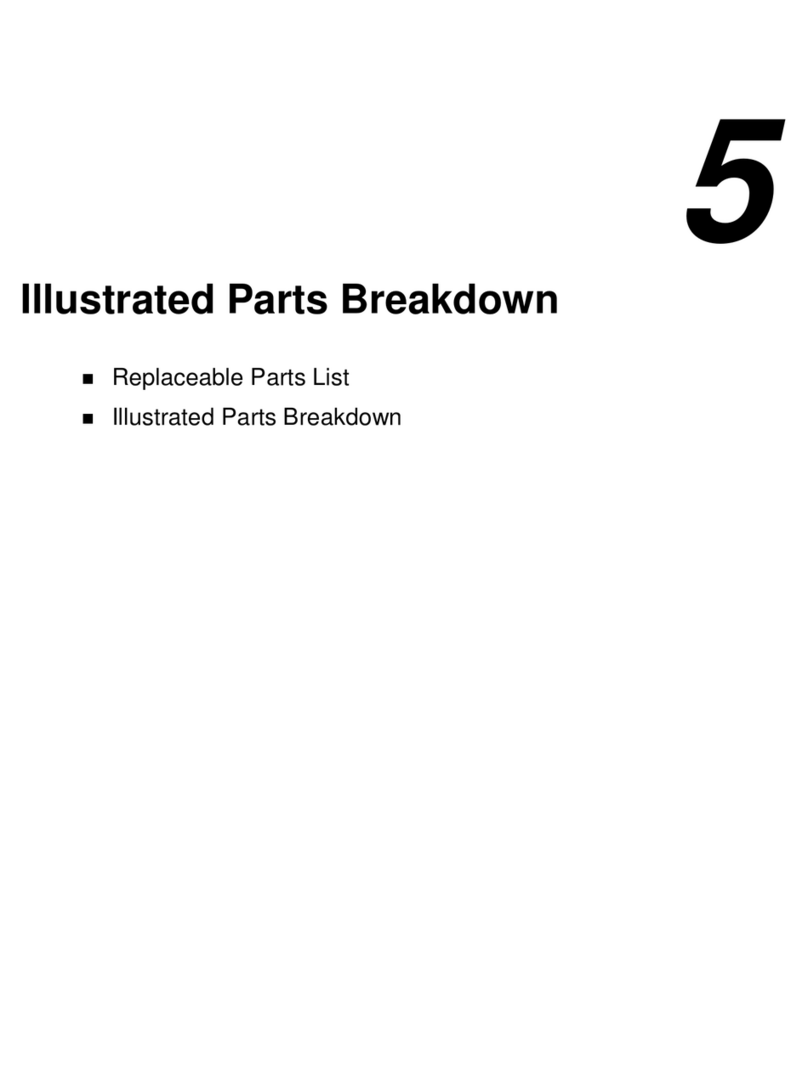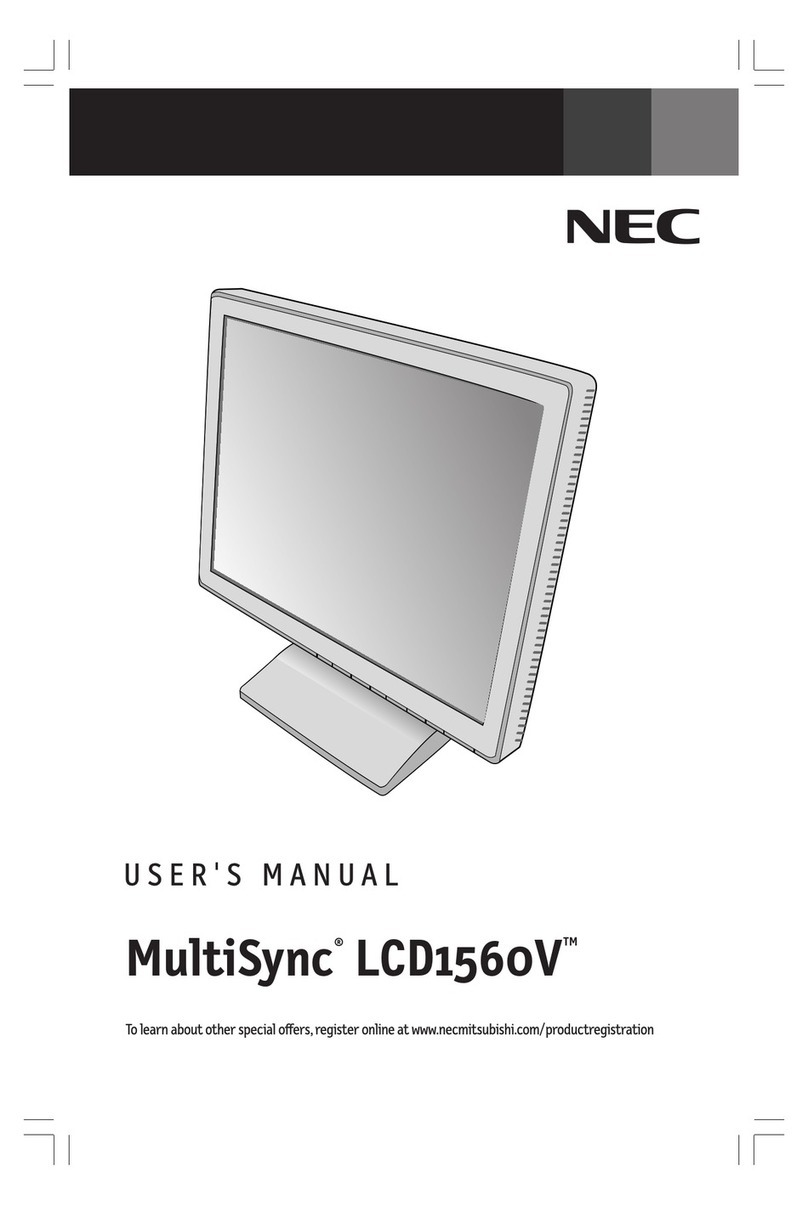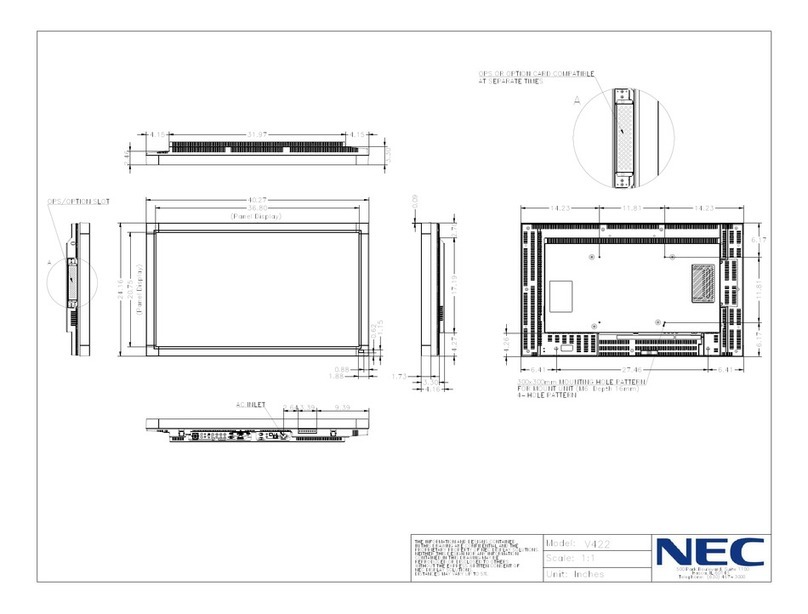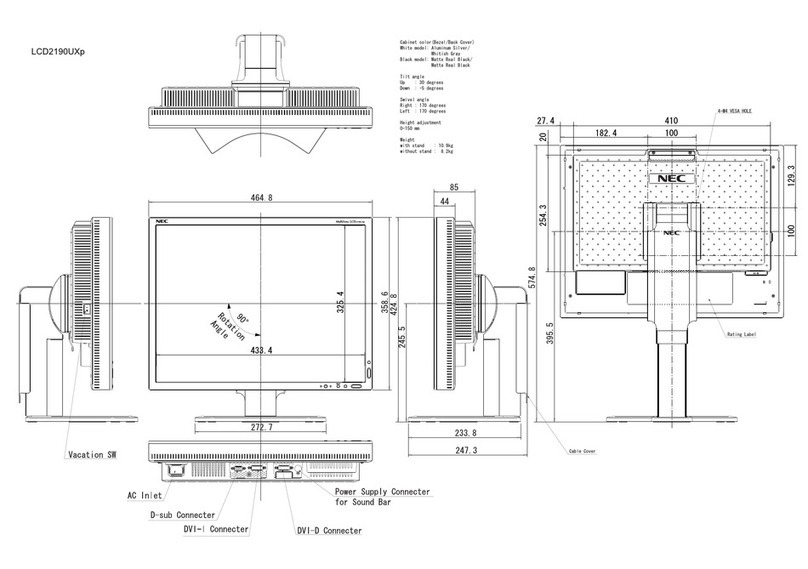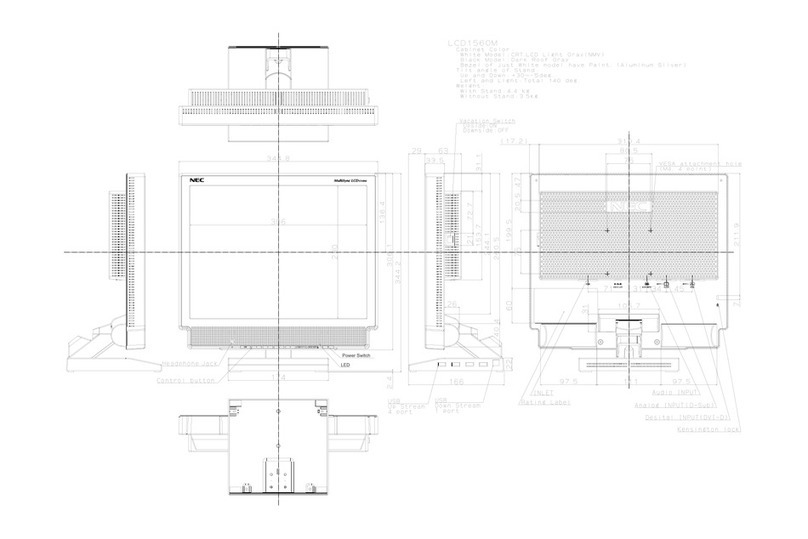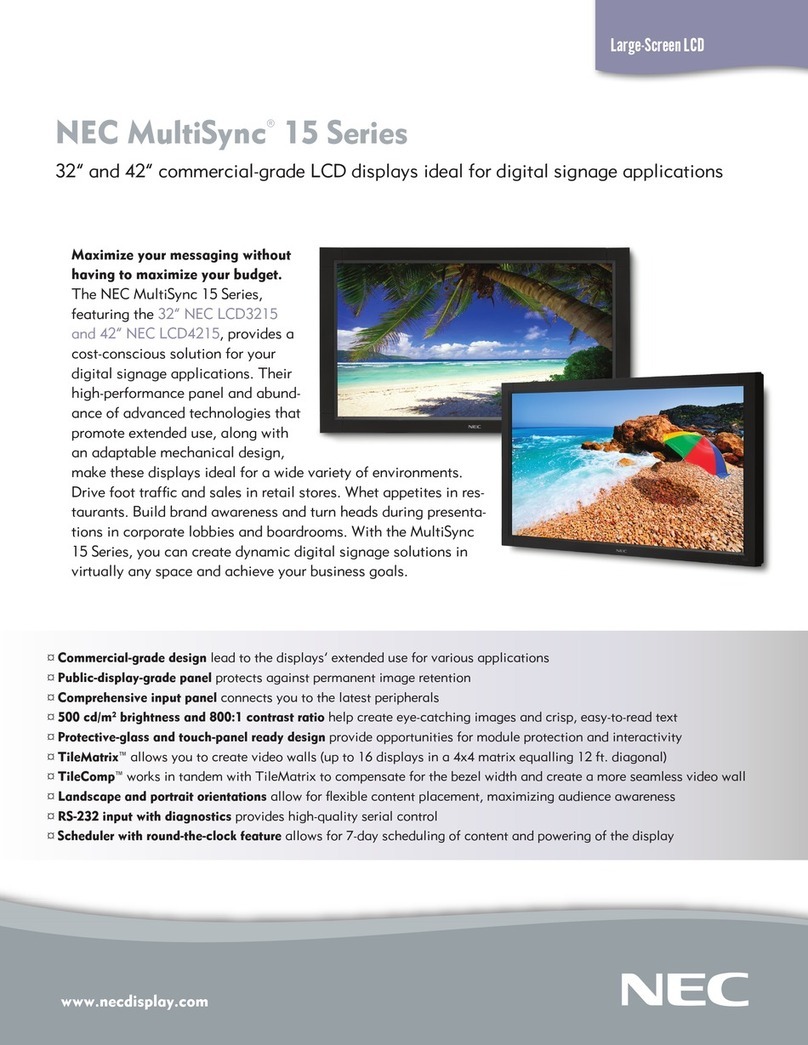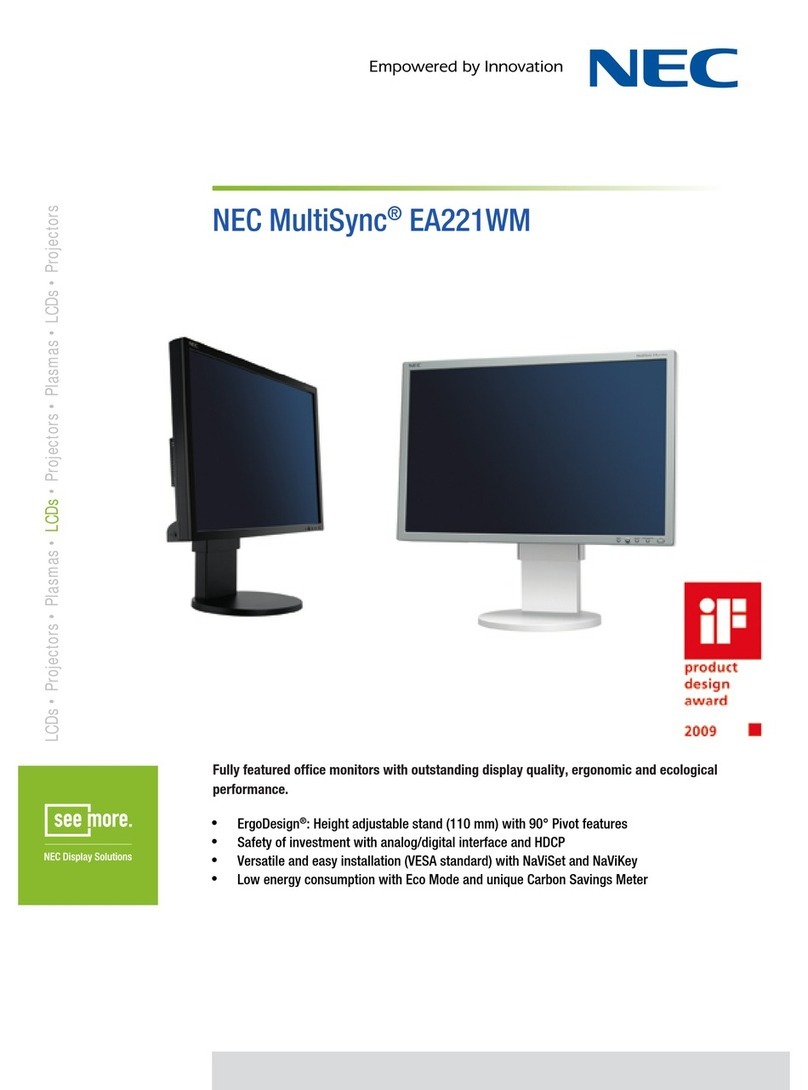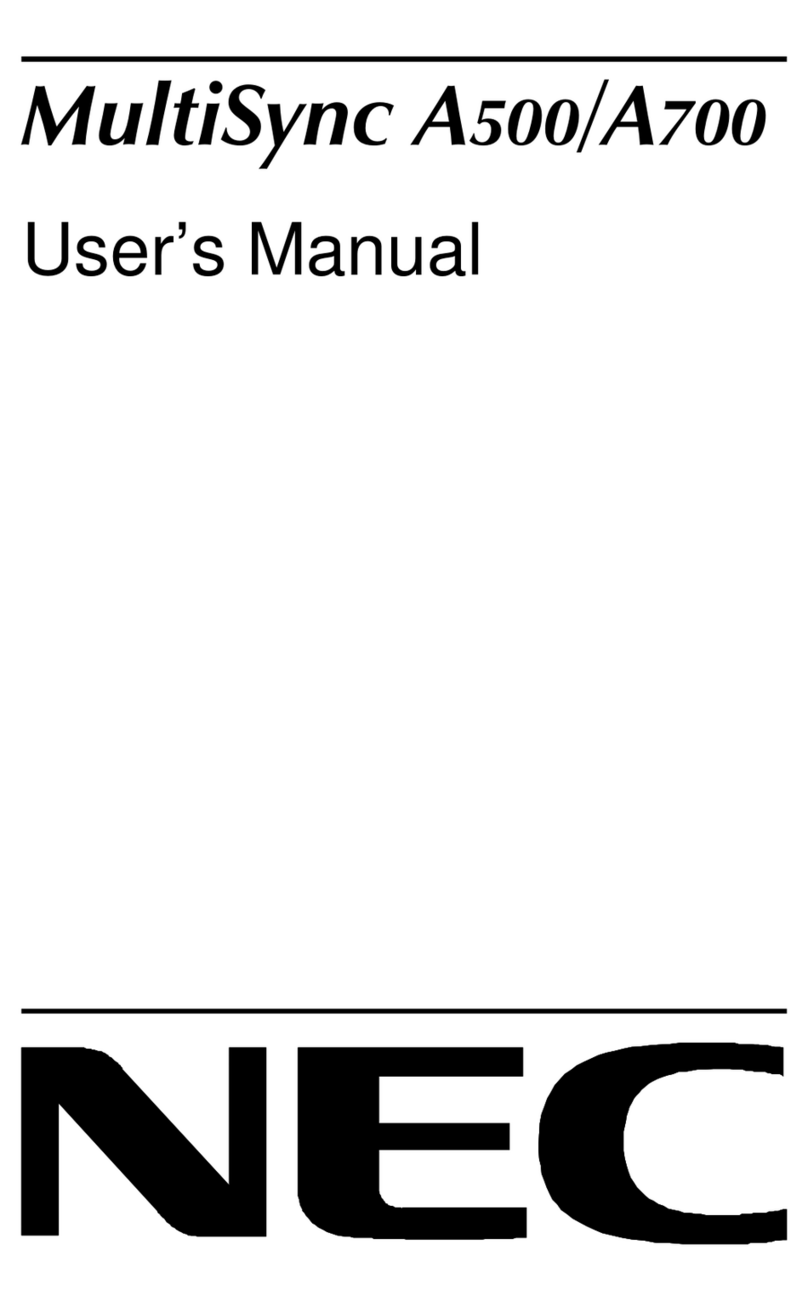TECHNICAL SPECIFICATIONS MD211G3
DISPLAY MECHANICAL
Panel technology SA-SFT TFT Dimensions (W x H x D) [mm] inc
stand
361.6 x 487.4 - 637.4 x 306.0 (portrait);
467.8 x 434.3 - 584.3 x 306.0 (landscape)
Screen diagonal [inch/cm] 21.3 / 54.0 Weight (including stand) [kg] 10.7
Active screen area [cm] 43.2 x 32.4 Stand features 97 mm height adjust range Portrait, 150 mm Landscape,Tilt,
Swivel, Screen rotation
Native resolution [Megapixel] 3.1 MISCELLANEOUS
Landscape / Portrait mode [Pixel] 2048 x 1536 / 1536 x 2048 at 60 Hz
Safety and ergonomics CE-MDD (EEN60601-1:2006; EN60601-1-2:2007); TÜV
Approved Medical Device (TÜV GM);
DIN V 6868-57 Category A; FDA510(k), CCC
Pixel pitch [mm] 0.2115 x 0.2115 Ambient temperature (operating) [°C] +5 to +35
Contrast ratio (typ.) 900:1 Ambient humidity (operating) [%] 30 to 80 (non-condensing)
Viewing angle (H / V @ CR > 10:1) 176°/ 176° VESA mounting interface [mm] 100 x 100 (4 points)
Luminance (maximum Native) 1.450 cd/m2Kensington Security Slot yes
Luminance (calibrated) 400 cd/m2, recommended Other advanced features Individual factory calibrated DICOM gamma correction curve;
Precise DICOM GSDF calibration using internal 15.5-bit look-
up table; Control buttons on cabinet back side, with virtual
keypad on screen; Multiple OSD lock-out modes to prevent
tampering with calibrated screen, Quick Screen QA
Response time (typ.) [ms] 27 (tr + tf) Approved Display Controllers Choice of Matrox, AMD and nVIDIA models for best imaging
performance and compatibility
with GammaCompMD QA software
Grayscale reproduction [Bit-Depth] 1024 levels from possible 48.961 grey tones Warranty 3 years warranty incl. backlight
Programmable gamma correction 15.5-bit (48.961 grey tones) Shipping contents Display; Continental and UK power cord; Signal Cable DVI-D
to DVI-D; Multiple language quick reference guide; CD-ROM
with User Guides, GammaCompMD Client QA Software,
DisplayPort signal cable, USB cable
The CE Declaration of Conformity for model MD211G3 is in
accordance with the European Directive 93/42/EEC (Medical Device
Directive), including the amendments of the Council Directive
2007/47/EC. NEC MD Series Display Systems are registered as
medical devices at DIMDI and succeeded pre-qualification for the
German X-ray ordinance acceptance tests according to DIN V6868-
57.
This document is © Copyright 2012 NEC Display Solutions Europe
GmbH. All rights are reserved in favour of their respective owners.
The document, or parts thereof, should not be copied, adapted,
redistributed, or otherwise used without the prior written permission
of NEC Display Solutions Europe GmbH. This document is provided
“as is” without warranty of any kind whatsoever, either express or
implied. Errors and omissions are excepted. .
NEC Display Solutions Europe GmbH may make changes, revisions
or improvements in, or discontinue the supply of any product
described or referenced in this document at any time without notice. medical.nec-display-solutions.com
Document Name: NEC MD211G3 Product Guide
Document Revision: Version 1
Document Date: 10/12
MD211G3
NEC Medical Display Solutions
3MP DIAGNOSTIC GRAYSCALE DISPLAY
NEC Display Solutions Europe GmbH – HQ
Landshuter Allee 12-14
D-80637 München
Phone: +49 (0) 89 99 699-0
Fax: +49 (0) 89 99 699-500
www.nec-display-solutions.com
NEC Display Solutions Europe GmbH
Representative Office Austria
Mooslackengasse 17, 1190 Wien, Österreich
Phone: +43(1)23060 3685
Fax: +43(1)23060 3686
www.nec-display-solutions.at
NEC Scandinavia AB Display Solutions Division
Finland
Ahventie 4, FIN-02170
ESPOO
Finland
Phone: +358 9 348 70204
www.nec-display-solutions.fi
NEC France S.A.S – Display Solutions Division
29 rue des Hautes Pâtures
F-92737 Nanterre Cedex, France
Phone: +33 (0) 1 46 49 46 49
Fax: +33 (0) 1 47 69 92 86
www.nec-display-solutions.fr
NEC Italy S.r.l. – Display Solutions Division
Viale Enrico Forlanini 23
I-20134 – Milano, Italy
Phone: +39.02.48415.1
Fax: +39.02.48414.409
www.nec-display-solutions.it
NEC Display Solutions Europe GmbH
Representative Office Middle East & Africa
Office 0205, 2nd Floor JAFZA View 18, Jebel Ali
Dubai, U.A.E. PO Box 262314
Phone: +971 4 88 49 452
Fax: +971 4 88 49 453
NEC Scandinavia AB Display Solutions Division
Norway
Olaf Helsetsvei 6, NO-0621 Oslo
Norway
Phone: +47 (0) 22 62 89 95
Fax: +47 (0) 22 62 89 96
www.nec-display-solutions.no
NEC Display Solutions Europe GmbH
Representative Office Poland
ul. Bociana 22A
PL-31-231 Kraków, Poland
Phone: +48 (0) 12 614 53-53
Fax: +48 (0) 12 614 53-54
www.nec-display-solutions.pl
NEC Display Solutions Europe GmbH
Representative Office Russia
Smolenskaya square 3, Office 760
121099 Moscow, Russia
Phone: +7 495 937 84 10
Fax: +7 495 937 82 90
www.nec-display-solutions.ru
NEC Display Solutions Europe GmbH
South Africa Contact
P. O. Box 7243, Westwood, 1477
Johannesburg, South Africa
Phone: +27 (0) 11 918 6449
Fax: +27 (0) 11 894 2973
www.nec-display-solutions.co.za
NEC Iberica – Display Solutions Division
C/ Anabel Segura, 7 – Planta 2a
E- 28108 Alcobendas (Madrid)
Spain
Phone: +34 (0) 91 203 29 00
Fax: +34 (0) 91 650 11 00
www.nec-display-solutions.es
NEC Scandinavia AB – Display Solutions Division
Sweden
Kronborgsgränd 1, S-16487 Kista
Sweden
Phone: +46 (0) 10 214 86 00
Fax: +46 (0) 8 635 93 50
www.nec-display-solutions.se
NEC (UK) Ltd. – Display Solutions Division
NEC House
1 Victoria Road, London W3 6BL
United Kingdom
Phone: +44 (0) 870 120 1160
Fax : +44 (0) 208 752 3670
www.nec-display-solutions.co.uk