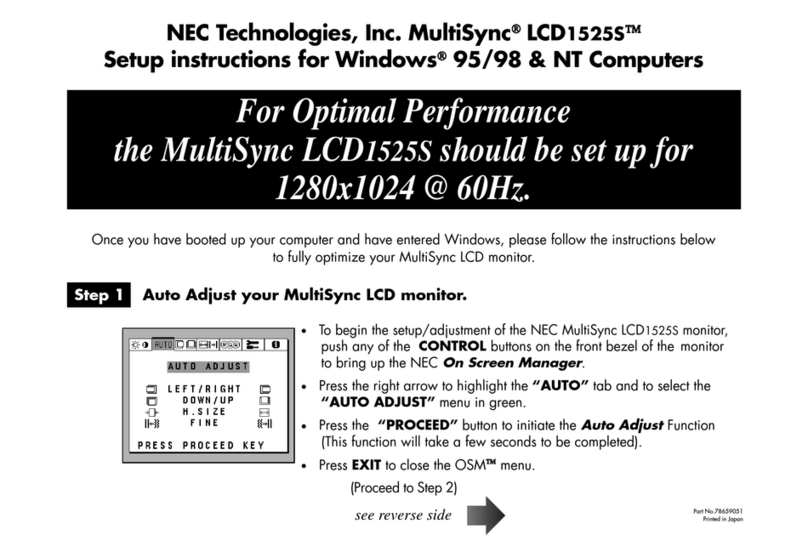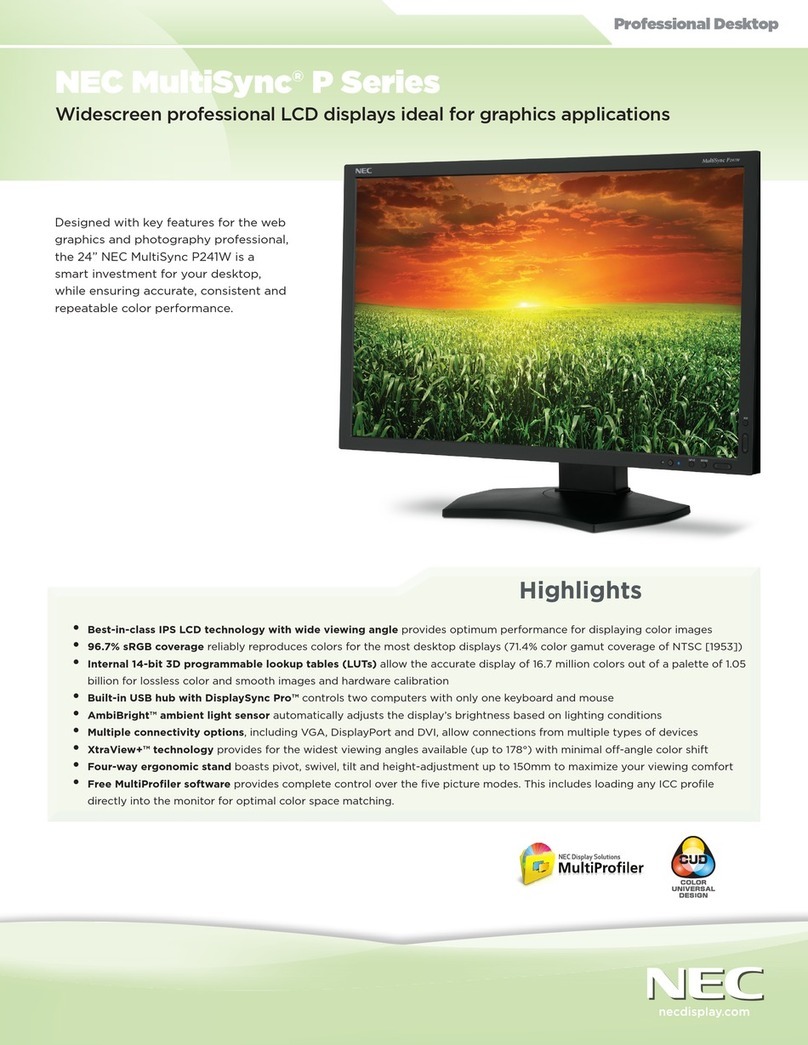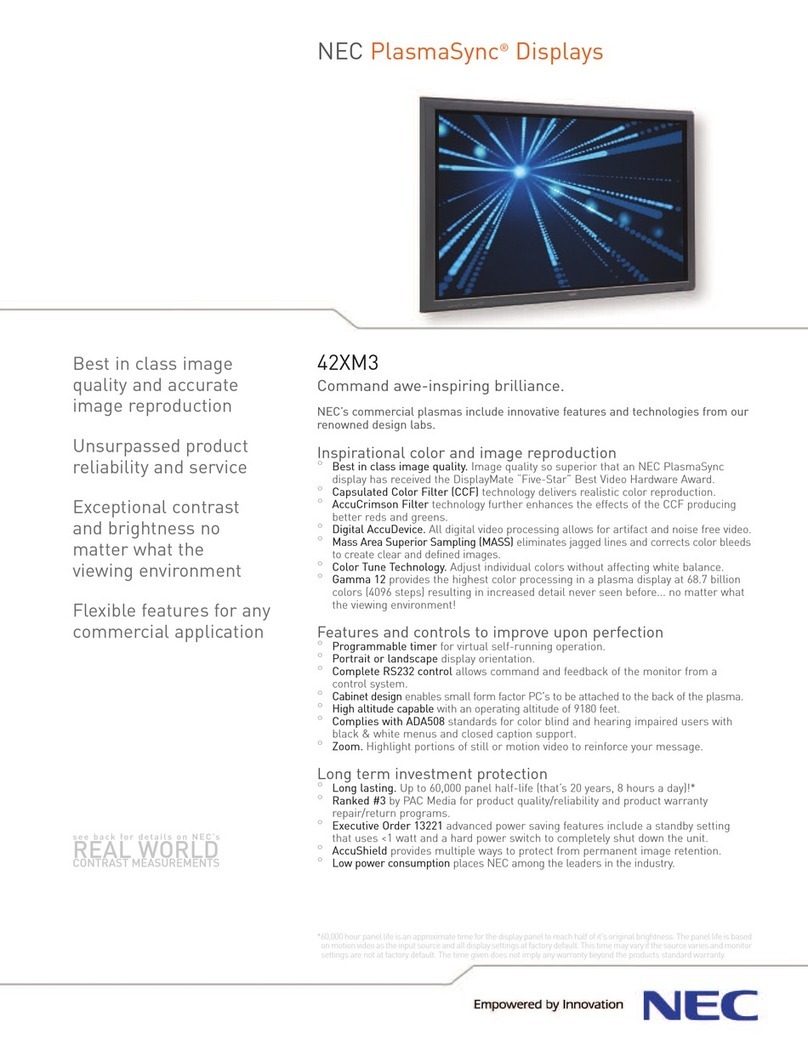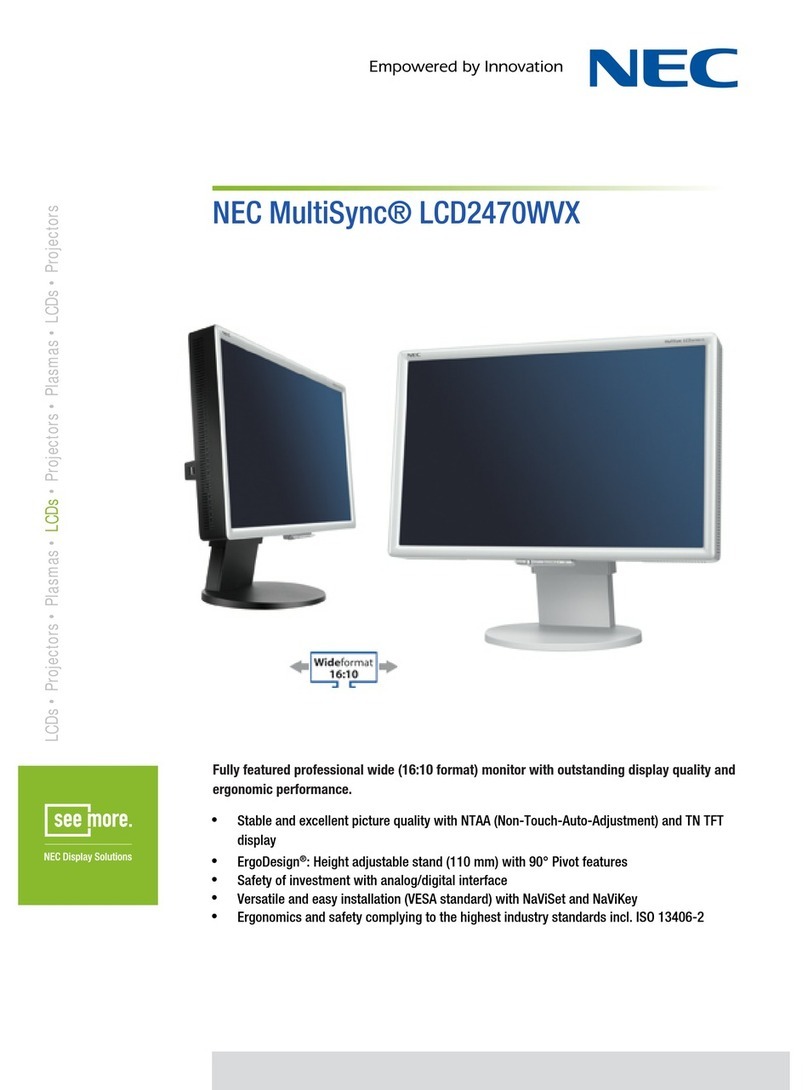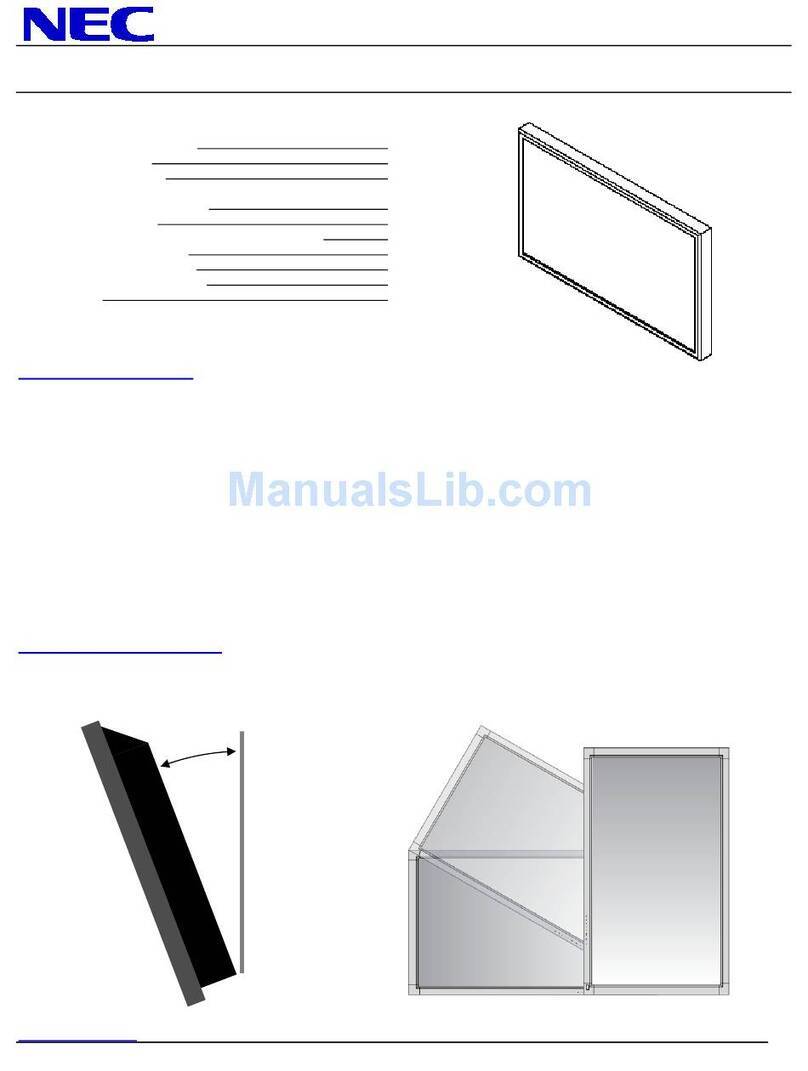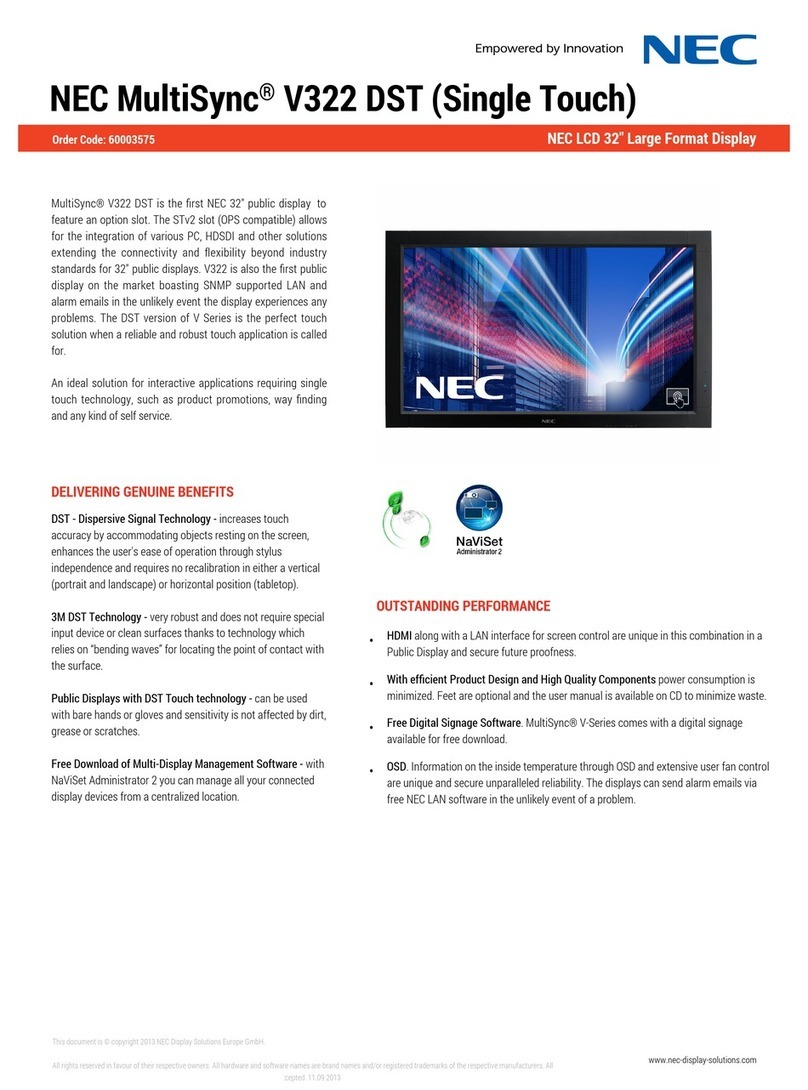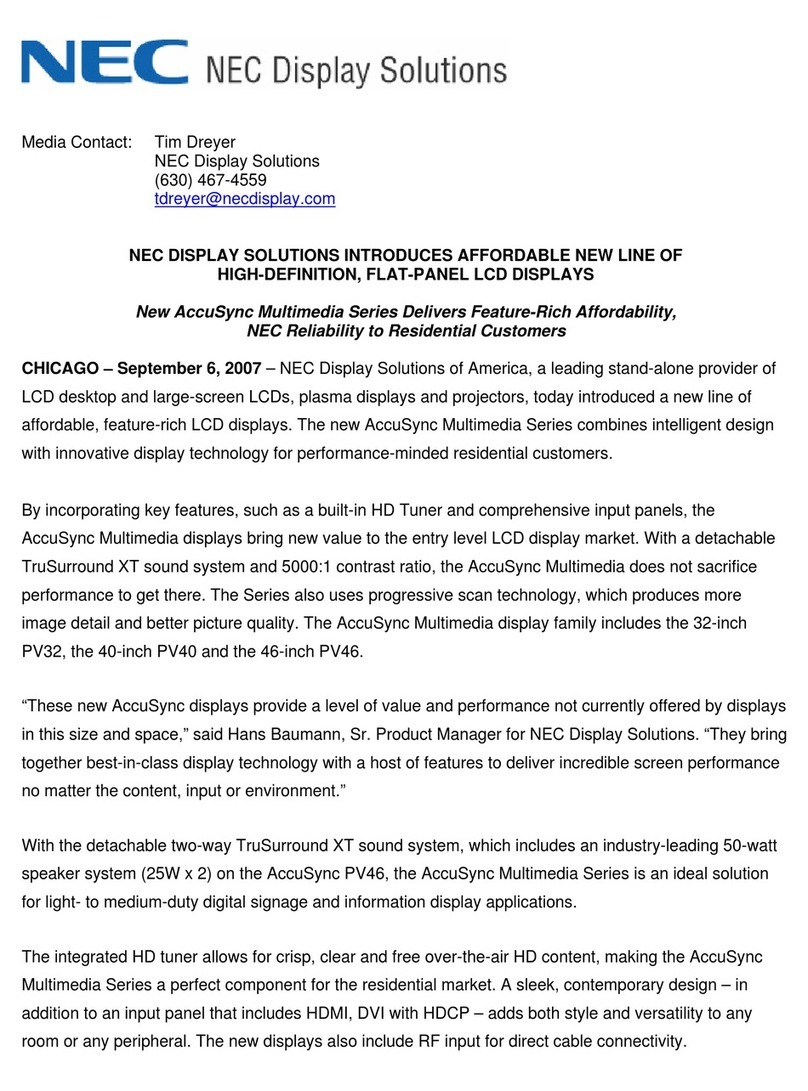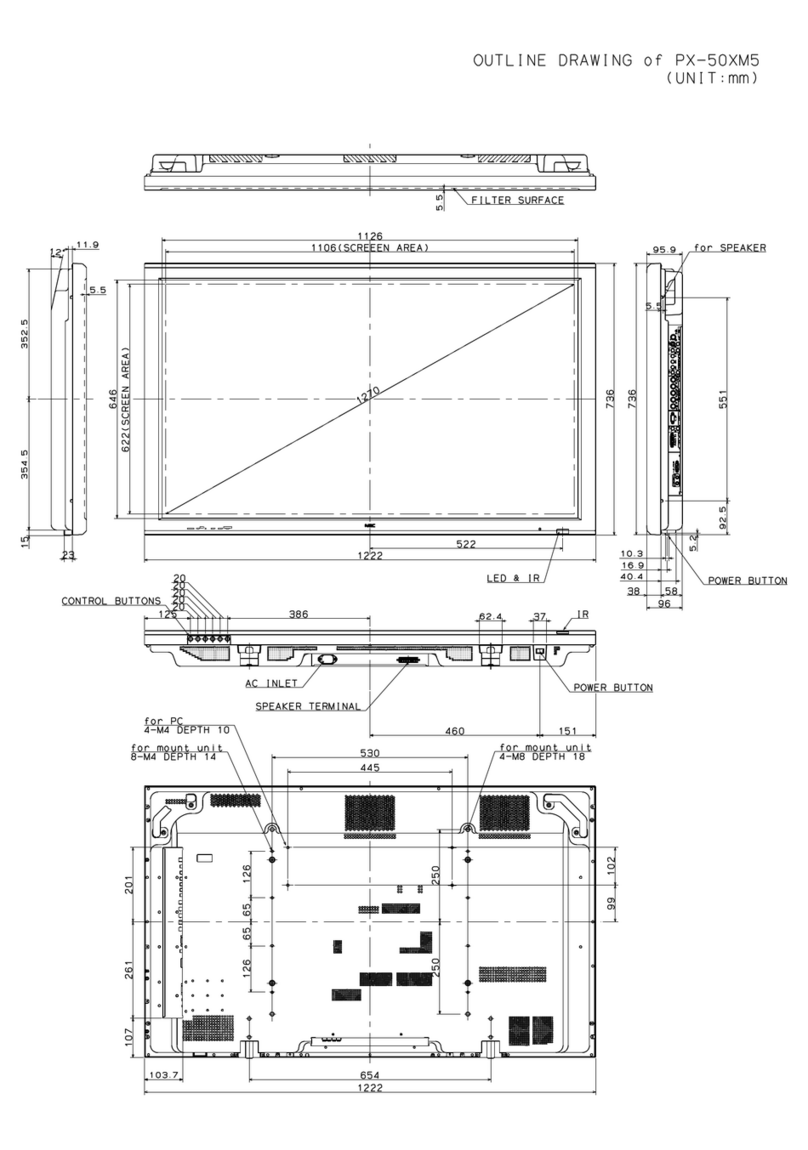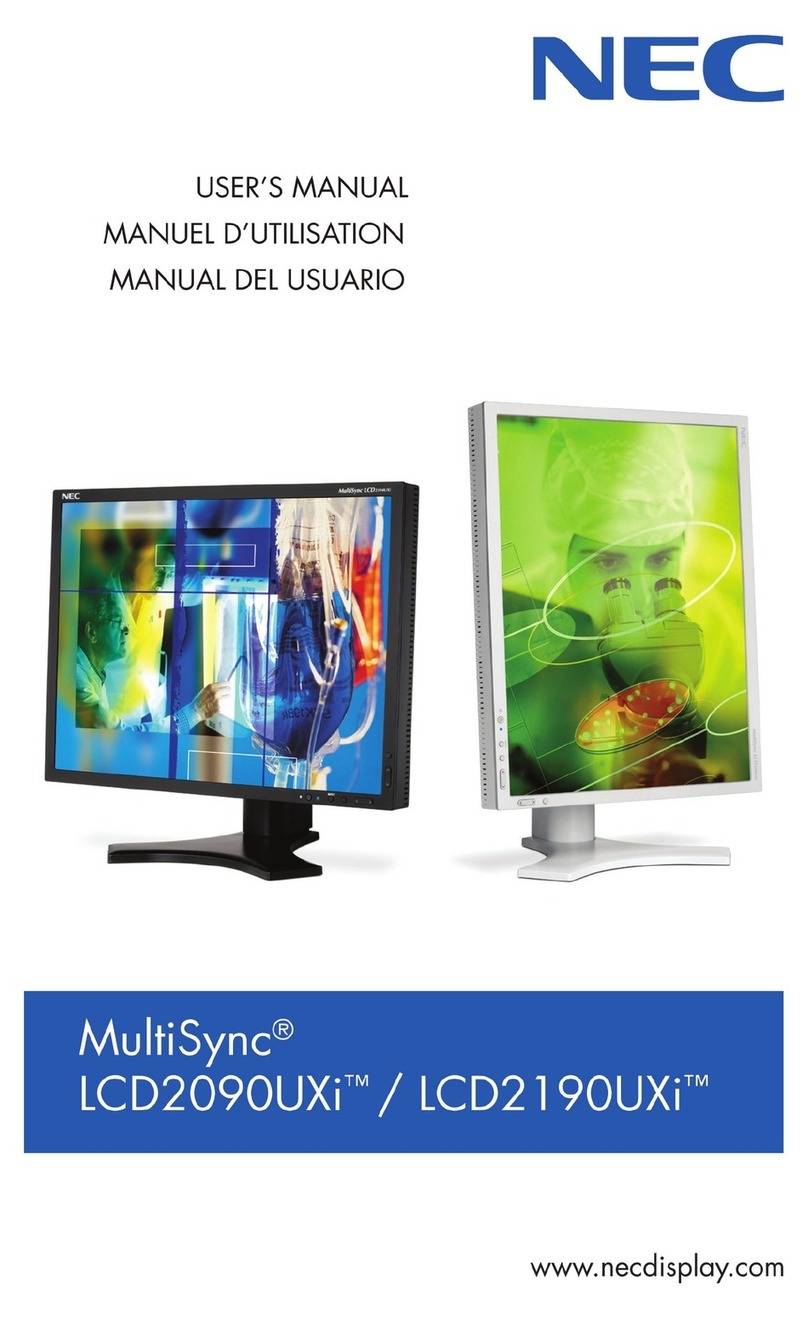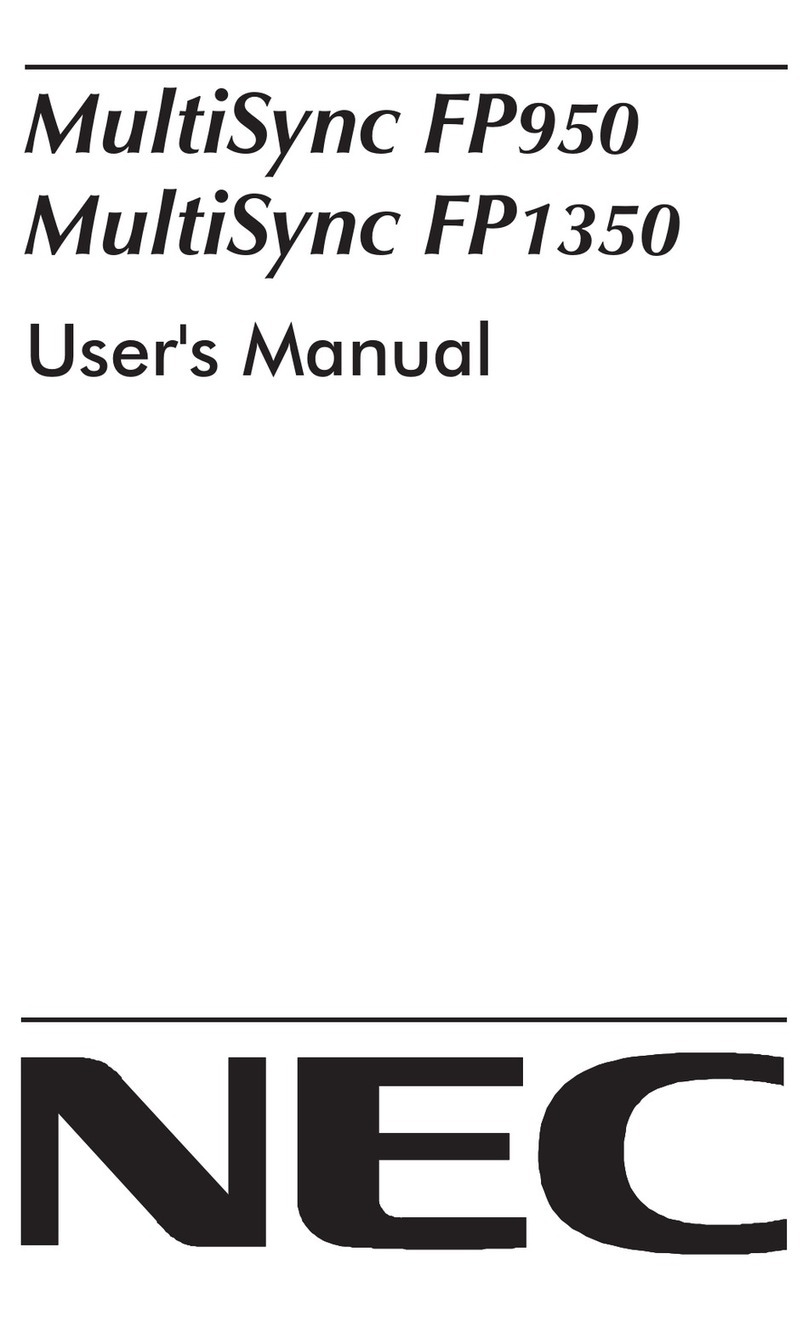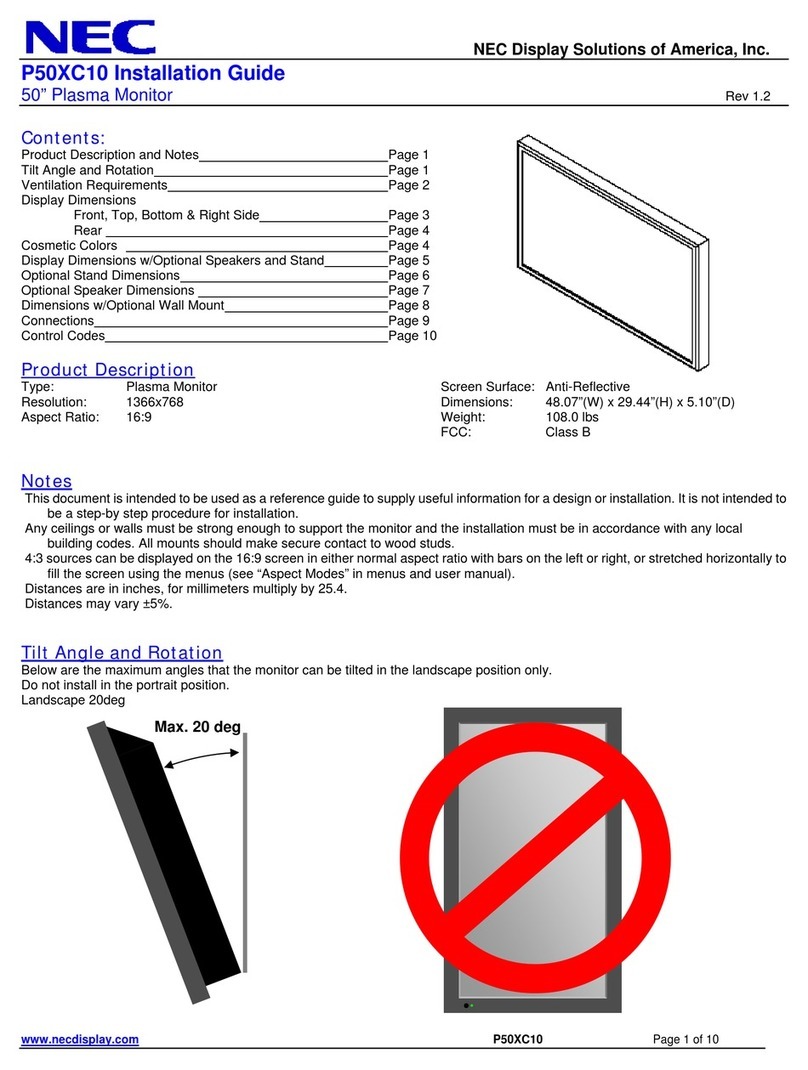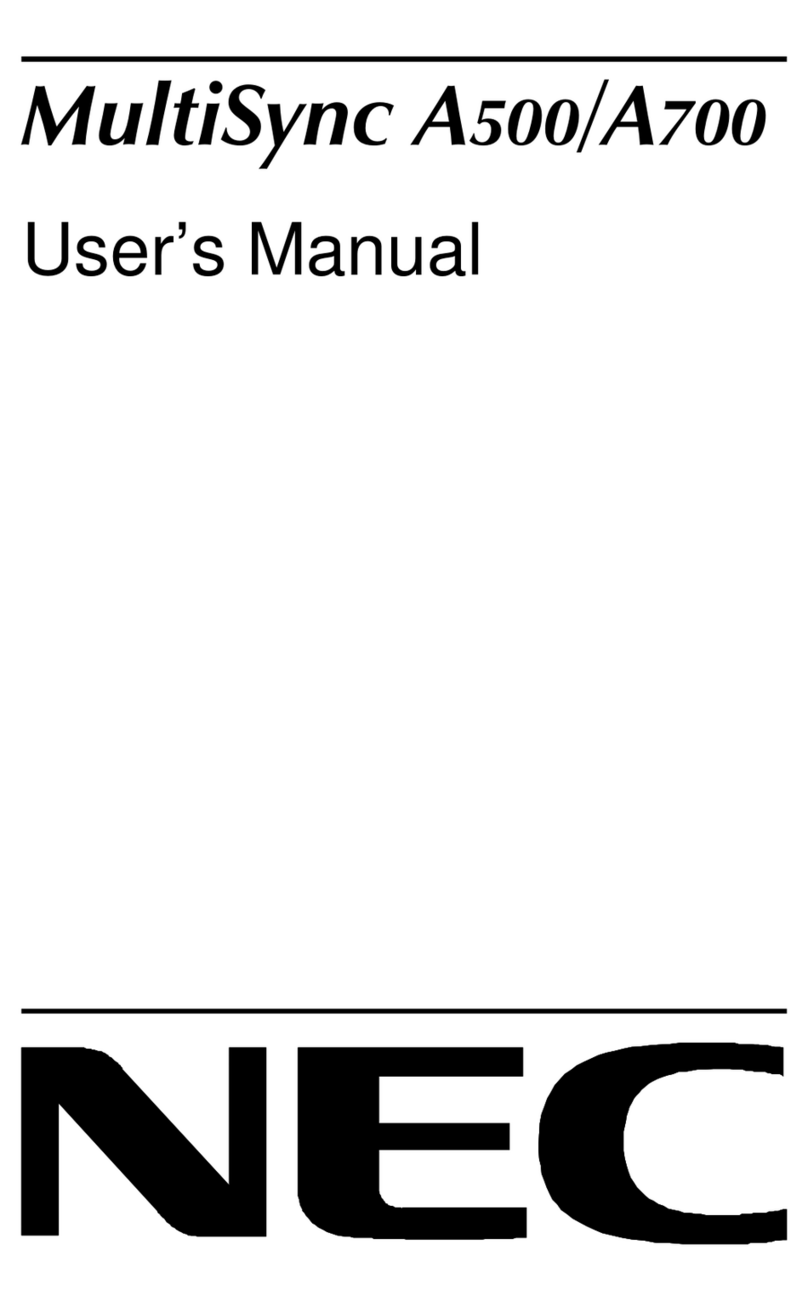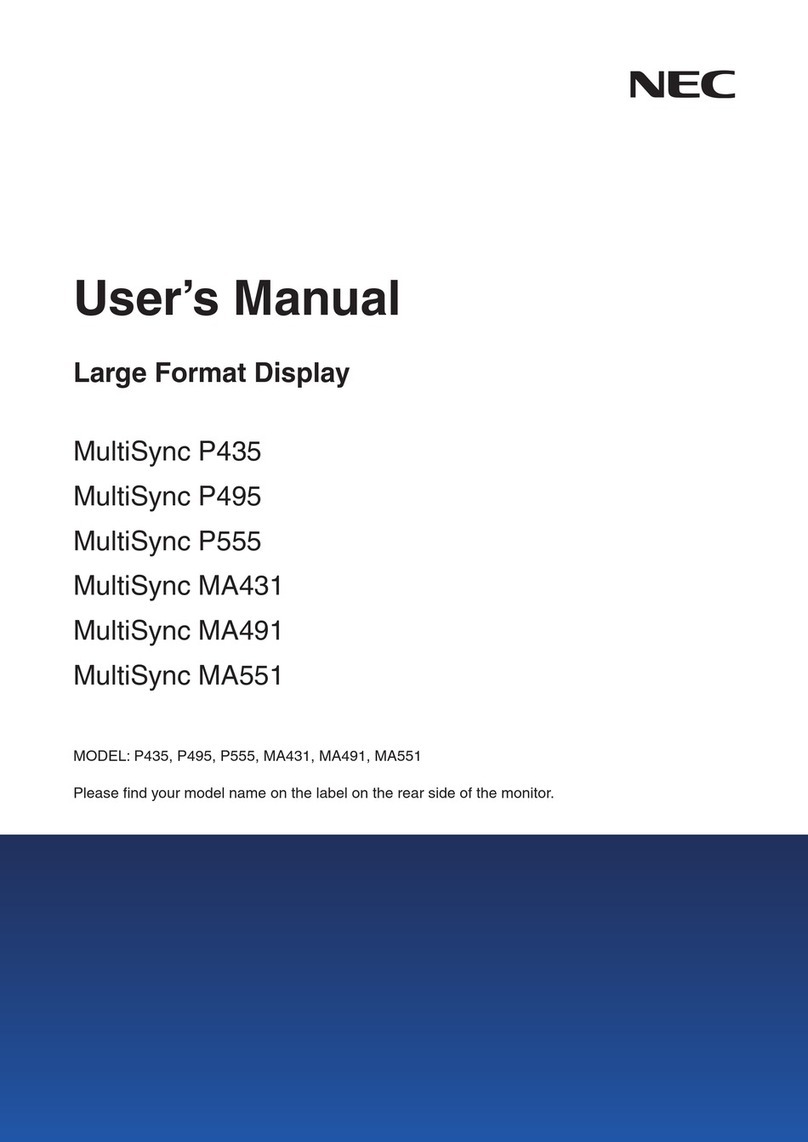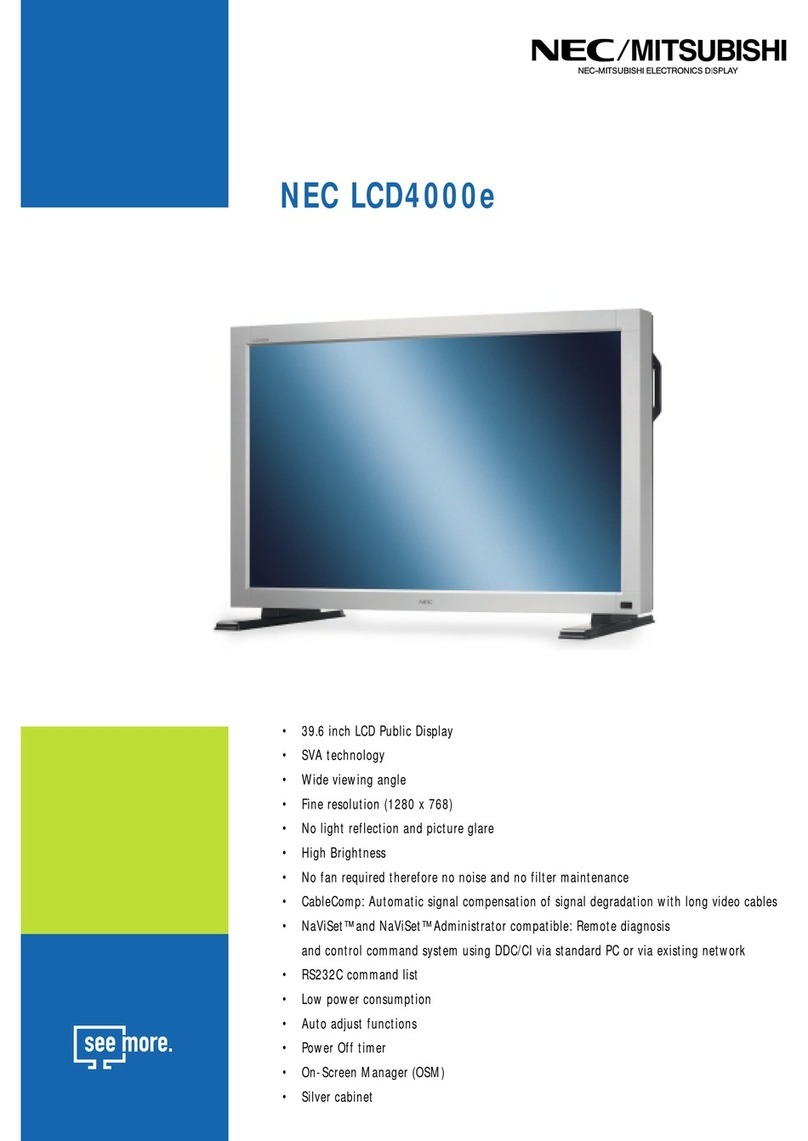046. FAILURE MODE REQUEST 1FH 3FH 00H
052. RUNNING SENSE 1FH 88H 00H
056. MULTI MODE SELECT DFH 03H 03H
057. MULTI MODE REQUEST 1FH 3BH 00H
059. MULTI (SPLIT) SCREEN SELECT DFH 07H 01H
067. PICTURE MEMORY SELECT DFH 38H 01H
068. PICTURE MEMORY SET DFH 25H 02H
079. VOLUME GAIN REQUEST 1FH 0EH 00H
082. SEAMLESS SWITCH DFH 7EH 03H
* Availability by Model
----------------------------------------------------------------------
Model No.
-------------------------
01 : PX-42VM4/42VP4/42VP4D
02 : PX-42XM2
03 : PX-50XM3
04 : PX-61XM2+
05 : PX-42VM5/42VP5/42XM3
06 : PX-42VR5/42XR3
07 : PX-50XR4/61XR3
08 : PX-42XM4/42XM5/50XM6/50XM5/61XM4/60XM5
09 : PX-42XR4/42XR5/50XR5/50XR6/61XR4/60XR5
Meaning of Symbol
-----------------------------------------------------
* Supported
- Not supported
•Availability by Model 123456789
1 POWERON *********
2 POWEROFF *********
3 INPUTSWCHANGE *********
4 VOLUMEGAINDATA *********
5 AUDIOMUTEON *********
6 AUDIOMUTEOFF *********
7 CONTRASTGAINDATA *********
8 BRIGHTGAINDATA *********
9 SHARPNESSGAINDATA *********
10COLORGAINDATA *********
11TINTGAINDATA *********
12PICTUREMODESELECT *********
13COLORTEMPSELECT *********
14REDGAINDATA *********
15GREENGAINDATA *********
16BLUEGAINDATA *********
18BASSGAINDATA *********
19TREBLEGAINDATA *********
20BALANCEGAINDATA *********
21SCREENMODESELECT *********
22V.POSITIONGAINDATA *********
23H.POSITIONGAINDATA *********
24V.HEGHTGAINDATA *********
25H-WIDTHGAINDATA *********
26AUTOPICTURESELECT *********
33LONGLIFESET(PDPSaverSet)*********
35ALLRESET *********
39BNCINPUT ********-
42FREQUENCYREQUEST *********
43INPUTMODEREQUEST *********
44VIDEOADJUSTREQUEST *********
45AUDIOSELECTREQUEST *********
46FAILUREMODEREQUEST *********
52RUNNINGSENSE *********
56MULTIMODESELECT ********-
57MULTIMODEREQUEST ********-
59 M ULTI (S P LIT) SCR E EN SELECT - - - * - - * - *
67PICTUREMEMORYSELECT -----**-*
68PICTUREMEMORYSET -----**-*
79VOLUMEGAINDATAREQUEST-----**-*
82SEAMLESSSWITCH ----*****
Command Name