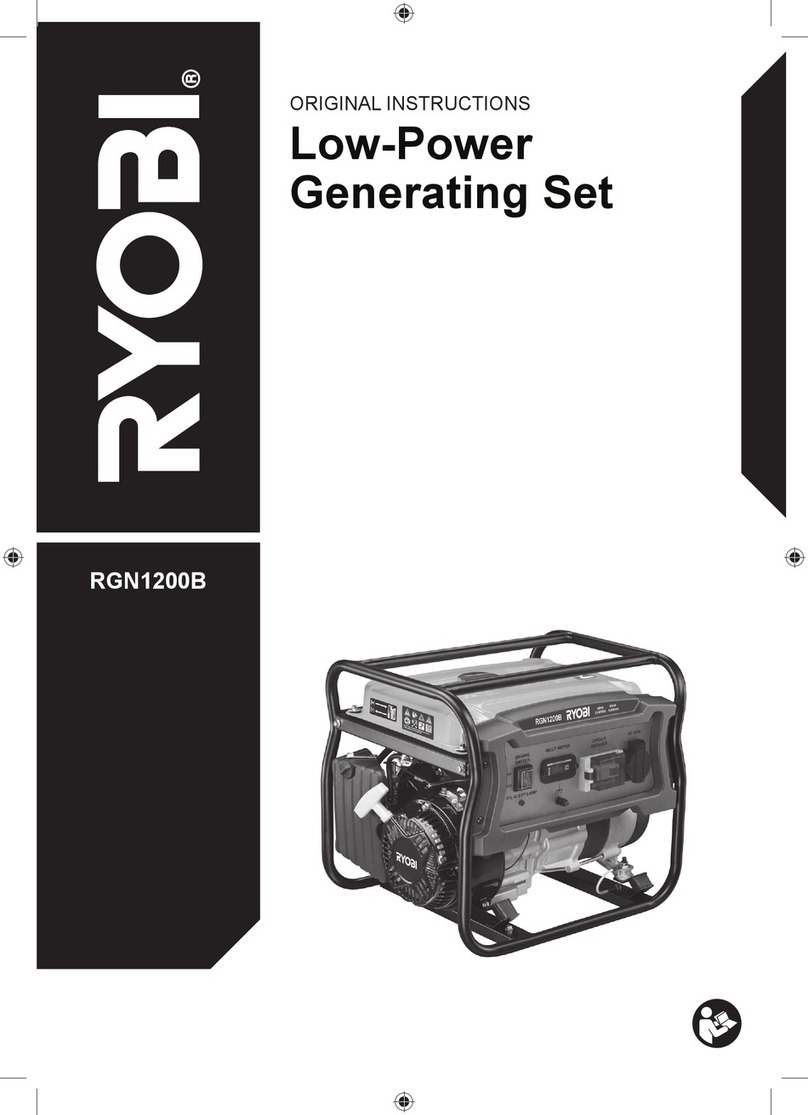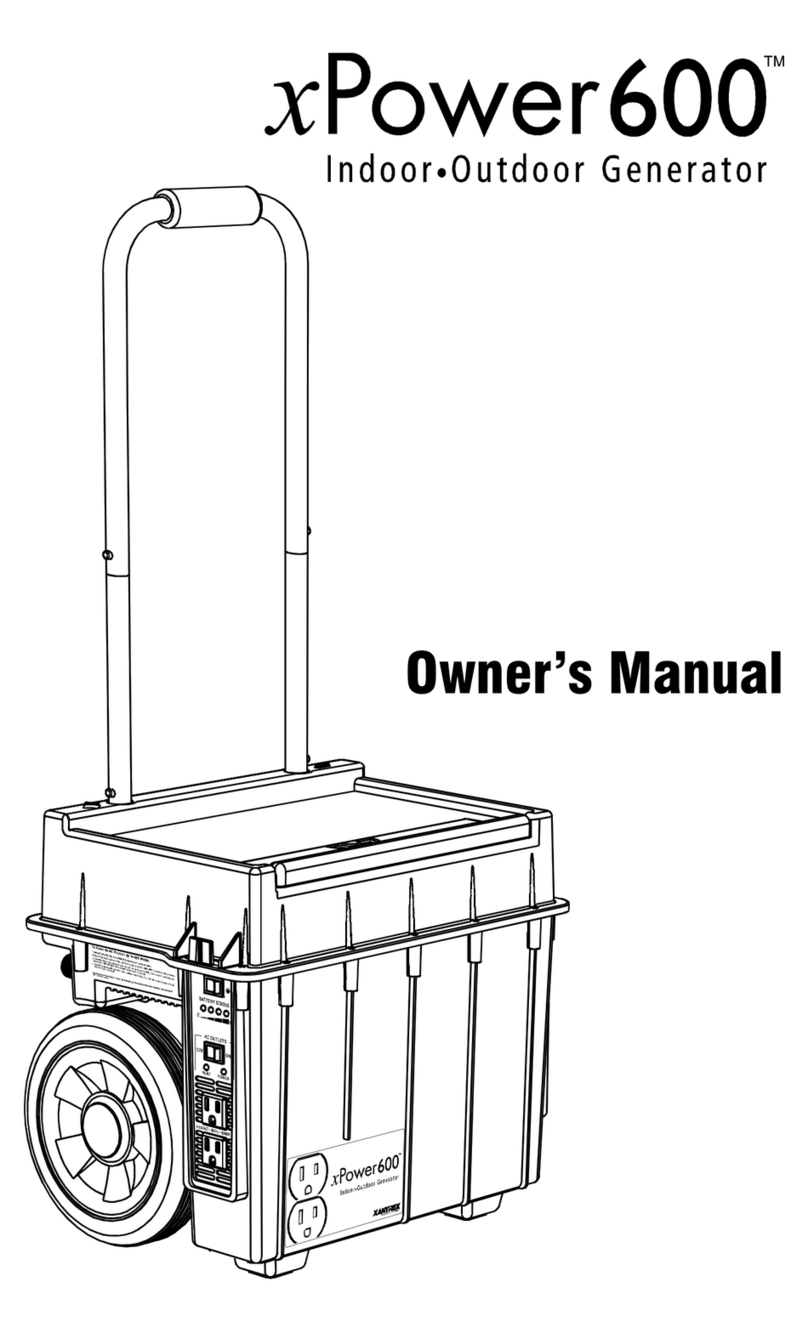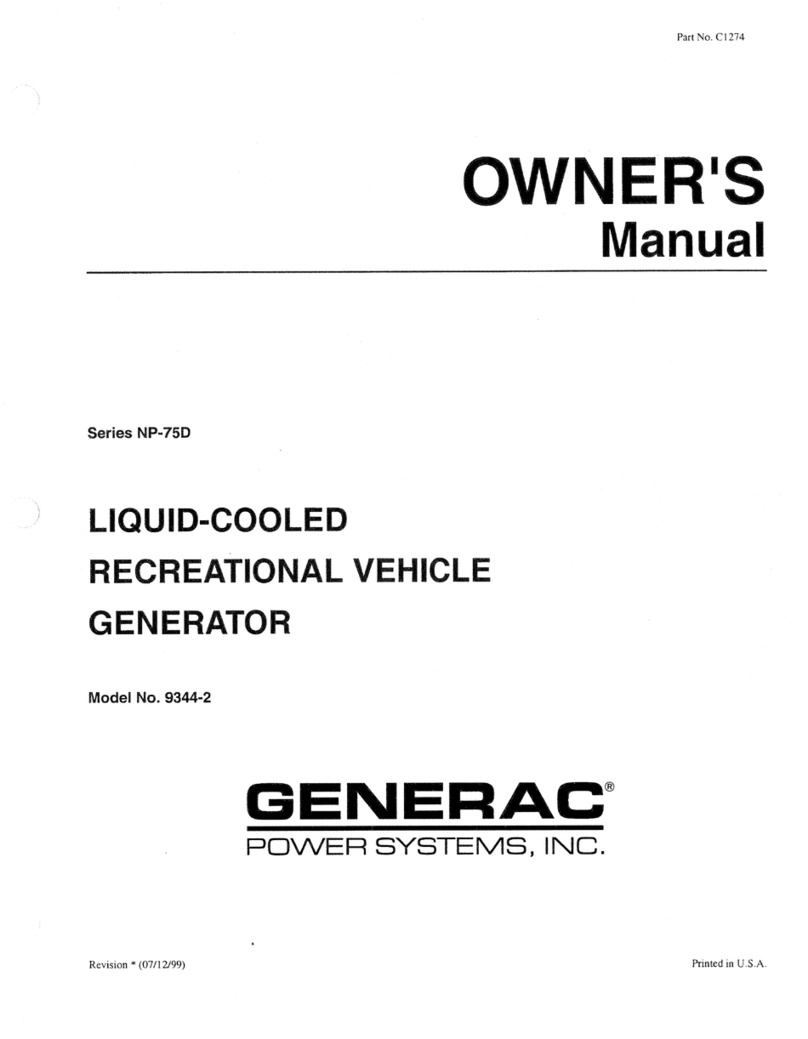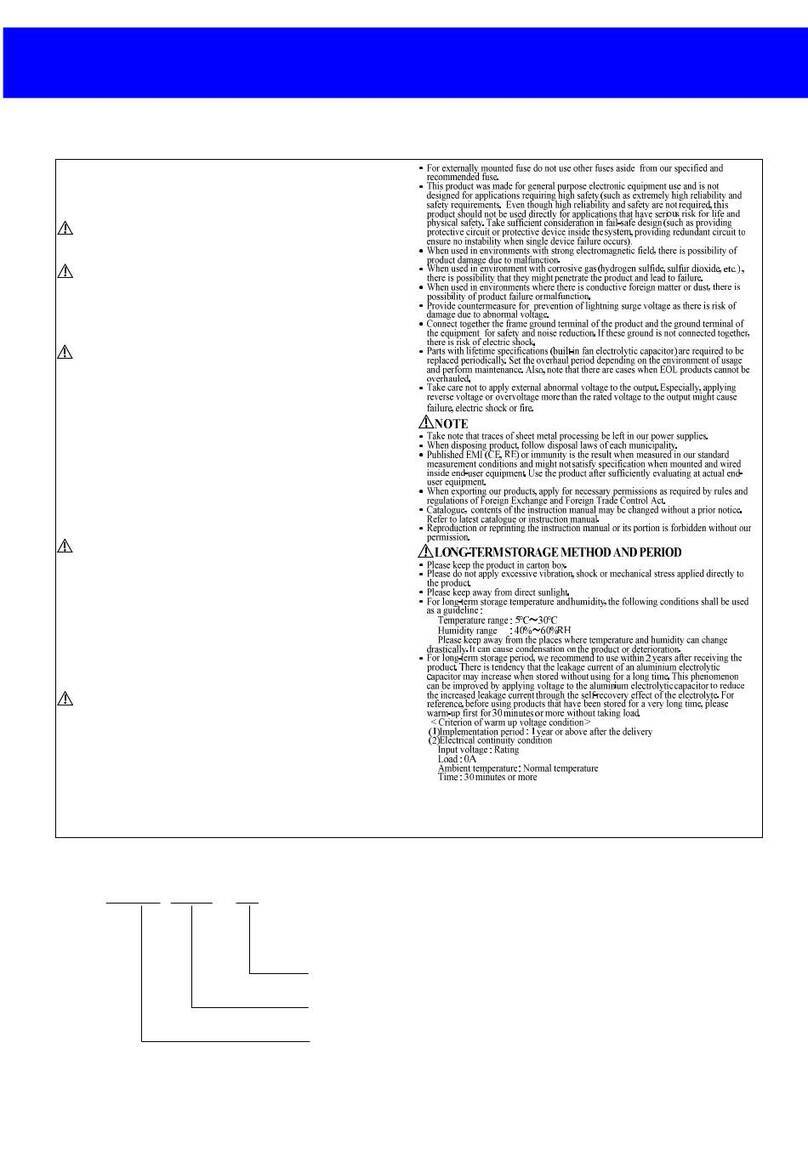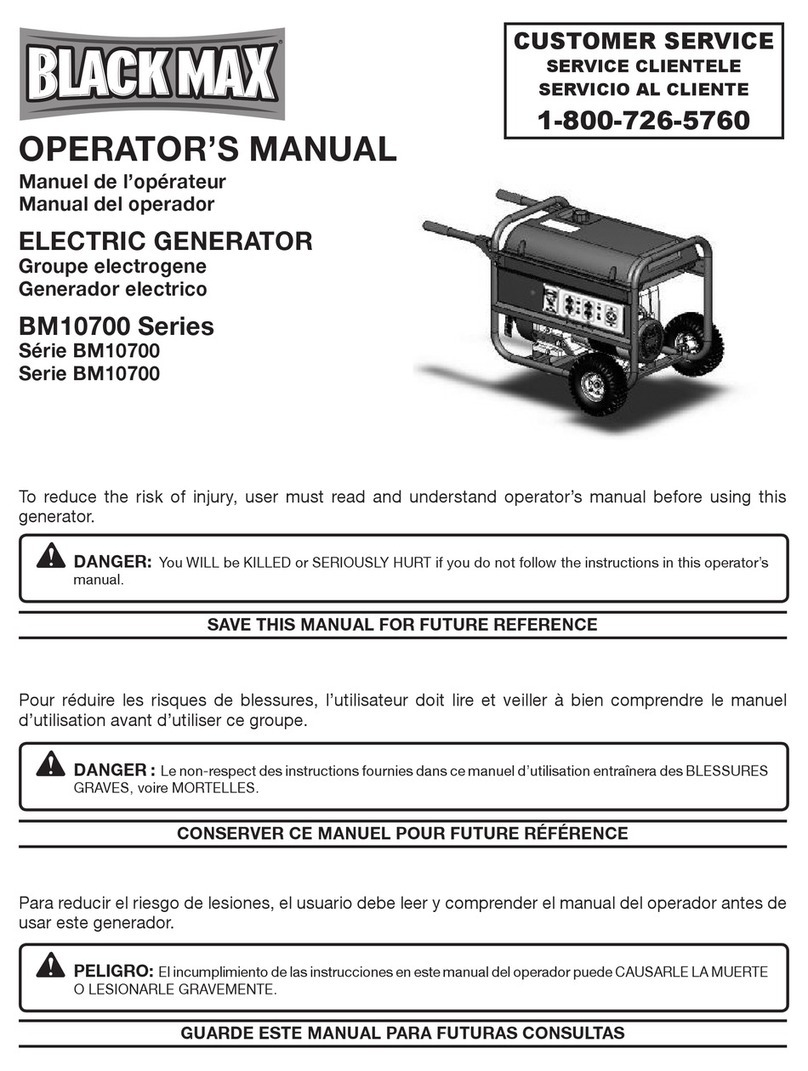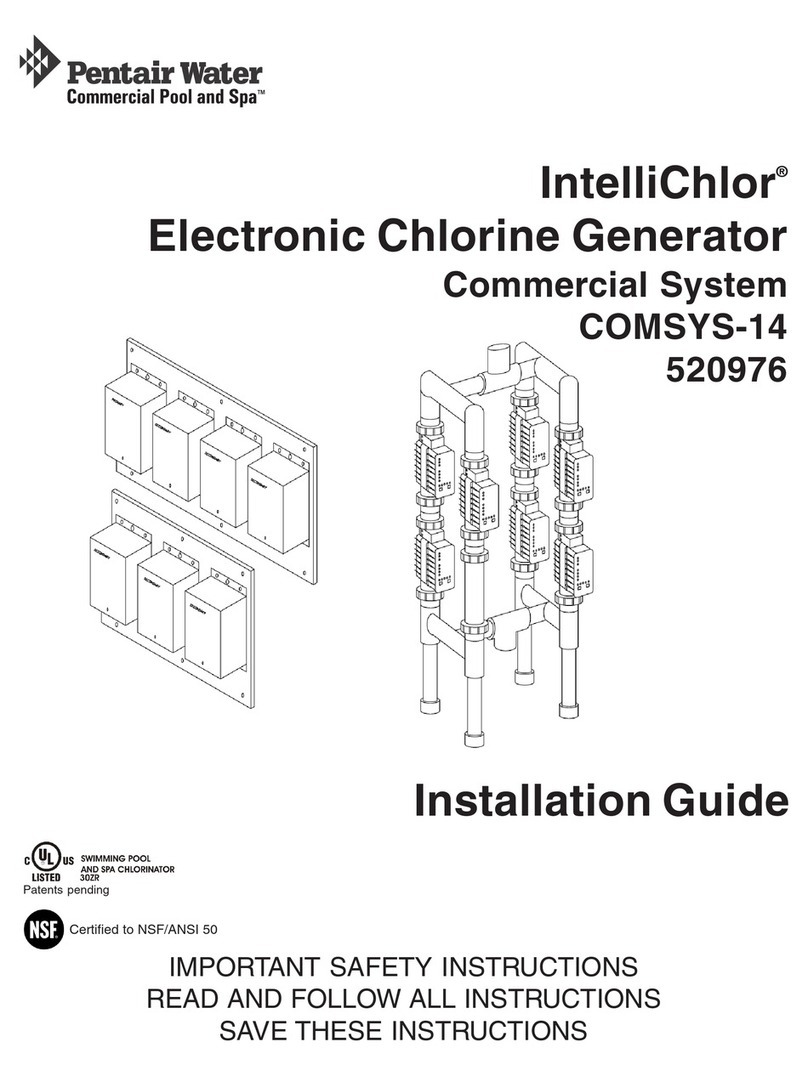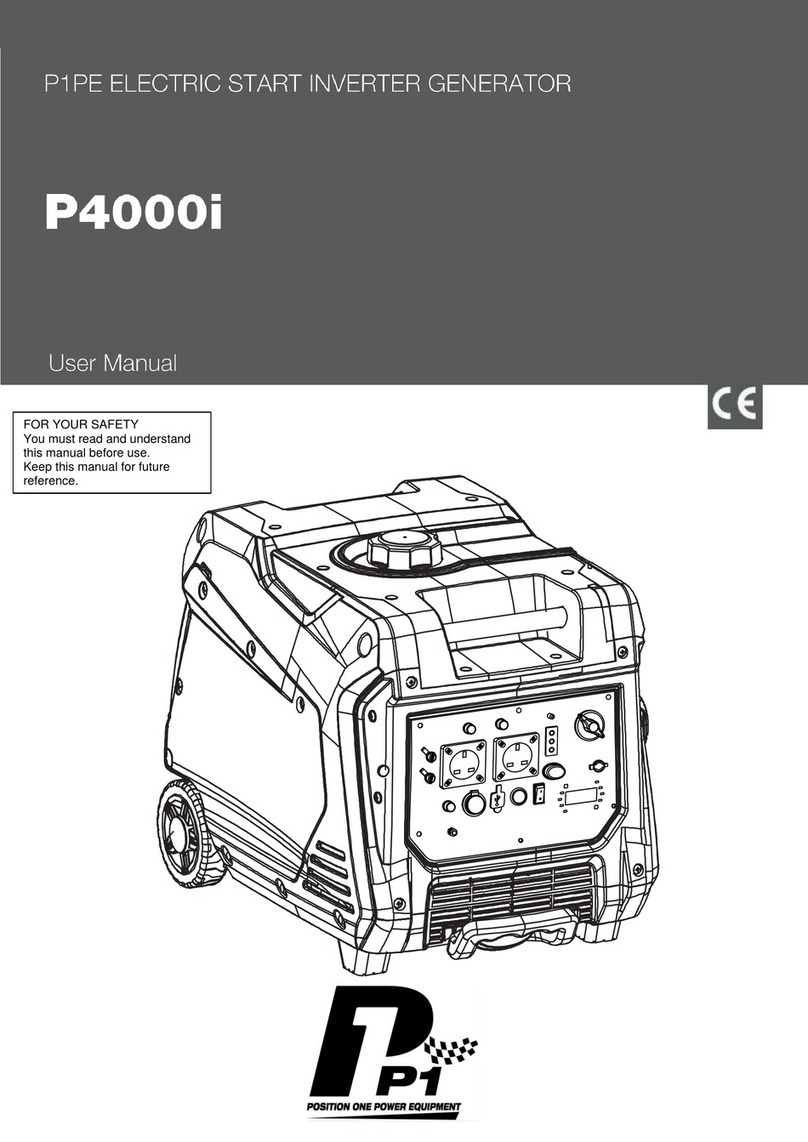Nedap PowerRouter PR50Bi/S48 User manual

p/n 5282705,A.01
PowerRouter
love your energy
Installation Manual
/NVDQ1NTSDQ4MH¥S
Date: 040914

PowerRouter Unifit • Installation manual Illustrations
1
1
2
mounting bracket
470 mm max. ø 5.5 mm
400 mm max. ø 10 mm
370 mm max. ø 5.5 mm
370 mm
+
Drill template PowerRouter Unifit
PowerRouter
p/n 5507731,A.01
Installation steps
i
Read the installation
manual for details
6
2x
5
Standby
4
2x
3
4x
2
Drill template PowerRouter Unifit
Drill template PowerRouter Unifit
1
4 x
Standby
16,5 kg
Max.40°C
Min.-10°C
Standby
min. 300 mm
min. 800 mm
A
A
A
A
A
B
B
!

Illustrations PowerRouter Unifit • Installation manual
2
34
NL
0 7 7 6 kWh
Export
2 3 9 8 kWh
Consumption
L1 L2 L3
1
SENSOR
Li-ion
+-
DATA 1
+BAT
-BAT
TMPS
GND
SH+
SH-
Fuse 150A
Slow Blow
48V
NL
0 7 7 6 kWh
Export
2 3 9 8 kWh
Consumption
L1 L2 L3
1
SENSOR

PowerRouter Unifit • Installation manual Illustrations
3
5
6
CAN
2
SENSOR
0 7 7 6 kWh
Export
2 3 9 8 kWh
Consumption
Optional
0 7 7 6 kWh
Export
2 3 9 8 kWh
Consumption
SENSOR 1
11 N
Fuse 315 mA
1 L1
4 L2
7 L3
9 L3
6 L2
3 L1
1

Illustrations PowerRouter Unifit • Installation manual
4
7
8
9
11 N
1 L1
4 L2
7 L3
9 L3
6 L2
3 L1
fuse 315 mA
2
CAN
1
2
100 mm
N
L1
L1
Fuse 315 mA

PowerRouter Unifit • Installation manual Illustrations
5
10 11
12
L3L2L1N
L3
L2
L1
L
N
N
NL
AC grid
external relay
NO NC
AC GRID AC LOCAL OUT
NO NO
NC NC
K201/K202
0 7 7 6 kWh
Export
2 3 9 8 kWh
Consumption
L3L2
100%
L1N
L3
L2
L1
N
Ripple
control
receiver
AC grid
external relay
NL
AC GRID AC LOCAL OUT
NO NO
NC NC
0 7 7 6 kWh
Export
2 3 9 8 kWh
Consumption

PowerRouter Unifit • Installation manual Contents
11
EN
Contents
Contents ........................................................................................................................................... 11
1 Introduction ..................................................................................................................................... 14
1.1 Applicability ............................................................................................................................. 14
1.2 Symbols used in the documentation ..................................................................................... 14
1.3 Warranty ................................................................................................................................... 14
2 Safety ................................................................................................................................................ 16
2.1 General safety .......................................................................................................................... 16
2.2 PowerRouter ............................................................................................................................ 16
2.3 Local Out .................................................................................................................................. 16
2.4 Public grid ................................................................................................................................ 16
2.5 Batteries ................................................................................................................................... 17
3 General description ......................................................................................................................... 18
3.1 PowerRouter Unifit - intended use ......................................................................................... 18
3.1.1 Internet connection .......................................................................................................18
3.1.2 PowerRouter Installation Tool ...................................................................................... 18
3.2 3-phase grid sensor (required accessory PRA3SENSE) ..................................................... 18
3.3 3-phase generation sensor (accessory PRA3GSENSE) ...................................................... 19
3.4 External relay (accessory PRA1RLY) .................................................................................... 19
3.5 Wireless Energy Management Kit (accessory PRAxWEMK) ............................................... 19
3.6 Batteries ................................................................................................................................... 20
3.7 Battery temperature sensor .................................................................................................... 20
4 Installation ....................................................................................................................................... 21
4.1 Check the contents of the PowerRouter box ........................................................................ 21
4.2 Determine the mounting location ........................................................................................... 21
4.3 Mount the PowerRouter Unifit ................................................................................................22
4.4 Connect the AC grid ................................................................................................................ 22
4.5 Connect the 48V Li-ion batteries ............................................................................................23
4.6 Connect the 48V lead-acid batteries ...................................................................................... 24
4.7 Connect the sensors ............................................................................................................... 24
4.7.1 Connect the 3-phase grid sensor (PRA3SENSE - required) ........................................ 24
4.7.2 Connect the 3-phase generation sensor (PRA3GSENSE) .......................................... 25
4.8 Connect the external relay (accessory) ................................................................................. 26
4.8.1 Connect the external relay for energy management .................................................... 26
4.8.2 Connect the external relay to isolate the PowerRouter from the public grid ................ 26
4.8.3 Connect the external relay for a backup power supply ................................................ 26

Contents PowerRouter Unifit • Installation manual
12
EN
4.9 Install the Wireless Energy Management Kit (PRAxWEMK) ................................................ 27
4.10 Connect the additional cable (Italy) .......................................................................................28
4.11 Switch on the system .............................................................................................................. 28
4.12 Initialise the PowerRouter - Installation Tool ........................................................................ 29
4.12.1 Run the selftest (Italy) ................................................................................................... 30
4.13 Connect the PowerRouter to the internet .............................................................................. 31
4.13.1 Connect to an internet modem / router ......................................................................... 31
4.13.2 Connect via a switch to an internet router .................................................................... 31
4.13.3 Connect to a wireless access point .............................................................................. 32
4.13.4 Register the PowerRouter on myPowerRouter.com ..................................................... 32
4.13.5 Register additional PowerRouter systems to a single login .......................................... 32
5 Installation Tool ............................................................................................................................... 34
5.1 Introduction .............................................................................................................................. 34
5.2 Display settings ....................................................................................................................... 34
5.2.1 Back-light ...................................................................................................................... 34
5.2.2 Display .......................................................................................................................... 34
5.2.3 Language ...................................................................................................................... 34
5.3 PowerRouter settings .............................................................................................................. 35
5.3.1 Self-use ........................................................................................................................ 35
5.3.2 Winter mode ................................................................................................................. 35
5.3.3 Alarm 1 / Alarm 2 .......................................................................................................... 35
5.3.4 Standby ........................................................................................................................ 36
5.3.5 Standby timer ............................................................................................................... 36
5.4 Grid ........................................................................................................................................... 36
5.4.1 Country ......................................................................................................................... 36
5.4.2 Grid limits ...................................................................................................................... 36
5.4.3 EEG 2012 ..................................................................................................................... 36
5.4.4 Reactive power control ................................................................................................. 36
5.4.5 Dynamic feed-in limiter ................................................................................................. 36
5.5 Battery pack ............................................................................................................................. 37
5.5.1 Battery discharging .......................................................................................................37
5.5.2 Battery charging ........................................................................................................... 37
5.5.3 Maintenance charge ..................................................................................................... 37
6 Operation ......................................................................................................................................... 38
6.1 Display menu ........................................................................................................................... 38
7 Troubleshoot ................................................................................................................................... 39
7.1 Troubleshooting ...................................................................................................................... 39
7.2 Check the LED status .............................................................................................................. 39
7.3 Check the error messages ...................................................................................................... 40
7.4 Error explanation ..................................................................................................................... 40
7.4.1 Hard error ..................................................................................................................... 40
7.4.2 Soft error ....................................................................................................................... 40
7.4.3 Error code ..................................................................................................................... 40

PowerRouter Unifit • Installation manual Contents
13
EN
7.5 Errors ........................................................................................................................................ 41
7.6 Procedures ............................................................................................................................... 45
7.6.1 Restart the PowerRouter .............................................................................................. 45
7.6.2 Check the PowerRouter airflow .................................................................................... 45
7.6.3 Check the internet connection ...................................................................................... 45
7.6.4 Look up the firmware versions and id number ............................................................. 45
7.6.5 Reset the PowerRouter ................................................................................................ 45
8 De-installation .................................................................................................................................. 46
8.1 De-installation .......................................................................................................................... 46
8.2 Disposal .................................................................................................................................... 46
9 Technical specifications ................................................................................................................. 47
9.1 Technical specifications - PowerRouter Unifit (Li-ion models) .......................................... 47
9.2 Technical specifications - PowerRouter Unifit (lead acid models) .................................... 48

1 Introduction PowerRouter Unifit • Installation manual
14
EN 1 Introduction
1.1 Applicability
This installation manual is intended for qualified installation personnel. It describes how you can safely
install, connect, start and decommission the following PowerRouter types:
• PowerRouter Unifit (Li-ion): PR50Bi/S48 | PR37Bi/S48
• PowerRouter Unifit (Lead acid): PR50B/S48 | PR37B/S48 | PR30B/S48
1.2 Symbols used in the documentation
DANGER
This symbol indicates a hazardous situation which, if not avoided, could result in death or serious
injury.
WARNING
This symbol indicates a situation which, if the instructions are not followed, could result in injury and
damage to the equipment.
CAUTION
This symbol indicates a situation which, if the instructions are not followed, could result in damage to the
equipment or malfunctioning.
i
This symbol indicates additional information to ensure optimal operation of the system.
1.3 Warranty
PowerRouter factory warranty conditions
Our quality control program ensures that each PowerRouter product is manufactured to exact
specifications and is thoroughly tested before leaving the factory.
5 year warranty
The Nedap factory warranty period is 5 years from the purchase date of the PowerRouter system. The
warranty conditions are based on EU Directive 99/44/EC, without prejudice to any legal rights.
Extended warranty
For all PowerRouter systems you can acquire a 5-year extension to the PowerRouter factory warranty, for
a total of 10 years of warranty coverage. The extended warranty can only be purchased within 6 months of
the PowerRouter delivery date.

PowerRouter Unifit • Installation manual 1 Introduction
15
EN
Warranty conditions
If a PowerRouter becomes defective during its warranty period, one of the following services will be
performed at no charge for materials, but exclusive of labour costs, at the discretion of the PowerRouter
Helpdesk:
• Repair at Nedap N.V.
• Repair on site
• Exchange for a replacement unit (of equivalent value according to model and age)
Exclusion of liability
Warranty claims and liability for direct or indirect damage are excluded if arising from:
• Transport and storage damage
• Incorrect installation and/or commissioning
• Modifications, changes or attempted repairs by untrained and unauthorised personnel
• Incorrect use or inappropriate operation
• Insufficient ventilation of the device
• Failure to observe the applicable safety regulations
• Force majeure (e.g. lightning, overvoltage, storm, fire)
• Cosmetic shortcomings which do not influence the functioning of the unit
• Damage due to moisture and/or other environmental conditions
i
The installer/dealer who installed the PowerRouter must report the defective PowerRouter system to the
PowerRouter Helpdesk. Nedap reserves the right to replace the unit with one having equal or better
specifications, at Nedap's judgement.
Information for Australian purchasers - Consumer statutory rights
In Australia, this warranty is given by, and all Australian warranty claims should be directed to:
The benefits to the consumer given by this factory warranty are in addition to other rights and remedies of
the consumer that are stipulated by law, and which are not affected by this factory warranty.
Our products come with guarantees that cannot be excluded under the Australian Consumer Law. You are
entitled to a replacement or refund for a major failure and for compensation for any other reasonable
foreseeable loss or damage. You are also entitled to have the goods repaired or replaced if the goods fail
to be of acceptable quality and the failure does not amount to a major failure.
Disclaimer
All rights to the content of this manual are owned by N.V. Nederlandsche Apparatenfabriek 'Nedap'
(hereinafter Nedap). By using this manual you accept the terms of this disclaimer.
Nedap has made every effort to ensure that this manual is accurate. Nedap accepts no liability for any
inaccuracies or omissions in this manual nor for any damages arising from or related to its use.
No data published in this manual may be reproduced or published in any form or by any means without the
prior written consent of Nedap. Information in this manual is subject to change without notice and does not
represent any commitment on the part of Nedap. Nedap does not assume any obligation to update the
information in this manual after publication and reserves the right to make improvements to this manual
and/or to the products described in this manual at any time without notice. If you find information in this
manual that is incorrect, misleading or incomplete, we would appreciate your comments and suggestions.
Nedap Energy Systems Australia
4B/4602 Mitchell Highway Telephone: 1300 939 430
Lucknow NSW 2795 Email: support-au@PowerRouter.com

2 Safety PowerRouter Unifit • Installation manual
16
EN 2 Safety
2.1 General safety
Before installing or using the PowerRouter, read all of the instructions and alerts on the hardware and in
the user and installation manual.
WARNING
The local output is floating if the system is not connected to the public grid
2.2 PowerRouter
There are two markings on the PowerRouter (figure 1):
• A marking with battery warnings.
• A type label that provides technical specifications.
i
The image shows an example of the markings. The markings may be different depending on the
PowerRouter type.
2.3 Local Out
DANGER
The Local Out delivers electrical power (230 V, 50 Hz).
WARNING
As an extra safety measure it is required that a 2-pole emergency switch is installed at the AC LOCAL
OUT connection (if used). This emergency switch must be connected in accordance with the UPS-safety
standard.
2.4 Public grid
DANGER
The AC grid delivers electrical power (230 V, 50 Hz).

PowerRouter Unifit • Installation manual 2 Safety
17
EN
WARNING
Before you connect the PowerRouter to the Public AC grid, contact the local utility company. They have to
confirm that it is allowed to connect the system.
2.5 Batteries
DANGER
Batteries deliver electric power and can cause an energy or fire hazard when they are shorted, or
incorrectly installed.
WARNING
• Series fuse protection is required for the 48V lead-acid batteries. (48V Li-ion batteries have fuse
protection inside.)
• Batteries must be located in a designated battery area. A battery area must comply with the local
regulations.This is because of the dangers of hydrogen gas and battery acid.
• Explosive gasses. Prevent flames and sparks. Provide adequate ventilation during charging.
CAUTION
The battery temperature sensor is installed on the 48V lead-acid batteries. The PowerRouter uses the
sensor input to optimise charging of the batteries. When the batteries overheat, the PowerRouter stops
charging the batteries.
i
48V Li-ion batteries do not need the battery temperature sensor.

3 General description PowerRouter Unifit • Installation manual
18
EN 3 General description
3.1 PowerRouter Unifit - intended use
The PowerRouter Unifit is a battery manager, designed for indoor use. This is a universal retrofit unit to
extend any brand of solar inverter or other generation unit to a generation system with battery storage. It
can be used for battery storage of generated energy to maximise self-use or to provide backup. For more
information visit www.PowerRouter.com.
The PowerRouter is compliant with the following directives:
• 2004/108/EC (EMI)
• 2006/95/EC (low voltage directive)
CAUTION
The PowerRouter has no serviceable parts inside.
3.1.1 Internet connection
When the PowerRouter is connected to the internet the monitoring tool myPowerRouter.com provides
detailed system information (for example performance, battery state of charge) of your PowerRouter. Keep
the system up to date with the latest features by remotely updating the PowerRouter to the latest firmware.
3.1.2 PowerRouter Installation Tool
The Installation Tool helps you to initialize the PowerRouter, make advanced settings, and update the
PowerRouter firmware if applicable.
Before you can use the Installation Tool, you must download and install the tool on your computer. The
Installation Tool includes the latest available firmware version, so no additional downloads are required.
i
You can download the PowerRouter Installation Tool and guideline via the PowerRouter website. You
need your login details for this website. You can request login details via www.PowerRouter.com/partners.
Check the website regularly for updates to the PowerRouter Installation Tool.
3.2 3-phase grid sensor (required accessory PRA3SENSE)
With the signal from this 3-phase sensor, the PowerRouter determines the energy consumption with the
public grid for a 3-phase system. The PowerRouter uses this data to measure the amount of energy which
can be stored in the batteries or if any energy is required for consumption from the batteries. With the 3-
phase sensor the consumption of the self generated solar energy is maximised. The 3-phase grid sensor
can be ordered via your local Business Partner.

PowerRouter Unifit • Installation manual 3 General description
19
EN
3.3 3-phase generation sensor (accessory PRA3GSENSE)
With the signal from this 3-phase sensor, the PowerRouter determines the amount of energy produced by
the generating energy source already installed (solar inverter or other energy source). With the installation
of this sensor and connecting the system to internet the complete system can be monitored in one place:
myPowerRouter.com. The 3-phase generation sensor can be ordered via your local Business Partner.
CAUTION
The two 3-phase sensors are programmed in a different way. In order for the sensor communication to
work properly, you need a PRA3SENSE and a PRA3GSENSE during installation.
3.4 External relay (accessory PRA1RLY)
The external relay can be ordered via your local Business Partner. You can use the external relay to:
• Use energy management (figure 10).
If the amount of solar energy fed to the public grid exceeds the programmed value, the PowerRouter
can switch on additional loads via the external relay. How long the load stays switched on can be
programmed though the advanced settings in the Installation Tool.
• Isolate the PowerRouter from the public grid by a ripple control receiver (figure 11).
The ripple control receiver is not included. The disconnection is according to the German directive
EEG2012. Only the disconnect contacts of the relay are used.
• Setup a backup power supply (figure 13).
If the public grid fails, the external relay is energised. The switch over to the local AC grid is done via
one of the user-selectable relays (K201 / K202) of the PowerRouter.
3.5 Wireless Energy Management Kit (accessory PRAxWEMK)
The Wireless Energy Management Kit (WEMK) can be used with PowerRouter products to support energy
management. If the amount of solar energy fed to the public grid exceeds the programmed value, the
PowerRouter can switch on additional loads via the WEMK The WEMK is available in several country
specific versions and can be ordered via your local Business Partner. The WEMK contains a:
• Binary input module (Eaton CBEU-02/xx).
• Wireless plug-in actuator (Eaton CSAP-01/xx).
CAUTION
The plugs on this product are country specific. Please order the correct version for your country.

3 General description PowerRouter Unifit • Installation manual
20
EN 3.6 Batteries
The PowerRouter Unifit for Li-ion models function with approved 48V Li-ion batteries. The PowerRouter
Unifit for lead acid models function with any 48V lead-acid batteries. Proper settings can be made via the
Installation Tool.
CAUTION
• Never connect 24V lead acid batteries to the PowerRouter Unifit.
• Always check the specifications of the supplier, before making battery settings.
3.7 Battery temperature sensor
CAUTION
The battery temperature sensor must be installed on the 48V lead-acid batteries.
The PowerRouter uses the sensor input to optimise charging of the batteries. When the batteries overheat,
the PowerRouter stops charging the batteries. Proper settings can be made via advanced settings in the
Installation Tool.
i
48V Li-ion batteries do not need the battery temperature sensor.

PowerRouter Unifit • Installation manual 4 Installation
21
EN
4Installation
4.1 Check the contents of the PowerRouter box
The PowerRouter box must contain the following:
• The PowerRouter Unifit.
• Manual set for PowerRouter Unifit, including the drill template
• Wall-mounting bracket.
• Clip-on ferrite core for the UTP cable (Internet).
• Cable gland (for installation in Italy).
• Clip-on ferrite core for the digital input (for installation in Italy).
• Battery temperature sensor (only for PRxxB/S48)
4.2 Determine the mounting location
The installation location of the PowerRouter must meet the following:
• The PowerRouter must be mounted indoors.
• Mount the PowerRouter as close as possible to the meter cupboard.
• Do not mount the PowerRouter in direct sunlight.
• Do not mount the PowerRouter during periods of precipitation or high humidity (>95%). Moisture
trapped within the location may cause corrosion and damage to the electronic components.
• When the internal temperature is too high, de-rating will occur. The PowerRouter reduces the power
output if the internal temperature becomes too high.
• The location is not accessible for children.
• The PowerRouter emits a slight hum during operation. This noise is normal and has no effect on
performance, but it can be disturbing if the unit is installed on a wall in a living area, on the outside of
a wall that is near a living area, or on certain types of materials (thin wood panels or sheet metal).
• The wall should be within ± 5° vertical.
• The mounting surface must be able to support the extra weight of the PowerRouter Unifit (16.5 kg).
• The type information sticker must be visible after mounting the PowerRouter (figure 1). The sticker
contains the serial number which is the login code for the Installation Tool and to register at
myPowerRouter.com for logging and monitoring.
• The outside dimensions of the PowerRouter Unifit are 545 x 502 x 149 mm (W x H x D).
• The PowerRouter must be installed with 300 mm clearance at the top and bottom of the unit.
• If multiple generation units are stacked there must be 800 mm of clearance between each system.

4 Installation PowerRouter Unifit • Installation manual
22
EN
DANGER
• Do not mount the PowerRouter on or underneath flammable construction materials.
• Do not mount the PowerRouter in areas where highly flammable materials are stored.
• Do not mount the PowerRouter in areas where there is a danger of explosion.
WARNING
To prevent electric shock or other injury, check for existing electrical or plumbing installations in the walls
before drilling the holes for the PowerRouter.
CAUTION
• Ensure that there is sufficient clearance for the airflow around the PowerRouter! Local regulations
may require larger working clearances.
• If you mount the PowerRouter in a cabinet, closet or other relatively small enclosed area, sufficient air
circulation must be provided in order to dissipate the heat generated by the unit.
4.3 Mount the PowerRouter Unifit
The PowerRouter is shipped with a wall-mounting bracket that is suitable for use on most walls.
To mount the PowerRouter:
1. Use the drill template provided with the PowerRouter to drill the holes for the wall-mounting bracket.
(Follow the illustrated instructions on the drill template, figure 2.)
2. Mount the wall-mounting bracket.
3. Mount the PowerRouter Unifit.
4. Open the lower front cover.
5. Mount the additional screws (use a screwdriver with a blade-length of at least 160 mm).
4.4 Connect the AC grid
WARNING
Before you connect the PowerRouter to the Public AC grid, contact the local utility company. They have to
confirm that it is allowed to connect the system.
CAUTION
The PowerRouter Unifit and the already installed generation unit can be installed in a 1-phase as well as a
3-phase situation. Please make sure the PowerRouter Unifit and the inverter already installed are on the
same phase to prevent load imbalances.

PowerRouter Unifit • Installation manual 4 Installation
23
EN
See figure 3 for the connection overview.
1. Install an AC Disconnect Switch between the PowerRouter and the AC grid.
2. Strip the insulation off the wires. To prevent overheating of the wires, you must use wires with a
conductor size of 4 mm2.
3. Pass the wires through the strain-reliefs at the bottom of the PowerRouter (max. cable length inside
connection area of 35mm).
4. Connect the earth ( ) according local regulations.
5. Connect the phase (L) and neutral (N) wire from the AC grid to the AC disconnect switch, and from
the AC disconnect switch to the AC GRID terminal on the PowerRouter.
6. Tighten the strain-reliefs with a torque between 4 Nm and 6 Nm.
4.5 Connect the 48V Li-ion batteries
See figure 3 for the connection overview.
1. Use battery cables with a cross sectional area of 35 mm2to 50 mm2and a maximum length of 2.5 m
per cable.
2. Strip approximately 25 mm of insulation from the cable.
3. Insert the cable into the terminal of the PowerRouter (red to the positive terminal, black to the
negative terminal).
4. Tighten the cable connection with a torque between 15 Nm and 20 Nm.
5. Connect the battery cables to the battery following the manufacturers manual.
6. Insulate the battery poles.
7. Connect a CAT5e UTP cable (or better), between the PowerRouter DATA1 port and the 48V Li-ion
battery unit (the maximum length of the UTP cable is 10 m).
WARNING
• Batteries must be located in designated battery areas, and must comply with the local requirements.
• To prevent overheating of the contacts, you must tighten all screws and bolts according the
manufacturers recommendation.
• Insulate the battery poles to prevent in-advert shorting. Shortened poles may lead to sparks, fire
hazard, or damage to the batteries
CAUTION
• Miswiring can cause damage to the PowerRouter. Read the label on the battery.
• Always use the directions of the battery manufacturer when installing batteries.
• Never exchange 48V batteries with 24V batteries.
i
Check www.PowerRouter.com/li-ion for supported Li-ion batteries.

4 Installation PowerRouter Unifit • Installation manual
24
EN 4.6 Connect the 48V lead-acid batteries
See figure 4 for the connection overview.
1. Install a Battery Disconnect Switch (2-pole isolation) between the PowerRouter and the batteries. Use
battery cables with a cross sectional area of 35 mm2to 50 mm2and a maximum length of 2.5 m per
cable.
2. Install a fuse (150 A slow-blow) in series with the positive battery cable. It must be installed on a fixed
surface, as close as possible to the battery.
3. Strip approximately 25 mm of insulation from the cable.
4. Insert the cable into the terminal of the PowerRouter (red to the positive terminal, black to the
negative terminal).
5. Tighten the cable connection with a torque between 15 Nm and 20 Nm.
6. Use cable lug (eyelet terminal) on the other end of the battery cable.
7. Insulate the battery poles.
8. Clean the surface near the (+) pole where you will place the temperature sensor.
9. Stick the self-adhesive battery temperature sensor onto the battery near the (+) pole.
10. Connect the sensor wires to the TMPS (red wire) and GND (black wire) terminals of the PowerRouter.
WARNING
• Batteries must be located in designated battery areas, and must comply with the local requirements.
This is because of a possible build-up of hydrogen gas and battery acid.
• To prevent overheating of the contacts, you must tighten all screws and bolts according the
manufacturers recommendation.
• Insulate the battery poles to prevent in-advert shorting. Shortened poles may lead to sparks, fire
hazard, or damage to the batteries
CAUTION
• Miswiring can cause damage to the PowerRouter. Read the label on the battery.
• Always use the directions of the battery manufacturer when installing batteries.
• Never exchange 48V batteries with 24V batteries.
4.7 Connect the sensors
4.7.1 Connect the 3-phase grid sensor (PRA3SENSE - required)
See figure 5 for the connection overview. The sensor is pre-configured and requires no setup; only hard
wiring is required.
1. Disconnect the Public AC grid.
2. Mount the 3-phase grid sensor in the position (no. 1) as shown in figure 5
3. Set the 3-phase grid sensor switch in the ‘1’ Position as shown in figure 6.
4. Connect the 3-phase grid sensor in accordance with the configuration as shown in figure 6 (“3P.n”).
Cable cross-section area: 4 mm2- 16 mm2. Tighten the screws with a torque between 1.7 Nm and 3
Nm.
This manual suits for next models
4
Table of contents
Popular Portable Generator manuals by other brands

Winco
Winco DR12I4/1 Installation and operator's manual
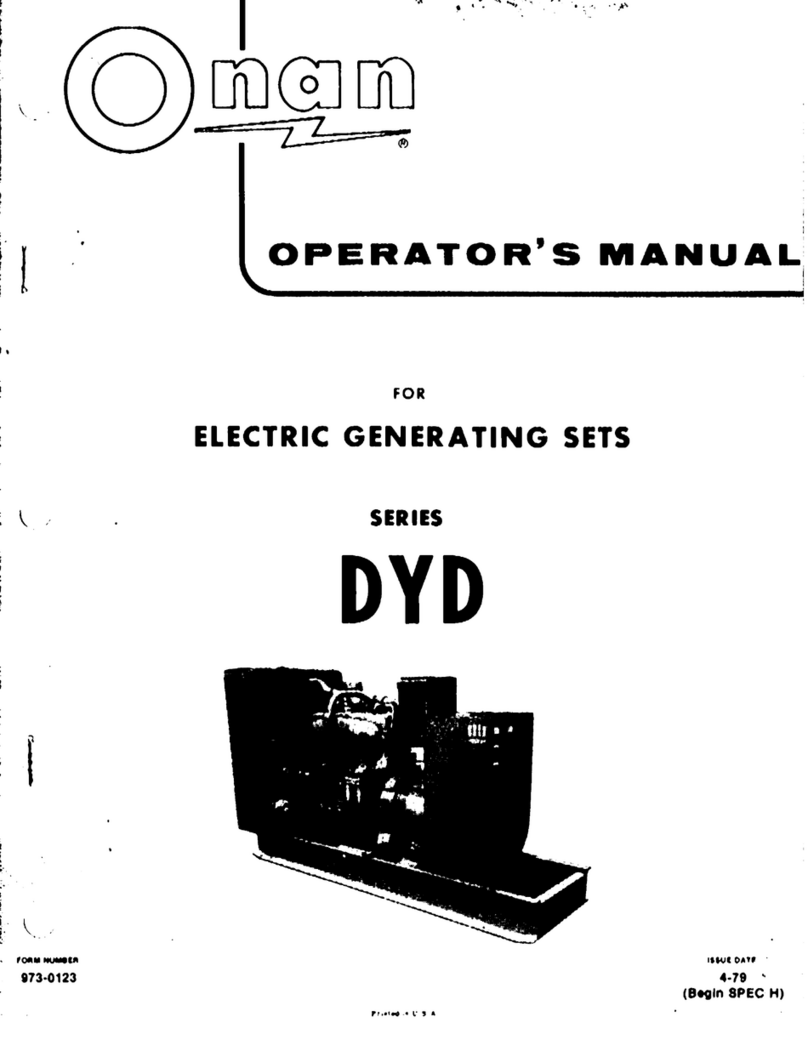
Onan
Onan DYD Series Operator's manual

Sportsman
Sportsman GEN7500DF-SS instruction manual
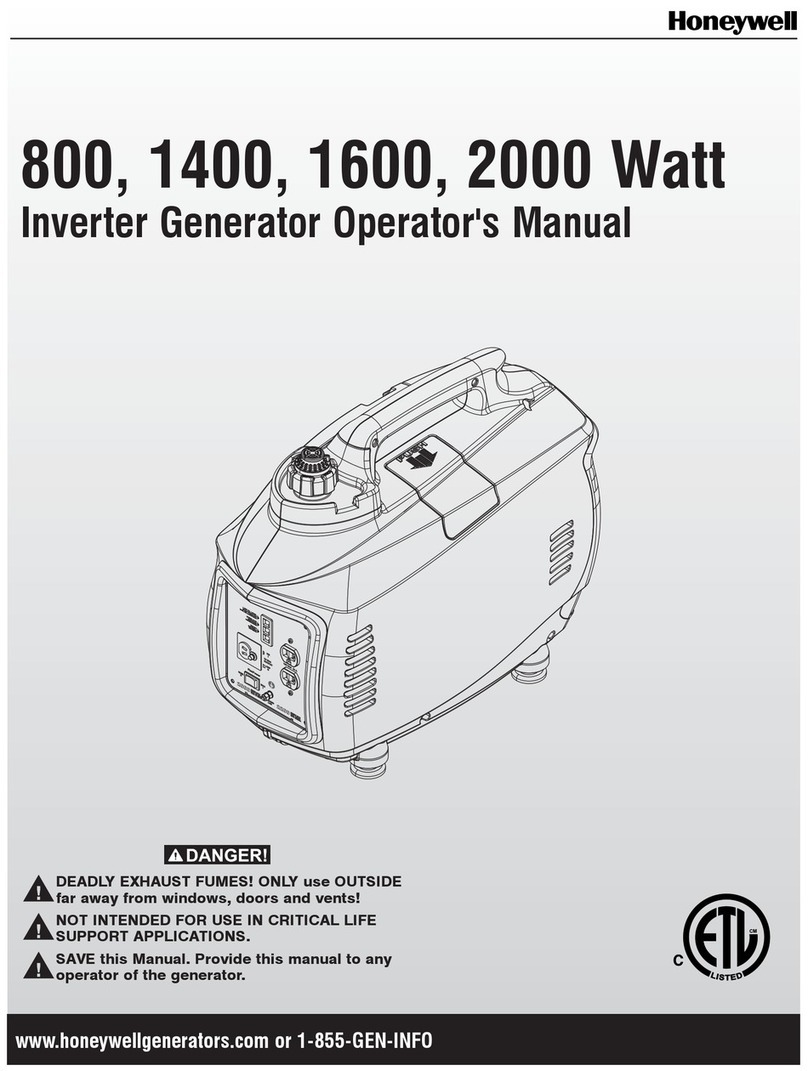
Honeywell
Honeywell G0060651 Operator's manual
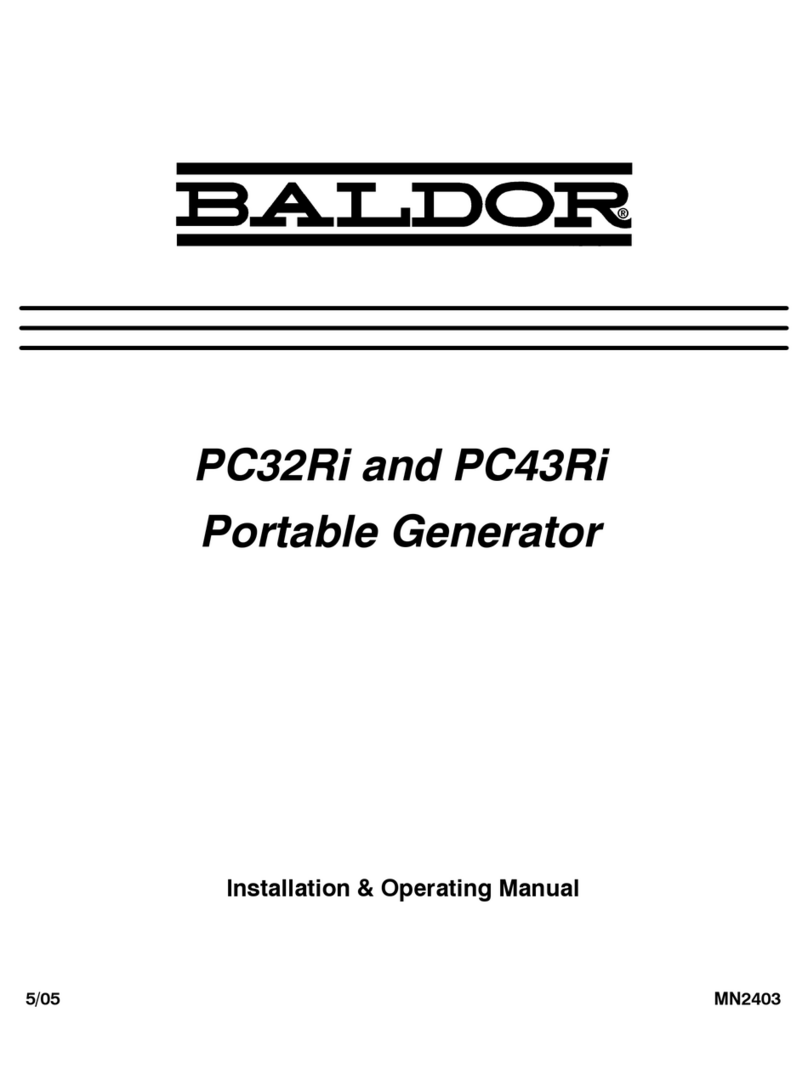
Baldor
Baldor PC32RI Installation & operating manual

Generac Power Systems
Generac Power Systems GP15000E owner's manual