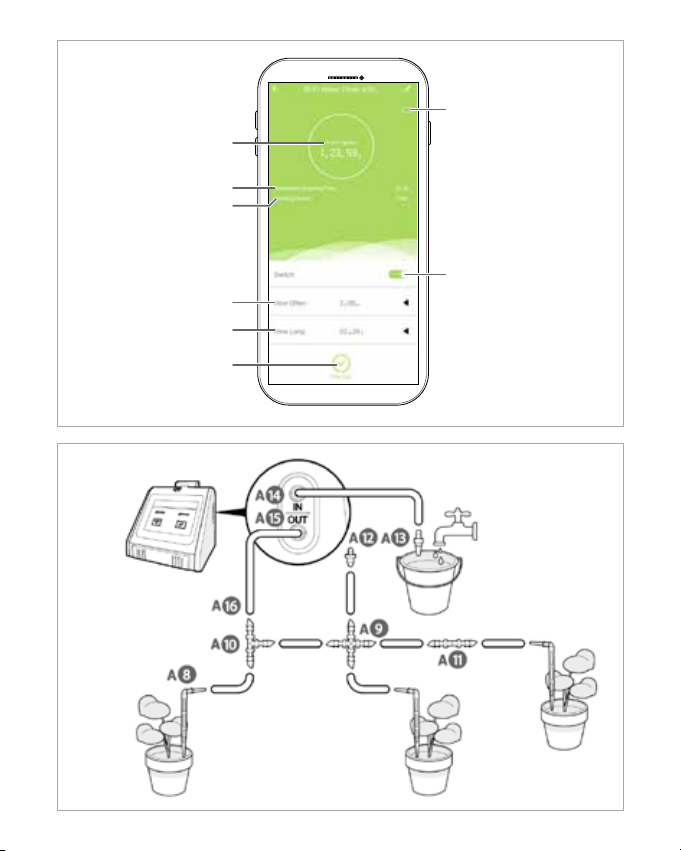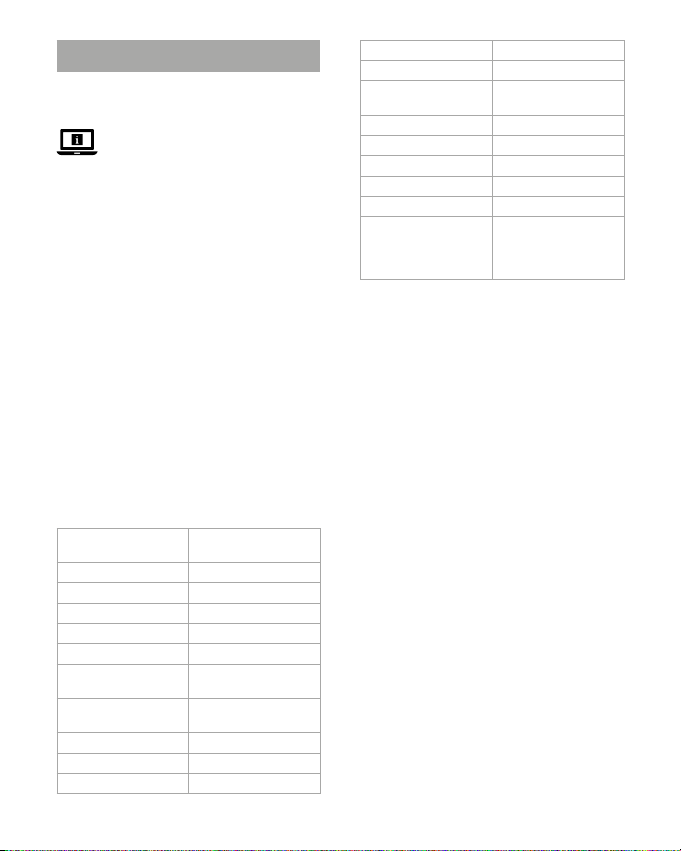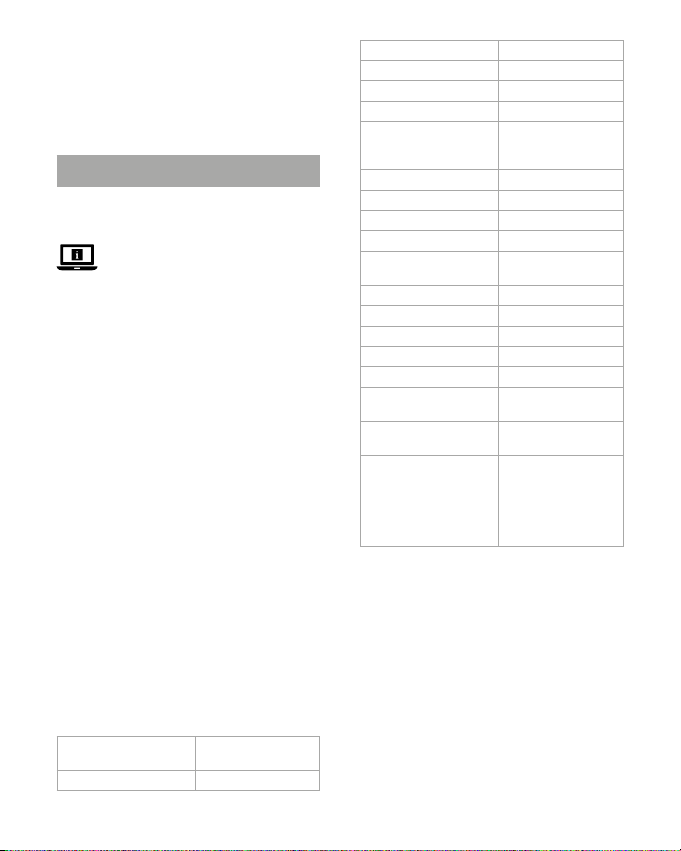9
Weitere Informationen zur Funktionsweise und
zu den Möglichkeiten der App nden Sie in der
erweiterten Anleitung online.
Manuelle Bewässerung
1. Drücken Sie die manuelle Bewässerungstaste
A2, um für die in der App eingestellte Dauer zu
bewässern.
Die Bewässerungs-Anzeige-LED A1leuchtet, um
anzuzeigen, dass das Produkt bewässert.
2. Drücken Sie A2, um die Abgabe manuell zu
beenden.
Automatische Bewässerung
4Die automatische Bewässerung ist nur in der
App verfügbar.
4Es ist erforderlich, Aieinzustecken, um
die Einstellungen für die automatische
Bewässerung zu setzen oder zu ändern.
1. Schließen Sie Aian A5an.
2. Verbinden Sie das andere Ende von Aimit einer
geeigneten 5.0VDC/1.0A USB-Stromversorgung
-
Verwenden Sie kein USB-Netzteil mit einer
höheren Spannung.
3. Stellen Sie die gewünschte
Bewässerungshäugkeit unter Wie oft B4ein.
Wählen Sie eine Verzögerung von 1 Stunden bis 7
Tagen.
4. Stellen Sie die gewünschte Bewässerungsdauer
unter B5ein.
Wählen Sie eine Dauer zwischen 6 Sekunden und
30 Minuten.
5. Tippen Sie auf Auto-Betrieb B6, um den
automatischen Bewässerungsplan zu starten.
Nach dem Bestätigen der automatischen
Bewässerungseinstellungen, wechselt der
Betriebsstatus B3zu Auto.
Das Produkt beginnt den Countdown zur ersten
Bewässerung unter Nächste Bewässerung B1.
Das Produkt beginnt mit der Bewässerung
für die gewählte Dauer. Die Verbleibende
Bewässerungszeit B2zeigt einen Countdown bis
zum Ende der aktuellen Bewässerung an.
Wenn die erste Bewässerung beendet ist, startet das
Produkt die Bewässerung erneut nach Ablauf der
gewählten Verzögerung.
6. Befolgen Sie die Anweisungen in der Nedis
SmartLife-App.
4Verbinden Sie das Produkt mit einem 2,4 GHz
WLAN-Netzwerk.
7. Geben Sie dem Produkt einen anderen Namen,
nachdem es gefunden und hinzugefügt wurde.
8. Nach dem Bestätigen können Sie das Produkt
über Ihr Smartphone steuern.
Um Ihr SmartLife-Konto mit Amazon Alexa und/oder
Google Home zu verbinden, richten Sie es einfach
über die„SmartLife“-Aktion oder den„Smart Life“-
Skill ein. Weitere Informationen dazu nden Sie in
der jeweiligen Anleitung von Amazon oder Google.
Einlegen der Batterien (optional)
Das Produkt funktioniert entweder mit Batterien
oder mit einem Mikro-USB-Kabel und einem
Netzadapter.
-
Trennen Sie das Produkt von der
Stromversorgung, bevor Sie Akkus einsetzen oder
entfernen.
-
Verwenden Sie für dieses Produkt nur Batterien
der Größe AAA (nicht im Lieferumfang enthalten).
1. Önen Sie das Batteriefach A6.
2. Setzen Sie 4 Batterien in A6ein.
-
Achten Sie dabei auf die korrekte Ausrichtung
der (+) und (-) Pol-Markierungen.
3. Schließen Sie A6.
-
Stellen Sie sicher, dass A6vollständig
geschlossen ist, damit kein Wasser in A6
eindringen kann.
A3blinkt 0.5Sekunde ein und 3Sekunden aus,
um anzuzeigen, dass die Batterien korrekt eingelegt
sind.
Installation des Produkts
(Abbildung C)
Siehe Abbildung C für eine Verbindungsübersicht.
Verwenden des Produkts
-
Entfernen Sie das Produkt, wenn Temperaturen
unter dem Gefrierpunkt zu erwarten sind, um
mögliche Frostschäden zu vermeiden.
4Verwenden Sie die App, um das Produkt
einzustellen und zu bedienen.