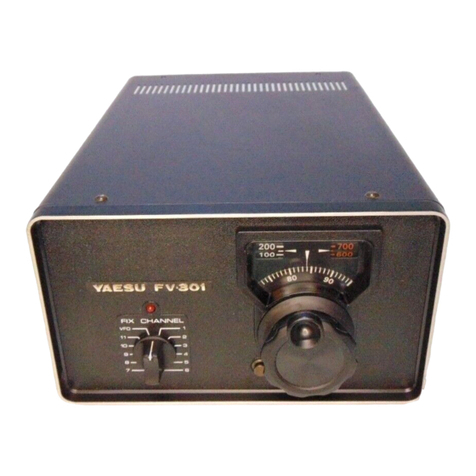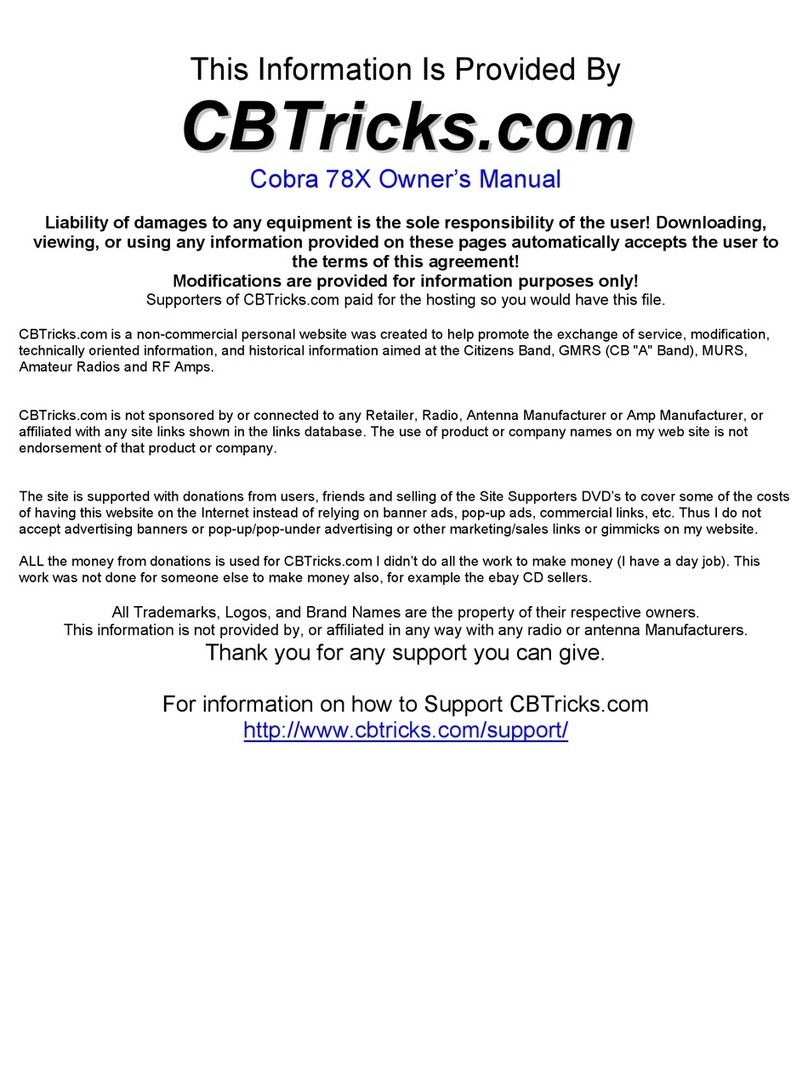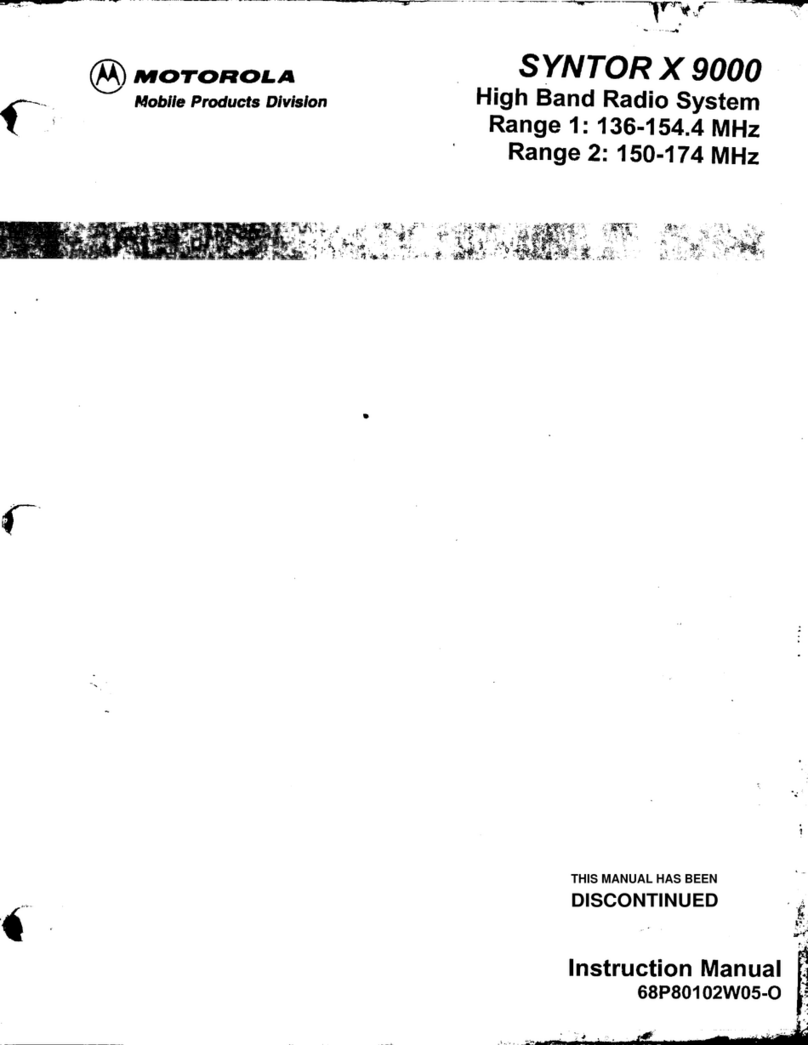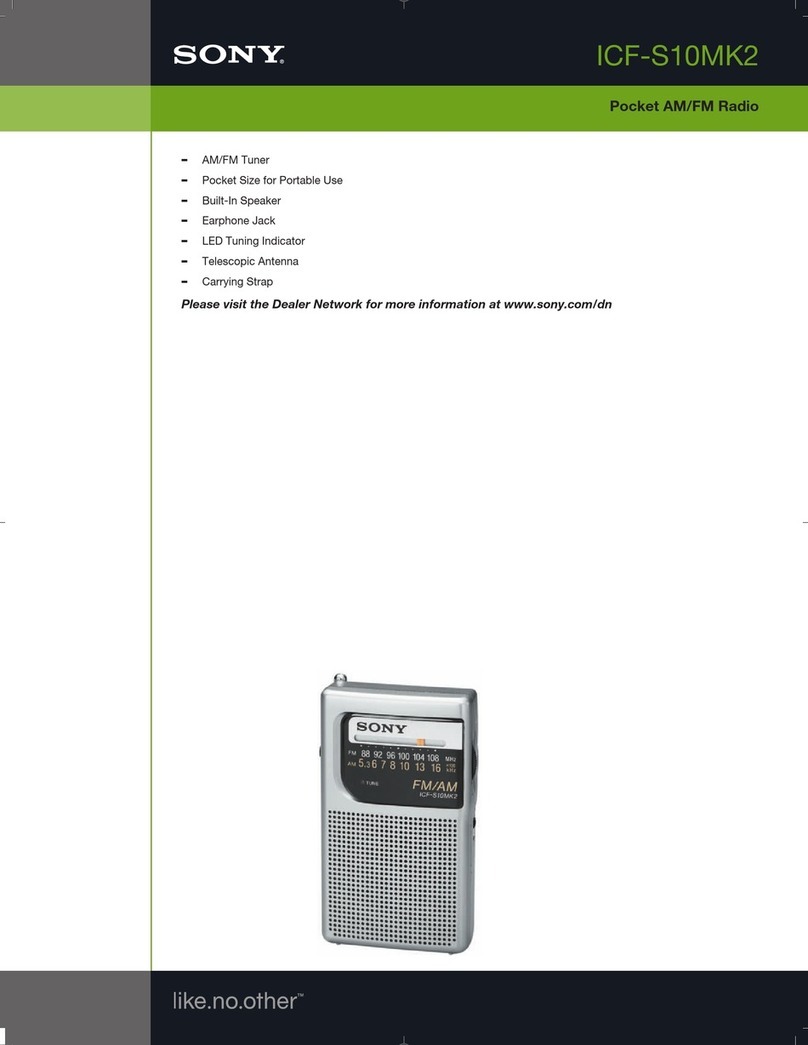NEEWER VC-818TX User manual

VC-818TX High-speed
Wireless Radio Trigger
User Guide
(for Sony)

Page
Description
1
2
2
2
4
4
5
6
7
8
9
9
9
9
10
10
11
11
12
12
13
13
14
16
17
17
18
Introduction --------------------------------------------------------------------------
Safety Note --------------------------------------------------------------------------
Name of Parts -----------------------------------------------------------------------
VC-818TX Radio Transmitter ----------------------------------------------
LCD screen --------------------------------------------------------------------------
GR Group Flash -------------------------------------------------------------
Multi Stroboscopic Flash -----------------------------------------------------
Button Operation -------------------------------------------------------------------
Install Battery ------------------------------------------------------------------------
How to Use Radio Trigger -------------------------------------------------------
Mount on Camera -----------------------------------------------------------------
Power Switch -----------------------------------------------------------------------
LCD Illumination -------------------------------------------------------------------
Save Parameters -------------------------------------------------------------------
Wireless Control -------------------------------------------------------------------
Set Channel, ID and Group -----------------------------------------------------
Switch Operation Mode Gr, Multi ------------------------------------------------
Gr Mode: Shoot with a Different Flash Mode for Each Group ------------------------
<TTL> MODE ----------------------------------------------------------------
<M 1/x> MODE ------------------------------------------------------------------
<M> MODE --------------------------------------------------------------------
<OFF> MODE ------------------------------------------------------------------
Multi Mode: Stroboscopic Operation ------------------------------------------
Set Sync Speed Mode --------------------------------------------------------
Operating Modeling Lamp ------------------------------------------------------
Test -----------------------------------------------------------------------------------
Specification ----------------------------------------------------------------------
About Product Firmware Upgrading 19------------------------------------

Introduction
Thank you very much for selecting VC-818TX High-speed Wireless
Radio Trigger. Please read this instruction carefully and keep them
handy for your reference.
VC-818TX radio trigger (for Sony) is engineered to work with Sony
TTL system. You can use VC-818TX transmitter on camera to
trigger remote Neewer VISION5 flash.
Whether you are a photographer or amateur, VC-818TX multiple
independent control, simple operation, and reliable wireless from
TTL trigger system provides an unparalleled experience of
convenient for the studio and location shooting, greatly improves
shooting efficiency. It is perfect tool for shooting portraits, weddings
and sports, allowing you to get perfect shot anytime and anyplace.

SafetyNote
Do not explore any components in direct sun for a long time or in
other areas subject to high temperature. Failure to observe this
precaution
Always keep out of reach of children. Consult a physician
immediately if a child swallows any part of this device.
1/NameofParts
VC-818TX Radio Transmitter
-LED screen
-Select Sync mode/Channel
-Set Modeling lamp/ Turn ON or OFF
-Power ON/OFF
-
-
AF-Assist beam
-Test flash buton
-Adjust parameter
-Save parameter
-Radio transmission confirmation lamp
Do not use the unit in an environment where moisture or flammable
vapor is likely to come in contact with the unit. Failure to observe
this precaution could result in fire or electric shock.
Do not attempt to disassemble or service the unit on your own to
avoid shock hazard.
could result in fire or electric shock.
Select mode
Select group
AF-Assist beam is only applicable to some models of cameras.

AF-Assist beam is only applicable to
some models of cameras.
AF-Assist beam

2/LCDscreen
Gr:GroupFlash
Group
Gr: Group Flash
Current selected
group
Flash mode
Current selected
Channel
Output power of
every
modeling
Flash exposure
compensation amount
Manual flash output
Note: 1. The LCD screen only shows settings of present
application.
2. When press button or rotate dial, the LCD screen
illuminates.
lamp

MultiStroboscopicFlash
Multi Stroboscopic Flash
Manual flash
output Flash Frequency
Number of Flashes

3/ButtonOperation
Button
Operation Function
GROUP
Short press
Select A/B/C group in sequence
MODE
Long press 3s
Gr/ MULIT
Short press
(Under Gr mode)
Select flash mode for each group in
sequence
1. M 1/X: set output power of flash
with HSS feature
2. M: Set output power of VISION
manual flash (without HSS feature)
3. TTL Mode
4. Turn off the group
Short press
(Under Multi mode)
Select flash output / frequency /
number of flashes in sequence
SYNC/CH
Short press
(Under Gr mode)
Select flash sync mode in sequence
1.First curtain sync (no signal)
2.Second curtain sync
3.High-speed sync
Long press Set up channel
MODEL/AF Short press
Set output power of modeling lamp of
A/B/C group
Long press Turn on/off AF-Assist beam
POWER Switch to right side Switch on power
Switch to left side Switch off power
TEST Short press Test
flash
DIAL Rotate the dial
Set parameter

VC TX
Slide battery cover backward, and open battery compartment.
According to positive and negative indicator on the battery
compartment, install two AA batteries (not include) or two 1.2V
charging battery (not include).
Caution: If the devise is going to be out of service in long
period, please take out battery. When battery is low,
replacing two batteries together will prevent from miss fire
or no fire.

5/HowtoUseRadioTrigger
1-3 Press camera shutter button, the studio flash will be
triggered simultaneously.
1-2
1-1 When camera is off, mount the transmitter VC-818TX on camera
hotshoe, turn on the camera and transmitter.
Set VISION5 flash and VC-818TX at the same channel
Note: Neewer brand VCHSS, VCHS TTL, VCHH, VE PLUS,
VL PLUS, VISION4,VISION5 and VL PLUS
AC/DC studio flash has build-in radio receiver. They are
compatible with VC-818TX radio transmitter.


10/WirelessControl
SetChannelofRadioTransmitter
The radio transmitter attached on camera(Master) can directly
adjust flashes (slave) that is wirelessly controlled.
Parameters set on radio transmitter will be synchronously reflected
on flash that is wirelessly controlled.
11/SetChannel,IDandGroup
VC-818TX transmitter has 8 channels and 30ID. In the same
channel,VC-818TX enables you to separately control flashes in
three groups simultane ously or independently. You can have as
many lights as you want in every group. This is ideal for working
with multiply lighting setups. You can work with total control with
remote lights, without leaving shooting place.
1.There are 8 channels on radio transmitter,
selectable from CH 1- CH 8.
2. Long press [SYNC/CH] button, only CH
shows on the screen. Rotate dial to set up
proper channel value. Press [OK] button to
save the value.

12/SwitchOperationModeGr,Multi
Long press [MODE] button 3s on radio transmitter, switch
<Gr> /<Multi> modes in sequence.
13/GrMode:ShootwithaDifferentFlashModeforEach
Group
In Gr mode, you can set different flash mode for A / B / C three
groups. The selectable modes are <TTL> / <M 1/x> / <M> /
<OFF>.
Select<Gr>mode:Long press [Mode] button 3s and set the
radio transmitter to <Gr>.
Selectflashgroup:Short press [GROUP] button, to select A or
B or C group. The current selected group is pointed by a triangle
mark.
Setupflashmodeforselectedflashgroup:Short press
[MODE] button, <TTL> , <M 1/x> , <M> and <OFF> shows in
sequence.
SetIDofRadioTransmitter
SetGroupofRadiotransmitter
1. There are 30ID on radio transmitter, selectable from 1-30.
2. Long press [SYNC/CH] button,CH shows on the screem. Then,
short press [SYNC/CH], ID code shows on screen. Rotate dial to
set up proper ID. Press [OK] button to save the value.
Press [GROUP] button to choose and
set up A /B /C group in sequence.

1.Whenuse<TTL>mode, set the flash exposure
compensation by rotating dial. Flash exposure compensation
range is ±3EV and variable in 1/3 precise increment.
Caution: Studio flash or hot shoe speedlite should support
Sony TTL.
2.Whenuse<M1/x>mode, manually set flash output power
by rotating dial. Flash output power range is adjustable from 1/1
to 1/128 (8 f-stop) and variable in 1/3 precise increment. This
Mode is only applicable for flash with high speed sync( HSS)
feature.
Flash exposure
compensation
Flash output power

VISION4

14/ MultiMode:StroboscopicOperation
To achieve ideal shooting effect, please only use single light in
stroboscopic mode.
Select<Multi>mode: Long press [MODE] button 3s and set
Selectgroup: Short press [GROUP] button to select group
Setupflashoutputpowerofselectedgroup:
Shortly press [MODE], the triangle pointed <M 1/x>. Flash output
power is selectable from 1/4 to 1/128. Rotate dial to set up power.
Flash output power
the radio transmitter to <Multi>.
A or B or C.

Setupflashfrequencyofselectedgroup:
Shortly press [MODE] button, the triangle pointed Hz. Flash
frequency is variable from 1 to 100Hz. Rotate dial to set up
proper frequency.
Setupnumberofflashesofselectedgroup:
Shortly press [MODE] button, the triangle pointed numbers of
flashes. Numbers of flashes is variable from 1 to 100. Rotate
dial to set up proper number of flashes

Short press [SYNC/CH] button to set high-speed sync.
15/ SetSyncSpeedMode
First curtain
When high-speed sync icon shows on the screen, you can set
camera's shutter speed faster than1/250S.
Note:
Different series of Sony camera has different shutter speed
cutoff value. VC-818TX trigger will automatically identify the
shutter speed cutoff value based on the camera's own settings.
For example,the cutoff value of Sony A72 is 1/250.
Second curtain High-speed sync
When high-speed code doesn't shows on the screen, you can set
camera's shutter speed equal or slower than1/250S.

16/ OperatingModelingLamp
Use radio transmitter to remotely control the brightness of
modeling lamp, dimmable in six steps.
Shortly press [MODEL/AF] button, to set up modeling lamp
of group A, B, and C in sequence.
1.SetmodelinglampofgroupA:short press [MODEL/AF]
button, the LCD screen only show modeling lamp value of group
A. Rotate dial and set up proper modeling lamp output 1/2/3/4/
5/6/OFF. Press [OK] button to save setting.
2.SetmodelinglampofgroupB:short press [MODEL/AF]
button twice, the LCD screen only show modeling lamp value of
group B. Rotate dial and set up proper modeling lamp output 1/
2/3/4/5/6/OFF. Press [OK] button to save setting.
3.SetmodelinglampofgroupC:short press [MODEL/AF]
button, the LCD screen only show modeling lamp value of group
C. Rotate dial and set up proper modeling lamp output 1/2/3/4/5/
6/OFF. Press [OK] button to save setting.
Caution: The feature that remotely control modeling lamp is only
applicable to a few series of VISION flashes. It is not applicable
to other brand of flashes.
17/Test
Press [TEST] button, radio transmission confirmation lamp light
in red, can test whether flash is triggered normally.

Specification
Compatible camera
SONY A6000,A6300,A7R,A7,A7II,A7RII,
A7RIII,A7III,A58,A77II,A99,A7SII,A6500,
A7S,A9
Exposure control
system
TTL autoflash,manual flash,
stroboscopic flash
Channel Ch.1-8
Wireless radio ID 1-30
Slave unit control Under every channel control 3 groups of
slave unites isolately(A,B,C)
Transmission distance
around 25 meters
Flash exposure
compensation(FEC)
±3 stops in 1/3 increment
High speed sync
up to1/8000s
AF assist beam emitter
Fireware update Yes
Power Source
Two AA alkaline battery or Ni-MH battery
(not included in package)
Size
90*56 40
Weight
105g
"This table only lists the tested camera models, not all Sony
cameras. For compatibility of other Sony camera models, a
self-test is recommended. Rights to modify this table are retained.”
VC-818TX TTL fof Sony
Model No.
18/Specification
Manual flash Output control range from 1/1 -1/128
(in 1/3EV increment)
*
Only workable with Sony A58,A99,
A77II
Other manuals for VC-818TX
1
Table of contents