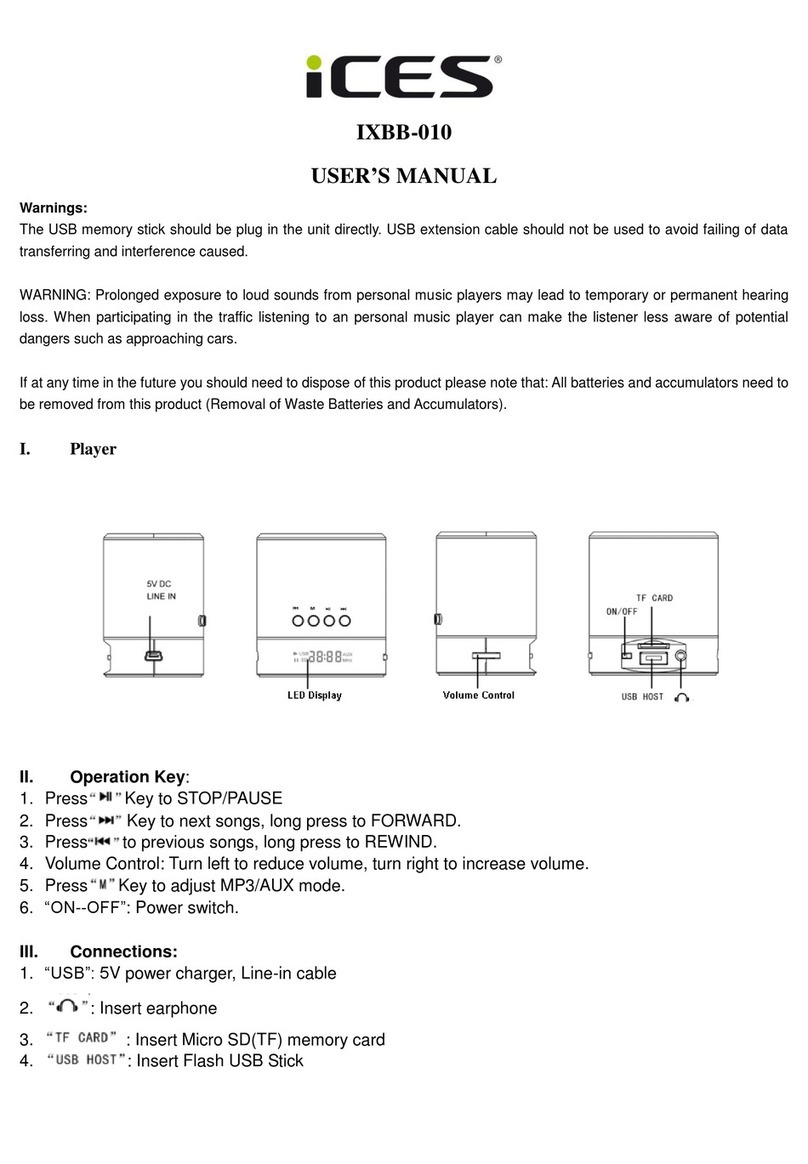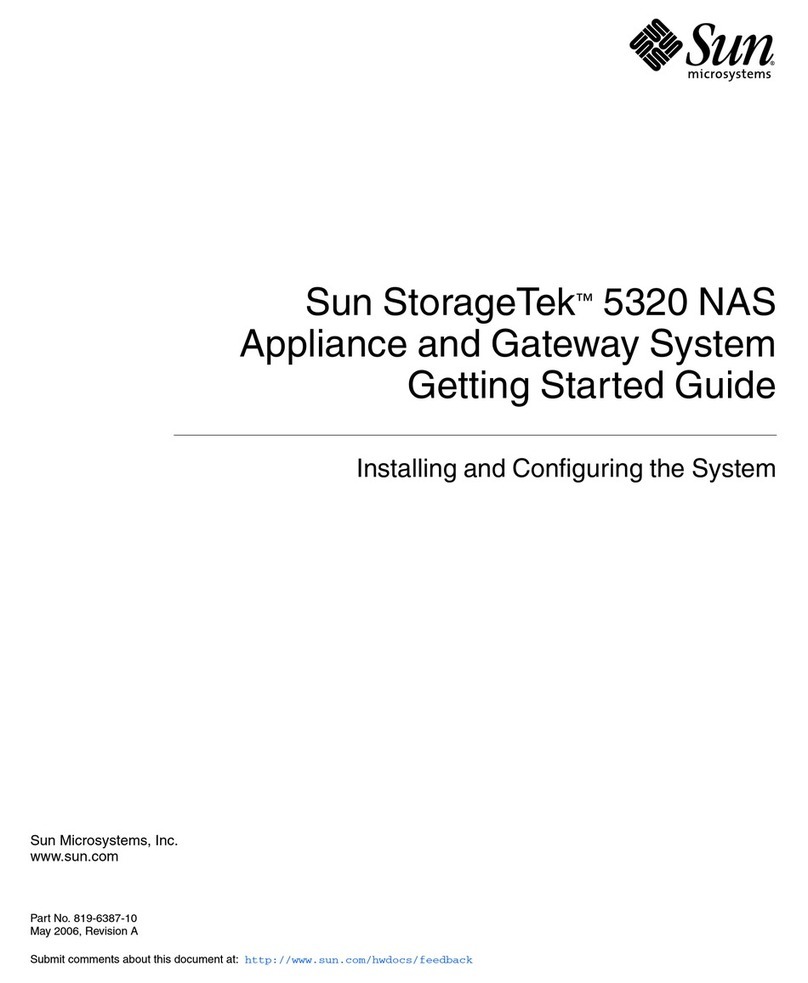NEP BDB-2.76L User manual

BDB-2.76L Wall-mounted and floor-mounted
integrated energy storage user manual
USER'S
MANUAL
Dear users:
Thank you very much for choosing our products! Before using this product, please read
this manual carefully, which includes the installation, use, and Troubleshooting and other
important information and suggestions, and take good care of this manual! Product
specifications are subject to upgrading without prior notice.

CATALOGUE
1.Basic information of the manual
2.Product introduction
3.Installation instructions
4.Description of the use of the functions
5.Product parameters
6.Appearance size
7.Storage and packaging
8.Battery recycling instructions
1
2
3
6
11
12
12
13
1. Basic information of the manual
1.1 This manual is applicable to the integrated integrated power supply
51.2V/54Ah series products for home energy storage applications produced
by Suzhou Enyipu Technology Co., LTD.
1.2 Target group
This manual is used by the end users. No specific qualification operation can
also be handled by the end user itself. However, you need to know the
following information:
(1) Understand the working operation of battery products;
(2) Understand and comply with this manual and all safety knowledge.
1.3 Safety Code
For safety, the installer is responsible to be familiar with the contents of this
manual and all warnings prior to installation.
Warn
(1) Environmental requirements:
・ Do not expose the battery to temperatures above 60℃;
・ Do not place the battery near any heat source;
・ Do not expose the batteries to damp or liquid;
・ Do not expose the battery to corrosive gases or liquids;
・ Do not expose the battery to direct sunlight for a long time;
・ Place the battery in a safe position away from children and animals;
・ The battery is heavy, at least two people operate when handling and installation;
・ to avoid battery falling and injuring personnel;
・ Do not place items on the battery;
(2) Operation precautions:
・ This product is a low-pressure product, which is prohibited to use in series;
・ Do not remove the battery without permission;
・ Do not use the conductor to contact the battery terminals;
・ Do not contact the battery pack with wet hands;
・ Do not squeeze, fall, or puncture the battery;
・ Handle products according to local safety regulations;
・ Store the battery as described in this user manual;
・ Do not short circuit the batteries, remove all jewelry items that may cause
short circuit before installation and handling; do not use damaged or
deformed batteries;
・ Disconnect the battery from the power supply / load before installation and
maintenance, and then power off the battery;
・ Do not stack batteries when storage or handling;
The battery has self-discharge phenomenon, and is not used for a long time,
all switches should be placed in a closed state, and the battery should be
powered regularly for 6 months.
-1-

3. Installation instructions
3.1 Unpacking inspection constitute a complete
(1) Open the packaging of the equipment, please check the product
accessories: a host, bracket, card, wire harness, screws, etc;
(2) Check whether the equipment is damaged in transportation. If any damage
or accessories are missing, do not start the machine and inform the carrier and
dealer.
3.2 Notes for installation and storage
(1) The installation equipment can be installed by itself, or operated by
professionals;
(2) The battery can be installed on a solid wall or landed on the ground;
(3) When transporting equipment, take proper protective measures: When the
equipment is moved from a low temperature environment to a high
temperature environment, water may appear Beads should be completely
dried before use to ensure safety;
(4) Do not expose the equipment to harsh environments such as damp,
flammable and explosive or large accumulation of dust; Do not cover and
block Plug the vent, reserve more than 10CM air flow gap around the
equipment; In order to have good heat dissipation;
(5) When the equipment is not used for a long time, all switches of the side
panel must be placed in the off state
3.3 Instructions for floor-type installation
2. Product introduction
This product is 51.2V DC pool system, applied in the field of home energy
storage, with inverter and other equipment, constitute a complete System, to
meet the daily electricity demand of households.
2.1 Functional characteristics
・ Using the lithium iron phosphate battery with high safety performance;
・ The equipment has a perfect protection function;
・ With high-precision voltage and current sampling and SOC estimation ability;
2.2 Product overview
Step 1: The recommended distance of battery pack installation space is shown
above, which can reduce the distance on the operational basis.
-2- -3-
>300mm
>300mm
>300mm
>200mm

Step 4: According to the position of the battery pack, determine the installation
point of the expansion screw. The punching specification is recommended
(aperture φ 10mm, depth> 60mm). After the punching, fix the battery pack on
the wall with the expansion screw.
Step 2: Install the bracket to the battery pack using the M5 screw in the
accessory, torque 2.5N.m。
-4- -5-
Step 3: Refer to the printed
positioning line at the bottom of
3.4 Wall-mounted installation instructions
Step 1: The recommended distance of battery pack installation space is shown
above, which can reduce the distance on the operational basis.
Step 2: attach the drilling positioning board
to the wall, and drill according to the drilling
position on the board. Pating specification
recommendations (φ10mm, depth> 60mm).
>300mm
>300mm
>300mm
>200mm
Step 3: Attach the mounting
bracket to the wall with an
expansion screw with a torque
of 20N.m.

-6- -7-
4. Description of the use of functions
4.1 Wiring sequence
Step 1: Connect the cathode wire harness to the battery BAT- " position
Step 4: Install the battery pack to the bracket using the M5 of 20N.m.
NEPASUTILISER POUR
COUPERLE COURANT
NEPASUTILISER POUR
COUPERLE COURANT
BAT- BAT+ PCS
ON/OFF
Step 2: Connect the cathode wire
Step 3: Connect the communication
Step 4: Open the blank button from "OFF" to "ON"
BAT- BAT+ PCS
ON/OFF
BAT- BAT+ PCS
ON/OFF

Step 5: Click the self-reset button to start the battery and run
4.2 Power-off sequence
Step 1: Click the self-reset button to turn off the battery power supply
Step 2: Close the open button from "ON" to "OFF"
BAT- BAT+ PCS
ON/OFF
BAT- BAT+ PCS
ON/OFF
4.3 LED instructions
With 6 LED indicators, 4 white LED indicators for current battery pack SOC, 1 red
LED is for fault indicator during alarm and protection, and 1 white LED is for
battery standby, charging and discharge state.
4.3.1 Capacity indication
state
Capacity indicator light
0~25%
25~50%
50~75%
≥75%
Run the indicator light●
charge discharge
L4●
go out
go out
go out
twinkle
L3●
go out
go out
twinkle
light
L2●
go out
twinkle
light
light
L1●
twinkle
light
light
light
L4●
go out
go out
go out
light
L3●
go out
go out
light
light
L2●
go out
light
light
light
L1●
light
light
light
light
Long bright twinkle
residual
capacity
4.3.2 State Indication
system mode
shut down
Standby
charge
discharge
running state
dormancy
normal
normal
Overflow alarm
overvoltage crowbar
Temperature,
overcurrent protection
normal
report an emergency
Temperature,overcurrent,
short circuit, etc
undervoltag e
protection
RUN
●
go out
flash 1
light
light
flash 1
flash 1
flash 3
flash 3
go out
go out
ALM
●
go out
go out
go out
flash 2
go out
flash 1
go out
flash 3
light
go out
●
go out
go out
go out
go out
go out
go out
●
go out
go out
go out
go out
go out
go out
●
go out
go out
go out
go out
go out
go out
●
go out
go out
go out
go out
go out
go out
SOC
based on battery indicator
based on battery indicator
based on battery indicator
explain
All out
stand by
Maximum LED flash of 2
Maximum LED flash of 2
According to the power quantity
ofconstant lighting indication
The discharge was stopped,
and the dormancy was forced
without action after 48h
Stop discharge
-8- -9-
4.4 Dormant wake-up function (external switch and empty open switch)
BMS has manual and automatic dormancy;
Automatic hibernation function: the battery sleeps automatically for a period of
48 hours without external charging and discharging. When the battery pack is
protected, maintain communication for 1 minute, and the BMS becomes dormant.

5. Product parameters
project
product model
nominal voltage
nominal capacity
voltage range
Maximum charging current
Maximum discharge current
Charging temperature
Discharge temperature
Dimensions (H*W*D)
IP grade
way to install
recommend charge current
parameter
BDB-2.76L
51.2V
54Ah
40-57.6V
30A
20A
﹣20~55℃
﹣20~60℃
480*350*160mm
IP 65
Floor wall hanging integrated
0.3C
order number
1
2
3
4
5
6
7
8
9
10
11
12
-10- -11-
4.6 Heating membrane heating function
When the temperature of the battery pack cell reaches below 0℃, the battery
pack enters the external power supply for charging, and the heating film
automatically starts the heating.
box
Heating the film
Battery module
Box rear cover
(2) Control the switch through the external switch, start the switch in the closed
state and the disconnected state.(When the external open switch is closed, the
battery is always connected to the BMS is intact).
4.5 Power Line Output port (P + / P-)
The output port of the power line can be directly connected with the positive
and negative power of the back-end inverter, and the corresponding matching
function can be realized after the whole system is connected.
BAT- BAT+ PCS
ON/OFF
BAT- BAT+ PCS
ON/OFF
Manual sleep function:
(1) The total positive electrode and the BMS can be disconnected and closed
through the external open switch.(Top priority)

7. Storage and Packaging
7.1 Storage environment
If the device is not immediately installed, confirm that the storage environment
meets the following conditions:
• If the installation is not conducted within 3 days after unpacking, it is
recommended to put the equipment in the packing box.
• Storage SOC: 25 ~ 50% SOC, with a charge and discharge cycle required for
every 6 months of storage.
• Storage temperature range: -20℃ ~0℃ for no more than 1 month; 0~35℃ for
no more than 1 year.
• Humidity range: 0~95% without condensation. The battery interface cannot be
installed when there is wet condensation phenomenon.
• The equipment shall be stored in a shade to avoid direct sunlight.
• Equipment storage should be far away from flammable, explosive, corrosive
and other items.
• Equipment is prohibited from rain.
8. Battery recycling instructions
The company does not do battery recycling, customers need to contact the
local recycling agency for self-processing.
Warn
• If you find any problem that may affect the battery or battery and energy
storage inverter system, please contact the after-sales personnel and forbid to
dismantle it without permission.
• If the internal copper wire is exposed, no touch, high pressure danger, please
contact the after-sales personnel, no disassembly without permission.
6. Overall dimensions 7.2 Packing list
・ Before unpacking the battery, check the damage and check the battery
model. If there is any Otherwise, do not open the packing box, and contact the
after-sales service center as soon as possible.
・ After unpacking the battery outer packaging, please check the integrity of the
product delivery according to the packaging information. If there are any
abnormalities, Please contact the after-sales service center as soon as
possible.
-12-
350±2mm 160±2mm
480±2mm
Host*1 Wall*1 Card*1
Floor*1 Foot*2 M5 Screw*10 Expansion*5
Communication line*1
NEPASUTILISER POUR
COUPERLE COURANT
NEPASUTILISER POUR
COUPERLE COURANT
Battery cable positive electrode*1
Battery cable negative electrode*1
-13-
Table of contents
Popular Storage manuals by other brands

Transcend
Transcend Mobile Memory Card TS1GRMMC4 Specification sheet
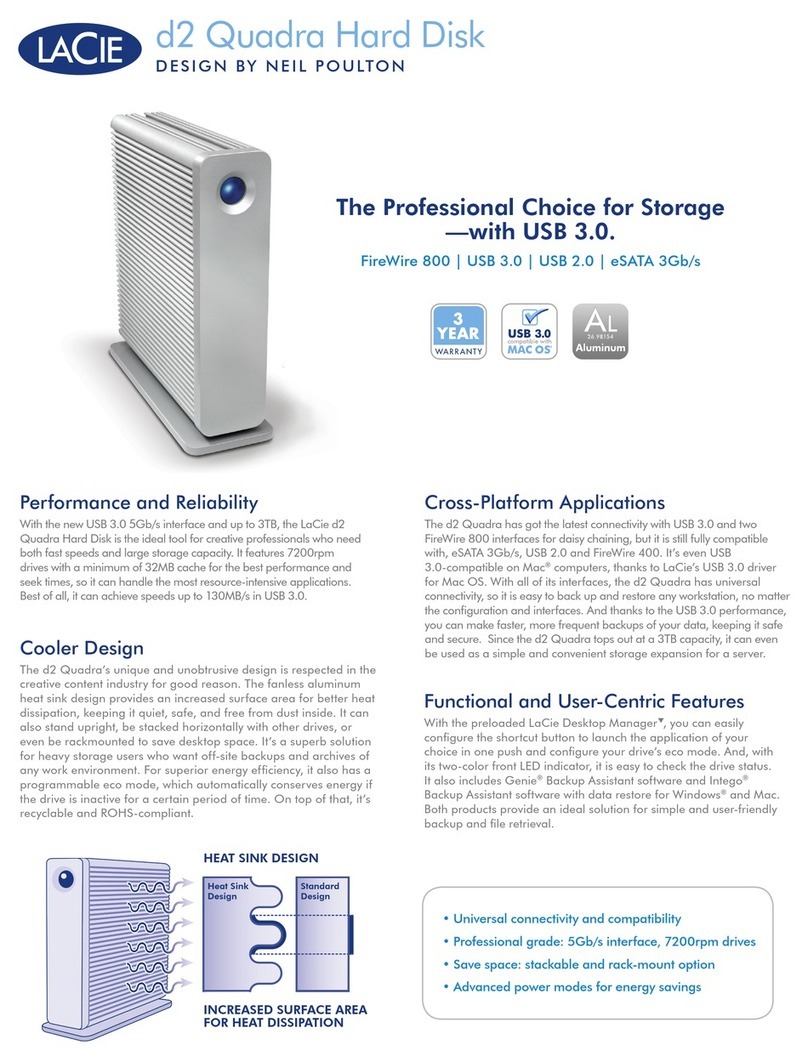
LaCie
LaCie d2 Quadra USB 3.0 datasheet

Regulus
Regulus DUO N PR Installation and operation manual
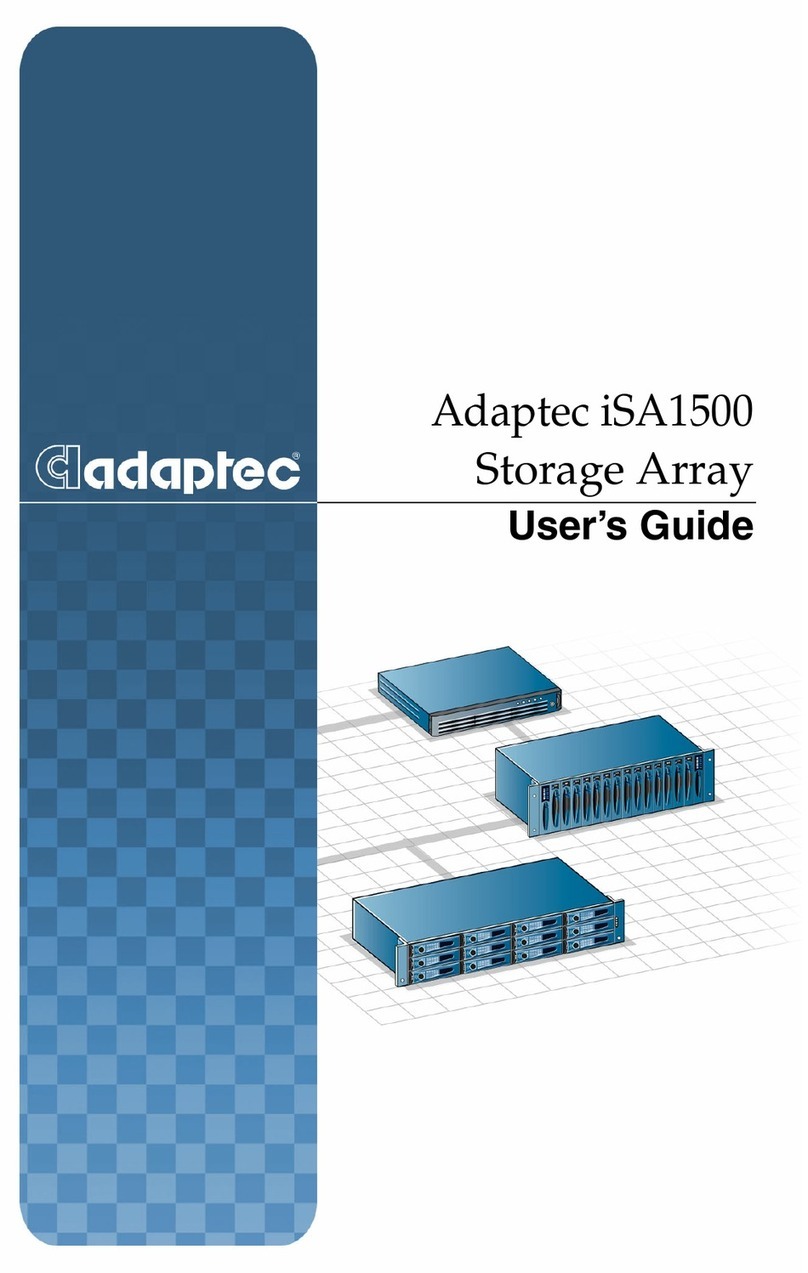
Adaptec
Adaptec iSA1500 - Storage Array NAS Server user guide

Western Digital
Western Digital My Passport Pro user manual

Fujitsu
Fujitsu ETERNUS DX S4 Series Safety precautions