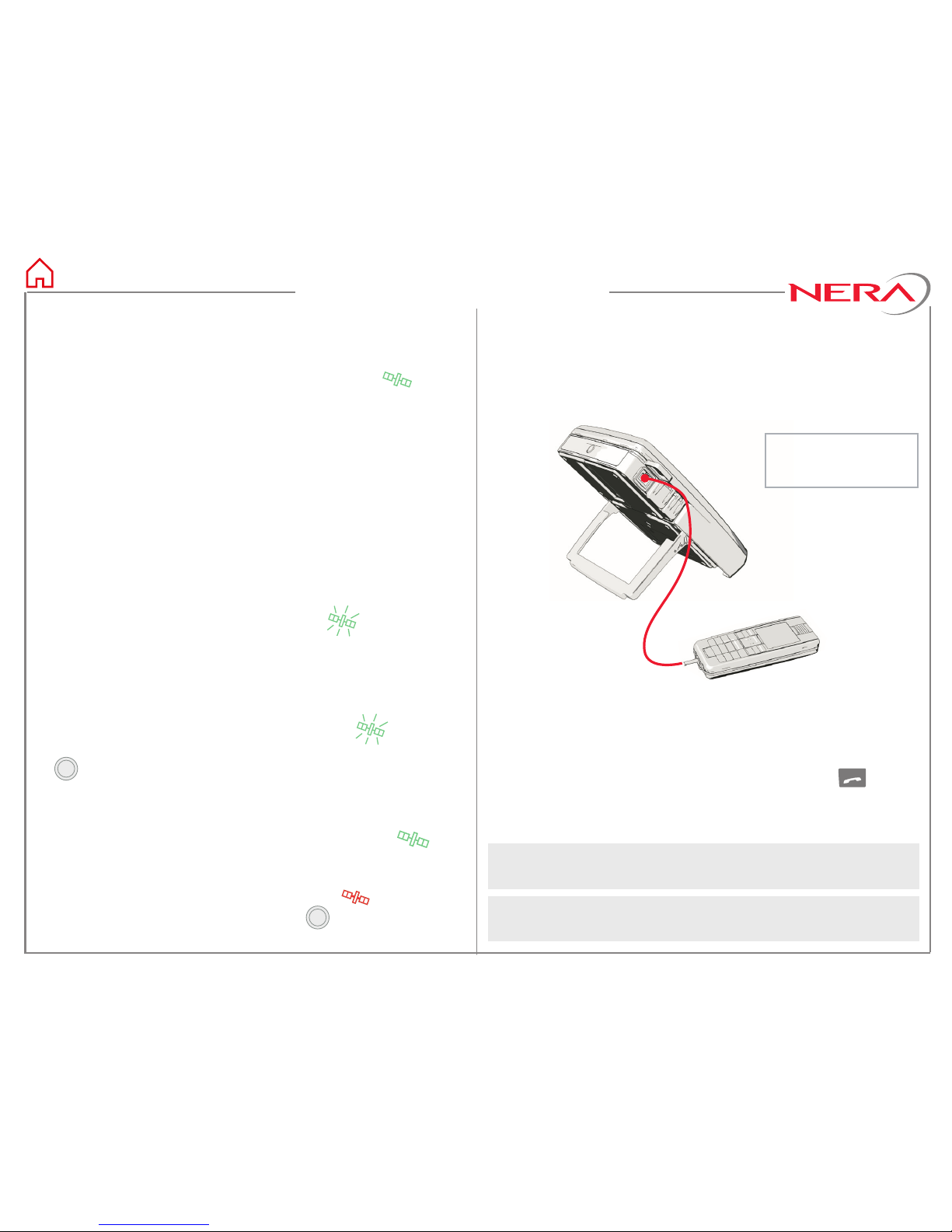Nera WorldPro - QuickStart
Calling via the Telephone interface
Connect an ISDN telephone preferably with a display, e.g.
the Nera WorldSet to the telephone interface.
Enter the SIM pin code if prompted.
To call a subscriber, dial:
00 + country code + subscriber number +
To call the Nera WorldPro,dial:
00870 + Inmarsat Mobile Number (IMN)
2Obtaining a GPS fix (if not using the stored fix):
• Place the terminal outdoors.
• Wait until the Signal indicator lights GREEN , GPS
fix is obtained.
• If the terminal is new, or have not been used for some
time, a GPS fix may take up to 5minutes.
• Nera WorldPro only attempts to obtain a GPS fix the
first 20 minutes after power on. If no fix is obtained,
power off and start again from step 1.
A GPS fix is required for logging onto the Inmarsat system.
3Find the best satellite signal:
• Align the antenna for the best possible satellite signal
at your location, see also User Guide > Antenna Pointing.
• Use the buzzer pitch and the GREEN blinking Sig-
nal indicator. The buzzer pitch increases as the satellite
signal improves. A good satellite signal is necessary to
obtain a stable network connection.
4Logging on:
• When the Signal indicator blinks GREEN and the
buzzer pitch is as high as you can get it, press Activate
to log automatically onto the Inmarsat BGAN net-
work and exit the Antenna Pointing mode.
5Start communications:
•
When the Signal indicator lights steadily GREEN , you
have successfully logged on and can start making voice
calls, send SMS or set up a data connection on your PC.
If the Signal indicator switches to RED , your logon
attempt has failed. Press Activate for 1.5 sec to
power off the terminal, and start again from step 1.
How to use the Nera WorldSet, see Nera WorldSet User Guide.
The Nera WorldPro allows
simultaneous voice and data connections.
For Bluetooth, see
the Nera WorldPro
User Guide on the CD.