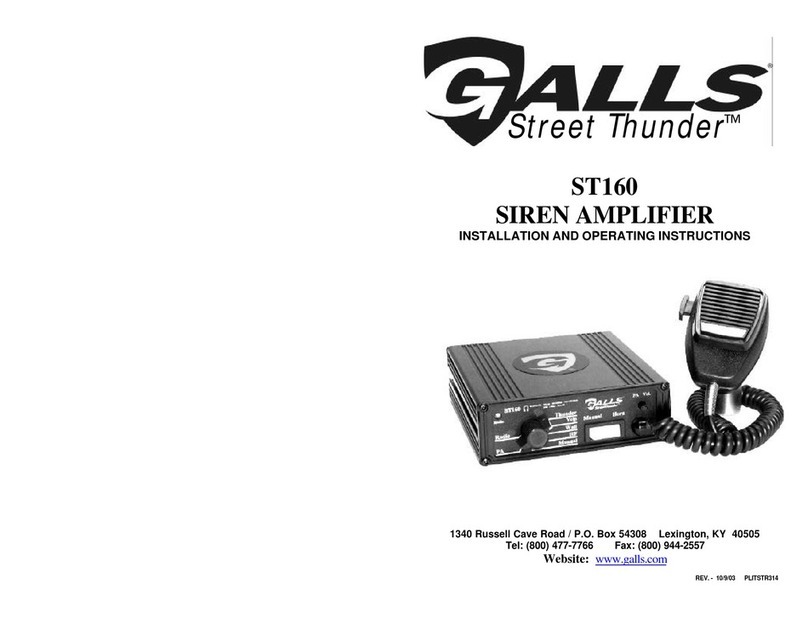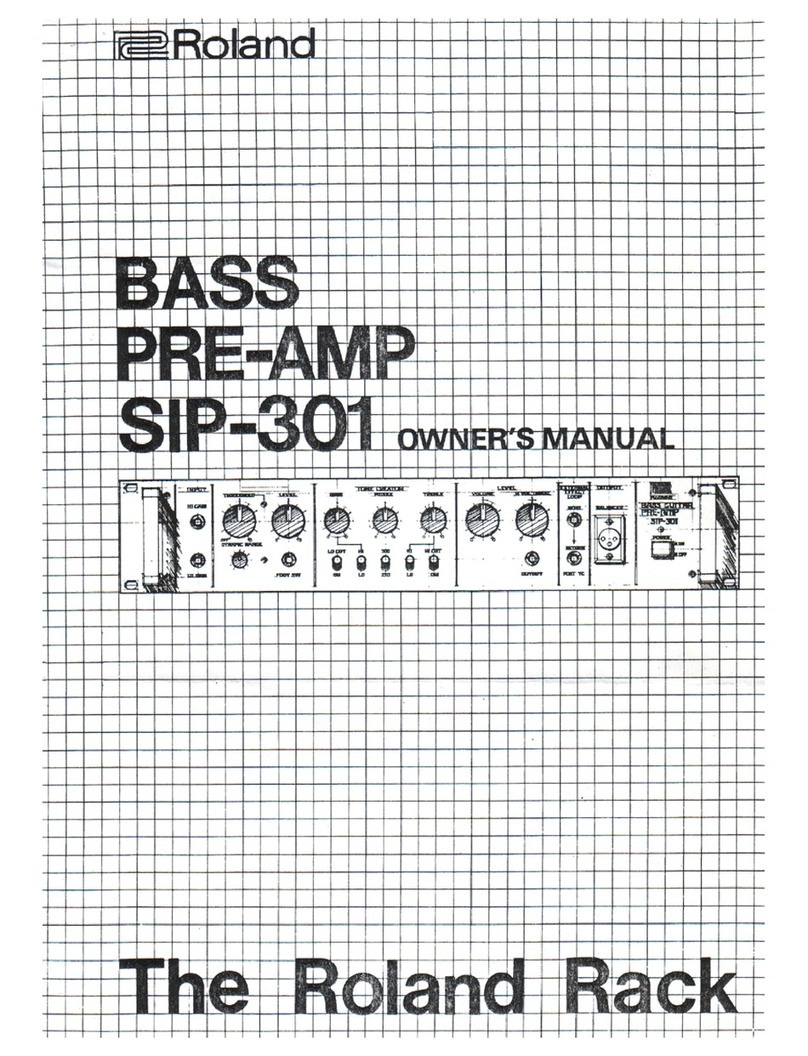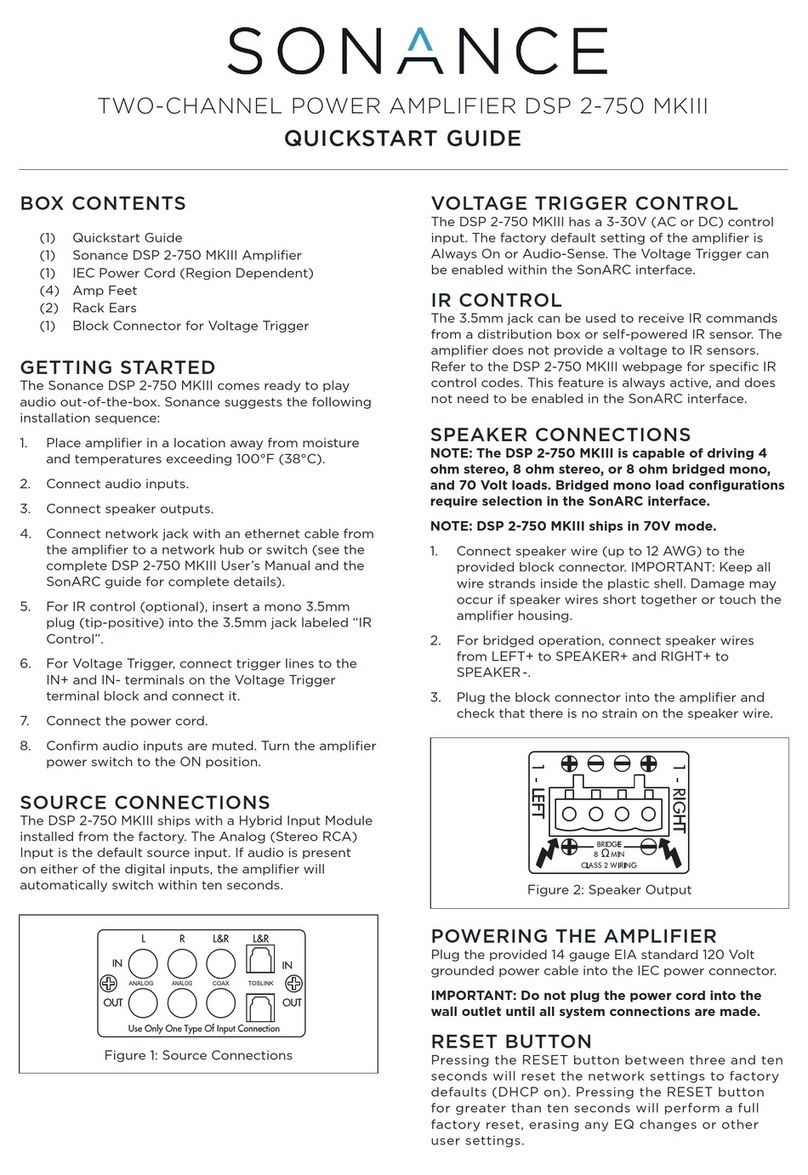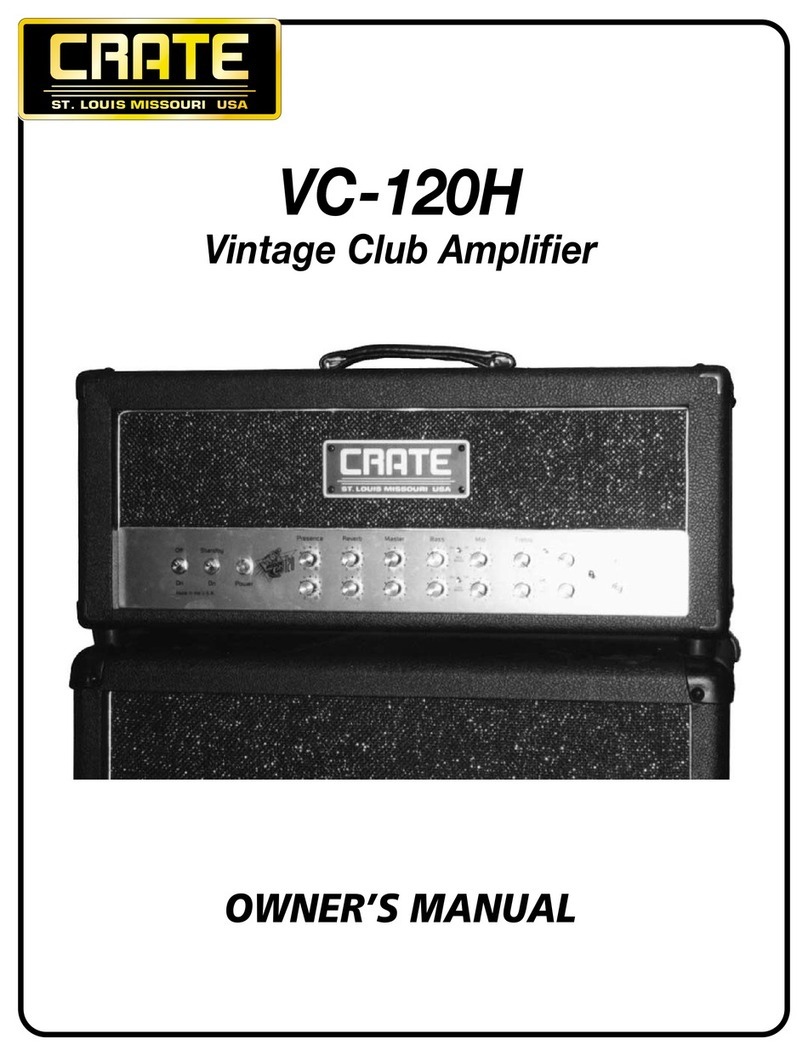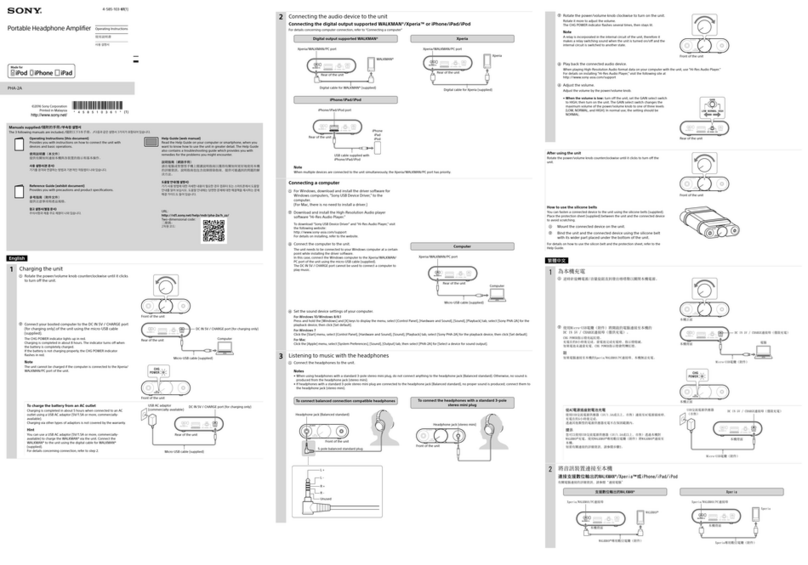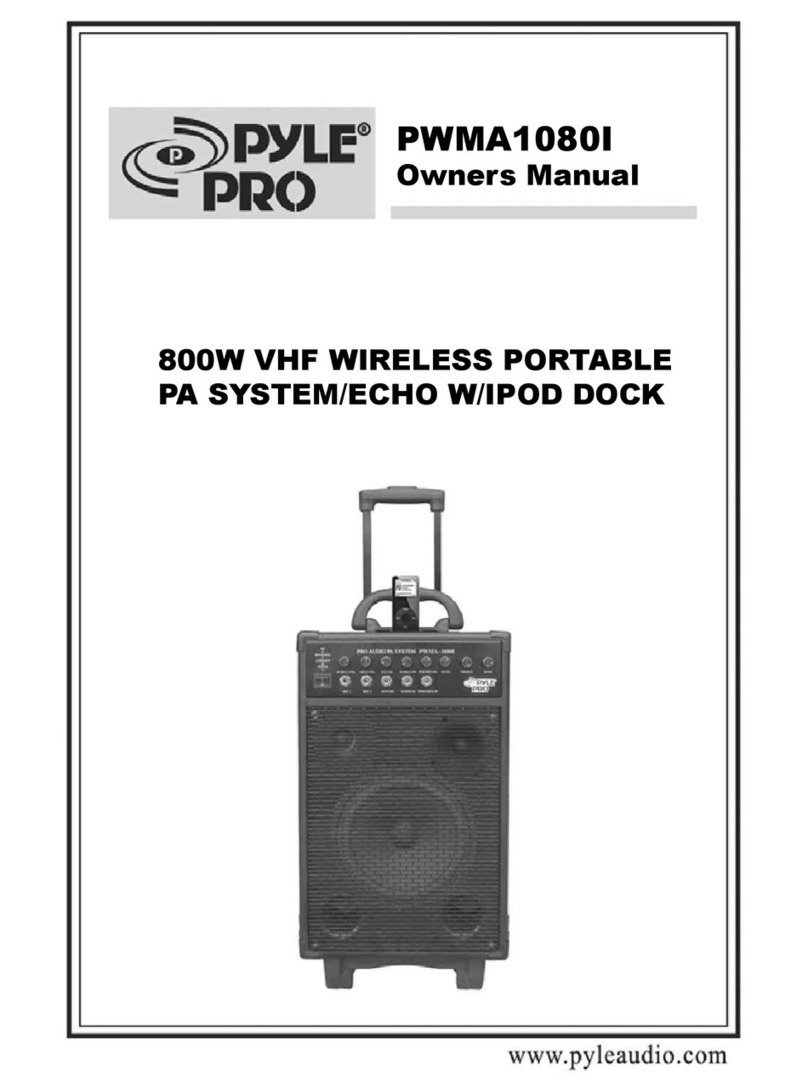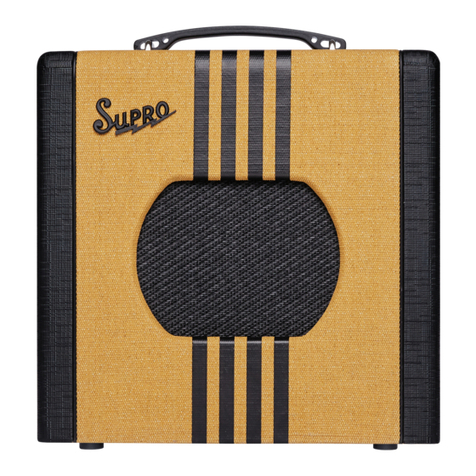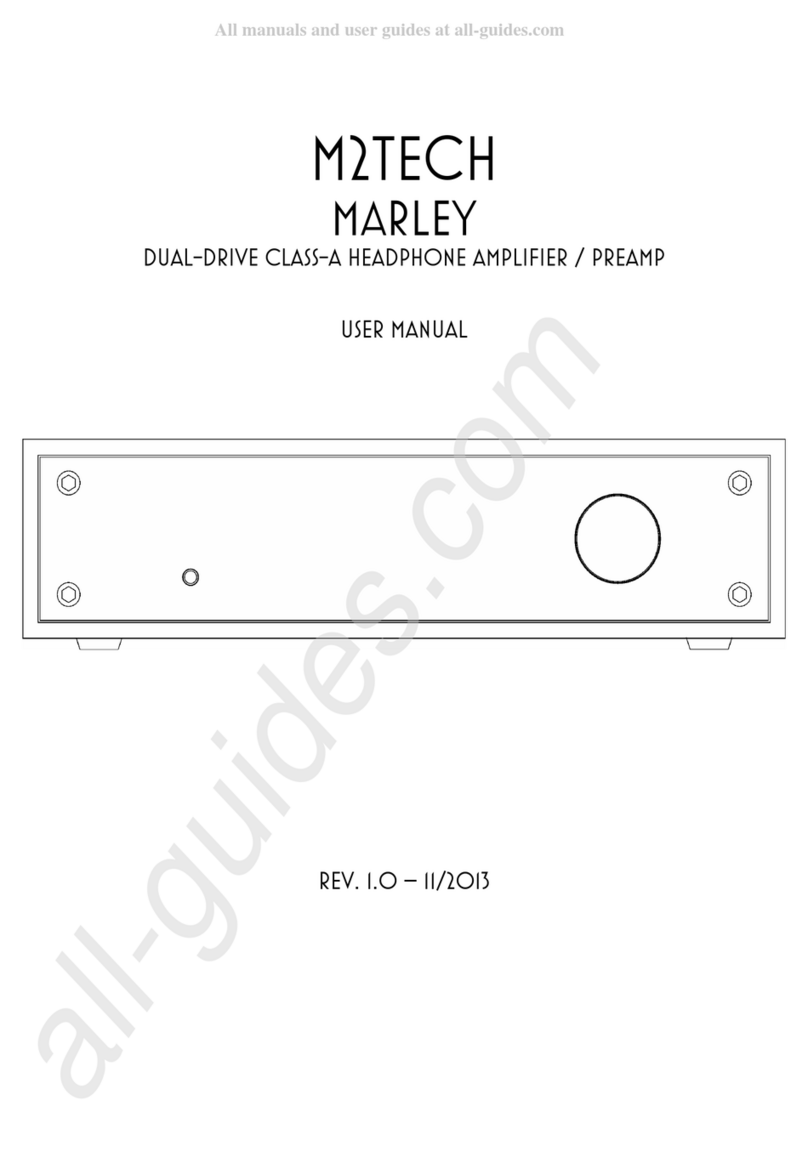Nerve Audio PH 1.1 User manual

Nerve%Audio,%Inc.%–%822%SW%75th%Way%–%Gainesville,%FL%32607%
Nerveaudio.com%
PH 1.1 Phono Preamplifier Owner’s Manual

Nerve%Audio,%Inc.%–%822%SW%75th%Way%–%Gainesville,%FL%32607%
Nerveaudio.com%
INTRODUCTION
Thank you for your purchase!! The Nerve Audio PH-1.1 represents our
statement about the quality-versus-value cross point. We feel the PH-1.1.1 will
match performance against phono stages costing many times more.
The Nerve Audio PH-1.1 is a moving magnet phono preamplifier with RIAA
equalization that amplifies the output signal of a moving magnet phono cartridge
up to a nominal “line level” for use with any pre-amplifier, integrated amplifier, or
receiver. The PH-1.1 was designed by Jeff Boccaccio and features solid
construction, minimalist circuit topology, and low profile design. Designed for the
custom installer and budget conscious audio enthusiast, the slimline, brushed
aluminum case can be easily hidden behind a theater system for seamless
integration, but can also be handsome addition to any audio system. We
sincerely hope you enjoy the attention and detail that have been given to the
design and construction of the PH-1.1
Please thoroughly read these operating instructions for the PH-1.1 before
installing and connecting it to your audio system.
INSTALLATION
The PH-1.1ʼs small size and low-profile design mean it can be installed just about
anywhere, but there are a few things to consider when choosing where to place
your PH-1.1. The installation site should be not be exposed to high heat or
moisture, and adequate space should be provided for ventilation on all sides and
the top of the unit. Most importantly, the unit should be placed well away from
strong magnetic fields or other potential sources of noise, such as motors,
transformers, and video displays.

Nerve%Audio,%Inc.%–%822%SW%75th%Way%–%Gainesville,%FL%32607%
Nerveaudio.com%
CONNECTIONS
CAUTION!! Before making any connections, please be certain that the outboard
power supply is NOT PLUGGED into an AC outlet.
PHONO INPUT: Connect the left and right RCA Phono cables from your
turntable to the corresponding inputs on the PH-1.1 (Figure 1).
%
Figure 1
OUTPUT: Connect an audio interconnect cable from the left and right outputs of
the PH-1.1 to the left and right high- level (ʻlineʼlevel) inputs on your preamplifier,
integrated amplifier, or receiver (Aux, Tuner, Tape, etc.) (Figure 2).
Figure 2
CAUTION!! Do not connect the output cables from the PH-1.1 (or any other high-
level device) to the phono inputs on a pre-amp, integrated amp, or receiver.

Nerve%Audio,%Inc.%–%822%SW%75th%Way%–%Gainesville,%FL%32607%
Nerveaudio.com%
GROUND: If your turntable features a ground wire and requires grounding, attach
the ground lug or wire to the black binding post located on the output side of the
PH-1.1. Be careful not to over-tighten. (Figure 3).
Figure 3
POWER SUPPLY: The PH-1.1 uses a wall-adaptor style transformer power
supply. In order to minimize the risk of unwanted noise, the power supply’s
transformer should be located as far away from the PH-1.1 as possible.
Connect the power supply cord to the PH-1.1. Be sure the power supply
connector is fully seated (Figure 4). If the power supply connector is not fully
inserted (Figure 5), the PH- 1 will not power on.
Figure 4 Figure 5
Finally, connect the wall adaptor to an AC outlet. Your PH-1.1 is now ready to
use.

Nerve%Audio,%Inc.%–%822%SW%75th%Way%–%Gainesville,%FL%32607%
Nerveaudio.com%
TROUBLE-SHOOTING
Problem
Solution
No
sound
•Ø!Ensure power supply connector is firmly seated.
•Ø!Make sure wall adaptor is connected and power to outlet is
on.
•Ø!Check RCA cable connections.
•Ø!Check that power to your other components is on and the
volume control is turned up.
Page 2
Sound is
distorted
ØBe sure output of the PH-1.1 is connected to a high-level line
input on your pre-amp or receiver and not to a phono or mic level
input.
*** Please note: it is not usual to have to turn the volume up higher
when playing a record to get the same relative volume level as when
playing a CD or other high-level source. This is perfectly normal.
Audible
hum
ØRelocate the PH-1.1 away from potential sources of noise. (i.e.
Power supplies, power conditioners, battery backups, power
amplifiers..computers and monitors, etc.)
ØDisconnect the ground wire from ground post on the PH-1.1
ØRelocate the wall adaptor to a different outlet.
ØReplace RCA interconnects with good quality, shielded cables.
ØUnplug the wall adaptor, rotate 180-degrees, and reinstall.
SPECIFICATIONS
•RIAA equalization
•1.5 volts out with 5mv input
•THD 20 Hz - 20 kHz: <0.05%
•Signal to Noise Ratio: 80 dB un-weighted
•Gain: 40 dB
•Crosstalk: better than 80 dB (only noise can measured) -Dimensions: 2.5"
wide, 1.5" high, 4.5" Long

Nerve%Audio,%Inc.%–%822%SW%75th%Way%–%Gainesville,%FL%32607%
Nerveaudio.com%
WARRANTY
This unit is fully warranted against failure for a period of 1 year from the date of
purchase. Your original sales receipt is used as your proof of purchase date.
Damage due to improper use, modifications, or acts of nature are not covered
under this warranty. This warranty covers parts and labor only. We do not
assume any liability for any damage to any other component in the system due to
a failure of the PH-1.1. If you believe your PH-1.1 is malfunctioning, please
contact the dealer where you purchased the unit; or contact:
Nerve Audio
c/o Audiophile Answers
822 SW 75th Way
Gainesville, FL 32607
(404) 585-1129
Email: [email protected]
If the unit is returned for repair, contact Nerve Audio at the above number and
you will be issued a Return Authorization (RA) number. You must send the unit
(packed in its original box) back pre-paid to Nerve Audio.
Nerve Audio reserves the right to alter the design and specification of this product
at any time without notice. Copyright © 2016, Nerve Audio
Table of contents