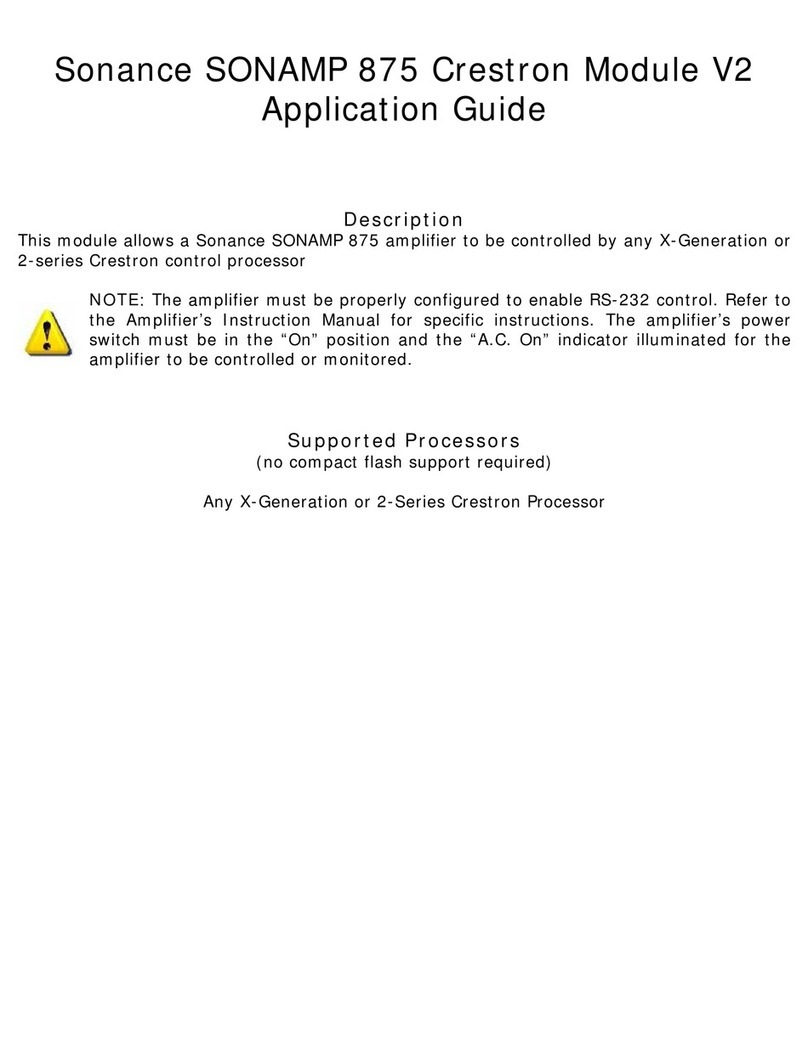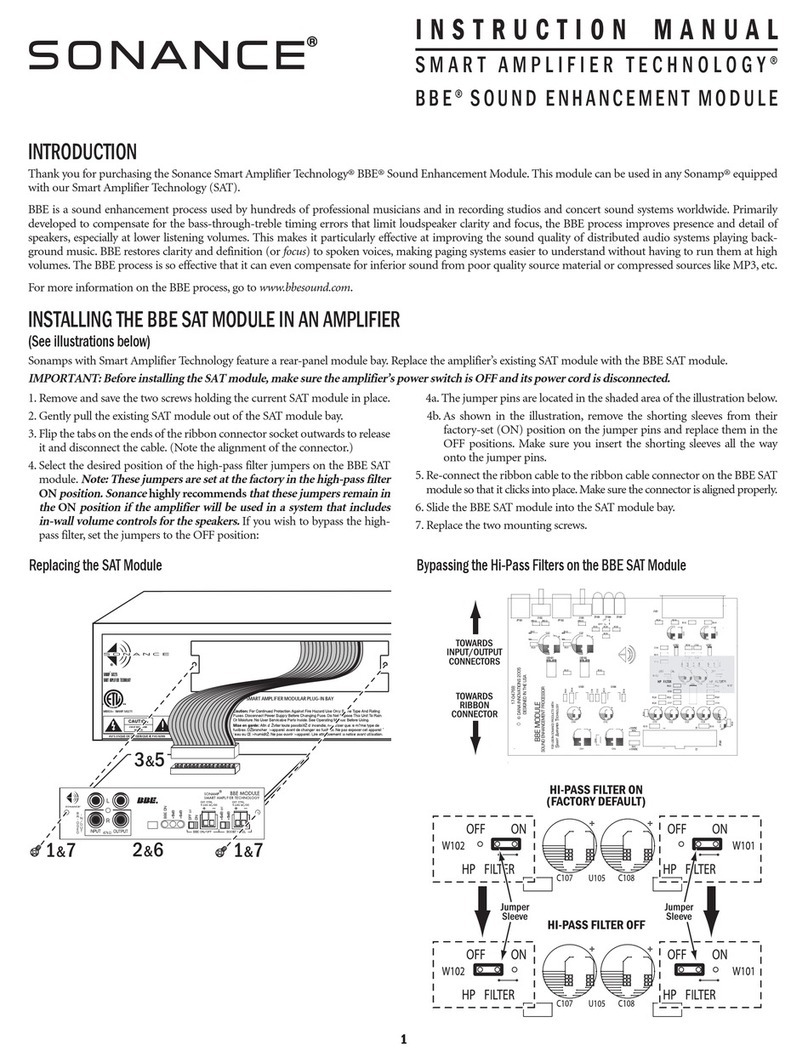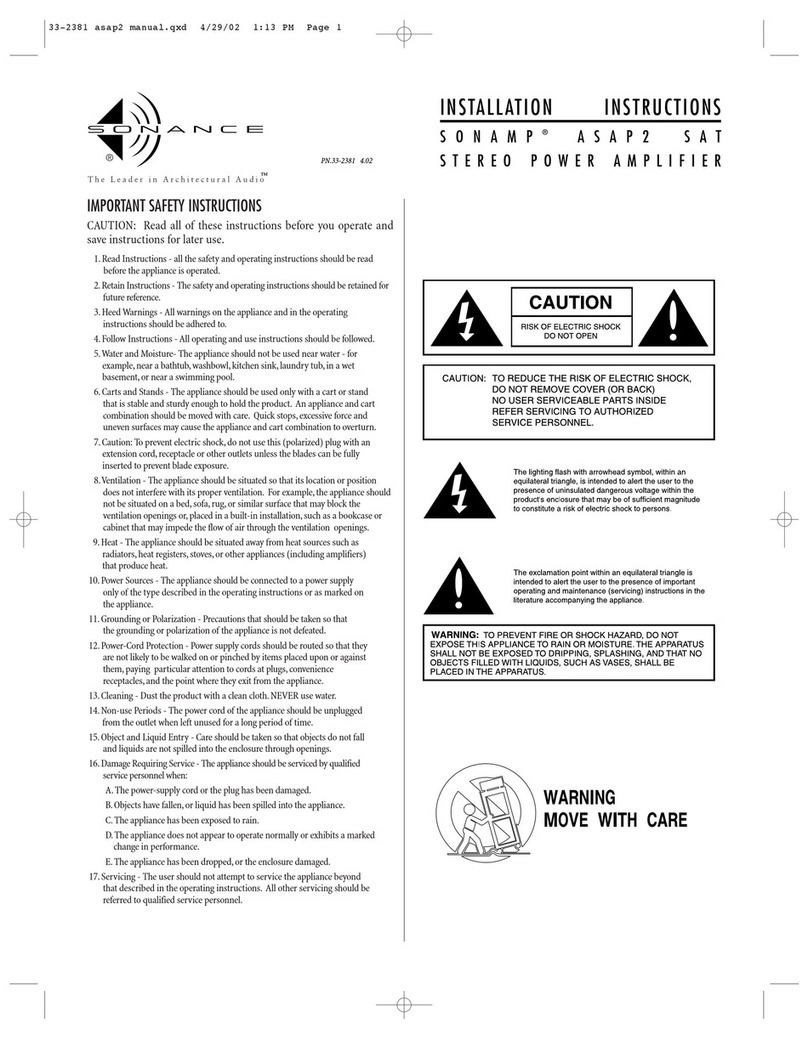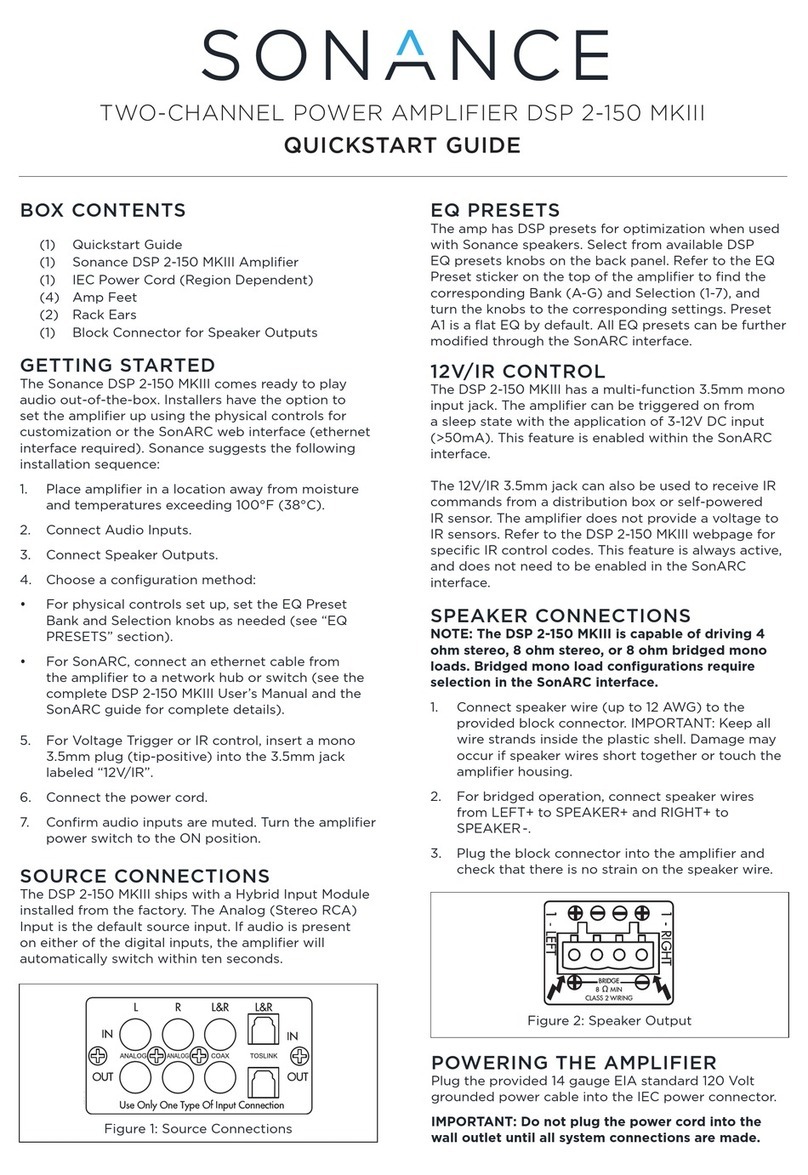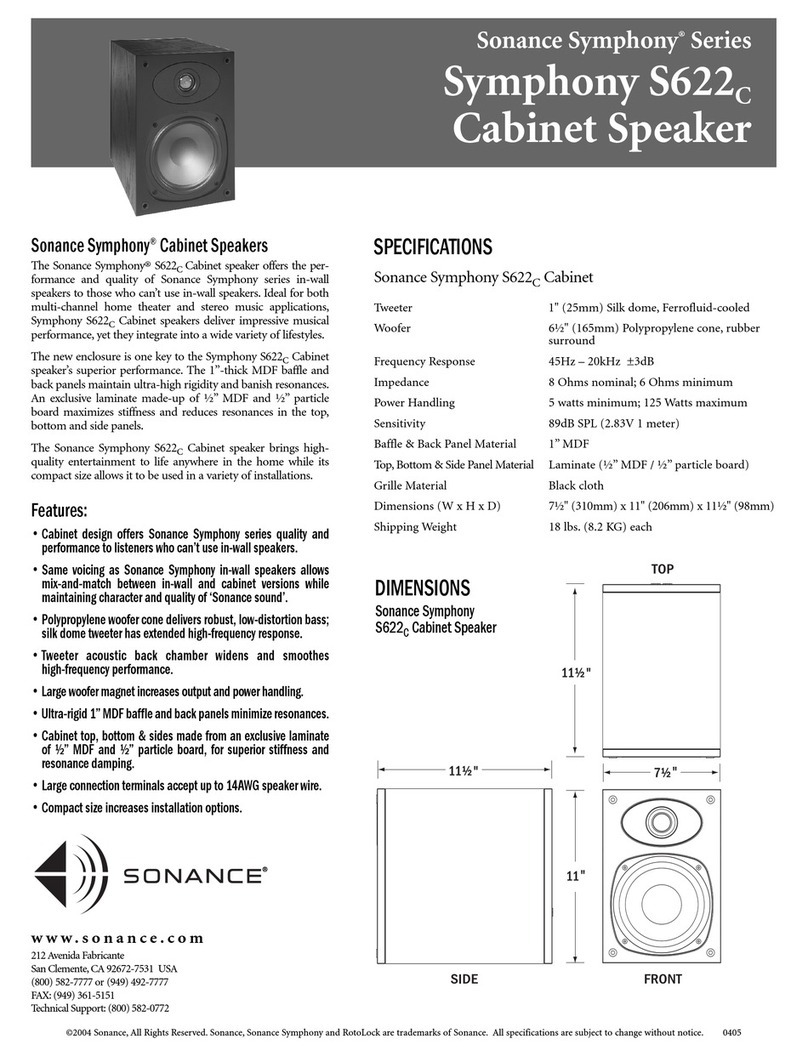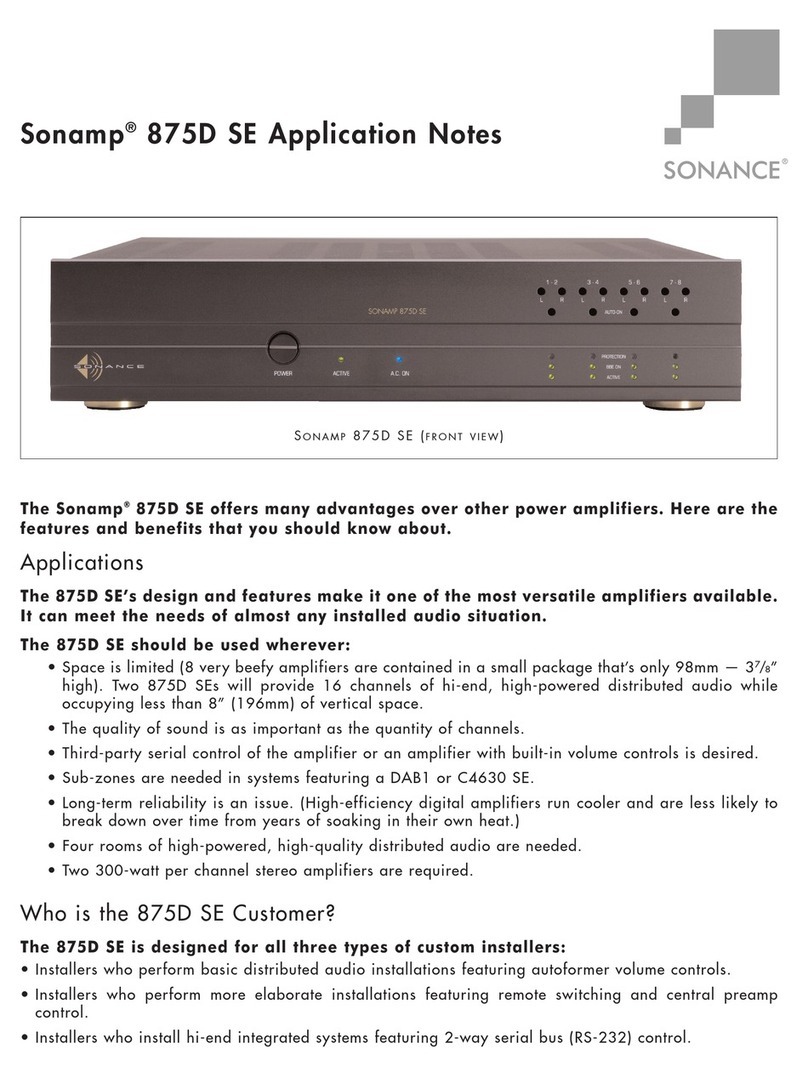TWO-CHANNEL POWER AMPLIFIER DSP 2-750 MKIII
QUICKSTART GUIDE
BOX CONTENTS
(1) Quickstart Guide
(1) Sonance DSP 2-750 MKIII Amplifier
(1) IEC Power Cord (Region Dependent)
(4) Amp Feet
(2) Rack Ears
(1) Block Connector for Voltage Trigger
SOURCE CONNECTIONS
The DSP 2-750 MKIII ships with a Hybrid Input Module
installed from the factory. The Analog (Stereo RCA)
Input is the default source input. If audio is present
on either of the digital inputs, the amplifier will
automatically switch within ten seconds.
SPEAKER CONNECTIONS
NOTE: The DSP 2-750 MKIII is capable of driving 4
ohm stereo, 8 ohm stereo, or 8 ohm bridged mono,
and 70 Volt loads. Bridged mono load configurations
require selection in the SonARC interface.
NOTE: DSP 2-750 MKIII ships in 70V mode.
1. Connect speaker wire (up to 12 AWG) to the
provided block connector. IMPORTANT: Keep all
wire strands inside the plastic shell. Damage may
occur if speaker wires short together or touch the
amplifier housing.
2. For bridged operation, connect speaker wires
from LEFT+ to SPEAKER+ and RIGHT+ to
SPEAKER -.
3. Plug the block connector into the amplifier and
check that there is no strain on the speaker wire.
Figure 2: Speaker Output
Figure 1: Source Connections
GETTING STARTED
The Sonance DSP 2-750 MKIII comes ready to play
audio out-of-the-box. Sonance suggests the following
installation sequence:
1. Place amplifier in a location away from moisture
and temperatures exceeding 100°F (38°C).
2. Connect audio inputs.
3. Connect speaker outputs.
4. Connect network jack with an ethernet cable from
the amplifier to a network hub or switch (see the
complete DSP 2-750 MKIII User’s Manual and the
SonARC guide for complete details).
5. For IR control (optional), insert a mono 3.5mm
plug (tip-positive) into the 3.5mm jack labeled “IR
Control”.
6. For Voltage Trigger, connect trigger lines to the
IN+ and IN- terminals on the Voltage Trigger
terminal block and connect it.
7. Connect the power cord.
8. Confirm audio inputs are muted. Turn the amplifier
power switch to the ON position.
VOLTAGE TRIGGER CONTROL
The DSP 2-750 MKIII has a 3-30V (AC or DC) control
input. The factory default setting of the amplifier is
Always On or Audio-Sense. The Voltage Trigger can
be enabled within the SonARC interface.
IR CONTROL
The 3.5mm jack can be used to receive IR commands
from a distribution box or self-powered IR sensor. The
amplifier does not provide a voltage to IR sensors.
Refer to the DSP 2-750 MKIII webpage for specific IR
control codes. This feature is always active, and does
not need to be enabled in the SonARC interface.
POWERING THE AMPLIFIER
Plug the provided 14 gauge EIA standard 120 Volt
grounded power cable into the IEC power connector.
IMPORTANT: Do not plug the power cord into the
wall outlet until all system connections are made.
RESET BUTTON
Pressing the RESET button between three and ten
seconds will reset the network settings to factory
defaults (DHCP on). Pressing the RESET button
for greater than ten seconds will perform a full
factory reset, erasing any EQ changes or other
user settings.