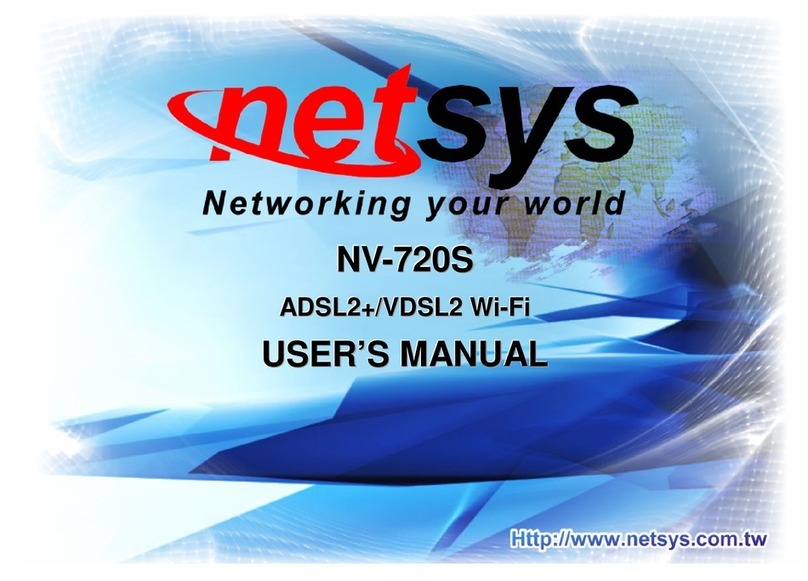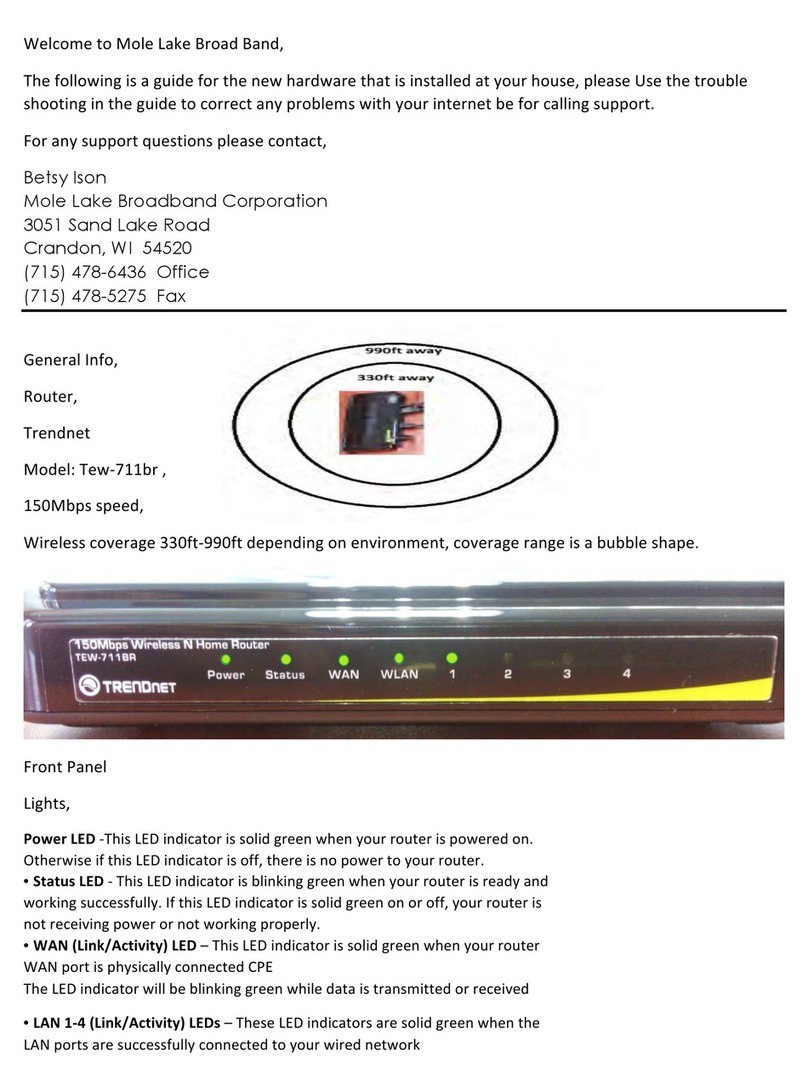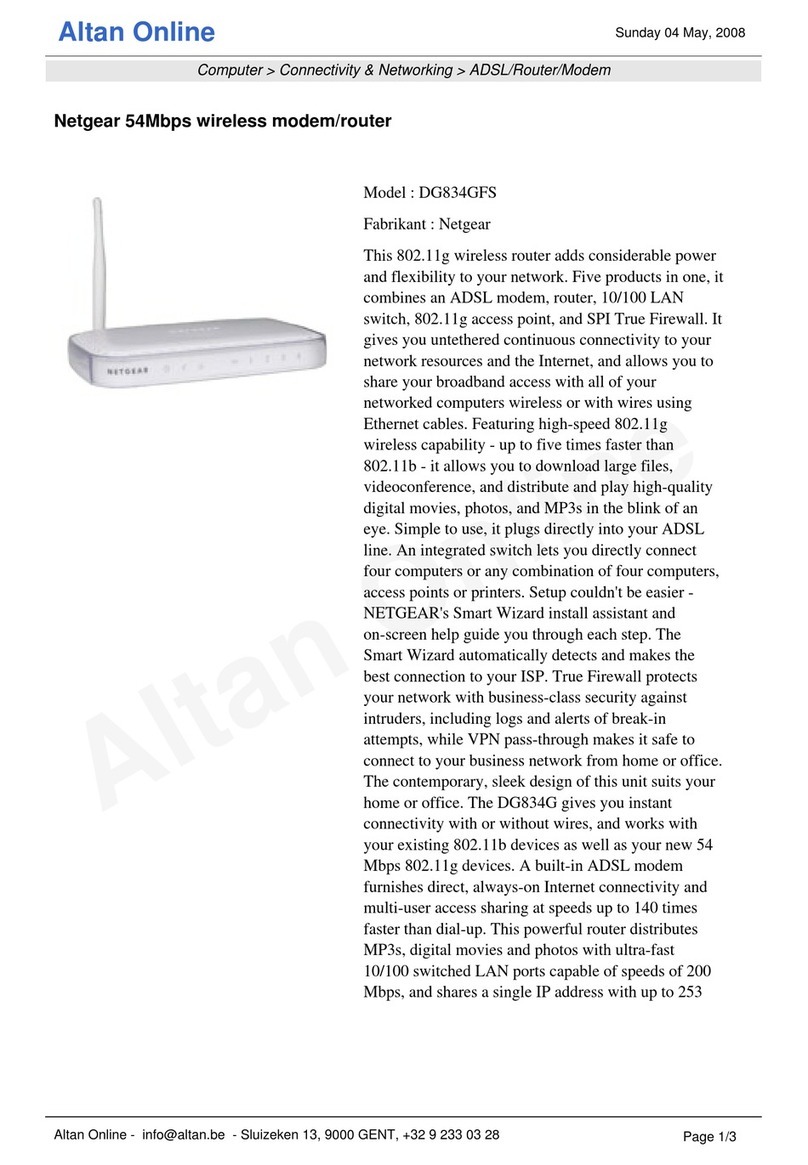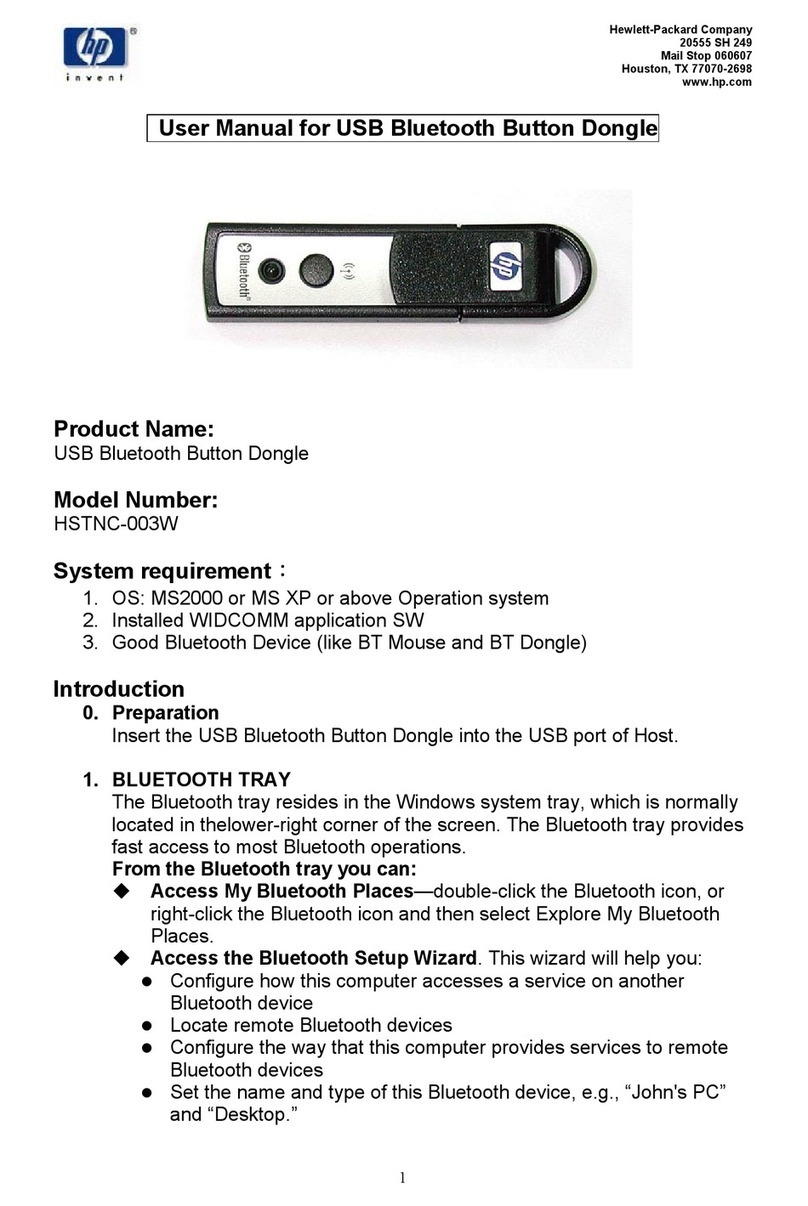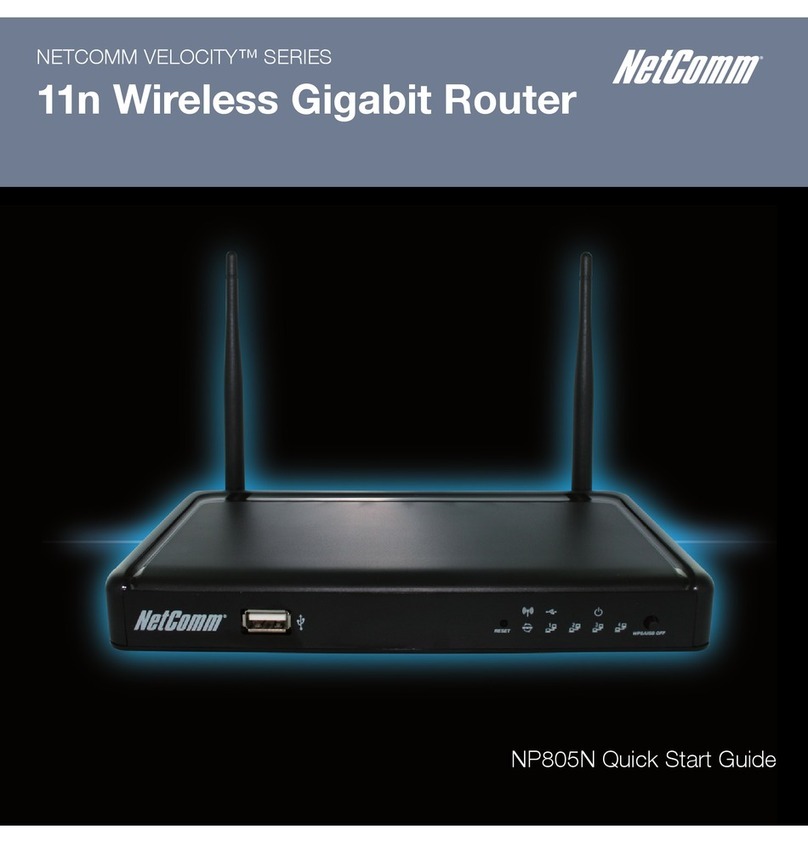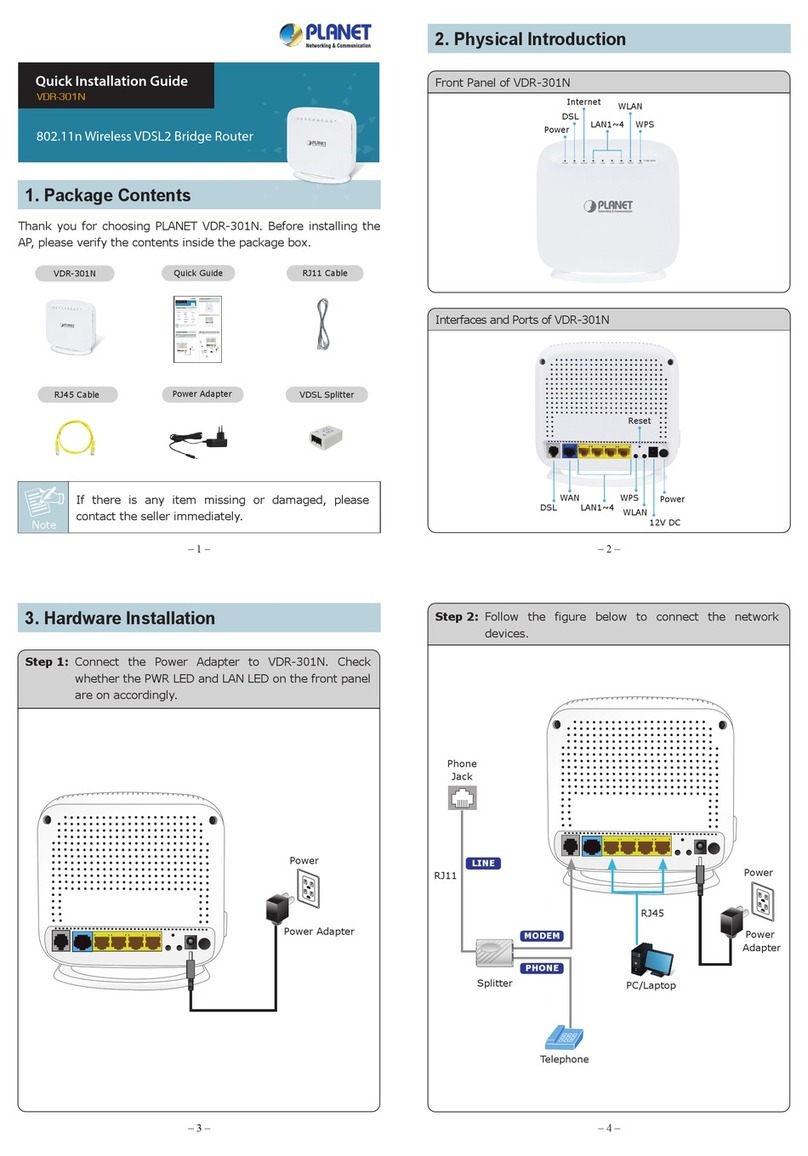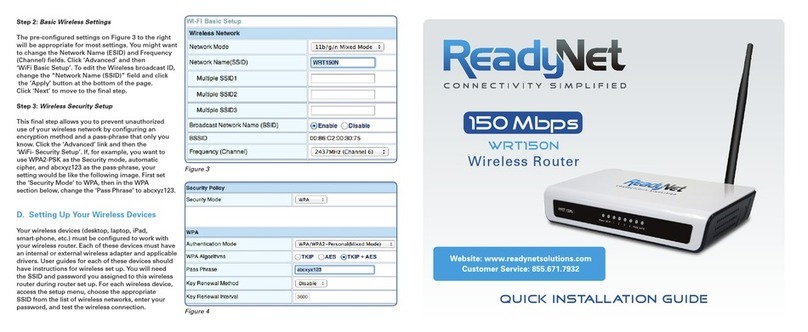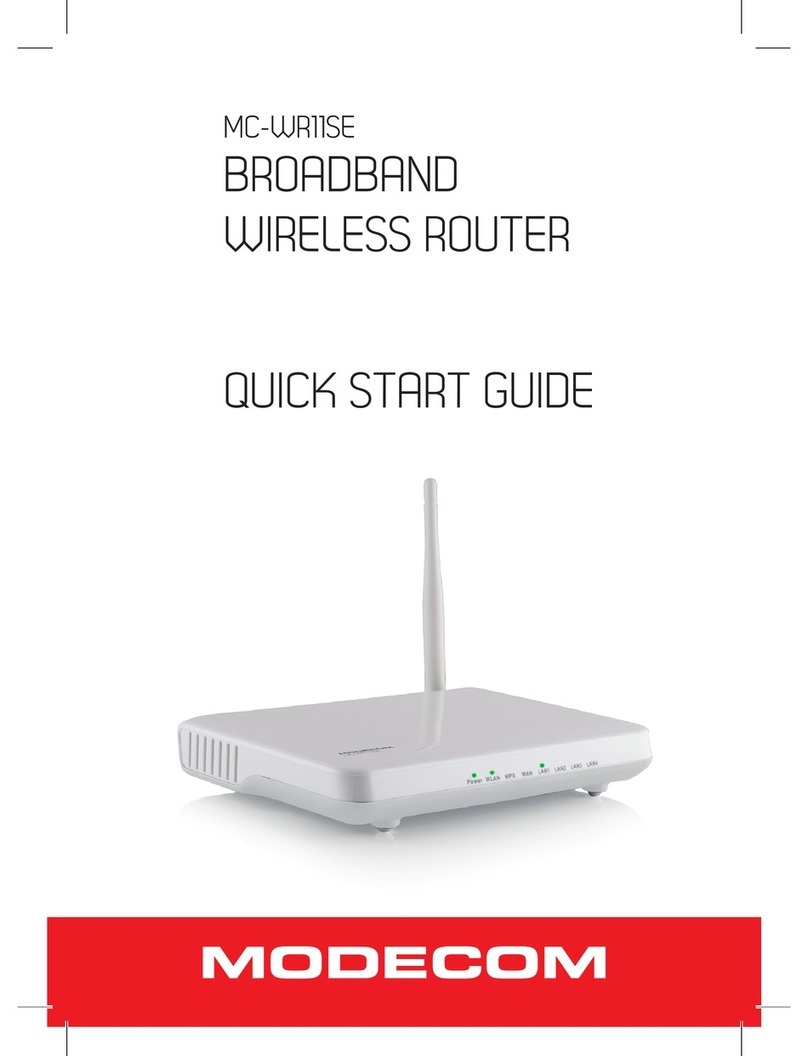netsys NV-720D User manual

N
N
NV
V
V-
-
-7
7
72
2
20
0
0D
D
D
A
A
AD
D
DS
S
SL
L
L2
2
2+
+
+/
/
/V
V
VD
D
DS
S
SL
L
L2
2
2
d
d
du
u
ua
a
al
l
l
b
b
ba
a
an
n
nd
d
d
W
W
Wi
i
i-
-
-F
F
Fi
i
i
U
U
US
S
SE
E
ER
R
R’
’
’S
S
S
M
M
MA
A
AN
N
NU
U
UA
A
AL
L
L

NV-720D ADSL2+/VDSL2 dual band Wi-Fi USER’S MANUAL Ver. B.2
1
Copy ight
Copyright © 2017 by National Enhance Technology Corp. All rights reserved.
T adema ks
NETSYS is a trade ark of National Enhance Technology Corp.
Other brand and product na es are registered trade arks or trade arks of their respective holders.
Legal Disclaime
The infor ation given in this docu ent shall in no event be regarded as a guarantee of conditions or characteristics. With respect
to any exa ples or hints given herein, any typical values stated herein and/or any infor ation regarding the application of the
device, National Enhance Technology Corp. hereby disclai s any and all warranties and liabilities of any kind, including without
li itation warranties of non-infringe ent of intellectual property rights of any third party.
Statement of Conditions
In the interest of i proving internal design, operational function, and/or reliability, NETSYS reserves the right to ake changes to
the products described in this docu ent without notice. NETSYS does not assu e any liability that ay occur due to the use or
application of the product(s) or circuit layout(s) described herein.
Maxi u signal rate derived fro IEEE Standard specifications. Actual data throughput will vary. Network conditions and
environ ental factors, including volu e of network traffic, building aterials and construction, and network overhead, lower actual
data throughput rate. Netsys does not warrant that the hardware will work properly in all environ ents and applications, and akes
no warranty and representation, either i plied or expressed, with respect to the quality, perfor ance, erchantability, or fitness for
a particular purpose. Make sure you follow in line with the environ ental conditions to use this product.

NV-720D ADSL2+/VDSL2 dual band Wi-Fi USER’S MANUAL Ver. B.2
2
Fo ewo d: VDSL2 Route solution
Attention:
Be su e to ead this manual ca efully befo e using this p oduct. Especially Legal Disclaime , Statement
of Conditions and Safety Wa nings.
Netsys' NV-720D is a anaged wireless VDSL2 router that leverages the extraordinary bandwidth pro ise of VDSL2 technology and co pliant
with the IEEE 802.11b/g/n/ac standard. It can enhance wireless speeds up to 867 Mbps* and extend the coverage. NV-720D also
supports one-touch Wi-Fi Protected Setup (WPS) with the push button that only takes a few seconds to setup a secured wireless network.
In recent years, the arket for wireless co unications has enjoyed tre endous growth. Wireless technology now reaches or is capable of
reaching virtually every location on the surface of the earth. Hundreds of illions of people exchange infor ation every day via wireless
co unication products. Anyone can bring a built-in WLAN client s art phone, tablet or notebook into a eeting roo for a conference without
laying a clot of LAN cable or drilling holes everywhere. Wireless LAN enables high obility so WLAN users can si ultaneously access all LAN
facilities just like on a wired LAN as well as Internet access. The NV-720D is equipped with a wireless LAN interface co pliant with the standard
IEEE 802.11b/g/n/ac protocol. To boost its perfor ance even further, the NV-720D is also loaded with an advanced wireless technology to lift up
the data rate up to 867 Mbps*. You can finally s oothly enjoy a wide range of apps on your s art phone, tablet or s art TV.
(*). The axi u wireless data transfer rate is derived fro IEEE Standard 802.11 specifications. Actual data transfer rate will vary fro network environ ent
including: distance, network traffic, building site aterials/construction, interference fro other wireless devices, and other adverse conditions.
Caution:
The NV-720D is for indoo applications only. This product does not have waterproof protection, please do not use in outdoor
applications.

NV-720D ADSL2+/VDSL2 dual band Wi-Fi USER’S MANUAL Ver. B.2
3
Safety Wa nings
For your safety, be sure to read and follow all warning notices and instructions before using the device.
DO NOT open the device or unit. Opening or re oving the cover ay expose you to dangerous high voltage points or other
risks. ONLY qualified service personnel can service the device. Please contact your vendor for further infor ation.
Use ONLY the dedicated power supply for your device. Connect the power to the right supply voltage (110V AC used for
North A erica and 230V AC used for Europe. NV-720D supports 12 VDC power input).
Place connecting cables carefully so that no one will step on the or stu ble over the . DO NOT allow anything to rest on
the power cord and do NOT locate the product where anyone can work on the power cord.
DO NOT install nor use your device during a thunderstor . There ay be a re ote risk of electric shock fro lightning.
DO NOT expose your device to da pness, dust or corrosive liquids.
DO NOT use this product near water, for exa ple, in a wet base ent or near a swi ing pool.
Connect ONLY suitable accessories to the device.
Make su e to connect the cables to the correct ports.
DO NOT obstruct the device ventilation slots, as insufficient air flow ay har your device.
DO NOT place ite s on the device.
DO NOT use the device for outdoor applications directly, and ake sure all the connections are indoors or have waterproof
protection place.
Be ca eful when unplugging the power, because it ay produce sparks.
Keep the device and all its parts and accessories out of the reach of children.
Clean the device using a soft and dry cloth rather than liquid or ato izers. Power off the equip ent before cleaning it.
This product is ecyclable. Dispose of it properly.

NV-720D ADSL2+/VDSL2 dual band Wi-Fi USER’S MANUAL Ver. B.2
4
TABLE OF CONTENTS
COPYRIGHT ......................................................................................................................................................................................... 1
FOREWORD: VDSL2 ROUTER SOLUTION ........................................................................................................................................ 2
SAFETY WARNINGS ........................................................................................................................................................................... 3
CHAPTER 1. UNPACKING INFORMATION ......................................................................................................................................... 8
1.1 Check List ...................................................................................................................................................................................... 8
CHAPTER 2. INSTALLING THE ROUTER........................................................................................................................................... 9
2.1 Hardware Installation ..................................................................................................................................................................... 9
2.2 Pre-installation Require ents ........................................................................................................................................................ 9
2.3 General Rules .............................................................................................................................................................................. 10
2.4 Connecting the Router ................................................................................................................................................................. 11
2.5 Connecting the RJ-11 / RJ-45 Ports ............................................................................................................................................ 11
2.6 VDSL2 Application ....................................................................................................................................................................... 13
CHAPTER 3. HARDWARE DESCRIPTION ....................................................................................................................................... 17

NV-720D ADSL2+/VDSL2 dual band Wi-Fi USER’S MANUAL Ver. B.2
5
3.1 Front Panel .................................................................................................................................................................................. 18
3.2 Front Indicators ............................................................................................................................................................................ 18
3.3 Rear Panel................................................................................................................................................................................... 20
CHAPTER 4. CONFIGURING THE NV-720D VIA WEB BROWSER ................................................................................................. 23
4.1 BASIC Setup ............................................................................................................................................................................... 24
4.1.1 Login Webpage ....................................................................................................................................................................... 24
4.2 Status .......................................................................................................................................................................................... 25
4.2.1 WAN ....................................................................................................................................................................................... 26
4.2.2 LAN ......................................................................................................................................................................................... 27
4.2.3 Statistics .................................................................................................................................................................................. 28
4.3 WAN Setup .................................................................................................................................................................................. 29
4.3.1 WAN Interface......................................................................................................................................................................... 29
4.3.2 TR-069 Settings ...................................................................................................................................................................... 32
4.3.3 xDSL Configuration ................................................................................................................................................................. 36
4.4 Syste ........................................................................................................................................................................................ 38

NV-720D ADSL2+/VDSL2 dual band Wi-Fi USER’S MANUAL Ver. B.2
6
4.4.1 Update Software ..................................................................................................................................................................... 38
4.4.2 Restore Default Settings ......................................................................................................................................................... 39
4.5 Wireless (Wi-Fi) Setup ................................................................................................................................................................. 40
4.5.1 Basic Configuration 2.4GHz .................................................................................................................................................... 40
4.5.2 Basic Configuration 5GHz....................................................................................................................................................... 43
4.5.3 Security Setting ....................................................................................................................................................................... 45
4.6 Applications ................................................................................................................................................................................. 48
4.6.1 IGMP Settings ......................................................................................................................................................................... 48
4.6.2 USB setup ............................................................................................................................................................................... 49
4.6.3 FTP Server ............................................................................................................................................................................. 50
4.6.4 FTP Client ............................................................................................................................................................................... 51
4.6.5 TFTP Server ........................................................................................................................................................................... 52
4.7 SNMP Setup ................................................................................................................................................................................ 53
APPENDIX A: CABLE REQUIREMENTS .......................................................................................................................................... 56
APPENDIX B: PRODUCT SPECIFICATION ...................................................................................................................................... 59

NV-720D ADSL2+/VDSL2 dual band Wi-Fi USER’S MANUAL Ver. B.2
7
APPENDIX C: ROUTER/BRIDGED MODE SELECT ......................................................................................................................... 63
APPENDIX D: COMPATIBILITY TABLE ............................................................................................................................................ 70
APPENDIX E: TROUBLESHOOTING ................................................................................................................................................ 71
APPENDIX F: COMPLIANCE INFORMATION ................................................................................................................................... 79
CHINESE SJ/T 11364-2014 ................................................................................................................................................................ 84

NV-720D ADSL2+/VDSL2 dual band Wi-Fi USER’S MANUAL Ver. B.2
8
Chapte 1. Unpacking Info mation
1.1 Check List
Thank you for choosing Netsys NV-720D Before installing the router, please verify the contents inside the package.
Package Contents:
1 x Managed VDSL2 CPE
router
1 x QR code for user’s
anual hyperlink.
Accessory Kit : 1 x Ethernet Cable, 1 x Phone wire , 1 x
DC12V Power Adapter
Notes:
1. Please infor your dealer i ediately for any issing or da aged parts. If possible, retain the carton including the
original packing aterials. Use the to repack the unit in case there is a need to return for repair.
2. If the product has any issue, please contact your local vendor.
3. Do not use sub-standard power supply. Before connecting the power supply to the device, be sure to check
co pliance with the specifications. The NV-720D uses a DC12V/1A power supply.
4. The power supply included in the package is co ercial-grade. Do not use in industrial-grade applications.
5. Please look for the QR code on the botto of the product, the user can launch the QR code scanning progra to
scan and download the user’s anual electronic for at file. Above QR code icon is for reference.

NV-720D ADSL2+/VDSL2 dual band Wi-Fi USER’S MANUAL Ver. B.2
9
Chapte 2. Installing the Route
2.1 Ha dwa e Installation
This chapter describes how to install the router and establish the network connections. The NV-720D ay be installed
on any level surface (e.g. a table or shelf). However, please take note of the following ini u site require ents
before you begin. The NV-720D has p e-installed two ubbe feet and 2 x 2dBi exte nal Antennas (5 GHz) plus 2 x
2dBi hidden Antennas..
2.2 P e-installation Requi ements
Before you start the actual hardware installation, ake sure you can provide the right operating environ ent, including
power require ents, sufficient physical space, and proxi ity to other network devices that are to be connected.
Verify the following installation require ents:
• Power require ents: DC 12 V / 1A
• The router should be located in a cool dry place, with at least 10cm/4in of space at the front and back for
ventilation.
• Place the router away fro direct sunlight, heat sources, or areas with a high a ount of electro agnetic
interference.
• Check if the network cables and connectors needed for installation are available.
• Do not install phone lines strapped together with AC power lines, or telephone office line with voice signal.
• Avoid installing this device with radio a plifying stations nearby or transfor er stations nearby.
• Please note that the voice spectru allowed by the NV-720D external splitter is 0 KHz ~ 120 KHz.

NV-720D ADSL2+/VDSL2 dual band Wi-Fi USER’S MANUAL Ver. B.2
10
2.3 Gene al Rules
Before aking any connections to the router, please note the following rules:
• Ethe net Po t (RJ-45)
All network connections to the router Ethernet ports ust be ade using Category 5 UTP or above for 100
Mbps, Category 3, 4 UTP for 10Mbps.
No ore than 100 eters of cabling ay be used between the MUX or HUB and an end node.
• VDSL2 Po t (RJ-11)
All network connections to the RJ-11port ust use 24~26 gauge with twisted pai phone wiring.
We do not ecommend the use of the telephone line 28 gauge or above.
The RJ-11 connectors have six positions, two of which are wired. The router uses the center two pins. The
pin out assign ent for these connectors is presented below.
Please note that the line port is no polarity, therefore user can reverse the two wires of the phone cable
when installed.
RJ-11 Pin out Assign ents
Pin# MNEMONIC FUNCTION
1 NC Unused
2 NC Unused
3 DSL Used
4 DSL Used
5 NC Unused
6 NC Unused

NV-720D ADSL2+/VDSL2 dual band Wi-Fi USER’S MANUAL Ver. B.2
11
2.4 Connecting the Route
The router has four Ethernet ports which support connection to Ethernet operation. The devices attached to these ports
ust support auto-negotiation /10Base-T / 100Base-TX unless they will always operate at half duplex. Use any of the
Ethernet ports to connect devices such as Monitor syste s, Servers, Switches, bridges or routers.
Notes:
1. The (RJ11) Line port is used to connect the telephone that is connected to VDSL2 CO and CPE router
(Point-to-point solution).
2. The Slave device (CPE) ust be connected to the Master device (CO) through the telephone wire. The Slave
cannot be connected to another Slave, and the Master cannot be connected to another Master.
2.5 Connecting the RJ-11 / RJ-45 Po ts
The line port has 1 connector: RJ-11 . It is used to connect with NV-700L (CO) using a single pair phone cable to NV-720D (CPE)
bridge side (point to point solution). (Figure 2.1).

NV-720D ADSL2+/VDSL2 dual band Wi-Fi USER’S MANUAL Ver. B.2
12
Figu e 2.1 NV-720D line po ts st aight connection
When inserting a RJ-11 plug, ake sure the tab on the plug
clicks into position to ensure that it is properly seated.
Do not plug a RJ-11 phone jack connector into the Ethernet
port (RJ-45 port). This ay da age the router. Instead, use
only twisted-pair cables with RJ-45 connectors that confor
to Ethernet standard.
Notes:
1. Be sure each twisted-pair cable (RJ-45 Ethernet cable)
does not exceed 100 eters (333 feet).
2. We advise using Category 5~7 UTP/STP cables for
aking Bridge or Router connections to avoid any
confusion or inconvenience in the future when you attach
high bandwidth devices.
3. Use 24 ~ 26 gauge twisted pair phone wiring, we do not
reco end 28 gauge or above.
4. Be sure phone wire has been installed before the
NV-720D boot.

NV-720D ADSL2+/VDSL2 dual band Wi-Fi USER’S MANUAL Ver. B.2
13
2.6 VDSL2 Application
The router’s line port supports up to 3k for data service across existing phone wiring. It is easy-to-use and do not requires
installation of additional wiring. Every odular phone jack in the ho e can beco e a port on the LAN. Networking devices can be
installed on a single telephone wire that can be installed within a suitable distance. (Figure 2.2)
Figu e 2.2 NV-720D applications

NV-720D ADSL2+/VDSL2 dual band Wi-Fi USER’S MANUAL Ver. B.2
14
Figu e 2.2.1 VDSL2 applications
2.6.1 Connect the NV-802S and the NV-720D to the Line
The objective for VDSL2 is to pass high speed data over a twisted pair cable. In the setup, connect NV-802S to NV-720D through
phone wire (24~26 AWG) or line si ulator or any other hardware representation of a cable network, with or without noise
injection and crosstalk si ulations.

NV-720D ADSL2+/VDSL2 dual band Wi-Fi USER’S MANUAL Ver. B.2
15
2.6.2 Connect the NV-802S and the NV-720D to LAN Devices
In the setup, usually an Ethernet tester serves as a representation of the LAN side as well as a representation of the WAN side.
2.6.3 Run Demos and Tests
The Ethernet tester ay send data downstrea as well as upstrea . It also receives the data in order to check the integrity of
the data trans ission. Different data rates can be tested under different line conditions.
2.6.4 Wi eless Basics
In recent years, the arket for wireless co unications has enjoyed tre endous growth. Wireless technology now reaches or
is capable of reaching virtually every location on the surface of the earth. Hundreds of illions of people exchange infor ation
every day via wireless co unication products. Anyone can bring a built-in WLAN client S artphone, tablet or notebook into a
eeting roo for a conference without laying a clot of LAN cable or drilling holes everywhere. Wireless LAN enables high
obility so WLAN users can si ultaneously access all LAN facilities just like on a wired LAN as well as Internet access. The
NV-720D is equipped with a wireless LAN interface co pliant with the standard IEEE 802.11ac protocol. To boost its
perfor ance even further, the NV-720D is also loaded with an advanced wireless technology to lift up the data rate up to 867
Mbps. You can finally s oothly enjoy a wide range of apps on your s art phone, tablet or s art TV.
What is WEP?
Wired Equivalent Privacy (WEP) is an easily broken security algorith for IEEE 802.11 wireless networks. Introduced as part of
the original 802.11 standard ratified in Septe ber 1999, its intention was to provide data confidentiality co parable to that of a
traditional wired network. WEP, recognizable by the key of 10 or 26 hexadeci al digits, was at one ti e widely in use and was
often the first security choice presented to users by router configuration tools.

NV-720D ADSL2+/VDSL2 dual band Wi-Fi USER’S MANUAL Ver. B.2
16
What is WPA?
Wi-Fi Protected Access (WPA) and Wi-Fi Protected Access II (WPA2) are two security protocols and security certification
progra s developed by the Wi-Fi Alliance to secure wireless co puter networks. The Alliance defined these in response to
serious weaknesses researchers had found in the previous syste , WEP (Wired Equivalent Privacy).
WPA (so eti es referred to as the draft IEEE 802.11i standard) beca e available in 2003. The Wi-Fi Alliance intended it as an
inter ediate easure in anticipation of the availability of the ore secure and co plex WPA2. WPA2 beca e available in 2004
and is co on shorthand for the full IEEE 802.11i (or IEEE 802.11i-2004) standard.
A flaw in a feature added to Wi-Fi, called Wi-Fi Protected Setup, allows WPA and WPA2 security to be bypassed and effectively
broken in any situations. WPA and WPA2 security i ple ented without using the Wi-Fi Protected Setup feature are unaffected
by the security vulnerability.

NV-720D ADSL2+/VDSL2 dual band Wi-Fi USER’S MANUAL Ver. B.2
17
Chapte 3. Ha dwa e Desc iption
This section describes the i portant parts of the wireless VDSL2 router. It features the front and rear panel.
Wi eless Route Outwa d

NV-720D ADSL2+/VDSL2 dual band Wi-Fi USER’S MANUAL Ver. B.2
18
3.1 F ont Panel
The front panel provides a si ple interface onitoring of the router. (Figure 3.1) shows the front panel of the NV-720D
Figu e 3.1 NV-720D F ont Panel
3.2 F ont Indicato s
The wireless router has Ten LED indicators. The following Table shows the description. (Table 3-1)
Table 3-1 LED Indicators Description and Operation
LED Colo Status Desc iptions
PWR
(Power LED) Green On(Steady) When the router is powered on, and in ready state.
Off When the router is powered off
5G Green
On(Steady) Wireless access point is ready.
Blinking Data is being trans itted through 5G
Off 5G is off.
WLAN
(Wireless LED) Green
On(Steady) Wireless access point is ready.
Blinking Data is being trans itted through WLAN
Off Wireless access point is off or has alfunctioned.

NV-720D ADSL2+/VDSL2 dual band Wi-Fi USER’S MANUAL Ver. B.2
19
LED Colo Status Desc iptions
USB Green On The device has a good USB connection
Off The device is not ready or has alfunctioned
E1 ~ E4
(Ethernet LED) Green
On(Steady) The device has a good Ethernet connection.
Blinking
The device is sending or receiving data via the corresponding LAN port.
Off The LAN is not connected or has alfunctioned.
LINK
(VDSL2 LED) Green
On(Steady) The Internet or network connection is up.
Fast Blinking The device is sending or receiving data.
Off The Internet or network connection is down.
WPS Green
On(Steady) The WPS connection is ready.
Off The WPS is not available, or WPS is not enabled or initialized
Notes:
1. It is nor al for the connection between two Routers to take up to 3 inutes, due to NV-802S/NV-720D to establish a link
echanis in auto-negotiation, that detects and calculates CO and CPE both PBO and PSD level, noise levels and other
argu ents for getting a better connection.
2. Every ti e the user presses the WPS button, there will be two inutes of ti e to detect the available equip ent. If the WPS
function does not detect the device, the WPS light will turn off.
Table of contents
Other netsys Wireless Router manuals