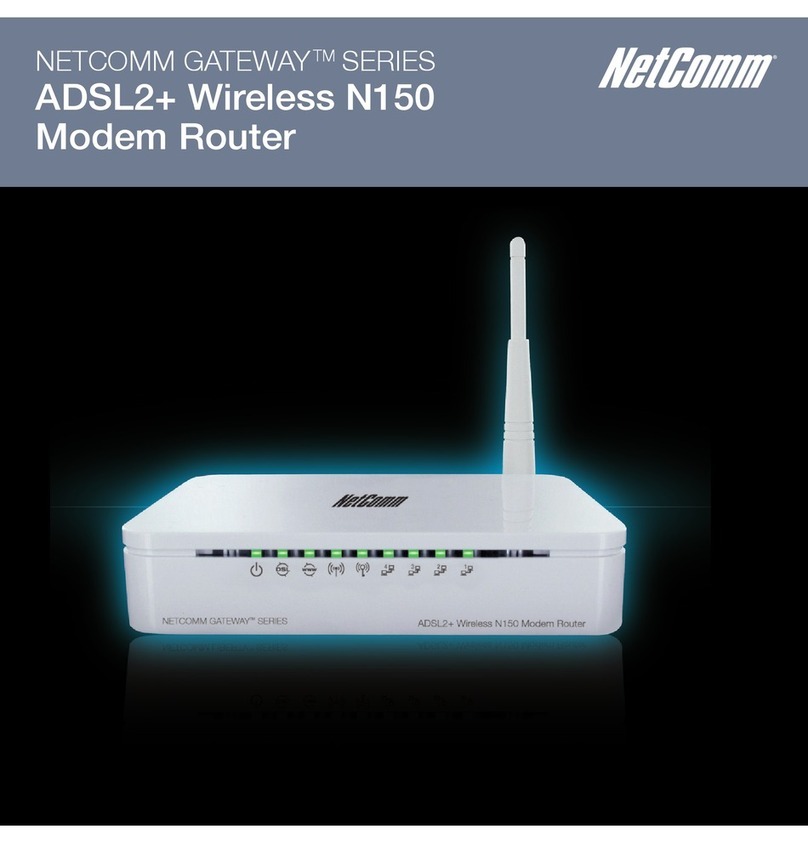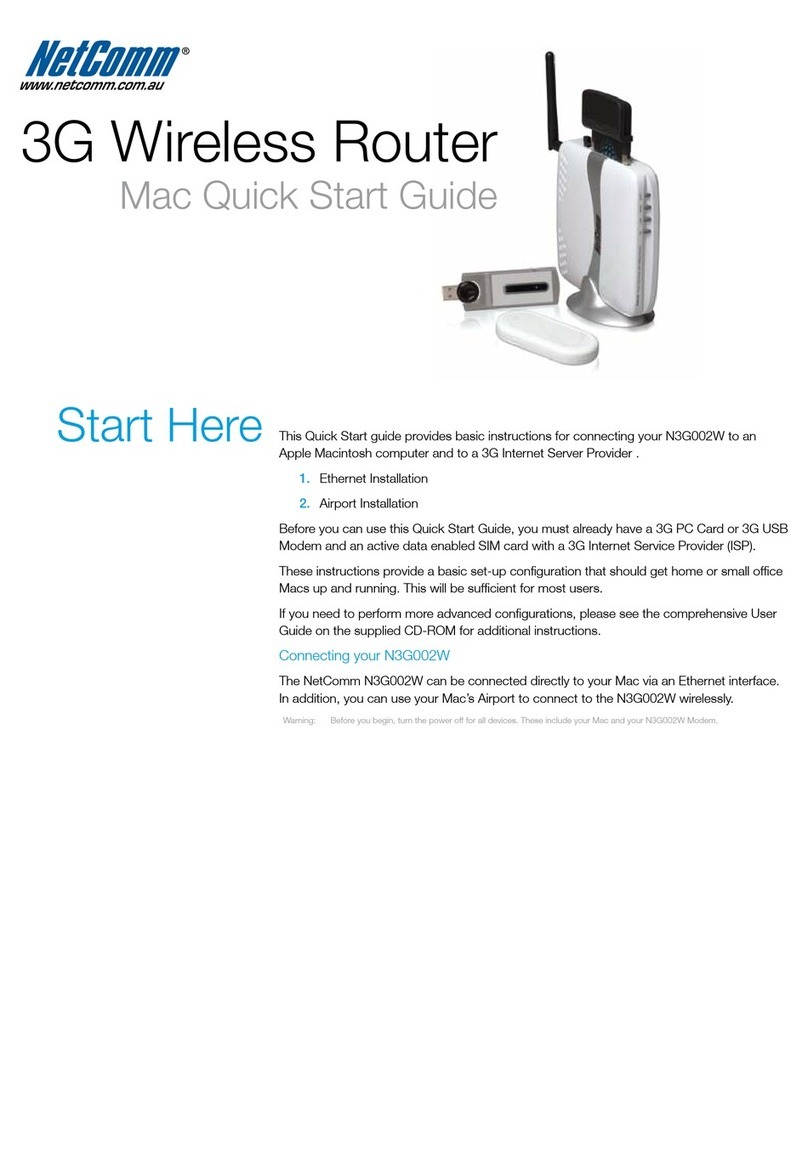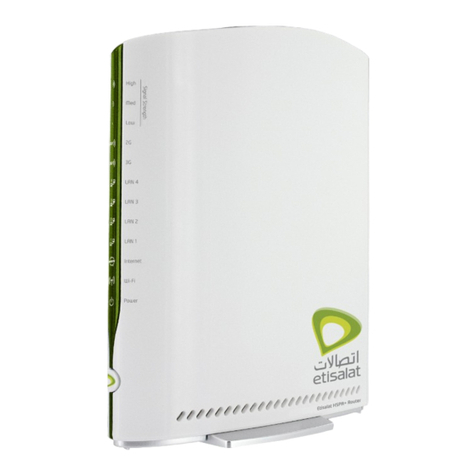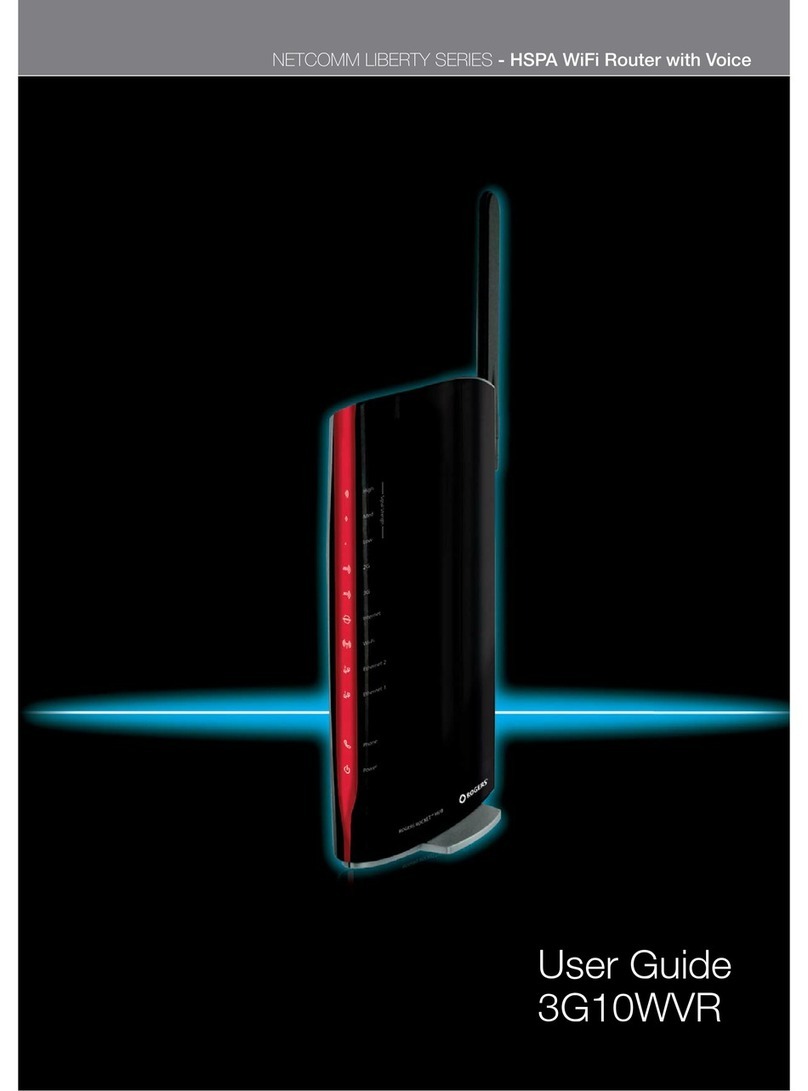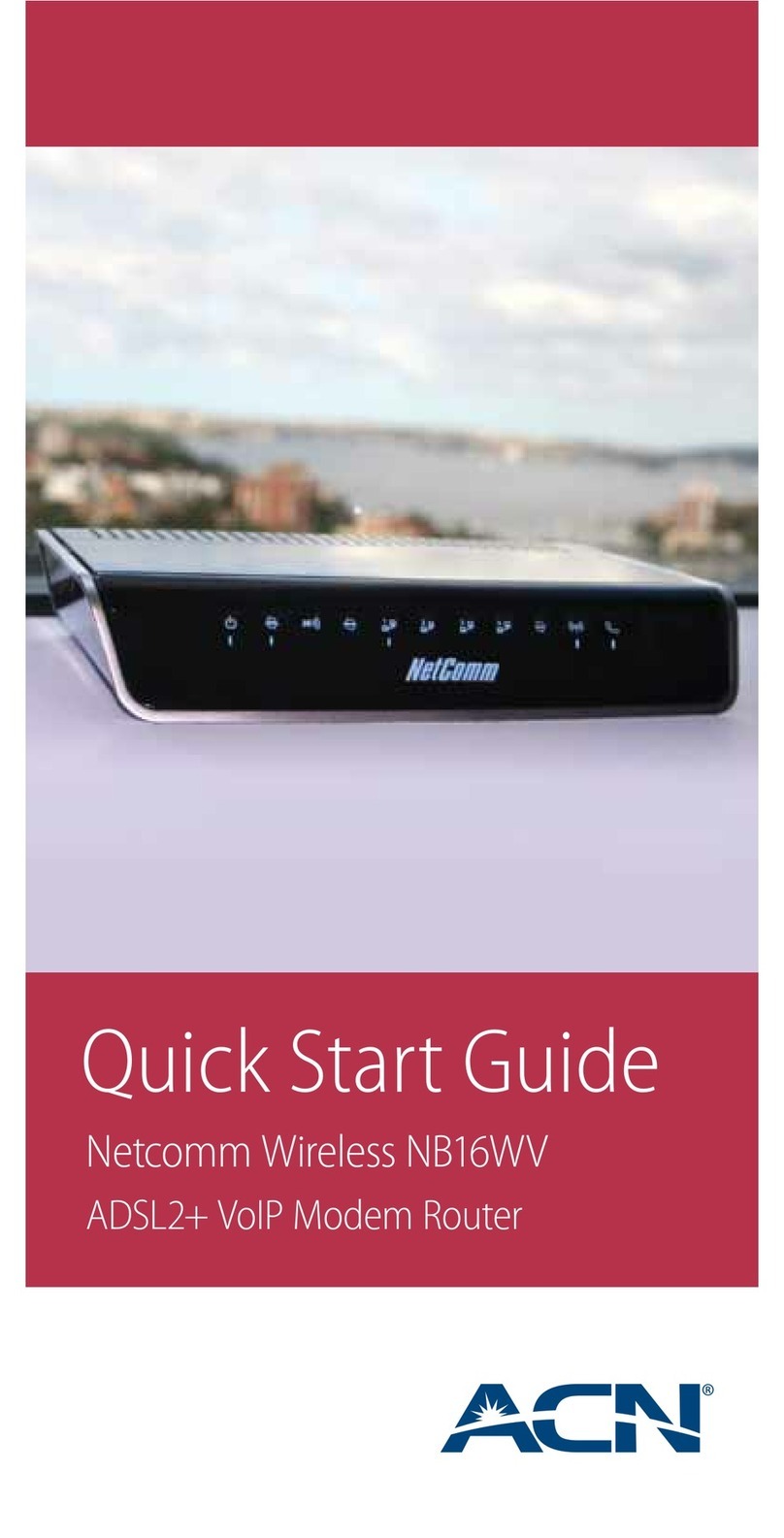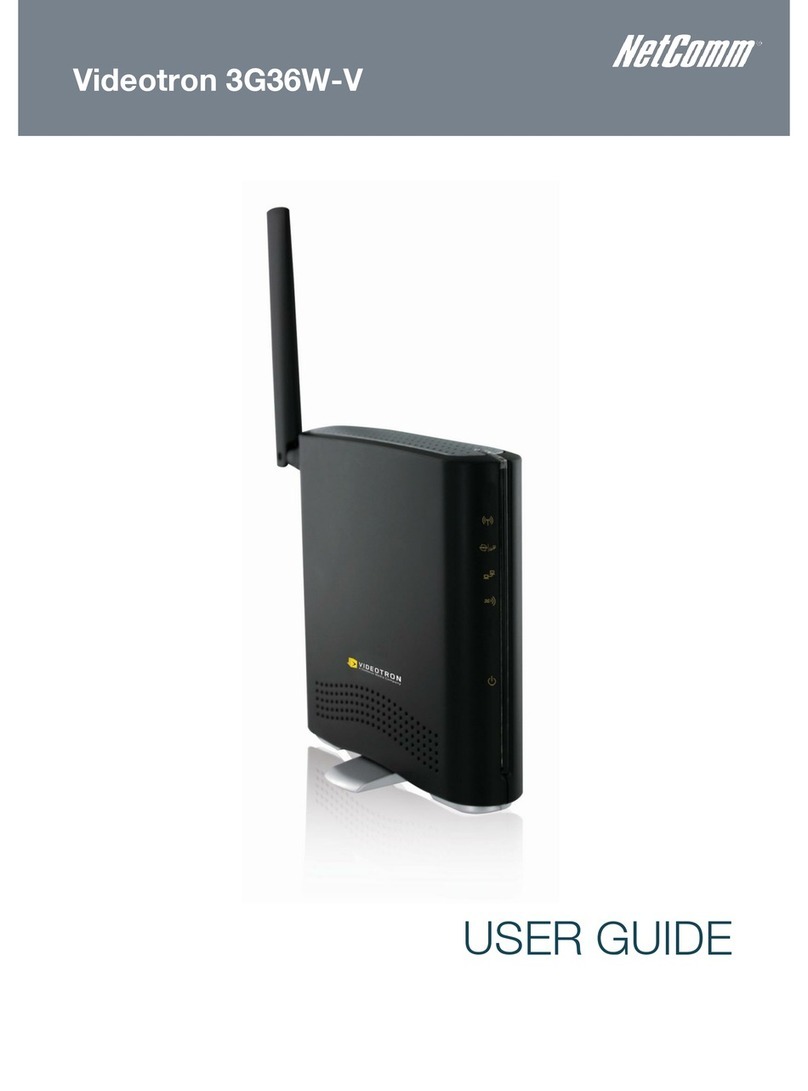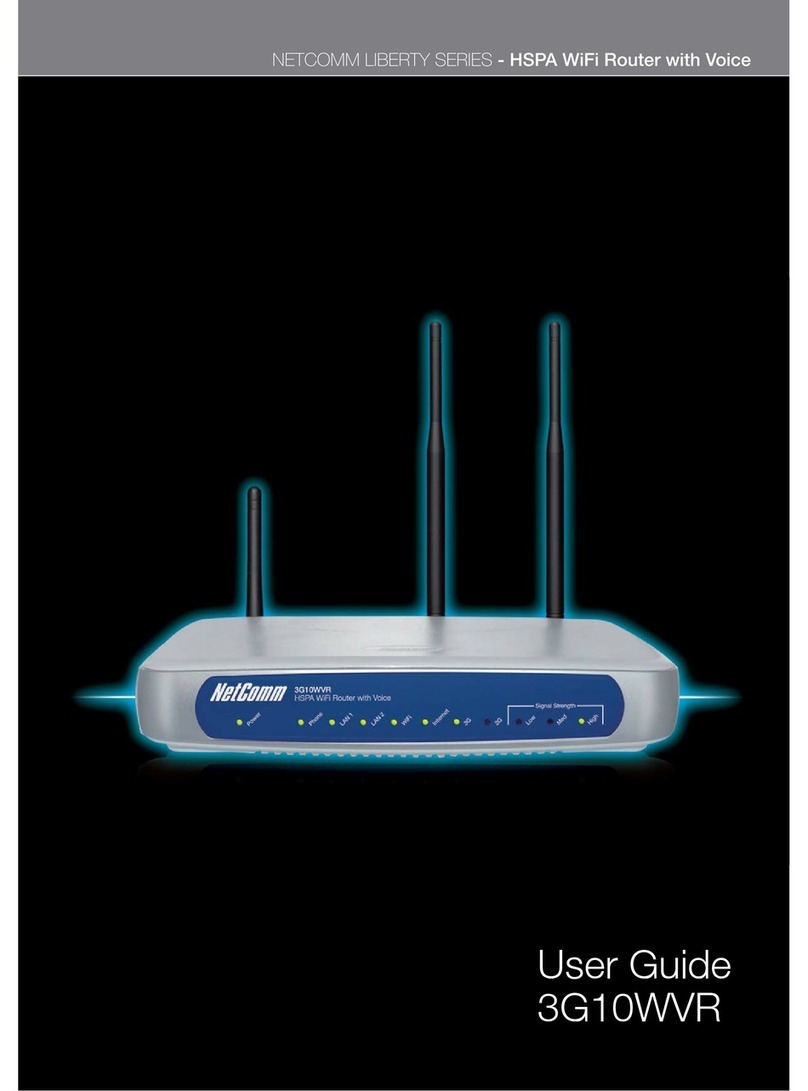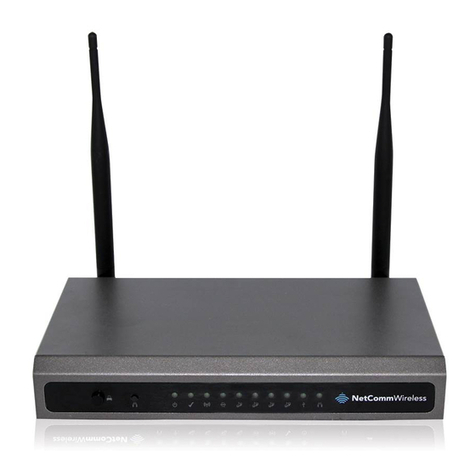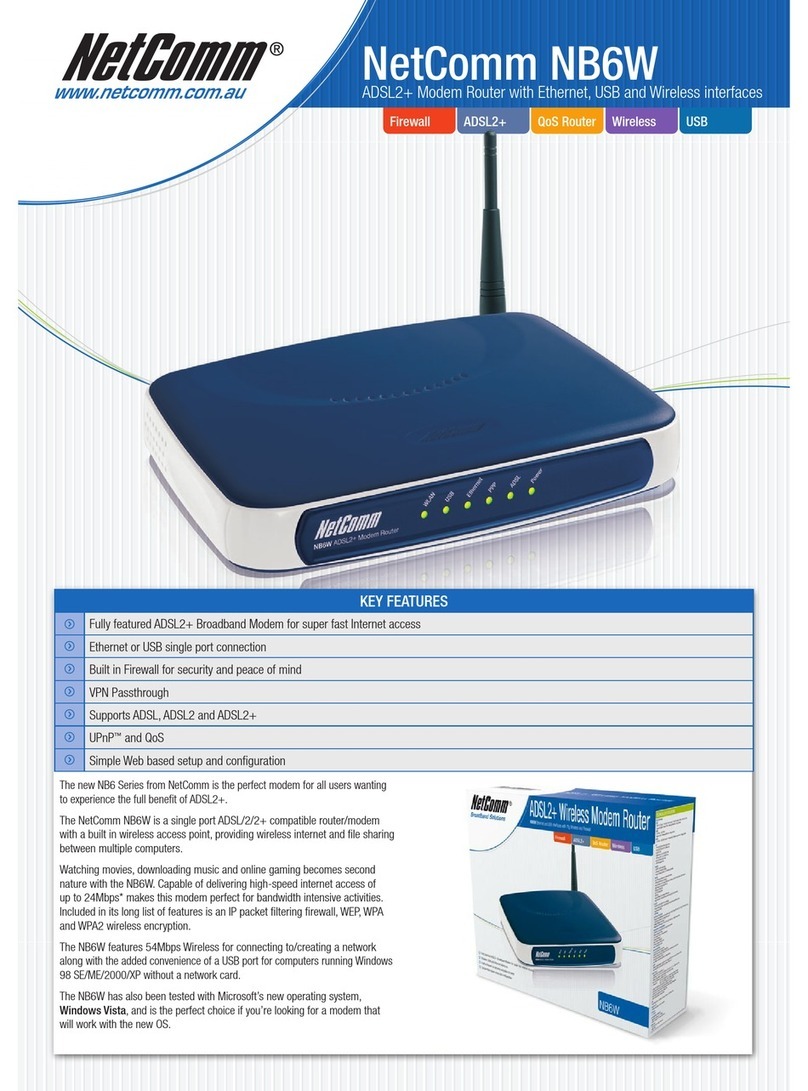HARDWARE INTERFACE
•RJ-11 X1 for ADSL,
•RJ-45 X 4 for LAN,
•USB Host/Device,
•Reset button X 1,
•Power switch X 1,
•Wi-Fi Antenna X 2
(External Antenna x1,Internal Antenna x1)
WAN INTERFACE
• ADSL standard: ITU-T G.992.5, ITU-T G.992.3,
ITU-T G.992.1, ANSI T1.413 Issue 2
• G.992.5 (ADSL2+) Downstream : 24 Mbps
Upstream : 1.3 Mbps
•3G (USB)
LAN INTERFACE
• Standard: IEEE 802.3, IEEE 802.3u
•4 x 10/100 BaseT auto sensing ports
WLAN INTERFACE
• Standard: Draft-802.11n, backward compatible
with 802.11b/g
• Encryption: 64, 128-bit Wired Equivalent Privacy
(WEP) data encryption
• Channels: 13 Channels (Australia)
• Data rate: Up to 300Mbps
• WPA/WPA2 and IEEE 802.1x
•WDS (Wireless Distribution System)
MANAGEMENT
•SNMP, Telnet, Web-based management,
Conguration backup and restoration
•Software upgrade via HTTP, TFTP server, or FTP
server
• Supports TR-069/TR-098/TR-111 for Remote
Management
ROUTING FUNCTIONS
•Static route, RIP, and RIPv2, NAT/PAT, DHCP
server/DHCP relay, DNS proxy, ARP
SECURITY FUNCTIONS
• Authentication protocols: PAP, CHAP
• TCP/IP/Port ltering rules, port triggering/
Forwarding, packet and MAC address ltering,
access control, SSH
QOS
•Layer 3 policy-based QoS, IP QoS, ToS
POWER SUPPLY
• External power adapter: 100-240Vac/50~60Hz,
12VDC /1.5A
ENVIRONMENT CONDITION
• Operating temperature: 0 ~ 50 degrees Celsius
• Relative humidity: 5 ~ 90% (non-condensing)
DIMENSIONS
•205 mm (W) x 47 mm (H) x 145 mm (D)
TECHNICAL SPECIFICATIONS
Wireless N
300Mbps
Wireless N
300Mbps
LAN 1 LAN 2 LAN 3 LAN 4
ADSL OR 3G Tower
3G USB
Modem
The 3G15Wn gives you the exibility to decide how you connect to the Internet. It has an ADSL2+
port for a xed line connection and also includes a USB port that can connect to a 3G USB
modem. The 3G15Wn uses ADSL as its primary connection to the Internet if both options are
available; however should the ADSL connection fail for any given reason, then the 3G15Wn will
automatically revert to 3G to provide an Internet connection. We call this automatic failover.
The USB port can also be used to connect a printer or storage device which will allow you to share
the device with everyone on your network. All users who are connected to the 3G15Wn will be able
to access the connected device as though it was connected directly to their PC.
If you connect a USB hub to the 3G15Wn you are able to access 3G, mass storage and print server
functionality simultaneously. Access les from your hard drive and send jobs to a printer all whilst
connected to 3G.
With all the above mentioned functionality, sharing it with multiple users is not a problem with the
3G15Wn. With high speed wireless N, you can connect at speeds up to 300Mbps1over far greater
range compaired to older wirelss standards. Add to that the built-in 4 port Ethernet switch for wired
connections and you have all bases covered.
The 3G15Wn is also packed with advanced features that will enhance the performance of your
device and improve the all round experience you get during use. Advanced wireless security to
ensure your network integrity, WMM (Wi-Fi Multimedia) so you can prioritise and control your
bandwidth and TR-069 for remote conguration are just some of the features that come included
with the 3G15Wn.
1 Maximum wireless signal rate and coverage values are derived from IEEE Standard 802.11g specications. Actual wireless
speed and coverage are dependent on network and environmental conditions included but not limited to volume of network
trafc, building materials and construction/layout.
NETCOMM GATEWAY™ SERIES
ADSL2+ 3G WiFi Modem Router
The feature packed 3G15Wn integrates ADSL2+, 3G, wireless N and
4 Ethernet ports into one compact unit.
NETCOMM LIMITED
PO Box 1200, Lane Cove NSW 2066
Sydney, Australia ABN 85 002 490 486
AUSTRALIAN ENQUIRIES
P: (02) 9424 2070
F: (02) 9424 2010
W: www.netcomm.com.au
NEW ZEALAND ENQUIRIES
P: (09) 448 5548
F: (09) 448 5549
W: www.netcomm.co.nz
INTERNATIONAL ENQUIRIES
P: +61 2 9424 2070
F: +61 2 9424 2010
W: www.netcommlimited.com
Trademarks and registered trademarks are the property of NetComm Limited or their respective owners. Specications are subject to change without notice. Images shown may vary slightly from the actual product.