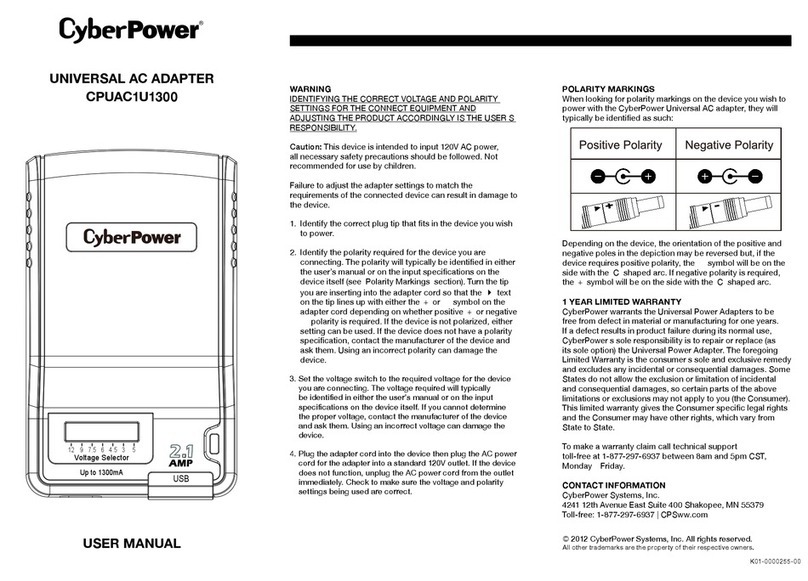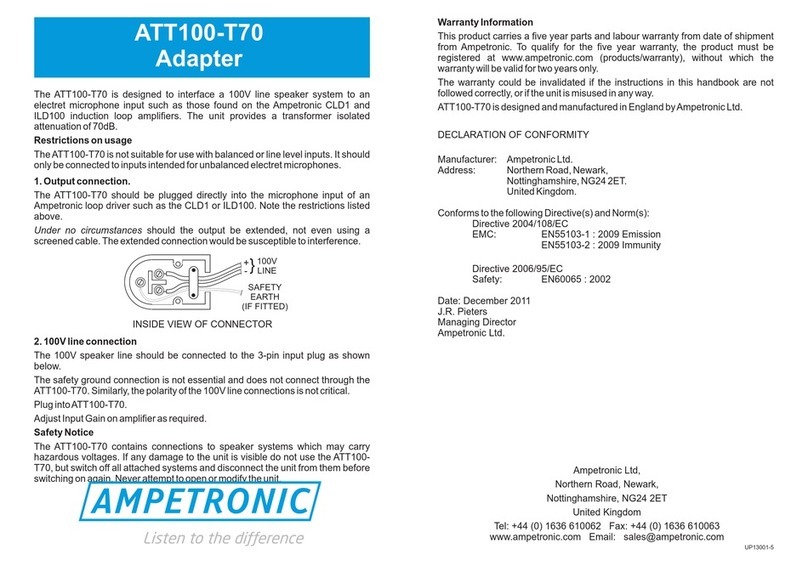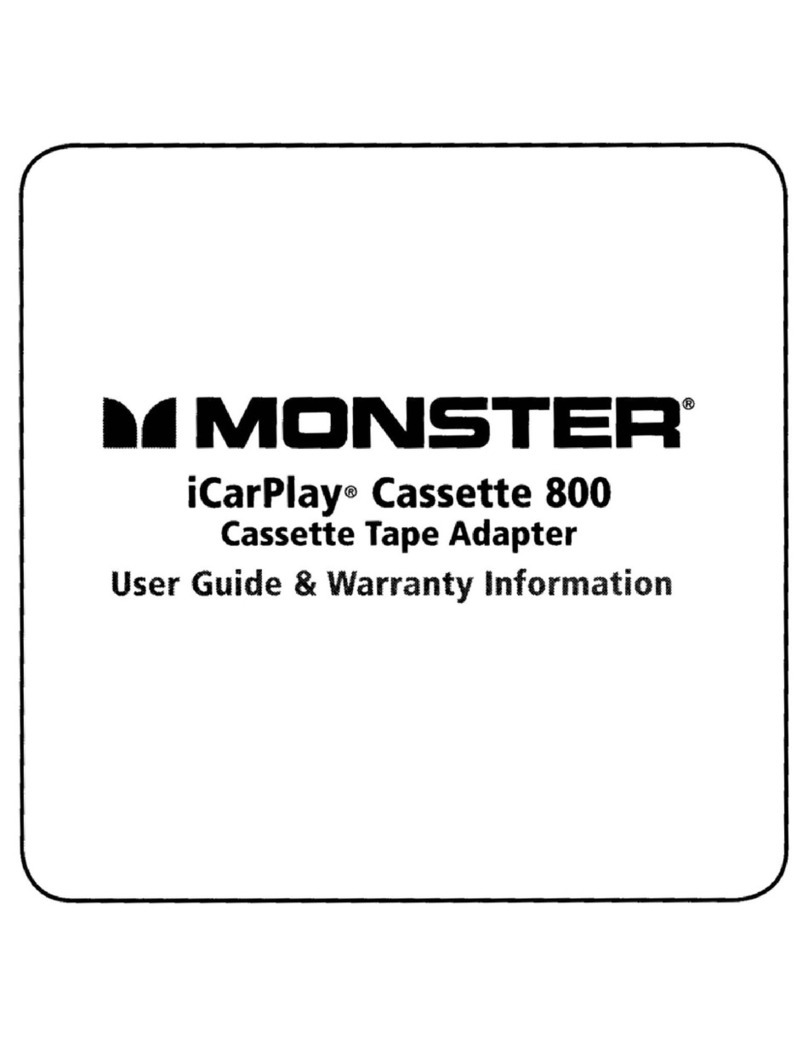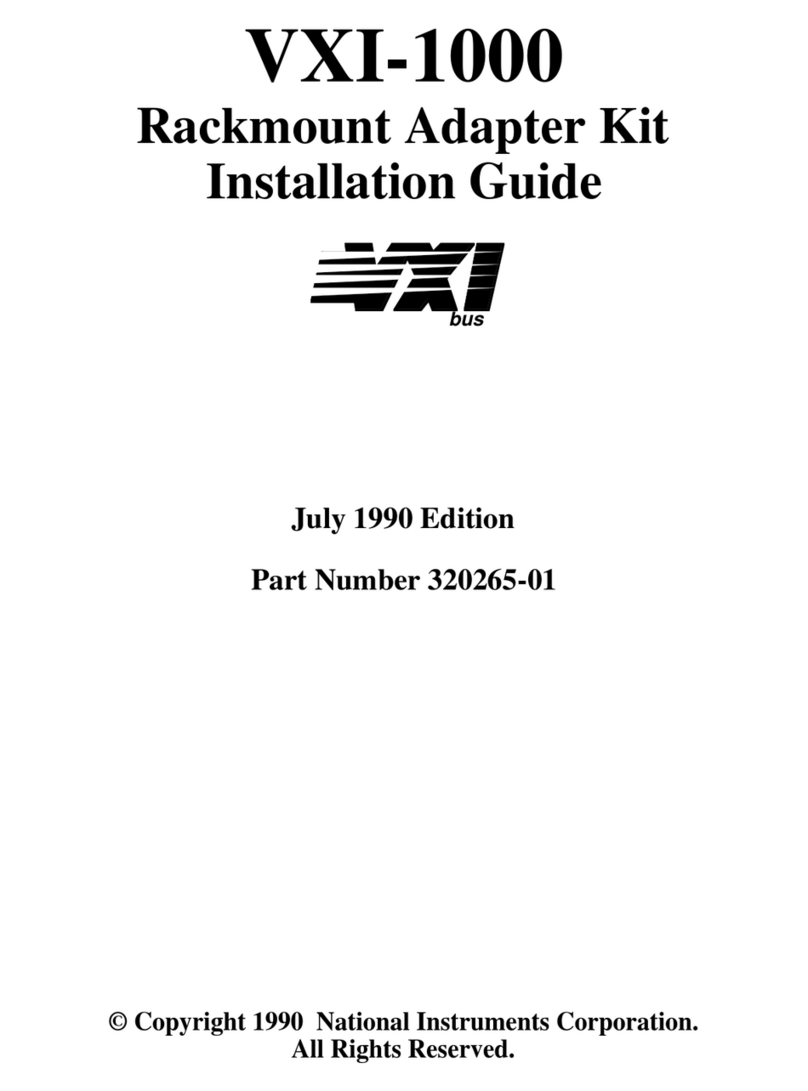netvox R718PC User manual

Model:R718PC
Wireless RS485 Adapter
0
Wireless RS485 Adapter
User manual
Copyright©Netvox Technology Co., Ltd.
This document contains proprietary technical information which is the property of NETVOX Technology. It shall be maintained
in strict confidence and shall not be disclosed to other parties, in whole or in part, without written permission of NETVOX
Technology. The specifications are subject to change without prior notice.

1
Table of Content
1.Introduction..................................................................................................................2
2.Appearance .................................................................................................................2
3. Main Characteristics...................................................................................................2
4. Operation ....................................................................................................................3
5. Data Report.................................................................................................................3
5.1 Period Configuration ..........................................................................................4
5.2 RawCmd configuration.......................................................................................4
5.3 Baud rate configuration......................................................................................4
6. Installation and Precaution .........................................................................................5
7. Important Maintenance Instruction ............................................................................6

2
1. Introduction
The R718PC is a Class C type device based on the LoRaWAN open protocol of Netvox and is compatible with the LoRaWAN protocol.
The R718PC can transmit the serial port transparently and directly report the information received by the serial port to the corresponding gateway.
The serial port transparent transmission only supports RS-485 protocol.
LoRa Wireless Technology:
LoRa is a wireless communication technology dedicated to long distance and low power consumption. Compared with other communication methods,
LoRa spread spectrum modulation method greatly increases to expand the communication distance. Widely used in long-distance, low-data wireless
communications. For example, automatic meter reading, building automation equipment, wireless security systems, industrial monitoring. Main
features include small size, low power consumption, transmission distance, anti-interference ability and so on.
LoRaWAN:
LoRaWAN uses LoRa technology to define end-to-end standard specifications to ensure interoperability between devices and gateways from different
manufacturers.
2. Appearance
3. Main Characteristics
Compatible with LoRaWAN
DC 12V adapter power supply
Simple operation and setting
RS485 serial port transparent transmission
Supports up to 128 bytes data transmission

3
4. Operation
On/Off
Power on External 12V power supply
Turn on When the power is turned on, the indicator flashes once.
Restore to factory setting Press and hold the function key for 5 seconds till green indicator flashes for 20 times.
Power off Remove power
Note:
1. Five seconds after power on, the device will be in engineering test mode.
2. Remove and supply the power; the device is at off state by default. Need to be turned on to use.
3. On/off interval is suggested to be about 10 seconds to avoid the interference of capacitor inductance and other
energy storage components.
Network Joining
Never joined the network
(Or at factory setting )
Turn on the device to search the network.
The green indicator stays on for 5 seconds: success
The green indicator remains off: fail
Had joined the network
(Not at factory setting.)
Turn on the device to search the previous network.
The green indicator stays on for 5 seconds: success
The green indicator remains off: fail
Fail to join the network
(when the device is on)
First two mins: wake up every 15 seconds to send request.
After two mins: enter sleeping mode and wake up every 15 minutes to send request.
Note: Suggest to remove batteries if the device is not used to save power.
Suggest to check the device verification information on the gateway
or consult your platform server provider.
Function Key
Press and hold for 5 seconds Restore to factory setting / Turn off
The green indicator flashes for 20 times: success
The green indicator remains off: fail
Press once The device is in the network: Send recently received data (SensorRawCmdIndication),87(CmdID)+ReceiveData
The device is not in the network: the green indicator remains off
Serial Transmission Rate Configuration
Serial Transmission Rate Default Value 9600
Configuration Method Deliver instructions through LORANWAN
Serial Transmission Rate Option
00 Baudrate = 115200
;
01 Baudrate = 57600
;
02 Baudrate = 38400
;
03 Baudrate = 28800;04 Baudrate = 19200;05 Baudrate = 9600;
06 Baudrate = 4800
;
07 Baudrate = 2400
;
5. Data Report
The device will send a version package Report immediately after powering on the device.
The device has no operation until any configuration is done.
The device sends a down-link command configuration with LoRaWAN for the data that needs to be sent through the RS485 and sends the data
received by the RS485 to the gateway.
The device sends a down-link command with LoRaWAN to send the data periodically.
When the RS485 interface of the R718PC receives the serial port data sent from the RS485 device connected to it, it will actively report the
received data to the gateway in the format of 87+ReceiveData.

4
5.1 Period Configuration
Fport:0x0A
(1) Configure device cycle Period = 30s
Downlink: 03001E
Device returns:
8300 (configuration successful)
8301 (configuration failed)
(2) Read device parameters
Downlink: 04
Device returns:
84001E (current device parameters)
5.2 RawCmd configuration
(1) Configuring the device SensorRawCmd
Downlink: 05112233445566
Device return: 8500 (configuration is successful)
8501 (configuration is failed)
(2) Read SensorRawCmd
Downlink: 06
Device return: 86112233445566 (device current SensorRawCmd)
5.3 Baud rate configuration
(1) Configuring the Baud rate =115200
Downlink: 0800
Device return: 8800 (configuration succeeded)
8801(configuration failed)
(2) Read device baud rate parameter
Downlink: 09
Device return: 8900 (device current parameter)
Description Device CmdID Netvox PayLoad Data
SetPollSensorPeriodReq
R718PC
0x03 Period(2Byte,Unit:1s)
SetPollSensorPeriodRsp 0x83 Status(0x00_success)
GetPollSensorPeriodReq 0x04
GetPollSensorPeriodRsp 0x84 Period(2Byte,Unit:1s)
Description Device CmdID NetvoxPayLoadData
SetPollSensorRawCmdReq
R718PC
0x05 SensorRawCmd (Var bytes ,according sensor datasheet)
SetPollSensorRawCmdRsp 0x85 Status(0x00_success)
GetPollSensorRawCmdReq 0x06
GetPollSensorRawCmdRsp 0x86 SensorRawCmd ( Var bytes ,according sensor datasheet)
Description Device CmdID NetvoxPayLoadData
SetBaudRateReq
R718PC
0x08
BaudRateType
(
1Byte
)
00—115200bps ,01—57600 bps,02—38400 bps,03—28800 bps,
04—19200bps
,
05—9600 bps
,
06—4800 bps
,
07—2400 bps
SetBaudRateRsp 0x88 Status(0x00_success)
GetBaudRateReq 0x09
GetBaudRateRsp 0x89
BaudRateType
(
1Byte
)
00—115200bps ,01—57600 bps,02—38400 bps,03—28800 bps,
04—19200bps
,
05—9600 bps
,
06—4800 bps
,
07—2400 bps

5
6. Installation and Precaution
1.The Wireless RS485 Adapter (R718PC) has a built-in magnet,
when
installed, it can be attached to the surface of an object with iron which
is convenient and quick.
To make the installation more secure, use screws (purchased) to secure
the unit to a wall or other surface.
Note:
Do not install the device in a metal shielded box or in an environment
with other electrical equipment around it to avoid affecting the wireless
transmission of the device.
2. The RS485 serial device wiring of colors as following:
Yellow: RS485-A
White: RS485-B
Red: +12V
Black: GND
3. The Wireless RS485 Adapter (R718PC) supports serial port
passthrough, it can according to the period to send and read
command data from the other RS485 device.
The Wireless RS485 Adapter (R718PC) applied to the RS485
serial port device, for example
Central air conditioning
Floor heating
Projector
RS485 serial sensor

6
7. Important Maintenance Instruction
Your device is a product of superior design and craftsmanship and should be used with care.
The following suggestions will help you use the warranty service effectively.
• Keep the equipment dry. Rain, moisture, and various liquids or moisture may contain minerals that can corrode electronic circuits. In case the device
is wet, please dry it completely.
• Do not use or store in dusty or dirty areas. This can damage its detachable parts and electronic components.
• Do not store in excessive heat. High temperatures can shorten the life of electronic devices, destroy batteries, and deform or melt some plastic parts.
• Do not store in a cold place. Otherwise, when the temperature rises to normal temperature, moisture will form inside, which will destroy the board.
• Do not throw, knock or shake the device. Rough handling of equipment can destroy internal circuit boards and delicate structures.
• Do not wash with strong chemicals, detergents or strong detergents.
• Do not apply with paint. Smudges can block debris in detachable parts and affect normal operation.
• Do not throw the battery into a fire to prevent the battery from exploding. Damaged batteries may also explode.
All of the above suggestions apply equally to your device, battery and accessories.
If any device is not working properly.
Please take it to the nearest authorized service facility for repair.
Table of contents
Other netvox Adapter manuals
Popular Adapter manuals by other brands

Panasonic
Panasonic CZ-TAW1 operating instructions

Proctor-Silex
Proctor-Silex Proctor-Silex Use & care guide

Akyga
Akyga AK-CA-16 user manual

VARIZOOM
VARIZOOM VZ-EFCU instructions
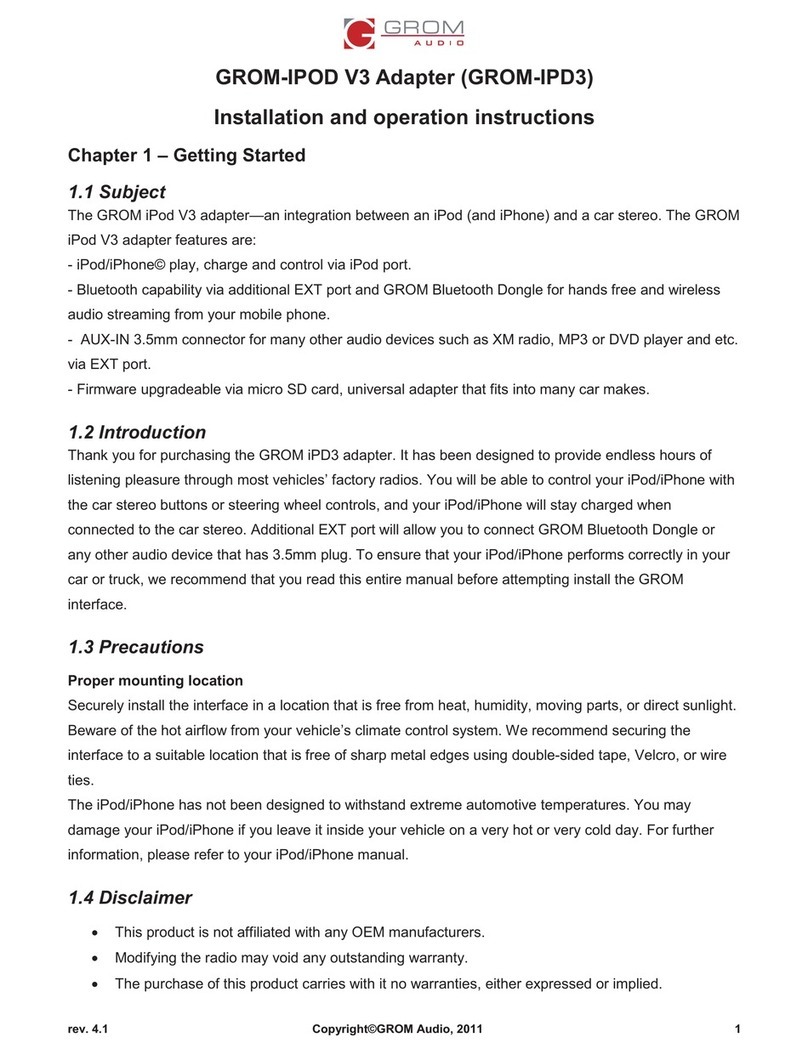
GROM Audio
GROM Audio GROM-IPD3 Installation and operation instructions

Eastern Times Technology
Eastern Times Technology GBU522 quick start guide