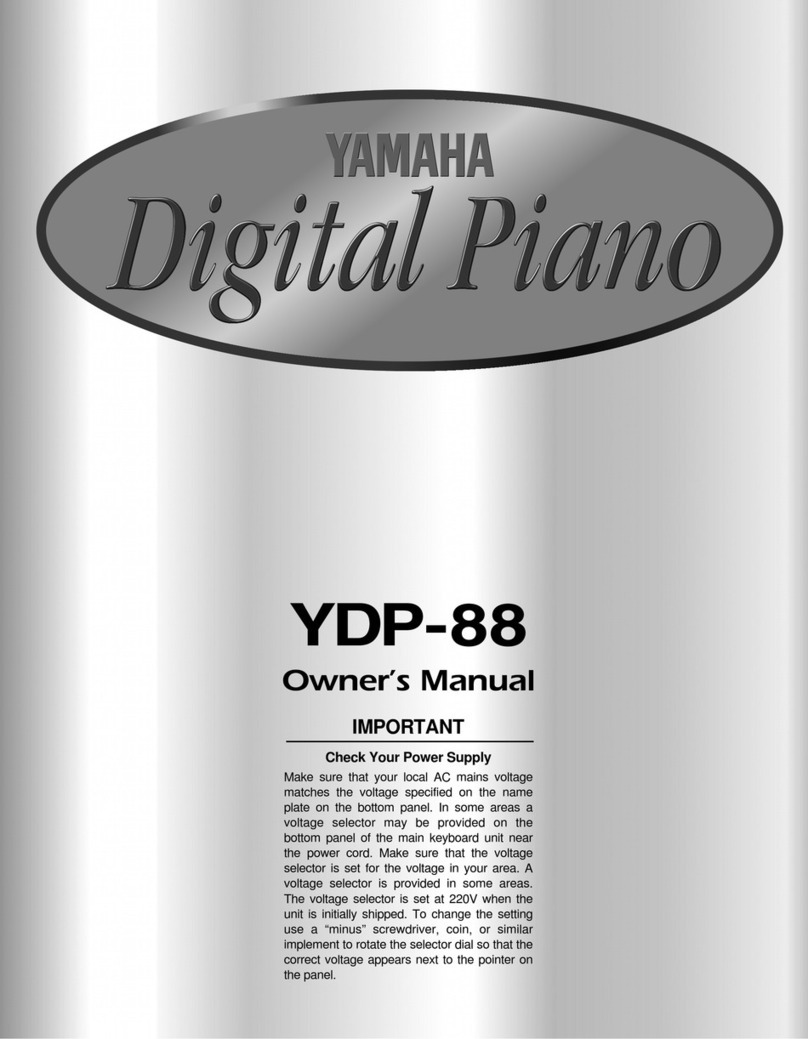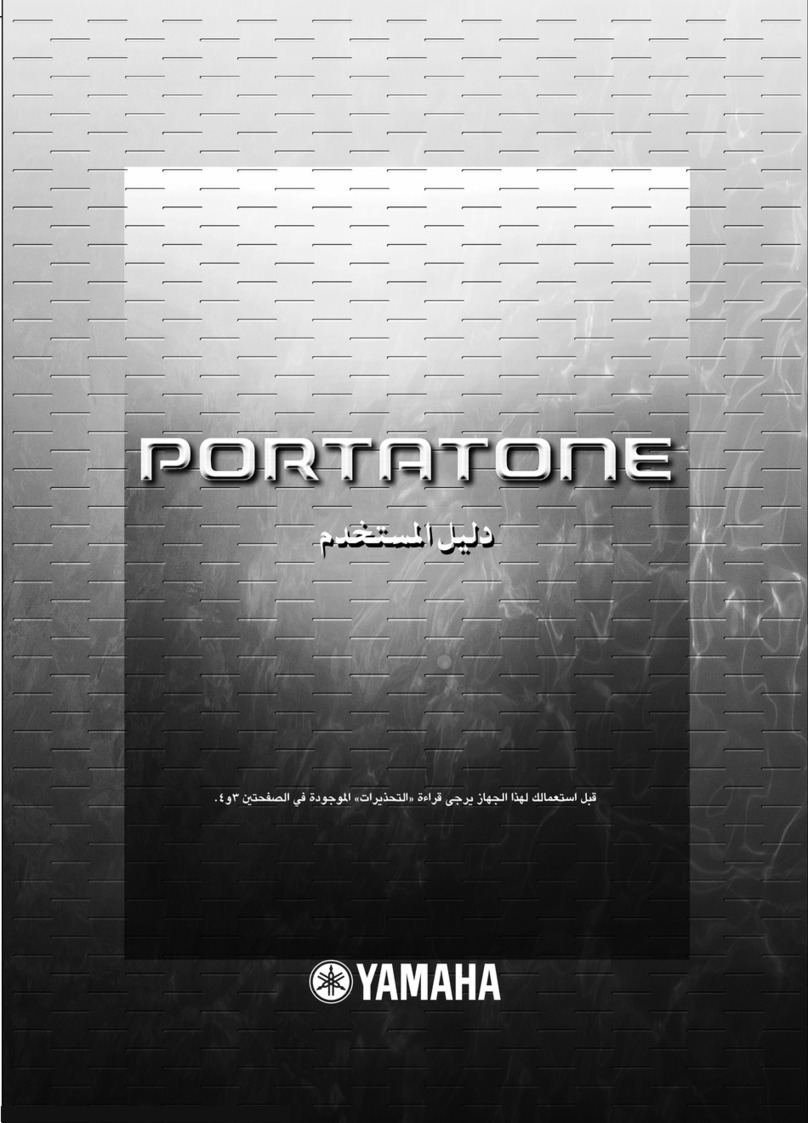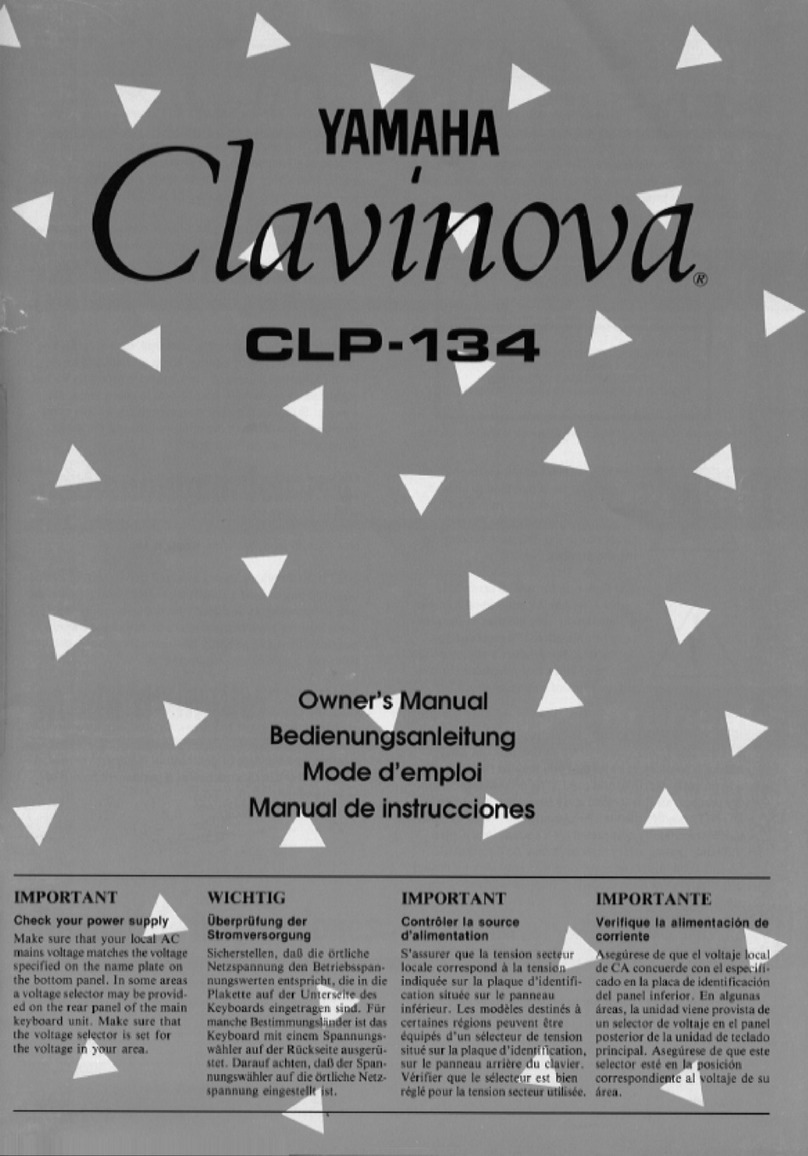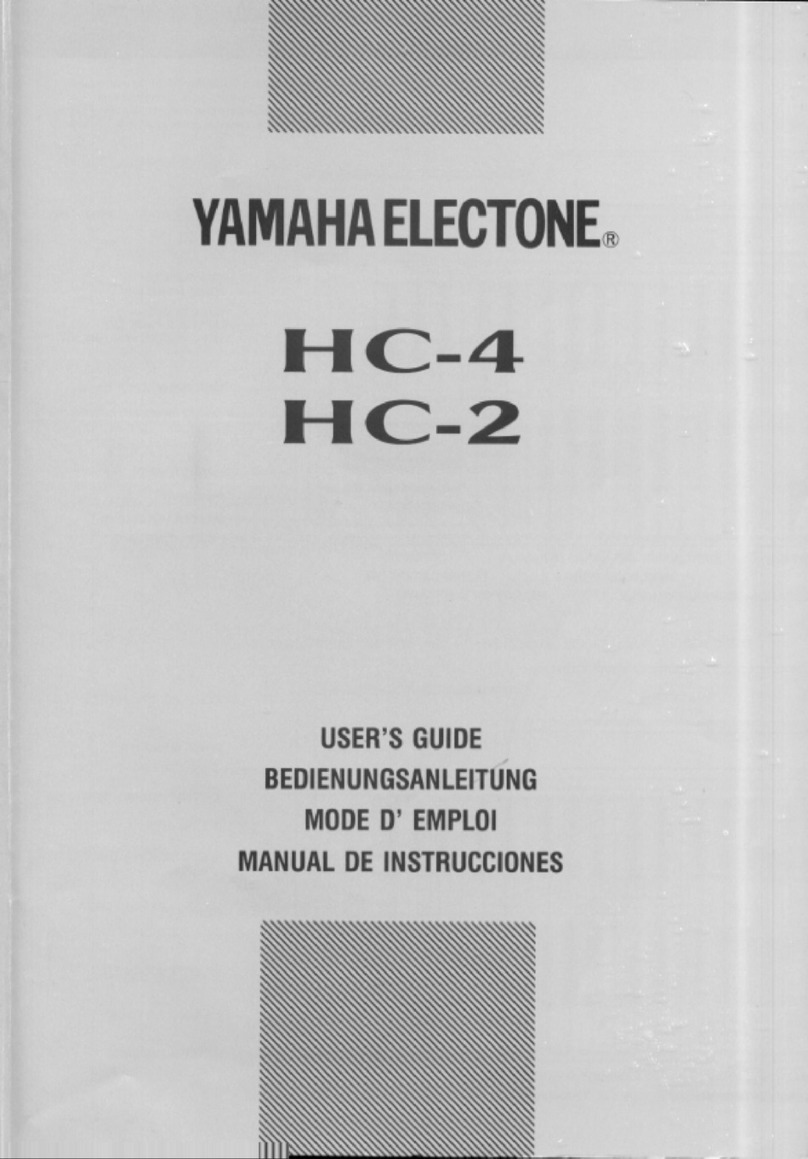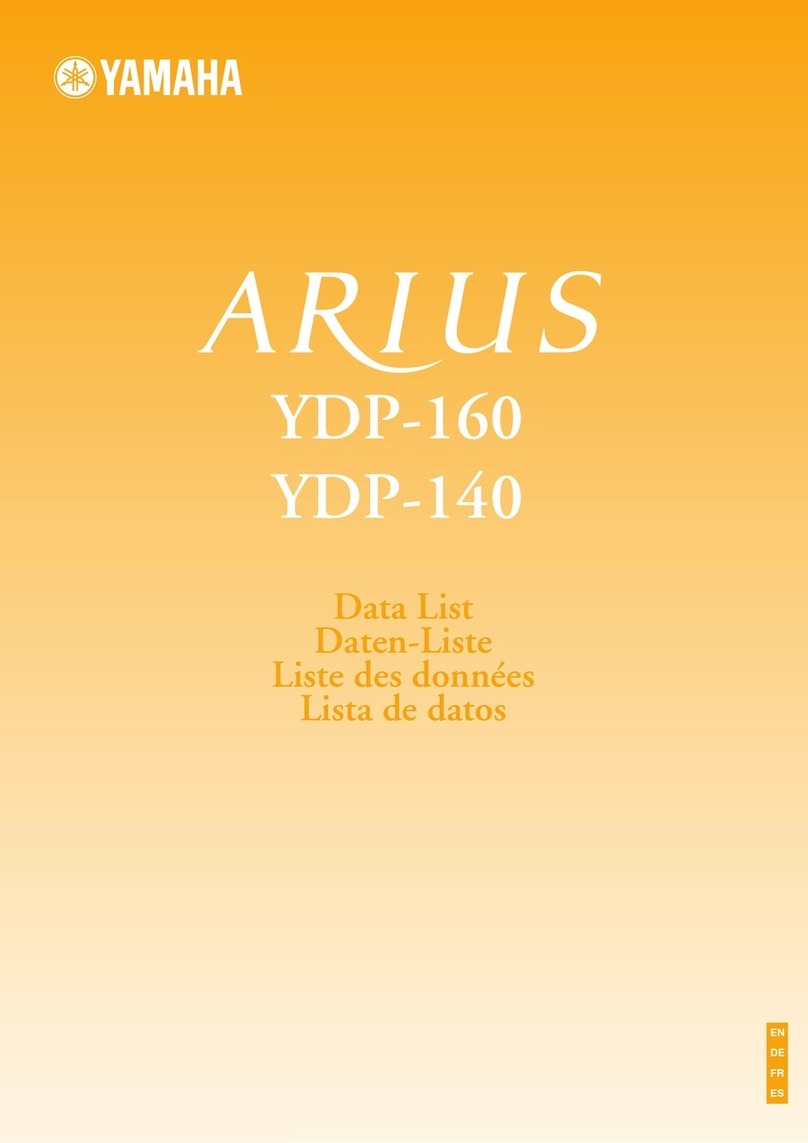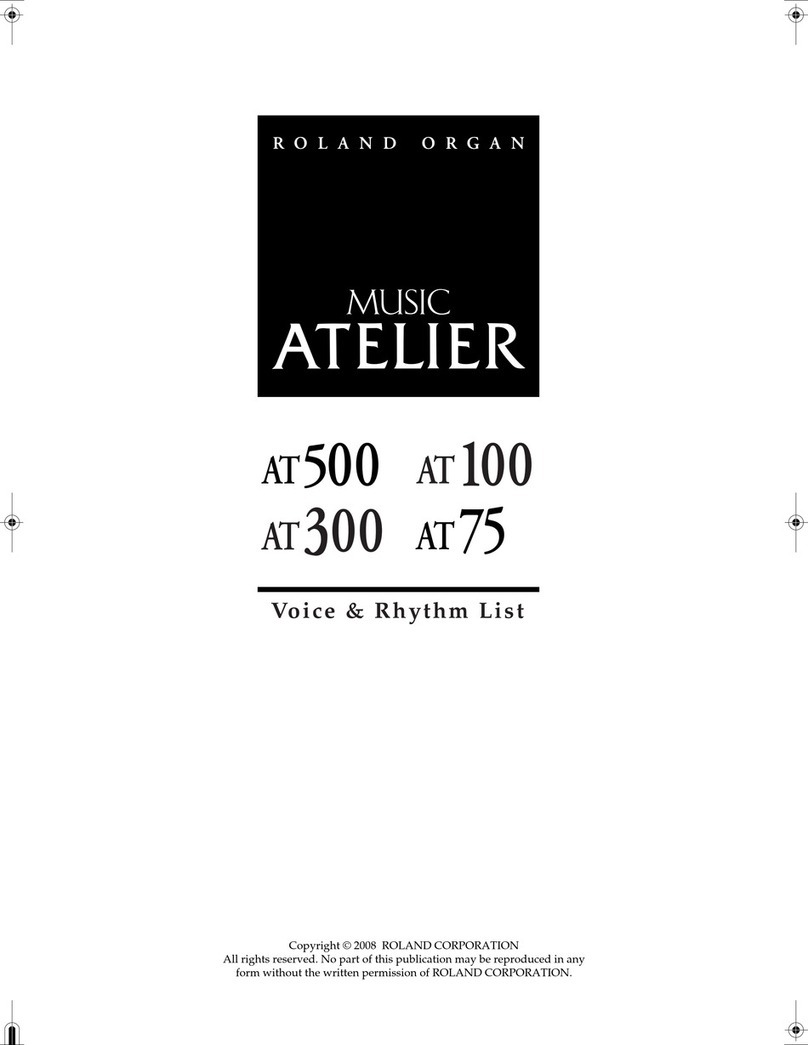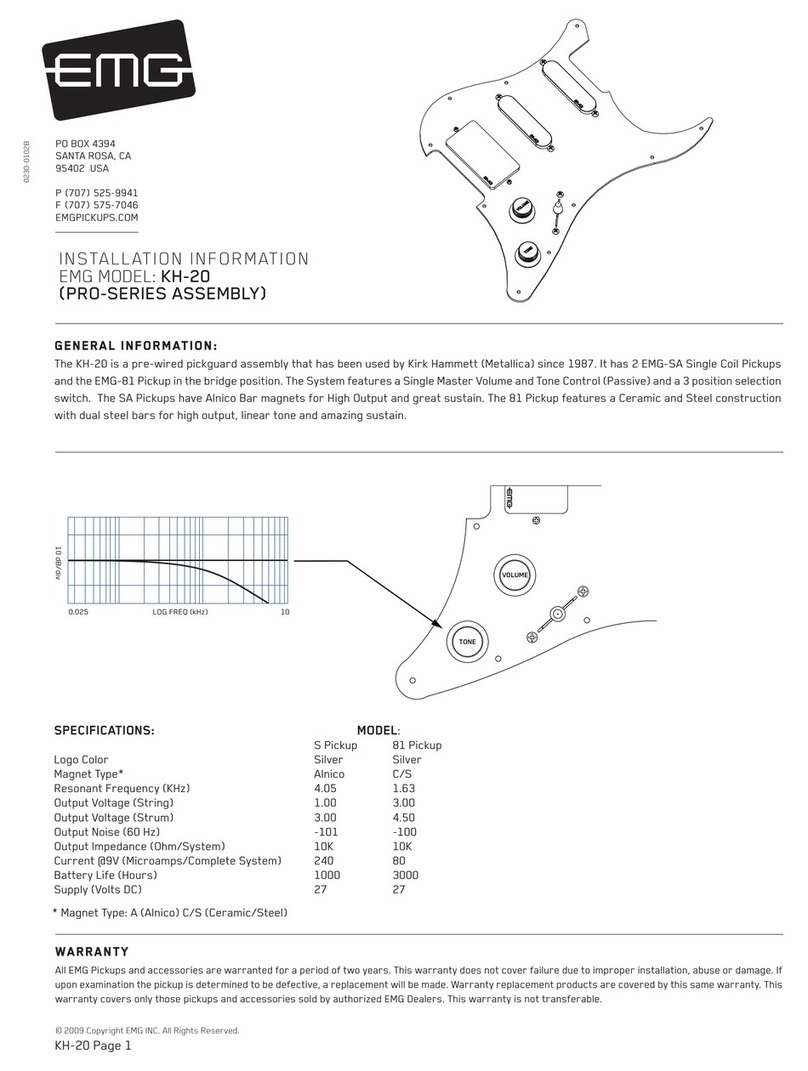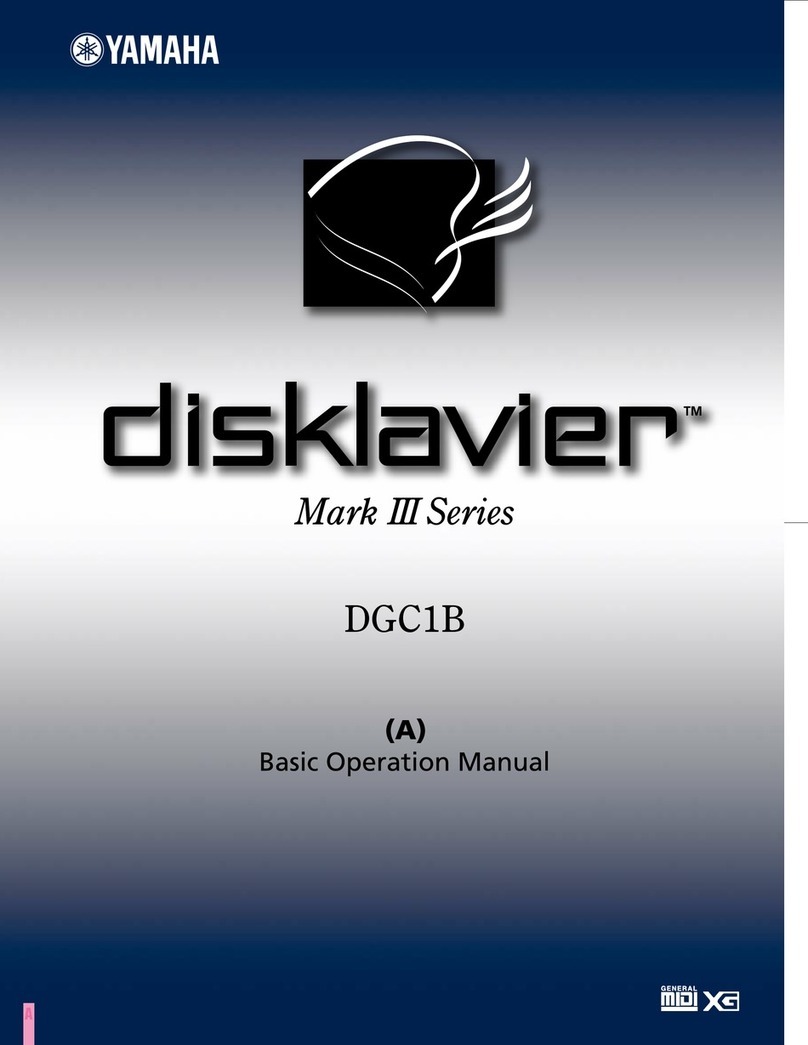NewTek TriCaster 850 Extreme User manual


Revised –Jan. 29, 2013
Trademarks: NewTek, TriCaster, TriCaster XD, TCXD8000, TriCaster 8000, TriCaster TCXD8000, TCXD850, TCXD850
EXTREME, TriCaster TCXD850 EXTREME, TriCaster 850 EXTREME, TriCaster EXTREME, TriCaster 850, TCXD450, TCXD450
EXTREME, TriCaster TCXD450 EXTREME, TriCaster 450 EXTREME, TriCaster 450, TCXD455, TriCaster 455, TriCaster
TCXD455, TriCaster 855, TCXD855, TriCaster TCXD855, IsoCorder, TCXD300, TriCaster 300, TriCaster TCXD300, TCXD40,
TriCaster 40, TriCaster TCXD40, TriCaster PRO, TriCaster STUDIO, TriCaster BROADCAST, TriCaster DUO, ProTek, ProTek
Care, ProTek Elite, iVGA, SpeedEDIT, 3PLAY, 3Play, 3Play 820, 3PXD820, 3Play 330, 3PXD330, LiveText, DataLink, LiveSet,
TriCaster Virtual Set Editor, TriCaster VSE, LiveMatte, TimeWarp, VT, VT[3], VT[4], V[T5], Video Toaster, Toaster, Inspire
3D, 3D Arsenal, Aura, LightWave, LightWave 3D and LightWave CORE are trademarks, service marks, and registered
trademarks of NewTek. All other brand names, product names, or trademarks belong to their respective holders.

i
TABLE OF CONTENTS
Table of Contents .......................................................................................................................i
PART I (Getting Started)..............................................................................................................1
1About This Manual..............................................................................................................3
2Introduction........................................................................................................................5
2.1 Overview ........................................................................................................................... 5
2.2 Startup Screen...................................................................................................................6
2.3 Live Desktop ......................................................................................................................6
2.4 Features ............................................................................................................................ 7
Physical .....................................................................................................................72.4.1
(Multi-Tier Failsafe)................................................................................................... 82.4.2
A/V Input and Output ...............................................................................................92.4.3
Timecode ..................................................................................................................9
2.4.4
Alpha Channel I/O...................................................................................................102.4.5
Monitoring .............................................................................................................. 102.4.6
Video Processing .....................................................................................................112.4.7
The Switcher ...........................................................................................................112.4.8
Video Layers and Transitions ..................................................................................122.4.9
Record and Stream .................................................................................................132.4.10
Import and Export...................................................................................................142.4.11
Audio Mixer.............................................................................................................152.4.12
Integrated Media Players........................................................................................ 152.4.13
Keying, Virtual Sets and Virtual Inputs....................................................................162.4.14
Graphics ..................................................................................................................172.4.15
Edit .......................................................................................................................... 172.4.16
Optional Control Surfaces .......................................................................................182.4.17
3Setting Up ......................................................................................................................... 19
3.1 Command and Control ....................................................................................................19

ii
3.2 Activating & Authorizing Windows® ...............................................................................20
3.3 TriCaster License and Registration.................................................................................. 21
Online Registration .................................................................................................223.3.1
Registering by Telephone .......................................................................................223.3.2
3.4 Rack Mounting TriCaster................................................................................................. 23
3.5 Input Connections ...........................................................................................................23
Connect A/V Sources ..............................................................................................233.5.1
3.6 Genlock Connection ........................................................................................................25
3.7 Timecode Connection......................................................................................................25
3.8 Output Connections ........................................................................................................ 25
A/V Output..............................................................................................................263.8.1
HD and SD ...............................................................................................................263.8.2
Supplemental Video Outputs.................................................................................. 283.8.3
3.9 Tally Lights ......................................................................................................................28
External Connections ..............................................................................................283.9.1
3.10 Starting a Session............................................................................................................29
3.11 Configure Video Output ..................................................................................................32
SD Analog Configuration .........................................................................................323.11.1
3.12 Configure Aux Video Output ...........................................................................................33
3.13 Configure Multiview Output ...........................................................................................34
3.14 Configure Video Input .....................................................................................................34
3.15 Configure Audio ..............................................................................................................35
3.16 Configure Genlock ...........................................................................................................38
3.17 Configure Timecode ........................................................................................................39
3.18 Networking ..................................................................................................................... 39
4Live Production Walkthrough............................................................................................ 41
4.1 Creating a Session ...........................................................................................................41

iii
4.2 Importing Content...........................................................................................................42
4.3 Monitoring ......................................................................................................................43
Program and Preview.............................................................................................. 434.3.1
All Monitors ............................................................................................................444.3.2
External and Internal Monitors...............................................................................454.3.3
Scopes .....................................................................................................................464.3.4
4.4 Audio Mixer.....................................................................................................................47
Mute, Mono and Balance .......................................................................................474.4.1
Pan ..........................................................................................................................504.4.2
Talk..........................................................................................................................504.4.3
Follow...................................................................................................................... 514.4.4
4.5 Network Sources .............................................................................................................52
iVGA Clients.............................................................................................................534.5.1
Apple AirPlay...........................................................................................................544.5.2
LiveText™ ................................................................................................................544.5.3
4.6 Live Switching..................................................................................................................54
Switcher Rows......................................................................................................... 544.6.1
Transitions...............................................................................................................584.6.2
4.7 Record and Grab .............................................................................................................63
Record .....................................................................................................................644.7.1
Grab ........................................................................................................................654.7.2
4.8 Media Players ................................................................................................................. 66
DDR 1 and 2 ............................................................................................................ 664.8.1
Graphics, Still & Title...............................................................................................714.8.2
4.9 LiveMatte ........................................................................................................................ 75
4.10 Virtual Inputs...................................................................................................................78
Composing Inputs A and B ......................................................................................784.10.1
Adding an Upstream Overlay ..................................................................................804.10.2
LiveSet™ ..................................................................................................................814.10.3
4.11 Frame Buffers..................................................................................................................84
4.12 Streaming........................................................................................................................86

iv
Streaming Configuration .........................................................................................874.12.1
Simple Pull Streaming .............................................................................................874.12.2
Push and Flash Streaming .......................................................................................894.12.3
Capturing the Stream..............................................................................................894.12.4
PART II (Reference)................................................................................................................... 91
5The Startup Screen............................................................................................................ 93
5.1 Introduction to Sessions ..................................................................................................94
5.2 The Home Page ...............................................................................................................95
New (Session)..........................................................................................................965.2.1
Open (Session) ........................................................................................................985.2.2
Shutdown..............................................................................................................1005.2.3
Utilities..................................................................................................................1015.2.4
Help.......................................................................................................................1035.2.5
Add-Ons ................................................................................................................1045.2.6
5.3 The Session Page...........................................................................................................104
Live ........................................................................................................................1055.3.1
Graphics ................................................................................................................1055.3.2
Edit ........................................................................................................................1075.3.3
Manage .................................................................................................................1085.3.4
6Live Desktop: Overview .................................................................................................. 115
6.1 Display Requirements ...................................................................................................115
6.2 Overview .......................................................................................................................116
6.3 A Few Hints ...................................................................................................................116
6.4 Customizing the Live Desktop .......................................................................................117
Desktop Options Menu .........................................................................................1176.4.1
Rename .................................................................................................................1186.4.2
Dual Displays and Monitoring...............................................................................1196.4.3
6.5 Titlebar Tips ..................................................................................................................120
Status Bar ..............................................................................................................1216.5.1
Eject ......................................................................................................................1216.5.2

v
7I/O Configuration ............................................................................................................ 123
7.1 Output Configuration ....................................................................................................123
Output Controls ....................................................................................................1247.1.1
Proc Amp...............................................................................................................1257.1.2
SD Analog Connections .........................................................................................1277.1.3
Aux Output............................................................................................................1287.1.4
Multiview Output..................................................................................................1317.1.5
Genlock .................................................................................................................1337.1.6
Center Frequency..................................................................................................1357.1.7
7.2 Input Configuration.......................................................................................................135
Connection Type ...................................................................................................1367.2.1
Act as Alpha ..........................................................................................................1397.2.2
Proc Amp...............................................................................................................1407.2.3
LiveMatte & Crop..................................................................................................1407.2.4
7.3 Timecode Configuration................................................................................................141
Subtract 12 Hours .................................................................................................1427.3.1
Production Time....................................................................................................1427.3.2
LTC Timecode........................................................................................................1437.3.3
8Switcher, Transitions and Overlay................................................................................... 144
8.1 Switcher Rows ...............................................................................................................144
Utility (and Delegate) ............................................................................................1458.1.1
Program and Preview............................................................................................1468.1.2
8.2Video Layers ..................................................................................................................147
8.3 Transitions.....................................................................................................................148
Local Controls........................................................................................................1498.3.1
Main Controls........................................................................................................1558.3.2
T-Bar......................................................................................................................1578.3.3
9Desktop Monitors ........................................................................................................... 159
9.1 Program and Preview....................................................................................................159
Configuration Indicators .......................................................................................1609.1.1

vi
9.2 Look Ahead Preview......................................................................................................160
9.3 All Monitors Tab............................................................................................................162
Contextual Tools ...................................................................................................1629.3.1
Interactive Control ................................................................................................1649.3.2
9.4 External Monitors Tab...................................................................................................165
Contextual Tools ...................................................................................................1659.4.1
9.5 Internal Monitors Tab ...................................................................................................166
9.6 Scopes Tab ....................................................................................................................166
10 Media Players (DDRs, Still, Title and Audio) ................................................................ 169
10.1 Specialized Media Players .............................................................................................169
10.2 Shared Features ............................................................................................................170
Playlists .................................................................................................................17010.2.1
Media Browser......................................................................................................17410.2.2
Player Controls......................................................................................................17710.2.3
Preset Bin ..............................................................................................................179
10.2.4
Speed ....................................................................................................................18010.2.5
10.3 Frame Buffers................................................................................................................180
Unique Advantages ...............................................................................................18110.3.1
Network Sharing ...................................................................................................18210.3.2
10.4 Editing Title Pages.........................................................................................................183
11 LiveMatte & Crop ........................................................................................................ 187
11.1 Chromakeying ...............................................................................................................188
11.2 Matte ............................................................................................................................189
Color......................................................................................................................18911.2.1
Tolerance ..............................................................................................................19011.2.2
Smoothness...........................................................................................................19011.2.3
Luma Limit.............................................................................................................19011.2.4
11.3 Spill Suppression............................................................................................................191
11.4 Crop...............................................................................................................................191

vii
11.5 Compositing ..................................................................................................................192
11.6 Fine Tuning....................................................................................................................193
11.7 Practical Staging for LiveMatte.....................................................................................194
Lighting..................................................................................................................19411.7.1
Connection Considerations...................................................................................19411.7.2
12 Virtual Inputs .............................................................................................................. 197
12.1 Primary Video Sources ..................................................................................................198
12.2 Position .........................................................................................................................198
12.3 Overlay..........................................................................................................................200
12.4 LiveSet ...........................................................................................................................201
LiveSet Selection ...................................................................................................20112.4.1
Video Sources .......................................................................................................20212.4.2
Zoom Presets ........................................................................................................20312.4.3
Zoom T-Bar............................................................................................................20412.4.4
Input Position........................................................................................................204
12.4.5
Animate Zoom.......................................................................................................20512.4.6
13 Audio .......................................................................................................................... 207
13.1 External Audio...............................................................................................................208
Mute......................................................................................................................20913.1.1
Connection Type ...................................................................................................20913.1.2
Microphone Specific Controls...............................................................................21013.1.3
More Basic Controls ..............................................................................................21213.1.4
Audio Groups ........................................................................................................21613.1.5
13.2 Internal Audio ...............................................................................................................217
Net 1 and Net 2.....................................................................................................21813.2.1
Effects (Transitions) ..............................................................................................21813.2.2
Media Players........................................................................................................21813.2.3
13.3 Output Controls.............................................................................................................218
Aux and Stream.....................................................................................................21913.3.1
Master (and Phones).............................................................................................22013.3.2

viii
13.4 Advanced Audio Configuration .....................................................................................220
Equalizer................................................................................................................22013.4.1
Compressor Limiter...............................................................................................22113.4.2
13.5 Preset Bin ......................................................................................................................222
14 Network Sources......................................................................................................... 223
14.1 iVGA ..............................................................................................................................223
iVGA for OS X® ......................................................................................................22414.1.1
IVGA PRO™ (WINDOWS) .......................................................................................22514.1.2
14.2 AirPlay®.........................................................................................................................231
14.3 LiveText .........................................................................................................................232
14.4 3Play™...........................................................................................................................233
15 Streaming.................................................................................................................... 235
15.1 Overview .......................................................................................................................236
Compact View .......................................................................................................23615.1.1
15.2 Web Browser.................................................................................................................237
15.3 Connection Options.......................................................................................................238
Browser Based ......................................................................................................23915.3.1
Adobe Flash®.........................................................................................................24015.3.2
Windows Media Pull .............................................................................................24215.3.3
Windows Media Push ...........................................................................................24315.3.4
15.4 Audio Headroom ...........................................................................................................244
15.5 Capturing the Stream....................................................................................................245
15.6 Streaming Strategies.....................................................................................................245
On Demand, or Live?.............................................................................................24515.6.1
Streaming Protocols..............................................................................................24815.6.2
Streaming Media Providers...................................................................................25015.6.3
Other Resources....................................................................................................25115.6.4
15.7 Production and Capture Considerations .......................................................................251

ix
15.8 Diagnostics and Troubleshooting..................................................................................252
Testing your stream ..............................................................................................25215.8.1
Is it Really a TriCaster Issue? .................................................................................26015.8.2
16 Record and Grab ......................................................................................................... 261
16.1 Record ...........................................................................................................................261
Record Configuration ............................................................................................26116.1.1
16.2 Grab ..............................................................................................................................267
17 SpeedEDIT and LiveText .............................................................................................. 269
17.1 SpeedEDIT .....................................................................................................................269
Sessions, Projects and Display ..............................................................................26917.1.1
Filebin Quicktabs...................................................................................................27017.1.2
IEEE1394 I/O Output .............................................................................................27017.1.3
SpeedEDIT Desktop...............................................................................................27017.1.4
17.2 LiveText .........................................................................................................................271
Sessions, Projects and Display ..............................................................................271
17.2.1
Files/Filebin ...........................................................................................................27217.2.2
Naming Stand-in Images .......................................................................................27317.2.3
PART III (Appendices) ............................................................................................................. 275
AHow Do I … ? ................................................................................................................... 277
A.1 Connections...................................................................................................................280
A.1.1 Connect cameras?.................................................................................................280
A.1.2 Connect fill + alpha sources? ................................................................................281
A.1.3 Configure alpha Matte Output?............................................................................281
A.1.4 Color correct mismatched cameras? ....................................................................282
A.1.5 Connect monitors?................................................................................................282
A.1.6 Connect a supported external control surface? ...................................................284
A.1.7 Insert/Remove a Drive From TriCaster’s Removable Drive Bay............................285
A.1.8 Connect An External Hard Drive?..........................................................................287
A.1.9 Eject A Hard Drive? ...............................................................................................287
A.1.10 Connect tally lights?..............................................................................................287

x
A.1.11 Connect to a Network? .........................................................................................287
A.1.12 Connect to an AirPlay® Source?............................................................................287
A.1.13 Resolve iVGA PRO Quirks ......................................................................................290
A.1.14 Enable Termination for Video Inputs? ..................................................................290
A.2 Sessions .........................................................................................................................290
A.2.1 Start an SD Session?..............................................................................................291
A.2.2 Start an HD Session? .............................................................................................291
A.2.3 Work on a Stored Session? ...................................................................................292
A.2.4 Backup a Session? .................................................................................................292
A.2.5 Restore a Session? ................................................................................................292
A.2.6 Delete a Session (and its Content)? ......................................................................293
A.2.7 Manage Selected Content inside a Session?.........................................................293
A.2.8 Rename a Session?................................................................................................293
A.2.9 Duplicate a session?..............................................................................................293
A.3 Live Production..............................................................................................................294
A.3.1 Make Custom Transitions and LiveSets?...............................................................294
A.3.2 Restore the Default LiveSet?.................................................................................294
A.3.3 Set up the ‘Nightly Show A’ LiveSet? ....................................................................294
A.3.4 Initiate Streaming?................................................................................................295
A.3.5 Find my Captured Stream file? .............................................................................296
A.3.6 Record my Program? ............................................................................................296
A.3.7 Find my Recorded Program File? ..........................................................................297
A.3.8 Change Playback Speed for Clips in the DDR (Media Player)? ..............................297
A.3.9 Deal With DDR (Media Player) Clips That Seem Blurry? .......................................297
A.3.10 Get Stubborn Clips to Play in the DDR? ................................................................297
A.3.11 Change Colors for an Entire Title Playlist at Once?...............................................300
A.3.12 Get Live Title Pages (.cgxml) to Respect All LiveText Font Attributes? .................300
A.3.13 Prepare a Matched Group of Virtual Inputs?........................................................300
A.3.14 Improve the Quality of Multiview Output? ..........................................................301
A.3.15 View Media Player Time Data on Multiview Out when Set to ‘All Sources’? .......301
A.4 Files ...............................................................................................................................302
A.4.1 Manage Files? .......................................................................................................302
A.4.2 Change the MPEG-2 Recording Quality?...............................................................302
A.4.3 Import Media Files? ..............................................................................................302

xi
A.4.4 Prepare Clips with Embedded Alpha Channel?.....................................................303
A.4.5 Prepare clips for TriCaster Playback Using Apple® Final Cut Pro? ........................303
A.4.6 Add an External File Location to the File Browser? ..............................................304
A.4.7 Remove a Location From the File Browser? .........................................................304
A.4.8 Export files to an External Drive?..........................................................................304
A.4.9 Export files from TriCaster for use in Apple® Final Cut Pro?.................................305
A.4.10 Import/Export Files Larger Than 4 Gigabytes?......................................................307
A.4.11 Avoid the Error “…copy this file without its properties?”.....................................307
A.4.12 Free up Space by Deleting the Demo Clips? .........................................................307
A.5 Software, Maintenance and Updates ...........................................................................308
A.5.1 Improve Performance? .........................................................................................308
A.5.2 Resolve Serious Instability or Dropped frames? ...................................................308
A.5.3 Update TriCaster? .................................................................................................308
A.5.4 Update the Flash® and/or Windows Media Encoder®?........................................308
A.5.5 Install Virus Protection? ........................................................................................308
A.5.6 Install My Favorite Software (or Codec)? .............................................................309
A.5.7 Restore TriCaster to Original ‘As-Shipped’ Condition? .........................................310
A.5.8 Avoid file path problems due to unique characters in some languages? .............311
A.6 Registration And Tech Support .....................................................................................311
A.6.1 Register TriCaster? ................................................................................................311
A.6.2 Contact Technical Support? ..................................................................................312
A.6.3 Find TriCaster’s Hardware/Firmware Revision Numbers?....................................312
A.7 Miscellaneous ...............................................................................................................312
A.7.1 Access Windows®?................................................................................................312
A.7.2 Return to TriCaster from the Windows® Desktop ................................................312
A.7.3 Add A Custom Streaming Profile to the Configure Stream Connection Panel? ....313
A.8 More Questions and Answers .......................................................................................316
A.8.1 Can I do anything to improve latency/audio sync?...............................................316
A.8.2 Why is my power supply beeping? .......................................................................317
A.8.3 Why Do Some Thumbnail Icons Look Wrong? ......................................................317
BPerformance Considerations........................................................................................... 319
B.1 Testing, One Two ….......................................................................................................319

xii
B.2 iVGA and Performance..................................................................................................319
B.3 IMAG and Latency.........................................................................................................320
B.3.1 Relativity and the Speed of Light ..........................................................................320
B.3.2 Latency and Your Audience...................................................................................321
B.3.3 Latency and Your TriCaster ...................................................................................321
B.3.4 Other Sources of Latency ......................................................................................322
CVideo Calibration ............................................................................................................ 325
C.1 What (And Where) to Calibrate? ..................................................................................326
C.2 Calibrating Video Sources .............................................................................................326
C.2.1 Setting Black and White ........................................................................................327
C.2.2 Adjusting Color......................................................................................................328
C.2.3 Color Metrics.........................................................................................................329
C.3 Calibrating Your Monitors.............................................................................................331
C.3.1 Computer Monitor ................................................................................................332
C.3.2 Program Output Monitor......................................................................................332
C.3.3 Setting Black and White ........................................................................................333
C.3.4 Color Adjustments ................................................................................................335
DKeystroke Shortcuts ........................................................................................................ 337
D.1 Switcher…......................................................................................................................337
D.2 T-Bar..............................................................................................................................338
D.3 Virtual Inputs.................................................................................................................338
D.4 Record and Grab ...........................................................................................................338
D.5 Tabs...............................................................................................................................339
D.6 DDR 1 ............................................................................................................................339
D.7 DDR 2 ............................................................................................................................339
D.8 Still ................................................................................................................................340
D.9 Title (or Graphics)..........................................................................................................340
D.10 Sounds...........................................................................................................................340

xiii
D.11 General..........................................................................................................................341
D.11.1 Selection and Navigation ......................................................................................341
D.11.2 Misc.......................................................................................................................341
EReliability Testing............................................................................................................ 343
Index ...................................................................................................................................... 345
Credits .................................................................................................................................... 350

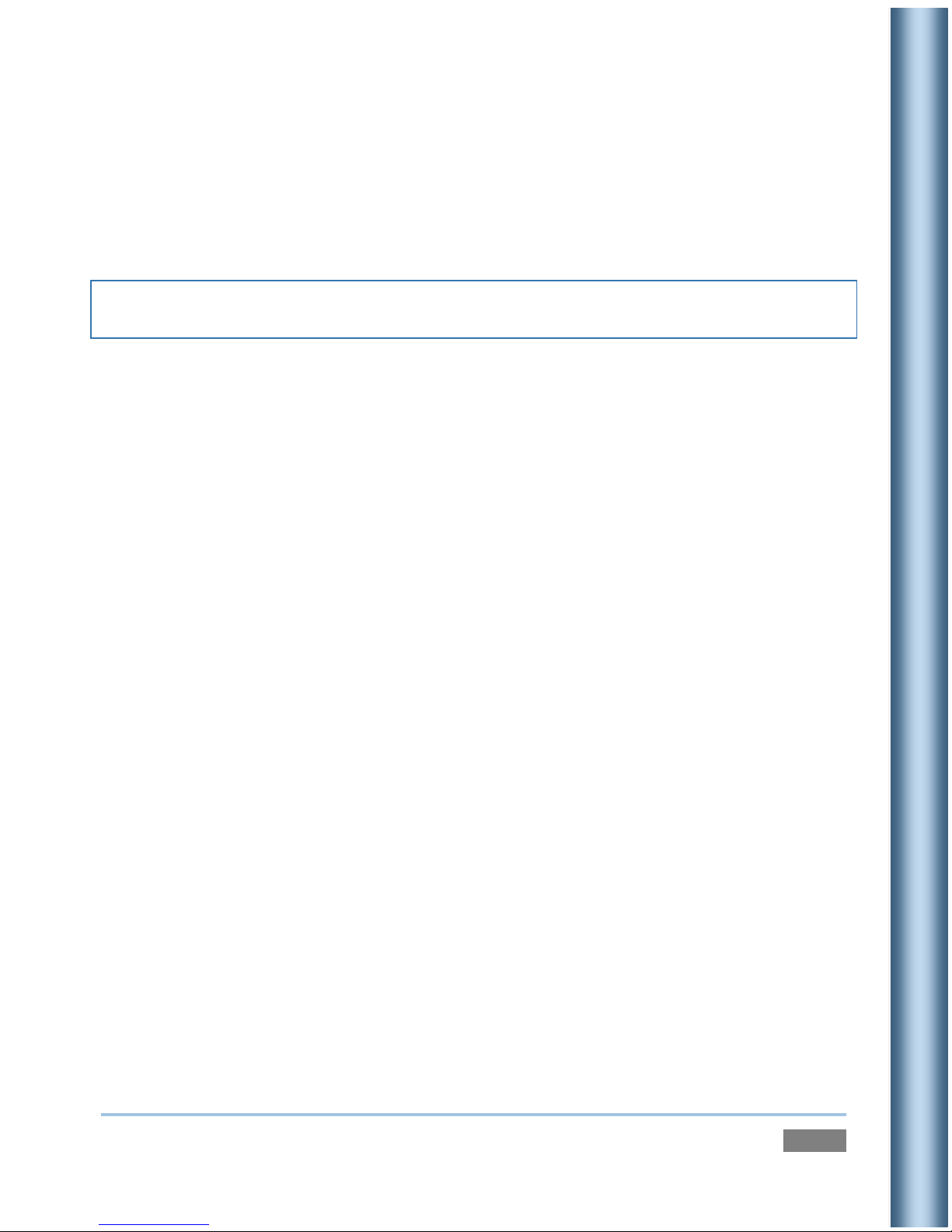
Page | 1
PART I (GETTING STARTED)
Introducing TriCaster™ –connections and registration, a top-level overview of primary features,
and a hands-on tour to get you started.

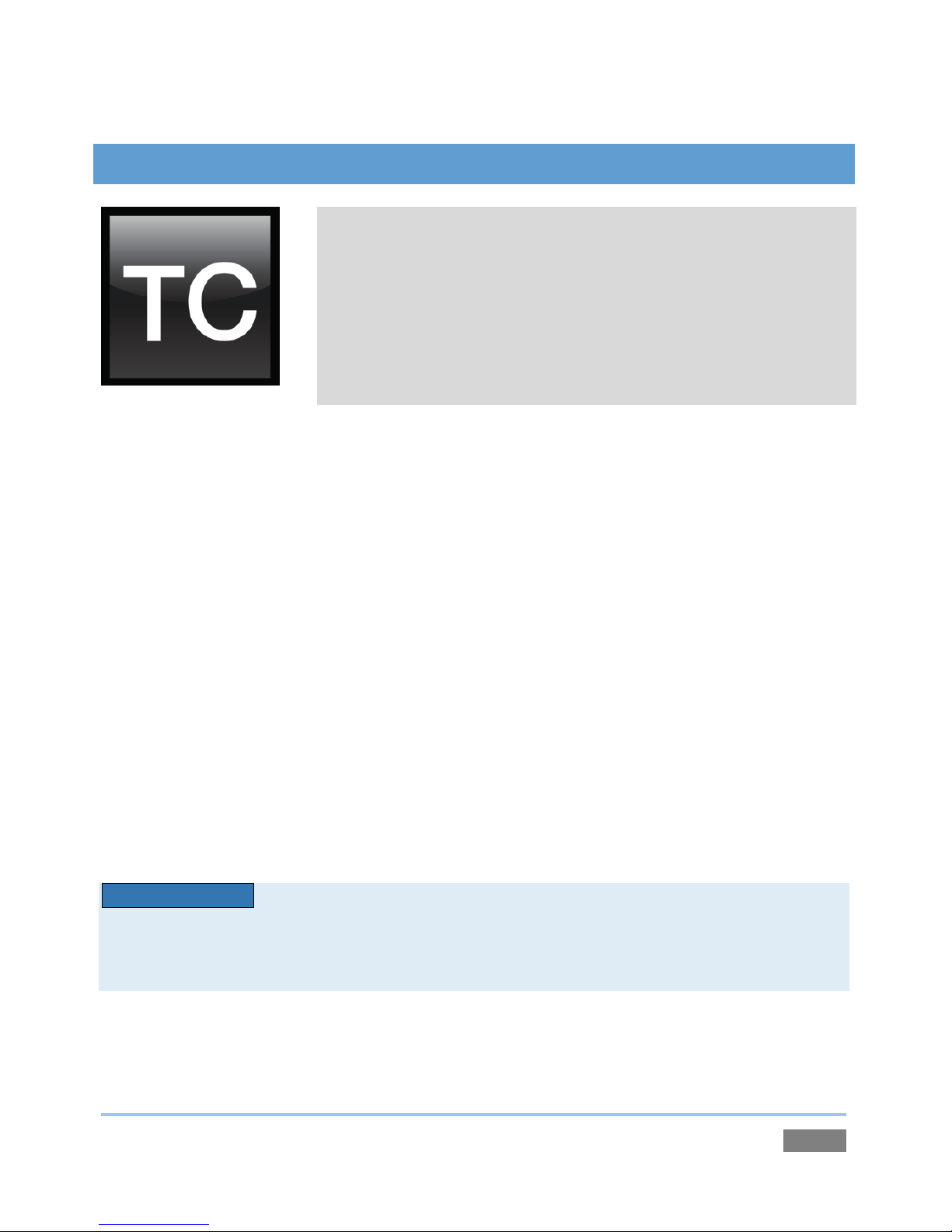
Page | 3
1ABOUT THIS MANUAL
Hate reading manuals? If so, you are part of the majority
(estimates are that between 60 and 97% of the human race
concur). Most prefer to jump right in, maybe asking a friend for
occasional help (and who can blame them)?
This manual attempts to tell you what you need to know in a
friendly, concise way, while also providing a deeper reference
section you can turn to when you really need specifics.
Even if you hate reading, please take a moment to peruse at least this section, which explains the
manual structure. You may find you can escape with a minimum of reading. (Or, if you are a
devout reader, you can be the hero others turn to for expert advice.)
Part I –Getting Started: introduction to TriCaster; connecting devices (cameras, monitors,
etc.) and registration, ending with the Live Production Walkthrough –a brisk jog through
fundamentals, about 50 pages (if you’re a quick study, this may provide all you need).
Part II –Reference: chapters in this section cover every arcane detail related to using
TriCaster (for those who need it, and those who just like to know everything).
Part III –Appendices: leads off with a handy section titled “How do I …?“, a helpful question
and answer section with its own brief index. When you have a specific need, you may well
find a quick answer here, along with cross references to more detailed information when
appropriate. Appendix D lists all shortcut keys. Part III is also home to a comprehensive
keyword index.
TriCaster EXTREME™This User Guide discusses two TriCaster types. In most respects, operations
and interface are very similar, and a single description will suffice. TriCaster EXTREME models
provide additional and unique features, though. Wherever these are discussed in the text, they
will be flagged in the same manner as this paragraph.

Page | 4
This manual suits for next models
2
Table of contents