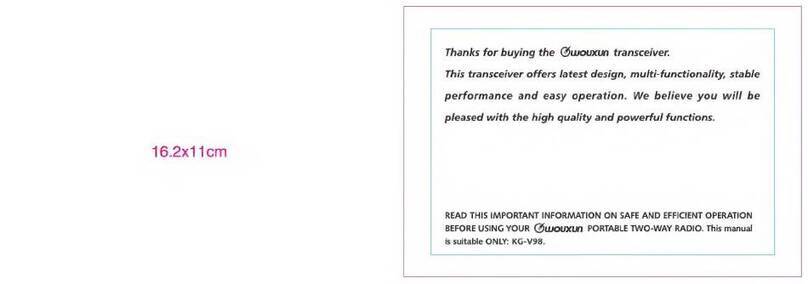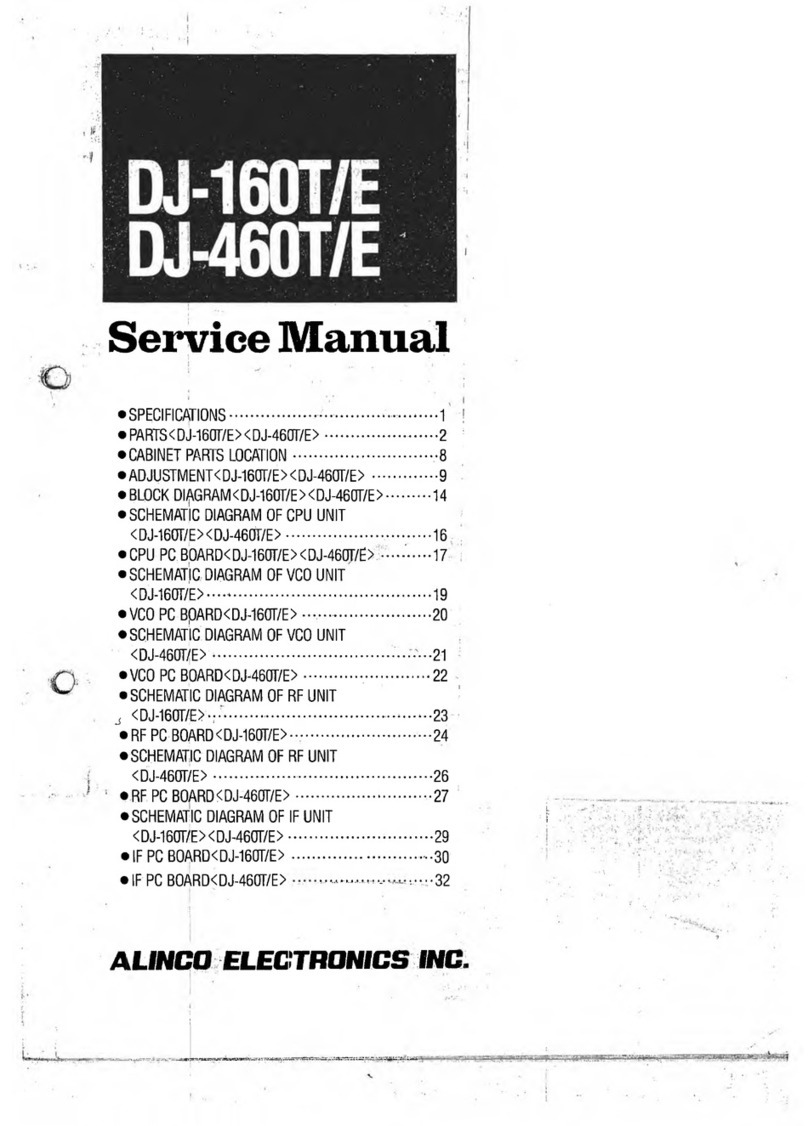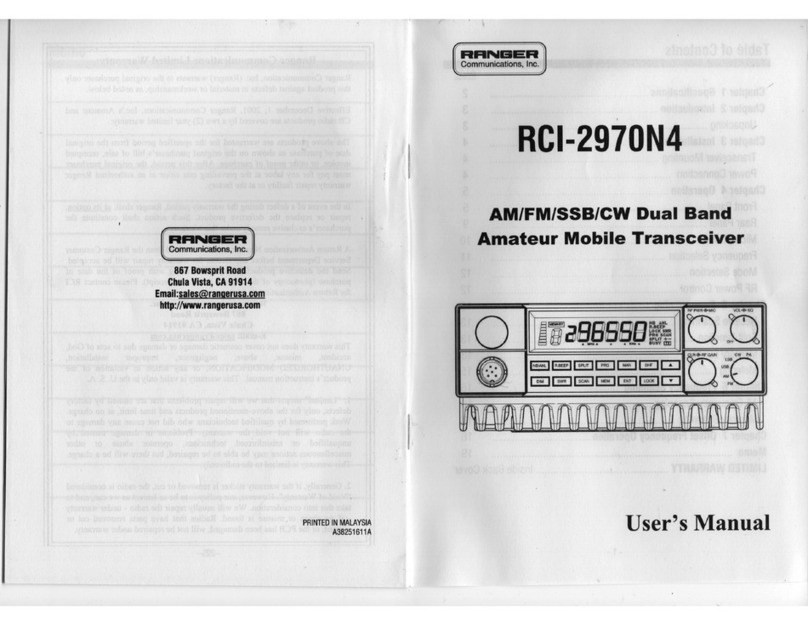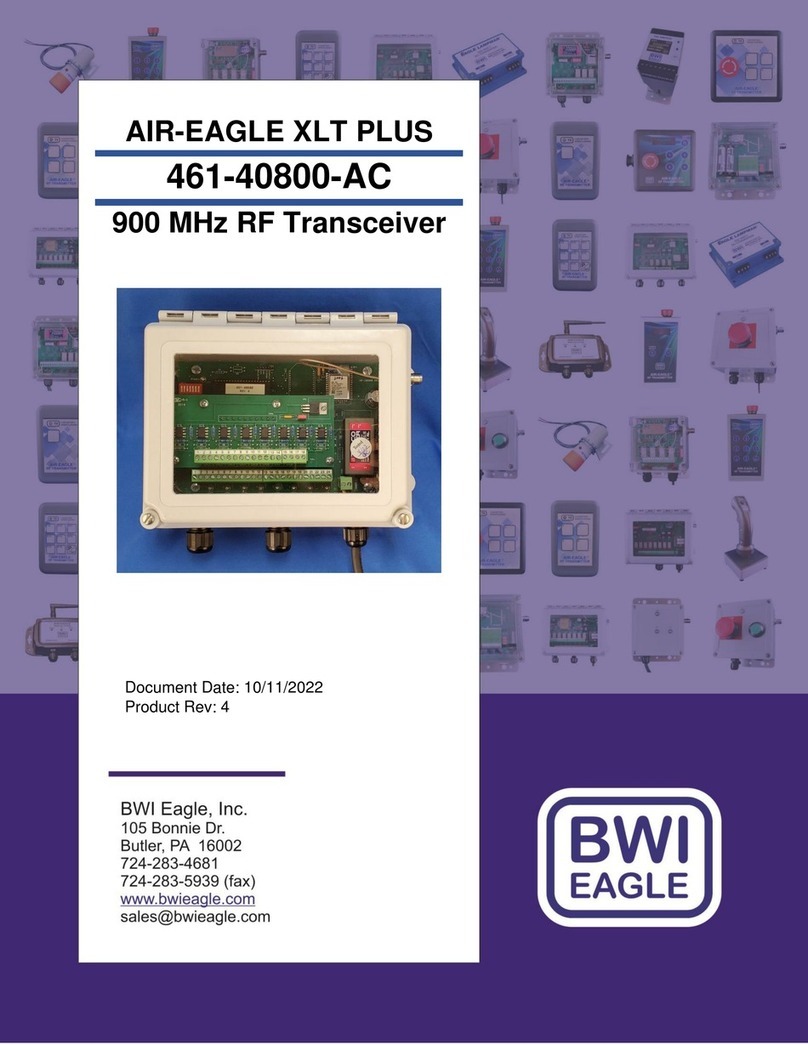Next Century TR4-X User manual
Other Next Century Transceiver manuals

Next Century
Next Century RR4-TR User manual
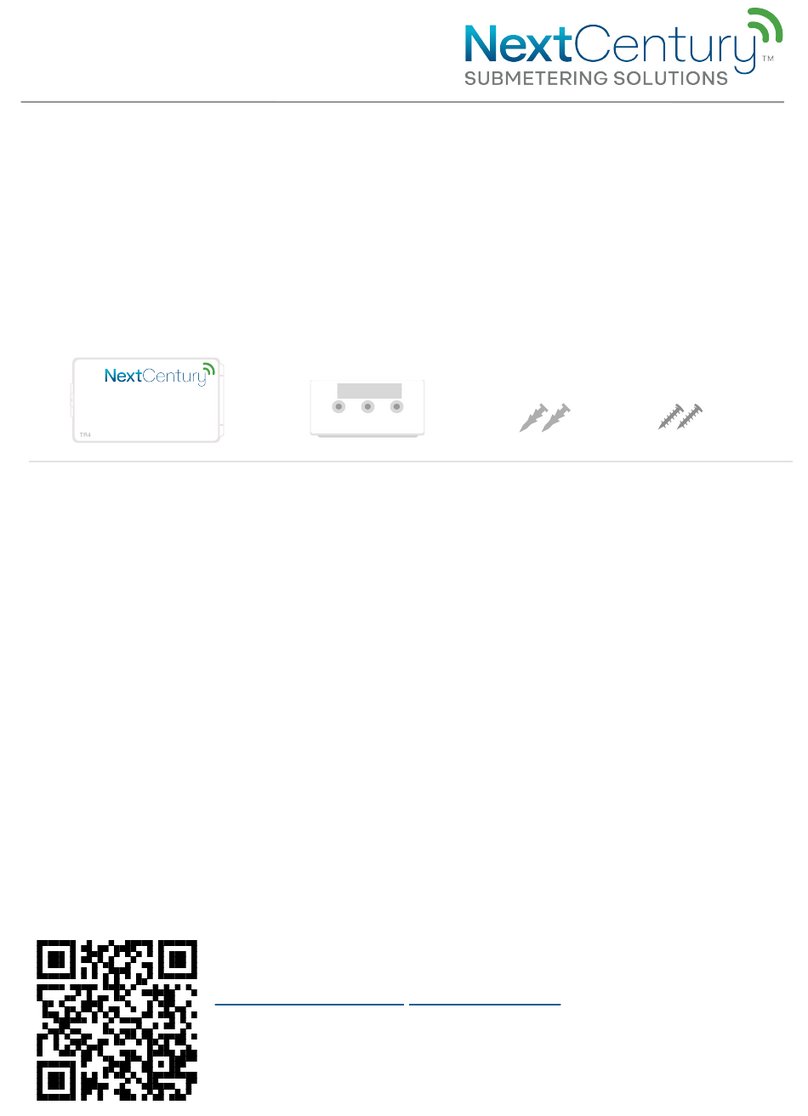
Next Century
Next Century TR4 User manual
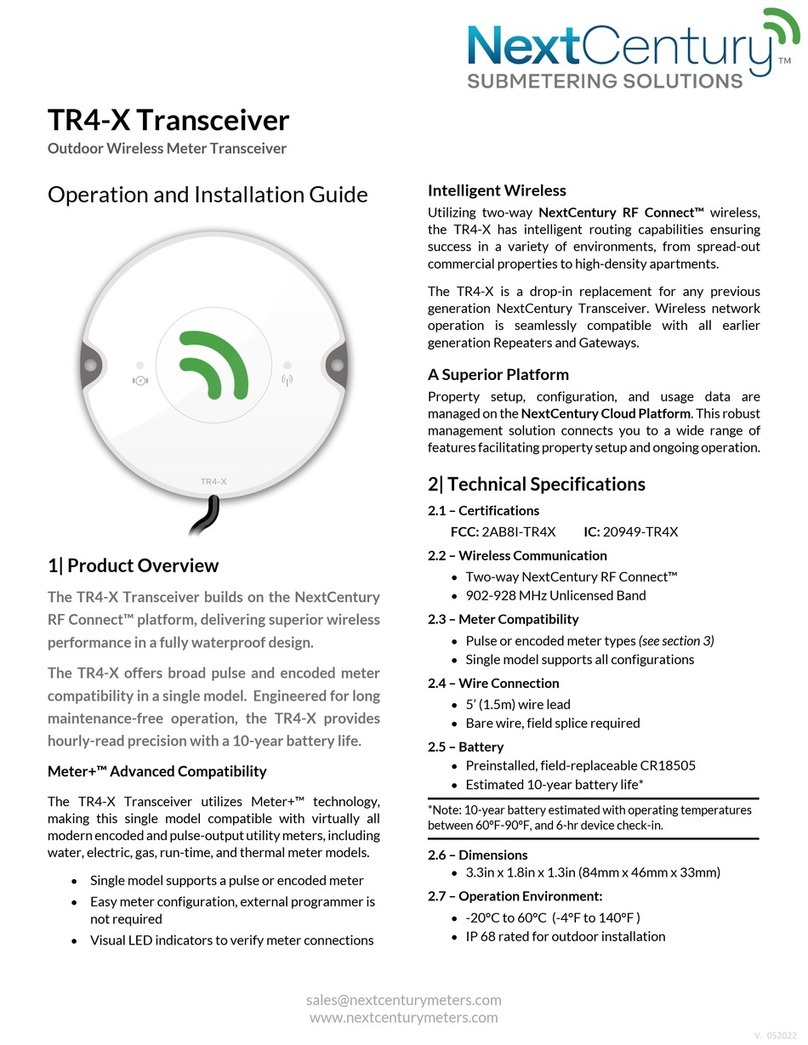
Next Century
Next Century TR4-X Quick start guide

Next Century
Next Century TR4 Quick start guide
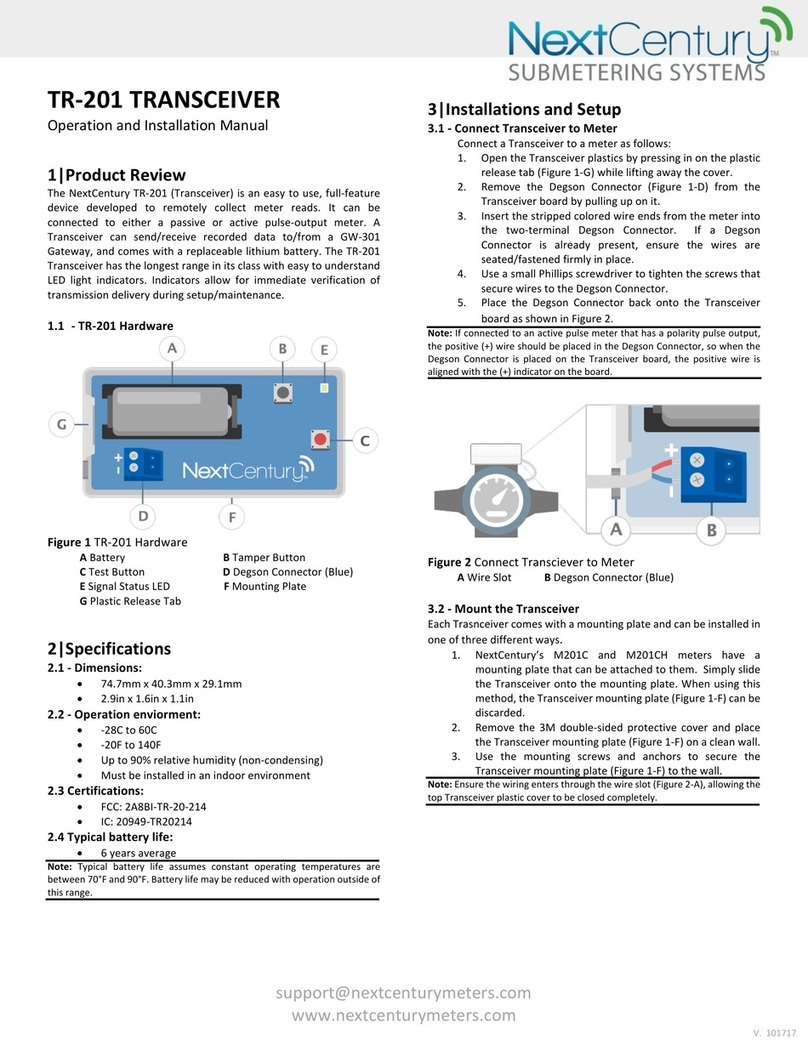
Next Century
Next Century TR-201 Specification sheet
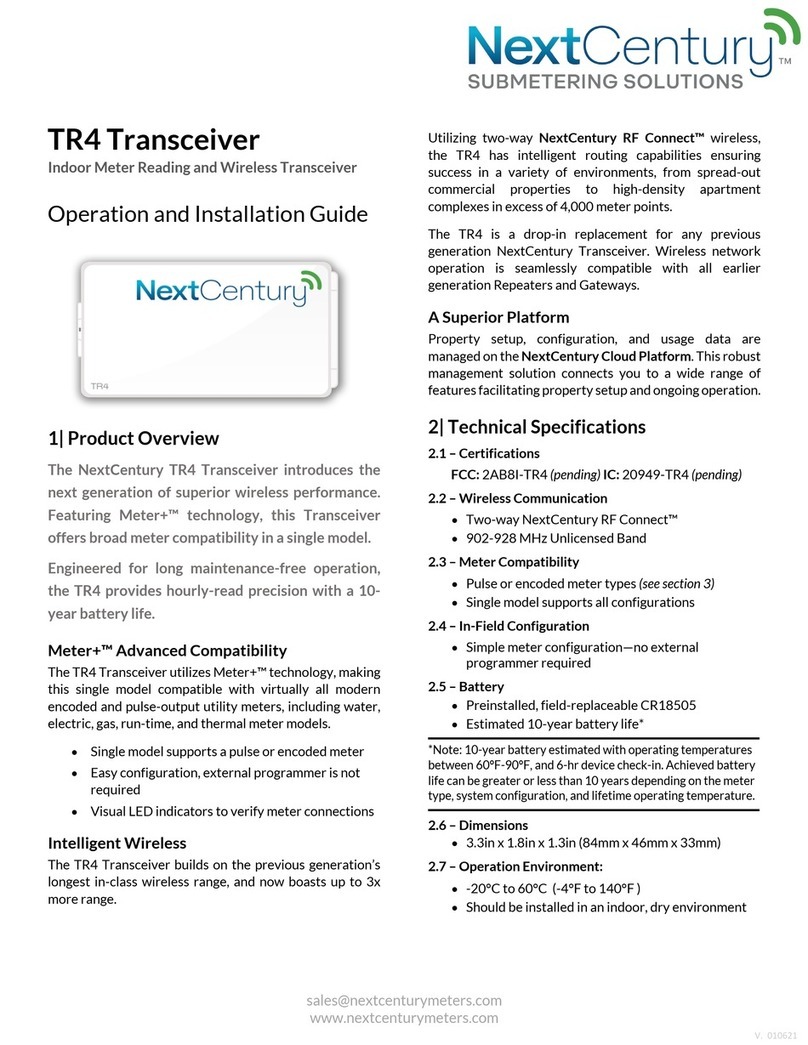
Next Century
Next Century TR4 Quick start guide
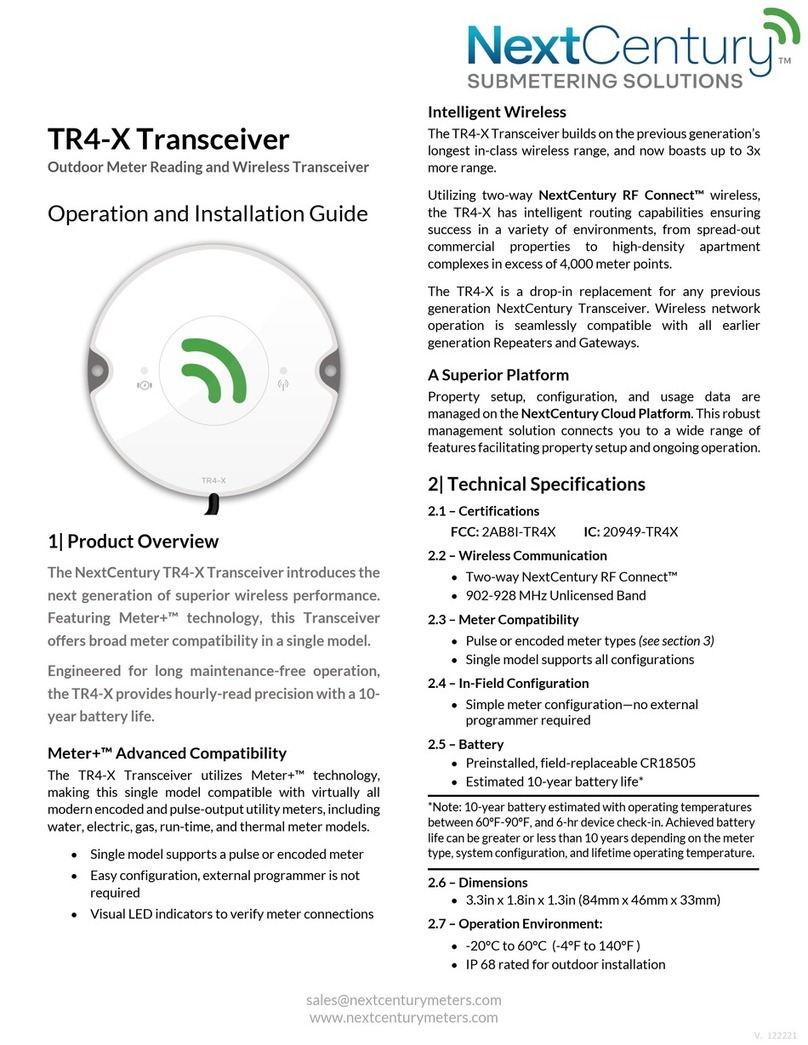
Next Century
Next Century TR4-X Quick start guide
Popular Transceiver manuals by other brands
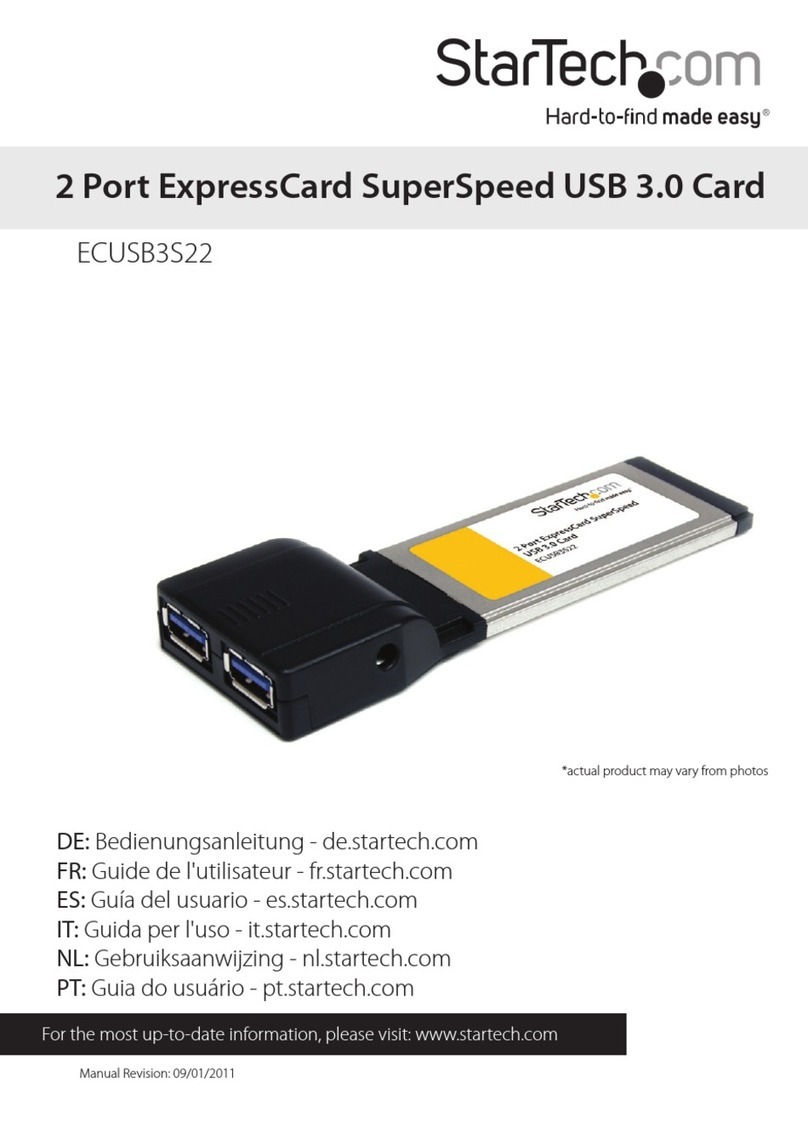
StarTech.com
StarTech.com ECUSB3S22 quick start guide

Kenwood
Kenwood TS-570D, TS-570S instruction manual

Heathkit
Heathkit SB-10 Troubleshooting
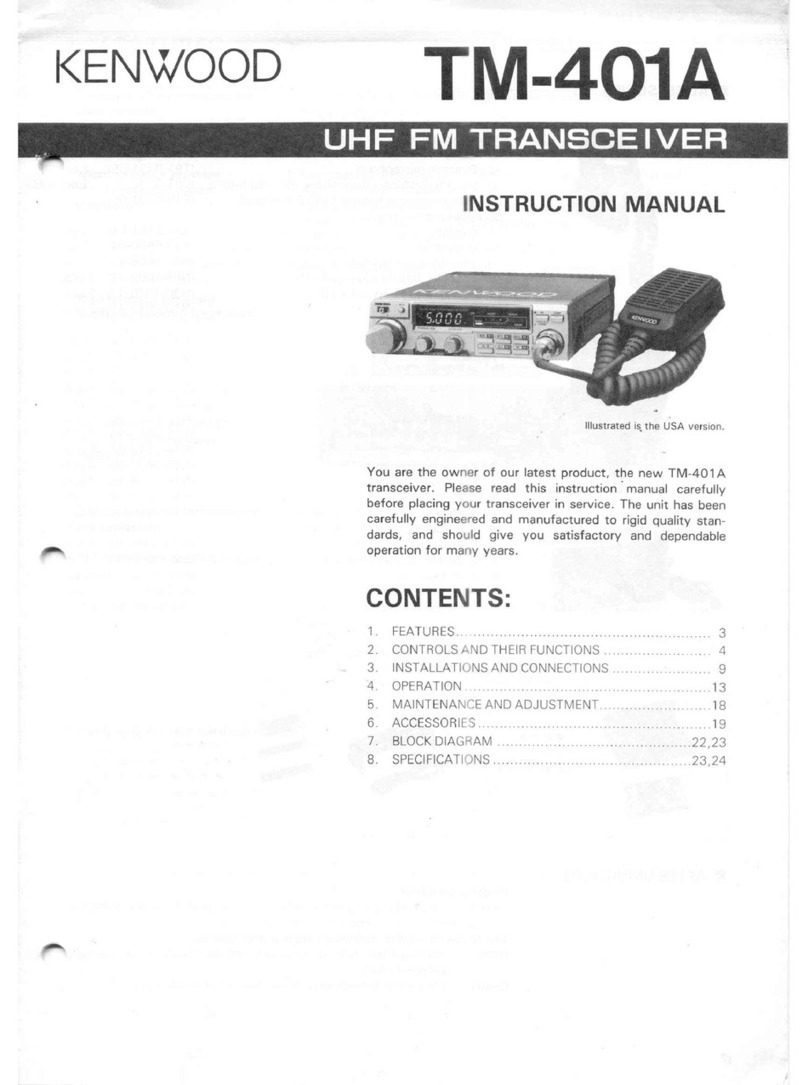
Kenwood
Kenwood TM-401A instruction manual

PS Engineering
PS Engineering PAR100EX System installation and operation manual

Nokia
Nokia NSW-1 Series quick start guide